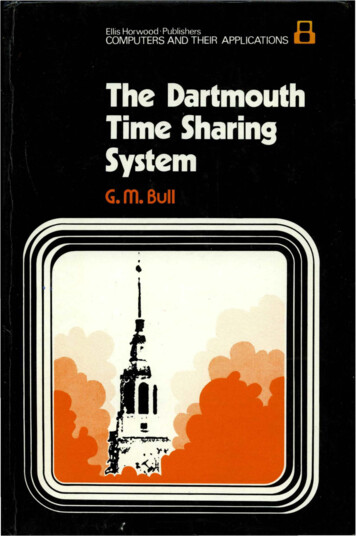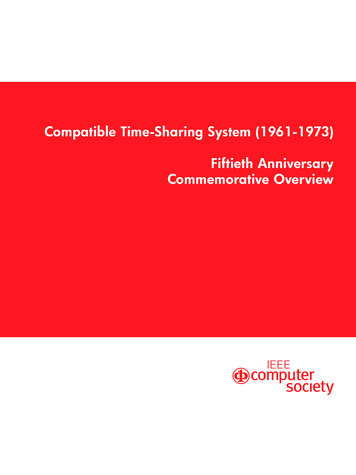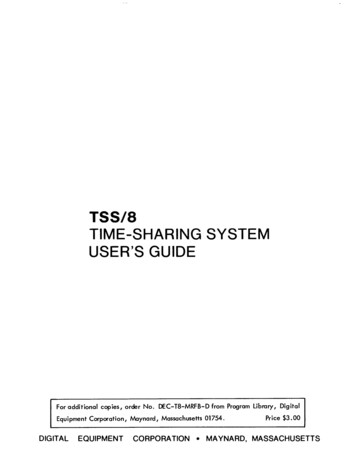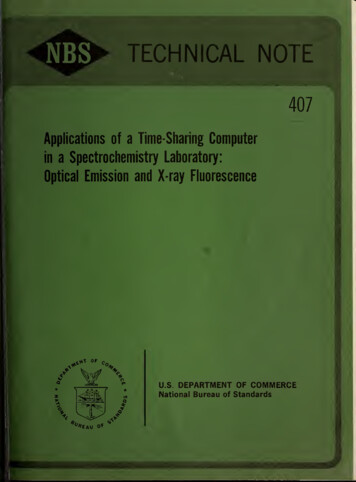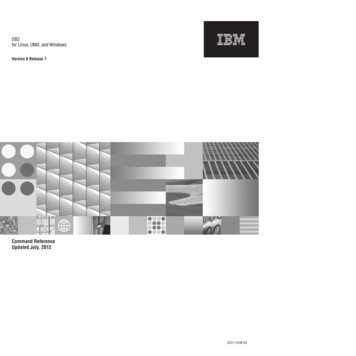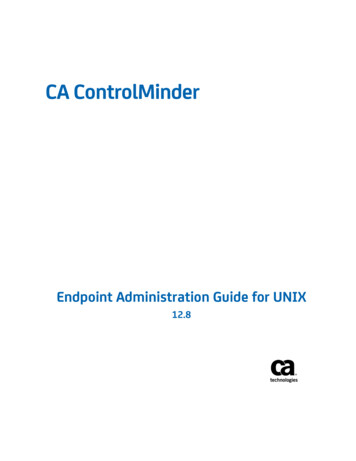Transcription
1. IntroductionThe UNIX TimeSharing SystemDennis M. Ritchie and Ken ThompsonBell LaboratoriesUNIX is a general-purpose, multi-user, interactiveoperating system for the Digital Equipment CorporationPDP-11/40 and 11/45 computers. It offers a number offeatures seldom found even in larger operating systems,including: (1) a hierarchical file system incorporatingdemountable volumes; (2) compatible file, device, andinter-process I/O; (3) the ability to initiate asynchronousprocesses; (4) system command language selectable on aper-user basis; and (5) over 100 subsystems including adozen languages. This paper discusses the nature andimplementation of the file system and of the usercommand interface.Key Words and Phrases: time-sharing, operatingsystem, file system, command language, PDP-11CR Categories: 4.30, 4.32Copyright 1974, Association for Computing Machinery, Inc.General permission to republish, but not for profit, all or partof this material is granted provided that A C M ' s copyright noticeis given and that reference is made to the publication, to its dateof issue, and to the fact that reprinting privileges were grantedby permission of the Association for Computing Machinery.This is a revised version of a paper presented at the FourthACM Symposium on Operating Systems Principles, IBM ThomasJ. Watson Research Center, Yorktown Heights, New York, October15-17, 1973. Authors' address: Bell Laboratories, Murray Hill,NJ 07974.365There have been three versions of UNIX. The earliestversion (circa 196%70) ran on the Digital EquipmentCorporation PDP-7 and -9 computers. The second version ran on the unprotected PDP-11/20 computer. Thispaper describes only the PDP-I 1/40 and /45 [1] systemsince it is more modern and many of the differencesbetween it and older UNIX systems result from redesignof features found to be deficient or lacking.Since PDP-11 UNIX became operational in February1971, about 40 installations have been put into service;they are generally smaller than the system describedhere. Most of them are engaged in applications such asthe preparation and formatting of patent applicationsand other textual material, the collection and processingof trouble data from various switching machines withinthe Bell System, and recording and checking telephoneservice orders. Our own installation is used mainlyfor research in operating systems, languages, computer networks, and other topics in computer science,and also for document preparation.Perhaps the most important achievement of UNIXis to demonstrate that a powerful operating systemfor interactive use need not be expensive either inequipment or in human effort: UNIXcan run on hardwarecosting as little as 40,000, and less than two manyears were spent on the main system software. YetUNIX contains a number of features seldom offered evenin much larger systems. It is hoped, however, the usersof UNIX will find that the most important characteristicsof the system are its simplicity, elegance, and ease of use.Besides the system proper, the major programsavailable under UNIX are: assembler, text editor basedon QED [2], linking loader, symbolic debugger, compilerfor a language resembling BCPL [3] with types andstructures (C), interpreter for a dialect of BASIC, textformatting program, Fortran compiler, Snobol interpreter, top-down compiler-compiler (TMC) [4], bottom-up compiler-compiler (YACC), form letter generator,macro processor (M6) [5], and permuted index program.There is also a host of maintenance, utility, recreation, and novelty programs. All of these programs werewritten locally. It is worth noting that the system istotally self-supporting. All UNIX software is maintainedunder UNIX; likewise, UNIX documents are generatedand formatted by the UNIX editor and text formattingprogram.2. Hardware and Software EnvironmentThe PDP-11/45 on which our UNIX installation isimplemented is a 16-bit word (8-bit byte) computer with144K bytes of core memory; UNIX occupies 42K bytes.This system, however, includes a very large number ofdevice drivers and enjoys a generous allotment of spacefor I/O buffers and system tables; a minimal systemCommunicationsofthe ACMJuly 1974Volume 17Number 7
capable of running the software mentioned above canrequire as little as 50K bytes of core altogether.The vDv-11 has a 1M byte fixed-head disk, used forfile system storage and swapping, four moving-headdisk drives which each provide 2.5M bytes on removabledisk cartridges, and a single moving-head disk drivewhich uses removable 40M byte disk packs. There arealso a high-speed paper tape reader-punch, nine-trackmagnetic tape, and DEctape (a variety of magnetictape facility in which individual records may be addressed and rewritten). Besides the console typewriter,there are 14 variable-speed communications interfacesattached to 100-series datasets and a 201 dataset interface used primarily for spooling printout to a communal line printer. There are also several one-of-a-kinddevices including a Picturephone interface, a voiceresponse unit, a voice synthesizer, a phototypesetter, adigital switching network, and a satellite PDP-11/20which generates vectors, curves, and characters on aTektronix 611 storage-tube display.The greater part of UNIX software is written in theabove-mentioned C language [6]. Early versions of theoperating system were written in assembly language,but during the summer of 1973, it was rewritten in C.The size of the new system is about one third greaterthan the old. Since the new system is not only mucheasier to understand and to modify but also includesm a n y functional improvements, including multiprogramming and the ability to share reentrant codea m o n g several user programs, we considered this increase in size quite acceptable.3. The File SystemThe most important role of UNIX is to provide afile system. F r o m the point of view of the user, thereare three kinds of files: ordinary disk files, directories,and special files.3.1 Ordinary FilesA file contains whatever information the user placeson it, for example symbolic or binary (object) programs.No particular structuring is expected by the system.Files of text consist simply of a string of characters,with lines demarcated by the new-line character. Binaryprograms are sequences of words as they will appearin core memory when the program starts executing. Afew user programs manipulate files with more structure:the assembler generates and the loader expects anobject file in a particular format. However, the structureof files is controlled by the programs which use them,not by the system.3.2 DirectoriesDirectories provide the mapping between the namesof files and the files themselves, and thus induce astructure on the file system as a whole. Each user has a366directory of his own files; he may also create subdirectories to contain groups of files conveniently treatedtogether. A directory behaves exactly like an ordinaryfile except that it cannot be written on by unprivilegedprograms, so that the system controls the contentsof directories. However, anyone with appropriate permission may read a directory just like any other file.The system maintains several directories for its ownuse. One of these is the root directory. All files in thesystem can be found by tracing a path through a chainof directories until the desired file is reached. Thestarting point for such searches is often the root. Anothersystem directory contains all the programs provided forgeneral use; that is, all the commands. As will be seen,however, it is by no means necessary that a programreside in this directory for it to be executed.Files are named by sequences of 14 or fewercharacters. When the name of a file is specified to thesystem, it may be in the form of a path name, which is asequence of directory names separated by slashes " / "and ending in a file name. If the sequence begins with aslash, the search begins in the root directory. Thename /alpha/beta/gamma causes the system to searchthe root for directory alpha, then to search alpha forbeta, finally to find gamma in beta. Gamma may be anordinary file, a directory, or a special file. As a limitingcase, the name " / " refers to the root itself.A path name not starting with " / " causes the system to begin the search in the user's current directory.Thus, the name alpha/beta specifies the file namedbeta in subdirectory alpha of the current directory.The simplest kind of name, for example alpha, refers toa file which itself is found in the current directory. Asanother limiting case, the null file name refers to thecurrent directory.The same nondirectory file may appear in severaldirectories under possibly different names. This featureis called/inking; a directory entry for a file is sometimescalled a link. UNIX differs from other systems in whichlinking is permitted in that all links to a file have equalstatus. That is, a file does not exist within a particulardirectory; the directory entry for a file consists merelyof its name and a pointer to the information actuallydescribing the file. Thus a file exists independently ofany directory entry, although in practice a file is madeto disappear along with the last link to it.Each directory always has at least two entries. Thename . . . . in each directory refers to the directory itself.Thus a program may read the current directory underthe name " . " without knowing its complete path name.The name " . . " by convention refers to the parent ofthe directory in which it appears, that is, to the directoryin which it was created.The directory structure is constrained to have theform of a rooted tree. Except for the special entries" " and " . . " , each directory must appear as an entryin exactly one other, which is its parent. The reasonfor this is to simplify the writing of programs whichCommunicationsofthe ACMJuly 1974Volume 17Number 7
visit subtrees of the directory structure, and more important, to avoid the separation of portions of thehierarchy. If arbitrary links to directories were permitted, it would be quite difficult to detect when thelast connection from the root to a directory was severed.keeping which would otherwise be required to assureremoval of the links when the removable volume isfinally dismounted. In particular, in the root directoriesof all file systems, removable or not, the name " . . "refers to the directory itself instead of to its parent.3.3 Special FilesSpecial files constitute the most unusual feature ofthe UNIX file system. Each I/O device supported byUNIX is associated with at least one such file. Specialfiles are read and written just like ordinary disk files,but requests to read or write result in activation of theassociated device. An entry for each special file resides indirectory /dev, although a link may be made to one ofthese files just like an ordinary file. Thus, for example,to punch paper tape, one may write on the file/dev/ppt.Special files exist for each communication line, eachdisk, each tape drive, and for physical core memory.Of course, the active disks and the core special file areprotected from indiscriminate access.There is a threefold advantage in treating I/O devicesthis way: file and device I / o are as similar as possible;file and device names have the same syntax and meaning, so that a program expecting a file name as a parameter can be passed a device name; finally, special filesare subject to the same protection mechanism as regularfiles.3.5 ProtectionAlthough the access control scheme in UNIX is quitesimple, it has some unusual features. Each user of thesystem is assigned a unique user identification number.When a file is created, it is marked with the user ID ofits owner. Also given for new files is a set of sevenprotection bits. Six of these specify independently read,write, and execute permission for the owner of thefile and for all other users.If the seventh bit is on, the system will temporarilychange the user identification of the current user tothat of the creator of the file whenever the file is executedas a program. This change in user ID is effective onlyduring the execution of the program which calls for it.The set-user-ID feature provides for privileged programs which may use files inaccessible to other users.For example, a program may keep an accounting filewhich should neither be read nor changed except bythe program itself. If the set-user-identification bit is onfor the program, it may access the file although thisaccess might be forbidden to other programs invoked bythe given program's user. Since the actual user ID ofthe invoker of any program is always available, setuser-Io programs may take any measures desired tosatisfy themselves as to their invoker's credentials. Thismechanism is used to allow users to execute the carefully written c o m m a n d s which call privileged systementries. For example, there is a system entry invokableonly by the "super-user" (below) which creates anempty directory. As indicated above, directories areexpected to have entries for " . " and " . . " . The command which creates a directory is owned by the superuser and has the set-user-ID bit set. After it checks itsinvoker's authorization to create the specified directory,it creates it and makes the entries for " " and " . . " .Since anyone may set the set-user-ID bit on one ofhis own files, this mechanism is generally available without administrative intervention. For example, this protection scheme easily solves the MOO accounting problem posed in [7].The system recognizes one particular user ID (that ofthe "super-user") as exempt from the usual constraintson file access; thus (for example) programs may bewritten to dump and reload the file system without unwanted interference from the protection system.3.4 Removable File SystemsAlthough the root of the file system is always storedon the same device, it is not necessary that the entirefile system hierarchy reside on this device. There is amount system request which has two argum
Key Words and Phrases: time-sharing, operating system, file system, command language, PDP-11 CR Categories: 4.30, 4.32 1. Introduction There have been three versions of UNIX. The earliest version (circa 196%70) ran on the Digital Equipment Corporation PDP-7 and -9 computers. The second ver- sion ran on the unprotected PDP-11/20 computer. This paper describes only the PDP-I 1/40 and /45 [1 .