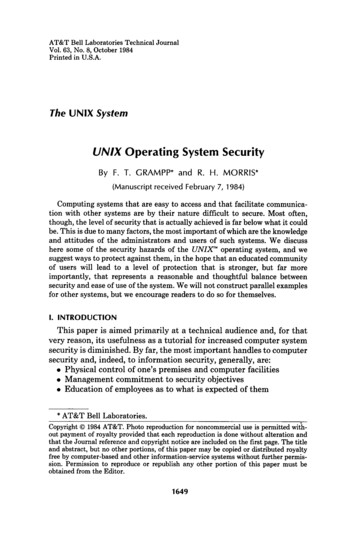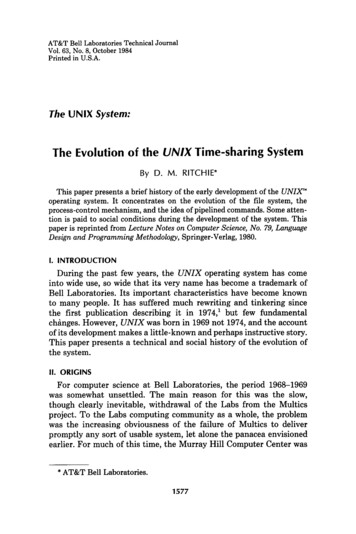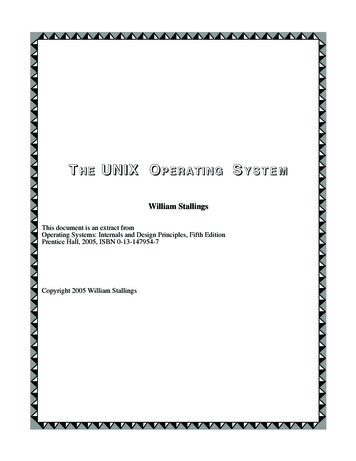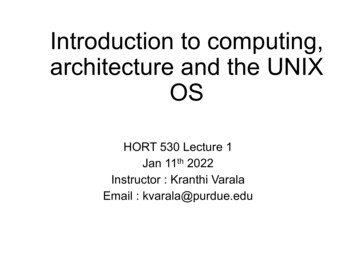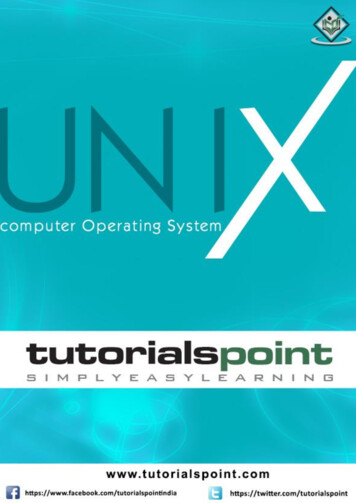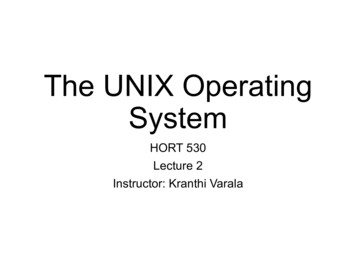
Transcription
The UNIX OperatingSystemHORT 530Lecture 2Instructor: Kranthi Varala
Operating SystemsImage By Golftheman - Own work, CC BY-SA 3.0, https://commons.wikimedia.org/w/index.php?curid 4558519 Operating systems allow the separation of hardware management fromapplications/programs. This allows the applications to work across different hardware platforms,although the applications are still specific to the OS.
Operating SystemsLibraryVirtualMemoryImage By Golftheman https://commons.wikimedia.org/w/index.php?curid 4558519LibraryDeviceDriversFileServerKernel The Kernel is the core function of the OS and handles basic-levelcommunication between the various processes and the hardware. Libraries provide applications with standardized access to kernelfunctions.
Client/Server tabase etc.)
Terminology Terminal: Device or Program used to establisha connection to the UNIX server Shell: Program that runs on the server andinterprets the commands from the terminal. Command line: The text-interface you use tointeract with the shell.
UNIX operating system First developed in 1970s, it is a multitasking OS thatsupports simultaneous use by multiple users. Strengths Command-line based.Supports thousands of small programs running simultaneously.Easy to create pipelines from individual programs.Multi-user support and partitioning is baked in. Challenges Command-line based. Finding help and documentation can be onerous. Many different variants.
Application Programming Interface (API) Biggest strength is the ability to connect differentprograms together. Programs/Applications need to be able tocommunicate. A pre-defined set of methods to communicate with anapplication is called it’s API. Each program comes with its own API.
Programs vs. libraries Programs/Applications: Perform a defined task that acceptsone or more inputs and produces an output. Example: ls – lists contents of current location. Libraries: Collection of related functions that may be usedby different programs. Example: GNU Scientific library – provides a set ofcomplex math functions Users typically interact with programs, while programmersuse libraries within their code. Both Programs and Libraries have APIs.
POSIX standards Standards defined by IEEE computer society tomaintain portability between different UNIX OS’s. Originally defined standard API for core processes eg.,kernel level access. Later expanded to include programs and utilities useddirectly by the user. Net result: Common UNIX commands you learn will beusable across UNIX/ Linux/MacOS etc. UNIX and MacOS (version 10.5 and above) arePOSIX-certified
GNU’s not Unix GNU started as a movement to create an open-sourceAND free OS and set of utilities. Open-source: The source code of the software isvisible to everyone. Free: No limitation on how to use/distribute thesoftware. By default, all software is copy-righted with the rightsbelonging to the programmer/organization. Software can be open-source and/or free. When you write your own pipelines, be aware of thedifference in these two concepts.
GNU/Linux OS Most Unix-like operating systems are a variant of thisscheme. Linux is typically the kernel of this OS. The rest of the utilities/applications were derived fromthe GNU project. Vast majority of commands you will type fall into theGNU portion of the OS. This user-interfacing part of the OS is often called Userspace. GNU/Linux is POSIX-compliant i.e., it mostly followsPOSIX with a few exceptions.
User vs. Kernel space User space: Set of applications/utilities that interactwith the user. Also includes, the portions of the filesystem where these files reside AND the portion ofmemory (RAM) where the programs are loaded andrun. Kernel space: Set of applications that form middle layerbetween hardware and user applications. Theseprogram operate in a separate, protected portion of theRAM.
UNIX file system All UNIX files, including system and user files reside ina hierarchical directory structure. The file system maintains the record of where each fileresides on the hardware. The lowest level or base of this structure is called the‘root’ directory represented as / Every user has a defined home directory My home is: /home/kvarala
Files and Directories Files are the basic unit of storage. Eg., Thispresentation file. Directories are containers that hold sets of related files.Eg., Set of presentations for this course. Each file name within a directory has to be unique. UNIX is case-sensitive i.e., the file example.txt isdifferent from the file Example.txt Directory names are also case-sensitive.
Files contd. File extensions eg., .txt or .jpg or .doc etc. have norelevance in UNIX. It is good practice for users to use a file extension thatdescribes the file type. Use long descriptive names for your files. File namelength is allowed up to 255 characters. File size limits are defined by the file system used bythe OS. Current file systems support file sizes larger than thecapacity of current hardware (2 63 bytes).
Typical structure of UNIX/bin Programs/Utilities. Typically OS files./etc Administrative files. Usually, OS related./home Home directories of users./lib Libraries. OS or installed software./mnt Mounted devices. Eg., CD/DVD, USB drive./root Home for root/administrative user./tmp Temporary files. OS, software and user./usr User-space programs/Utilities/var System generated temporary files.
File paths In a shell you are always in a particular location. Default locationafter login is your home Eg: /home/kvarala Path defines the location of the file/directory. Path can be defined two ways: Absolute: Path starts from Root. Eg.,/scratch/scholar/k/kvarala/IDAB/Week1/Lecture 1.pdf Relative: Path starts from current location. Eg.,./Week2/Lecture 2.pdf Special characters: . Means current directory . Means parent directory Means home directory
Commands Every command is a program. UNIX philosophy is write simple programs thatdo one job very well. Complex functionality can be built bycombining simple programs. User can add commands by writing their ownprogram Commands are of course Case-sensitive andthe OS needs to know the path to the program.
Command line Every word you type in the command line isinterpreted by the shell as a command. If the shell cannot interpret the command itreturns the error: “command not found”. The shell looks for the program matching thetyped command in the locations defined byPATH. User can add commands by adding programsto their PATH.
I/O streams Each command has 3 Input/Output streams: STDIN : Standard Input is the default stream thatinputs data into a command. Example: keyboard,file etc. STDOUT : Standard Output is the default outputstream of the command. Example: Terminal STDERR: Standard Error is where the errors fromthe program are displayed: Example: Terminal
Note on Fonts Fonts are an important comfort factor for coding fortwo reasons: Equal spacing: You want X letters to take Y space Unambiguous: i and 1 and l and I should look different Unambiguous: i and 1 and l and I shouldlook different For this course I will use a font called “Sourcecode pro” for all UNIX commands and in myterminal app. https://github.com/adobe-fonts/source-code-pro
Anatomy of a command Let’s explore commands with an easy command calledcal This command by default displays the calendar for thismonth with today highlighted.
Anatomy of a command Commands can often take arguments, which changethe default settings. The argument -3 changes display to 3 months withcurrent month in the center.
Anatomy of a command The argument -y displays the whole year.
Anatomy of a command Commands may take multiple arguments that changemultiple defaults. First argument changes the month and secondargument changes the year.
Anatomy of a command Arguments that start with - are typically called switches. Arguments that do not have a preceding - aresometimes called parameters. NOTE: This naming convention is not always followed.
Example UNIX commands ls stands for list. This command lists thecontents of the current location. pwd stands for print working directory. Thiscommand tells you your current location in theshell. hostname gives you the name of the host thatthe shell you are in resides on. who lists all the users currently logged into theserver.
Let’s explore ls ls is a basic but powerful command. It has over 50 arguments to alter its behavior. The most commonly used one is the ‘long listformat’ specified by the switch -l . Try typing in ls in your scratch folder: Now, try typing in ls -l
ls on my scratchContents of my scratch folderMetadata about the contentsContents of my scratch folder
Metadata on files and directories Metadata is information about the file that arenot part of the contents of the file. Three main parts to it: Ownership and access permissions Size Timestamp
Ownership and Access Every file/directory has a defined owner, which is oneuser.PermissionsOwnerGroup Owner controls who can access the file/directory bysetting the permissions. Each user is a part of one or more groups. Each filebelongs to one of the groups that the user belongs to.
UNIX permissions Execute 1 Write 2 Read 4Common PermissionsettingsIndicatorNumeric codeRead-onlyr--4Read & executer-x5Read & writerw-6Read, write, executerwx7
UNIX permissionsPermissions First character is - for a file and d for a directory.Characters 2-4 refer to permissions the owner sets for himself.Characters 5-7 are permissions for the group listed.Characters 8-10 are permissions for the world (i.e., every other user)Common Permission settingsIndicatorNumeric codeRead-onlyr--4Read & executer-x5Read & writerw-6Read, write, executerwx7
Working with directories pwd - list the present working directory mkdir - make a new directory cd - change directory rmdir - remove directory Try using cd with path: cd /scratch/scholar/k/kvarala/IDAB cd ./Week1 cd ./Week2
File commands mv is the move command that moves a file.This command is also used for renaming files. rm is the remove command and will removethe file or empty directory listed as argument. cat is the concatenate command that joins thecontents of all files given as arguments.
Creating pipelines from commands The STDIN and STDOUT of each commandcan be redirected to combine programstogether. For example, the STDOUT of one program canbe sent to the STDIN of another program. We will go over examples in tomorrow’s labsection.
Summary UNIX is a text-based, multiuser OS, that supportssimultaneous execution of thousands ofcommands. UNIX is case-sensitive for file names andcommand names. Each command is a program stored as a file inspecified location. Commands can be combined by redirecting I/Ostreams. Each file has a path that uniquely identifies itslocation. Access to files and directories is controlled viapermissions set by the owner of the file.
UNIX operating system First developed in 1970s, it is a multitasking OS that supports simultaneous use by multiple users. Strengths Command-line based. Supports thousands of small programs running simultaneously. Easy to create pipelines from individual programs. Mul