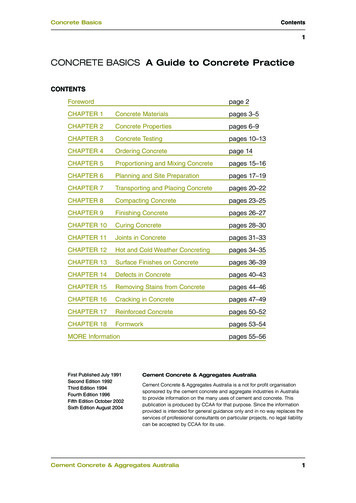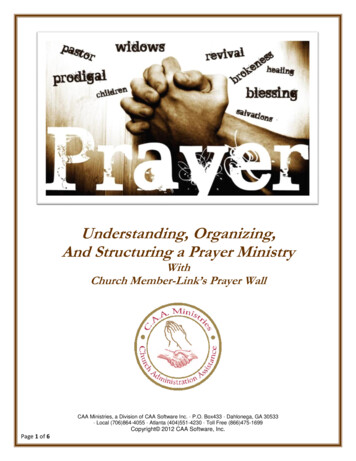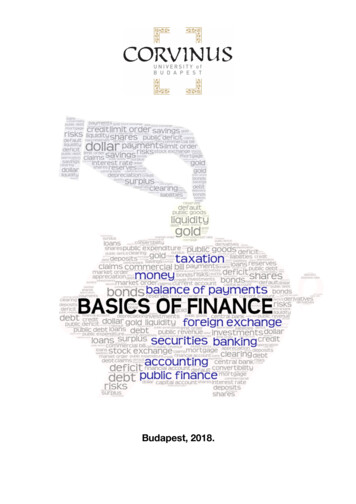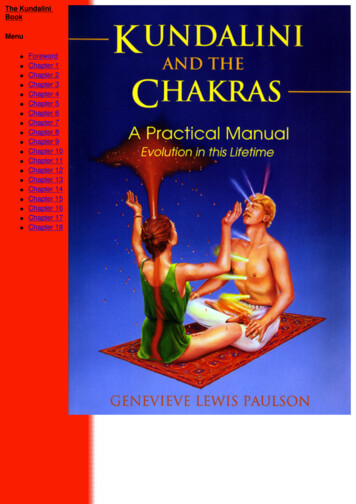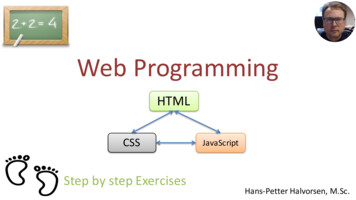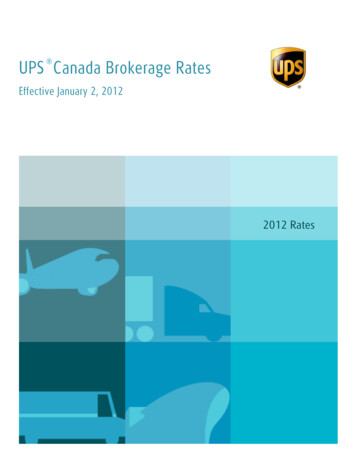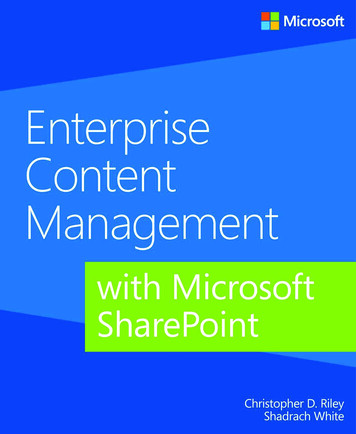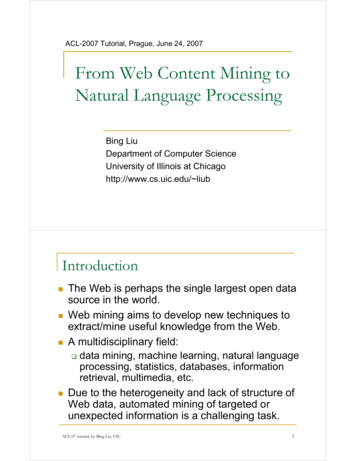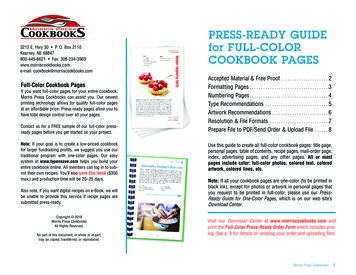Transcription
Chapter 0, Structuring Web Pages with HTML5John M. MorrisonFebruary 28, 2020Contents0 Introduction21 The User Experience, Explained31.1What’s Behind the User Experience? . . . . . . . . . . . . . . . .2 A Look Behind the Scenes: The Internet is Mike TV!342.1IP and MAC Numbers . . . . . . . . . . . . . . . . . . . . . . . .52.2URLs and IP Numbers . . . . . . . . . . . . . . . . . . . . . . . .53 Introducing HTML63.1The Parts of Speech in HTML . . . . . . . . . . . . . . . . . . .73.2Some Examples of Tags . . . . . . . . . . . . . . . . . . . . . . .94 The Document Tree105 Proper Nesting136 Block Level and Inline Elements146.1Validating Pages . . . . . . . . . . . . . . . . . . . . . . . . . . .147 Expanding Your HTML Vocabulary158 HTML Etudes189 Presenting Data and Making Tables221
10 Sniffing Around for More, and How to Avoid the Bad Kids onthe Block2610.1 I’m Innocent, Don’t Frame Me! . . . . . . . . . . . . . . . . . . .2610.2 Son, you have some undesirable attributes . . . . . . . . . . . . .2610.3 Exploring HTML files . . . . . . . . . . . . . . . . . . . . . . . .2711 Terminology Roundup030IntroductionWhen you view web pages on the Internet, you use a piece of software calleda browser. Your browser is actually a computer in software, i. e., a virtualcomputer, which understands three languages. These are as follows. HTML The acronym stands for Hypertext Markup Language. This givesweb pages their structure. It describes such things as document sections, paragraphs, lists, tables, media files, and hypertext links. All ofthese exists inside portions of a document called elements, which makeup rectangular subregions of the browser window. HTML is a markuplanguage with a fairly simple grammar that understood by the browser.The browser uses HTML to format and display a document. We will beusing HTML5, which is the current standard. CSS This acronym stands for Cascading Style Sheets. Style sheets determine the appearance of web pages. They control such things as pagelayout, colors, and fonts. CSS works with HTML and controls the style ofvarious elements of your document, and how they are displayed on yourpage. One style sheet can control the appearance of a whole group ofdocuments, giving them a consistent appearance. JavaScript This is a full-featured computer language, unlike its friendsHTML and CSS. It gives web pages their behavior. JavaScript can reachdown into the lower two layers, and thereby cause web pages to changetheir appearance or structure in response to user interaction.Throughout we will use the Firefox or Chrome browsers; both have very nicearrays of web development tools. It is a good idea to have both installed andto experiment with both, since they are both very widely used. Download Firefox here: http://www.mozilla.com You can download Chrome ser/2
1The User Experience, ExplainedTo view sites on the Internet, you must have some kind of Internet connection.At your home or school, you will need to use an ISP (internet service provider)to gain access to the Internet. Your browser works via this connection.The Internet is organized in a manner entirely analogous to that of a computer’s file system. It is a file system that is spread across millions of computersthat are connected to each other worldwide. In a computer file system, youspecify the location of a file using a path. The internet works similarly; itspaths are called URLs, or uniform resource locators. All resources on the Internet (web pages, media, etc) have a unique URL that gives their location.Computers on the internet that offer items for you to browse are called servers.Your computer, when you are viewing websites, is called a client on the internet.Just as with file systems, URLs can be absolute or relative. Absolute URLSbegin with a prefix of the form foo://. The most common prefixes are http://,https:// and ftp://. Relative URLs often occur on web pages; these arerelative to the page you are viewing. They are used to refer to other pages onthe same site. They will have no prefix.The prefix http:// means Hypertext Transfer Protocol. The text in anHTML document is called hypertext; this name owes to the presence of linksto other documents in HTML; the additional s in https:// means “secure;”you will often see this on sites that require a password and login. The prefixftp:// denotes file transfer protocol ; this is used download files from servers inany format.1.1What’s Behind the User Experience?Here is a rough description of what happens when you go to a website. Supposeyou start Firefox and type the URLhttp://faculty.ncssm.edu/ morrisoninto the URL window at the top of your browser. You then hit the ENTER keyto get things started and.1. When you surf the web, your computer, the client, is the seeker of data onthe web. Via your Internet connection, your computer contacts the hostor server faculty.ncssm.edu and makes an HTTP request for the pagethere belonging to user morrison.2. Residing on the host is a program called a web server ; it acts as an intermediary between the file system and the web. It receives the HTTPrequest and sends back the contents of the index page for the site. The3
Apache Server is the most common web server used today; informationabout it can be found at [1]. The most common name for an index pageis index.html or index.php. The browser will also download any CSS orJavaScript present on or linked to the page. If media are to be displayed,these are downloaded, too.3. Your browser interprets the HTML and CSS and formats the page. AnyJavaScript present is loaded into the browser process’s memory. The pageis displayed in the content pane of your browser.4. If you click on interactive elements on the page, the JavaScript on themruns in your browser on your machine. If a modification occurs on the pageyou are viewing, the page residing on the server is not changed, rather thechange occurs on the copy of the page your browser has downloaded; theserver’s page is not changed by JavaScript. You will often, for that reason,hear JavaScript described as a client-side language. If you click on a linkto another page, the target page loads and the process begins anew.2A Look Behind the Scenes: The Internet isMike TV!To more fully understand how a page gets from server to your client, we firstrefer you to a famous film, Willy Wonka & the Chocolate Factory, which wasbased on the novel [?] by the puckish Roald Dahl. This pleasingly dark storyrelates the tale of the fates of several unwholesome brats in the quest for a greatprize (no spoilers here).One of these fine little terrors is named Mike TV. His entire weltanschauungis derived from television. How sad. It’s time to crank up you lappy and watchthis charming little vignette:https://www.youtube.com/watch?v OO7uWNS5zQMA masterful performance is made by the late, great Gene Wilder here asMike is shuffled off to an ignominious, and entirely deserved, fate. Lest youthink this metaphor is fanciful, it’s time to view a more serious video.https://www.youtube.com/watch?v Cq g5u-sDqUYes, the page and its contents are broken up by the web server into littlebits called packets, each of which knows where it came from, where it’s going,and how to assemble itself, along with the others, once they all arrive at thedestination. In short, the Internet is Mike TV!4
2.1IP and MAC NumbersAll devices connected to the web have two identifiers. A MAC number is uniquefixed address given to hardware devices. Every computer or internet device hasits own MAC number. When you connect to the Internet, your machine is issuedan IP number. If you use the Internet via work or school, your connection may,in part, be authenticated by your device’s MAC number, as well as your entryof a username and password to use the network.Your IP number might be static (you have the same IP number all of thetime) or dynamic (your IP is allocated from a pool of IP numbers owned byyour Internet service provider (ISP)). The IP number provides the address towhich packets arrive when you download a web page and its ancillary files. Iftwo devices have the same IP number, mysterious and awful stuff happens.Googling Exercises1. Determine your computer’s MAC number.2. What IP number are you using in your current session? How do you findout?2.2URLs and IP NumbersEvery client or server must have an IP number to use the internet. You wouldproperly ask, “How, given a server’s URL, do you find its IP number?” Thisis handled by something called DNS (domain name servers). Here is how it allworks.When you visit a site, you download its HTML, CSS, JavaScript and mediafiles. Your browser will cache [store] these so if you return to the site, the cachedversion will be shown. This saves time if you are switching back and forthbetween a few sites. If you reload the site, the cache for it will be overwrittenwith the new version. As well, the browser also saves the URL for the site andits IP number in its DNS cache. This leaves the question: how did it learn theIP? Think Cat-in-the-Hat.If you go to a new site, the browser will check its DNS cache and notice thatthe site is not in its cache. It then checks your ISP’s DNS cache. This containsthe URLs and IPs for sites recently visited by all of the users in your ISP. Ifthe browser finds it there, it uses the IP to download the site and puts the sitein its cache and adds the IP and URL to its DNS cache. What happens if yourbrowser does not find the IP matching the URL you entered in the ISP DNScache? Time to punt.Your browser then connects to a nexus of sites on the web that hold a giantlookup table of server URLs and IPs. If it does not find it there the server you5
are searching for probably does not exist. You get an error message. Otherwise,the IP is found and the site is downloaded. Its URL and IP go into your ISP’sDNS cache and your browser’s DNS cache.Periodically, DNS caches and your browser’s cache gets purged of items notvisited for a relatively long time.3Introducing HTMLTo put all of this in context, let us begin to introduce HTML. HTML is a formallanguage for the structuring of web pages. Because it is a language, it has partsof speech, a vocabulary, and grammatical rules you must follow for a page tobe well-formed. The browser will take your document and parse it; this is theprocess of extracting meaning from the document so the browser can do its job.The first page you make will be the index page. The name of this depends onhow Apache is configured, but it is most commonly called index.html. If youare just working on your local machine, it is a good idea to give this principalpage the name index.html. Place the text shown below in the file; it is a minimal HTML5 document. Also, make a copy of this file and call it shell.html.You can copy this shell as you make other pages. Doing so will save you somea lot of typing.For now, you can create this page on your local machine with your texteditor. If you have access to a server, you will learn a little later in this chapterhow to set up your site and get the file where it is needed. If you know how touse the UNIX text editor vim, you can create the file directly on the server. !DOCTYPE html html lang "en" head title My first Page /title meta charset "utf-8"/ /head body p Hello /p /body /html How do I see it in the browser? Pull down the File menu in your browserand select the Open. menu item. This will bring up a file chooser dialog. Useit to open your file. You will see a page with the word “Hello” on it and yourtitle will be visible in the browser’s title tab. The title gets obscured if you have6
too many tabs open in your browser window. If you pull the tab out of thebrowser window, the title is easily visible.Let us begin by looking at the contents of the index file and learning aboutwhat they do. The header !DOCTYPE html specifies the document’s type. This document is an HTML5 document. It willenable the W3C validator, which you shall meet soon, to check your HTML forcorrectness. This header is an example of a token called a tag, which is a partof speech in the HTML language. All tags are enclosed in angle brackets likethis . . The line html lang "en" begins your document and tells the browser you are using the American dialectof the English language. Now let’s look at the rest of it. head lang "en" title My first Page /title meta charset "utf-8"/ /head body p Hello /p /body /html This begins the document's head.This begins the document's title.The title is "My first page".This ends the title.This says we are using ASCIIThis ends the head.This begins the body.Here is all the document text in aparagraph.This ends the body.This ends the document.Our next job is to understand how HTML works. It is a language with itsown grammar and vocabulary. We will first focus on grammar, then we willshow you how to expand your vocabulary so you can create all of the familiarfeatures you see on web pages.3.1The Parts of Speech in HTMLNow we will explain what we are seeing. HTML is, is what is called a markuplanguage; it specifies the structure of a document. We can use it to “talk” tothe browser and get it to display text, images, and other items in its contentpane.We shall now look at the parts of speech in HTML and how they relate toeach other. The most basic part of speech in HTML is the tag.7
Text forms the nouns of HTML. It is flowed onto a web page. All text inHTML is bounded by tags.Tags are tokens that have the form foo , where foo is is a group of alphanumeric characters. Tags come in three types: opening tags, closing tagsand self-closing tags. Here is a simple field guide. In each case here tagname iscalled the type of the tag.1. Opening tags look like this: tagname . You can see that head is anopening tag.2. Closing tags look like this: /tagname . The string inside of the closingtag always begins with a slash. You can see that /html is a closing tag.3. Self-closing tags look like this: tagname/ . Notice that they always endwith a slash. An example from our little document is meta charset "utf-8"/ The type of this tag is meta; the charset "utf-8" is called an attribute;in this case, the attribute is saying, “Use the standard English characterset.” The item charset is called a property and "utf-8" is the property’svalue. Notice that, in an attribute, we do not put spaces around the sign. This is a nearly universally-observed style convention. Many tagswill require you to specify one or more attributes for them to do their jobs.Grammatically, tags are verbs in imperative form. Open tags say “Begin. . .!” Closing tags say, “Stop . . .!”, and self-closing tags say “Do . . . right now!”An opening tag and a closing tag match if they have the same type. Materialbetween matching tags is called the element bounded by the tags. Self-closingtags bound empty elements. The purpose of tags is to delimit elements; i.e.,they tell where elements begin and end.Text by itself is an element. In the example we saw the line p Hello /p The text Hello is an element all by itself. It is an odd exception becausethere is no tag specifying the end of the text element. Text elements can bethought of as self-beginning and self-ending. When the text runs out, that isit. The beginning or end of text is always attended by some other tag. In thisexample a paragraph tag does that job. Text elements must always occur insideof some other element. They should never be placed directly into the body of adocument.Every HTML tag has a set of default properties, which are specified by yourbrowser’s user agent. For instance, the body tag by default makes all text blackand left-justified, and the background white. The user agent also specified thingslike default margins for the document and the default appearance of elements8
that we will see later such as lists. You can use attributes to modify the behaviorof elements bounded by tags. Attributes attached to a tag are in force inside ofthat tag’s element. You can have several attributes as shown here. Note thatthe value attached to each attribute is always inside of quote marks. tagname property1 "blah" property2 "ugh". stuff /tag Attributes behave like adverbs that modify the action indicated by the imperative conveyed by the tag. Notice that the value attached to each property mustbe enclosed in quotes. You may use single or double quotes, but you must usethe same type of quote on both ends of the attribute value. Closing tags mustnot contain any attributes; only opening or self-closing tags may have attributes.3.2Some Examples of TagsNow let us look at our very simple HTML document. Line numbers have beenadded here for convenience.123456789101112 !DOCTYPE html html lang "en" head title My first Page /title meta charset "utf-8"/ /head body p Hello /p /body /html Line 2 contains the tag html lang "en" which demarcates the beginningof the document. Its matching tag, /html occurs on line 12. The html elementcontains the entire document, save for the !DOCTYPE declaration. Anythingother than the !DOCTYPE tag outside of the html element will not be seen bythe browser.Line 3 begins the head of the document and line 8 ends it. This documentcontains one self-closing tag, the meta tag.Try inserting this after line 10 and before lines 11 and 12. p img src "http://faculty.ncssm.edu/ morrison/rhino.gif"alt "rhino picture"/ /p 9
What we have here is image tag inside of a paragraph tag; the img tag placesan image on the page. If the image is not available the alt text is displayedinstead. The alt text is also used by screen readers to describe images to blindcomputer users. Using this attribute makes your page accessible, and it is astandard on the Web. It also avoids the ugly little icon with the red X in ityou often see on the web. Images are like text, they cannot be naked inside ofthe body; you should place them inside another element, such as a paragraphelement. You should think of an image as an “overgrown character.”If you wish, you can navigate to the page with the rhino image, downloadit, save it as rhino.gif, and place it in the same directory as your HTML file.Display it using the following code. p img src "rhino.gif" alt "rhino picture"/ /p Notice the slash at the end of the self-closing img tag.Programming Exercises1. Place an image tag inside of this paragraph element. p style "text-align:center" /p and see it get centered on your page. How do you think you can left-justifyor right-justify the image?2. Add this attribute to the image tag, width "50%". What happens?Change the percentage and observe the effect.3. Now replace the width’s value with 200px then 400px. What happens?4. Go out on the Internet and download an image (right click and use SaveImage As). Put it on your index page.4The Document TreeKey to understanding how the style sheets of the next chapter work is an understanding of the document tree. Well-formed HTML documents have a treestructure that the browser uses to format them. This is a rooted tree, and it hasan appearance entirely similar to that of your file system. When your browserparses the HTML in your document, it creates this tree in memory.Let us begin with a super simple HTML file. html lang "en" /html The tree just has a lonely root.10
Now let is install a head and a body. html lang "en" head /head body /body /html Here is what happens to the tree; the root node now has two (sibling) children.Now we will put in a little content. html lang "en" head title Tree Demo /title /head body p Here is a list /p ul li one /li li two /li /ul /body /html 11
Here is what we have. The html element is the root containing the entiredocument. Its children are the head and body elements. Inside of the titleelement is a text element, shown in an oval with its text content. You can see asimilar thing in the body element.Now you ask, “Why is this tree structure important?” One reason is thatit completely specifies the structure of a document. It shows which elementsare inside of other elements. All of the tag nodes (inside of rectangles) actuallystore any attributes for that element.When we develop CSS and JavaScript, we will locate elements in a documentusing this tree and we will change their appearance using CSS or change the treeitself using JavaScript. It is absolutely critical to understand how the documenttree works, for all that follows depends mightily upon it.Exercise1. Create an HTML file and draw its document tree. Look ahead in thenext section, and then open your document in the browser and open the12
Elements tab in the developer tools. You have a solution manual to thisexercise!2. Draw a document tree and create the HTML file from it. In the diagramwe just studied, here is what to do. Start in the html block. This is thehtml. Find the left child (head) and go there. This is head. Now enterthe title element. This is title Inside of the title element is a textelement. Put that text in title tam and return immediately to title; notethat text elements are self-terminating.Now exit the title element; this yields /title . By now you shouldhave the idea. Use the tree to generate the entire document. Make yourown file and do this yourself.5Proper NestingObserving these rules will make our pages render correctly. They determine thehierarchy among your page’s elements.1. Every opening tag must be matched with a closing tag of the same type.This way, the opening and closing tags bound the element correspondingto that tag.2. Tags must close in the reverse order that they open.If the first rule is violated, Otherwise, the element “leaks” out of the tag andthe browser has to figure out what you are doing. This, at the least, interfereswith the browser’s efficiency, and at worst, produces unanticipated errors in therendering of your document.The second rule ensures the tree structure of the document: elements canonly overlap if one of the elements is entirely inside of the other.These rules constitute the proper nesting rule. A document meeting thisspecification is said to be well–formed. Well-formed and helps the user’s browserto format your page efficiently to the screen, and will render as you expect themto.Here is a simple test for well-formedness of a document. Start with an emptystack of slips of paper. Now scan through the document in order. Imagine thatevery time you see an opening tag, you write its type on a slip of paper and putin on top of the stack. Whenever you see a closing tag, you first check the topof the stack. If the type of the closing tag does not match the type of the tagon the top of the stack, you know your document is not well-formed. If it is,remove the top tag from the stack. Do this until you have traversed the entiredocument. When you are done, the stack should be empty. If not, the slips lefttell you the types of unclosed tags you have in your document.13
Note. The browser is happy to make choices for you. Sadly, these will oftenbe crappy choices. Using proper HTML tells the browser exactly what to do.Do not allow the browser to make choices, or you will only live a short time toregret it.Self-closing tags close themselves, so you do not have to worry about matching for them. Since they bound empty elements, you do not have to worry aboutbounding the element inside of a self-closing tag.Tags types should consist solely of lower-case letters or numbers. You willsee upper-case tags on some older pages. Do not do this. Following these simplerules will make your page load faster and work better.The validator, which you will soon meet, will help you to keep your documents well-formed.6Block Level and Inline ElementsHTML has two types of elements, block-level and inline elements. Block-levelelements may go directly into the body of a document. Block-level elementsbound an element that is a vertical section of a page. The paragraph elementbounded by the p tag, is a block-level element.Inline elements must occur inside of block-level elements. An example ofthis is the img tag. Text elements are inline elements. Inline elements describetexticographical portions of your documents. They “flow like text.’Tags that appear in the head element do not admit to these classifications;they are metadata (data about) the document and they specify document properties, including such things as the document’s title, any style sheets linked tothe document, and character set being used.As we introduce new tags, we will specify if they are top-level (block) tagsor inline tags.6.1Validating PagesYou will also want to use the validator to check the grammar on your pages. Todo this, go to the site https://html5.validator.nu/. Here is what the pagelooks like.14
The Address button is actually a menu. If your server is visible to the world, youcan choose the Address and enter your URL. You can change to File Uploadto upload a file. You can also right-click on your page, select View Source, selectall and paste the text into the Text Field. Try all three ways and see what youprefer.Go to the first error message. It will indicate that the fault lies on a particularline. Use your text editor to go to that line in your HTML file.You should look on and around that line. Fix the first error message’sproblem. If the next couple of errors are easily fixable, fix them too. If not, it’stime to revalidate. Repeat the process until the document validates.You should take a document you know validates, place errors in it and look atthe error messages. This way, you will become familiar with how the messagingworks and you will more easily debug your document. This ability to read anddebug with error messages is a very valuable one to a programmer; it pays togain a lot of skill at it.7Expanding Your HTML VocabularyNow put this code into the body of your document. h1 Hello /h1 h2 style "text-align:right" Hello /h2 h3 style "text-align:center" Hello /h3 15
h4 style "text-align:left" Hello /h4 h5 Hello /h4 h6 Hello /h6 The tags h1–h6 produce headline text; by default, this text is bold andleft-justified. The larger the number, the smaller the text. The headline textelements are all block-level. The text Hello appear in each headline elementabove is an inline element.The style attribute indicates that you are using a local style sheet; thisaffects the display of the text. Also notice that when a tag closes, the attributesgiven it are forgotten. This occurs because the attributes of a tag are only inforce inside of that tag’s element.If you omit a closing tag, you will get a “leak:” the effect of the tag will leakbeyond the point where you intended it to stop. Remember the Robert FulghumRule: if you open a tag make sure you close it when you are done! Remember,self-closing tags close themselves so you don’t have to worry about closing them.You can validate your page to ensure it stays well-formed as you create it.This makes it easier to extirpate errors and keep your page valid. The validatorwill tell you where to look if your HTML is not valid.Let’s add a paragraph of text and make some of the text bold. Bold text isproduced by the strong tag in its default guise. We will also add italics withthe em tag. Observe how the closing tag tells the browser where to start andstop bold-facing and italicizing text. Append this code to the headline text youplaced in the body of your page. p Here is some text that says something strong very important /strong em Never /em overdo changes in font. /p p Notice how paragraphs are begun and ended by using open andclose paragraph tags. strong Always /strong close yourparagraphs. This way, your intent is clear and your paragraphswill render cleanly. Failing to close paragraphs may resultin nastygrams from the validator. /p Observe that the strong and em tags shown here are inline elements.Now let’s make our first link to another page. To make a link, you use theinline tag a ; the a stands for “anchor.” The anchor tag has an property calledhref, which stands for “hypertext reference.” To make a link to Google, enterthis text. p Here is a link to a href "http://www.google.com" Google /a . /p The contents of the a element form the visible link text. We put this examplein a paragraph by itself. You can put links anywhere in a text element. They can16
reside alone in a paragraph or they can be embedded in text. Since anchor tagsare inline elements, they should not appear directly in the body of a document.By default the browser displays the link text underlined in the familiar blue.If you fail to close the anchor tag, the link text will leak onto the rest of yourdocument; your text editor’s syntax coloring will make leaks clear to you. Tosee this add a couple of sentences to the text and remove the closing tag.The quote-enclosed value assigned to href is a URL. This URL can also bea file name for a file located in the same directory as your index file.You can link to any file the public html subtree of your file system by usingan absolute path or a path relative to the location of the page you are linkingfrom. If your site gets fairly large, you should organize it into several directories,each of which an contain further directories and other files. Each directory youcreate in your public html subtree should have an index.html file.You now have a small HTML vocabulary, which you should seek to expand.We will return to look at tables and lists, after we learn about style sheets.1. Mozilla Tag Reference, [3] When using this list, avoid using non-standard,deprecated, and unimplemented tags. Click on the link for each tag and itwill give you details on proper usage. Make sure you note if the tag is selfclosing and if it is, use the / to end it. Some attributes alter appearance;avoid these. Later we will learn how to use CSS to achieve any effects youwant for formatting and color.2. W3Schools, [5
3 Introducing HTML To put all of this in context, let us begin to introduce HTML. HTML is a formal language for the structuring of web pages. Because it is a language, it has parts of speech, a vocabulary, and grammatical rules you must follow for a page to be well-formed. The