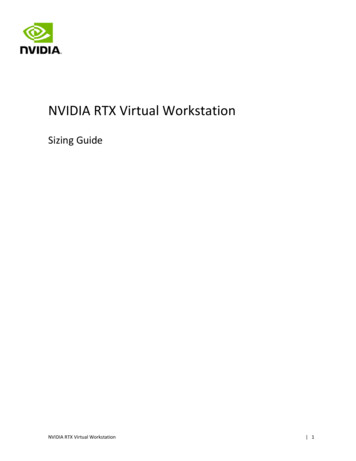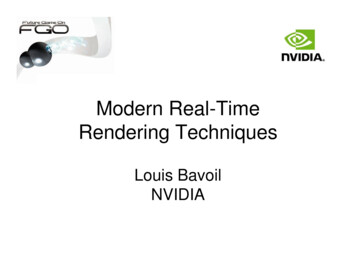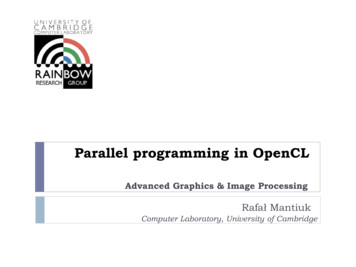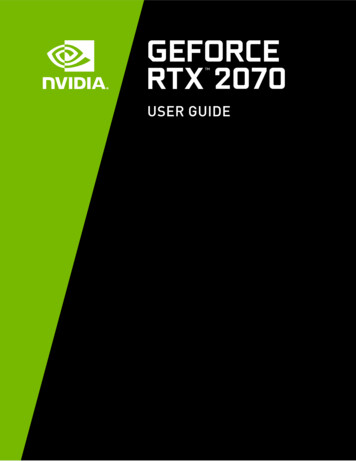
Transcription
2070
TABLE OF CONTENTSTABLE OF CONTENTS . ii01 INTRODUCTION. 3About This Guide . 3Minimum System Requirements . 402 UNPACKING . 5Equipment . 603 Hardware Installation. 7Safety Instructions . 7Before You Begin . 8Installing the GeForce Graphics Card . 804 SOFTWARE INSTALLATION . 11GeForce Experience Software Installation . 1105 CONFIGURING HDMI . 13Enabling Audio Over HDMI . 1307 FEATURES . 1408 Compliances . 16UNITED STATES Federal Communications Commission (FCC) . 17Underwriters Laboratories (UL) . 18Canada . 18EUROPEAN UNION . 18JAPAN . 19KOREA . 21Australia/New Zealand . 22Taiwan. 22China . 24India . 25
01INTRODUCTIONThank you for choosing the NVIDIA GeForce RTX 2070graphics card.The GeForce RTX 2070 is powered by the all-new NVIDIATuring architecture to give you incredible new levels ofgaming realism, speed, power efficiency, and immersion.This is graphics reinvented.About This GuideThis installation guide discusses the installation and operation of the NVIDIAGeForce RTX 2070 graphic card.NVIDIA GeForce RTX 2070 User Guide 3
Introduction01Minimum System Requirements MotherboardPCI Express or up to PCI Express 3.0-compliant motherboard with onedual-width x16 graphics slot. System Power SupplyMinimum 550 W or greater system power supply with one 8-pin PCI Expresssupplementary power connectors. Operating System Microsoft Windows 10 64-bit (April 2018 Update or later) Microsoft Windows 7, 64-bit Linux, 64-bit System Memory8 GB system memory (16 GB recommended) Internet connection for driver installation1.5 GB of available hard disk spaceNVIDIA GeForce RTX 2070 User Guide 4
02UNPACKINGPrior to unpacking your new NVIDIA GeForce RTX 2070graphics card, it is important to make sure you meet all thesystem requirements listed on page 4 for a smoothinstallation.Be sure to inspect each piece of equipment shipped in thepacking box. If anything is missing or damaged, contact yourreseller.NVIDIA GeForce RTX 2070 User Guide 5
Unpacking02EquipmentThe following equipment and documentation are included in theGeForce RTX 2070 graphics card box.Quick Start GuideSupport GuideGeForce RTX 2070 Graphics CardOne 8-pin power connector(on back-edge of card)HDMI (High-DefinitionMultimedia Interface)ConnectorDisplayPortConnectors (Qty 2)USB Type-C ConnectorDVI Connector)NVIDIA GeForce RTX 2070 User Guide 6
03HARDWARE INSTALLATIONInstalling the NVIDIA GeForce graphics card hardwareinvolves opening your computer. RTX 2070 Follow all thesafety instructions provided here to ensure that there is nodamage to you, your computer, or the graphics board.Safety InstructionsTo reduce the risk of fire, electric shock, or injury, always follow basic safetyprecautions.Note: All hardware must be installed prior to installation of the drivers. Remove power from your computer by disconnecting the AC main sourcebefore installation. Do not operate this product near water or when your hands or body are wet. Do not place this product near a heating register or radiator. Do not allow anything to rest on the power cord. Do not place this productwhere a person can step or trip on the power cord.Do not place this product on soft surfaces that could block the ventilation slotsand cause overheating.Place this product securely on a stable surface. Serious damage to this productmay result if it falls.NVIDIA GeForce RTX 2070 User Guide 7
Hardware Installation03Before You BeginThe GeForce RTX 2070 graphics card is a PCI Express 3.0 16 graphics card. Yourcomputer may already have a graphics card installed in the PCI Express slot. Ifso, you will need to remove that graphics card and replace it with the GeForceRTX 2070 graphics card.If you do not have a graphics card, this means that your motherboard has onboard graphics (there is a graphics chip installed on your motherboard orintegrated in the motherboard chipset). If this is the case, there is no action thatneeds to be taken before installing your new graphics card.Use the RTX 2070 graphics card with UL Listed ITE Personal Computer(PC)/Server.Installing the GeForce Graphics CardBecause there are so many different computer systems on the market, theprocedure to install the GeForce RTX 2070 graphics card can vary from system tosystem. Use the following instructions as a guideline and consult thedocumentation for your computer system for any further information on yourindividual system.Note: It is important that all power to the computer be disconnected before you installthe graphics card.Discharge your body’s static electricity by touching a grounded surface beforetouching the graphics card. A grounded surface is the computer chassis, or someother surface you know to be grounded.!ATTENTION: If your system has been running for a while prior to opening the panels, it isvery important that you wait until the graphics card in your system has cooled beforetaking the card out of the system. Graphics cards get very hot when they have beenoperating for any length of time.Use the following procedure to install the GeForce RTX 2070 graphics card intoyour computer system.1Turn off your computer and monitor and disconnect the power cord.Depending on your computer system, you may need to disconnect the cablegoing to the back of your system. Mark the cables so you can make sure youreconnect them properly.NVIDIA GeForce RTX 2070 User Guide 8
Hardware Installation032Open your computer by removing the cover/side panel. Refer to yourcomputer documentation from the original manufacturer for assistance.3Remove any existing graphics card (if there is one). Save hardware (such asscrews and brackets) to use when installing the NVIDIA graphics card.4Remove two adjacent slot covers if you do not have a graphics card installed.Remove two adjacent slot covers thatcorresponds to the PCI-Express slot youare installing the GeForce RTX 2070graphics card in.Note: The GeForce RTX 2070 card is double-wide and requires removing two slotcovers.5Plug the GeForce RTX 2070 graphics card into the Primary PCI Express x16slot on your motherboard. This is often the slot closest to the CPU but may bethe second or third slot. Look for the slot labeled 16. It will likely be the onlyPCI Express slot with a retention lever on the end of the slot or the oneclosest to the CPU.Install your first GeForce RTX 2070graphics card into the Primary PCIExpress x16 slot.The RTX 2070 graphics card should beinstalled with the bracket facing the sideof the computer.Note: It is recommended that you install the graphics card into the primary PCI Expressx16 slot. If you install the graphics card into the secondary slot, your system may notrecognize the graphics card and there will be nothing displayed on the monitor.Also note that on some motherboard SBIOS, the physical location of the primary slot can beconfigured when there are more than one PCI Express x16 slots.NVIDIA GeForce RTX 2070 User Guide 9
Hardware Installation036Connect an 8-pin power connector from the power supply to the powerconnector on the back-edge of the GeForce RTX 2070 graphics card. Note thatthe connector and socket on the graphics card have a unique shape andconnect one way only.GeForce RTX 2070 graphics cardrequires one 8-pin PCI Express powerplug from the system power supply.Reinstall the cover on your computer and reconnect any cables that youremoved earlier in the installation.DisplayPort connectors (Qty 2)HDMI (High-Definition MultimediaInterface) ConnectorDVI ConnectorUSB Type-C ConnectorNVIDIA GeForce RTX 2070 User Guide 10
04SOFTWARE INSTALLATIONWith the hardware installed, it is now time to install theNVIDIA GeForce Experience software and the graphicsdriver.GeForce Experience Software Installation1Download and install GeForce Experience software. Go to http://www.geforce.com/geforce-experience/download and clickDownload Now. Accept the NVIDIA software license agreement by selecting Agree andContinue. GeForce Experience software begins to install. Select Close to finish the installation.2Optimize your installed games. Open GeForce Experience and click Scan for Games and click OK to scanyour installed games. Click on Optimize All to optimize your game settings.3Install the latest drivers. Open GeForce Experience and select the Drivers tab. Select Download Driver. Your GPU driver begins to download. Select Express Installation when the download finishes. GeForceExperience begins to install the graphics driver.Note: It may take several minutes for the installation to take place. Your screen maygo blank for a few seconds one or more times during installation. This is normal. Click CLOSE when the driver install completes.NVIDIA GeForce RTX 2070 User Guide 11
Software Installation04Congratulations!Your GeForce RTX 2070 graphics card is now ready to use!Note: If you have any questions about your NVIDIA product you can Chat live withNVIDIA Customer Care at www.nvidia.com/support or call 1-800-493-4578 (US) or0800-404-7747 (UK).NVIDIA GeForce RTX 2070 User Guide 12
05CONFIGURING HDMIConnecting HDTV via HDMI allows you to output both digitalaudio and video from your graphics card to an HDTV.Enabling Audio Over HDMIIf you are connecting to your display over HDMI, you may need to set the HDMIoutput to be your default audio device.1Select Start Control Panel Sound.2On the Playback tab, select your HDMI display and select3Set Default.Congratulations! Your GeForce graphics card(s) is now ready to use!For detailed instructions on using the NVIDIA Control Panel, consult the ControlPanel User’s Guide found at www.geforce.com/drivers (select your driver, thenclick on Control Panel User’s Guide to download the User’s Guide).NVIDIA GeForce RTX 2070 User Guide 13
07FEATURES NVIDIA GeForce Experience : Ensures the best gaming experience, the day agame releases, by automatically updating your game-ready drivers. Plus, itallows users to optimize the game settings to their PC with a single click.GeForce Experience also includes SHARE that lets you capture and shareyour favorite gaming moments. Multi-Frame sampled Anti-Aliasing (MFAA): MFAA delivers a 30%performance boost while maintaining smooth, high-quality edges byalternating sample calculations across each frame and each pixel. Dynamic Super Resolution (DSR): This innovative feature can deliver 4 Kfidelity to 1080p displays for exceptional detail and image quality. Voxel Global Illumination (VXGI): Part of the NVIDIA GameWorks library fordevelopers, VXGI accelerates dynamic lighting effects for a truly immersive,cinematic experience. NVIDIA GameStream 1: GeForce GPU support for NVIDIA PhysX technology,enabling a totally new class of physical gaming interaction for a moredynamic and realistic experience with GeForce. NVIDIA G-SYNC -Ready 2: NVIDIA G-SYNC monitors feature revolutionaryNVIDIA technology that eliminates screen tearing while also reducing inputlag. The result is a smoothest, fastest, and most responsive gaming monitorexperience ever seen.1NVIDIA GameStream requires an NVIDIA GameStream-ready device2NVIDIA G-SYNC requires an NVIDIA G-SYNC-ready monitorNVIDIA GeForce RTX 2070 User Guide 14
Features07 Microsoft DirectX 12 Support: Support for the latest Microsoft DirectX APIto enable next-generation gaming. NVIDIA GPU Boost 3.0: Dynamically maximizes clock speeds based onworkload and allows enthusiast-class controls such as temperature targetand fan controls, extra over-voltage headroom, and optimizations for watercooling solutions. This allows gamers to push performance to new levels. NVIDIA Adaptive Vertical Sync: Dynamically enable vertical sync based onyour current frame rates for the smoothest gaming experience. NVIDIA CUDA : Unlock the power of the GPU’s processor cores to acceleratedemanding tasks such as video transcoding, physics simulation, ray tracing,and more, delivering incredible performance improvements over traditionalCPUs. DisplayPort: Drive the latest DisplayPort panels with support for resolutionsup to 4096x2160. HDMI 3: Support for HDMI includes 4K resolution at 60 Hz, GPU-acceleratedBlu-ray 3D support, x.v.Color, HDMI Deep Color, and 7.1 digital surroundsound. PCI Express 3.0: This card is designed for the new PCI Express 3.0 busarchitecture, offering the highest data transfer speeds for the mostbandwidth-hungry games and 3D applications. It also maintains backwardscompatibility with existing PCI Express motherboards for the broadestsupport.3 Blu-ray 3D playback requires the purchase of a compatible software player from CyberLink orCorel. Upgrade your GPU to full 3D capability with NVIDIA 3DTV Play software, enabling 3Dgaming, picture viewing and 3D web video streaming. See www.nvidia.com/3dtv for more details.NVIDIA GeForce RTX 2070 User Guide 15
08COMPLIANCESThe NVIDIA GeForce RTX 2070 graphics card is compliant with the followingregulations: Federal Communications Commission (FCC)Industry Canada (IC)Conformité Européenne (CE)Australian Communications and Media Authority (C-tick)Voluntary Control Council for Interference (VCCI)Bureau of Standards Metrology and Inspection (BSMI)Korean Certification (KC)Underwriters Laboratories (UL, cUL)ISO 9241-307 Visual Display ErgonomicsNVIDIA GeForce RTX 2070 User Guide 16
Compliances08UNITED STATESFederal Communications Commission (FCC)NVIDIA CORPModel PG160This device complies with part 15 of the FCC Rules. Operation is subject to thefollowing two conditions: (1) this device may not cause harmful interference, and(2) this device must accept any interference received, including any interferencethat may cause undesired operation of the device.This equipment has been tested and found to comply with the limits for a Class Bdigital device, pursuant to Part 15 of the FCC Rules. These limits are designed toprovide reasonable protection against harmful interference in a residentialinstallation. This equipment generates uses and can radiate radio frequencyenergy and, if not installed and used in accordance with the instructions, maycause harmful interference to radio communications.However, there is no guarantee that interference will not occur in a particularinstallation.If this equipment does cause harmful interference to radio or televisionreception, which can be determined by turning the equipment off and on, theuser is encouraged to try to correct the interference by one or more of thefollowing measures: Reorient or relocate the receiving antenna. Consult the dealer or an experienced radio/TV technician for help.Increase the separation between the equipment and receiver.Connect the equipment into an outlet on a circuit different from that to whichthe receiver is connected.FCC Warning: The FCC requires that you be notified that any changes ormodifications to this device not expressly approved by the manufacturer couldvoid the user’s authority to operate the equipment.NVIDIA GeForce RTX 2070 User Guide 17
Compliances08UNDERWRITERS LABORATORIES (UL)CANADAInnovation, Science and Economic Development Canada (ISED)CAN ICES-3(B)/NMB-3(B)This device complies with Industry Canada license-exempt RSS standard(s).Operation is subject to the following two conditions: (1) this device may not causeinterference, and (2) this device must accept any interference, includinginterference that may cause undesired operation of the device.Le présent appareil est conforme aux CNR d'Industrie Canada applicables auxappareils radio exempts de licence. L'exploitation est autorisée aux deuxconditions suivantes : (1) l'appareil ne doit pas produire de brouillage, et (2)l'utilisateur de l'appareil doit accepter tout brouillage radioélectrique subi,même si le brouillage est susceptible d'en compromettre le fonctionnement.EUROPEAN UNIONEuropean Conformity; Conformité Européenne (CE)Santa Clara, California, USAThis device bears the CE mark accordance with Directive 2014/30/EU and2011/65/EU.This device complies with the following Directives: EMC Directive 2014/30/EURoHS Directive 2011/65/EU for hazardous substancesA copy of the Declaration of Conformity to the essential requirements may be obtaineddirectly from NVIDIA GmbH (Floessergasse 2, 81369 Munich, Germany).NVIDIA GeForce RTX 2070 User Guide 18
Compliances08JAPANVoluntary Control Council for Interference (VCCI)Japan RoHS Material Content Declaration日本工業規格JIS C ��率が日本工業規格JIS C 物質について、日本工業規格JIS C 質の含有率が日本工業規格JISC �を超えていることを示します。NVIDIA GeForce RTX 2070 User Guide 19
Compliances08A Japanese regulatory requirement, defined by specification JIS C 0950: 2008, mandates thatmanufacturers provide Material Content Declarations for certain categories of electronic products offeredfor sale after July 1, 2006.Product Model Number: Graphic cardMajor ClassificationPCBSymbols of Specified Chemical SubstancePbHgCdCr(VI)PBBPBDE000000Passive componentsExempt00000Active 000000Exempt0000000000Soldering material000000Flux, Solder Paste, label and otherconsumable materials000000ProcessorMemoryMechanicalsNotes:1. “0” indicates that the level of the specified chemical substance is less than the threshold level specifiedin the standard, JIS C 0950: 2008.2. “Exempt” indicates that the specified chemical substance is exempt from marking and it is not requiredto display the marking for that specified chemical substance per the standard, JIS C 0950: 2008.3. “Exceeding 0.1wt%” or “Exceeding 0.01wt%” is entered in the table if the level of the specified chemicalsubstance exceeds the threshold level specified in the standard, JIS C 0950: 2008NVIDIA GeForce RTX 2070 User Guide 20
Compliances08KOREARadio Research Agency (RRA)R-R-NVA-PG160B급 기기이 기기는 가정용(B급) 전자파적합기기로서 주로 가정에서 사용하는 것을 목적으로 하며, 모든 지역에서 사용할 수 있습니다.Korea RoHS Material Content DeclarationConfirmation and Evaluation Form Concerning the Adherence to Acceptable Standards of HazardousMaterials Contained in ProductsStatementPreparedbyCompany Name:Nvidia HongKong HoldingLtd.Korea branchCorporate IdentificationNumber:1101810036373Name of CompanyRepresentative:Karen Theresa BurnsBusiness RegistrationNumber:120-8406711Address2788 San Tomas Expressway, Santa Clara, CA 95051Product InformationProduct Category:N/AName of Product:N/ADetailed Product ModelName (Number):N/ADate of first marketrelease:N/AWeight of Product:N/AManufacturer and/orImporter:NVIDIA CorporationThis for is publicly certify That NVIDIA Company has undergone the confirmation and evaluationprocedures for the acceptable amounts of hazardous materials contained in graphic card according to theregulations stipulated in Article 3 of the ‘Status on the Recycling of Electrical and Electronic Products, andAutomobiles’ and that company has graphic card adhered to the Enforcement Regulations of Article 11,Item 1 of the statute.Attachment: None*Preparing the Form① Please indicate the product category according to the categories listed in Article 8, Items 1and 2 of the‘Enforcement Ordinance of the Statute on the Recycling of Electrical, Electronic and Automobile Materials’② For electrical and electronic products, please indicate the Model Name (and number). Forautomobiles, please indicate the Vehicle Identification Number.③ Please indicate the name of manufacturer and/or importer of the product.확인 및 평가 양식은 제품에 포함 된 유해 물질의 허용 기준의 준수에 관한NVIDIA GeForce RTX 2070 User Guide 21
Compliances08문 준비110181-상호 :앤비디아홍콩홀딩즈리미티드( �별시 강남구 영동대로 511, 2101호 ( 삼성동, 코엑스무역타워)0036373120-8406711제품 내용제품의 �당없음제품의 중량해당없음제조, 수입업자앤비디아엔비디아의 그래픽 카드제품은 전기 전자제품 및 자동차의 자원순환에 관한 법률 시행령 제 11조 제 1항에의거한 법 시행행규칙 제 3조에에따른 유해물질함유 기준을 확인 및 평가한 결과, 이를 준수하였음을공표합니다.구비서류 : 없음작성방법① 제품의 종류는 "전기.전자제품 및 자동차의 자원순환에관한 법률 시행령" 제 8조 제 1항 및 제 2항에따른 품목별로 구분하여 기재합니다.② 전기 전자 제품의 경우 모델명 (번호), 자동차의 경우, 제원관리번호를 기재합니다.③ 해당제품의 제조업자 또는 수입업자를 기재합니다.AUSTRALIA/NEW ZEALANDAustralian Communications and Media AuthorityThis product meets the applicable EMC requirements for Class B, I.T.E equipmentand applicable radio equipment requirementsTAIWANBureau of Standards, Metrology & Inspection (BSMI)NVIDIA GeForce RTX 2070 User Guide 22
Compliances08Taiwan RoHS Material Content Declaration of the presence condition of the Restricted Substances Marking設備名稱:繪圖卡Equipment Name: Graphic Card限用物質及其化學符號單元Restricted substances and its chemical symbols铅汞镉六價铬多溴聯苯Parts(Pb ��Mechanical parts and Fan連接器Connectors被動電子零件Passive ve ering material助焊劑,錫膏,標籤及耗材Flux, Solder Paste, label andother consumable ��準值Note 1: O:indicates that the percentage content of the restricted substance does not exceed the percentage ofreference value of presence.備考2: -:系指該项限用物質为排外项目。Note 2:-:indicates that the restricted substance corresponds to the exemption.此表中所有名稱中含 “-” 的部件均符合歐盟 RoHS 立法。All parts named in this table with an “-” are in compliance with the European Union’s RoHS ��件Note: The referenced Environmental Protection Use Period Marking was determined according to normal operatinguse conditions of the product such as temperature and humidity.NVIDIA GeForce RTX 2070 User Guide 23
Compliances08CHINAChina RoHS Material Content The Table of Hazardous Substances and their ��限制使用管理办法》as required by Management Methods for Restricted Use of Hazardous Substances in Electrical and ElectronicProducts有害物质Hazardous nical parts and OOPassive ��XOOOOOActive ��金属OOOOOOSoldering Flux, Solder Paste, label and otherconsumable materials格依据SJ/T 11364-2014 的规定编制The table according to SJ/T �质材料中的含量均在GB/T 26572 标准规定的限量要求以下。O: Indicates that this hazardous substance contained in all of the homogeneous materials for thispart is below the limit requirement in GB/T ��某一均质材料中的含量超出GB/T 26572 标准规定的限量要求。X: Indicates that this hazardous substance contained in at least one of the homogeneous materials used forthis part is above the limit requirement in GB/T 26572.此表中所有名称中含 “X” 的部件均符合欧盟 RoHS 立法。All parts named in this table with an “X” are in compliance with the European Union’s RoHS ��件Note: The referenced Environmental Protection Use Period Marking was determined according to normaloperating use conditions of the product such as temperature and humidity.NVIDIA GeForce RTX 2070 User Guide 24
Compliances08INDIAIndia RoHS Material Content DeclarationThis product, as well as its related consumables and spares, complies with thereduction in hazardous substances provisions of the “India E-waste (Managementand Handling) Rule 2016”. It does not contain lead, mercury, hexavalentchromium, polybrominated biphenyls or polybrominated diphenyl ethers inconcentrations exceeding 0.1 weight % and 0.01 weight % for cadmium, except forwhere allowed pursuant to the exemptions set in Schedule 2 of the Rule.India RoHS Self-Declaration Form(as per E-Waste (Management) Rules, 2016)Sr.No.i.ProductCategory&Code (as PerSchedule I ofE-Waste (M)Rules, 2016Product nameModel No.TEW2(Graphic Card)GraphicCardN/ANVIDIA GeForce RTX 2070 User GuideProductWeight (g)Date ofplacingonmarketCompliance withRoHSYes/NoRoHSInformationprovided onproduct infobooklet Yes/NoN/AN/AYesYesIn case Productis imported fromother country,name of thecountrymanufacturedChina 25
NoticeThe information provided in this specification is believed to be accurate and reliable as of the date provided. However,NVIDIA Corporation (“NVIDIA”) does not give any representations or warranties, expressed or implied, as to the accuracyor completeness of such information. NVIDIA shall have no liability for the consequences or use of such information or forany infringement of patents or other rights of third parties that may result from its use. This publication supersedes andreplaces all other specifications for the product that may have been previously supplied.NVIDIA reserves the right to make corrections, modifications, enhancements, improvements, and other changes to thisspecification, at any time and/or to discontinue any product or service without notice. Customer should obtain the latestrelevant specification before placing orders and should verify that such information is current and complete.NVIDIA products are sold subject to the NVIDIA standard terms and conditions of sale supplied at the time of orderacknowledgement, unless otherwise agreed in an individual sales agreement signed by authorized representatives ofNVIDIA and customer. NVIDIA hereby expressly objects to applying any customer general terms and conditions with regardto the purchase of the NVIDIA product referenced in this specification.NVIDIA products are not designed, authorized or warranted to be suitable for use in medical, military, aircraft, space or lifesupport equipment, nor in applications where failure or malfunction of the NVIDIA product can reasonably be expected toresult in personal injury, death or property or environmental damage. NVIDIA accepts no liability for inclusion and/or useof NVIDIA products in such equipment or applications and therefore such inclusion and/or use is at customer’s own risk.NVIDIA makes no representation or warranty that products based on these specifications will be suitable for any specifieduse without further testing or modification. Testing of all parameters of each product is not necessarily performed byNVIDIA. It is customer’s sole responsibility to ensure the product is suitable and fit for the application planned by customerand to do the necessary testing for the application in order to avoid a default of the application or the product. Weaknessesin customer’s product designs may affect the quality and reliability of the NVIDIA product and may result in additional ordifferent conditions and/or requirements beyond those contained in this specification. NVIDIA does not accept any liabilityrelated to any default, damage, costs or problem which may be based on or attributable to: (i) the use of the NVIDIA productin any manner that is contrary to this specification, or (ii) customer product designs.No license, either expressed or implied, is granted under any NVIDIA patent right, copyright, or other NVIDIA intellectualproperty right under this specification. Inf
The GeForce RTX 2070 is powered by the all-new NVIDIA Turing architecture to give you incredible new levels o