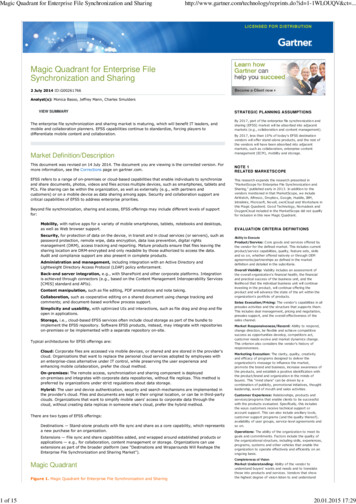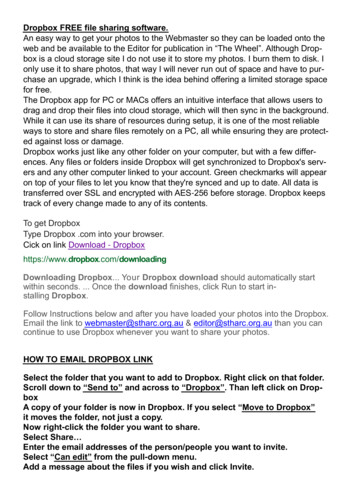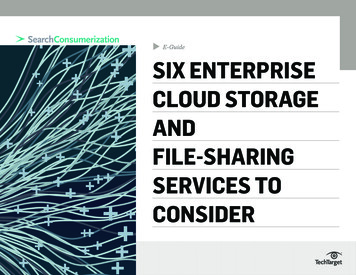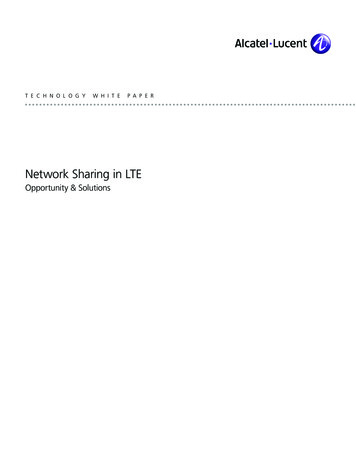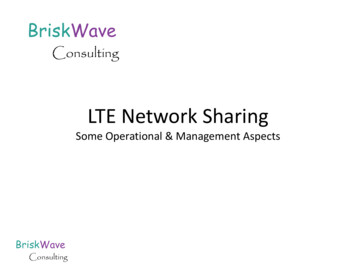Transcription
ENTERPRISE FILE SHARINGBEST PRACTICES
Executive SummaryA Closer Look at the Challenges Stuck in the past Shadow IT Data Leakage External Threats Compliance RiskMitigate Risk by Employing Best Practices Let IT Lead the Charge Choose an Enterprise-Grade Solution Align Security Needs with Compliance Requirements Keep it Simple Choose an Integrated System Over a Separate-Point Solution Consider Security Groups Take the Time to Plan Out a Strategy Facilitate Continual End User Training Plan for FailureSummaryWWW.GETFILECLOUD.COM
Executive SummaryBy 2022, 50% of midsize andThe need to collaborate both internally and externally with colleagues and partnerslarge organizations in matureis apparent to any modern Enterprise. Organizations are heavily investing inregional markets will use acontent collaborationplatform (previously known asEnterprise Sharing and Sync -collaboration systems and technology. Today, very few workers go through theirwork day without using some form of collaboration tool. Achieving an optimal levelof collaboration without compromising data security is giving IT teams sleeplessEFSS) to implement documentnights. With the rise of the bring-your-own-device (BYOD) movement, data leakageworkflows and improveand loss is a massive threat that demands a greater level of care. For any businesscollaboration andhandling customer information, data privacy is vital to business success.productivity.Strategic Assumption inGartner’s MagicQuadrant for ContentCollaboration 2018It has been said time and time again that data is the lifeblood of any company. Thisrequires creating a collaborative environment that is always accessible. File sharingis probably the most effective way to create a collaborative environment. To ensureeveryone has access to mission-critical data at a moments notice, most companiesmobilize data. However, mobilizing corporate data on a large scale without aproperly safeguarding the solution introduces significant security risks. It opens thenetwork to external threats, malware, and data loss. It also can lead to a violation ofregulatory rules. Even with the best intentions, employees can inadvertently causeirreversible damage to a business by simply trying to work more efficiently.Despite the widespread challenges, Enterprise File Sharing and Sync (EFSS)implementations are expected to rise in the coming years. Organizations arerealizing that EFSS solutions have to protect data and prevent corporate espionageFileCloud Recognizedas a 2018 Gartner PeerInsights Customers’Choice for ContentCollaborationPlatformsby securing intellectual property (IP) that users may share or sync using thesesystems. As organizations plan to implementing EFSS, they understand that they alsomust establish the right security measures and controls. Due to the nature ofenterprise file sharing, the security solution needs to be capable of extending to anyplace that information is shared.In reality, collaborating securely is easier said than done, especially if the rightinfrastructure or solution is not in place. The key to a successful EFSSimplementation is in the process. This white paper explores some of the bestpractices organizations can follow to maximize productivity by collaboratingsecurely.WWW.GETFILECLOUD.COM
A Closer Look at the ChallengesWhile the methods may have evolved, file sharing is not a new concept for enterprises. From messengers tocarrier pigeons, – humanity has been sending correspondence back and forth for centuries. Fast forward tothe digital age, and now the most common transport system is email. The traditional method of File TransferProtocol (FTP) is still widely used, as are varying cloud-based EFSS tools. However, EFSS is not without itspitfalls. While it simplifies and accelerates file access, the potential for breaching an organization’s EFSSnetwork is alarming. If EFSS is poorly configured or allows accidental disclosure to the wrong individual, it cancause irreparable harm to the organization in the way of fines, and loss of trust between the company and itspartners, clients, and customers.The following are some of the key problem areas that may cause dataloss when sharing files.Stuck in the PastEmail was designed as a means of communication, not a collaboration or file sharingtool. However, it has managed to become the default file sharing system for mostbusinesses. This is despite the fact that is was never designed to meet the strictsecurity and storage requirements of the modern enterprise.Email attachments account for over 75% of all data stored on email servers. In thisdigital age, email storage requirements can easily exceed capacity.Reliance on an email-based file sharing system also makes compliance with corporategovernance rules difficult. It is virtually impossible to perform audits on content beingshared.WWW.GETFILECLOUD.COM
Shadow ITWhen dealing with challenges such as file size limits or unstructured securityauthentication processes, frustrated workers often turn to consumer file-sharingsolutions.With the growing number of BYOD, the risk of under-secured mobile devices within theenterprise has never been more prevalent.The telltale sign of shadow IT is when employees are making security-related decisions,that they shouldn’t be making. This scenario unwittingly introduce critical security issues.Files shared externally through third-party service providers increases the risk of dataleakage and compliance violations. This risk is amplified when IT is not aware of it.Data LeakageAccording to a Cloud Security Alliance survey, 91% of industry experts believe that dataloss and data breach are the most critical threats to cloud security.Corporate data information leaks can be a major problem for even the smallest ofbusinesses. A 2018 data-breach report by Ponemon concluded that the average costs for: 418 for each stolen or lost record containing confidential information 3.86 millionfor a data breachManaging this risk is essential to keeping intellectual property safe and revenues flowing.In the absence of a layered security approach that includes Data Leak Prevention (DLP)and controls for protecting corporate data, employees often copy data onto USB drives,email attachments, or consumer cloud sharing apps.WWW.GETFILECLOUD.COM
External ThreatsMost business require that files can be shared externally. However, files shared freely aremore susceptible to being hacked if proper security controls are not put in place. A recentresearch report looking at the most popular file-sharing services revealed that over 12petabytes of data were exposed this past year.For IT, ensuring the security of mobile devices has always been a challenge. Data transmitted over a public network is data at risk. Data residing on a stolen or lost device also represents a liability. When employees share corporate data using home computers or personal mobiledevices, they risk it being intercepted.Compliance RiskWhenever employees move corporate data outside the organization’s firewalls, theyexpose it to significant compliance risks. File sharing tools and personal email systemshave become ubiquitous in the business world.Even in highly regulated industries such as finance, law, education, and healthcare,recent surveys have shown that 84% of business users send confidential or classifiedinformation in corporate email attachments. This includes Personally IdentifiableInformation (PII) which is regulated by the government and can incur penalties.Of those businesses where users send confidential or classified information in corporateemail attachments: 72% compromise security weekly 52% compromise security dailyA major reason for this violation occurs is because IT managers have a difficult timetracking the files shared internally and externally.WWW.GETFILECLOUD.COM
Mitigate Risk byEmploying Best Practices1Let IT Lead the ChargeThe rapid adoption of cloud-based services has taken the security practices out of thehands of IT professionals. Employees have become more comfortable using cloud-basedtechnologies to assist them in their work. This consumer-centric approach to IT putsindividual employees in charge of corporate data. The result is an introduction ofincreasing risks. In an enterprise-centric approach, IT is at the forefront of filesynchronization and sharing. A solution controlled by IT is crucial since it minimizes riskwhile ensuring corporate policies are implemented and enforced. When IT is responsiblefor data access, appropriate control over confidential and sensitive information is almostguaranteed. This visibility enables IT to get ahead of issues, such as catching complianceviolations or security vulnerabilities.A key component of putting IT in control of the file sync and share (FSS) process is theability to switch from the use of consumer-based FSS solutions to something moresecure. It’s important to understand that it isn’t enough to eliminate the unauthorizedprograms. The new tool must be easier to use than the unauthorized solutions. Workerswant an easy and accessible tool to help them share and manage files, and in the absenceof an easy tool, they will likely resort to using email attachments and thumb-drives.WWW.GETFILECLOUD.COM
2Choose an Enterprise-Grade SolutionWith all the collaboration happening across both mobile computing and traditional networkenvironments, IT and security teams have to find a way of effectively facilitating andcontrolling their information assets. At the same time, they must ensure that the innerworkings of the technology remain transparent to users. Unlike their consumer-centriccounterparts, enterprise-grade file sharing solutions (EFSS) help manage the following issues: Security Manageability The user’s ability to access files across multiple platforms.EFSS not only meets the core needs of the enterprise, but it also offers a way for security andIT staff to enhance their collaborative efforts across the enterprise’s mobile computingenvironment.Most organizations typically adopt EFSS solutions to deter employees from sharing corporatedata through file-sharing and storage services outside the control of IT. Since EFSS platformsare built with security in mind, they come packed with features like authentication, storage,file transfer, monitoring and oversight. IT administrators can centralize file management andadministration through EFSS as opposed to relying on users to keep track of unprotected filesbeing shared over consumer-oriented public cloud services.3Align Security Needs with Compliance RequirementsMany industries are being included in government regulations and compliance is a morecommon concern. Such industries include: Education – with the FERPA regulations HIPPA – with the healthcare regulations GDPR – regulations for any company dealing with data on European citizensRegulations on the storage and access of corporate files can be time-consuming for businesses.If you work in an industry bound by compliance regulations, then you already know that any filesharing solution must help you meet any applicable regulations.WWW.GETFILECLOUD.COM
No two organizations are the same; each has its own distinct business and regulatoryrequirements. Enterprise file sharing practices and solutions should have built-in compliancemeasures that align with their industry’s regulatory requirements.4Keep it SimpleThe key to maintaining secure file sharing is to adopt a solution that is easy for users andprovides control for IT staff. Files should be easily accessible Users should be able to work from Android, iOS, Linux, Mac and Windows platforms. Users should be able to view files in a finder or an explorer, as with any other storagesystem.Complicated file structures and permissions often result in immense inefficiencies. Employeesend up spending too much time trying to figure out their way around the system as they try toshare files.The EFSS solution should also have a simple to use, and intuitive User Interface (UI). Accordingto the Economist, employees who believe their workplace effectively utilizes mobile technologyare more satisfied, creative, and productive at work. Regardless of whether IT removesunsanctioned consumer-centric file sharing tools; if the alternative is less appealing, users willalways choose the simpler solution without giving much thought to the security risks.5Choose An Integrated System Over aSeparate-Point SolutionA standalone system that delivers files sharing is usually not enough to foster a richcollaborative workspace. A more integrated system reduces complexity by taking advantage ofspecialized applications. Your digital workspace must extend beyond file sharing to encompassa content collaboration hub that focuses on: User mobility, Productivity, Workflows, and Security,Applications that can integrate with existing tools allows the organization to meet businessobjectives and boost the ROI from technology.WWW.GETFILECLOUD.COM
6Consider Security GroupsA digital workspace requires a secure digital perimeter based on the user and their identity, notjust device or location. IT administrators need to enable or deny file access based on the fiveW’s of access:1.Why2.Where3.When4.What5.Who (most important)Identify the user base and ensure that users are properly categorized.Assigning permissions to individual users can be a complicated process that results in anightmarish overhead. A set of users in one security group should have similar file permissionsacross the board. Placing users in security groups with descriptive names makes it easier to mapindividual privileges and monitor data access patterns.7Take the Time to Plan Out a StrategyWhen creating a file sharing strategy, center it around the following rules: What needs to be shared Who needs to have access to itA well thought-out file sharing strategy should ideally include features like: making the content available for a limited time or Enabling only authorized users access to content A solid file-naming strategy coupled with a simple folder structureWhen combined, these features improves efficiency while greatly reducing data breaches. A filesharing strategy is the first step towards managing data in accordance with legal, regulatory,and corporate policy requirements. Keep a plan that everyone can refer to and maintainconsistency without allowing exceptions.8Facilitate Continual End User TrainingAn often overlooked yet crucial issue is the role end-users play in creating an environmentwhere files are shared securely and efficiently. Employees should know the sensitivities ofvarying types of information and the risks associated with mishandling sensitive data. Afterpolicies regarding unsanctioned file-sharing services have been developed, they should beeffectively communicated to employees.Anyone dealing with sensitive data should clearly understand what they can’t share outside theorganization. They should be educated on secure ways of sharing corporate informationinternally and externally. and Thorough and continual training is also the only way to guaranteethat employees use the file sharing solution IT puts in place.WWW.GETFILECLOUD.COM
9Plan for FailureUnfortunately, even after employing best practices to share files securely, failure has to beconsidered. You have to be prepared for any possible data breach or loss by developing aneffective emergency response strategy. A good response plan will dictate who must be notifiedonce a potential breach has been discovered or reported, in line with compliance requirements.After the plan is created, it must be constantly tested and updated. Ensuring that yourorganization is equipped to respond to a data breach properly is a crucial component of yoursecurity.SummaryOverall, enterprise file share and sync help reduce security risks in the long term.With reduced business operating costs and enhanced user productivity, especially inthe mobile workforce, the focus of enterprise file sharing applies not only tobusiness practices, but also to IT and security mandates. If not implemented10FileCloud is trusted by 1000’sproperly, the productivity benefits of EFSS can be outweighed by the risk of allowinglarge amounts of data to be easily removed from the enterprise.of organizations around theworld including Global 2000If the best practices mentioned so far are important to you, than consider theenterprises, governmentFileCloud EFSS solution. It enables you to regain control of your data as it is shared.organizations, educationalinstitutions, and managedservice providers.FileCloud combines the benefits of collaboration and productivity with the securityyou require to protect your Intellectual Property anywhere it goes in the course ofdoing business.To read more about how FileCloud can help keepyour information secure as it is shared, visitwww.getfilecloud.comWWW.GETFILECLOUD.COM
EFSS) to implement document workflows and improve collaboration and productivity. Strategic Assumption in Gartner’s Magic Quadrant for Content Collaboration 2018 FileCloud Recognized as a 2018 Gartner Peer Insights Customers’ Choice for Content Collaboration Platforms