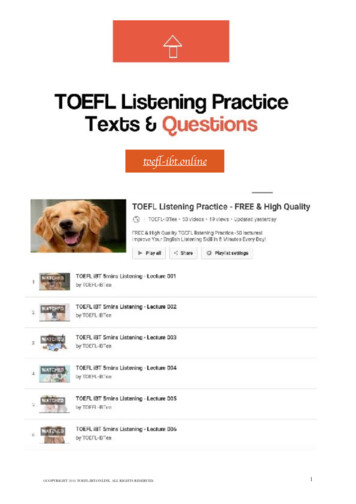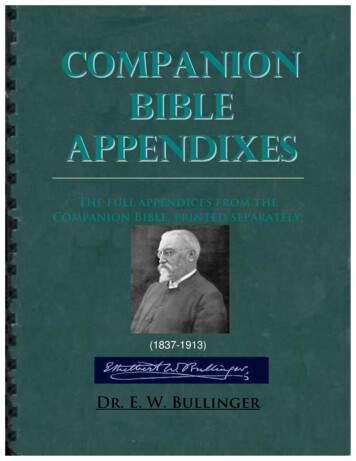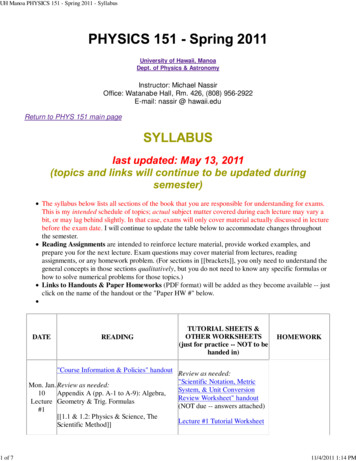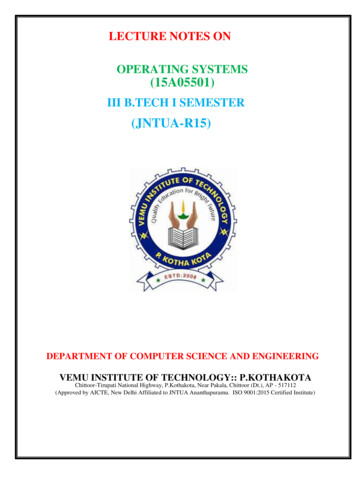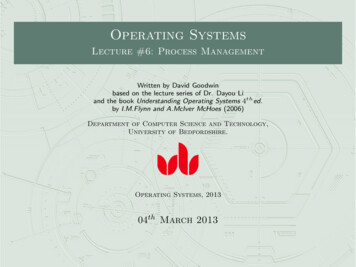Transcription
LECTURE NOTESONOPERATING SYSTEMSUBJECT CODE: PCCS 4304 (3-0-0)PREPARED BYDR. PRASHANTA KUMAR PATRACOLLEGE OF ENGINEERING AND TECHNOLOGY, BHUBANESWAR
PCCS4304 OPERATINGSYSTEM (3-0-0)MODULE-I 12 HoursINTRODUCTION TO OPERATING SYSTEM:What is an Operating System? Simple Batch Systems, Multiprogramming and Time Sharingsystems. Personal Computer Systems, Parallel Systems, Distributed Systems and Real timeSystems.Operating System Structures: Operating System Services, System components, Protectionsystem, Operating System Services, system callsPROCESS MANAGEMENT:Process Concept, Process Scheduling, Operation on Processes, Interprocess communication,Examples of IPC Systems, Multithreading Models, Threading Issues, Process Scheduling Basicconcepts, scheduling criteria, scheduling algorithms, Thread Scheduling.MODULE-II 12 HoursPROCESS COORDINATION: Synchronization: The Critical section problem, Peterson’s solution,Synchronization hardware, Semaphores, Classical problems of synchronization, Monitors.Deadlocks: System model, Deadlock Characterization Methods for Handling Deadlocks,Deadlock Prevention, Deadlock avoidance, Deadlock Detection, recovery from Deadlock.MEMORY MANAGEMENT: Memory Management strategies, Logical versus Physical Addressspace, swapping, contiguous Allocation, Paging, Segmentation.Virtual Memory: Background, Demand paging, performance of Demand paging, PageReplacement, Page Replacement Algorithms. Allocation of frames, Thrashing, DemandSegmentation.MODULE-III 11 HoursSTORAGE MANAGEMENT:File System Concept, Access Methods, File System Structure, File System Structure, FileSystem Implementation, Directory implementation, Efficiency and Performance, Recovery,Overview of Mass Storage Structure, Disk Structure, Disk Scheduling, Disk Management, SwapSpace Management, I/O System Overview, I/O Hardware, Application I/O Interface, Kernel I/OSubsystem, Transforming I/O Request to Hardware Operation.CASE STUDIES: The LINUX System, Windows XP, Windows VistaTEXT BOOK:1. Operating System Concepts – Abraham Silberschatz, Peter Baer Galvin, Greg Gagne, 8edition, Wiley-India, 2009.rd2. Mordern Operating Systems – Andrew S. Tanenbaum, 3 Edition, PHI3. Operating Systems: A Spiral Approach – Elmasri, Carrick, Levine, TMH EditionREFERENCE BOOK:1. Operating Systems – Flynn, McHoes, Cengage Learning2. Operating Systems – Pabitra Pal Choudhury, PHI3. Operating Systems – William Stallings, Prentice Hallrd4. Operating Systems – H.M. Deitel, P. J. Deitel, D. R. Choffnes, 3 Edition, Pearsonth
MODULE-IIntroduction to OSA program that acts as an intermediary between a user of a computer and thecomputer hardwareOperating system goals:o Execute user programs and make solving user problems easiero Make the computer system convenient to useo Use the computer hardware in an efficient manner Computer System Structure Computer system can be divided into four componentso Hardware – provides basic computing resources CPU, memory, I/O deviceso Operating system Controls and coordinates use of hardware among variousapplications and userso Application programs – define the ways in which the system resources areused to solve the computing problems of the users Word processors, compilers, web browsers, database systems,video gameso Users People, machines, other computers
OS Definition OS is a resource allocatoro Manages all resourceso Decides between conflicting requests for efficient and fair resource use OS is a control programo Controls execution of programs to prevent errors and improper use of thecomputerComputer Startup bootstrap program is loaded at power-up or rebooto Typically stored in ROM or EPROM, generally known as firmwareo Initializes all aspects of systemo Loads operating system kernel and starts execution
Computer System Organisation One or more CPUs, device controllers connect through common bus providingaccess to shared memory Concurrent execution of CPUs and devices competing for memory cycles I/O devices and the CPU can execute concurrently Each device controller is in charge of a particular device type Each device controller has a local buffer CPU moves data from/to main memory to/from local buffers I/O is from the device to local buffer of controller Device controller informs CPU that it has finished its operation by causing aninterrupt Interrupt transfers control to the interrupt service routine generally, through theinterrupt vector, which contains the addresses of all the service routines Interrupt architecture must save the address of the interrupted instruction Incoming interrupts are disabled while another interrupt is being processed toprevent a lost interrupt
A trap is a software-generated interrupt caused either by an error or a userrequest An operating system is interrupt driven The operating system preserves the state of the CPU by storing registers and theprogram counter Determines which type of interrupt has occurred: polling vectored interrupt system Separate segments of code determine what action should be taken for each typeof interruptI/O Structure After I/O starts, control returns to user program only upon I/O completiono Wait instruction idles the CPU until the next interrupto Wait loop (contention for memory access)o At most one I/O request is outstanding at a time, no simultaneous I/Oprocessing After I/O starts, control returns to user program without waiting for I/O completiono System call – request to the operating system to allow user to wait for I/Ocompletiono Device-status table contains entry for each I/O device indicating its type,address, and stateo Operating system indexes into I/O device table to determine device statusand to modify table entry to include interruptStorage Structure Main memory – only large storage media that the CPU can access directly Secondary storage – extension of main memory that provides largenonvolatile storage capacity
Magnetic disks – rigid metal or glass platters covered with magnetic recordingmaterialDirect Memory Access Structure Used for high-speed I/O devices able to transmit information at close tomemory speeds Device controller transfers blocks of data from buffer storage directly to mainmemory without CPU intervention Only one interrupt is generated per block, rather than the one interrupt perbyteStorage Hierarchy Storage systems organized in hierarchyo Speedo Costo Volatility
Caching Important principle, performed at many levels in a computer (in hardware,operating system, software) Information in use copied from slower to faster storage temporarily Faster storage (cache) checked first to determine if information is thereo If it is, information used directly from the cache (fast)o If not, data copied to cache and used there Cache smaller than storage being cachedo Cache management important design problemo Cache size and replacement policyo Disk surface is logically divided into tracks, which are subdivided intosectorso The disk controller determines the logical interaction between the deviceand the computerComputer System Architecture Most systems use a single general-purpose processor (PDAs throughmainframes)o Most systems have special-purpose processors as well Multiprocessors systems growing in use and importanceo Also known as parallel systems, tightly-coupled systemso Advantages include Increased throughput Economy of scale Increased reliability – graceful degradation or fault toleranceo Two types Asymmetric Multiprocessing
Symmetric MultiprocessingFig: Symmetric multiprocessing architectureOperating System Structure Multiprogramming needed for efficiencyo Single user cannot keep CPU and I/O devices busy at all timeso Multiprogramming organizes jobs (code and data) so CPU always has oneto execute
o A subset of total jobs in system is kept in memoryo One job selected and run via job schedulingo When it has to wait (for I/O for example), OS switches to another job Timesharing (multitasking) is logical extension in which CPU switches jobs sofrequently that users can interact with each job while it is running, creatinginteractive computingo Response time should be 1 secondo Each user has at least one program executing in memory processo If several jobs ready to run at the same time CPU schedulingo If processes don’t fit in memory, swapping moves them in and out to runo Virtual memory allows execution of processes not completely in memory Operating System Operation Interrupt driven by hardware Software error or request creates exception or trapo Division by zero, request for operating system service Other process problems include infinite loop, processes modifying each other orthe operating system Dual-mode operation allows OS to protect itself and other system componentso User mode and kernel modeo Mode bit provided by hardware Provides ability to distinguish when system is running user code orkernel code Some instructions designated as privileged, only executable inkernel mode System call changes mode to kernel, return from call resets it touserTimer to prevent infinite loop / process hogging resources
o Set interrupt after specific periodo Operating system decrements countero When counter zero generate an interrupto Set up before scheduling process to regain control or terminate programthat exceeds allotted timeOS Services One set of operating-system services provides functions that are helpful to the user:o User interface - Almost all operating systems have a user interface (UI) Varies between Command-Line (CLI), Graphics User Interface (GUI),Batcho Program execution - The system must be able to load a program into memoryand to run that program, end execution, either normally or abnormally(indicating error)o I/O operations - A running program may require I/O, which may involve a fileor an I/O deviceo File-system manipulation - The file system is of particular interest. Obviously,programs need to read and write files and directories, create and delete them,search them, list file Information, permission management. One set of operating-system services provides functions that are helpful to the user(Cont):o Communications – Processes may exchange information, on the samecomputer or between computers over a network
Communications may be via shared memory or through messagepassing (packets moved by the OS)o Error detection – OS needs to be constantly aware of possible errors May occur in the CPU and memory hardware, in I/O devices, in userprogram For each type of error, OS should take the appropriate action to ensurecorrect and consistent computing Debugging facilities can greatly enhance the user’s and programmer’sabilities to efficiently use the systemAnother set of OS functions exists for ensuring the efficient operation of the systemitself via resource sharingo Resource allocation - When multiple users or multiple jobs runningconcurrently, resources must be allocated to each of them Many types of resources - Some (such as CPU cycles, main memory,and file storage) may have special allocation code, others (such as I/Odevices) may have general request and release codeo Accounting - To keep track of which users use how much and what kinds ofcomputer resourceso Protection and security - The owners of information stored in a multiuser ornetworked computer system may want to control use of that information,concurrent processes should not interfere with each other Protection involves ensuring that all access to system resources iscontrolled Security of the system from outsiders requires user authentication,extends to defending external I/O devices from invalid access attempts If a system is to be protected and secure, precautions must beinstituted throughout it. A chain is only as strong as its weakest link.
System Call Programming interface to the services provided by the OS Typically written in a high-level language (C or C ) Mostly accessed by programs via a high-level Application Program Interface(API) rather than direct system call use Three most common APIs are Win32 API for Windows, POSIX API for POSIXbased systems (including virtually all versions of UNIX, Linux, and Mac OS X),and Java API for the Java virtual machine (JVM)Example System call sequence to copy the contents of one file to another file
Typically, a number associated with each system callo System-call interface maintains a table indexed according to thesenumbers The system call interface invokes intended system call in OS kernel and returnsstatus of the system call and any return values The caller need know nothing about how the system call is implementedo Just needs to obey API and understand what OS will do as a result callo Most details of OS interface hidden from programmer by API Managed by run-time support library (set of functions built intolibraries included with compiler)Types of system call Process control File management Device management Information maintenance
Communications ProtectionOS Structuren MS-DOS – written to provide the most functionality in the least spacelNot divided into moduleslAlthough MS-DOS has some structure, its interfaces and levels offunctionality are not well separated
Fig: MS Dos structureLayered Approach The operating system is divided into a number of layers (levels), each built on topof lower layers. The bottom layer (layer 0), is the hardware; the highest (layer N)is the user interface. With modularity, layers are selected such that each uses functions (operations)and services of only lower-level layersFig: Layered System
Fig: UNIX system structureMicro Kernel Sructure Moves as much from the kernel into “user” space Communication takes place between user modules using message passing Benefits:o Easier to extend a microkernelo Easier to port the operating system to new architectureso More reliable (less code is running in kernel mode)o More secure Detriments:o Performance overhead of user space to kernel space communicationVirtual Machne A virtual machine takes the layered approach to its logical conclusion. It treatshardware and the operating system kernel as though they were all hardware A virtual machine provides an interface identical to the underlying bare hardware
The operating system host creates the illusion that a process has its own processorand (virtual memory) Each guest provided with a (virtual) copy of underlying computerProcess Management An operating system executes a variety of programs:o Batch system – jobso Time-shared systems – user programs or tasks Textbook uses the terms job and process almost interchangeably Process – a program in execution; process execution must progress in sequentialfashion A process includes:o program countero stacko data section
Process StateAs a process executes, it changes stateo new: The process is being createdo running: Instructions are being executedo waiting: The process is waiting for some event to occuro ready: The process is waiting to be assigned to a processoro terminated: The process has finished executionFig: Process Transition DiagramPCB: Process Control BlockInformation associated with each process Process state Program counter CPU registers CPU scheduling information Memory-management information Accounting information I/O status information
Fig: PCBContext Switching When CPU switches to another process, the system must save the state of theold process and load the saved state for the new process via a context switch Context of a process represented in the PCB Context-switch time is overhead; the system does no useful work while switching Time dependent on hardware supportProcess Scheduling Queues Job queue – set of all processes in the system Ready queue – set of all processes residing in main memory, ready and waitingto execute Device queues – set of processes waiting for an I/O device Processes migrate among the various queues
Fig: Process SchedulingSchedulers Long-term scheduler (or job scheduler) – selects which processes should bebrought into the ready queue
Short-term scheduler (or CPU scheduler) – selects which process should beexecuted next and allocates CPU Short-term scheduler is invoked very frequently (milliseconds) (must be fast) Long-term scheduler is invoked very infrequently (seconds, minutes) (may beslow) The long-term scheduler controls the degree of multiprogramming Processes can be described as either:o I/O-bound process – spends more time doing I/O than computations,many short CPU burstso CPU-bound process – spends more time doing computations; few verylong CPU burstsProcess Creation Parent process create children processes, which, in turn create otherprocesses, forming a tree of processes Generally, process identified and managed via a process identifier (pid) Resource sharingo Parent and children share all resourceso Children share subset of parent’s resourceso Parent and child share no resources Executiono Parent and children execute concurrentlyo Parent waits until children terminate Address spaceo Child duplicate of parento Child has a program loaded into it UNIX exampleso fork system call creates new process
o exec system call used after a fork to replace the process’ memory spacewith a new programProcess Termination Process executes last statement and asks the operating system to delete it (exit)o Output data from child to parent (via wait)o Process’ resources are deallocated by operating system Parent may terminate execution of children processes (abort)o Child has exceeded allocated resourceso Task assigned to child is no longer requiredo If parent is exiting Some operating system do not allow child to continue if its parentterminates All children terminated - cascading terminationInter Process Communication Processes within a system may be independent or cooperating Cooperating process can affect or be affected by other processes, including sharingdata Reasons for cooperating processes:o Information sharingo Computation speedupo Modularity
o Convenience Cooperating processes need interprocess communication (IPC) Two models of IPCo Shared memoryo Message passingFig:a- Message Passing, b- Shared MemoryCooperating Process Independent process cannot affect or be affected by the execution of anotherprocess Cooperating process can affect or be affected by the execution of another process Advantages of process cooperationo Information sharingo Computation speed-upo Modularity
o ConvenienceProducer Consumer Problem Paradigm for cooperating processes, producer process produces information that isconsumed by a consumer processo unbounded-buffer places no practical limit on the size of the buffero bounded-buffer assumes that there is a fixed buffer sizewhile (true) {/* Produce an item */while (((in (in 1) % BUFFER SIZE count) out); /* do nothing -- no free buffers */buffer[in] item;in (in 1) % BUFFER SIZE;}Fig: Producer Processwhile (true) {while (in out); // do nothing -- nothing to consume// remove an item from the bufferitem buffer[out];Consumerout (out 1)Fig:% BUFFERSIZE; Processreturn item;IPC-Message} Passing Mechanism for processestoBUFFERcommunicateand to synchronize their actionsin (in 1) %SIZE; Message system– processes communicate with each other without resorting to}shared variables IPC facility provides two operations:
o send(message) – message size fixed or variableo receive(message) If P and Q wish to communicate, they need to:o establish a communication link between themo exchange messages via send/receive Implementation of communication linko physical (e.g., shared memory, hardware bus)o logical (e.g., logical properties)Direct Communication Processes must name each other explicitly:o send (P, message) – send a message to process Po receive(Q, message) – receive a message from process Q Properties of communication linko Links are established automaticallyo A link is associated with exactly one pair of communicating processeso Between each pair there exists exactly one link The link may be unidirectional, but is usually bi-directionalIndirect Communication Messages are directed and received from mailboxes (also referred to as ports)o Each mailbox has a unique ido Processes can communicate only if they share a mailbox Properties of communication linko Link established only if processes share a common mailboxo A link may be associated with many processeso Each pair of processes may share several communication links
oLink may be unidirectional or bi-directionaloOperations create a new mailbox send and receive messages through mailbox destroy a mailboxo Primitives are defined as: send(A, message) – send a message to mailbox A receive(A, message) – receive a message from mailbox Ao Allow a link to be associated with at most two processeso Allow only one process at a time to execute a receive operationo Allow the system to select arbitrarily the receiver. Sender is notified whothe receiver was.Synchronisation Message passing may be either blocking or non-blocking Blocking is considered synchronouso Blocking send has the sender block until the message is receivedo Blocking receive has the receiver block until a message is available Non-blocking is considered asynchronouso Non-blocking send has the sender send the message and continueo Non-blocking receive has the receiver receive a valid message or nullBufferingQueue of messages attached to the link; implemented in one of three ways1.Zero capacity – 0 messagesSender must wait for receiver (rendezvous)2.Bounded capacity – finite length of n messagesSender must wait if link full
3.Unbounded capacity – infinite lengthSender never waitsThread A thread is a flow of execution through the process code, with its ownprogram counter, system registers and stack. A thread is also called a light weight process. Threads provide a way toimprove application performance through parallelism. Threads represent a software approach to improving performance ofoperating system by reducing the overhead thread is equivalent to a classicalprocess.Fig: Single threaded vs multithreaded processBenefits Responsiveness Resource Sharing Economy Scalability
User Threads Thread management done by user-level threads library Three primary thread libraries:oPOSIX PthreadsoWin32 threadsoJava threadsKernel Thread Supported by the Kernel Exampleso Windows XP/2000o Solariso Linuxo Tru64 UNIXo Mac OS XMultithreading Models Many-to-Oneo Many user-level threads mapped to single kernel threado Examples:o Solaris Green Threadso GNU Portable Threads
One-to-Oneo Each user-level thread maps to kernel threado Exampleso Windows NT/XP/2000o Linuxo Solaris 9 and later Many-to-Manyo Allows many user level threads to be mapped to many kernel threadso Allows the operating system to create a sufficient number of kernelthreadso Solaris prior to version 9o Windows NT/2000 with the ThreadFiber package
Thread Library Thread library provides programmer with API for creating and managing threads Two primary ways of implementingo Library entirely in user spaceo Kernel-level library supported by the OSPthreads May be provided either as user-level or kernel-level A POSIX standard (IEEE 1003.1c) API for thread creation and synchronization API specifies behavior of the thread library, implementation is up to developmentof the library Common in UNIX operating systems (Solaris, Linux, Mac OS X)Java Threads Java threads are managed by the JVM Typically implemented using the threads model provided by underlying OS Java threads may be created by:o Extending Thread classo Implementing the Runnable interface
Threading Issues Semantics of fork() and exec() system calls Thread cancellation of target threado Asynchronous or deferred Signal handling Thread pools Thread-specific data Scheduler activationsThread Cancellation Terminating a thread before it has finished Two general approaches:o Asynchronous cancellation terminates the target thread immediatelyo Deferred cancellation allows the target thread to periodically check if itshould be cancelledThread Pools Create a number of threads in a pool where they await work Advantages:o Usually slightly faster to service a request with an existing thread thancreate a new threado Allows the number of threads in the application(s) to be bound to the sizeof the poolThread Scheduling Distinction between user-level and kernel-level threads Many-to-one and many-to-many models, thread library schedules user-levelthreads to run on LWPo Known as process-contention scope (PCS) since schedulingcompetition is within the process
Kernel thread scheduled onto available CPU is system-contention scope(SCS) – competition among all threads in systemDifference between Process and ThreadProcessThreadProcess is heavy weight or resourceintensive.Thread is light weight taking lesserresources than a process.Process switching needs interaction withoperating system.Thread switching does not need tointeract with operating system.In multiple processing environments eachprocess executes the same code but has itsown memory and file resources.All threads can share same set ofopen files, child processes.If one process is blocked then no otherprocess can execute until the first process isunblocked.While one thread is blocked andwaiting, second thread in the sametask can run.Multiple processes without using threads usemore resources.Multiple threaded processes usefewer resources.In multiple processes each process operatesindependently of the others.One thread can read, write or changeanother thread's data.Process Scheduling Maximum CPU utilization obtained with multiprogramming CPU–I/O Burst Cycle – Process execution consists of a cycle of CPU executionand I/O wait CPU burst distribution
Fig: CPU burst and I/O burstCPU Scheduler Selects from among the processes in memory that are ready to execute, andallocates the CPU to one of them CPU scheduling decisions may take place when a process:1.Switches from running to waiting state2.Switches from running to ready state3.Switches from waiting to ready4.Terminates Scheduling under 1 and 4 is nonpreemptive All other scheduling is preemptiveDispatcher
Dispatcher module gives control of the CPU to the process selected by the shortterm scheduler; this involves:o switching contexto switching to user modeo jumping to the proper location in the user program to restart that program Dispatch latency – time it takes for the dispatcher to stop one process and startanother runningCPU Scheduling Criteria Max CPU utilization Max throughput Min turnaround time Min waiting time Min response timeCPU Scheduling AlgorithmsA. First Come First Serve Scheduling Schedule the task first which arrives first Non preemptive In natureB. Shortest Job First Scheduling Associate with each process the length of its next CPU burst. Use theselengths to schedule the process with the shortest time SJF is optimal – gives minimum average waiting time for a given set ofprocesseso The difficulty is knowing the length of the next CPU requestPriority Scheduling A priority number (integer) is associated with each process
The CPU is allocated to the process with the highest priority (smallest integer highest priority)o Preemptiveo nonpreemptive SJF is a priority scheduling where priority is the predicted next CPU bursttime Problem Starvation – low priority processes may never execute Solution Aging – as time progresses increase the priority of the processRound Robin Scheduling Each process gets a small unit of CPU time (time quantum), usually 10-100milliseconds. After this time has elapsed, the process is preempted andadded to the end of the ready queue. If there are n processes in the ready queue and the time quantum is q, theneach process gets 1/n of the CPU time in chunks of at most q time units atonce. No process waits more than (n-1)q time units. Performanceo q large FIFOo q small q must be large with respect to context switch, otherwiseoverhead is too highMultilevel Queue Scheduling Ready queue is partitioned into separate queues:foreground (interactive)background (batch) Each queue has its own scheduling algorithmo foreground – RRo background – FCFS
Scheduling must be done between the queueso Fixed priority scheduling; (i.e., serve all from foreground then frombackground). Possibility of starvation.o Time slice – each queue gets a certain amount of CPU time which itcan schedule amongst its processes; i.e., 80% to foreground in RRo 20% to background in FCFSMultilevel Feedback Queue Scheduling A process can move between the various queues; aging can be implementedthis way Multilevel-feedback-queue scheduler defined by the following parameters:o number of queueso scheduling algorithms for each queueo method used to determine when to upgrade a processo method used to determine when to demote a processo method used to determine which queue a process will enter when thatprocess needs service
MODULE-IIProcess Synchronization Concurrent access to shared data may result in data inconsistency Maintaining data consistency requires mechanisms to ensure the orderlyexecution of cooperating processes Suppose that we wanted to provide a solution to the consumer-producer problemthat fills all the buffers. We can do so by having an integer count that keeps trackof the number of full buffers. Initially, count is set to 0. It is incremented by theproducer after it produces a new buffer and is decremented by the consumerafter it consumes a buffer.Pseudocode for Producer Processwhile (true) {Pseudocode for Consumer Processwhile (true) {/* produce an item and put innextProduced */while (count 0); // do nothingwhile (count BUFFER SIZE)nextConsumed buffer[out];; // do nothingbuffer [in] nextProduced;out (out 1) %BUFFER SIZE;in (in 1) % BUFFER SIZE;count ;Race Condition count--;/* consume the item innextConsumedA situation like this, where several processes} access and manipulate the samedata concurrently and the outcome of the execution depen
systems. Personal Computer Systems, Parallel Systems, Distributed Systems and Real time Systems. Operating System Structures: Operating System Services, System components, Protection system, Operating System Services, system calls PROCESS MANAGEMENT: Process Concept, Process Scheduling, Operation o