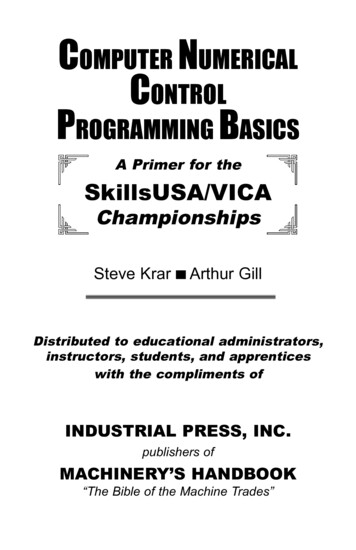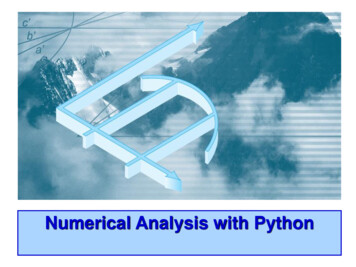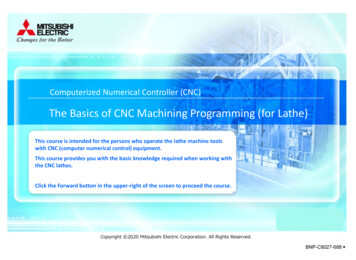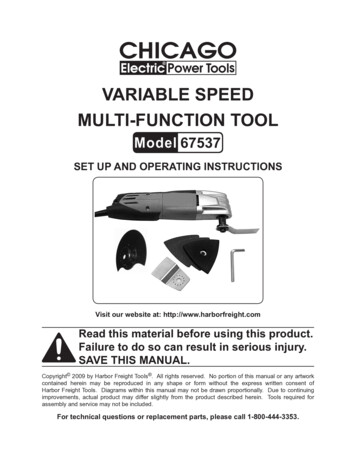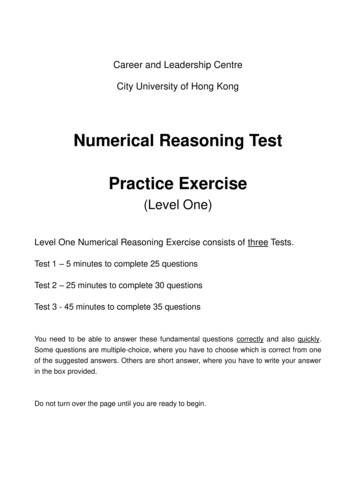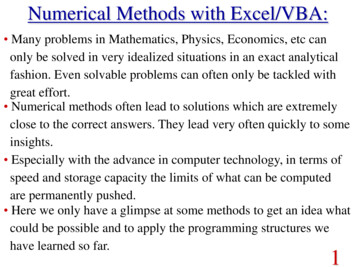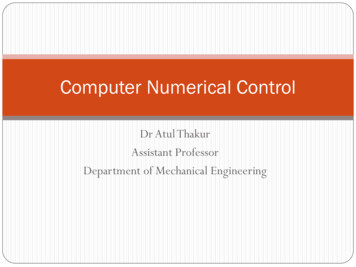
Transcription
Computer Numerical ControlDr Atul ThakurAssistant ProfessorDepartment of Mechanical Engineering
CNC Machines CNC : Computer Numerical Control In a CNC Machine functions and slidemovements are controlled by motorsusing computer programs. Conventionally, a human operator decidesand adjusts various machines parameterslike feed, depth of cut etc depending ontype of job, and controls the slidemovements by hand.
Types of Milling Machine Mills and Machining Centres Lathes and Turning Centres Drilling Machines EDM Sinker and wire cut Machines Flame and Laser-Cutting Machines Water Jet Profilers
Commercial Control Units FANUC CONTROL SIEMENS GSK MECH3
CNC Vs Manual OperationCNC OperationManual Operation
CNC Block Diagram
CNC Overview A numerical control, or “NC”, system automatically controls manymachine functions and movements traditionally performed by skilled machinists. Numerical control developed to meet the requirements of high production rates, uniformity, and consistent part quality. Programmed instructions converted into output signals which inturn control machine operations such as spindle speeds, toolselection, tool movement, and cutting fluid flow.ProgramMachineControl UnitMachine
CNC Overview By integrating a computer processor, computer numerical control(CNC) is obtained or “CNC” allows part machining programs to be edited and stored in thecomputer memory permit diagnostics and quality control functions during actualmachining. All CNC machining begins with a part program, a sequential instructions or coded commands that direct the specificmachine functions. Part program may be manually generated or, using computer aided part programming systems.
Basic Principle of CNC All computer controlled machines are able to accurately andrepeatedly control motion in various directions Each of these directions of motion known as axis Depending on the machine type there are commonly two to fiveaxes Two types of CNC axes linear axis in which movement is in a straight line, rotary axis with motion following a circular pathFor Prismatic ComponentsFor Rotary Components
Open Loop and Closed Loop ControlOpen Loop ControlClosed Loop Control
Absolute Vs Incremental CoordinateAbsoluteIncremental
CNC Code - Information Required Preparatory Information: units, incremental or absolute positioningCoordinates: X,Y,Z, RX,RY,RZMachining Parameters: Feed rate and spindle speedCoolant Control: On/Off, Flood, MistTool Control: Tool and tool parametersCycle Functions: Type of action requiredMiscellaneous Control: Spindle on/off, direction of rotation,stops for part movementInformation conveyed to CNC machine through a set of instructions arranged in a particularsequence – Program
Lathe Coordinate System
Milling Machine Coordinate System
Mill Tool Coordinate System
Planes
Absolute Coordinate
Incremental Coordinate System
Exercise A(-1,2) B(-3,0) C(0,-1.5) D(-0.5, -3) E(2,-2) F(5,1) G(1,2) H(0,2)
Example CNC Program Each instruction to the machineconsists of a letter followed by anumber Each letter is associated with aspecific type of action or piece ofinformation needed by the machine N,G,X,Y,Z,A,B,C,I,J,K,F,S,T,R,M
Codes (G and M) G-codes: Preparatory Functions– involve actual tool moves M-codes: MiscellaneousFunctions – involve actions necessaryfor machining (i.e.,spindle on/off,coolant on/off)
Letter G - Codes
M – Codes
Codes (N) N-codes: Gives anidentifying number foreach block of information It is generally goodpractice to increment eachblock number by 5 or 10to allow additional blocksto be inserted if futurechanges are required.
Codes (X, Y, Z) X, Y, and Z codes areused to specify thecoordinate axis. Number following thecode defines thecoordinate at the end ofthe move relative to anincremental or absolutereference point
Codes (I, J, K) I, J, and K codesare used to specifythe coordinate axiswhen defining thecenter of a circle. Number following thecode defines therespective coordinatefor the center of thecircle
Codes (F, S, T) F-code: used to specifythe feed rate Relative translation of toolw.r.t. work piece S-code: used to specifythe spindle speed T-code: used to specifythe tool identificationnumber associated with thetool to be used in subsequentoperations.
ExampleSetup % Program start flag. Placed at the beginning of eachprogram :1025 Program identification number. Follows the programstart flag at the beginning of each program G90 G20 (Absolute units, inches) M06 T3 (Stop for tool change, use tool # 3) M03 S1250 (Turn the spindle on CW to 1250 rpm)Cutting G00 X1 Y1 (Rapid to X1,Y1 from origin point) Z0.1 (Rapid down to Z0.1) G01 Z-0.125 F5 (Feed Z-0.125 with feed 5 inch/min) G00 Z1 (Retract fast to Z1) X0Y0 (Retract fast to origin)ShutdownM05 (Stop spindle)M30 (End of program)
Additional Information Restrictions on CNC blocks Each may contain only one tool move Each may contain any number of non-tool move G-codes Each may contain only one feedrate Each may contain only one specified tool or spindle speed The block numbers should be sequential Both the program start flag and the program number must beindependent of all other commands (on separate lines) The data within a block should follow the sequence shown inthe above sample block
Modal G Code Most G-codes set the machine in a “mode” which stays ineffect until it is changed or cancelled by another G code. These commands are called “modal”.In the example, G00 and G01 are modal.
Arc
Example
CNC Overview By integrating a computer processor, computer numerical control (CNC) is obtained or “CNC” allows part machining programs to be edited and stored in the computer memory permit diagnostics and quality control functions during actual machining. All CNC machining begins with a part program,