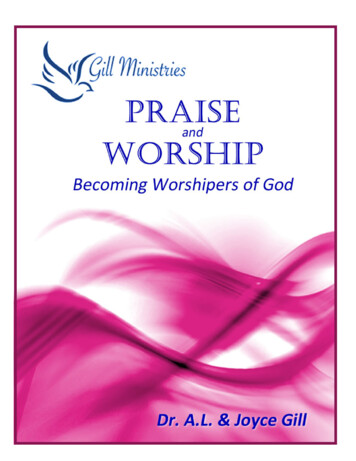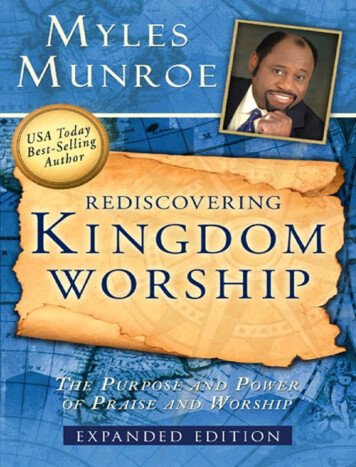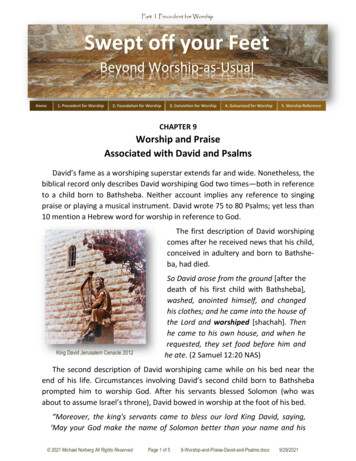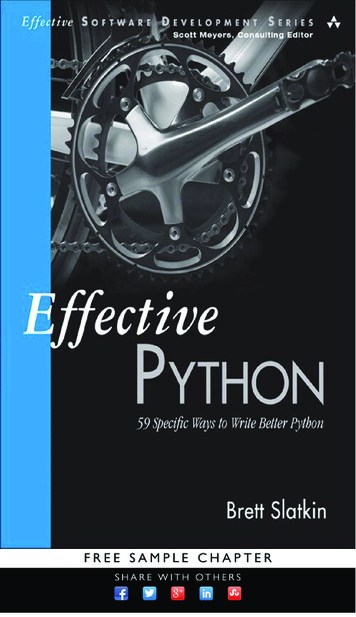
Transcription
Praise for Effective Python“Each item in Slatkin’s Effective Python teaches a self-contained lesson with itsown source code. This makes the book random-access: Items are easy to browseand study in whatever order the reader needs. I will be recommending EffectivePython to students as an admirably compact source of mainstream advice on avery broad range of topics for the intermediate Python programmer.”—Brandon Rhodes, software engineer at Dropbox and chair of PyCon 2016-2017“I’ve been programming in Python for years and thought I knew it pretty well.Thanks to this treasure trove of tips and techniques, I realize there’s so muchmore I could be doing with my Python code to make it faster (e.g., using built-indata structures), easier to read (e.g., enforcing keyword-only arguments), andmuch more Pythonic (e.g., using zip to iterate over lists in parallel).”—Pamela Fox, educationeer, Khan Academy“If I had this book when I first switched from Java to Python, it would have savedme many months of repeated code rewrites, which happened each time I realized Iwas doing particular things ‘non-Pythonically.’ This book collects the vast majority of basic Python ‘must-knows’ into one place, eliminating the need to stumble upon them one-by-one over the course of months or years. The scope of thebook is impressive, starting with the importance of PEP8 as well as that of majorPython idioms, then reaching through function, method and class design, effective standard library use, quality API design, testing, and performance measurement—this book really has it all. A fantastic introduction to what it really meansto be a Python programmer for both the novice and the experienced developer.”—Mike Bayer, creator of SQLAlchemy“Effective Python will take your Python skills to the next level with clear guidelines for improving Python code style and function.”—Leah Culver, developer advocate, Dropbox“This book is an exceptionally great resource for seasoned developers in other languages who are looking to quickly pick up Python and move beyond the basic language constructs into more Pythonic code. The organization of the book is clear,concise, and easy to digest, and each item and chapter can stand on its own as ameditation on a particular topic. The book covers the breadth of language constructsin pure Python without confusing the reader with the complexities of the broaderPython ecosystem. For more seasoned developers the book provides in-depth examples of language constructs they may not have previously encountered, and providesexamples of less commonly used language features. It is clear that the author isexceptionally facile with Python, and he uses his professional experience to alert thereader to common subtle bugs and common failure modes. Furthermore, the bookdoes an excellent job of pointing out subtleties between Python 2.X and Python 3.Xand could serve as a refresher course as one transitions between variants of Python.”—Katherine Scott, software lead, Tempo Automation
“This is a great book for both novice and experienced programmers. The codeexamples and explanations are well thought out and explained concisely andthoroughly.”—C. Titus Brown, associate professor, UC Davis“This is an immensely useful resource for advanced Python usage and buildingcleaner, more maintainable software. Anyone looking to take their Python skillsto the next level would benefit from putting the book’s advice into practice.”—Wes McKinney, creator of pandas; author of Python for Data Analysis; andsoftware engineer at Cloudera
Effective Python
The Effective SoftwareDevelopment SeriesScott Meyers, Consulting EditorVisit informit.com/esds for a complete list of available publications.The Effective Software Development Series provides expert advice on all aspects ofmodern software development. Titles in the series are well written, technically sound,and of lasting value. Each describes the critical things experts always do — or alwaysavoid — to produce outstanding software.Scott Meyers, author of the best-selling books Effective C (now in its third edition),More Effective C , and Effective STL (all available in both print and electronic versions),conceived of the series and acts as its consulting editor. Authors in the series work withMeyers to create essential reading in a format that is familiar and accessible for softwaredevelopers of every stripe.Make sure to connect with us!informit.com/socialconnect
Effective Python59 SPECIFIC WAYS TO WRITE BETTER PYTHONBrett SlatkinUpper Saddle River, NJ Boston Indianapolis San FranciscoNew York Toronto Montreal London Munich Paris MadridCapetown Sydney Tokyo Singapore Mexico City
Many of the designations used by manufacturers and sellers to distinguish theirproducts are claimed as trademarks. Where those designations appear in thisbook, and the publisher was aware of a trademark claim, the designations havebeen printed with initial capital letters or in all capitals.The author and publisher have taken care in the preparation of this book, butmake no expressed or implied warranty of any kind and assume no responsibilityfor errors or omissions. No liability is assumed for incidental or consequentialdamages in connection with or arising out of the use of the information orprograms contained herein.For information about buying this title in bulk quantities, or for special salesopportunities (which may include electronic versions; custom cover designs;and content particular to your business, training goals, marketing focus,or branding interests), please contact our corporate sales department atcorpsales@pearsoned.com or (800) 382-3419.For government sales inquiries, please contact governmentsales@pearsoned.com.For questions about sales outside the United States, please contactinternational@pearsoned.com.Visit us on the Web: informit.com/awLibrary of Congress Cataloging-in-Publication DataSlatkin, Brett, author.Effective Python : 59 specific ways to write better Python / Brett Slatkin.pages cmIncludes index.ISBN 978-0-13-403428-7 (pbk. : alk. paper)—ISBN 0-13-403428-7 (pbk. : alk.paper)1. Python (Computer program language) 2. Computer programming. I. Title.QA76.73.P98S57 2015005.13’3—dc232014048305Copyright 2015 Pearson Education, Inc.All rights reserved. Printed in the United States of America. This publication isprotected by copyright, and permission must be obtained from the publisher priorto any prohibited reproduction, storage in a retrieval system, or transmission inany form or by any means, electronic, mechanical, photocopying, recording, orlikewise. To obtain permission to use material from this work, please submit awritten request to Pearson Education, Inc., Permissions Department, One LakeStreet, Upper Saddle River, New Jersey 07458, or you may fax your request to(201) 236-3290.ISBN-13: 978-0-13-403428-7ISBN-10: 0-13-403428-7Text printed in the United States on recycled paper at RR Donnelley inCrawfordsville, Indiana.First printing, March 2015Editor-in-ChiefMark L. TaubSenior Acquisitions EditorTrina MacDonaldManaging EditorJohn FullerFull-Service ProductionManagerJulie B. NahilCopy EditorStephanie GeelsIndexerJack LewisProofreaderMelissa PanagosTechnical ReviewersBrett CannonTavis RuddMike TaylorEditorial AssistantOlivia BasegioCover DesignerChuti PrasertsithCompositorLaurelTech
To our family, loved and lost
This page intentionally left blank
ContentsPrefacexiiiAcknowledgmentsxviiAbout the AuthorxixChapter 1: Pythonic 6:7:8:Item 9:ItemItemItemItem10:11:12:13:Know Which Version of Python You’re UsingFollow the PEP 8 Style GuideKnow the Differences Between bytes, str, and unicodeWrite Helper Functions Instead of ComplexExpressionsKnow How to Slice SequencesAvoid Using start, end, and stride in a Single SliceUse List Comprehensions Instead of map and filterAvoid More Than Two Expressions in ListComprehensionsConsider Generator Expressions for LargeComprehensionsPrefer enumerate Over rangeUse zip to Process Iterators in ParallelAvoid else Blocks After for and while LoopsTake Advantage of Each Block in try/except/else/finallyChapter 2: FunctionsItem 14: Prefer Exceptions to Returning NoneItem 15: Know How Closures Interact with Variable Scope11258101315161820212326292931
xContentsItem 16: Consider Generators Instead of Returning ListsItem 17: Be Defensive When Iterating Over ArgumentsItem 18: Reduce Visual Noise with Variable PositionalArgumentsItem 19: Provide Optional Behavior with Keyword ArgumentsItem 20: Use None and Docstrings to Specify DynamicDefault ArgumentsItem 21: Enforce Clarity with Keyword-Only ArgumentsChapter 3: Classes and InheritanceItem 22: Prefer Helper Classes Over Bookkeeping withDictionaries and Tuples Item 23: Accept Functions for Simple Interfaces Insteadof Classes Item 24: Use @classmethod Polymorphism to ConstructObjects GenericallyItem 25: Initialize Parent Classes with superItem 26: Use Multiple Inheritance Only for Mix-in Utility ClassesItem 27: Prefer Public Attributes Over Private OnesItem 28: Inherit from collections.abc for CustomContainer TypesChapter 4: Metaclasses and AttributesItemItemItemItem29:30:31:32:Use Plain Attributes Instead of Get and Set MethodsConsider @property Instead of Refactoring AttributesUse Descriptors for Reusable @property MethodsUse getattr , getattribute , andsetattr for Lazy AttributesItem 33: Validate Subclasses with MetaclassesItem 34: Register Class Existence with MetaclassesItem 35: Annotate Class Attributes with MetaclassesChapter 5: Concurrency and esubprocess to Manage Child ProcessesThreads for Blocking I/O, Avoid for ParallelismLock to Prevent Data Races in ThreadsQueue to Coordinate Work Between 08112117118122126129
ContentsItem 40: Consider Coroutines to Run Many FunctionsConcurrentlyItem 41: Consider concurrent.futures for True ParallelismChapter 6: Built-in ModulesItem 42: Define Function Decorators with functools.wrapsItem 43: Consider contextlib and with Statements forReusable try/finally BehaviorItem 44: Make pickle Reliable with copyregItem 45: Use datetime Instead of time for Local ClocksItem 46: Use Built-in Algorithms and Data StructuresItem 47: Use decimal When Precision Is ParamountItem 48: Know Where to Find Community-Built ModulesChapter 7: CollaborationItem 49: Write Docstrings for Every Function, Class,and ModuleItem 50: Use Packages to Organize Modules and ProvideStable APIsItem 51: Define a Root Exception to Insulate Callersfrom APIsItem 52: Know How to Break Circular DependenciesItem 53: Use Virtual Environments for Isolated andReproducible DependenciesChapter 8: ProductionItem 54: Consider Module-Scoped Code to ConfigureDeployment EnvironmentsItem 55: Use repr Strings for Debugging OutputItem 56: Test Everything with unittestItem 57: Consider Interactive Debugging with pdbItem 58: Profile Before OptimizingItem 59: Use tracemalloc to Understand Memory Usageand 9184187192199199202204208209214217
This page intentionally left blank
PrefaceThe Python programming language has unique strengths and charmsthat can be hard to grasp. Many programmers familiar with otherlanguages often approach Python from a limited mindset instead ofembracing its full expressivity. Some programmers go too far in theother direction, overusing Python features that can cause big problems later.This book provides insight into the Pythonic way of writing programs:the best way to use Python. It builds on a fundamental understandingof the language that I assume you already have. Novice programmerswill learn the best practices of Python’s capabilities. Experienced programmers will learn how to embrace the strangeness of a new toolwith confidence.My goal is to prepare you to make a big impact with Python.What This Book CoversEach chapter in this book contains a broad but related set of items.Feel free to jump between items and follow your interest. Each itemcontains concise and specific guidance explaining how you can writePython programs more effectively. Items include advice on what todo, what to avoid, how to strike the right balance, and why this is thebest choice.The items in this book are for Python 3 and Python 2 programmersalike (see Item 1: “Know Which Version of Python You’re Using”).Programmers using alternative runtimes like Jython, IronPython, orPyPy should also find the majority of items to be applicable.Chapter 1: Pythonic ThinkingThe Python community has come to use the adjective Pythonic todescribe code that follows a particular style. The idioms of Python
xivPrefacehave emerged over time through experience using the language andworking with others. This chapter covers the best way to do the mostcommon things in Python.Chapter 2: FunctionsFunctions in Python have a variety of extra features that make a programmer’s life easier. Some are similar to capabilities in other programming languages, but many are unique to Python. This chaptercovers how to use functions to clarify intention, promote reuse, andreduce bugs.Chapter 3: Classes and InheritancePython is an object-oriented language. Getting things done in Pythonoften requires writing new classes and defining how they interactthrough their interfaces and hierarchies. This chapter covers how to useclasses and inheritance to express your intended behaviors with objects.Chapter 4: Metaclasses and AttributesMetaclasses and dynamic attributes are powerful Python features.However, they also enable you to implement extremely bizarre andunexpected behaviors. This chapter covers the common idioms for usingthese mechanisms to ensure that you follow the rule of least surprise.Chapter 5: Concurrency and ParallelismPython makes it easy to write concurrent programs that do manydifferent things seemingly at the same time. Python can also beused to do parallel work through system calls, subprocesses, andC-extensions. This chapter covers how to best utilize Python in thesesubtly different situations.Chapter 6: Built-in ModulesPython is installed with many of the important modules that you’llneed to write programs. These standard packages are so closely intertwined with idiomatic Python that they may as well be part of the language specification. This chapter covers the essential built-in modules.Chapter 7: CollaborationCollaborating on Python programs requires you to be deliberate abouthow you write your code. Even if you’re working alone, you’ll want tounderstand how to use modules written by others. This chapter covers the standard tools and best practices that enable people to worktogether on Python programs.
PrefacexvChapter 8: ProductionPython has facilities for adapting to multiple deployment environments. It also has built-in modules that aid in hardening your programs and making them bulletproof. This chapter covers how to usePython to debug, optimize, and test your programs to maximize quality and performance at runtime.Conventions Used in This BookPython code snippets in this book are in monospace font and havesyntax highlighting. I take some artistic license with the Python styleguide to make the code examples better fit the format of a book orto highlight the most important parts. When lines are long, I use characters to indicate that they wrap. I truncate snippets withellipses comments (#. . .) to indicate regions where code exists thatisn’t essential for expressing the point. I’ve also left out embeddeddocumentation to reduce the size of code examples. I strongly suggestthat you don’t do this in your projects; instead, you should follow thestyle guide (see Item 2: “Follow the PEP 8 Style Guide”) and write documentation (see Item 49: “Write Docstrings for Every Function, Class,and Module”).Most code snippets in this book are accompanied by the corresponding output from running the code. When I say “output,” I mean consoleor terminal output: what you see when running the Python programin an interactive interpreter. Output sections are in monospace fontand are preceded by a line (the Python interactive prompt). Theidea is that you could type the code snippets into a Python shell andreproduce the expected output.Finally, there are some other sections in monospace font that are notpreceded by a line. These represent the output of running programs besides the Python interpreter. These examples often beginwith characters to indicate that I’m running programs from a command-line shell like Bash.Where to Get the Code and ErrataIt’s useful to view some of the examples in this book as whole programs without interleaved prose. This also gives you a chance to tinker with the code yourself and understand why the program works asdescribed. You can find the source code for all code snippets in thisbook on the book’s website (http://www.effectivepython.com). Anyerrors found in the book will have corrections posted on the website.
This page intentionally left blank
AcknowledgmentsThis book would not have been possible without the guidance, support, and encouragement from many people in my life.Thanks to Scott Meyers for the Effective Software Development series.I first read Effective C when I was 15 years old and fell in love withthe language. There’s no doubt that Scott’s books led to my academicexperience and first job at Google. I’m thrilled to have had the opportunity to write this book.Thanks to my core technical reviewers for the depth and thoroughness of their feedback: Brett Cannon, Tavis Rudd, and Mike Taylor.Thanks to Leah Culver and Adrian Holovaty for thinking this bookwould be a good idea. Thanks to my friends who patiently read earlier versions of this book: Michael Levine, Marzia Niccolai, AdeOshineye, and Katrina Sostek. Thanks to my colleagues at Googlefor their review. Without all of your help, this book would have beeninscrutable.Thanks to everyone involved in making this book a reality. Thanksto my editor Trina MacDonald for kicking off the process and beingsupportive throughout. Thanks to the team who were instrumental: development editors Tom Cirtin and Chris Zahn, editorial assistant Olivia Basegio, marketing manager Stephane Nakib, copy editorStephanie Geels, and production editor Julie Nahil.Thanks to the wonderful Python programmers I’ve known and workedwith: Anthony Baxter, Brett Cannon, Wesley Chun, Jeremy Hylton,Alex Martelli, Neal Norwitz, Guido van Rossum, Andy Smith, GregStein, and Ka-Ping Yee. I appreciate your tutelage and leadership.Python has an excellent community and I feel lucky to be a part of it.Thanks to my teammates over the years for letting me be the worstplayer in the band. Thanks to Kevin Gibbs for helping me take risks.Thanks to Ken Ashcraft, Ryan Barrett, and Jon McAlister for showingme how it’s done. Thanks to Brad Fitzpatrick for taking it to the next
xviiiAcknowledgmentslevel. Thanks to Paul McDonald for co-founding our crazy project.Thanks to Jeremy Ginsberg and Jack Hebert for making it a reality.Thanks to the inspiring programming teachers I’ve had: Ben Chelf,Vince Hugo, Russ Lewin, Jon Stemmle, Derek Thomson, and DanielWang. Without your instruction, I would never have pursued our craftor gained the perspective required to teach others.Thanks to my mother for giving me a sense of purpose and encouraging me to become a programmer. Thanks to my brother, my grandparents, and the rest of my family and childhood friends for being rolemodels as I grew up and found my passion.Finally, thanks to my wife, Colleen, for her love, support, and laughter through the journey of life.
About the AuthorBrett Slatkin is a senior staff software engineer at Google. He is theengineering lead and co-founder of Google Consumer Surveys. He formerly worked on Google App Engine’s Python infrastructure. He isthe co-creator of the PubSubHubbub protocol. Nine years ago he cuthis teeth using Python to manage Google’s enormous fleet of servers.Outside of his day job, he works on open source tools and writesabout software, bicycles, and other topics on his personal website(http://onebigfluke.com). He earned his B.S. in computer engineering from Columbia University in the City of New York. He lives in SanFrancisco.
This page intentionally left blank
2FunctionsThe first organizational tool programmers use in Python is the function. As in other programming languages, functions enable you tobreak large programs into smaller, simpler pieces. They improve readability and make code more approachable. They allow for reuse andrefactoring.Functions in Python have a variety of extra features that make theprogrammer’s life easier. Some are similar to capabilities in otherprogramming languages, but many are unique to Python. Theseextras can make a function’s purpose more obvious. They can eliminate noise and clarify the intention of callers. They can significantlyreduce subtle bugs that are difficult to find.Item 14: Prefer Exceptions to Returning NoneWhen writing utility functions, there’s a draw for Python programmers to give special meaning to the return value of None. It seems tomakes sense in some cases. For example, say you want a helper function that divides one number by another. In the case of dividing byzero, returning None seems natural because the result is undefined.def divide(a, b):try:return a / bexcept ZeroDivisionError:return NoneCode using this function can interpret the return value accordingly.result divide(x, y)if result is None:print('Invalid inputs')
30Chapter 2 FunctionsWhat happens when the numerator is zero? That will cause thereturn value to also be zero (if the denominator is non-zero). Thiscan cause problems when you evaluate the result in a condition likean if statement. You may accidentally look for any False equivalentvalue to indicate errors instead of only looking for None (see Item 4:“Write Helper Functions Instead of Complex Expressions” for a similarsituation).x, y 0, 5result divide(x, y)if not result:print('Invalid inputs')# This is wrong!This is a common mistake in Python code when None has specialmeaning. This is why returning None from a function is error prone.There are two ways to reduce the chance of such errors.The first way is to split the return value into a two-tuple. The firstpart of the tuple indicates that the operation was a success or failure.The second part is the actual result that was computed.def divide(a, b):try:return True, a / bexcept ZeroDivisionError:return False, NoneCallers of this function have to unpack the tuple. That forces themto consider the status part of the tuple instead of just looking at theresult of division.success, result divide(x, y)if not success:print('Invalid inputs')The problem is that callers can easily ignore the first part of the tuple(using the underscore variable name, a Python convention for unusedvariables). The resulting code doesn’t look wrong at first glance. Thisis as bad as just returning None., result divide(x, y)if not result:print('Invalid inputs')The second, better way to reduce these errors is to never return Noneat all. Instead, raise an exception up to the caller and make themdeal with it. Here, I turn a ZeroDivisionError into a ValueError to indicate to the caller that the input values are bad:
Item 15: Know How Closures Interact with Variable Scope31def divide(a, b):try:return a / bexcept ZeroDivisionError as e:raise ValueError('Invalid inputs') from eNow the caller should handle the exception for the invalid input case(this behavior should be documented; see Item 49: “Write Docstringsfor Every Function, Class, and Module”). The caller no longer requiresa condition on the return value of the function. If the function didn’traise an exception, then the return value must be good. The outcomeof exception handling is clear.x, y 5, 2try:result divide(x, y)except ValueError:print('Invalid inputs')else:print('Result is %.1f' % result) Result is 2.5Things to Remember Functions that return None to indicate special meaning are errorprone because None and other values (e.g., zero, the empty string)all evaluate to False in conditional expressions. Raise exceptions to indicate special situations instead of returningNone. Expect the calling code to handle exceptions properly whenthey’re documented.Item 15: K now How Closures Interact with VariableScopeSay you want to sort a list of numbers but prioritize one group ofnumbers to come first. This pattern is useful when you’re rendering auser interface and want important messages or exceptional events tobe displayed before everything else.A common way to do this is to pass a helper function as the key argument to a list’s sort method. The helper’s return value will be usedas the value for sorting each item in the list. The helper can checkwhether the given item is in the important group and can vary thesort key accordingly.
32Chapter 2 Functionsdef sort priority(values, group):def helper(x):if x in group:return (0, x)return (1, x)values.sort(key helper)This function works for simple inputs.numbers [8, 3, 1, 2, 5, 4, 7, 6]group {2, 3, 5, 7}sort priority(numbers, group)print(numbers) [2, 3, 5, 7, 1, 4, 6, 8]There are three reasons why this function operates as expected: Python supports closures: functions that refer to variables fromthe scope in which they were defined. This is why the helper function is able to access the group argument to sort priority.Functions are first-class objects in Python, meaning you can referto them directly, assign them to variables, pass them as arguments to other functions, compare them in expressions and ifstatements, etc. This is how the sort method can accept a closurefunction as the key argument.Python has specific rules for comparing tuples. It first comparesitems in index zero, then index one, then index two, and so on.This is why the return value from the helper closure causes thesort order to have two distinct groups.It’d be nice if this function returned whether higher-priority itemswere seen at all so the user interface code can act accordingly. Adding such behavior seems straightforward. There’s already a closurefunction for deciding which group each number is in. Why not alsouse the closure to flip a flag when high-priority items are seen? Thenthe function can return the flag value after it’s been modified by theclosure.Here, I try to do that in a seemingly obvious way:def sort priority2(numbers, group):found Falsedef helper(x):if x in group:found True # Seems simple
Item 15: Know How Closures Interact with Variable Scope33return (0, x)return (1, x)numbers.sort(key helper)return foundI can run the function on the same inputs as before.found sort priority2(numbers, group)print('Found:', found)print(numbers) Found: False[2, 3, 5, 7, 1, 4, 6, 8]The sorted results are correct, but the found result is wrong. Itemsfrom group were definitely found in numbers, but the function returnedFalse. How could this happen?When you reference a variable in an expression, the Python interpreter will traverse the scope to resolve the reference in this order:1. The current function’s scope2. Any enclosing scopes (like other containing functions)3. The scope of the module that contains the code (also called theglobal scope)4. The built-in scope (that contains functions like len and str)If none of these places have a defined variable with the referencedname, then a NameError exception is raised.Assigning a value to a variable works differently. If the variable isalready defined in the current scope, then it will just take on the newvalue. If the variable doesn’t exist in the current scope, then Pythontreats the assignment as a variable definition. The scope of the newlydefined variable is the function that contains the assignment.This assignment behavior explains the wrong return value of thesort priority2 function. The found variable is assigned to True in thehelper closure. The closure’s assignment is treated as a new variabledefinition within helper, not as an assignment within sort priority2.def sort priority2(numbers, group):found False# Scope: 'sort priority2'def helper(x):if x in group:found True # Scope: 'helper' -- Bad!return (0, x)
34Chapter 2 Functionsreturn (1, x)numbers.sort(key helper)return foundEncountering this problem is sometimes called the scoping bugbecause it can be so surprising to newbies. But this is the intendedresult. This behavior prevents local variables in a function from polluting the containing module. Otherwise, every assignment within afunction would put garbage into the global module scope. Not onlywould that be noise, but the interplay of the resulting global variablescould cause obscure bugs.Getting Data OutIn Python 3, there is special syntax for getting data out of a closure.The nonlocal statement is used to indicate that scope traversal shouldhappen upon assignment for a specific variable name. The only limitis that nonlocal won’t traverse up to the module-level scope (to avoidpolluting globals).Here, I define the same function again using nonlocal:def sort priority3(numbers, group):found Falsedef helper(x):nonlocal foundif x in group:found Truereturn (0, x)return (1, x)numbers.sort(key helper)return foundThe nonlocal statement makes it clear when data is being assignedout of a closure into another scope. It’s complementary to the globalstatement, which indicates that a variable’s assignment should godirectly into the module scope.However, much like the anti-pattern of global variables, I’d cautionagainst using nonlocal for anything beyond simple functions. The sideeffects of nonlocal can be hard to follow. It’s especially hard to understand in long functions where the nonlocal statements and assignments to associated variables are far apart.When your usage of nonlocal starts getting complicated, it’
Praise for Effective Python "Each item in Slatkin's Effective Python teaches a self-contained lesson with its own source code. This makes the book random-access: Items are easy to browse and study in whatever order the reader needs. I will be recommending Effective Python to students as an admirably compact source of mainstream advice on a