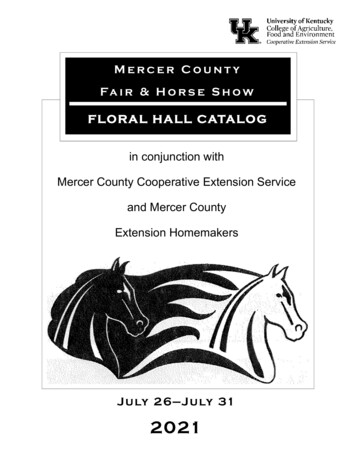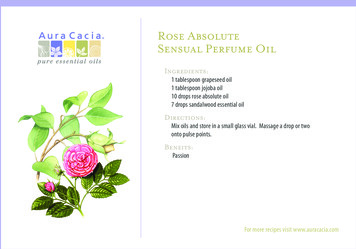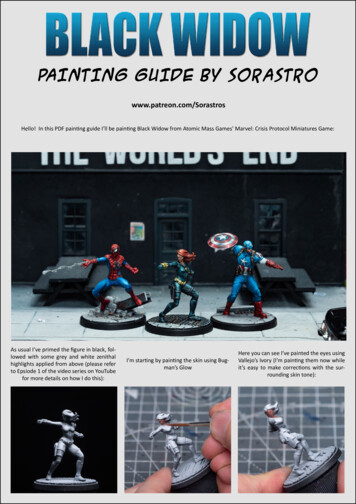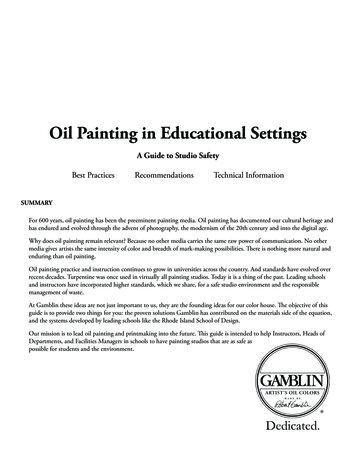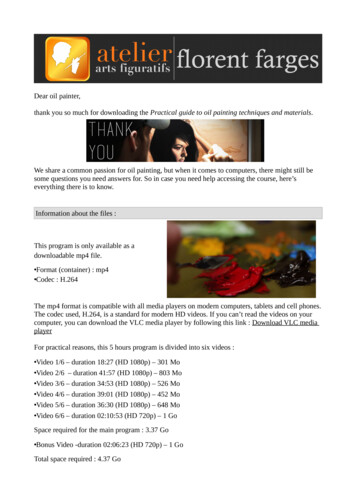
Transcription
Dear oil painter,thank you so much for downloading the Practical guide to oil painting techniques and materials.We share a common passion for oil painting, but when it comes to computers, there might still besome questions you need answers for. So in case you need help accessing the course, here’severything there is to know.Information about the files :This program is only available as adownloadable mp4 file. Format (container) : mp4 Codec : H.264The mp4 format is compatible with all media players on modern computers, tablets and cell phones.The codec used, H.264, is a standard for modern HD videos. If you can’t read the videos on yourcomputer, you can download the VLC media player by following this link : Download VLC mediaplayerFor practical reasons, this 5 hours program is divided into six videos : Video 1/6 – duration 18:27 (HD 1080p) – 301 Mo Video 2/6 – duration 41:57 (HD 1080p) – 803 Mo Video 3/6 – duration 34:53 (HD 1080p) – 526 Mo Video 4/6 – duration 39:01 (HD 1080p) – 452 Mo Video 5/6 – duration 36:30 (HD 1080p) – 648 Mo Video 6/6 – duration 02:10:53 (HD 720p) – 1 GoSpace required for the main program : 3.37 Go Bonus Video -duration 02:06:23 (HD 720p) – 1 GoTotal space required : 4.37 Go
How to access the course from gumroad :Since I’m not in control of the website hosting and handling payments for my products, I’ll justcopy what they say about that (appears in grey) :Most products on Gumroad can be downloadedimmediately after your purchase has completed onto adesktop or laptop. In these cases, you would simplyclick Download or View/Listen/Read/Watch on yourreceipt to enjoy your product. If your product is notimmediately accessible, you will have to for your EmailReceipt.Here's our Guide to Gumroad Receipts. Every Gumroadreceipt has a button or link that, when clicked, will sendyou to a download page for your product. You should goto this link on your desktop or laptop, as mobilebrowsers are not built for large downloads.If you don't see a receipt your email inbox, check yourspam box as it may have been filtered incorrectly. If youare interested in saving hard drive space:Learn more about sending files to KindleLearn more about sending files to DropboxIf you do not have a Gumroad account, as long as you keep your Gumroad receipt, with its downloadlink, you will be able to access your file at any time.One last time for good measure -We recommend not trying to download directly to a mobiledevice. Mobile browsers are not built for downloads yet. Download to a laptop or desktop and syncto your device accordingly.
Trouble downloading the course :I don’t handle the downloads, so here’s what gumroad has to say about it :Support Home Buyer FAQ Why isn't my purchase downloading?There are a few reasons why a download may not be working from Gumroad. Here are the mostcommon:Downloading on Mobile DevicesAre you trying to download a file through the browser of your mobile device (phone or tablet)?Stop! Mobile browsers are not built for large downloads.Instead, please use our mobile app to download files directly to your device, or:1.Download the files to your laptop or desktop computer2.Sync the files to your device. You can do this through iTunes, or My Computer, or whatever setup your device requiresSpeedIt may be the case that your internet connection doesn't support downloading large files (whendownloading big files, sometimes your ISP has a time out limit) such as the one you havepurchased. You can call your provider to know more, or click here to check if it is a generalspeed issue. You may find that sending the file to your Dropbox will be faster. Click hereto learnmore.Worst case scenario - we recommend finding a faster internet connection (for example, at anearby university, library, or coffee shop).You can also try checking Gumroad's delivery servers here to see if there are outages in yourarea:Browser IssuesGumroad supports all modern, updated browsers. Click here to find out if your browser is up todate. Older browsers are not only more prone to errors, but they are less safe to use (i.e. theyare more easily hacked).ExtensionsIf you have extensions or add-ons running - such as Adblock, Ghostery, etc. - your ability todownload larger files might be impaired. If you temporarily disable those features, then refreshthe download page, the download may work better.By going to the Settings menu of your browser, you will be able to disable your extensions.In Chrome, click Chrome Preferences, and then Extensions to get to this page:
For Firefox, click Firefox Preferences ExtensionsFor Safari, click Safari Preferences ExtensionsFor Internet Explorer, click Tools Manage Add-Ons Show and select the add-ons you want toturn off.Step by step recap :Step 1 : paymentEtape 2 : receiptAfter purchasing, you’ll receive a receipt with a« View product » button that will let you accessthe videos of the painting course.
Email receipt :If you close the window with receipt, don’t worry,an email receipt will be sent to your emailaddress. Make sure you check your spam box ifthis email doesn’t appear in your reception box.Step 3 : Product screen on GumroadClicking the « view product » button will take youhere, you can now download the videos. There is« Watch » option to open the videos on your webbrowser, but this option doesn’t have HD andrequires an internet connection.Gumroad also offers an app to let you watch thevideos on your smartphone or tablet easily.It is recommended to download all the videosonto your computer, this way, you’ll be able tokeep the videos and access the course at alltimes, witout any internet connection.Step 4 : Download all the videosClick « download » and select the destinationfolder of your choice.Step 5 : Wait for the entire download timeDepending on your internet speed, this stepmight take some time. Don’t close the tab orwindow of your web browser before the end orthe downloading process.
Step 6 : Access your filesIf you don’t know where you web browser savesdowloaded files, check the downloading settings.Step 7 : Enjoy and paint !You can now access the videos of the coursefrom anywhere, without any internet connection.The wonderful world of oil painting is upon you.Using chapters :Chapters let you navigate the program so that you can access a specific topic whenever you feel theneed for it. To access the chapters, if you’re using VLC, go to Playback Chapters.
Using subtitles :English subtitles : All the videos have subtitles, except for the two demonstrations. Here’s how touse them.Open the video withyour prefered mediaplayer and go to Subtitles Track. andselect thecorresponding file.More questions ?Try the gumroad help center if your question is about payment or download. Or use the contact foron www.florentfarges.com to ask me your question.
Dear oil painter, thank you so much for downloading the Practical guide to oil painting techniques and materials. We share a common passion for oil painting, but when it comes to computers, there might still be some questions you need answers for. So in case you need help accessing the course, here's everything there is to know.