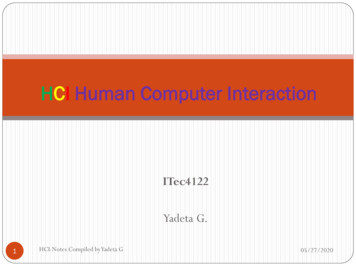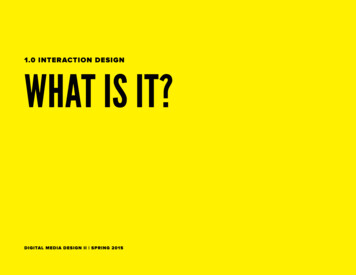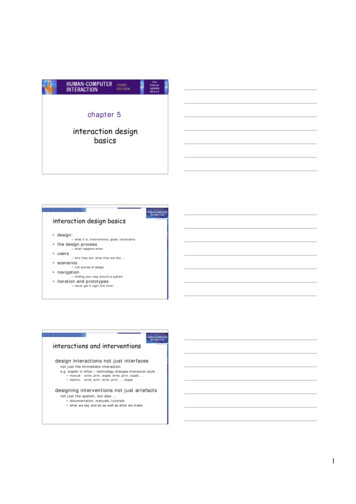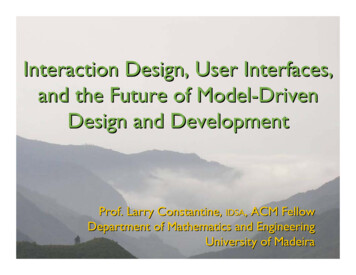Transcription
Proxemic Interaction: Designing for a Proximity andOrientation-Aware EnvironmentTill Ballendat, Nicolai Marquardt, Saul GreenbergDepartment of Computer ScienceUniversity of Calgary, 2500 University Drive NWCalgary, AB, T2N 1N4, Canada[tballend, nicolai.marquardt, saul.greenberg]@ucalgary.caABSTRACTIn the everyday world, much of what we do is dictated byhow we interpret spatial relationships, or proxemics. Whatis surprising is how little proxemics are used to mediatepeople’s interactions with surrounding digital devices. Weimagine proxemic interaction as devices with fine-grainedknowledge of nearby people and other devices – theirposition, identity, movement, and orientation – and howsuch knowledge can be exploited to design interactiontechniques. In particular, we show how proxemics can:regulate implicit and explicit interaction; trigger suchinteractions by continuous movement or by movement ofpeople and devices in and out of discrete proxemic regions;mediate simultaneous interaction of multiple people; andinterpret and exploit people’s directed attention to otherpeople and objects. We illustrate these concepts through aninteractive media player running on a vertical surface thatreacts to the approach, identity, movement and orientationof people and their personal devices.ACM Classification: H5.2 [Information interfaces andpresentation]: User Interfaces – Input devices and strategies.General terms: Design, Human FactorsKeywords: Proximity, proxemics, location and orientationaware, implicit interaction, explicit interactionINTRODUCTIONSpatial relationships play an important role in how wephysically interact, communicate, and engage with otherpeople and with objects in our everyday environment.Proxemics is Edward Hall’s theory of these interpersonalspatial relationships [8]. It describes how people perceive,interpret and use distance, posture and orientation to mediate relations to other people, and to the fixed (immobile)and semi-fixed (movable) features in their environment [8].Proxemic theory correlates physical distance with socialdistance (albeit in a culturally dependent manner): intimatePermission to make digital or hard copies of all or part of this work forpersonal or classroom use is granted without fee provided that copies arenot made or distributed for profit or commercial advantage and thatcopies bear this notice and the full citation on the first page. To copyotherwise, to republish, to post on servers or to redistribute to lists, requires prior specific permission and/or a fee.ITS’10, November 7–10, 2010, Saarbrücken, Germany.Copyright 2010 ACM 978-1-4503-0399-6/10/11 10.00Large digital objectsPeopleFigure 1. Proxemic interactions relate people to devices, devicesto devices, and non-digital physical objects to people and devices.6-18”, personal 1.5-4’, social 4-12’, and public 12- 25’distances. As the terms suggest, the distances lend themselves to a progression of interactions ranging from highlyintimate to personal, to social and then to public. Eachdistance also defines a close and far phase that affects thatinteraction [8].Hall emphasizes the role of proxemic relationships as aform of people’s implicit communication – a form of communication that interactive computing systems have yet tounderstand. In spite of the opportunities presented by people’s natural understanding of proxemics, only a relativelysmall number of research installations – usually withinUbiquitous Computing (Ubicomp) explorations – incorporate spatial relationships within interaction design.Yet these installations are somewhat limited. For example,a variety of systems trigger activity by detecting the presence or absence of people within a space, e.g., reactiveenvironments have devices in a room react to presence [2],or digital surfaces that detect and react to a device within agiven range [14] [15]. While useful, this is a crude measureof proxemics, as it only considers distance as a binaryvalue, i.e., within or outside a given distance. True proxemics demand fine-grained knowledge of people’s and device’s continuous movement in relationship with eachother, and how this would affect interaction. Two projectsstand out here [11] [21]; both have a vertical digital surfacereacting to people’s distance from it to control the information displayed. We take their work even further, where weextend previous notions of proxemic interactions.
Our contributions consider the complete ecology present ina small space Ubicomp environment (illustrated in Figure1): the relationships of people to devices, of devices todevices, and of non-digital objects to people and devices.For this, we exploit continuous knowledge of distance,orientation, movements, and identity as part of an extendednotion of proxemics to drive the possible interactions.Building upon Vogel’s [21] and Ju’s [11] work, we demonstrate how proxemic information can regulate both implicitand explicit interaction techniques within a realistic application, either based on continuous movement, or by movement in and out of discrete proxemic zones. By implicit, wemean actions the computer takes based on its interpretationof implied user actions vs. explicit control actions stated bythe end user. We explain how proxemic interactions consider aspects of the fixed and semi-fixed feature environment, and how they extend attentive interfaces. Proxemicinteractions also extend beyond pairwise interaction andconsider one person or multiple people in relation to anecology of multiple devices and objects in their nearbyenvironment.We illustrate these concepts with the design of an interactive vertical display surface that recognizes the proximityof surrounding people, digital devices, and non-digitalobjects. Our example application is an interactive homevideo media player centered around a vertical surface in aliving room. It implicitly reacts to the approach and orientation of people, and their personal devices and objects. Depending on the distance of people to the display and theirmovements, the application implicitly changes informationdisplayed on the screen, and reacts by implicitly triggeringapplication functions. Furthermore, we explain how explicitinteraction is supported from these varying distances to theinteractive display surface.The remainder of the paper is structured as follows. Aftersummarizing related work, we provide a scenario of peopleusing our proxemic media player. Next, we introduce fourdimensions describing the possible proxemic relationshipsinvolving people and their things. We then introduce concepts for designing proxemic interactions in Ubicomp,which we illustrate via our proxemic media player. Weclose with a brief description of our implementation.RELATED WORKWe sample related work out of two research areas: interactive wall surfaces that sense the presence of nearby devicesand of people to mediate implicit and explicit interaction,and devices that sense the presence of other devices tomediate connectivity and information exchange.Proximity-Aware Surfaces and DisplaysThe majority of HCI research involving digital wall displays explores direct touch or gestural interaction, but otherwise ignores proximity. Some techniques do expect people to be at a certain distance from the display to work(e.g., ray casting, or pick and drop [14]), but this is just afunction of where people have to stand for the technique towork.Several early works considered how a spatially-aware mobile device would interact with a large digital surface. Notably, Chameleon [6] was a palmtop computer aware of itsposition and orientation. When used relative to a verticaldisplay, Chameleon’s contents would vary depending on itsspatial orientation to that surface. Similarly, Rekimoto’sspatially-aware M-Pad mobile device behaved like a clickthrough toolglass whose attributes affect the nearby itemson the surface [14].Somewhat later, several researchers considered verticalsurfaces that react to the spatial presence of people. Forexample, Shoemaker [18] introduced techniques for a person to directly interact with digital content on a verticalwall surface through real or virtual shadows. The person’smovement in the space and resulting changes of the shadowprojections become part of the interaction. Hello.Wall [13]introduced the notion of ‘distance-dependent semantics’,where the distance of an individual from the wall definedthe interactions offered and the kind of information shown.Technically, Hello.Wall could discriminate people’s roughpositions as three spatial zones. Vogel et al. [21] took thisconcept even further, where they directly applied Hall’stheory to define four proxemic zones of interaction. Fromfar to close, these ranged from ambient display of information, then to implicit, then subtle, and finally personal interaction. A major idea in their work – developed even furtherby Ju [11] – is that interaction from afar is public and implicit, and becomes more private and explicit as peoplemove towards the surface.Researchers have also considered a person’s proximity to asmall display. Lean and Zoom, for example, used the distance between the user’s head and a notebook display tocontrol a zoom effect [9]: the smaller the distance, the larger the displayed content.As mentioned earlier, we extend this prior work by exploiting continuous distance, orientation, movement and identity to tune surface interaction, where we incorporate multiple people and features of the fixed and semi-fixed environment as a complete ecology.Device to Device Connectivity Via Proximity SensingA major problem in Ubicomp is how to control the connectivity of devices. Consequently, various researchers haveconsidered how spatial distance can be used to connectdevices. Most approaches define a single discrete spatialregion – which often depends on the sensing technologyused – where a connection (or user interaction leading to aconnection) is triggered when the spatial regions betweendevices overlap. With Smart-its friends [10], such a connection can be established once two devices sense similarvalues through attached sensors (such as accelerometers).By shaking a pair of devices simultaneously, an interdevice connection can be established. Want [22] introducedthe technique of detecting nearby objects and devicesthrough attached RFID tags, while Rekimoto [16] combined RFID and infrared for establishing device connectivity. These techniques are powerful for connecting de-
vices that are in very close proximity or – like inmany cases – are even directly touching one another. Swindells [19] introduced a similar techniquethat worked from a larger distance, where he applied it to the gesturePen for initiating remote pointing for device selection. We extend this prior work,where we contribute techniques that go beyond abinary device connection state: we introduce techniques that move from awareness at a larger distance, to gradually revealing of higher level of detail, to direct interaction for transferring digitalinformation between devices.Spatial relations have also been used to mediate theinformation exchanged between devices. For example, Kray’s group coordination negotiation [12]introduced spatial regions around mobile phones.Their scenario used these regions to negotiate exchange of information with others and to visualizethe regions on a tabletop. Depending on how devices were moved in and out of three discrete regions, the transfer of media data between the devices is initiated. We extend their approach to interaction around large surfaces, where the degree ofshared information between devices depends notonly on their relative distance, but also orientation.Gellersen’s RELATE Gateways [7] provided aspatial-aware visualization of nearby devices. Agraphical map showed the spatial room layout, andicons indicated the position of other nearby devices.Alternatively, icons at the border of a mobile devicescreen represented the type and location of surrounding devices (see also [16]). We extend thisnotion with: visualizations that include proximitydependent level of detail, and with techniques thatmove from awareness to direct interaction depending on a person’s distance and orientation to thedisplay.THE PROXEMIC MEDIA PLAYER APPLICATIONWe use the example of people interacting with ahome media player application located in a livingroom. Later sections, which present concepts fordesigning proxemic interactions, will use episodesfrom this scenario to anchor the discussion.Figure 2: Proxemic Interaction: a) activating the system when a person entersthe room, b) continuously revealing of more content with decreasing distanceof the person to the display, c) allowing explicit interaction through directtouch when person is in close distance, and d) implicitly switching to fullscreen view when person is taking a seat.Our scenario follows Fred who is approaching the displayfrom a distance. We explain how the system supportsFred’s implicit and explicit interaction with the digitalsurface as a function of his distance and orientation. Theprimary interface of the interactive media player application supports browsing, selection, and playback of videoson a large wall-mounted digital surface: a 52 inch touchsensitive SmartBoard from Smart Technologies, Inc. (Figure 2, top). A Vicon motion capture system tracks, viareflective infrared markers, the location and orientation ofnearby people, objects, and other digital devices. Allequipment is situated in a room that resembles a domesticliving room.Figure 2 (top) shows Fred approaching the display at fourdistances (a’ – d’), while the four scenes at the bottomshows what Fred would see at those distances. Initially, theproxemic media player is ‘asleep’ as the room is empty.When Fred enters the room at position (a’), the mediaplayer recognizes Fred and where he is standing. It activates the display, shows a short animation to indicate it isactivated, and then displays four large video previewthumbnails held in Fred’s media collection (Figure 2a). AsFred moves closer to the display (b’), the video previewthumbnails and titles shrink continuously to a smaller size,thus showing an increasing number of available videos(2b). When Fred is very close to the surface (c’), he canselect a video directly by touching its thumbnail on the
screen. More detailed information about the selected videois then shown on the display (2c), which includes a previewplayback that can be played and paused (2c, top), as well asits title, authors, description and release date (2c, right).When Fred moves away from the screen to sit on the couch(d’), his currently selected video track starts playing infullscreen view (2d). If Fred had previously seen part ofthis video, the playback is resumed at Fred’s last viewingposition, otherwise it starts from the beginning.Fred tires of this video, and decides to select a second videofrom the collection. He pulls out his mobile phone andpoints it towards the screen (Figure 4b). From its positionand orientation, the system recognizes the phone as apointer, and a row of preview videos appears at the bottomof the screen (as in Figure 4b). A visual pointer on thescreen provides feedback of the exact pointing position ofFred’s phone relative to the screen. Fred then selects thedesired videos by flicking the hand downwards, and thevideo starts playing. Alternately, Fred could have used anon-digital pen to do the same interaction (Figure 4a).Somewhat later, Fred receives a phone call. The videoplayback automatically pauses when he answers the phone(Figure 3b), but resumes playback after he finishes the call.Similarly, if Fred turns away from the screen to (say) read amagazine (Figure 3a), the video pauses, but then continueswhen Fred looks back at the screen.As Fred watches the video while seated on the couch,George enters the room. The title of the currently playingvideo shows up to at the top of the screen to tell Georgewhat video is being played (Figure 6a). When George approaches the display, more detailed information about thecurrent video becomes visible at the side of the screenwhere he is standing (Figure 6b). When George movesdirectly in front of the screen (thus blocking Fred’s view),the video playback pauses and the browsing screen isshown (Figure 6c). George can now select other videos bytouching the screen. The view changes back into full screenview once both sit down to watch the video. If Fred andGeorge start talking to each other, the video pauses untilone of them looks back at the screen (Figure 3c).Fred takes out his personal portable media player from hispocket. A small graphic representing the mobile deviceappears on the border of the large display, which indicatesthat media content can be shared between the surface andportable device (Figure 5a). Fred moves closer to the surface while pointing his device towards it; the graphic on thesurface responds by progressively and continuously revealing more information about the content held on the mediadevice (Figure 5b). When Fred moves directly in front ofthe surface while holding the device, he sees large previewimages of the device’s video content, and can then transfervideos to and from the surface and portable device by dragging and dropping their preview images (Figure 5c). Thevideo playback on the large screen resumes as Fred puts hisportable device back in his pocket and sits down on thecouch. When all people leave the room, the applicationstops the video playback and turns off the display.While this media player is a simple application domain, itprovided a fertile setting to develop and explore conceptsof proxemic interaction. In the next section we introducethe dimensions of input that are essential for designingproximity aware interfaces. Then we will discuss the detailsof proxemic interaction concepts associated with a singleperson or multiple people interacting with a large digitalsurface.DIMENSIONS OF PROXEMIC RELATIONSHIPSWhile many dimensions are used by people to mediate theirinterpersonal proxemic interactions, we identify four dimensions as essential if a system is to determine the basicproxemic relationships between entities (people, digitaldevices, and non-digital objects): position, orientation,movement, and identity. These four dimensions are part ofour extended notion of proxemics that differs from Hall’sunderstanding of discrete proxemic zones that are basedprimarily on the actual spatial distance between individuals.Position of an entity can be described in absolute or relative terms. For the absolute position we have to know thedistance of the entity from a defined fix point in the space.Once such a fixed point in space is defined, the absoluteposition of every entity can be described as the three dimensional position relative to this fixed point. Relativeposition, on the other hand, can be determined from knowing the spatial relationship between two entities (e.g., between a person and object), and does not require a commonfixed point of reference. Through the knowledge of absolute or relative position, we can calculate information aboutdistance (e.g., imperial or metric units) between objects andpeople.Orientation provides the information about which directionan entity is facing. This makes sense only if an entity has awell-defined ‘front’ (e.g., a person’s eyes, the point of apencil). Similar to location, we can differentiate betweenthe absolute orientation of an entity (e.g., described throughyaw, pitch, and roll) or relative orientation (e.g., a quantitative description such as “this person is facing that object”).From orientation, determine where a ray cast from oneentity would intersect with another entity (ray casting).Movement lets us understand the changes of position andorientation of an entity over time. This also means we cancalculate the velocity of these changes. These movements,for example, reveal how a person is approaching a particular device or object.Identity uniquely describes the entities in the space. Themost detailed information provides the exact identity of aperson or object (e.g., “Fred”, “Person A”, “Fred’s Cellphone”). Other less detailed forms of identity are possible,such as identifying a category precisely (e.g., “book”, “person”), or roughly (“non-digital object”), or even affiliationto a group (e.g., “family member”, “visitor”).
to be configured only once,knowledge about the positions of semi-fixed featureswill have to be updatedover time as changes arenoticed.Knowledge of semi-fixedfeatures can also mediateinteraction. To illustratethis point, we compare twoFigure 3: Integrating attentive interface behaviour: pausing the video playback when the person is(a) reading a magazine, (b) answering a call, or (c) talking to another personstages of a person relativeto the media player’s interDESIGNING FOR PROXEMIC INTERACTIONactive surface: approaching from a distance (see Figure 2,We now describe concepts of applying these four inputposition a’) and watching the video when seated at thedimensions in meaningful ways to people’s proxemic intersemi-fixed couch (Figure 2 position d’). The actual distanceactions with Ubicomp systems. To ground our explanation,of the person relative to the surface is similar in both situawe highlight particular examples from the scenario thattions, yet they suggest very different forms of interaction.illustrate how each concept can be applied.The fact that the person is seated on a couch or chair facingthe display becomes an indicator for watching the video.Incorporating the Fixed- and Semi-fixed Feature SpaceYet standing at the same distance and then moving closer toOne promise of Ubicomp is to situate technology in peothe screen is used to infer that the person is increasinglyple’s everyday environments, in a way that lets peopleinterested in getting more information about the availableinteract with information technology in their familiar placesvideos in the media collection. (Of course, inferences mayand environment. Dourish framed this concept as embodiednot always be correct. This will be discussed later).interactions [5]; technology that is seamlessly integratedinto people’s everyday practices, rather than separated fromThus, information about distance and orientation of a perthem. Context-aware computing is one outcome of this,son relative to the fixed and semi-fixed feature space prowhere some kind of context-aware sensing [17] providedvides cues that can mediate implicit interactions with thedevices with knowledge about the situation around them.system.This sensing usually involved measuring a coarser subsetInterpreting Directed Attention to People and Objectsof our dimensions, e.g., very rough positions, and otherProxemic interactions can be used to extend the concept offactors such as noise, light, or tilting. We contribute to thisattentive user interfaces (AUIs) that are designed to “supby introducing the notion of having context-aware systemsport users’ attentional capacities.” [20]. In AUIs, the sysmediate embodied interaction by understanding the proxetem reaction depends on whether a person is directing hismic relationships (as defined by our dimensions) of peopleor her attention to the device that holds the system (usuallyto the fixed- and semi-fixed feature space [8] surroundingthrough detection of eye gaze) [20]. We take this AUI conthem.cept one step further, where we also incorporate informaFor an interactive system (such as the interactive wall distion about: what entity a person is attending, and the imporplay in our media player application), knowledge about thetance of distance and orientation in that context.fixed feature space includes the layout of the fixed aspectsAttending to the system itself occurs if the device reacts toof the room, such as existing walls, doors and windows. Ithow it is being looked at. This is how most traditionalalso includes knowledge about fixed displays – such as aAUIs work. We include an example of this behaviour [20]digital surface – located in this environment. For instance,in our media player application: the system plays the videothe knowledge about the position of the fixed entranceas long as at least one person faces the large display, butdoors allows our system to recognize a person entering thepauses when that person looks away for a length of time.room from the doorway, and then take implicit action byawaking from standby mode. Similarly, knowing the posiAttention to other surrounding objects and devices. Wetion of the fixed display means that the interface on thatenrich the concept of AUIs by including how a person’sdisplay can react as a person approaches it.directed attention to other surrounding objects of the semifixed feature space can trigger implicit system reactions. InSemifixed features in the environment include all furniture,our system, the fact that a person is holding and facingsuch as bookshelves, chairs, and tables whose position maytowards a newspaper (shown in Figure 3a) provides cueschange over time. While it is somewhat object-dependant,about the focus of this person’s attention, i.e., the systemsemi-fixed features often remain at specific locations, butinfers that Fred is reading, and pauses video playback untilare per se movable objects that people rearrange to adapt toFred stops reading and looks back at the screen. If Fred hadchanged situations (such as moving a group of chairsa similar gaze to (say) a bowl of popcorn, the video wouldaround a table). Unlike fixed features whose position needsnot have paused.
A shift of attention can also besuggested by the relative distance of an object to the person.For example, our system detectswhen Fred is holding his mobilephone close to his ear (as shownin Figure 3b). It infers that Fredis having a phone conversation,and pauses the video until Fredmoves his phone away from hishead. The measurement of relative distance of phone to theperson’s head, as well as theirorientation towards each other,provided the necessary information for the system to implicitlyreact to this situation.and distance of the token toother devices (e.g., the largedisplay) are interpreted to establish an intrinsic connection [3]to control that particular device.A key advantage is that the useof these mobile tokens as identifiers can disambiguate similarlooking gestures. For example, agesture recognition system cannot tell if the intent of a personpointing their hand towards thescreen is to interact with thescreen, or that it is just a gestureproduced as part of a conversation. Mobile tokens, on the otherFigure 4. Explicit interaction triggered through distance andorientation between a person and digital / non-digital physical hand, create a specific context toartefacts: a) pen, b) cell phone.disambiguate and interpret gesAttention to other people. Wetures, where it uses the distance and location of the objectscan discriminate how one person attends other people as arelative to the person and other objects to infer a certainmeans to trigger implicit system reactions. For example,explicit interaction mode.consider Fred and George when they turned towards eachother to converse (see Figure 3c). Our scenario illustratedMany of these behaviours can be triggered by approximatehow the system implicitly reacts to this situation by pausingknowledge of proxemic relationships. Yet having exactthe video. However, by knowing that they are in conversaknowledge is helpful for minimizing errors that can occurtion (rather than just knowing that they are looking awaywhere the system misinterprets a person's manipulation of afrom the display), the system could have just turn down itsmobile token as an explicit action. For example, consider avolume.person playing with a pen in their hand vs. pointing the penSupporting Fine Grained Explicit InteractionInstead of implicitly reacting to a person’s proxemic relation to other semi-fixed environment objects, these relationships can also facilitate a person’s explicit forms ofinteraction with the system. We introduce the concept ofusing physical objects as mobile tokens that people can useto mediate their explicit interaction with an interactivesurface. The meaning of these tokens is adjusted basedupon the token’s distance and orientation to other entities inthe space.To illustrate this concept, consider the explicit interactionin our scenario where Fred pointed his cell phone or a pencil at the surface to view and select content. The way thisworks is that all mobile tracked objects are interpreted asmobile tokens. Three units of information caused our system to interpret that token as a pointing device: it is held infront of a person, it is roughly oriented towards the display,and it is within a particular distance from the display. Indeed, we showed how two quite different devices can serveas similar tokens: the pen in Figure 4a, and the mobilephone in Figure 4b. We emphasize that we are not usingany of the digital capabilities of the mobile digital phone tomake this inference. Rather (and as with the physical pen)we are using only the knowledge of its position and orientation to switch to a certain interaction mode. Thus, the particular proxemic relationship between a person and a mobile token is interpreted as a method of signaling [3], asdiscussed in Clark’s theory of pointing and placing asforms of communication. Further, the specific orientationat the screen to select an item. If proxemic measures arereasonably precise, the triggering event could rely solely onthe pen being a specific distance from the person’s bodyand a specific orientation towards the screen for a particularlength of time.Another example includes the multiple meanings held by amobile token. Consider how the meaning of the mobilephone depended on its proxemic relation to its holder andto the display. The distance of the phone to a person’s headindicated an ongoing phone conversation, while hold
General terms: Design, Human Factors Keywords: Proximity, proxemics, location and orientation aware, implicit interaction, explicit interaction INTRODUCTION Spatial relationships play an important role in how we physically interact, communicate, and engage with o