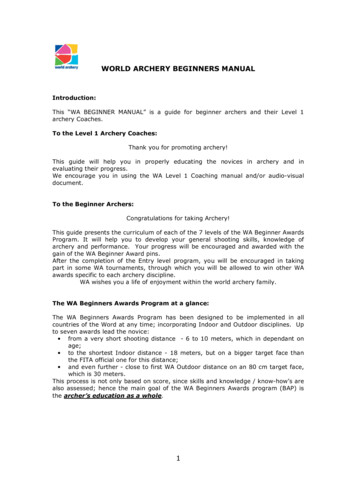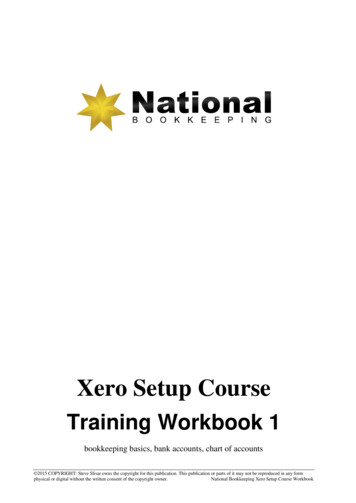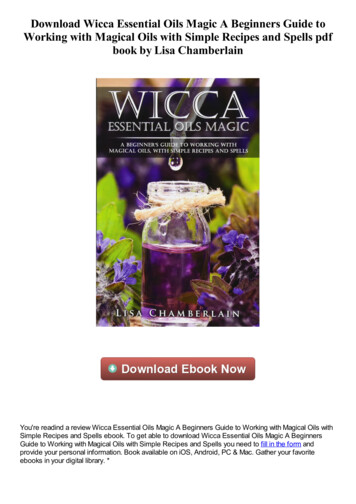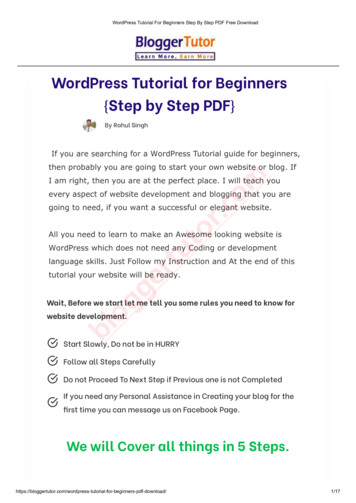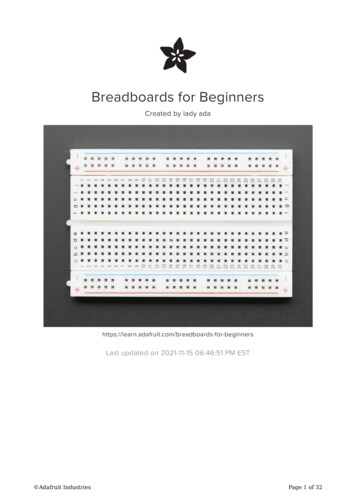
Transcription
Breadboards for BeginnersCreated by lady nnersLast updated on 2021-11-15 06:46:51 PM EST Adafruit IndustriesPage 1 of 32
Table of ContentsIntroduction3What's up with the name?4 Interlude (Wire Wrapping) 1971 - The Breadboard Is Invented!56Breadboards7 The curse of the flaky breadboard10Other Breadboard Sizes 10Half SizeTiny BreadboardLittle Breadboard BitsLarge Breadboard10111215Breadboard Usage15 Adding DIPs and ModulesJumper Wires DIY Solid Core Wire Jumpers181919Pre-made Jumper Wires23Perma Protos24Breadboard Tips & Tricks29 Connecting the two power rails Watch Out For Split Rails! Using Fritzing!293031 Adafruit IndustriesPage 2 of 32
IntroductionWhen you start on your electronics journey, you will eventually need to wire up someparts to follow along with some project. And, chances are, you will be proddedtowards using a breadboard. These ubiquitous pale slabs of plastic are everywherewhen it comes to electronics hacking.Their popularity is not surprising - they are like a cutting board is to a cook, or asewing machine to a tailor: indispensible, multi-purpose, durable, and inexpensive!Just about every beginner kit contains one, and almost all projects make use of one!Heck, I would not be surprised if you already had one sitting on your work desk.Perhaps that's why you are reading this guide?Well you are in luck because we will be spending this tutorial on just breadboards,with diagrams, tips and tricks to take you from beginner to brilliantTrinket joystick by Mike Barela (https://adafru.it/rd5) Adafruit IndustriesPage 3 of 32
What's up with the name?You are probably wondering how on earth a piece of plastic that fits in your handrelates to the large slab of wood used to bake or cut bread.Image by Culinary Geek (https://adafru.it/rdc)A good question! It turns out that many many years ago, for engineers working onelectronics before 1970 they did not the thing we call a solderless breadboard.Instead, they would build electronics by literally hammering nails into a wooden board- sometimes it was also literally a bread board but usually just a plank purchased froma hardware store.Once it was cut to the right size, the electronic parts would be nailed or glued to theboard and electrical connections made by soldering or wrapping wire around thenails Adafruit IndustriesPage 4 of 32
Since, back then, the components were large and the circuits were simple, it workedout OK. The large wooden board gave mechanical strength and support to projectYou can even watch Collin try out this old-school technique in this video:While these contraptions looked very cool - they were somewhat permanent andwere not good for complex circuits. Also, parts got smaller and smaller so that youcouldn't easily nail them down to a chunk of wood. Interlude (Wire Wrapping)For a while in the 1960s to part of the 1980s, engineers and makers used some othertechniques like wire-wrapping (https://adafru.it/rdd) which solved the 'complex circuits'issue but was still semi-permanent. It also required a fairly pricey wire-wrap board orthe use of wire-wrap pins and sockets.With practice, wire-wrap prototyping could be fast but took a while to get used to: parts were wrapped on the opposite side of the board so you would constantlyflip back and forth undoing or fixing a wire wrap could be annoying if there were other wireswrapped onto the same pin reusing a wire-wrap board was a real pain since all the wires would have to becarefully unwrapped or cut. Adafruit IndustriesPage 5 of 32
Here's an example of a wire wrap prototype with a bunch of LEDs from fastlizard4 (https://adafru.it/rde)There's a little tool that helps you wrap each wire, but once solderless breadboardsshowed up, (and then quick-turn prototyping PCBs!) wire wrapping fell out of favorvery fast.1971 - The Breadboard Is Invented!And then in the early 1970's an awesome thing occured. Ronald J Portugal came upwith this brilliant invention. The BREADBOARD FOR ELECTRONIC COMPONENTS ORTHE LIKE. It was patented 2 years later and the patent expired in 1987 Adafruit IndustriesPage 6 of 32
It was quickly called the "Solder-less" Breadboard because no soldering is required touse it, and then shortened to plain Breadboard since nobody uses a "solder-full"breadboard.And that's how the breadboard got its name!BreadboardsThese "solder-less" breadboards are incredibly handy for building circuits. They aredurable and reusable and have tons of work space. They not only hold your partssteady, a breadboard also has internal wiring to make connections super fast.The most common type, the "Full Size" breadboard looks like this:This dependable classic hasn't even changed that much since it's invention in 1971 (https://adafru.it/rdp)!Basically, a chunk of plastic with a bunch of holes. However, something special isgoing on inside the breadboard! Although you can't see it, inside the breadboard aremany strips of metal that connect the rows and columns together.If you look on the back of your breadboard, there's a yellow waxy paper coveringsome sticky foam. If you were to peel back that foam you'd see dozens of these metalrows.(Don't actually do this, you should keep the yellow paper on your breadboard, we'llsacrifice this one for some photos!) Adafruit IndustriesPage 7 of 32
If you pulled the metal parts out with pliers (again, don't do this yourself!) You'd seeeach one is a metal clip with little teeth. The rows have 5 teeth - one for each hole onthe top of the breadboard. (The power rails have 50 teeth)These little teeth are great at gripping onto electronic parts. When a part is pushedinto the breadboard, the clip pushes open and grabs onto the metal leg. Any otherparts that are plugged into the other 4 teeth are thus electrically connected together Adafruit IndustriesPage 8 of 32
Just about every breadboard is made of three sections: Two sets of very long powerrails and the large middle section that is full of those 5-hole-long terminal strips.You put the components (buttons, LEDs, resistors, integrated circuits, etc) in themiddle section, with each pin connected to the rows terminal strip. The power railsare long columns used to distribute the power and ground connections along theentire circuit.As you build circuits you'll quickly find that each part usually needs a connection topower or ground, so having a lot of power/ground pins available will be very handy.To help you keep track of which rail is ground and which is power, there's a red ( )and blue (-) stripe down the sides of the rails. Just make super-sure you connectpositive to ( ) and ground to (-) or you're gonna have a bad time! Adafruit IndustriesPage 9 of 32
The curse of the flaky breadboardDistressing as it may sound, solderless breadboards can be flaky, especially asthey age. If you're having problems with your circuit, it could be that the littlemetal clips on the inside aren't working well. Try poking it with your finger, ormoving it to a different section.Each clip can handle at least a hundred plugs and unplugs before the springiness ofthe clip slowly weakens and eventually stops gripping so well. You'll know when thebreadboard needs replacing because you wont feel the clip gripping onto the partwhen you press it in.However, this takes years to happen. Even if you did have to replace it, breadboardsare quite affordable. Most makers have a half dozen different sizes for projects,sometimes dedicating each one to a 'long term' project and keeping one for playingaround.Other Breadboard SizesHalf SizeThe full size breadboard is good for larger projects but I rather prefer the half sizebreadboard. These are (surprise!) about half the length of the full size breadboard. Ithas 30 rows and 400 total connection points Adafruit IndustriesPage 10 of 32
They're great for small projects, you can usually fit a small Arduino-compatible andsome sensors and LEDs.Tiny BreadboardSometimes you want to get small - if even the half-sized breardboard is too big foryour needs check out the tiny breadboard. Adafruit IndustriesPage 11 of 32
Note that this breadboard does not have power rails! But it is really cute, with only 17rows (170 total connection points) which makes up for it. Good for when you only havea few components to wire up like this little audio visualizer by Bill Earl (https://adafru.it/rdr)Little Breadboard BitsI don't even know the proper names of these but they're basically little 'crumbs' of abreadboard, for the simplest configurations Adafruit IndustriesPage 12 of 32
The terminal strips on these babies come out to tabs, we've found you can solderthese to a perfboard or wire which might make them useful for adding smallbreadboarding sections to a perfboard or perma-protoThe 4x4 mini breadboard has hour stripsof 4-pin terminal strips (http://adafru.it/2463) Adafruit IndustriesPage 13 of 32
The 2x8 mini breadboard has 8 strips of2-pin terminal strips (http://adafru.it/2018)The 2x4 mini breadboard has four stripsof 2-pin terminal strips (http://adafru.it/2017) Adafruit IndustriesPage 14 of 32
Large BreadboardFor really big projects, give yourself some room to work in, with a massive 2250-pointbreadboard - equivalent in size to three full sized breadboards side by side.The breadboards are mounted onto a metal plate, and comes with 4 colored postsyou can use with a bench-top supply. Four bumpers are included, to keep the boardfrom slipping around your desk.Many of these large breadboards sometimes have 'power rails' that are split in themiddle! That means that if you want to plug in a voltage at the top of the board, itwont appear at the bottom. Since this often trips people up, we strongly suggestdrawing lines onto the breadboard the moment you get it! Just follow this image tosee where the splits occur. (https://adafru.it/rds) Each drawn red line is a split.You can tell if your large breadboard has split rails by using a multimeter (best!) or bylooking at the red and blue painted stripes, if they have a gap in the center, the rail issplit!Breadboard UsageLets say you want to do a very simple circuit, you just want to light up an LED using abattery pack. It's a simple hookup with only 3 parts. Here's the schematic: Adafruit IndustriesPage 15 of 32
Connect the battery positive (red) wire to the positive (longer) leg of the LED Connect the shorter leg of the LED to one side of the resistor Connect the other side of the resistor to the battery negative (black) wire.Despite having only three connections, wiring this up with alligator clips makes for alarge and unwieldy tangle of wires Adafruit IndustriesPage 16 of 32
Compare to how neat and organized it is with a breadboard! No long wires, and itseasy to swap in a different resistor or LED when you feel like it Adafruit IndustriesPage 17 of 32
Adding DIPs and ModulesWiring up a single LED is no problem, so lets continue and add more complexcomponents. Parts like DIP (dual in-line pin) chips are a perfect match.When new, the pins are not quite straight,they're bent out a little like an /--\ shape.You can carefully press the pins against atabletop, and rock them forward togetherto bend into a -- shapeThen carefully press into the center ofthe breadboard. Watch out for bent pins! Adafruit IndustriesPage 18 of 32
You can remove the chips easily byslipping a thin screwdriver or awl downthe center ravine/divider and carefullyprying upwards.Pry from both sides if possible to keepthe pins from bending by accident.Jumper WiresThere are lots of little connections inside of your breadboard but they only go alongin rows, basically making each pin or wire of a part have 5 total connection points. Towire up the parts you'll need to, um, wire the parts.with wire!DIY Solid Core Wire JumpersWith not too much effort you can craft your very own artisanal wires!You'll need a pair of wire strippers, ideally the kind with a bunch of different hole sizesMulti-size wire stripper & cutterWe've upgraded our basic 'adjustable'wire strippers to these multi-sized wirestrippers. They include: 20-30 AWGstrippers, wire cutters, 'plier' tips, and awire.https://www.adafruit.com/product/147And of course, some wire! Adafruit IndustriesPage 19 of 32
Hook-up Wire Spool Set - 22AWG SolidCore - 6 x 25 ftPerfect for bread-boarding, free wiring,etc. This box contains 6 spools of solidcore wire. The wire is easy to solder toand when bent it keeps its shape prettywell. We like to have.https://www.adafruit.com/product/1311Most important thing to remember is youmust use solid-core wire, ideally 22American Wire Gauge (AWG).You can't use stranded core easilybecause the threads/strands of the wirewill unravel, shorting with nearby parts byaccident Adafruit IndustriesPage 20 of 32
Start with a spool of 22 AWG solid corewire (https://adafru.it/B37)Pick the matching hole/slot for the wireyou're stripping, and remove about 1/2 to1 cm of the plastic covering off the endMake sure you don't nick or cut the wire,because that could weaken it. Adafruit IndustriesPage 21 of 32
Cut the other side to length, rememberyou'll need a little extra so that you canstrip the other end too!Strip 1/2 to 1 cm off the other end likebefore Adafruit IndustriesPage 22 of 32
Voila! A single jumper wirePlug in both ends into the breadboard asdesired to make an electrical connectionPre-made Jumper WiresThere's nothing wrong with DIY jumpers, and for the neatest looking breadboards,you'll want to use them.That said, sometimes you just want to be wiring ASAP. That's where pre-made jumperwires are really great. They're a little more expensive but you dont need wirestrippers and they have these lovely grips.We have these in a wide variety of lengths and configurations (https://adafru.it/Cgv)Usually, we like to start our breadboard wiring with these and then 'clean up' withhand-cut ones once we know the wiring is correct and the lengths won't change Adafruit IndustriesPage 23 of 32
Premium Male/Male Jumper Wires - 40 x3" (75mm)Handy for making wire harnesses orjumpering between headers on PCB's.These premium jumper wires are 3"(75mm) long and come in a 'strip' of 40 (4pieces of each of ten m Male/Male Jumper Wires - 40 x6" (150mm)Handy for making wire harnesses orjumpering between headers on PCB's.These premium jumper wires are 6"(150mm) long and come in a 'strip' of 40 (4pieces of each of.https://www.adafruit.com/product/758Premium Male/Male Jumper Wires - 40 x12" (300mm)Handy for making wire harnesses orjumpering between headers on PCB's.These premium jumper wires are 12"(300mm) long and come in a 'strip' of 40(4 pieces of each of ten rainbow.https://www.adafruit.com/product/760Perma ProtosOK so you've prototyped your brilliant invention on a breadboard. But you're noslacker - you're ready for your next project! You have a few choices: Let projects 'live' Adafruit IndustriesPage 24 of 32
on their breadboard. When done, just buy a new breadboard and start fresh. Or youcould remove all the components and recycle both the parts and breadboard. Or there's another option where you transfer the circuitry from the breadboardto a permanent circuit board like an Arduino Proto Shield for example (http://adafru.it/2077). Or you may love your project that you realize that breadboards can slowly rust,and parts can come loose Or you may want to put your project in a nice box, so you need something that ismore durableFor any of these reasons you may want to use a Perma-Proto board. These arebasically the non-solderless version of breadboards (solder-full?). You get a sturdyprinted circuitboard with nearly-identical layout (the rails are closer and there's moreholes)For example, here's the half sized perma proto front, back and next to a half sizedbreadboard Adafruit IndustriesPage 25 of 32
We basically just took the basic layout of a half-sized breadboard and turned that intoa beautiful PCB. The top side has a white silkscreen, and the same markings you'refamiliar with, to make transferring components easy. The bottom has the 5-hole paddesign that matches a classic breadboard, with 4 power bus lines on the sides, andno mask so you can easily cut traces when necessary.We used 1.2mm diameter drill holes so even parts with big leads will fit. All holes arethru-plated for strength and the finish is a gold plate - you won't get oxidation like withbare copper perf board!There are also two mounting holes so you can attach the PCB to your project box.They'll also fit nicely in an Altoids-sized mint tin (http://adafru.it/97)For example, here is Mike Barela's pro trinket project (https://adafru.it/rd5) on abreadboard and then a finished version that is soldered onto a perma-proto andattached to an old mint-tin Adafruit IndustriesPage 26 of 32
We also have these in a few different other sizes and styles, like a 'quarter sized' onethat is a bit larger than the tiny breadboard and comes with power rails:Adafruit Perma-Proto Quarter-sizedBreadboard PCB - SingleCustomers have asked us to carry basicperf-board, but we never liked the look ofmost basic perf: it's always crummyquality, with pads that flake off and nolabeling. Then we.https://www.adafruit.com/product/1608Full sized breadboard sized, huge with tons of space! Adafruit IndustriesPage 27 of 32
Adafruit Perma-Proto Full-sizedBreadboard PCB - SingleCustomers have asked us to carry basicperf-board, but we never liked the look ofmost basic perf: it's always crummyquality, with pads that flake off and nolabeling. Then we.https://www.adafruit.com/product/1606And two that match up with common mint tinsAdafruit Perma-Proto Mint Tin SizeBreadboard PCBMaking a project that will fit into an"Altoids" Mint Tin? Put down that PCBshear and pick up a Perma-Proto in thenew exciting minty shape!Customers ruit Perma-Proto Small Mint Tin SizeBreadboard PCB - 3 packMaking a project that will fit into an"Altoids Smalls" Mint Tin? Or maybe youjust need a small amount of prototypingspace and a larger breadboard size is toobig? Put down.https://www.adafruit.com/product/1214 Adafruit IndustriesPage 28 of 32
Breadboard Tips & TricksConnecting the two power railsThe two sets of rails are not internally connected. Since I almost always want at leastthe grounds connected, I like to use two solid core wires to make the two sides ofrails carry the same voltagesHeck, I usually leave these on permanently between projects!While you're at it, it's a good idea to add some capacitors to the rails. Electrolytic andceramic capacitors are usually 2.5mm spacing so they fit right in. A 10-100uFelectrolytic paired with a 0.1-1uF ceramic on either side will often be enough for mostsimple circuitry. Adafruit IndustriesPage 29 of 32
Watch Out For Split Rails!Sometimes you'll get full size breadboards that do not have solid continuous rails.This can really trip up beginners because they are used to the ground strip beingsolid all the way down, but there's a gap!Check the silkscreen of the breadboard, if the blue and red lines have a gap, youhave a split railBut some breadboards do not have the nice colored lines so you'll have to test with amultimeter or some other way to verify. Use little wires to jumper over the gap, if youwant continuous conductivity Adafruit IndustriesPage 30 of 32
Using Fritzing!We use Fritzing for our diagrams (https://adafru.it/rdB), which can make it very easy toplan out your breadboarding project without even picking up a wire cutter. It doesn'tdo simulation or anything, it's just for diagramming - but you can go from schematic tobreadboard or the other way around and then also generate PCBs.For complex projects, it can take a crazy tangle of wires and lets you clearly visualizeall the connections!An extra nicety when prototyping with Fritzing is and that the breadboards pins thatare "in use" are highlighted green. This can help remind you of what rows areavailable for other components Adafruit IndustriesPage 31 of 32
Another handy thing is that you can click on the breadboard rows and they willhighlight all the connected pins including other rows that are internally connectedthrough components! For example, Fritzing knows about the internal connection in12mm tactile switches: Adafruit IndustriesPage 32 of 32
Mouser ElectronicsAuthorized DistributorClick to View Pricing, Inventory, Delivery & Lifecycle Information:Adafruit:723 1148 1171 1214 2017 2463 1135
The full size breadboard is good for larger projects but I rather prefer the half size breadboard. These are (surprise!) about half the length of the full size breadboard. It has 30 rows and 400 total connection points They're great for small projects, you can usually