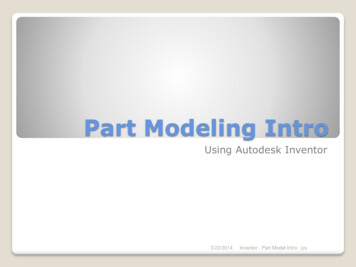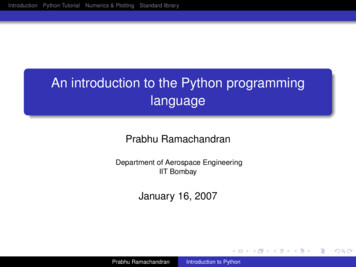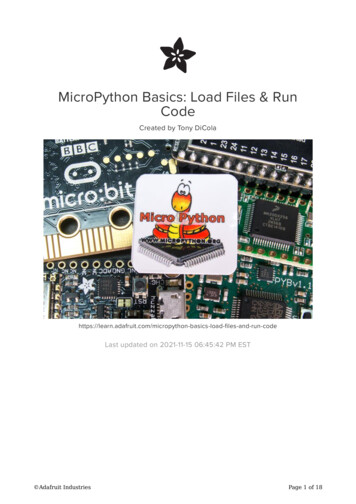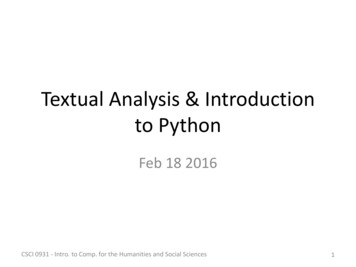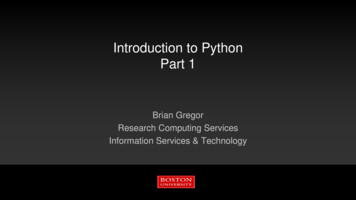
Transcription
Introduction to PythonPart 1Brian GregorResearch Computing ServicesInformation Services & Technology
RCS Team and Expertise Our Team Scientific Programmers Systems Administrators Graphics/Visualization Specialists Account/Project Managers Special Initiatives (Grants) Maintains and administers the SharedComputing Cluster Consulting Focus: BioinformaticsData Analysis / StatisticsMolecular modelingGeographic Information SystemsScientific / Engineering SimulationVisualization Located in Holyoke, MA 17,000 CPUs running Linux CONTACT US: help@scv.bu.edu
About You Working with Python already? Have you used any other programming languages? Why do you want to learn Python?
Running Python for the Tutorial If you have an SCC account, log into it and use Pythonthere. Run:module load python/3.6.2spyder &
Links on the Rm 107 Terminals On the Desktop open the folders:Tutorial Files RCS Tutorials Tutorial Files Introduction to Python Copy the whole Introduction to Python folder to the desktop or to a flashdrive. When you log out the desktop copy will be deleted!
Run Spyder Click on the Start Menu inthe bottom left corner andtype: spyder After a second or two it willbe found. Click to run it.
Running Python: Installing it yourself There are many ways to install Python on your laptop/PC/etc. https://www.python.org/downloads/ https://www.anaconda.com/download/ -distribution/ https://python-xy.github.io/
BU’s most popular option: Anaconda https://www.anaconda.com/download/ Anaconda is a packaged set of programs including the Python language,a huge number of libraries, and several tools. These include the Spyder development environment and Jupyternotebooks. Anaconda can be used on the SCC, with some caveats.
Python 2 vs. 3 Python 2: released in 2000, Python 3 released in 2008 Python 2 is in “maintenance mode” – no new features are expected Py3 is not completely compatible with Py2 For learning Python these differences are almost negligible Which one to learn? If your research group / advisor / boss / friends all use one version that’s probably the best onefor you to choose. If you have a compelling reason to focus on one vs the other Otherwise just choose Py3. This is where the language development is happening!
Spyder – a Python development environment Pros: Faster developmentEasier debugging!Helps organize codeIncreased efficiency Cons Learning curve Can add complexity to smallerproblems
Tutorial Outline – Part 1 What is Python?OperatorsVariablesIf / ElseListsLoopsFunctions
Tutorial Outline – Part 2 FunctionsTuples and dictionariesModulesnumpy and matplotlib modulesScript setupClassesDebugging
Tutorial Outline – Part 1 What is Python?OperatorsVariablesIf / ElseListsLoopsFunctions
What is Python? Python is a general purpose interpreted programming language. is a language that supports multiple approaches to software design,principally structured and object-oriented programming. provides automatic memory management and garbage collection is extensible is dynamically typed. By the end of the tutorial you will understand all of these terms!
Some History “Over six years ago, in December 1989, I was looking for a "hobby"programming project that would keep me occupied during the weekaround Christmas I chose Python as a working title for the project, beingin a slightly irreverent mood (and a big fan of Monty Python's FlyingCircus).”–Python creator Guido Van Rossum, from the foreward to Programming Python (1sted.) Goals: An easy and intuitive language just as powerful as major competitorsOpen source, so anyone can contribute to its developmentCode that is as understandable as plain EnglishSuitability for everyday tasks, allowing for short development times
Compiled Languages(ex. C or Fortran)
Interpreted LanguagesSource code filesprog.pymath.pyPython interpreter(ex. Python or R)bytecodeconversionPython interpreter:follows bytecodeinstructionspython prog.py Clearly, a lot less work is done to get a program to start running compared with compiledlanguages! Bytecodes are an internal representation of the text program that can be efficiently run bythe Python interpreter. The interpreter itself is written in C and is a compiled program.
ComparisonInterpreted Faster development Easier debugging Debugging can stop anywhere, swap innew code, more control over state ofprogram (almost always) takes less code toget things done Slower programs Sometimes as fast as compiled, rarelyfaster Less control over program behaviorCompiled Longer development Edit / compile / test cycle is longer! Harder to debug Usually requires a special compilation (almost always) takes more code toget things done Faster Compiled code runs directly on CPU Can communicate directly withhardware More control over program behavior
The Python Prompt The standard Python prompt looks like this: The IPython prompt in Spyder looks like this: IPython adds some handy behavior around the standard Python prompt.
The Spyder IDEVariable and file explorereditorPython console
Tutorial Outline – Part 1 What is Python?OperatorsVariablesIf / ElseListsLoopsFunctions
Operators Python supports a wide variety of operators which act like functions, i.e.they do something and return a value: dentity:Membership: and &isin*/ornot is notnot in %** !
Try Python as a calculator Go to the Python prompt. Try out some arithmetic operators: -*/ Can you identify what they all do?%** ( )
Try Python as a calculator Go to the Python prompt. Try out some arithmetic operators: */Operator%** Function Addition-Subtraction*Multiplication/Division (Note: 3 / 4 is 0.75!)%Remainder (aka modulus)**Exponentiation Equals()
More Operators Try some comparisons and Boolean operators. True and False are thekeywords indicating those values:
Comments # is the Python comment character. Onany line everything after the # characteris ignored by Python. There is no multi-line commentcharacter as in C or C . An editor like Spyder makes it very easyto comment blocks of code or viceversa. Check the Edit menu
Tutorial Outline – Part 1 What is Python?OperatorsVariablesIf / ElseListsLoopsFunctions
Variables Variables are assigned values using the operator In the Python console, typing the name of a variableprints its value Not true in a script! Variables can be reassigned at any time Variable type is not specified Types can be changed with a reassignment
Variables cont’d Variables refer to a value stored in memory and are created when firstassigned Variable names: Must begin with a letter (a - z, A - B) or underscoreOther characters can be letters, numbers orAre case sensitive: capitalization counts!Can be any reasonable length Assignment can be done en masse:x y z 1 Multiple assignments can be done on one line:x, y, z 1, 2.39, 'cat'Try these out!
Variable Data Types Python determines data types for variables based on the context The type is identified when the program runs, called dynamic typing Compare with compiled languages like C or Fortran, where types are identified bythe programmer and by the compiler before the program is run. Run-time typing is very convenient and helps with rapid codedevelopment but requires the programmer to do more code testing forreliability. The larger the program, the more significant the burden this is!!
Variable Data Types Available basic types: Numbers: Integers and floating point (64-bit)Complex numbers:x complex(3,1) or x 3 1jStrings, using double or single quotes:"cat"'dog'Boolean:True and False Lists, dictionaries, and tuples These hold collections of variables Specialty types: files, network connections, objects Custom types can be defined. This will be covered in Part 2.
Variable modifying operators Some additional arithmetic operators that modify variable values:OperatorEffectEquivalent to x yAdd the value of y to xx x yx - ySubtract the value of yfrom xx x-yx * yMultiply the value of xby yx x*yx / yDivide the value of x byyx x/y The operator is by far the most commonly used of these!
Check a type A built-in function, type(), returns thetype of the data assigned to a variable. It’s unusual to need to use this in aprogram, but it’s available if you need it! Try this out in Python – do someassignments and reassignments andsee what type() returns.
Strings Strings are a basic data type in Python. Indicated using pairs of single '' ordouble "" quotes. Multiline strings use a triple set ofquotes (single or double) to start andend them. Strings have many built-in functions
String functions In the Python console, create a string variablecalled mystrlen(mystr) type: dir(mystr) Try out some functions: Need help? tr.isdecimal()help(mystr.isdecimal)
The len() function The len() function is not a string specific function. It’ll return the length of any Python variable that containssome sort of countable thing. In the case of strings it is the number of characters in thestring.
String operators Try using the and operators with strings in thePython console. concatenates strings. appends strings. Index strings using square brackets, starting at 0.
String operators Changing elements of a string by an index is not allowed: Python strings are immutable, i.e. they can’t be changed.
String Substitutions Python provides an easy wayto stick variable values intostrings called substitutions%s means sub invaluevariable namecomes after a % Syntax for one variable: For more than one:Variables are listed in thesubstitution order inside ()
Variables with operators Operators can be combinedfreely with variables andvariable assignment. Try some out again! This time type them into theeditor. Click the greentriangle to run the file. Savethe file and it will run.
Spyder setup The first time you run a script Spyderwill prompt you with a setup dialog: Just click “Run” to run the script. Thiswill only appear once.
The Variable Explorerwindow is displayingvariables and typesdefined in the console. Only the print functionprinted values from thescript. Key difference betweenscripts and the console!
Tutorial Outline – Part 1 What is Python?OperatorsVariablesIf / ElseListsLoopsFunctions
If / Else If, elif, and else statements are used to implement conditional programbehavior Syntax:if Boolean value: some codeelif Boolean value: some other codeelse: more code elif and else are not required – used to chain together multiple conditionalstatements or provide a default case.
Try out something like this in the Spydereditor. Do you get any error messages in theconsole? Try using an elif or else statement byitself without a preceding if. What errormessage comes up?
Indentation of code easier on the eyes! C:or Matlab:or
The Use of Indentation Python uses whitespace (spaces or tabs) to define code blocks. Code blocks are logical groupings of commands. They are alwayspreceded by a colon :A code blockAnother code block This is due to an emphasis on code readability. Fewer characters to type and easier on the eyes! Spaces or tabs can be mixed in a file but not within a code block.
If / Else code blocks Python knows a code block hasended when the indentation isremoved. Code blocks can be nestedinside others therefore if-elif-elsestatements can be freely nestedwithin others. Note the lack of “end if”,“end”, curly braces, etc.
File vs. Console Code Blocks Python knows a code blockhas ended when theindentation is removed. EXCEPT when typing codeinto the Python console.There an empty line indicatesthe end of a code block. Let’s try this out in Spyder This sometimes causesproblems when pasting codeinto the console. This issue is something theIPython console helps with.
Tutorial Outline – Part 1 What is Python?OperatorsVariablesIf / ElseListsLoopsFunctions
Lists A Python list is a general purpose 1-dimensional container for variables. i.e. it is a row, column, or vector of things Lots of things in Python act like lists or use list-style notation. Variables in a list can be of any type at any location, including other lists. Lists can change in size: elements can be added or removed Lists are not meant for high performance numerical computing! We’ll cover a library for that in Part 2 Please don’t implement your own linear algebra with Python lists unless it’s for yourown educational interests.
Making a list and checking it twice Make a list with [ ] brackets. Append with the append() function Create a list with some initial elements Create a list with N repeated elementsTry these out yourself!Edit the file in Spyder and run it.Add some print() calls to see the lists.
List functions Try dir(list 1) Like strings, lists have a number ofbuilt-in functions Let’s try out a few Also try the len() function to see howmany things are in the list: len(list 1)
Accessing List Elements Lists are accessed by index. All of this applies to accessing strings by index as well! Index #’s start at 0. List: x ['a', 'b', 'c', 'd' ,'e']First element:Nth element:Last element:Next-to-last:x[0]x[2]x[-1]x[-2]
List Indexing Elements in a list are accessed by an index number. Index #’s start at 0. List: x ['a', 'b', 'c', 'd' ,'e']First element:Nth element:Last element:Next-to-last:x[0] x[2] x[-1] x[-2] 'a''c''e''d'
List Slicing List: x ['a', 'b', 'c', 'd' ,'e'] Slice syntax:x[start:end:step] The start value is inclusive, the end value is exclusive.Step is optional and defaults to 1.Leaving out the end value means “go to the end”Slicing always returns a new list copied from the existing listx[0:1] ['a']x[0:2] ['a','b']x[-3:] ['c', 'd', 'e']x[2:5:2] ['c', 'e']# Third from the end to the end
List assignments and deletions Lists can have their elements overwritten or deleted (with the del) command. List:x ['a', 'b', 'c', 'd' ,'e'] x[0] -3.14 del x[-1] x is now [-3.14, 'b', 'c', 'd', 'e']x is now [-3.14, 'b', 'c', 'd']
DIY Lists Go to the menu File New FileEnter your list commands thereGive the file a name when you save itUse print() to print out results In the Spyder editor try the following things: Assign some lists to some variables. Try an empty list, repeated elements, initial set of elements Add two lists: a b What happens? Try list indexing, deletion, functions from dir(my list) Try assigning the result of a list slice to a new variable
More on Lists and Variables Open the sample file list variables.pybut don’t run it yet! What do you think will be printed? Now run it were you right?
Variables and Memory Locations Variables refer to a value stored inmemory. y x does not mean “make a copy ofthe list x and assign it to y” it means“make a copy of the memory location inx and assign it to y” x is not the list it’s just a reference to it.xy
Copying Lists How to copy (2 ways there are more!): y x[:] or y list(x) In list variables.py uncomment the code at the bottom and run it. This behavior seems weird at first. It will make more sense when callingfunctions.
Tutorial Outline – Part 1 What is Python?OperatorsVariablesIf / ElseListsLoopsFunctions
While Loops While loops have a condition and acode block. the indentation indicates what’s in the while loop. The loop runs until the condition is false. The break keyword will stop a whileloop running. In the Spyder edit enter in someloops like these. Save and run themone at a time. What happens withthe 1st loop?
For loops for loops are a little different. Theyloop through a collection of things. The for loop syntax has a collectionand a code block. Each element in the collection is accessed inorder by a reference variable Each element can be used in the code block. The break keyword can be used in forloops too.collectionIn-loop referencevariable for eachcollection elementThe code block
Processing lists element-by-element A for loop is a convenient way to process every element in a list. There are several ways: Loop over the list elementsLoop over a list of index values and access the list by indexDo both at the same timeUse a shorthand syntax called a list comprehension Open the file looping lists.py Let’s look at code samples for each of these.
The range() function The range() function auto-generates sequences of numbers that can beused for indexing into lists. Syntax: range(start, exclusive end, increment) range(0,4) produces the sequence of numbers 0,1,2,3 range(-3,15,3) -3,0,3,6,9,12 range(4,-3,2) 4,2,0,-2 Try this: print(range(4))
Lists With Loopsodds [1,3,5 ] Open the file read a file.py This is an example of reading a fileinto a list. The file is shown to theright, numbers.txt We want to read the lines in the fileinto a list of strings (1 string for eachline), then extract separate lists ofthe odd and even numbers.evens [2,4,6 ] Edit read a file.py and try tofigure this out. A solution is available inread a file solved.py Use the editor and run the codefrequently after small changes!
Python interpreter bytecode conversion Python interpreter: follows bytecode instructions python prog.py Clearly, a lot less work is done to get a program to start running compared with compiled languages! Bytecodes are an internal representation of the text program that can be ef