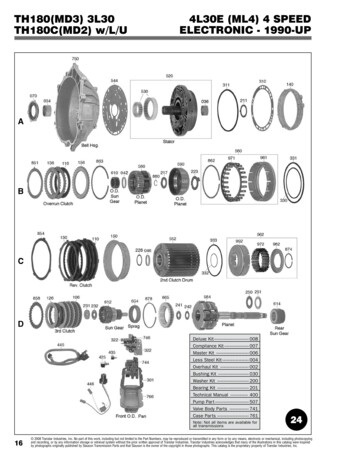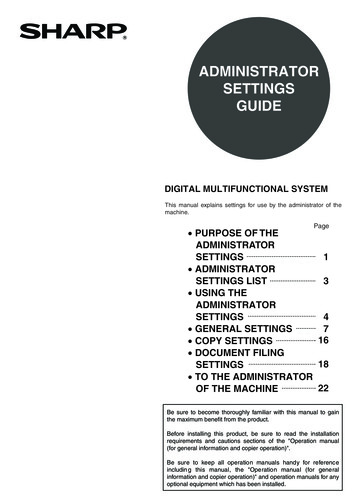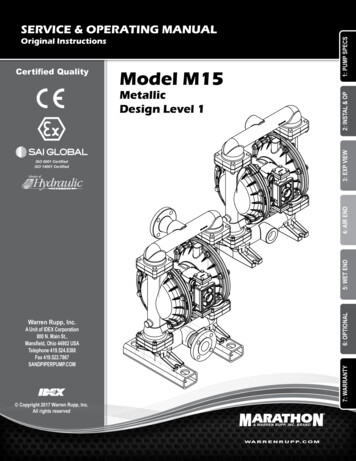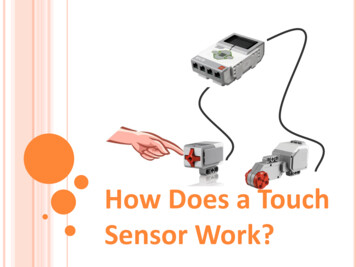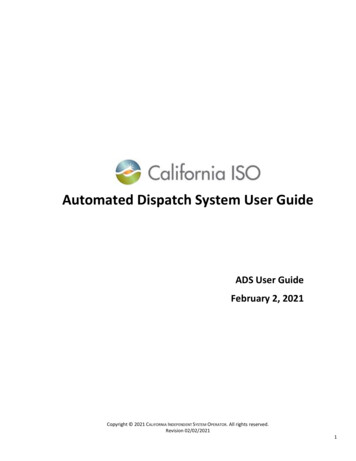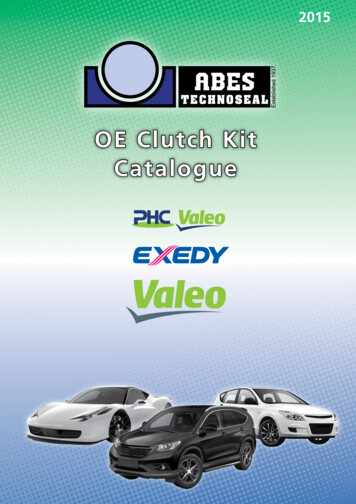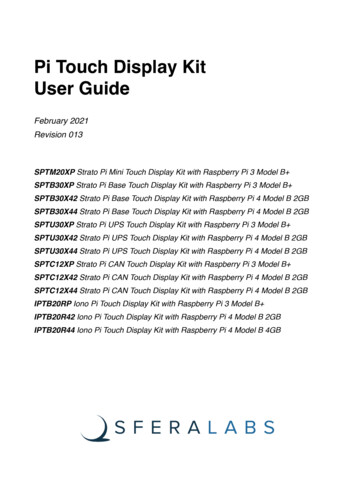
Transcription
Pi Touch Display KitUser GuideFebruary 2021Revision 013SPTM20XP Strato Pi Mini Touch Display Kit with Raspberry Pi 3 Model B SPTB30XP Strato Pi Base Touch Display Kit with Raspberry Pi 3 Model B SPTB30X42 Strato Pi Base Touch Display Kit with Raspberry Pi 4 Model B 2GBSPTB30X44 Strato Pi Base Touch Display Kit with Raspberry Pi 4 Model B 2GBSPTU30XP Strato Pi UPS Touch Display Kit with Raspberry Pi 3 Model B SPTU30X42 Strato Pi UPS Touch Display Kit with Raspberry Pi 4 Model B 2GBSPTU30X44 Strato Pi UPS Touch Display Kit with Raspberry Pi 4 Model B 2GBSPTC12XP Strato Pi CAN Touch Display Kit with Raspberry Pi 3 Model B SPTC12X42 Strato Pi CAN Touch Display Kit with Raspberry Pi 4 Model B 2GBSPTC12X44 Strato Pi CAN Touch Display Kit with Raspberry Pi 4 Model B 2GBIPTB20RP Iono Pi Touch Display Kit with Raspberry Pi 3 Model B IPTB20R42 Iono Pi Touch Display Kit with Raspberry Pi 4 Model B 2GBIPTB20R44 Iono Pi Touch Display Kit with Raspberry Pi 4 Model B 4GB
Safety information3Qualified personnel3Hazard levels3Safety instructions4General safety instructions4Battery and external rechargeable battery4Introduction6Kit Components7Features8Usage and connections11Hardware installation11microSD installation11Power supply12Wiring and GPIO operations12Replacing the RTC backup battery12Software installation13Technical specifications14Dimensions15Disposal16Installation and use restrictions16Standards and regulations16Safety instructions16Set-up16Conformity Information117-User Guide
Be sure to always remove the power supply before handling the kit.Don't touch any components on the Raspberry Pi card or other cardswhile the device is on.Follow all applicable electrical safety standards, guidelines,specifications and regulations for installation, wiring and operations ofthe Pi Touch Display Kit.Carefully and fully read this user guide before installation.The Pi Touch Display Kit is not authorised for use in safety-critical applications where afailure of the product would reasonably be expected to cause personal injury or death.Safety-critical applications include, without limitation, life support devices and systems,equipment or systems for the operation of nuclear facilities and weapons systems. The kitis neither designed nor intended for use in critical military or aerospace applications orenvironments and for automotive applications or environment. Customer acknowledgesand agrees that any such use of the Pi Touch Display Kit is solely at Customer's risk, andthat Customer is solely responsible for compliance with all legal and regulatoryrequirements in connection with such use.Sfera Labs S.r.l. may make changes to specifications and product descriptions at any time,without notice. The product information on the web site or materials is subject to changewithout notice.Please download and read the Terms and Conditions document available at:http://www.sferalabs.ccStrato, Iono and Sfera Labs are trademarks of Sfera Labs S.r.l. Other brands and namesmay be claimed as the property of others.Copyright 2019-2021 Sfera Labs S.r.l. All rights reserved.2-User Guide
Safety informationCarefully and fully read this user guide before installation and retain it for future reference.Qualified personnelThe product described in this manual must be operated only by personnel qualified for thespecific task and installation environment, in accordance with all relevant documentationand safety instructions. A qualified person should be capable of fully identifying allinstallation and operation risks and avoid potential hazards when working with this product.Hazard levelsThis manual contains information you must observe to ensure your personal safety andprevent damage to property. Safety information in this manual are highlighted by the safetysymbols below, graded according to the degree of danger.DANGERIndicates a hazardous situation which, if not avoided, will result in death or seriouspersonal injury.WARNINGIndicates a hazardous situation which, if not avoided, may result in death or seriouspersonal injury.CAUTIONIndicates a hazardous situation which, if not avoided, can result in minor or moderatepersonal injury.NOTICEIndicates a situation which, if not avoided, can result in damage of property.3-User Guide
Safety instructionsGeneral safety instructionsProtect the unit against moisture, dirt and any kind of damage during transport, storageand operation. Do not operate the unit outside the specified technical data.Never open the housing. If not otherwise specified, install in closed housing (e.g.distribution cabinet). Earth the unit at the terminals provided, if existing, for this purpose.Do not obstruct cooling of the unit. Keep out of the reach of children.WARNINGLife threatening voltages are present within and around an open control cabinet.When installing this product in a control cabinet or any other areas where dangerousvoltages are present, always switch off the power supply to the cabinet or equipment.WARNINGRisk of fire if not installed and operated properly.Follow all applicable electrical safety standards, guidelines, specifications and regulationsfor installation, wiring and operations of this product.The Raspberry Pi board could generate a substantial amount of heat when the softwareforces the CPU and/or GPU to operate at high load levels. Ensure that the product isproperly installed and ventilated to prevent overheat.NOTICEThe connection of expansion devices to this product may damage the product and otherconnected systems, and may violate safety rules and regulations regarding radiointerference and electromagnetic compatibility.Use only appropriate tools when installing this product. Using excessive force with toolsmay damage the product, alter its characteristics or degrade its safety.Battery and external rechargeable batteryThis product uses a small lithium non-rechargeable battery to power its internal real timeclock (RTC). It also optionally uses an external rechargeable lead-acid battery for theuninterruptible power supply.4-User Guide
WARNINGImproper handling of lithium and lead-acid batteries can result in an explosion of thebatteries and/or release of harmful substances.Worn-out or defective batteries can compromise the function of this product.Replace the RTC lithium battery before it is completely discharged. The lithium batterymust be replaced only with an identical battery. See the "Replacing the RTC backupbattery" section for instructions.Do not throw lithium batteries into fire, do not solder on the cell body, do not recharge, donot open, do not short-circuit, do not reverse polarity, do not heat above 100 C and protectfrom direct sunlight, moisture and condensation.Only use a lead-acid battery with electrical ratings recommended in the technicalspecifications for this product.Follow the battery manufacturer's instructions when installing the external UPS battery (notprovided).Dispose of used batteries according to local regulations and the battery manufacturer'sinstructions.5-User Guide
IntroductionThe Pi Touch Display Kit is a factory-assembled touch panel computer kit based on theRaspberry Pi computer board, the Raspberry Pi 7” Touch Display and the Strato Pi board(Mini, Base, UPS or CAN version) or the Iono Pi board, enclosed in a rugged, high-qualityaluminium and steel chassis, that can be installed in-wall with its optional back-box mount.6-User Guide
Kit ComponentsThe kit is composed of: Pi Touch Display Mechanical Kit (XPTM10X) Raspberry Pi version 3 model B or Raspberry Pi version 4 model B Raspberry Pi Touch Display Strato Pi board (SPBM20X, SPBB30X, SPBU30X or SPBC12X) or Iono Pi board(IPBB20R) Optional SPBF10X Strato Pi Fan active cooling temperature controlled high performancefan Optional Wall Mount Back Box (XPTB10X).7-User Guide
FeaturesWith Strato Pi Mini board: 9-28Vdc power supply, with surge and reverse polarity protection, and 1.1A resettablefuse real time clock with replaceable CR1025 back-up battery (not included) embedded Microchip ATECC608A secure element chip on-board buzzer, connected to an I/O pin of the Raspberry Pi board, for acousticfeedback on-board power-on LED high-current stabilised 5Vdc output terminal block optional SPBF10X Strato Pi Fan active cooling temperature controlled highperformance fan power supply on screw terminal block.With Strato Pi Base board: 9-28Vdc power supply, with surge and reverse polarity protection, and 2.2A resettablefuse real time clock with replaceable CR1025 Lithium / Manganese Dioxide back-up battery standard RS-232 and RS-485 interfaces to the Raspberry Pi serial line, with optoisolator and electrostatic discharge protection. on-board buzzer, connected to a GPIO pin of the Raspberry Pi board, for acousticfeedback hardware watchdog implemented in the Strato Pi board, fully independent from theRaspberry Pi, controlled via the GPIO pins of the Raspberry Pi board integrated boot loader for the Strato Pi micro-controller, allowing in-field firmwareupgrades directly from the Raspberry Pi embedded Microchip ATECC608A secure element chip optional SPBF10X Strato Pi Fan active cooling temperature controlled highperformance fan power supply and serial connections on a screw terminal block on-board LEDs for power supply and serial line activity.With Strato Pi UPS board: 9-28Vdc power supply, with surge and reverse polarity protection, and 2.2A resettablefuse real time clock with replaceable CR1025 Lithium / Manganese Dioxide back-up battery standard RS-232 and RS-485 interfaces to the Raspberry Pi serial line, with optoisolator and electrostatic discharge protection8-User Guide
on-board buzzer, connected to a GPIO pin of the Raspberry Pi board, for acousticfeedback hardware watchdog implemented in the Strato Pi board, fully independent from theRaspberry Pi, controlled via the GPIO pins of the Raspberry Pi board integrated boot loader for the Strato Pi micro-controller, allowing in-field firmwareupgrades directly from the Raspberry Pi embedded Microchip ATECC608A secure element chip on-board LEDs for power supply and serial line activity optional SPBF10X Strato Pi Fan active cooling temperature controlled highperformance fan power supply and serial connections on a screw terminal block integrated uninterruptible power supply, with external lead-acid 12V battery 2.2A resettable fuse on battery input auxiliary power supply output voltage, to power external devices through Strato Pi UPS simple UPS status and control via the GPIO pins of the Raspberry Pi board on-board LED for battery operations status.With Strato Pi CAN board: 9-65Vdc power supply, with surge and reverse polarity protection, and 1.3A resettablefuse Controller Area Network (CAN) V2.0B interface, support speeds up to 1 Mb/s, withopto-isolator and electrostatic discharge protection standard RS-485 interface to the Raspberry Pi serial line, with opto-isolator1 andelectrostatic discharge protection up to 2.5A max current to the 5V Raspberry Pi power supply input pins (at 24Vdc) embedded Microchip ATECC608A secure element chip real time clock with replaceable CR1025 Lithium / Manganese Dioxide back-up battery one relay with change-over (CO), Single Pole Double Throw (SPDT) terminals on-board buzzer, connected to an I/O pin of the Raspberry Pi board, for acousticfeedback configurable hardware watchdog implemented in the Strato Pi board, fully independentfrom the Raspberry Pi, controlled via the I/O pins of the Raspberry Pi board on-board LEDs for power supply, RS-485 and CAN bus activity optional SPBF10X Strato Pi Fan active cooling temperature controlled highperformance fan power supply and serial connections on a screw terminal block.The RS-485 and CAN interfaces are independently opto-isolated, but are powered by a singlegalvanically isolated DC-DC converter. This means that the RS-485 lines are not galvanicallyisolated from the CAN lines.19-User Guide
With Iono Pi board: 9 28Vdc power supply, with surge and reverse polarity protection, and 2.2A resettablefuse 4 power relay outputs rated for 6A at 250V 2 analog voltage inputs 0 30V 2 analog voltage inputs 0 3V on internal pin-headers 7 configurable digital input/output pins, for potential-free or voltage inputs, TLL input/ouptuts and open collector outputs 1-Wire and Wiegand support real time clock with replaceable CR1025 Lithium / Manganese Dioxide back-up battery embedded Microchip ATECC608A secure element chip 2 on-board LEDs, one for power supply and one controlled by a Pi’s GPIO line optional SPBF10X Strato Pi Fan active cooling temperature controlled highperformance fan power supply and I/O connections on a screw terminal block.10-User Guide
Usage and connectionsHardware installationThe Pi Touch Display Kit is shipped fully assembled. You will only have to access theRaspberry Pi board to install your microSD card, and connect the power and other optionalcables.Two M4 threaded holes in the back of the display panel are available to screw the displaydirectly to a panel board. A optional back box is also available for in-wall installations.NOTICEBefore opening the case, disconnect all power sources, any connection to externaldevices, including USB cables, and disconnect the UPS external battery.microSD installationAs the microSD socket is behind the flat cable that connects the Pi board with the displaycontrol board, there is no direct access to the microSD socket when the kit is assembled.You will need to remove the back steel cradle to expose the electronic boards to insert andextract the microSD card.11-User Guide
1. Remove power and disconnect all other connections to the Pi Touch Display Kit2. Lay the Pi Touch Display Kit face down on a soft surface to avoid scratching3. Unscrew the two lock nuts to free the back cradle from the aluminium display frame4. Gently lift the cradle; pay attention not to damage the boards and connectors5. Locate the microSD card socket, on the Raspberry Pi board, directly behind the whiteflat cable. The flat cable has a large ferrite toroid around it. It is not a problem if thetoroid slides up or down, but never remove the toroid6. Gently move the cable to have enough room to insert the microSD card in its socket;the card should be inserted with its contacts facing up (toward the back of the unit)7. Once the card is installed, check that the flat cable is still firmly connected on bothsides; if not, gently lift the connector’s locks, replace the cable and push the locks backin position8. Ensure that the toroid is not directly in contact with the microSD card, to avoid damageto the card when the cradle is re-installed9. Gently place the cradle back, aligning the mounting screws on the sides; pay attentionnot to damage the boards, connectors, and internal cables10. Screw the two lock nuts.Power supplyThe Pi Touch Display Kit can be powered with DC voltage only through the terminal blockof the installed Strato Pi or Iono Pi board: With Strato Pi CAN board: DC nominal voltage range 12V to 65V; With Strato Pi Mini, Base or UPS or Iono Pi board: DC nominal voltage range 12V to28V.Respect the correct polarity shown in the schematic diagram ( -) of the board. The powersupply circuit implements reverse polarity protection using an auto resetting fuse andsurge protection.Never connect the Raspberry Pi USB power plug.Refer to the user guide of the installed Strato Pi or Iono Pi board for more details.Wiring and GPIO operationsRefer to the appropriate Strato Pi or Iono Pi board user guide for detailed instructions.Replacing the RTC backup batteryBoth the Strato Pi and the Iono Pi boards have a hardware real time clock with a dedicatedlong-life non-rechargeable back-up battery.The battery is only used to power the RTC chip when power is not available (when theRaspberry Pi is off). Depending on operating conditions it should last up to two years if notpowered, more if the board receives external power.12-User Guide
Refer to the appropriate Strato Pi or Iono Pi board user guide for detailed instructions onreplacing the RTC backup battery.WARNINGImproper handling of lithium batteries can result in an explosion of the batteries and/orrelease of harmful substances.Worn-out or defective batteries can compromise the function of this product.KEEP OUT OF REACH OF CHILDREN. Swallowing may lead to serious injury or death inas little as 2 hours due to chemical burns and potential perforation of the esophagus.Immediately see doctor.Replace the RTC lithium battery before it is completely discharged. Replace the batteryevery 5 years even if the battery is still working properly. The lithium battery must bereplaced only with an identical CR1025 Lithium / Manganese Dioxide (Li/MnO2) battery.Do not throw lithium batteries into fire, do not solder on the cell body, do not recharge, donot open, do not short-circuit, do not reverse polarity, do not heat above 100 C and protectfrom direct sunlight, moisture and condensation.Dispose of used batteries according to local regulations and the battery manufacturer'sinstructions.NOTICEBefore opening the case, disconnect all power sources, any connection to externaldevices, including USB cables, and disconnect the UPS external battery.Use a non-conductive pin or small tool to help extract the battery from its holder. Insert thenew battery with a gentle push. You don't need tools to insert the battery. The battery isheld into place by a spring contact.Be sure to insert the battery so that the positive ( ) terminal of the battery is in contact withthe outer body of the battery holder, and the negative (-) terminal is in contact with thecontact pad of the circuit board.Reversing the battery polarity may damage the product.The real time clock will reset its time immediately when the RTC backup battery isdisconnected.Software installationRefer to the software installation section of the Strato Pi or Iono Pi user guide for detailedsoftware installation and troubleshooting instructions.The display and touch sensor unit used in Strato Pi Touch Display is the original 7” touchdisplay developed by the Raspberry Pi Foundation. Refer to the raspberrypi.org websitefor additional software installation instructions.13-User Guide
Technical specificationsRaspberry platform compatibilityPi 3 Model B/B Pi 4 Model BRaspberry Touch Displaydisplay size: 7” diagonalresolution: 800 x 400touch panel: 10-finger multi-touchOperating temperatureWithout SPBF10X: 0 50 Cwith SPBF10X: 0 60 CStorage temperature-20 70 CRelative humidity5% to 90% noncondensingProtection degreeIP20Fan noise (with SPBF10X fan option)23.6 dBARefer to the user guide of the installed Strato Pi or Iono Pi board for the relative technicalspecifications.14-User Guide
Dimensions15-User Guide
DisposalWaste Electrical & Electronic Equipment(Applicable in the European Union and other European countries withseparate collection systems). This marking on the product, accessories orliterature indicates that the product should not be disposed of with otherhousehold waste at the end of their working life. To prevent possible harm tothe environment or human health from uncontrolled waste disposal, separatethese items from other types of waste and recycle them responsibly topromote the sustainable reuse of material resources. Household usersshould contact either the retailer where they purchased this product, or their localgovernment office, for details of where and how they can take these items forenvironmentally safe recycling. This product and its electronic accessories should not bemixed with other commercial wastes for disposal.The Pi Touch Display Kit contains a small non rechargeable manganese dioxide lithiumcoin battery. The battery is not accessible from the outside. You should first remove theback steel cradle to gain access to the circuit board. Always remove the battery beforedisposing of this product.Installation and use restrictionsStandards and regulationsThe design and the setting up of electrical systems must be performed according to therelevant standards, guidelines, specifications and regulations of the relevant country. Theinstallation, configuration and programming of the devices must be carried out by trainedpersonnel.The installation and wiring of connected devices must be performed according to therecommendations of the manufacturers (reported on the specific data sheet of the product)and according to the applicable standards.All the relevant safety regulations, e.g. accident prevention regulations, law on technicalwork equipment, must also be observed.Safety instructionsCarefully read the safety information section at the beginning of this document.Set-upFor the first installation of the device proceed according to the following procedure: make sure all power supplies and the external battery are disconnected install and wire the device according to the schematic diagrams on the specific productuser guide after completing the previous steps, switch on the power supply and other relatedcircuits.16-User Guide
Conformity InformationThe Pi Touch Display Mechanical Kit (XPTM10X) and the Wall Mount Back Box(XPTB10X) comply with the essential requirements of the 2011/65/EU and 2015/863/EU(RoHS) directives and harmonised standard.The declaration of conformity is available at: https://www.sferalabs.ccRefer to the documentation of the additional components for the relative conformityinformation.17-User Guide
Mouser ElectronicsAuthorized DistributorClick to View Pricing, Inventory, Delivery & Lifecycle Information:Sfera Labs:XPTB10X SPTB21XP SPTU21XP XPTM10X SPTM20XP IPTB13RP IPTB20RP SPTB30XP SPTU30XPIPTB13XP
Raspberry Pi version 3 model B or Raspberry Pi version 4 model B Raspberry Pi Touch Display Strato Pi board (SPBM20X, SPBB30X, SPBU30X or SPBC12X) or Iono Pi board (IPBB20R) Optional SPBF10X Strato Pi Fan active cooling temperature controlled high performance fan Optional Wall