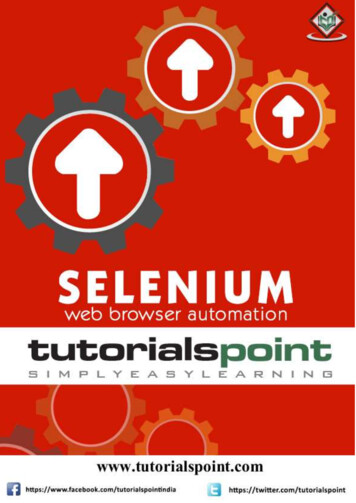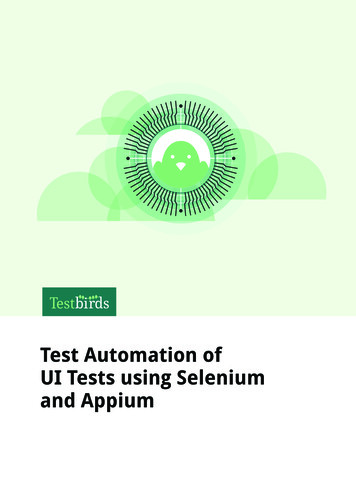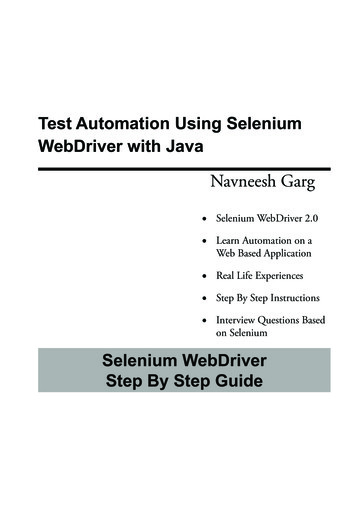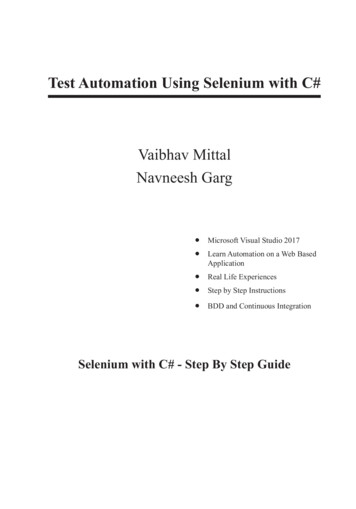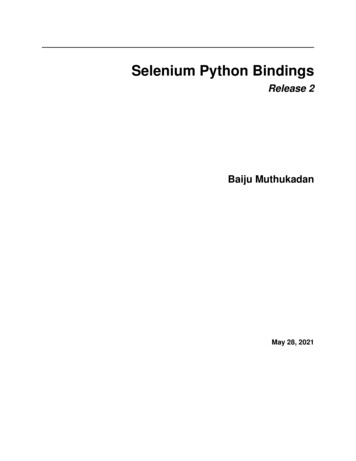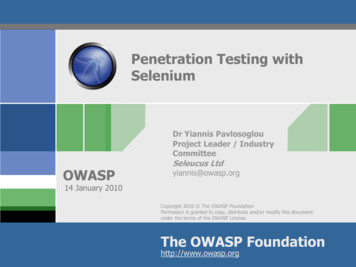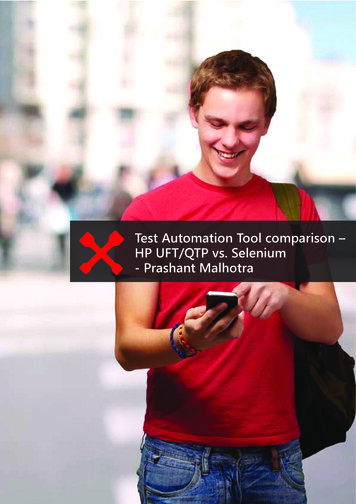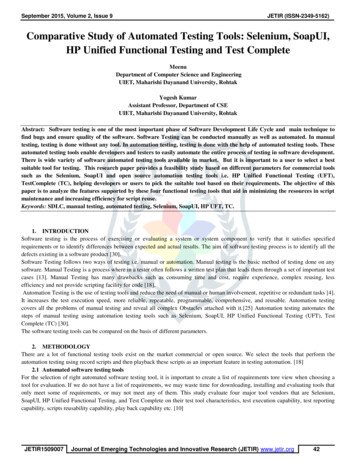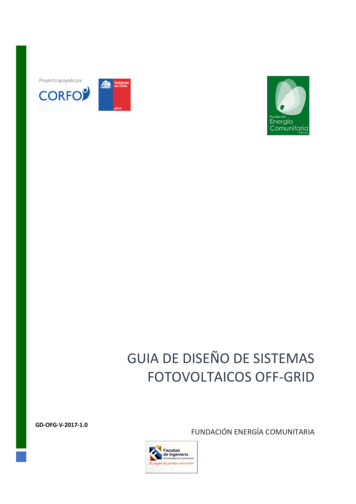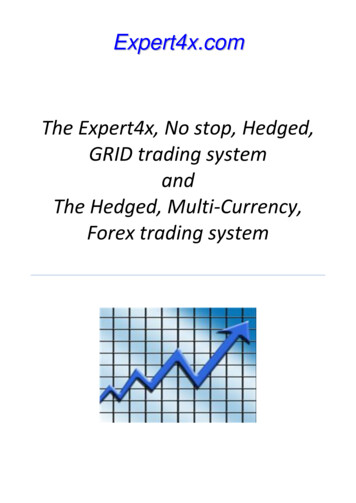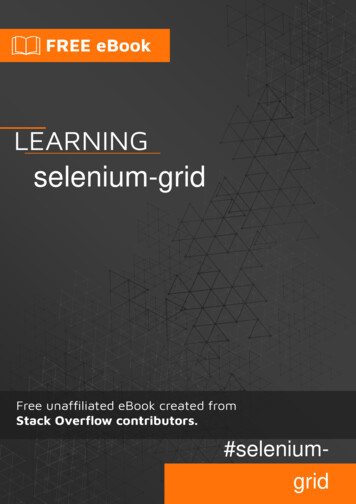
Transcription
selenium-grid#seleniumgrid
Table of ContentsAbout1Chapter 1: Getting started with selenium-grid2Remarks2Examples2What is Selenium Grid?2What is a Hub & Node?2Chapter 2: Selenium Grid rs4Examples4Installation or Setup4Configure the Hub4Configure the Nodes6Things to Notice7Json configuration8Configuration and useage in C#9Configuration9Microsoft Edge9Chrome9Firefox10Opera10Configuration Json and C# mulitple browsers11Configuration11Microsoft Edge11Chrome12Firefox12Opera12
Credits14
AboutYou can share this PDF with anyone you feel could benefit from it, downloaded the latest versionfrom: selenium-gridIt is an unofficial and free selenium-grid ebook created for educational purposes. All the content isextracted from Stack Overflow Documentation, which is written by many hardworking individuals atStack Overflow. It is neither affiliated with Stack Overflow nor official selenium-grid.The content is released under Creative Commons BY-SA, and the list of contributors to eachchapter are provided in the credits section at the end of this book. Images may be copyright oftheir respective owners unless otherwise specified. All trademarks and registered trademarks arethe property of their respective company owners.Use the content presented in this book at your own risk; it is not guaranteed to be correct noraccurate, please send your feedback and corrections to info@zzzprojects.comhttps://riptutorial.com/1
Chapter 1: Getting started with selenium-gridRemarksThis section provides an overview of what selenium-grid is, and why a developer might want touse it.It should also mention any large subjects within selenium-grid, and link out to the related topics.Since the Documentation for selenium-grid is new, you may need to create initial versions of thoserelated topics.ExamplesWhat is Selenium Grid?Selenium-Grid is a configuration of Hub & Node which allows you to run your tests on differentmachines against different browser combinations in parallel. That is, running multiple tests at thesame time against different machines running different browsers on different operating systems. Inother words Selenium Grid supports running the tests in Distributed Environment.When to use it To run your tests against multiple browsers, multiple versions of browser, andbrowsers running on different operating systems. This will ensure that the applicationyou are testing is fully compatible with a wide range of browser-O.S combinations. To reduce the time it takes for the test suite to complete a test pass. Lets say you setupyour Grid to run 8 tests at a time, your execution would finish 8 times faster as compared toyour normal run.Selenium-Grid is used to speed up the execution of a test by using multiple machines to run testsin parallel.What is a Hub & Node?The Hub The Hub is the main engine/central point of the entire configuration, point where all thenodes are connected. Hub should run only on a single machine. There should only be 1 hub running where all the tests are loaded. Tests will be run on the machines where hub is running, but you can see the browsers on thenode machines.The Nodes Nodes are the instances (machines) which will execute the tests that are loaded on the hub.https://riptutorial.com/2
There are no limitations on Node machines, a user can setup n number of Nodes. Nodes can be launched on different machines with different OS and browser combinations. Machines running the nodes can be of different/same configurations as of Hub Machine.Read Getting started with selenium-grid online: l.com/3
Chapter 2: Selenium Grid ConfigurationRemarksDownloadsThis chapter contains useful downloads like the webdrivers and link to browsersDriversPlace all the drivers in your path variable Chrome driverFireFox driverMicrosoft Edge driverOpera driverBrowsers ChromeFireFoxMicrosoft EdgeOperaExamplesInstallation or SetupBefore setting up a Selenium grid you need to make sure you have Java installed and configuredin your computer’s environment path.Configure the Hub Download latest stable Selenium Server version. Start the command prompt and navigate to the location in which you placed the Seleniumserver jar file. Type: (FYI: your version number may be different than mine) java –jar selenium-serverstandalone-2.53.0.jar –role hub It should now look something like this:https://riptutorial.com/4
Basically what happened is selenium webserver started and is now listening on a port - in thiscase default 4444 (FYI - This port number can be changed by passing the -port parameterfollowed by the port number on which you want to run the server). Now open a browser and navigate to http://localhost:4444/grid/console If everything is working, server should come up and you would see something like this:Next, we need to setup some node machines.https://riptutorial.com/5
Configure the Nodes Just like we downloaded Selenium Server for Hub, we also need to download it on all ourNode machines. Once you have the Selenium-server jar file on the node machine, navigate to the directorywhere jar is downloaded and open up cmd prompt. Type: java –jar selenium-server-standalone-2.53.0.jar –role node –hubhttp://hubIP:4444/grid/registerhubIP :- in case the hub and nodes are running on a different machinelocalhost :- in case the hub and nodes are running on same machine As you can see the node is now registered to the hub, by default node starts on -port 5555 butyou can change the same by using -port parameter followed by port number.If everything works as expected you should now see the IP address of the node you just startedand registered in the hub console view:https://riptutorial.com/6
Things to Notice If we don't specify the seleniumProtocol, Node will be registered with both Remote Control(Legacy) and Webdriver Protocol (as seen in the screenshot above). If the browsers type and number of instances aren't mentioned, Node will launch 5 instancehttps://riptutorial.com/7
of Firefox, 5 Instance of Chrome and 1 Instance of IE driver.That's all you would be needing to do for an up and running Selenium Grid.Json configurationAn example configuration for a hub:java -jar selenium-server-standalone- version .jar -role hub -hubConfig hubConfig.json{" comment" : "Configuration for Hub - hubConfig.json","host": ip,"maxSessions": 5,"port": 4444,"cleanupCycle": 5000,"timeout": 300000,"newSessionWaitTimeout": -1,"servlets": [],"prioritizer": null,"capabilityMatcher": atcher","throwOnCapabilityNotPresent": true,"nodePolling": 180000,"platform": "WINDOWS"}An example configuration for a nodejava -jar selenium-server-standalone- version .jar -role node -nodeConfig nodeConfig.json{"capabilities":[{"browserName": "opera","platform": "WINDOWS","maxInstances": 5,"seleniumProtocol": "WebDriver","webdriver.opera.driver": /Program me": "chrome","platform": "WINDOWS","maxInstances": 5,"seleniumProtocol": "WebDriver","webdriver.chrome.driver": :/Program wserName": "firefox","platform": "WINDOWS","maxInstances": 5,"seleniumProtocol": "WebDriver","webdriver.gecko.driver": /Program Files/Mozilla Firefox/firefox.exe"}],https://riptutorial.com/8
"proxy": ","maxSession": 5,"port": 5555,"register": true,"registerCycle": 5000,"hub": "http://localhost:4444","nodeStatusCheckTimeout": 5000,"nodePolling": 5000,"role": "node","unregisterIfStillDownAfter": 60000,"downPollingLimit": 2,"debug": false,"servlets" : [],"withoutServlets": [],"custom": {}}Configuration and useage in C#ConfigurationIn the following paragraphs there wil be an example per browser for the configuration in Json andsetup in C#.This example expects you to have all the drivers in your path variable and browsers installed.Microsoft EdgeC# code to create a remote webdriver// Defining webdriver variableRemoteWebDriver webDriver;// Creating Capabilities and chosing browsercapabiliteiten DesiredCapabilities.Edge();// Setting platformcapabiliteiten.Platform new Platform(PlatformType.Windows);// Requesting remote webdriverwebDriver new RemoteWebDriver( gridServerUri, capabiliteiten);Node configuration in Json{"browserName":"MicrosoftEdge","platform": "WINDOWS","maxIstances": 1,"seleniumProtocol": "WebDriver"}ChromeC# code to create a remote webdriverhttps://riptutorial.com/9
// Defining webdriver variableRemoteWebDriver webDriver;// Creating Capabilities and chosing browsercapabiliteiten DesiredCapabilities.Chrome();// Setting platformcapabiliteiten.Platform new Platform(PlatformType.Windows);// Requesting remote webdriverwebDriver new RemoteWebDriver( gridServerUri, capabiliteiten);Node configuration in Json{"browserName": "chrome","platform": "WINDOWS","maxInstances": 5,"seleniumProtocol": "WebDriver"}FirefoxC# code to create a remote webdriver// Defining webdriver variableRemoteWebDriver webDriver;// Creating Capabilities and chosing browsercapabiliteiten DesiredCapabilities.Firefox();// Setting platformcapabiliteiten.Platform new Platform(PlatformType.Windows);// Requesting remote webdriverwebDriver new RemoteWebDriver( gridServerUri, capabiliteiten);Node configuration in Json{"browserName": "firefox","platform": "WINDOWS","maxInstances": 5,"seleniumProtocol": "WebDriver"}OperaC# code to create a remote webdriver This is for OperaChromium// Defining webdriver variableRemoteWebDriver webDriver;// Creating Capabilitiescapabiliteiten new DesiredCapabilities();// Setting platformcapabiliteiten.Platform new Platform(PlatformType.Windows);// Chosing .BrowserName, "operablink");// Requesting remote webdriverwebDriver new RemoteWebDriver( gridServerUri, capabiliteiten);https://riptutorial.com/10
Node configuration in Json{"browserName": "operablink","platform": "WINDOWS","maxInstances": 5,"seleniumProtocol": "WebDriver"}Platform type can be one of the following: ;PlatformType.XP;Configuration Json and C# mulitple browsersConfigurationIn the following paragraphs there wil be an example per browser for the configuration in Json andsetup in C#.This example expects you to have all the browsers installed and the drivers in your path variableMicrosoft EdgeC# code to create a remote webdriver// Defining webdriver variableRemoteWebDriver webDriver;// Creating Capabilities and chosing browsercapabiliteiten DesiredCapabilities.Edge();// Setting platformcapabiliteiten.Platform new Platform(PlatformType.Windows);// Requesting remote webdriverwebDriver new RemoteWebDriver( gridServerUri, capabiliteiten);Node configuration in Json{"browserName":"MicrosoftEdge","platform": "WINDOWS","maxIstances": 1,"seleniumProtocol": "WebDriver"}https://riptutorial.com/11
ChromeC# code to create a remote webdriver// Defining webdriver variableRemoteWebDriver webDriver;// Creating Capabilities and chosing browsercapabiliteiten DesiredCapabilities.Chrome();// Setting platformcapabiliteiten.Platform new Platform(PlatformType.Windows);// Requesting remote webdriverwebDriver new RemoteWebDriver( gridServerUri, capabiliteiten);Node configuration in Json{"browserName": "chrome","platform": "WINDOWS","maxInstances": 5,"seleniumProtocol": "WebDriver"}FirefoxC# code to create a remote webdriver// Defining webdriver variableRemoteWebDriver webDriver;// Creating Capabilities and chosing browsercapabiliteiten DesiredCapabilities.Firefox();// Setting platformcapabiliteiten.Platform new Platform(PlatformType.Windows);// Requesting remote webdriverwebDriver new RemoteWebDriver( gridServerUri, capabiliteiten);Node configuration in Json{"browserName": "firefox","platform": "WINDOWS","maxInstances": 5,"seleniumProtocol": "WebDriver"}OperaC# code to create a remote webdriver// Defining webdriver variableRemoteWebDriver webDriver;// Creating Capabilitiescapabiliteiten new DesiredCapabilities();// Setting platformhttps://riptutorial.com/12
capabiliteiten.Platform new Platform(PlatformType.Windows);// Chosing .BrowserName, "operablink");// Requesting remote webdriverwebDriver new RemoteWebDriver( gridServerUri, capabiliteiten);Node configuration in Json{"browserName": "operablink","platform": "WINDOWS","maxInstances": 5,"seleniumProtocol": "WebDriver"}Platform type can be one of the Type.WinNT;PlatformType.XP;Read Selenium Grid Configuration online: 3
CreditsS.NoChaptersContributors1Getting started withselenium-gridCommunity, Paras2Selenium GridConfigurationParas, Thomashttps://riptutorial.com/14
This section provides an overview of what selenium-grid is, and why a developer might want to use it. It should also mention any large subjects within selenium-grid, and link out to the related topics. Since the Documentation for selenium-grid is new, you may need to create initial versions of those related topics. Examples What is Selenium Grid?