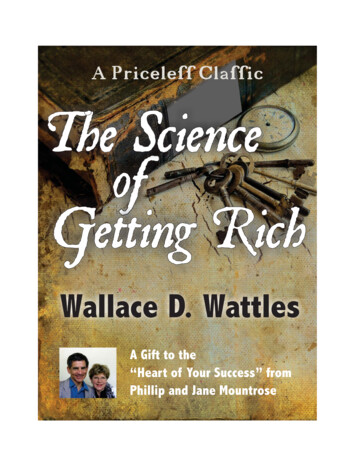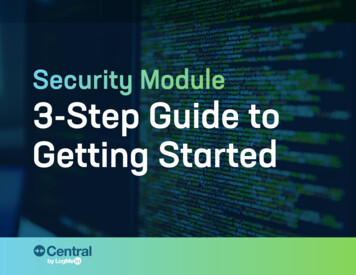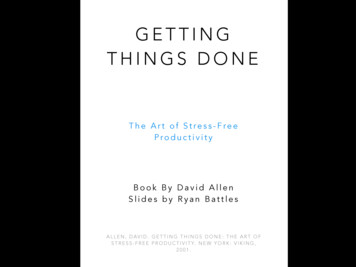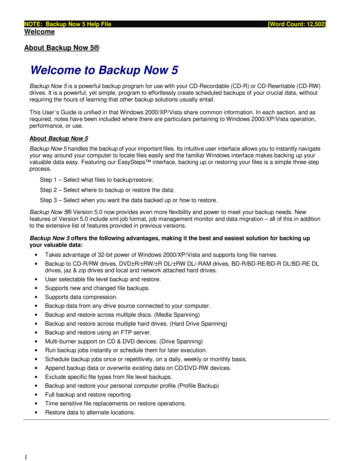Transcription
MOUNTAINSTATEMOUNTAIN STATEGetting the Most outof Bluebeam RevuBill DebevcCarla EdwardsIf you don’t have aBluebeam Studio Account.Now’s a great time to makeone. Need help?
IntroductionBill DebevcThey say I am an expert in Autodesk, Bluebeam software and InformationTechnology (I.T.) specializing in the AEC marketplace. I have over 29 years ofexperience using, supporting, and customizing Autodesk AutoCAD and Revitsoftware.Currently, as a Senior Technical Specialist for U.S. CAD, I share my knowledge aboutAutodesk software helping the AEC industry reduce costs and increase productivity.You can find me as @BillDebevc on Twitteror via email at bill@uscad.comDon’t forget about my podcast BIMThoughts
Logistics Set Phones on stun Photos Got to go Restrooms Questions Mini Figs Don’t give up, neversurrender!
Objectives1. Define Bluebeam Revu2. Overview of Creating PDF files3. Organize your drawing set4. Comparing documents5. Tool Chest6. Collaborate with Friends7. Answer your questionsor give dumb looks.
1. Bluebeam Revu Interface Ribbon Left and Right Panels Bottom Panel Properties Orange Arrow Little white arrows Zoom and Pan just like Revit Quick Keys you should know: Esc or V Control – Scroll C is for Cloud F11 Full Screen
2. Creating the PDF files I did this to savetime. Don’t use the plugin for 2D You will need2015.5 for the 2016plug-ins* Use the Plug-in forcreating 3D PDFFiles
Datasets Located at: c:\datasets\Bill Debevc We will build upon the datasets inclass I have created “Cheater” to starteach section You can download the datasets fromBIMThoughts.com/RTCNA2015 got your own laptop there is a USBsomewhere
3. Organize Different Methods Multi page PDFs One file Easy to share Single person access Sets Manage unlimited files Independent files allowmulti user editing Categories Revision Tracking
It’s time to build a set
4. Compare Two methods to compare Compare OverlayTop tip: Export the compareclouds to an overlay for thebest of both worlds.
It’s time to put it all together
5. Tool Chest Using Tool Chest Create Custom Clouds Create Custom Highlights Create Custom Callouts Sharing Tools
Let’s make some tools
6. Collaborate with your FriendsStudio ProjectsStudio Sessions Lightweight ProjectManagement Unlimited user count Unlimited number of files No limit to file size Any type of file No Bluebeam license to join. Revision Tracking Send Links Real time Collaboration Up to 500 Attendees Up to 100 files Files up to 100 MB each PDF files only No Bluebeam license to join
Let’s Collaborate
Find me at:bill@uscad.com@billdebevc on twitterGot questions?
Lightweight Project Management Unlimited user count Unlimited number of files No limit to file size Any type of file No Bluebeam license to join. Revision Tracking Send Links Stu