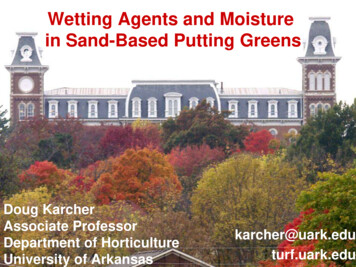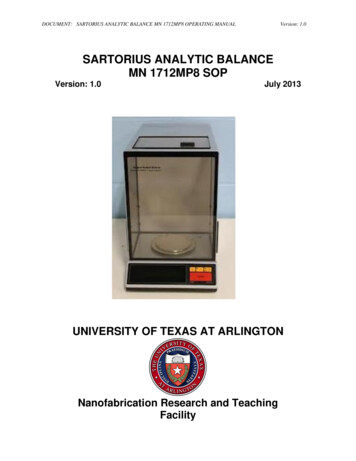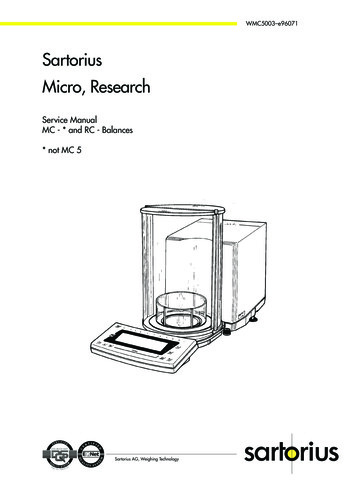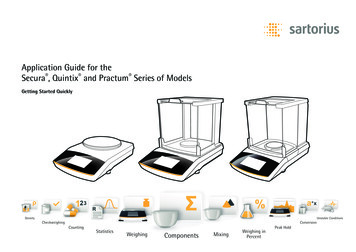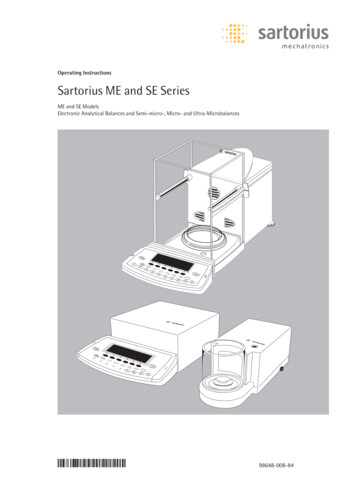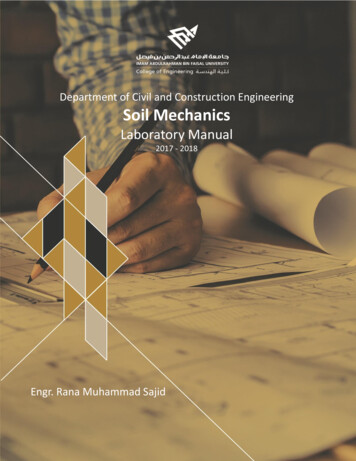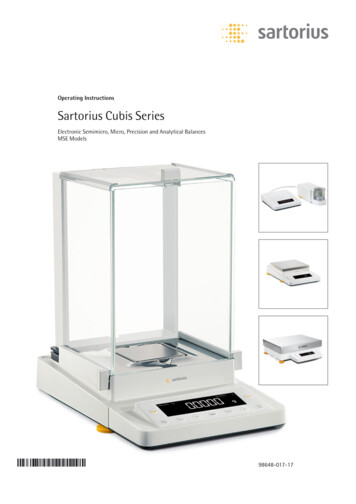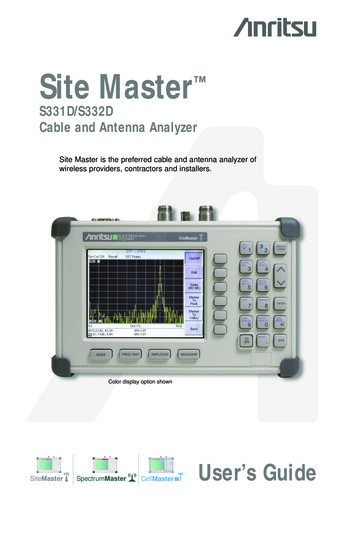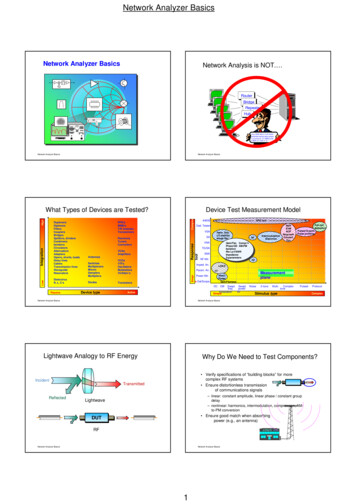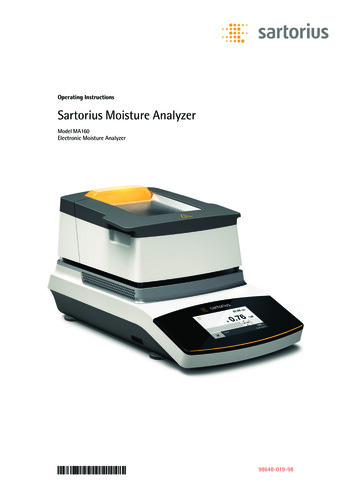
Transcription
Operating InstructionsSartorius Moisture AnalyzerModel MA160Electronic Moisture Analyzer98648-019-9898648-019-98
ContentsContentsUser Information. . . . . . . . . . . . . . . . . . . . . . . . . . . . . . . . . . . . . . . . 3Safety Information. . . . . . . . . . . . . . . . . . . . . . . . . . . . . . . . . . . . . . 4General View of the Equipment. . . . . . . . . . . . . . . . . . . . . . . . . . 7Startup. . . . . . . . . . . . . . . . . . . . . . . . . . . . . . . . . . . . . . . . . . . . . . . . . 8Performance Test . . . . . . . . . . . . . . . . . . . . . . . . . . . . . . . . . . . . . .Starting the Performance Test. . . . . . . . . . . . . . . . . . . . . . . . .Performance Test Measurement NotSuccessfully Completed. . . . . . . . . . . . . . . . . . . . . . . . . . . . . . .Performance Test Successfully Completed. . . . . . . . . . . . . .52525454Transporting the Analyzer . . . . . . . . . . . . . . . . . . . . . . . . . . . . . . 12Calibration and Adjustment. . . . . . . . . . . . . . . . . . . . . . . . . . . . . 55Weighing. . . . . . . . . . . . . . . . . . . . . . . . . . . . . . . . . . . . . . . . . . . . 58Basic Principles. . . . . . . . . . . . . . . . . . . . . . . . . . . . . . . . . . . . . . . . . 13ISO/GLP-compliant Printout. . . . . . . . . . . . . . . . . . . . . . . . . . . . 59Operating the Moisture Analyzer . . . . . . . . . . . . . . . . . . . . . . .Switching the Analyzer On and Off (Standby). . . . . . . . . . .Setting the Language. . . . . . . . . . . . . . . . . . . . . . . . . . . . . . . . .Operating Concept . . . . . . . . . . . . . . . . . . . . . . . . . . . . . . . . . . .Menu . . . . . . . . . . . . . . . . . . . . . . . . . . . . . . . . . . . . . . . . . . . . . . .Entering Numbers on the Number Pad. . . . . . . . . . . . . . . . .Entering Text and Characters. . . . . . . . . . . . . . . . . . . . . . . . . .Scrolling in the Display . . . . . . . . . . . . . . . . . . . . . . . . . . . . . . .2020212223242425USB Interface. . . . . . . . . . . . . . . . . . . . . . . . . . . . . . . . . . . . . . . . . . 61Communication with Peripheral Devices. . . . . . . . . . . . . . . 61Interface Specification. . . . . . . . . . . . . . . . . . . . . . . . . . . . . . . . 64System Settings (Setup Menu). . . . . . . . . . . . . . . . . . . . . . . . . . 26Opening the Menu and Changing the Settings. . . . . . . . . . 26List of Available Settings. . . . . . . . . . . . . . . . . . . . . . . . . . . . . . 27Disposal. . . . . . . . . . . . . . . . . . . . . . . . . . . . . . . . . . . . . . . . . . . . . . . . 74Moisture Analysis . . . . . . . . . . . . . . . . . . . . . . . . . . . . . . . . . . . . . .Viewing and Changing Method Parameters. . . . . . . . . . . . .Performing the Moisture Analysis. . . . . . . . . . . . . . . . . . . . . .Creating and Managing Methods. . . . . . . . . . . . . . . . . . . . . .Accessories. . . . . . . . . . . . . . . . . . . . . . . . . . . . . . . . . . . . . . . . . . . . . 762Operating Instructions Moisture Analyzer MA16036363842Error Messages. . . . . . . . . . . . . . . . . . . . . . . . . . . . . . . . . . . . . . . . . 66Shipping the Analyzer . . . . . . . . . . . . . . . . . . . . . . . . . . . . . . . . . . 68Care and Maintenance . . . . . . . . . . . . . . . . . . . . . . . . . . . . . . . . . 70Specifications. . . . . . . . . . . . . . . . . . . . . . . . . . . . . . . . . . . . . . . . . . 75Analyzer Dimensions. . . . . . . . . . . . . . . . . . . . . . . . . . . . . . . . . . . . 77Declaration of Conformity. . . . . . . . . . . . . . . . . . . . . . . . . . . . . . 78
User InformationUser InformationWarning/Danger Symbols Used in these Instructions:These notes identify hazards which have a high probability of resulting in deathor serious physical injury if not avoided.These notes identify hazards that can result in moderate or mild injuries if notavoided.These notes identify hazards associated with the risk of material damage.Explanation of SymbolsThe following symbols are used in this manual:Useful information and tipsHot surface: Warning – Risk of severe burns!Note regarding device operationWhen individual buttons are displayed, they should be pressed.The following symbols are used in these instructions:t Indicates a required actiony Describes what happens after you have performed a particular stepPerform steps in the specified order:1. First action2. Second action3. – Indicates an item in a listApplication Advice/Technical SupportAddresses for applications advice and technical support can be found onthe website at: http://www.sartorius.comOperating Instructions Moisture Analyzer MA1603
Safety InformationSafety InformationGuidelines and General Information– The analyzer complies with EU Directives and standards, among otherregulations, for electrical safety and electromagnetic compatibility*. Improperuse or handling can, however, result in damage to objects injury. Any improperuse or operation of the analyzer that is not consistent with the instructionswill result in forfeiture of all claims under the manufacturer’s warranty.– Personnel need to have read and understood these installation instructions,including the safety instructions.– In the event of use in systems and ambient conditions which have greatersafety requirements, you must observe the requirements and provisionsapplicable in your country.– Always keep the equipment and analyzer freely accessible.Any improper installation of the analyzer that is not consistent with theinstructions will result in forfeiture of all claims under the manufacturer’swarranty.* see “Specifications”Danger of Explosion!The analyzer must not be operated in potentially explosive atmospheres. Materialsliable to catch fire or explode may not be used as samples for moisture analysis.Before initial startup, ensure that the voltage rating printed on the manufacturer’sID label of the analyzer matches the voltage of the local AC power.Installation InstructionsDanger of severe personal injury or property damage due to faulty analyzercomponents! Do not operate the analyzer if the housing or power supply cable,including any connections, is damaged. Immediately disconnect the damagedanalyzer from the power by pulling the plug.Danger of Electric Shock!The analyzer has a power supply cable with a protective grounding conductor.Only standard-compliant extension cords with protective grounding conductors arepermitted for use with the analyzer.Do not expose the analyzer, its power supply cable, or accessories supplied bySartorius to extreme temperatures, aggressive chemical vapors, moisture, shock,vibrations, or strong electromagnetic fields.Observe the conditions of operation described in the Specifications.The operator shall be solely responsible for any modifications to the equipmentand for connecting any cables or equipment not supplied by Sartorius.Information on operational quality is available upon request from Sartorius.Only use original Sartorius accessories!4Operating Instructions Moisture Analyzer MA160
Safety InformationNote the IP protection class of the analyzer! Do not allow liquid penetration.The protection class specifies the suitability of equipment for various environmentalconditions (moisture, foreign bodies).Before cleaning the analyzer: Unplug the power supply cable from the socket.Position the power cable so that it cannot touch the hot surfaces of the analyzerand is not a trip hazard. Disconnecting the grounding conductor is prohibited.The device may only be opened by specialized personnel trained by Sartorius.Danger due to Fire or Explosion!– Flammable or explosive substances– Substances containing solvents– Substances that release flammable or explosive gases or vapors during the dryingprocess: When working with these types of samples, use a drying temperaturethat is low enough to prevent a fire or explosion from occurring.– If in doubt, carry out a careful risk analysis.– Wear safety glasses.– Always work with small sample quantities.Never leave the analyzer unattended in these cases.No modifications are permitted to the analyzer.The device may only be opened by specialized personnel trained by Sartorius.Symbols Used on the DeviceWhen setting up the moisture analyzer, leave enough space to prevent heat frombuilding up and to keep the analyzer from overheating:– 1 m above the analyzer– 20 cm around the analyzerThe vent above the sample must not be covered or modified in any other way.During operation do not open the hood, because the heating unit may be very hot.Do not put any flammable substances on, under, or near the moisture analyzerbecause the area around the heating unit will heat up.Be careful when removing the sample: The sample itself, the heating unit, and thesample pans may still be extremely hot.Observe the additional safety and danger information in the following chapters.Operating Instructions Moisture Analyzer MA1605
Safety InformationPersonal Protective EquipmentWhen operating the analyzer, suitable protective equipment must be wornin order to minimize dangers to health.– During work, always wear the protective equipment needed for the taskat hand.– Follow any instructions posted in the work area pertaining to personalprotective equipment.Wear the following personal protective gear during all work:Protective ClothingWear a laboratory coat. This lab coat protects the user from hazards due tothe dangerous substances or is prescribed for your process.Safety GlassesWear safety glasses to protect yourself from liquid spray and splashes, andsubstances escaping under high pressure.Safety GlovesWear suitable safety gloves when handling chemicals or hazardous substances.Check that the gloves are not worn and do not have any holes or tears beforeputting them on.Intended UseThe moisture analyzer can be used for quick and reliable determination of themoisture content of materials of liquid, pasty, and solid substances using thethermogravimetric method. Only use the analyzer for this purpose. Any other useoutside the limits of the technical specifications is not permitted.Moisture analysis applications must be optimized by the user in accordance withlocal regulations.Appropriate containers must be used for each type of sample material.All other applications are not considered the intended use. If the equipment is usedin a manner not specified by the manufacturer, the protection provided by theequipment may be impaired.6Operating Instructions Moisture Analyzer MA160
General View of the EquipmentGeneral View of the EquipmentItem Name and Function1Heating module2Heating element3Disposable sample pan4Pan support5Sample chamber bottom6Locking socket (bayonet)47Process status light568Unlocking handle for heating module9Power socket for country-specific power cable10Fastening point for an optional Kensingtonkey lock11Leveling feet12USB port for mini AB13Display and control unit (touch screen)14SD card slot15Temperature sensor123111514 1113789101112Operating Instructions Moisture Analyzer MA1607
StartupStartupUnpacking and Equipment Suppliedt Open the packaging, making sure to remove all parts carefully.t After unpacking the analyzer, check it immediately for any external damage.– If you detect any damage, proceed as directed in “Care and Maintenance.”–Save the box and all parts of the packaging for any future transport. Duringshipment, please do not leave cables plugged in!The following parts are included in the equipment supplied:–Moisture analyzer–Country-specific power cable–Pan support–Protective cover for the control panel–80 disposable aluminum sample pans–Sample forcepsChoosing a Locationt Select the proper setup location:An optimal location guarantees accuracy and reliability. Ensure that the followingambient conditions are met:– Set up the analyzer on a stable, even surface that is not exposed to vibrations(e.g., weighing stone).– Maintain free access to the analyzer at all times.– Make sure to choose a place where excessive heat cannot build up.– Leave enough space between it and materials that are affected by heat.––––––Choose a location that is not subject to the following negative influences:Heat (heater or direct sunlight)Drafts from open windows, AC systems, and doorsExtreme vibrations during measurementHeavy traffic areas (personnel)Extreme humidityElectromagnetic fieldsAcclimatizationCondensation from humidity can form on the surfaces of a cold device when it isbrought into a substantially warmer area. You should therefore let a device that hasbeen disconnected from its power source acclimatize for approximately 2 hoursbefore reconnecting it to the power.8Operating Instructions Moisture Analyzer MA160
StartupSetting Up the Analyzert Assemble the parts in the following order:–Pan support–Disposable sample pan–The protective cover over the control panel is pre-assembled at the factory.Compensating for Unevenness of the Setup Surfacet Twist the leveling feet until any slight unevenness in the setup surface isrectified and the analyzer is stable.Anti-theft Locking Device–To protect against theft, the analyzer has a fastening point for a security lockif required.t A Kensington key lock can be installed at the fastening point on the back ofthe analyzer if required.Operating Instructions Moisture Analyzer MA1609
StartupOpening and Closing the Sample Chambert Open or close the sample chamber by hand. Always open the heating modulefully.Power Connection (Power Supply)Connecting the Analyzer to AC Power– Using the wrong power cables may cause fatal electric shock and damagethe equipment.– Never plug the power cable into the socket when it is disconnected from theanalyzer (danger of electrical shock).– Only connect the analyzer to an AC socket with a protective groundingconductor.– Only standard-compliant extension cords with protective grounding conductorsare permitted for use with the analyzer.– Intentionally disconnecting the analyzer from the protective groundingconductor is not permitted.t Check the plug design of the power cable.If the plug design of the power cable does not comply with your country’sstandard, please inform the nearest Sartorius representative or your dealer.The power must be connected in accordance with the regulations applicablein your country. In order to connect the equipment to the power supply(protection class 1), use a correctly installed wall outlet with a protectivegrounding conductor (PE) and a fuse of a maximum 16 A. The power plug oranother suitable disconnecting device for the power must be easily accessibleso that the analyzer can be disconnected from the AC power supply in theevent of an emergency.t Connect the analyzer to the AC power.t Position the cable so that it cannot be damaged or hinder the measurementprocess.Safety PrecautionsIf you use an electrical outlet that does not have a protective groundingconductor, ensure that an equivalent protective conductor is installed by acertified electrician (as specified in the applicable regulations for installation inyour country). The protective effect must not be negated by using an extensioncord without a protective grounding conductor.10Operating Instructions Moisture Analyzer MA160
StartupPower Cable VersionsItem No.69 0090069 0090169 0090269 0090569 7194569 7197269 7197369 7197569 7197669 7197769 7197869 7197969 71980Region/CountryEurope/EU (except the UK, Denmark, Italy, and Switzerland)USA, Canada, and JapanSouth AfricaAustralia, New erlandDenmarkNote:This equipment has been tested and found to comply with the limits for aClass B digital device, pursuant to part 15 of the FCC Rules. These limits aredesigned to provide reasonable protection against harmful interference ina residential installation. This equipment generates, uses and can radiate radiofrequency energy and, if not installed and used in accordance with the instructions,may cause harmful interference to radio communications.However, there is no guarantee that interference will not occur in a particularinstallation. If this equipment does cause harmful interference to radio or televisionreception, which can be determined by turning the equipment off and on, the useris encouraged to try to correct the interference by one or more of the followingmeasures:– Reorient or relocate the receiving antenna.– Increase the separation between the equipment and receiver.– Connect the equipment into an outlet on a circuit different from that to whichthe receiver– Consult the dealer or an experienced radio/TV technician for help0Warm-up TimeTo return precise results, the analyzer must warm up for at least 30 minutes afterinitial connection to the power supply. Only after this time will the analyzer havereached the required operating temperature.30Operating Instructions Moisture Analyzer MA16011
Transporting the AnalyzerTransporting the AnalyzerMoving the Analyzer in the LabAvoid shocks and vibrations:t Never lift and carry the analyzer by its heating module.t Hold the analyzer under the housing, lift it up carefully, and carry it to its newlocation.12Operating Instructions Moisture Analyzer MA160
Basic PrinciplesBasic PrinciplesPurposeThe moisture analyzer can be used for quick and reliable determination of themoisture content of materials of liquid, pasty, and solid substances using thethermogravimetric method.MaterialThe moisture of a material is often mistakenly equated to its water content. In fact,the moisture of a material includes all of the volatile components which are emittedwhen the sample is heated, irrespective of the type of material. Among such volatilesubstances are:–– Water–– Fats–– Oils–– Alcohols–– Organic solvents–– Flavorings–– Volatile components, products of decomposition (when a sample is overheated)There are many methods for determining the moisture content of a substance.Basically, these methods can be divided into two categories:When absolute methods are used, the moisture content is directly determined(for example, as a weight loss registered during the drying routine). These methodsinclude oven drying, infrared drying, and microwave drying. All three of thesemethods are thermogravimetric.When deductive methods are used, the moisture content is indirectly determined.A physical property related to the moisture in the substance is measured (e.g.,absorption of electromagnetic rays). These methods include Karl Fischer titration,infrared spectroscopy, microwave spectroscopy, etc.Thermogravimetry is the process of determining the loss of mass that occurs whena substance is heated. In this process, the sample is weighed before and after beingheated, and the difference between the two weights is calculated.In a conventional drying oven, circulating hot air warms the sample from theoutside to the inside. Efficiency is lost during drying because as the moistureevaporates, it cools the sample surface.By contrast, infrared rays (IR rays) penetrate a sample without being impeded.Having reached the interior of a sample, they are converted into heat energy.IR-StrahlungWärmeenergieSubstanzOperating Instructions Moisture Analyzer MA16013
Basic PrinciplesA small part of the IR rays is reflected from the surface of the substance.The number of reflected IR rays depends to a great extent on whether thesubstance is light or dark in color.–– Dark substance – low reflection–– Light substance – high reflectionHow the rays penetrate the sample depends on the permeability of the sample.If the degree of light-transmitting capacity is low, the rays can penetrate only theuppermost layers of the sample. The heat conductivity of the sample dictates thedegree to which the heat can be transmitted to the underlying layers. The higherthe conductivity, the faster and more uniformly the substance is heated.The substance should be applied to the sample pan in a thin, even layer. A height ofapproximately 2–5 mm for 5–15 g substance weight has proved to be ideal.Otherwise, the sample will not be dried completely or the analysis time will beunnecessarily extended, a crust/skin will form on the surface of the sample or thesample will scorch, and the analysis results obtained will not be reproducible (andhence cannot be used).While preparing substances for measurement, no processes may be used thatgenerate heat. The heat generated may result in a loss of moisture prior to themeasurement.Perform initial analysis of a new substance to test how the IR rays are absorbed bythe sample and converted into heat. A printout of the intermediate values of thedrying process provides information on this at an early stage.Experience has shown that the temperature setting selected for infrared drying isusually lower than the temperature setting used when working with a drying oven.In many cases, the fully automatic switch-off mode will meet your requirements.If the final result is higher or lower than expected, try varying the temperaturesetting before resorting to a different switch-off criterion.When analyzing the samples that lose their moisture only very slowly or whenoperating a cold moisture analyzer, the fully automatic mode may end the dryingroutine too early since no analyzable progress in the drying routine can bedetected. In this case, preheat the moisture analyzer for two to three minutesbefore starting the drying routine, or select a different switch-off criterion.The Application Guide for the Sartorius Moisture Analyzer provides you withimportant information on the use of your moisture analyzer.14Operating Instructions Moisture Analyzer MA160
Basic PrinciplesPreparationBefore drying a sample, you must carry out the following preparations:–– Adjust against the existing measurement system–– Prepare the sample–– Set the drying program parametersAdjusting against an Existing Measurement SystemA moisture analysis method often replaces another drying method (such as ovendrying method) because it is simple to use and requires shorter analysis time. In thiscase, you should adapt this method to that of the moisture analyzer in order toobtain values comparable to those yielded by your standard reference method.Perform parallel measurements:ttTake a fresh sample and divide it in halfttDetermine the moisture content of the first half using your standard method ofanalysisttDetermine the moisture content of the second half using the following settings:–– Fully automatic mode for the switch-off criterion–– Lower temperature settings than for the oven drying method–– Temperature setting for organic substances: 80–100 C–– Temperature setting for inorganic substances: 140–160 CIf the result of the second analysis does not correspond to that of the first:1. First, repeat the analysis using a different temperature setting2. Then use the semi-automatic mode for the switch-off criterion (for example witha different loss rate per 24 s)Change the switch-off criterion if required:–– Increase end-point recognition: Set the parameter to 2 mg/24 s or 1 mg/24 s–– Decrease end-point recognition: Set the parameter to 10 mg/24 s or 20 mg/24 sPreparing the SampleSelect a sample:ttSelect a representative part of the whole substance as a sample.–– Choose a representative number of individual samples for quality control–– Choose enough samples to indicate a trend for in-process controlttIf required, homogenize the product before a sample is taken by:–– Mixing or stirring–– Taking several samples from different areas of the product–– Taking several samples at defined intervalsttTake only one sample at a time for a given analysis and prepare it as quickly aspossible. In this way, it will not lose or gain moisture as a result of the ambientconditions.ttIf several samples need to be taken simultaneously, the samples must be sealedin airtight containers to ensure that the storage conditions do not alter the stateor condition of the samples:–– Warm or highly volatile substances lose their moisture very quickly.–– If you store the samples in a container, the moisture can condense on the wallsof the container.–– If the container is too big and not filled completely, the sample can exchange itsmoisture with the air remaining in the container.ttMix the condensed moisture back in with a sample if necessary.Operating Instructions Moisture Analyzer MA16015
Basic PrinciplesPrepare the sample:ttWhen crushing a sample, avoid any contact with heat.Heat results in moisture loss.ttCrush the sample using:–– Pestle–– Lab millIf the sample is liquid containing solids, use one of the following tools:–– Glass stirrer–– Spoon–– Magnetic stirrerttUse an appropriate tool for grinding the sample.Use a disposable sample pan:ttUse only Sartorius disposable sample pans (inner diameter of 92 mm). Reusingsample pans leads to poor repeatability of results:–– After cleaning, sample residues can still remain on the pan.–– Residues from cleaning agents can evaporate during the next moistureanalysis.–– Scratches and grooves made during cleaning result in damage that formspoints of attack for hot, rising air produced during the drying process (morepronounced buoyancy).16Operating Instructions Moisture Analyzer MA160
Basic PrinciplesApply the sample to the sample pan:ttApply the sample to the sample pan in a thin, even layer (height: 2 to 5 mm,weight: 5 to15 g); otherwise:–– A sample applied unevenly will result in a nonuniform distribution of heat–– A sample will not be dried completely–– The analysis time will be unnecessarily extended–– The sample will burn or a crust/skin will form on its surface as a result of avery thick layer–– The crust makes it difficult or impossible for moisture to escape from thesample during the drying process–– An uncertain and unknown quantity of moisture will remain in the samplettApply liquid samples, pasty samples, or samples that can melt to a glass-fiberfilter (order no. 6906940); this provides the following benefits:–– Uniform distribution due to the capillary effect–– Liquids are prevented from beading together and forming drops–– With larger surfaces, the moisture can evaporate faster–– Colorless/transparent samples do not reflect–– Considerably more convenient than the “sea-sand method”When drying samples containing sugar, a crust or skin can form and seal thesurface. A glass-fiber filter is particularly useful in such cases. The moisture canevaporate downwards through the surface of the filter. Crust/skin formation can beprevented or limited by placing the glass-fiber filter on top of the sample.ttCover solid, heat-sensitive samples with a glass-fiber filter (order no. 6906940);this provides the following benefits:–– Gentle heating, because the sample surface is shielded from excessive heat–– Higher temperature setting can be selected–– Uniformity of the sample surface–– Fast evaporation of the moisture–– Excellent repeatability for samples containing fatHeating ProgramsTwo heating programs are available for performing moisture analysis of asubstance:–– Standard drying–– Delicate dryingStandard drying:For standard drying, you need to enter the final temperature. The final temperatureis reached using an overshoot if necessary. The maximum set temperature is 160 C.T [ C]Standardtrocknungt [s]Operating Instructions Moisture Analyzer MA16017
Basic PrinciplesDelicate drying:For delicate drying, you need to enter the final temperature. The maximum settemperature is 160 C. The target temperature is reached more slowly and themeasurement time is extended. Delicate drying is recommended for sensitivesamples.T [ C]Standardtrocknungt [s]Standby TemperatureTemperature set to defined value when the sample chamber is closed.Heating only occurs when the analyzer is in a measurement cycle. The standbytemperature is not the same as the measurement temperature.The “Timeout Standby Temp.” can be set to 1 to 24 hours and is preset to 2 hours.To change the setting, see Chapter “System Settings (Setup Menu)”.Initial WeightThe target weight (as a guide for applying a sample to the analyzer – not as astarting condition) can be entered by the user. The tolerance range can be freelyselected, e.g., 0.5 g.Print LinesWhen print lines are activated (1 or 2 lines with 20 characters each), additionalinformation about the method, entered by the user, appears on the report andprintout.FilterThe user has the option of selecting between 0, 1, or 2 filters. During taring amessage appears indicating that the configured number of filters must be placedwith the sample pan for taring.Target ValueThe user can enter a target value with a tolerance range. During analysis a progressbar appears, indicating the progress of the measurement. At the end of the analysis,you can see whether the value is within the tolerance range.18Operating Instructions Moisture Analyzer MA160
Basic Princip
Personal Protective Equipment When operating the analyzer, suitable protective equipment must be worn in order to minimize dangers to health . – During work, always wear the protective equipment needed for the task at hand . – Follow any instructions posted in the work area perta