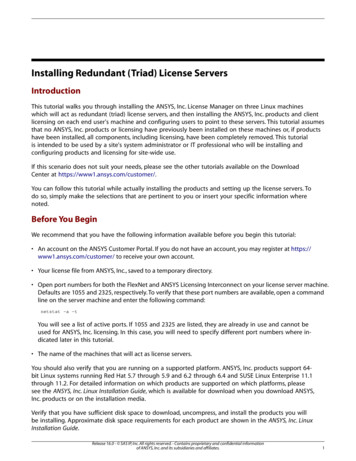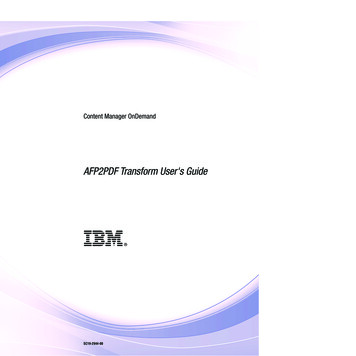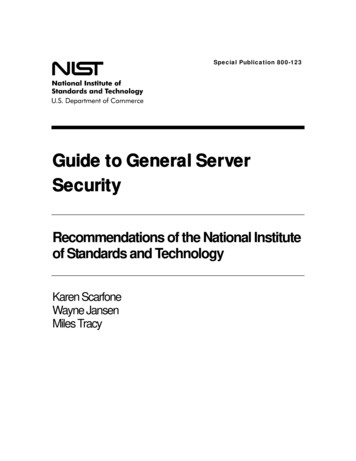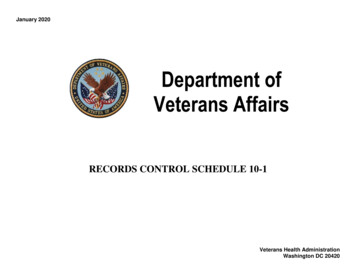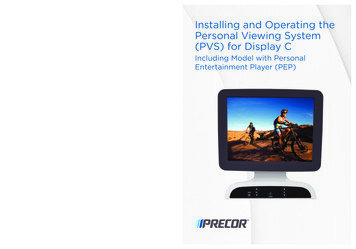
Transcription
Installing and Operating thePersonal Viewing System(PVS) for Display CIncluding Model with PersonalEntertainment Player (PEP)Precor Incorporated20031 142nd Avenue NEP.O. Box 7202Woodinville, WA USA 98072-4002PVS for Display C OAM CW30632-101 rev A, enWarranty P/N 301650-101August 2012
Edition InformationINSTALLING AND OPERATING THE PERSONAL VIEWINGSYSTEM (PVS) FOR DISPLAY CP/N CX30632-141Copyright August 2012 Precor Incorporated. All rightsreserved. Specifications subject to change without notice.Trademark NotePrecor, AMT, EFX, and Preva are registered trademarks ofPrecor Incorporated. Other names in this document may bethe trademarks or registered trademarks of their respectiveowners.iPod is a trademark of Apple Inc., registered in the U.S. andother countries.Made for iPod means that an electronic accessory has beendesigned to connect specifically to iPod and has been certifiedby the developer to meet Apple performance standards.Apple is not responsible for the operation of this device or itscompliance with safety and regulatory standards. Please notethat the use of this accessory with iPod may affect wirelessperformance.Made for iPod touch (1st, 2nd, and 5th generation), and iPodnano (1st, 2nd, 3rd, and 4th generation).Manufactured under license from Dolby Laboratories. Dolbyand the double-D symbol are trademarks of DolbyLaboratories.
Intellectual Property NoticeAll rights, title, and interests in and to the software of thePreva Business Suite, the accompanying printed materials,any copies of such software, and all data collected via thePreva Business Suite, are exclusively owned by Precor or itssuppliers, as the case may be.Precor is widely recognized for its innovative, award-winningdesigns of exercise equipment. Precor aggressively seeks U.S.and foreign patents for both the mechanical construction andthe visual aspects of its product design. Any partycontemplating the use of Precor product designs is herebyforewarned that Precor considers the unauthorizedappropriation of its proprietary rights to be a very seriousmatter. Precor will vigorously pursue all unauthorizedappropriation of its proprietary rights.Precor Incorporated20031 142nd Ave NE, P.O. Box 7202Woodinville, WA 98072-40021-800-347-4404http://www.precor.com
Important Safety InstructionsSafety PrecautionsImportant: Save these instructions for future reference.Read all instructions in the documentation provided with yourexercise equipment, including all assembly guides, userguides, and owner’s manuals, before installation of thisdevice.Note: This product is intended for commercial use.Always follow basic safety precautions when using thisequipment to reduce the chance of injury, fire, or damage.Other sections in this manual provide more details of safetyfeatures. Be sure to read these sections and observe all safetynotices. These precautions include the following: Read all instructions in this guide before installing andusing the equipment and follow any labels on theequipment.Make sure all users see a physician for a completephysical examination before they begin any fitnessprogram, particularly if they have high blood pressure,high cholesterol or heart disease; have a family history ofany of the preceding conditions; are over the age of 45;smoke; are obese; have not exercised regularly in the pastyear; or are taking any medication.French equivalent of the above notice, for Canadianmarkets: Il est conseillé aux utilisateurs de subir un examenmédical complet avant d’entreprendre tout programmed’exercice, en particulier s’ils souffrent d’hypertensionartérielle, ou de cardiopathie ou ont un taux de cholestérolélevé, s’ils ont des antécédents familiaux des précédentesmaladies, s’ils ont plus de 45 ans, s’ils fument, s’ils sontobèses, s’ils n’ont pas fait d’exercices réguliers au cours del’année précédente ou s’ils prennent des médicaments. Si vousavez des étourdissements ou des faiblesses, arrêtez lesexercices immédiatement.
6Installing and Operating the Personal Viewing System (PVS) for Display C Do not allow children, or people unfamiliar with theoperation of this equipment, on or near it. Do not leavechildren unsupervised around the equipment.Make sure all users wear proper exercise clothing andshoes for their workouts and avoid loose or danglingclothing. Users should not wear shoes with heels orleather soles, and they should check the soles of theirshoes to remove any dirt and embedded stones. Theyshould also tie long hair back.Never leave the equipment unattended when it is pluggedin. Unplug the equipment from its power source when it isnot in use, before cleaning it, and before providingauthorized service.Note: The optional power adapter is considered a powersource for self-powered equipment.Use the power adapter provided with the equipment. Plugthe power adapter into an appropriate, grounded poweroutlet as marked on the equipment.Care should be taken when mounting or dismounting theequipment.For Treadmills: Do not use typing or web surfing featureswhile walking at speeds that exceed a slow and relaxedleisurely pace. Always stabilize yourself by holding astationary handle bar while using typing or web surfingfeatures.For AMT and EFX: Always stabilize yourself by holding astationary handle bar while using typing or web surfingfeatures.Read, understand, and test the emergency stopprocedures before use.Keep the power cord or optional power adapter and plugaway from heated surfaces.Route power cables so that they are not walked on,pinched, or damaged by items placed upon or againstthem, including the equipment itself.Ensure the equipment has adequate ventilation. Do notplace anything on top of or over the equipment. Do notuse on a cushioned surface that could block theventilation opening.Assemble and operate the equipment on a solid, levelsurface.
Important Safety Instructions 7Proper Location for Equipment For all equipment other than treadmills: Locate atleast 40 inches (1 meter) away from walls orfurniture on either side of the equipment, and 40inches (1 meter) away from objects behind theequipment. For treadmills: Locate at least 40 inches (1 meter)away from walls or furniture on either side of thetreadmill, and at least 80 inches (2 meters) awayfrom objects behind the treadmill.Important: These location standards should also be usedwhen positioning equipment away from sources of heat, suchas radiators, heat registers, and stoves. Avoid temperatureextremes.Keep equipment away from water and moisture. Avoiddropping anything on or spilling anything inside theequipment to prevent electric shock or damage to theelectronics.When using the treadmill, always attach the safety clip toyour clothing before beginning your workout. Failure touse the safety clip may pose a greater risk of injury in theevent of a fall.Keep in mind that heart rate monitors are not medicaldevices. Various factors, including the user’s movement,may affect the accuracy of the heart rate readings. Theheart rate monitors are intended only as exercise aids indetermining heart rate trends in general.Do not operate electrically powered equipment in dampor wet locations.Never operate this equipment if it has a damaged cord orplug, if it is not working properly, or if it has been dropped,damaged, or exposed to water. Call for serviceimmediately if any of these conditions exist.Maintain the equipment to keep it in good workingcondition, as described in the Maintenance section of theowner’s manual. Inspect the equipment for incorrect,worn, or loose components, and then correct, replace ortighten prior to use.If you plan to move the equipment, obtain help and useproper lifting techniques.
8Installing and Operating the Personal Viewing System (PVS) for Display C Equipment Weight Restrictions: Do not use the treadmillif you weigh more than 500 pounds (225 kg). If you weighmore than 350 pounds (160 kg), do not run on thetreadmill. For all other fitness equipment, the weight limitis 350 pounds (160 kg).Use the equipment only for its intended purpose asdescribed in this manual. Do not use accessoryattachments that are not recommended by Precor. Suchattachments may cause injuries.Do not operate the equipment where aerosol (spray)products are being used or where oxygen is beingadministered.Do not use outdoors.Do not attempt to service the equipment yourself, exceptto follow the maintenance instructions in the owner’smanual.Never drop or insert objects into any opening. Keep handsaway from moving parts.Do not set anything on the stationary handrails,handlebars, control console, or covers. Place liquids,magazines, and books in the appropriate receptacles.Do not lean on or pull on the console at any time.CAUTION: DO NOT remove the cover, or you may riskinjury due to electric shock. Read the assembly andmaintenance guide before operating. There are nouser-serviceable parts inside. Contact Customer Support ifthe equipment needs servicing. For use with single phaseAC power only.Hazardous Materials and Proper DisposalThe batteries within self-powered equipment containmaterials that are considered hazardous to the environment.Federal law requires proper disposal of these batteries.If you plan to dispose of your equipment, contact PrecorCommercial Products Customer Support for informationregarding battery removal. Refer to Obtaining Service.
Important Safety Instructions9Product Recycling and DisposalThis equipment must be recycled or discarded according toapplicable local and national regulations.Product labels, in accordance with European Directive2002/96/EC concerning waste electrical and electronicequipment (WEEE), determine the framework for the returnand recycling of used equipment as applicable throughout theEuropean Union. The WEEE label indicates that the product isnot to be thrown away, but rather reclaimed upon end of lifeper this Directive.In accordance with the European WEEE Directive, electricaland electronic equipment (EEE) is to be collected separatelyand to be reused, recycled, or recovered at end of life. Usersof EEE with the WEEE label per Annex IV of the WEEEDirective must not dispose of end of life EEE as unsortedmunicipal waste, but use the collection framework availableto customers for the return, recycling, and recovery of WEEE.Customer participation is important to minimize any potentialeffects of EEE on the environment and human health due tothe potential presence of hazardous substances in EEE. Forproper collection and treatment, refer to Obtaining Service.Safety Approvals for CardiovascularEquipmentPrecor equipment has been tested and found to comply withthe following applicable safety standards.Cardiovascular Type Equipment: CAN/CSA, IEC, EN 60335-1 (Household and similar electrical appliances - Safety)EN 957 (Stationary training equipment, class S/Bcompliant equipment)PVS and P80 Regulatory NoticeThis Precor equipment has been tested and found to complywith the following applicable safety standards. CAN/CSA, UL, IEC, EN 60065 (Audio, video and similarelectronic apparatus - Safety)
10Installing and Operating the Personal Viewing System (PVS) for Display CRadio Frequency Interference (RFI)This Precor exercise equipment conforms to the followingnational standards defining acceptable limits for radiofrequency interference (RFI).Federal Communications Commission, Part 15This equipment has been tested and found to comply with thelimits for a Class A digital device, pursuant to Part 15 of theFCC Rules. These limits are designed to provide reasonableprotection against harmful interference in a commercialinstallation. The equipment generates, uses, and can radiateradio frequency energy and, if not installed and used inaccordance with the owner’s manual instructions, may causeharmful interference to radio communications.WARNINGPer FCC rules, changes or modifications notexpressly approved by Precor could void theuser’s authority to operate the equipment.Industry CanadaThis Class A digital apparatus complies with CanadianICES-003.Cet appareil numérique de la classe A est conforme à la normeNMB-003 du Canada.ATTENTION : Haute TensionDébranchez avant de réparerEuropean ApplicationsCE compliance is claimed to the following directives:2004/108/EC EMC Directive2006/95/EC LVD Directive2002/95/EC RoHS DirectiveDirective compliance has been verified to the followingstandards: EN 55022EN 55024EN 60335-1EN 60065 (P80 and PVS)
Important Safety Instructions11Electrical Recommendations:120 V and 240 V TreadmillsNote: This is a recommendation only. NEC (National ElectricCode) guidelines or local region electric codes must befollowed.You should have received a power cable that meets your localelectrical code requirements along with the equipment.Precor treadmills must be connected to a 20 amp individualbranch circuit that can be shared only with one PVS. If youneed additional help with the power connections contact yourPrecor authorized dealer.Important: An individual branch circuit provides a hot conductorand neutral conductor to a receptacle. The conductors must not belooped, "daisy-chained", or connected to any other conductors.The circuit must be grounded according to NEC guidelines or localregion electric codes.Figure 1: North American 120-volt, 20-amp power receptacleFigure 2: North American 240-volt, 20-amp power receptacle
12Installing and Operating the Personal Viewing System (PVS) for Display CElectrical Recommendations:All Equipment Excluding TreadmillsNote: This is a recommendation only. NEC (National ElectricCode) guidelines or local region electric codes must befollowed.For equipment fitted with a P80 console or Personal ViewingSystem (PVS) screen a separate power connection isrequired. For a 20 amp branch circuit up to 10 screens can beconnected. If the branch circuit has any other devices pluggedinto the circuit the number of screens must be reduced by thewattage of the other devices.Note: The typical splitter power cords that have IEC-320 C13and C14 plugs have a recommended maximum capacity offive screens.Figure 3: IEC-320 C13 and C14 plugsObtaining ServiceDo not attempt to service the equipment except formaintenance tasks. If any items are missing, contact yourdealer. For more information regarding customer supportnumbers or a list of Precor authorized service centers, visitthe Precor web site at http://www.precor.com.
Table of ContentsImportant Safety Instructions . 5Safety Precautions . 5Hazardous Materials and Proper Disposal . 8Product Recycling and Disposal . 8Safety Approvals for Cardiovascular Equipment . 9Radio Frequency Interference (RFI). 10Industry Canada . 10European Applications . 10Electrical Recommendations:120 V and 240 V Treadmills .11Electrical Recommendations:All Equipment Excluding Treadmills . 12Obtaining Service. 12Beginning the Assembly . 15Installation Requirements. 15Hardware Kit . 15EFX: Rewiring the Equipment . 17Installing the Cables .20Attaching the Entertainment Option. 22Treadmill: Rewiring the Equipment .30Installing the Cables and Screen Mount. 33Setting Up the PVS . 45About PVS System Settings .46Viewing the System Settings .49Configuring the PVS Setup Menu. 55Troubleshooting the PVS . 56About the Personal Entertainment Player (PEP) . 61Using the PVS and the PEP. 62Replacing the iPod Cable . 63Maintenance . 67Cleaning the PVS Screen . 67Limited Warranty for Precor Entertainment Products. 69
14Installing and Operating the Personal Viewing System (PVS) for Display C
Chapter1Beginning the AssemblyTo assemble the equipment, you will need to attach the PVSto the console and route several cables.Important: Assemble the equipment according to the guidelinesin this manual to ensure that you do not void the Precor LimitedWarranty. Any damage caused during installation is not coveredby the Precor Limited Warranty.Installation RequirementsPrior to assembly, make sure you have the required tools andhardware. You will need the following tools to perform thisassembly: Phillips screwdriver³ ₁₅-inch socket head screwdriverSet of metric hex wrenchesSet of SAE hex wrenchesHex-drive torque wrench with #2 Phillips screwdriver bitHardware KitThe hardware kit shipped with this equipment contains thefasteners and other hardware components shown in thefollowing table. If the equipment includes a PersonalEntertainment Player (PEP), there will be additionalcomponents as noted.Before you begin assembly, make sure that your hardware kitsare complete. If not, please contact Precor Customer Support.
16Installing and Operating the Personal Viewing System (PVS) for Display CTable 1. Primary Hardware KitHardwareHardware NameQuantitySocket head screws,¹ ₄ x ¹ ₂ inch4¹ ₄-inch washer4Screen mount1Note: The treadmillscreen mount is slightlylonger than the screenmount for non-treadequipment.Power cord splitter1T-raceway cover1Hardware NameQuantityButtonhead screws,M4 x 10mm4Coaxial television cable1Tie wraps42.5 mm hex wrench1Power supply with ACcord and power cable1Table 2. PVS Hardware KitHardware
17Beginning the AssemblyTable 3. Controller Hardware KitHardwareHardware NameQuantityController assembly 1(with or without PEPoption)Headphone plugassembly and cablewith ferrite1Note: Ferrite notrequired for PEPassembly12-inch RJ-45 PVScontrol cable1Note: Ferrite notrequired for PEPassembly5-wire1entertainment optioncableiPod tray and cable(PEP only)1RCA audio/videocable (PEP only)1
18Installing and Operating the Personal Viewing System (PVS) for Display CEFX: Rewiring the EquipmentA PVS requires new cables to support its functionality.Note: Use the cable retaining features when available to keepthe cords from interfering with the machinery.Perform the assembly steps in the order presented. As youremove the screws, set them aside in a safe place. You willneed them again later to complete the assembly.To expose the wiring and connections inside the displayconsole and install the PVS:1. Use a Phillips-head screwdriver to remove the eightscrews that secure the front and back neck covers. Set thefasteners and covers aside.Figure 4: EFX cover removal2. Remove the four screws that secure the back consoleplate. Set the fasteners and back console plate aside.Figure 5: Back console plate removal
19Beginning the Assembly3. Remove the entertainment option cover. Tabs exist oneither side of the cover. Press the tabs to release thecover. You can discard the entertainment option cover.Figure 6: Entertainment option cover removal4. At the base of the display console, remove the audiocover. Place a finger inside the audio cover to push it outof the display console. You can discard the audio coverbecause it is replaced with the headphone jack.Figure 7: Audio cover removal
20Installing and Operating the Personal Viewing System (PVS) for Display CInstalling the CablesTape the ends of the cables together (the female coaxialconnection to the power cable), to make it easier to feed thecables through the equipment.Figure 8: Cable tapingTo install the cables:1. Loosen the display console from its bracket by removingthe two bottom buttonhead screws using a ⁵ ₃₂-inch hexkey. This provides access to the EFX neck tube.Note: Set the fasteners aside.Figure 9: Display console removalCAUTION: Do not lift the base of the display console toomuch or you may inadvertently break the upper tabs ordamage the display console. Be careful that you do not jostleor damage the heart rate electronics board on the inside ofthe display console. Cable connections can become dislodgedwhich will impair the heart rate and upper display functions.
21Beginning the Assembly2. Feed the taped cable ends through the top of the console.Lift the base of the display console and continue to feedthe taped cable ends through the neck tube.Note: Leave about 1 foot (30 cm) of cables hanging out ofthe upper portion of the display console. The coaxial andpower connections will be attached to the back of thescreen.Figure 10: Cable route through console3. Reattach the display console by inserting the twobuttonhead screws and wrench tighten.Important: Make sure that the cables are not pinchedbetween the bracket and the display console.4. Remove the two Phillips-head screws that secure theupper boot. Slide the upper boot along the upright supportand tape it into place.Figure 11: Boot in raised position
22Installing and Operating the Personal Viewing System (PVS) for Display C5. Feed the taped cables back up through the neck tube andout the side hole. Continue to feed the taped cables downthrough the upright support, following the same route asthe existing RJ45 cable.Figure 12: Cable route through neck6. Pull the taped cables out of the opening near the base ofthe unit, and then feed them back through the sameopening. Continue feeding the taped cables through thesmall opening in the lower boot and onto the floor.Note: You may need to use needle nose pliers to gentlypull the cable connectors out the small opening.Figure 13: Position of cables at base
23Beginning the AssemblyAttaching the Entertainment OptionCAUTION: Do not try to access the tab found beneath the heartrate electronics board.To attach the entertainment option for the PVS:1. Separate the display console face from the console. Startat the top and work toward the bottom, pressing the fivetabs to release it. This provides easier access to the 5-pinconnector.Figure 14: Console face removal2. Hold the integrated controller above the display console.Feed the audio cable up through the opening in the top ofthe display console and connect it to the integratedcontroller. Let the end of the audio cable with the ferriteclamp hang loose for now.CAUTION: It is critical that you attach the red wire on the5-wire entertainment option cable to Pin 1. The word, PIN 1, isinscribed on the back of the display console. An arrow pointsto the location of Pin 1. The connector is keyed so it will onlyconnect one way. Do not force the connection.Figure 15: Audio cable routing
24Installing and Operating the Personal Viewing System (PVS) for Display C3. Connect the 5-wire entertainment option cable to thedisplay console. See above figure.4. Reattach the display console face by aligning the tabs andapplying pressure to the display face. Make sure the audiocable has a little slack in the "pocket" to ensure it stays inplace.Figure 16: Display console face attachment5. Install the integrated controller by aligning the two tabsand applying pressure. Arrange the cables so you do notinadvertently pinch or damage the cables.Important: Cable damaged by improper installation will notbe covered by the Limited Warranty.Figure 17: Integrated controller attachment6. If you purchased the optional Personal EntertainmentPlayer (PEP) feature, attach the RCA cable to the RCAvideo connector on the back of the integrated controller.Figure 18: RCA cable attachment
25Beginning the AssemblyInstalling the Headphone JackTo install the headphone jack:1. Feed the audio cable through the base of the displayconsole and attach it to the headphone jack.Figure 19: Audio cable routing2. Insert the headphone jack into the base of the displayconsole. Snap the headphone jack into place bypositioning the rear tab first, and then applying pressureto the base.Figure 20: Headphone jack attachment3. Attach the ferrite clamp on the audio cable to the displayconsole, near the headphone jack on the left side.Note: Ferrite not required for PEP assembly.4. Gather the cables together, including the RCA cable forthe optional PEP feature if purchased, and align the cablesalong the neck of the integrated controller.
26Installing and Operating the Personal Viewing System (PVS) for Display C5. Hold the cables out of the way as you slide the bracketinto position and align the four mounting holes. Insert foursocket head screws and four washers and wrench tightenusing a ³ ₁₆-inch hex key. Torque to 70 inch-pounds.Figure 21: PVS bracket positioning6. Attach the transition cover. Insert the base of the coverfirst and apply pressure to the upper portion. It shouldeasily snap it into place.Figure 22: Transition cover attachment
27Beginning the AssemblyAttaching the PVS to the EFXTo attach the PVS to the EFX:1. Place the screen face down on a clean work surface soyou have easy access to the back plate. Remove the screwat the top of the PVS cover and set it aside.Figure 23: Back plate screw location2. Place your fingers at the base of the panel and pull up toremove it. Set the back plate aside.Figure 24: Back plate removal3. Move the cables out of the way as you attach the screento the bracket using four buttonhead screws. Torque to 19inch-pounds.
28Installing and Operating the Personal Viewing System (PVS) for Display C4. Connect the following cables:Figure 25: Cable locationsTable 4. Attaching the cablesNumber CableFunctionPower cableTurn the end of the cable connector tosecure it.RJ45 cablePlug the RJ45 cable into the back of thescreen. Attach the ferrite clamp on theRJ45 cable to the back of the screen,near the base.Note: Ferrite not required for PEPassembly.Coaxial cableA narrow (adapter) coaxial cable ispre-attached to the PVS. From thecontroller, feed the main coaxial cablebetween the back of the screen and thebracket. Turn the end of the cableconnector to secure the two cablestogether.RCA cablePlug the RCA cable into the RCA videoconnector on the back of the PVSscreen.
29Beginning the Assembly5. Replace the back plate. Insert the base tabs first and then,apply pressure to engage the side tabs. Replace thePhillips-head screw. Do not apply more than 6inch-pounds of torque.Note: You may want to test the PVS before replacing theback plate. Refer to Testing the PVS in the followingsection before you complete the PVS assembly.Figure 26: Back plate reattachment6. Reassemble the display console by using a Phillips-headscrewdriver to reattach the front and back covers (eightscrews) and reinstall the back console plate (fourscrews).
30Installing and Operating the Personal Viewing System (PVS) for Display CTesting the PVSTo test the PVS:1. At the base of the EFX, plug the power cable to the powerextension module and connect it, along with the coaxialcable, into the strip provided for Cardio Theaterequipment.2. Observe whether the PVS (screen and integratedcontroller) is receiving power while you configure thechannels using the integrated controller and check theaudio connection. For instructions on how to configurechannels and troubleshoot the PVS, refer to theappropriate PVS operation and maintenance guideprovided in the box.Note: A green LED illuminates on the integrated controllerwhen it is connected to a power source.
31Beginning the AssemblyTreadmill: Rewiring the EquipmentCAUTION: Turn OFF the treadmill and unplug it. The ON/OFF(I/O) switch is located on the front of the treadmill beneath thehood overhang.Important: Unplug any RJ45 connections from the back of thedisplay console cover before removing the cover.Perform the assembly steps in the order presented. As youremove the screws, set them aside in a safe place. You willneed them again later to complete the assemblyTo expose the wiring and connections inside the displayconsole and install the PVS:1. Use a Phillips-head screwdriver to remove the ninescrews that secure the display console back cover. Setthe fasteners aside.Figure 27: Console back cover removal and replacement
32Installing and Operating the Personal Viewing System (PVS) for Display C2. To remove the display console back cover, pull in on oneside as you pull the cover down toward the floor. Thisshould flex the cover and enable you to slide it past thefasteners on the upright support.Figure 28: Back console removal3. Remove the entertainment option cover. Tabs exist oneither side of the cover. Press the tabs to release thecover. You can discard the entertainment option cover.Figure 29: Entertainment option cover removal
33Beginning the Assembly4. At the base of the display console back cover, remove thesnap-out tab to allow room for the audio cable. Use aflathead screwdriver to push the tab out of the displayconsole back cover. You can discard the snap-out tab.Figure 30: Snap-out tab removalInstalling the Cables and Screen MountTo make it ea
Installing and Operating the Personal Viewing System (PVS) for Display C Do not allow children, or people unfamiliar with the operation of this equipment, on or near it. Do not leave children unsupervised around the equipment. Make sure all users wear proper exercise clothing and shoes