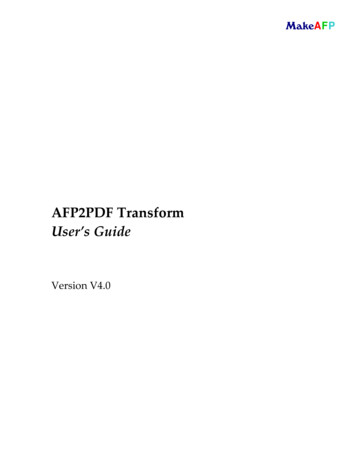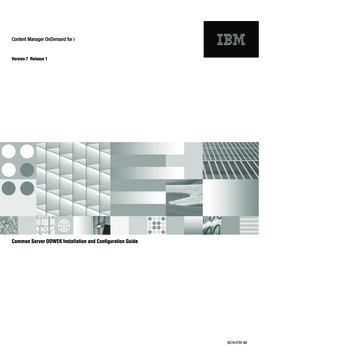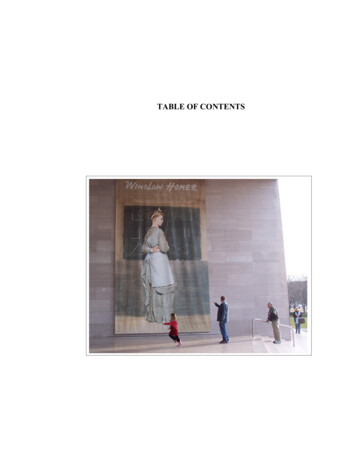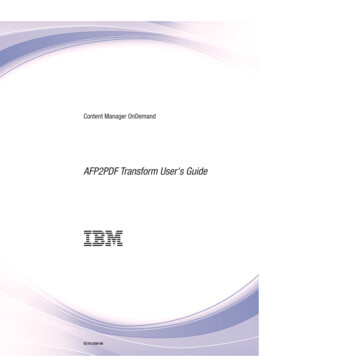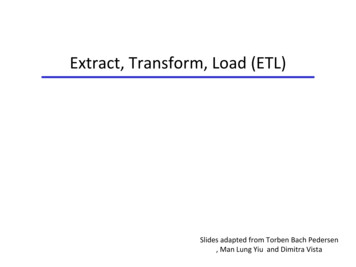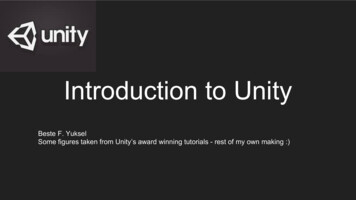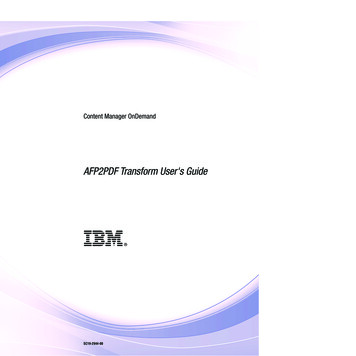
Transcription
Content Manager OnDemandAFP2PDF Transform User's Guide SC19-2944-00
Content Manager OnDemandAFP2PDF Transform User's Guide SC19-2944-00
This edition replaces SC19-1287-01.This product includes software developed by the Apache Software Foundation (http://www.apache.org/). Copyright InfoPrint Solutions Company 2007, 2010. Copyright IBM Corporation 2008, 2010.US Government Users Restricted Rights – Use, duplication or disclosure restricted by GSA ADP Schedule Contractwith IBM Corp.
ContentsFigures . . . . . . . . . . . . . . . vTables . . . . . . . . . . . . . . . viiAbout this publication . . . . . . . . ixUnderstanding syntax notation . . . . . . . . ixRelated information . . . . . . . . . . . . xSummary of Changes. . . . . . . . xi .1.32323435.3535373737Chapter 1. Overview . . . . . . . . . 1Chapter 5. Mapping AFP images . . . . 39Benefits . . . . . . . . .AFP2PDF Transform limitations .Creating the image map configuration file . . .Identifying AFP images in the image mapconfiguration file . . . . . . . . . . .Removing images using the image mapconfiguration file . . . . . . . . . . .Substituting existing images with AFP2PDFTransform . . . . . . . . . . . . . .Substituting AFP shaded images with colored areasAdding an image to the transform output . . .Storing frequently used images with AFP2PDFTransform . . . . . . . . . . . . . . 1. 1Chapter 2. Installing AFP2PDFTransform . . . . . . . . . . . . . . 3 Process for mapping fonts . . . . . . .Using custom AFP raster font files. . . . .Embedding Type 1 fonts . . . . . . . .File location . . . . . . . . . . .Mapping the AFP font to the embedded Typefont . . . . . . . . . . . . . .Using custom font metric files . . . . . .Mapping AFP TrueType fonts . . . . . .File location . . . . . . . . . . .Character encoding . . . . . . . . .Installing AFP2PDF Transform on Windows . .Installing AFP2PDF Transform on AIX, HP-UX,Solaris, and Linux . . . . . . . . . .Installing AFP2PDF Transform on an IBM iOnDemand server . . . . . . . . . .Installing AFP2PDF Transform with OnDemandInstalling AFP2PDF Transform with eClient . .Removing AFP2PDF Transform . . . . . .Chapter 3. ConfigurationAFP2PDF Transform command .Syntax . . . . . . . .Parameters . . . . . . .Return codes . . . . . .AFP2PDF Transform options filesplit afp2pdf command . . .Syntax . . . . . . . .Parameters . . . . . .Using AFP resources . . .AFP2PDF Transform security . 3. 3.3445. 7. 7. 7. 9. 10. 19. 19. 20. 22. 23Chapter 4. Mapping fonts . . . . . . . 25Files supplied for mapping fontsCoded Font File . . . . .Character set definition file .Code page definition file . .Code page map file. . . .Alias file . . . . . . . Copyright IBM Corp. 2008, 2010.252627293031. 40. 41. 4143. 44. 46Chapter 6. Application programminginterfaces . . . . . . . . . . . . . 47. . . . . . . 7. 39 Packaging information. . . . . . . . .Windows server . . . . . . . . . .UNIX server . . . . . . . . . . .IBM i OnDemand server . . . . . . .Loading code and obtaining function pointers .Windows server . . . . . . . . . .UNIX server . . . . . . . . . . .IBM i OnDemand server . . . . . . .AFP2PDF Transform API . . . . . . . .Input options structure . . . . . . .Available programming functions . . . .4747484849495052535356Notices . . . . . . . . . . . . . . 61Trademarks . 63Glossary . . . . . . . . . . . . . . 65Index . . . . . . . . . . . . . . . 69iii
ivAFP2PDF Transform User's Guide
8.Example of a coded.fnt file . . . . . . .CHARSET section of csdef.fnt file . . . . .FGID section of csdef.fnt file . . . . . . .CODEPG section of cpdef.fnt file . . . . .Code page map file example . . . . . . .Alias file example . . . . . . . . . .Font mapping file example . . . . . . .Transform options file example . . . . . .Custom font metric files defined in the alias.fntfile . . . . . . . . . . . . . . .Example of a custom font metric file . . . .Image information in the image mapconfiguration file. . . . . . . . . . .Empty entries in the image map configurationfile . . . . . . . . . . . . . . .Example of existing images in the image mapconfiguration file. . . . . . . . . . .Example of abbreviated image entries in theimage map configuration file. . . . . . .Example of colored areas in the image mapconfiguration file. . . . . . . . . . .Example of abbreviated colored areas in theimage map configuration file. . . . . . .Example of an image added to PDF outputExample of stored images in image mapconfiguration file. . . . . . . . . . . Copyright IBM Corp. 2008, 20102627282931313434363719.20. 21. 22. 23.24.25.4026.4127.4228.4229.4430.444646 31. 32.File structure for AFP2PDF Transform APIs onWindows servers. . . . . . . . . . .File structure for AFP2PDF Transform APIs onUNIX servers . . . . . . . . . . . .Directory structure for AFP2PDF Transform onIBM i OnDemand servers . . . . . . . .File structure for AFP2PDF Transform APIs onIBM i Ondemand servers . . . . . . . .Example of loading a Windows API DLLExample of obtaining the function pointer tothe API options in Windows . . . . . . .Example of loading an API shared library onAIX . . . . . . . . . . . . . . .Example of loading an API shared library onSun and Linux . . . . . . . . . . .Example of loading an API shared library onz/OS UNIX System Services . . . . . . .Example of obtaining the function pointer toAPI options on AIX . . . . . . . . . .Example of obtaining the function pointer toAPI options on Sun or Linux. . . . . . .Example of obtaining the function pointer toAPI options on z/OS UNIX System Services .Example of loading an API shared library onan IBM i OnDemand server . . . . . . .Input options structure. . . . . . . . .4848494950505051515152525253v
viAFP2PDF Transform User's Guide
Tables1.2.3.Font files and subdirectories . .Coded font files . . . . . .Attribute values for CHARSET . Copyright IBM Corp. 2008, 2010. 25. 26. 274.5.6.Attribute Values for FGID . . . . . .CODEPG attributes . . . . . . . .Defined values for the Flags parameter. 28. 2936vii
viiiAFP2PDF Transform User's Guide
About this publicationThis publication provides information about using AFP2PDF Transform. Thispublication helps you:v Plan for transforming data from Advanced Function Presentation (AFP) formatto Adobe Acrobat Portable Document Format (PDF).v Install and configure AFP2PDF Transform.v Map fonts and images.v Use application programming interfaces (APIs). The information in this publication is for system programmers who install andconfigure AFP2PDF Transform, and for operators who use AFP2PDF Transform.This publication assumes that you are experienced using Microsoft Windows ,UNIX , or IBM i systems, or the OnDemand or eClient applications of IBM DB2 Content Manager.Understanding syntax notationThese rules apply to syntax and coding illustrations throughout this publication:v Bold highlighting identifies commands and other items whose names arepredefined by the system, information you should actually type, or the actualvalue you should set, such as True.v Variable data is printed in italics. Enter specific data to replace the characters initalics; for example, for filename you could enter Data.afp. Italics also identify thenames of publications.v Monospacing identifies examples of text similar to what you might seedisplayed, examples of portions of program code similar to what you mightwrite as a programmer, messages from the system, or files and directories; forexample, alias.fnt.v Do not enter these symbols as part of a parameter or option:Vertical Bar UnderscoreBrackets [ ]Braces { }Ellipsis .v A vertical bar between two values means that you select only one of the values.v An underscored value means that if an option is not specified, the underscoredvalue, called the default, is used.v Brackets around a value mean that you do not have to select the value; the valueis optional.v Braces around a value mean that you must select one of the mutually exclusivevalues. For example, { THIS THAT }v An ellipsis following a command or set of commands indicates the command orset of commands can be repeated. Copyright IBM Corp. 2008, 2010ix
Related informationFor information about the AFP2HTML Transform, see Data Transforms AFP2HTMLTransform User's Guide, SC19-1288.For information about AFP, see this Web site: www.infoprint.comxAFP2PDF Transform User's Guide
Summary of ChangesSummary of Changes for AFP2PDF Transform User's Guide, SC19–1287–02This publication contains additions and changes to information previouslypresented in AFP2PDF Transform User's Guide, SC19–1287–01. The technicaladditions and changes are marked with revision bars ( ) in the left margin.These changes have been made throughout the publication:v References to the i5/OS operating system have been changed to “IBM i”.v A note has been added indicating that the file examples are specified for theWindows environment but to use the examples in a UNIX environment, use theUNIX file naming convention for any file name. For example, the filec:\images\form1.jpg in Windows could be /tmp/form1.jpg in a UNIXenvironment.This information is new or updated:v “AFP2PDF Transform limitations” on page 1 has been updated.v IBM i Common Server has been added to the server requirements in Chapter 2,“Installing AFP2PDF Transform,” on page 3.v IBM i Portable Application Solutions Environment (PASE) has been added to theUNIX environments in “Installing AFP2PDF Transform on AIX, HP-UX, Solaris,and Linux” on page 3.v A new section, “Installing AFP2PDF Transform on an IBM i OnDemand server”on page 3, has been added.v The documentation for “Installing AFP2PDF Transform with OnDemand” onpage 4 has been updated.v A new section, “Installing AFP2PDF Transform with eClient” on page 4, hasbeen added for using the AFP2PDF Transform with the IBM DB2 ContentManager eClient.v In the AFP2PDF Transform options file, these parameters have been added:– DotDensity on page 13– GOCA Pattern on page 14– Ignore Data Font Height on page 15– TrueType Directory on page 18– UDC Range on page 18Also, the Locale Path parameter on page 15 has been updated.v The split afp2pdf command has been updated with the -k parameter on page21.v Table 1 on page 25 for the AFP2PDF Transform font support files has beenupdated with TrueType outline fonts files.v The “wincp” attribute in Table 5 on page 29 for CODEPG attributes has beenupdated.v A new section, “Mapping AFP TrueType fonts” on page 37, has been added.v The types of AFP2PDF Transform APIs have been updated in Chapter 6,“Application programming interfaces,” on page 47. Copyright IBM Corp. 2008, 2010xi
v A new section that describes API packaging information has been added for“IBM i OnDemand server” on page 48.v A new section that describes dynamically loading the API code has been addedfor “IBM i OnDemand server” on page 52.v The definition of "integrated file system" has been added to the “Glossary” onpage 65.xiiAFP2PDF Transform User's Guide
Chapter 1. OverviewAFP2PDF Transform converts Advanced Function Presentation (AFP) documentsinto Adobe Acrobat Portable Document Format (PDF) files. AFP2PDF Transformmaps AFP format to PDF format exactly, making it a more robust solution thanAFP2HTML.AFP2PDF Transform lets you:v Operate on multiple operating systems, including AIX , HP-UX, IBM i, Linux ,Sun Solaris, Windows, and z/OS .v Integrate multiple servers with little to no client workstation modifications.AFP2PDF Transform runs on your Web server or other back-end applicationserver.v View documents with the same fidelity as if they were printed. If the AdobeAcrobat plug-in is installed with a Web browser, you can view and print thesedocuments within the browser application.v Use configuration files to customize how AFP documents are transformed. v Fully integrate with the IBM DB2 Content Manager OnDemand Web EnablementKit and the IBM Enterprise Information Portal (EIP).v Fully integrate with the IBM DB2 Content Manager eClient. BenefitsAFP2PDF Transform gives you these added benefits:v Reduce costs associated with printing and mailing by delivering documentselectronically.v Quickly retrieve your information within multi-page documents using AdobeAcrobat search and navigation features.v Print AFP2PDF Transform documents on any local printer using the printfunction in Adobe Acrobat.v Increase control over your information with an added layer of security andencryption. Define an owner to control modification, copying and printing;define end-user passwords to control document access; and add a digitalsignature to provide more security.AFP2PDF Transform limitationsThe current limitations with the AFP2PDF Transform include:v The following set of bar codes are generated in the output PDF when using theBar Code Object Content Architecture (BCOCA) in AFP data. Any other barcodes are ignored during conversion.––––––– Copyright IBM Corp. 2008, 2010Code 39 (3-of-9 Code), AIM USS-39Interleaved 2-of-5, AIM USS-I 2/5POSTNETCode 128, AIM USS-128Japan Postal Bar CodeData MatrixUSPS Four-State1
– PDF417– QR code– Codabarv When AFP data formatted for N-up partitioning is encountered, the multiplepartitions that make up the physical AFP page are converted to separate pagesin the PDF file.v Only limited support is available for object containers with TIFF and JFIF imageformats. 2AFP2PDF Transform User's Guide
Chapter 2. Installing AFP2PDF Transform These are the server requirements and the client requirements for AFP2PDFTransform:v Server requirements– HP-UX 11.0 for Itanium or later– IBM AIX 5.1 or later– IBM i Common Server 5.4 or later– IBM z/OS UNIX System Services V1.8 or later– Microsoft Windows 2003 Server R2 or later– Linux Kernel 2.4.5 or later (IBM System x/System p/System z)– Sun Solaris 8 or later (SPARC only)v Client requirements– Adobe Acrobat, Acrobat Reader, or Acrobat Plug-In 5.0 or later (Digitalcertificate support requires 7.0.5 or later) If you plan to use the transform in conjunction with the IBM DB2 ContentManager OnDemand Web Enablement Kit, install the AFP2PDF Transform on thesame workstation or server. To use the transform with the IBM DB2 Content Manager eClient, install theAFP2PDF Transform on the eClient server.Installing AFP2PDF Transform on WindowsTo install AFP2PDF Transform on Windows, run the afp2web.exe file. By default,all files are installed to the C:\Program Files\IBM\AFP2web directory.Installing AFP2PDF Transform on AIX, HP-UX, Solaris, and LinuxTo install AFP2PDF Transform on AIX, HP-UX, Solaris, and Linux, run the afp2webfile. By default, all files are installed to the Content Manager OnDemand serverdirectory/afp2web directory. Installing AFP2PDF Transform on an IBM i OnDemand server For an IBM i server with Content Manager OnDemand, the AFP2PDF Transform isdelivered in two save files, QRLMINSA2P (installation code) and QRLMA2P(installation objects). To install the transform:1. Copy both save files to the QRDARS library on your IBM i system.2. Enter this command to restore the installation program from the QRLMINSA2Psave file:RSTOBJ OBJ(QRLMINSA2P) SAVLIB(QRDARS) DEV(*SAVF) SAVF(QRDARS/QRLMINSA2P) RSTLIB(QRDARS)3. Run this program call:CALL QRDARS/QRLMINSA2P Copyright IBM Corp. 2008, 20103
Notes:1. Symbolic links to the directory object in /QIBM/ProdData/OnDemand/www/binpdfhave been created in /QIBM/UserData/OnDemand/www/binpdf.2. IBM recommends that you use the UserData directory when referencing theinstalled objects. If you create any additional objects, do not save them in the/QIBM/ProdData/OnDemand/www/binpdf directory, which might get replaced whenupgrading to a new release or installing PTF updates. Installing AFP2PDF Transform with OnDemandTo use the AFP2PDF Transform with the Content Manager OnDemand WebEnablement Kit, see the appropriate documentation for more details aboutconfiguring the programs to operate together:v IBM DB2 Content Manager OnDemand for Multiplatforms: Web Enablement KitImplementation Guide, SC18-9231v IBM DB2 Content Manager OnDemand for z/OS and OS/390: Web Enablement KitImplementation Guide, SC18-1215v IBM Content Manager OnDemand for i: Common Server Web Enablement KitInstallation and Configuration Guide, SC27-1163 (Versions 5.4 and 6.1) or SC19–2791(Version 7.1 or later) Specifically, you must modify the arswww.ini file to call the AFP2PDF Transformwhen processing an AFP file. At a minimum, you must make these configurationchanges:v The AFPViewing option must be “pdf” in the browser sections.v The InstallDir option in the afp2pdf section must point to the directory on theserver that contains the AFP2PDF Transform. Installing AFP2PDF Transform with eClient To use the AFP2PDF Transform with the Content Manager eClient, the AFP2PDFTransform must be installed on the same server where the eClient is installed.Refer to IBM DB2 Content Manager: Installing, Configuring, and Managing the eClient,SC27–1350, to install the eClient. See “Installing AFP2PDF Transform on Windows”on page 3 or “Installing AFP2PDF Transform on AIX, HP-UX, Solaris, and Linux”on page 3 to install the AFP2PDF Transform. Be sure to make note of the directorywhere you installed the transform. To use the AFP2PDF Transform with the Content Manager eClient:1. Locate the eClient configuration file, IDMadminDefaults.properties:v For eClient 8.3, the default location is: – %IBMCMROOT%\CMeClient on Windows– IBMCMROOT/CMeClient on UNIX systemswhere IBMCMROOT is the location of the IBM directory for the eClientprogram files. For example, c:\program files\IBM on Windows.v For eClient 8.4, the default location is:– was profile eclient.war on Windows– was profile eclient.war on UNIX systems where was profile home is the location of the WebSphere application serverprofile for the server that runs the eClient WebSphere application. For 4AFP2PDF Transform User's Guide
example, c:\program files\IBM\WebSphere\AppServer\profiles\AppSrv01 onWindows or /opt/IBM/WebSphere/AppServer/profiles/AppSrv01 on UNIX.2. Edit IDMadminDefaults.properties and replace the application/pdf launchline with application/pdf don't launch. Setting the application/pdf type to“don't launch” indicates that the PDF application should be converted to aviewable format that can be handled by a browser.3. From the AFP2PDF Transform directory, .\java api on Windows or./java api on UNIX systems, run this command:java -jar a2peip.jar AFP2PDF4. Follow the prompts and specify this information:v The fully qualified path where the AFP2PDF Transform is installed.v The fully qualified path where the cmbview81.jar file is installed. The defaultlocation is %IBMCMROOT%\lib on Windows or IBMCMROOT/lib on UNIXsystems.v The fully qualified path where the a2peip.jar file is installed.v TRUE to enable logging or FALSE to turn logging off.5. Correct any errors that are displayed on the console. Otherwise, a new jar filenamed cmbview81.jar.NEW is created in the same directory as the original.6. Rename the original cmbview81.jar file to cmbview81.jar.original in case youneed to recover your system later.7. Rename cmbview81.jar.NEW to cmbview81.jar.8. Make sure the new cmbview81.jar file has the same permissions and ownershipas cmbview81.jar.original.9. Restart the eClient server.You can now use AFP2PDF Transform with the eClient.Removing AFP2PDF TransformOn Windows, to remove AFP2PDF Transform, select Start - Control Panel - Addor Remove Programs.On AIX, HP-UX, Solaris, and Linux, to remove AFP2PDF Transform, run theContent Manager OnDemand server directory/afp2web/ uninst850afp2web/uninstallafp2web file.Chapter 2. Installing AFP2PDF Transform5
6AFP2PDF Transform User's Guide
Chapter 3. ConfigurationThis chapter describes the commands and files used during the configurationprocess. It also describes AFP resources and security for the transform. Note: The directory and file examples in this chapter are specified for theWindows environment. To use these examples in a UNIX environment, usethe UNIX file naming convention for any file name. For example,\font\maps in Windows is /font/maps in a UNIX environment, or the inputAFP file c:\documents\afpdoc.afp in Windows would be/documents/afpdoc.afp in a UNIX environment.AFP2PDF Transform commandThe afp2pdf command transforms AFP files and resources into PDF files that youcan distribute over the Internet and view with a Web browser installed with theAdobe Acrobat plug-in. If the plug-in is not installed on your Web browser, youcan view the PDF files with Adobe Acrobat Reader.SyntaxOnly a portion of the parameters needed to control the AFP2PDF Transform areavailable with the command. The other parameters are specified in an options file.By default, this file is named a2pxopts.cfg and must reside in the same directoryas the program module. See “AFP2PDF Transform options file” on page 10 formore information about the options file.The syntax for the afp2pdf command is: afp2pdf -a codes-epw-fdef -g (YYYYMMDDHHmmSSOHH'mm')-ioptfile-l-m -n fontpath-ooutfile-ppage no-rresfile -s (YYYYMMDDHHmmSSOHH'mm')-tturn-upw-vmapfile afpfile Parameters-a codesWhen used with an owner password (-e pw), specifies which PDF displayfunctions are restricted. The codes for the display functions, which can be usedin any order, are:aAdd or modify text annotations and interactive form fields.cModify the document contents.pPrint the document. Copyright IBM Corp. 2008, 20107
sCopy text and graphics from the document.-e pwSpecifies an alphanumeric password that gives permission to change documentsecurity settings (also known as a master or owner password). For example, ifthe printing function in the PDF display has been restricted (-a p), you mustsupply a password to override the setting.-f defSpecifies the fully qualified file name of the form definition resource that isused when transforming an AFP file. For example:afp2pdf -f c:\mydirectory\myformdef.fde afpfile.afp-g (YYYYMMDDHHmmSSOHH'mm')Sets a time stamp for when the document was created, where:v YYYY is the yearv MM is the monthv DD is the day (01-31)v HH is the hour (00-23)v mm is the minute (00-59)v SS is the second (00-59)v O is the relationship of local time to Universal Time (UT), denoted by one ofthe characters , -, or Zv HH is the absolute value of the offset from UT in hours (00-23)v mm is the absolute value of the offset from UT in minutes (00-59)-i optfileSpecifies the location and name of the transform options file that is differentfrom the default. This file name should not use relative paths and should befully qualified. See “AFP2PDF Transform options file” on page 10 for moreinformation about the options file.-lTurns off all of the generated error and informational console messages andsends them to the afp2pdf.err log file.-m Generates a linearized PDF file which reorganizes the data for more efficientprocessing in a network environment. Also known as Fast Web View PDFdocuments, files generated with this parameter make it possible to view verylarge documents without long download delays. To use this parameter, verifythat the Web server or Web application sending this PDF data over thenetwork provides the page-by-page downloading or "byte-serving" function.-n fontpathSpecifies the location of the font definition files needed by the transform. Thisparameter should be used if the font files are not located in the \fontsubdirectory where the transform modules were installed.-o outfileSpecifies the location and file name of the output PDF file that is different fromthe default output file, which has the same location and name as the input file,but with a file extension of “.pdf”. For example, when the PDF is generatedfrom an AFP file named afpdoc.afp, a file named afpdoc.pdf is created. Youcan use this parameter to put the output file in a different directory than theinput file or give it a different file name.-p page noSpecifies the page number that is to be transformed in the AFP document. If8AFP2PDF Transform User's Guide
the specified page number does not fall within the document page range, thefirst page in the document is transformed.-r resfileSpecifies the fully qualified file name of the AFP resource group file to be usedwhen transforming the AFP file. For example:afp2pdf -r c:\mydirectory\afpresfile.res afpfile.afp-s (YYYYMMDDHHmmSSOHH'mm')Sets a time stamp for when the document was signed, where:v YYYY is the yearv MM is the monthv DD is the day (01-31)v HH is the hour (00-23)v mm is the minute (00-59)v SS is the second (00-59)v O is the relationship of local time to Universal Time (UT), denoted by one ofthe characters , -, or Zv HH is the absolute value of the offset from UT in hours (00-23)v mm is the absolute value of the offset from UT in minutes (00-59)For example, December 23, 1998, at 7:52 PM, U.S. Pacific Standard Time, isrepresented by the string: 19981223195200-08'00'-t turnSpecifies the rotation value to use when transforming the file. Valid values are0 , 90, 180, and 270. Some AFP files might have already been formatted with arotated orientation; therefore, you must use this parameter to align the text inan upright position.-u pwSpecifies an alphanumeric password that gives permission to open the PDFdocument (also known as a user password).-v mapfileSpecifies the location and name of the image map configuration file that isdifferent from the default, imagemap.cfg. This file name should not use relativepaths and should be fully qualified. See “Creating the image mapconfiguration file” on page 39 for more information about the image mapconfiguration file.afpfileSpecifies the AFP input file that is to be transformed to PDF. This parameter isrequired.Return codesWhen the afp2pdf command runs, you see one of these return code values:0Successful completion of the transform.NonzeroAn error has occurred.Chapter 3. Configuration9
AFP2PDF Transform options fileParameters to control settings for the AFP2PDF Transform are specified in anoptions file. By default, the name of this file is a2pxopts.cfg. When running thetransform function with the afp2pdf command line program, the a2pxopts.cfg filemust reside in the same directory as the program module.If running the transform function from the API, you can locate the options file inany directory on the system and you can use any file name. By setting theszOptionsFile option in the structure passed to the transform function, differentoptions files can be specified for different types of documents.Parameters in the options file must be specified on separate lines and have theformat “parameter value”. For example:Disable Compression TrueAuto Rotate TrueParameters and values are not case-sensitive. Lines starting with a semicolon (;) ora pound (#) character are comments.The AFP2PDF Transform option parameters are:Append Log to PDF True FalseWhen Logging Buffer, indicates whether the log file is appended to the PDFoutput file.Append PDF File file,nIndicates where a specified PDF file is appended to the generated PDF file,where:file Specifies the name and location of the PDF file that is to be appended tothe generated PDF file.nSpecifies 0 for the beginning of the file or 1 for the end of the file.For example, Append PDF File "C:\term.pdf",0 appends the c:\term.pdf fileto the beginning of the generated PDF file, while Append PDF File "C:\term.pdf",1 appends the c:\term.pdf file to the end of the generated PDF file.Author nameSpecifies 1 to 62 characters for the Author name in the Info Dictionary of theoutput PDF file. This information is displayed to the user if the "documentproperties" function is selected in Adobe Acrobat. Enclose the text in doublequotes if the value contains blanks. For example: Author "InfoPrintSolutions".Auto Rotate True FalseIndicates whether the transform determines the orientation of each page androtates it so that the text appears right-side up. By default, the AFP documentis converted as is, so if the AFP page is formatted in a rotated orientation, theoutput PDF is also rotated. Setting this parameter to True is useful when pagesin a document are rotated with different orientations.If a document rotation setting is also given (an input parameter to rotate theentire document), the Auto Rotate parameter overrides this setting.Bilevel Image Cnvt True FalseIndicates whether the output device for the PDF data is changed to one thatsupports gray-scale images. On some larger bi-level (black and white) images,10AFP2PDF Transform User's Guide
horizontal lines might appear by processing the image in smaller bands.Setting this parameter to True might remove the horizontal lines at the bandboundaries.Cache AFP Overlay True FalseIndicates whether AFP overlays are saved during transformation. Setting thisparameter to True can result in a smaller PDF file and a faster conversion.Note: This does not work on all AFP files.Cache Font Image True FalseIndicates whether font images are saved during transformation. Setting thisparameter to False can result in a larger PDF file; however, it might help therendering performance of the PDF files when using older Acrobat versions(Acrobat 4) for display.Certificate pkcs12 file,pkcs12 password,cache directorySpecifies the PKCS#12 certificate file used to sign the document, where:pkcs12 fileSpecifies the fully qualified name of the PKCS#12 certificate file.pkcs12 passwordSpecifies the password needed to read the PKCS#12 file.cache directorySpecifies the fully qualified path to a directory that is used for certificatestorage. This is an optional value that can be used to improve theperformance of the
UNIX environments in “Installing AFP2PDF Transform on AIX, HP-UX, Solaris, and Linux” on page 3. v A new section, “Installing AFP2PDF Transform on an IBM i OnDemand server” on page 3, has been added. v The documentation for “Installing AFP2PDF Tran