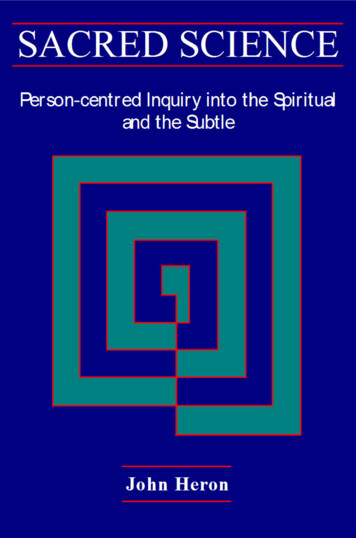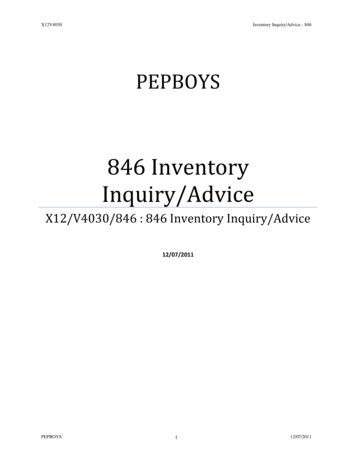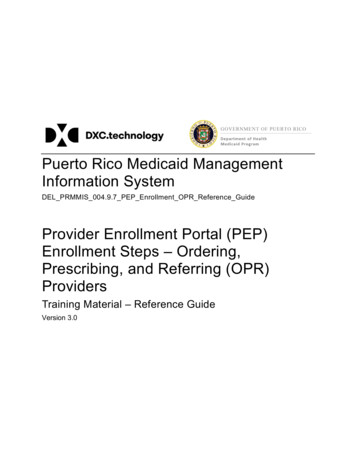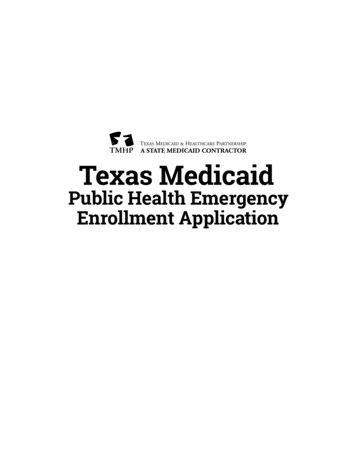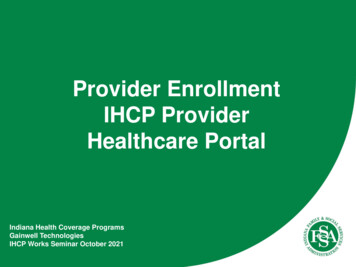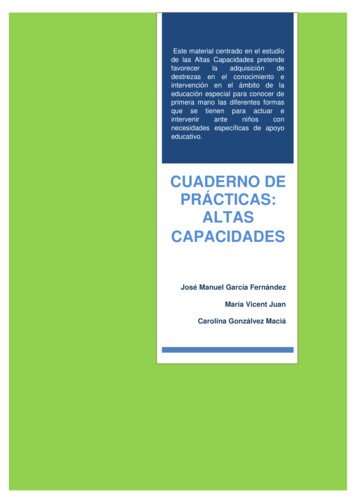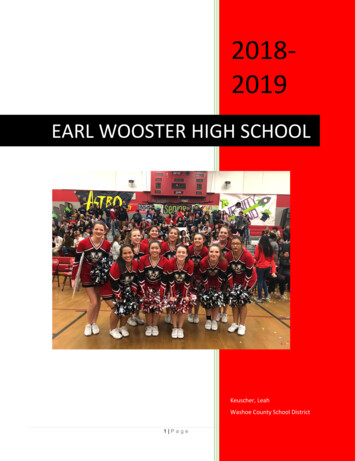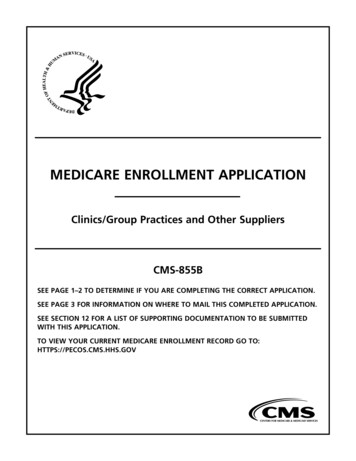Transcription
Curricular & Enrollment Inquiry2/25/21Curricular and Enrollment InquiryTable of ContentsCURRICULAR AND ENROLLMENT INQUIRY TABLE OF CONTENTS . ICLASS SECTIONS . 1Viewing Update Sections of a Class . 1Viewing Combined Section Using Update Sections of a Class . 6SCHEDULE OF CLASSES. 9Viewing the Schedule of Classes . 9Viewing the Basic Data Page . 10Viewing the Meetings Page . 14Viewing the Enrollment Control Page . 17Viewing the Notes Page . 20Viewing the Exam Page. 23GLOBAL NOTES . 25CLASS ASSOCIATIONS: UNITS/CREDITS, HONORS, OPTIONAL & REQUISITES . 27TERM UPDATE SWITCH . 36SESSION DATES AND DEADLINES . 37COURSE CATALOG . 39INSTRUCTOR/ADVISOR TABLE . 50INSTRUCTOR SCHEDULE . 52FACILITY TABLE . 55CLASS FACILITY USAGE PAGE . 60ACADEMIC SUBJECT TABLE . 62CLASS PERMISSIONS . 64CLASS ROSTER . 67WAIT LIST . 71Viewing Wait List . 71Viewing Wait List by Student . 73Wait List Audit . 74Wait List Audit Field Descriptions . 75ENROLLMENT DETAIL SUMMARY . 77STUDENT ENROLLMENT HISTORY . 80University of Wisconsin–MadisonPae i
Curricular & Enrollment Inquiry2/25/21SERVICE INDICATOR DATA. 85TERM CREDIT OVERRIDE . 87STUDENT GROUPS . 89Viewing Student Groups . 89Viewing Student Groups by Student . 90TEXTBOOK REPORT: VIEW MISSING OR NOT DISPLAYED TEXTBOOKS . 91APPENDIX . 92CURRICULAR REPORTS USING SIS QUERY REPORT VIEWER . 93Curricular Reports . 93Running a Curricular Report . 94CURRICULAR ENROLLMENT REPORT . 95Running a Curricular Enrollment Report . 95Sample Curricular Enrollment Report . 96PDF SCHEDULE OF CLASSES . 97Running a PDF Schedule of Classes Report . 97Sample PDF Schedule of Classes . 99ALL COURSE REPORT . 100Running an All Course Report . 100Sample All Course Report . 101DATA CENTER . 102OTHER REPORTS – UW-MADISON . 103Page iiUniversity of Wisconsin–Madison
Curricular & Enrollment Inquiry2/25/21Class SectionsThe Update Sections of a Class page provides an easy place to view all the sections, associations,and auto enrolls for a course.In the Update Sections of a Class pages you can view: Auto Enrollment Associations Class Type Consent of Instructor Enrollment capacities and current enrollment Wait List capacity and current wait list total Open and closed sections Resections Schedule to Print optionViewing Update Sections of a ClassStepAction1.From Home, select:The Find page displays. Curric & Enroll Rep WorkCenter Tip: Menu Navigation: Curriculum ManagementUpdate Sections of a Class Schedule of Classes Update Sections of a Class2.Use the Find page to locate thedesired course.Search by:- Term- Subject Area-orSubject Area & Catalog NbrUniversity of Wisconsin–MadisonClass SectionsResultUpdate Sections of a Class displays.Page 1
Curricular & Enrollment Inquiry2/25/21StepActionResult3.Select Class Enrollment Limits page tab.The Class Enrollment Limits page displays.Page 2University of Wisconsin–MadisonClass Sections
Curricular & Enrollment Inquiry2/25/21Update Sections of a Class Field DescriptionsThe table below describes the fields found on Update Sections of a Class:FieldDescriptionCourse IDThis is a unique number assigned by the system when acourse is first added to the Course Catalog.Academic InstitutionThis field always displays UW–Madison.TermA four-digit code representing century, year, and semester.Semesters are as follows: Fall 2, Spring 4, Summer 6.e.g., 1202 Fall 2019-2020, 1194 Spring 2018-2019.Subject AreaIdentifies an instructional unit that has a discrete groupingof courses. It is usually a three-digit numeric value.Catalog NbrThe course number in a Subject Area as described in theCourse Catalog.Course Offering NbrEach course will have a Course Offering Number. Eachmember within a Cross-listed group has a different CourseOffering Number.Class StatusSessionIdentifies the length and weeks a class meets. Regularsessions of full Fall and Spring terms are coded as A1.Courses meeting less than the full semester have a 3-lettercode representing the Begin week, Span, and weeks ofInstruction.SectEvery class is identified with a 3 digit Class Sectionnumber assigned by the user.Class NbrA unique 5-digit number automatically assigned to eachsection. This number can be used for student enrollment.ComponentIdentifies the type of instruction for a section; examplesinclude Lecture, Discussion, Lab, Seminar, etc.Each course can have up to three types of instruction.Enrollment StatusThe enrollment status of this section. Values are:OpenClosedClass TypeValues are:‘N’ for Non-Enrollment Section’E’ for Enrollment SectionUniversity of Wisconsin–MadisonClass SectionsPage 3
Curricular & Enrollment Inquiry2/25/21FieldDescriptionClass StatValues are:‘A’Active Section‘X’Cancelled SectionAssocAssociation numbers usually match ‘Enrollment’ sectionnumbers. A unique number assigned to an enrollmentpackage. Discussions, labs, and lectures that are packagedtogether have unique Associated Class numbers.Associated Class number ‘9999’ is a wildcard.Auto Enrl 1Used if 2 different types of Components and autoenrollment are desired.Auto Enroll are placed on the enrollment section.All sections in an auto enroll must be in the sameAssociated Class or one section must be a ‘9999’Associated Class.The student will be placed in both sections when theyenroll.Auto Enrl 2Used if 3 different types of Components and autoenrollment are desired.Auto Enroll must be placed on the enrollment section.All sections in an auto enroll must be in the sameAssociated Class or one section must be a ‘9999’Associated Class.The student will be placed in all three sections when theyenroll.ResectionDepartments use the Resection feature if they have multiplesections meeting at the same time/day pattern and with thesame instructor ONLY. Once the first lecture closes,students are automatically enrolled into the re-sectionedlecture and are given this information through webenrollment as a ‘Message’.Add ConsentValues are:‘D’for Department Consent Required‘I’for Instructor Consent Required‘N’for No Special Consent RequiredNote: If course Component type is IND and theCatalog Nbr is 699, Add Consent will be D or I.Drop ConsentPage 4UW Madison does not use this field. Set at ‘No SpecialConsent Required’.University of Wisconsin–MadisonClass Sections
Curricular & Enrollment Inquiry2/25/21FieldDescriptionSchd PrintIf this field is checked, the class will appear in CourseSearch & Enroll App and the PDF Schedule of Classes.Independent Study class sections will not appear in thePDF Schedule of Classes but will display in Course Search& Enroll app.Class Enrollment LimitsSessionIdentifies the length and weeks a class meets. Regularsessions of full Fall and Spring terms are coded as A1.Courses meeting less than the full semester have a 3-lettercode representing the Begin week, Span, and weeks ofInstruction.SectEvery class is identified with a 3 digit Class Sectionnumber assigned by the user.Class NbrA unique 5-digit number automatically assigned to eachsection. This number can be used for student enrollment.ComponentIdentifies the type of instruction for a section; examplesinclude Lecture, Discussion, Lab, Seminar, etc.Each course can have up to three types of instruction.Enrl CapThe enrollment capacity for this section.Enrl TotNumber of students currently enrolled.Wait CapThe wait list capacity for this section.Wait TotNumber of students currently on the wait list.Min EnrlUW Madison does not use this field.Combined SectionThis link only displays on combined sections.Select to see Combined Sections detail. Use the [Return]button to get back to the Update Sections of a Class page.Note: For more detail, see the Viewing Combined SectionUsing Update Sections of a Class section of thismanual.University of Wisconsin–MadisonClass SectionsPage 5
Curricular & Enrollment Inquiry2/25/21Viewing Combined Section Using Update Sections of a ClassCombined Section Details allow you to do the following: Identify the primary and secondary members of a cross-listed and/or meets with course.Identify the combined enrollment and wait list capacity for the combined sections.Identify requested room capacity for the combined sections.View enrollment and wait list totals for the course and for each member of the group.The Combined Sections description begins with any of these codes:XL Cross-listedXM Cross-listed & Meets WithMW Meets WithSL Section Level Meets WithStepActionResult1.From Home, select:The Find page displays. Curric & Enroll Rep WorkCenter Tip: Menu Navigation: Curriculum ManagementUpdate Sections of a Class Schedule of Classes Update Sections of a Class2.Use the Find page to locate thedesired course.Search by:-Term-Subject Area & Catalog Nbr3.Select Class Enrollment Limits page tab.Update Sections of a Class displays.Note: For more detail, see the Update Sections ofa Class Page Fields Descriptions section ofthis manual.The Class Enrollment Limits page displays.Note: For more detail, see the Update Sections ofa Class Fields Descriptions section of thismanual.Your Department’sEnrollment ONLYPage 6Select each link toview ‘true’ CombinedSection enrollmentUniversity of Wisconsin–MadisonClass Sections
Curricular & Enrollment Inquiry2/25/21StepActionResult4.Select Combined Section link.Combined Section Detail page displays.Drives Class Enrollment5.Select [Return] when done.Update Sections of a Class page displays.Combined Section Detail Field DescriptionsThe table below describes the fields found on the Combined Section Detail page:FieldDescriptionAcademic InstitutionThis field always displays UWMSN for UW–Madison.TermA four-digit code representing century, year, and semester.Semesters are as follows: Fall 2, Spring 4, Summer 6.e.g., 1202 Fall 2019-2020, 1194 Spring 2018-2019.SessionRepresents the length and weeks a class meets. Regularsessions of full Fall and Spring terms are coded as A1.Courses meeting less than the full semester and meetingsummer term have a 3-letter code representing theBegin week, Span, & weeks of Instruction.Combined Sections IDThe Combined Sections ID description provides thefollowing information: Sections Combined Code,Primary Department, Catalog Nbr., Session Code, andSection Nbr. (e.g., XL MATH 240 A1 001)Skip Mtg Pattern & Instr EditUW–Madison does not use.Combined Enrollment CapacitiesUniversity of Wisconsin–MadisonClass SectionsPage 7
Curricular & Enrollment Inquiry2/25/21FieldDescriptionRequested Room CapacityThe projected classroom capacity for this section.Enrollment CapacityThe COMBINED enrollment capacity for this sectionmeaning the number of students that could enroll in thissection.Note: The Enrollment Capacity should equal Enrl Cap forALL sections.Enrollment TotalNumber of students currently enrolled.Available SeatsNumber of seats left based on combined section EnrollmentCapacity and the total enrollment to date.Wait List CapacityThe COMBINED wait list capacity for this section.Wait List TotalNumber of students currently on the wait list.Combined SectionsSubjectIdentifies the Academic Department. It is usually a threedigit numeric value with the subject’s name displaying tothe right.CatalogThe course number in a Subject Area as described in theCourse Catalog.SectionEvery class is identified with a 3 digit Class Sectionnumber assigned by the user.Class NumA unique 5-digit number automatically assigned to eachsection. This number can be used for student enrollment.DescriptionTitle of course.StatusThe enrollment status of the section: ‘Open’ or ‘Closed’.Enrl CapThe enrollment capacity for that section’s Class Nbr.Enrollment TotalThe total number of students enrolled through thatparticular section’s Class Nbr.Wait TotThe total number of students on the wait list through forthat particular section’s Class Nbr.Page 8University of Wisconsin–MadisonClass Sections
Curricular & Enrollment Inquiry2/25/21Schedule of ClassesViewing the Schedule of ClassesTo access the class scheduling pages, follow the steps below:StepActionResult1.From Home, select:A Find page displays. Curric & Enroll Rep WorkCenter Tip: Menu Navigation: Curriculum ManagementMaintain Schedule of Classes Schedule of Classes Maintain Schedule of Classes2.Use the Find page to locate thedesired course.The Maintain Schedule of Classes pages display.Search by:- Term- Subject Area- Catalog Nbr3.Select desired page within theSchedule of Classes:Basic DataMeetingsEnrollment ControlNotesExamUniversity of Wisconsin–MadisonSchedule of ClassesSee the following sections for a full description ofthe fields on the page.Basic Data Page Field DescriptionsMeetings Page Field DescriptionsEnrollment Control Page Field DescriptionsNotes Page Field DescriptionsExam Page Field DescriptionsPage 9
Curricular & Enrollment Inquiry2/25/21Viewing the Basic Data PageBasic Data PageThe Basic Data page looks like this:Page 10University of Wisconsin–MadisonSchedule of Classes
Curricular & Enrollment Inquiry2/25/21Basic Data Field DescriptionsThe table below describes the fields and buttons found on the Basic Data page:FieldDescriptionCourse IDThis is a unique number assigned by the system when a course isfirst added to the Course Catalog.Course Offering NbrEach course will have a Course Offering Number. Each memberwithin a Crosslisted group has a different Course OfferingNumber.Academic InstitutionThis field always displays UW–Madison.TermA four-digit code representing century, year, and semester.Semesters are as follows: Fall 2, Spring 4, Summer 6.e.g., 1202 Fall 2019-2020, 1194 Spring 2018-2019.Subject AreaIdentifies an instructional unit that has a discrete grouping ofcourses. It is usually a three-digit numeric value.Catalog NbrThe course number in a Subject Area as Course Catalog describes.[Auto Create Component]UW–Madison does not use this button.Class SectionsSessionIdentifies the length and weeks a class meets. Regular sessionsof full Fall and Spring terms are coded as A1. Courses meetingless than the full semester have a 3-letter code representing theBegin week, Span, and weeks of Instruction. B The week the class begins meeting. S The number of weeks the class spans. I The number of weeks of instruction during that span.For example, the DHE session begins in the 4th week of the fullsemester, spans 8 weeks, and has 5 weeks of instruction.Class NbrA unique 5-digit number automatically assigned to each section.This number can be used for student enrollment.Class SectionEvery class is identified with a 3 digit Class Section numberassigned by the Curricular Representative.The following ranges of class section numbers are used: 001-299 Range 1: Primary component type 301-599 Range 2: Second component type 601-899 Range 3: Third component typeStart and end date for the session.Start/End DateComponentIdentifies the type of instruction for a section; examples includeLecture, Discussion, Lab, Seminar, etc.Event IDAutomatically generated by system.University of Wisconsin–MadisonSchedule of ClassesPage 11
Curricular & Enrollment Inquiry2/25/21FieldDescriptionClass TypeIdentifies if this is an Enrollment Section or Non-EnrollmentSection. For an enrollment package of lectures and discussions,the section that is the enrollment section is identified as‘Enrollment Section’. Usually only one of the component typesis identified as ‘Enrollment Section’; the other component typesare ‘Non-Enrollment Section’.Associated ClassAssociation numbers usually match ‘Enrollment’ sectionnumbers. A unique number assigned to an enrollment package.Discussions, labs, and lectures that are packaged together haveunique Associated Class numbers.Associated Class number ‘9999’ is a wildcard.UnitsNumber of units (credits) this section can be taken for.[Add Fee]UW–Madison does not use this button.CampusThis field always displays MAIN.LocationThis field usually displays MADISON (UW–Madison).This field may display TUITION1 if a section has non-standardfees. DO NOT change this field.Course AdministratorThis field lists the instructor who will appear on course andgrade rosters based on the instructor of the graded component.Academic OrganizationA code that identifies schools, colleges, and/or individualdepartments. A single digit alpha character or a three digitalpha/numeric identifies a school or college. An alpha characterfollowed by four numbers identifies a department(s) within thoseschools and colleges.Academic GroupIdentifies a school or college within the university.Holiday ScheduleThis field always displays UWMH.Instruction ModeMethod of instruction. This field is usually ‘P’ for ClassroomInstruction. Be sure to change Instruction Mode if different sostudents can find appropriate classes to meet their needs.(i.e., WO Internet Only, WC Internet some classroom.).Primary Instr SectionDisplays with the same section number as the section currentlydisplayed.Schedule PrintIf this field is checked, the class will appear in the Course Search& Enroll app and the PDF Schedule of Classes. IndependentStudy class sections will not appear in the PDF Schedule ofClasses but will display in Course Search & Enroll app.Student SpecificPermissionsIf the field is checked, Student Specific Permissions may be setup. If unchecked, General Permissions may be set up.Page 12University of Wisconsin–MadisonSchedule of Classes
Curricular & Enrollment Inquiry2/25/21FieldDescriptionDynamic Date Calc Req’dUW–Madison does not use.Generate Class MtgAttendanceUW–Madison does not use.Sync Attendance with ClassMtgUW–Madison does not use.GL Interface RequiredUW–Madison does not use.Class TopicCourse Topic IDIf listed, displays the Topic this session is about.Print Topic in ScheduleUW–Madison does not use.Note: Topics automatically display in Course Search & Enrollapp.Course AttributesSelect ‘i’ to view more information regarding Class/Courseattributes.Course AttributeUnique attribute about this section, e.g., ‘COOP’Course Attribute ValueDisplays the specific value of the attribute,e.g., ‘Essential’, social distance ‘Ready’.University of Wisconsin–MadisonSchedule of ClassesPage 13
Curricular & Enrollment Inquiry2/25/21Viewing the Meetings PageMeetings PageThe Meetings page looks like this:A Combined Sectiondisplays this text.Page 14University of Wisconsin–MadisonSchedule of Classes
Curricular & Enrollment Inquiry2/25/21Meetings Field DescriptionsThe table below describes the fields and links found on the Meetings page:FieldDescriptionCourse IDThis is a unique number assigned by the system when a course isfirst added to the Course Catalog.Course Offering NbrEach course will have a Course Offering Number. Each memberwithin a Cross-listed group has a different Course Offering Nbr.Academic InstitutionThis field always displays UW–Madison.TermA four-digit code representing century, year, and semester.Semesters are as follows: Fall 2, Spring 4, Summer 6.e.g., 1202 Fall 2019-2020, 1194 Spring 2018-2019.Subject AreaIdentifies an instructional unit that has a discrete grouping ofcourses. It is usually a three-digit numeric value.Catalog NbrCourse number in a Subject Area as described in CourseCatalog.Class SectionsSessionIdentifies the length and weeks a class meets. Regular sessionsof full Fall and Spring terms are coded as A1. Courses meetingless than the full semester have a 3-letter code representing theBegin week, Span, and weeks of Instruction.Class NbrA unique 5-digit number automatically assigned to each section.This number can be used for student enrollment.Class SectionEvery class is identified with a 3 digit Class Section numberassigned by the user.ComponentIdentifies the type of instruction for a section; examples includeLecture, Discussion, Lab, Seminar, etc.Each course can have up to three types of instruction.Event IDAutomatically generated by system.Associated ClassAssociation numbers usually match ‘Enrollment’ sectionnumbers. A unique number assigned to an enrollment package.Associated Class number ‘9999’ is a wildcard.UnitsNumber of units (credits) this section can be taken for.Meeting PatternFacility IDA 10-character field. The first five characters define thebuilding/wing code. The last five digits define the room number.Typically, only two groups of four numbers are displayed.CapacityThe seating capacity for the room displayed in Facility ID field.University of Wisconsin–MadisonSchedule of ClassesPage 15
Curricular & Enrollment Inquiry2/25/21FieldDescriptionPatternCodes that indicate the day(s) the class meets and the length.Mtg StartThe time the class begins.Mtg EndThe time the class ends.MTWTFSSThe days of the week that the class meets are checked.Start/End DateStart and end date for the session.Contact HoursUW–Madison does not use this option.Combined SectionThese words only display if this is a combined section.Instructors for Meeting PatternIDThe student system Empl ID for an instructor.NameInstructor’s name displays after their ID is identified.Instructor RoleType of instructor(s) assigned to section:Principal: Instructor the students regularly interact with. Acourse section could have multiple principal instructors butevery course section must have at least one Principal instructor.Supervisory: a qualified staff member who oversees coursesand grading when the Principal section (Range 1 section)instructor does not meet standards according to the Policy onMinimum Qualifications for Instructional Staff or when thePrincipal section instructor, by HR title definition, needssupervision.Auxiliary: a qualified staff member who provides a smallportion of instruction in a section but does not have overall orsubstantial responsibility for the course or section.PrintIf checked, the instructor name should print on the class roster.AccessDisplays the type of egrading access the instructor has:- Approve: Instructor can input & submit grades or submitgrades input by another instructor on the same course section.- Grade: Instructor can input grades, but not submit to registrar.- No Access: Instructor cannot grade or submit.ContactUW–Madison does not use.Room CharacteristicsRoom CharacteristicIndicates special room characteristics (e.g., movable seating)requested in General Assignment classrooms.QuantityUW–Madison does not use.Academic ShiftAcademic ShiftPage 16UW–Madison does not use.University of Wisconsin–MadisonSchedule of Classes
Curricular & Enrollment Inquiry2/25/21Viewing the Enrollment Control PageThe Enrollment Control page is used to view enrollment packages and enrollment capacities.See also: Update Sections of a ClassEnrollment Control PageThe Enrollment Control page looks like this:A Combined Sectiondisplays this text.University of Wisconsin–MadisonSchedule of ClassesPage 17
Curricular & Enrollment Inquiry2/25/21Enrollment Control Field DescriptionsThe table below describes the fields, buttons, and links found on the Enrollment Control page:FieldDescriptionCourse IDThis is a unique number assigned by the system when a course isfirst added to the Course Catalog.Course Offering NbrEach course will have a Course Offering Number. Each memberwithin a Crosslisted group has a different Course OfferingNumber.Academic InstitutionThis field always displays UW–Madison.TermA four-digit code representing century, year, and semester.Semesters are as follows: Fall 2, Spring 4, Summer 6.e.g., 1202 Fall 2019-2020, 1194 Spring 2018-2019.Subject AreaIdentifies an instructional unit that has a discrete grouping ofcourses. It is usually a three-digit numeric value.Catalog NbrThe course number in a Subject Area defined in the CourseCatalog.Enrollment ControlSessionIdentifies the length and weeks a class meets. Regular sessionsof full Fall and Spring terms are coded as A1. Courses meetingless than the full semester have a 3-letter code re
Curricular & Enrollment Inquiry 2/25/21 . University of Wisconsin-Madison Page 1 Class Sections . Class Sections . The Update Sections of a Class page provides an easy place to view all the sections, associations,