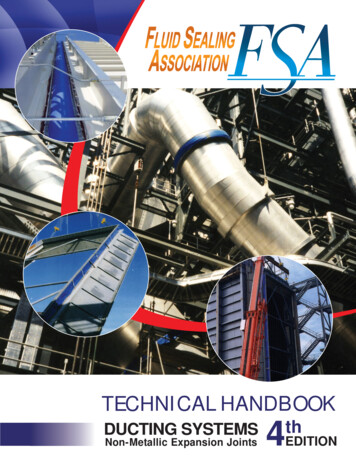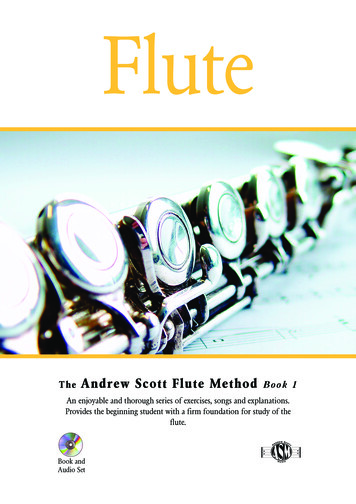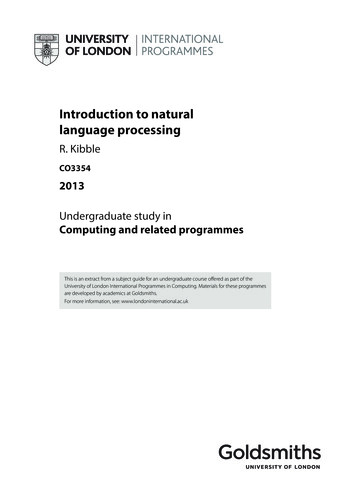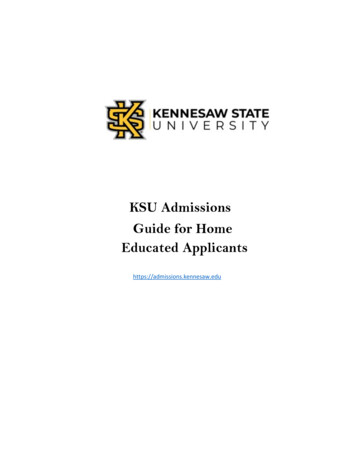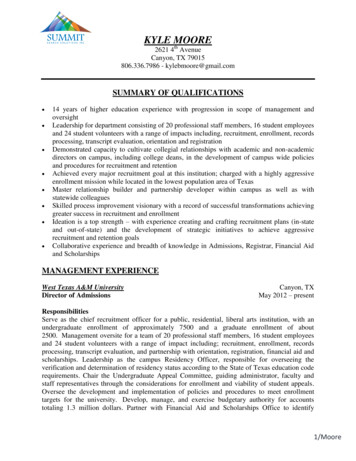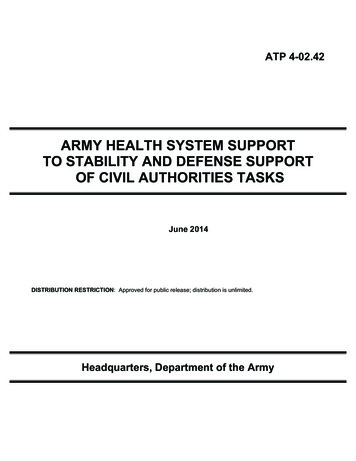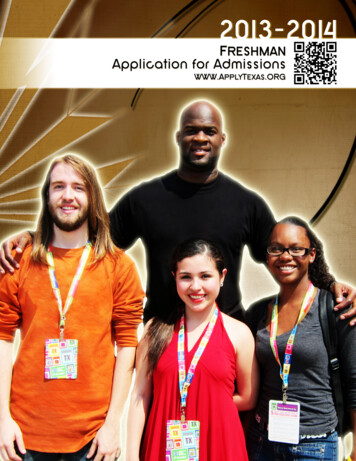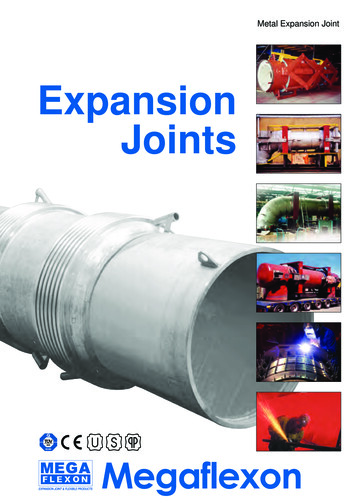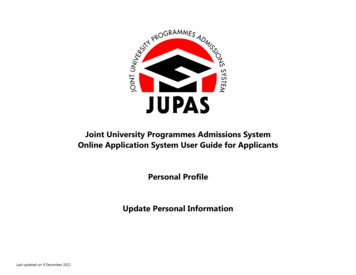
Transcription
Joint University Programmes Admissions SystemOnline Application System User Guide for ApplicantsPersonal ProfileUpdate Personal InformationLast updated on 9 December 2021
INTRODUCTIONYour personal information provided to the JUPAS Office is collected for processing your application for admission to the programmes offered by the9 JUPAS participating-institutions and the SSSDP institutions (the Institutions). In this regard, your personal information may be used to enableJUPAS and the Institutions to:1. process and consider your application;2. obtain your HKDSE Examination results (past and / or current) from the Hong Kong Examinations and Assessment Authority (HKEAA);3. obtain information about your candidature for public examinations and studies in institutions in Hong Kong and elsewhere from the relevantinstitutions where necessary;4. identify multiple applications, check records of your studies as a student in any of the JUPAS participating-institutions and / or the SSSDPinstitutions, etc. in relation to your application via JUPAS; and5. contact you in connection with activities and information related to your application for admission.The JUPAS Office will, where practicable, take steps to ensure that the personal data maintained on you are accurate, but you should note thatresponsibility to update your personal data rests with you. You can log on your JUPAS account to enquire, update and print a copy of your personaldata.If you want to know more details about personal information, please visit the sections of ”Personal Profile” and “Personal Data Protection” at theJUPAS website. Joint University Programmes Admissions SystemPage 1 / 8
CONTENTS1.VIEW Personal Information2.REQUEST for Change of Personal InformationPage 32.1AMEND Personal InformationPage 42.2UPLOAD Supporting DocumentPage 62.3COMPLETE Request for Change of Personal InformationPage 8NoteThe JUPAS online application system ONLY supports single log-on. Please refrain from logging onyour JUPAS account with multiple devices and / or browsers simultaneously to ensure data integrity. Joint University Programmes Admissions SystemPage 2 / 8
1.VIEW Personal Information1.1Log on your JUPAS account and1.2You will see your personal information on this page. Joint University Programmes Admissions Systemclick “Personal Profile”.Page 3 / 8
2.REQUEST for Change of Personal InformationYou can check the updated personal information 2 working days after the request and all the necessary supporting documents are receivedby the JUPAS Office. Please note that the personal information you have entered may be amended by the JUPAS Office according to theinformation contained in the supporting documents submitted without further notice.2.12.1.12.1.2AMEND Personal InformationClick “Request for Change of Personal Information”.Read the agreement carefully andconfirm you have read them. Joint University Programmes Admissions Systemclick “Continue” toPage 4 / 8
2.1.3“ ” andupdate the information you wish to amend, including:❶ : Name in English;❷ : Name in Chinese; ❶❸ : Sex;❹ : HKID Card No. ;❺ : Symbols on your HKID Card; and / or❻ : Date of Birth.2.1.42.1.5 ❷ ❸ ❹ ❺ ❻Click “Continue”.You will see your personal information you wish to updatehere.NoteThe personal information must be identicalto the information printed on your HKID card. Joint University Programmes Admissions SystemPage 5 / 8
2.2UPLOAD Supporting DocumentAll requests must be submitted together with a copy of your HKID card. If you request for a change of English / Chinese name AND youhave undergone an official name change, a copy of Deed Poll is also required.2.2.1If you wish to update your name in English / Chinese:-select whether you have a Deed Poll regarding yourname change.-Click “Browse” to upload a copy of Deed Poll if youhave one.-Retrieve the copy of your Deed Poll.The file MUST be in PDF, JPG / JPEG or PNG format with amaximum file size of 4MB. Joint University Programmes Admissions SystemPage 6 / 8
2.2.2Click “Browse” to upload a copy of your HKID card.2.2.3 Retrieve the copy of your HKID card.The file MUST be in PDF, JPG / JPEG or PNG format with amaximum file size of 4MB. Joint University Programmes Admissions SystemPage 7 / 8
2.32.3.1COMPLETE Request for Change of Personal InformationEnter your password and the security code shown.If you cannot view the security code clearly, you canclick:❶ : “Display another Security Code” to display a new one; or❷ : “download audio” to listen to the security code. ❶❷ 2.3.22.3.3Click “Submit”.Your request for change of personal information hassuccessfully been submitted.JUPAS Office may contact you for further supportingdocuments if necessary.NoteYou SHOULD log out from the JUPAS onlineapplication system when you have finished using it. Joint University Programmes Admissions SystemPage 8 / 8
Joint University Programmes Admissions System Page 2 / 8 CONTENTS 1. VIEW Personal Information Page 3 2. REQUEST for Change of Personal Information 2.1 AMEND Personal Information Page 4 2.2 UPLOAD Supporting Document Page 6 2.3 COMPLETE Request for Change of Personal Information Page 8 Note Th