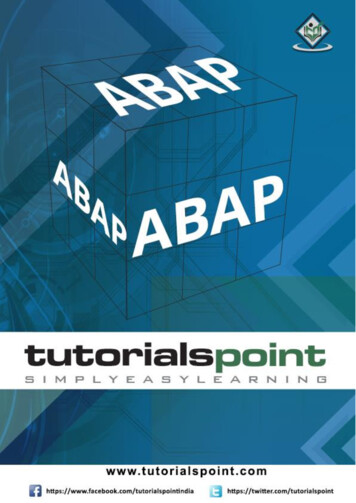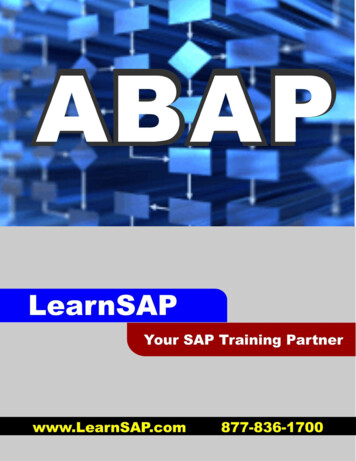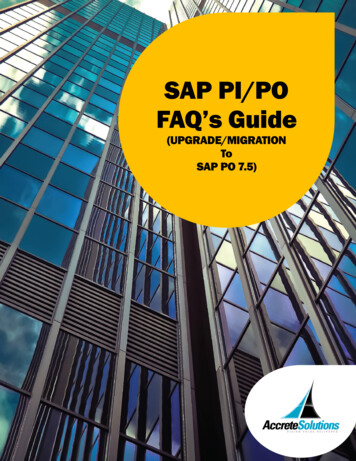Transcription
ABAP OBJECTS – BASICSGUIDED TUTORIALExercises / Solutions by Peter McNulty, Horst Keller / SAP
IntroductionThis exercise is a tutorial or guided tour through the fundamental language elements of ABAPObjects and the usage of the respective ABAP Workbench tools. The tutorial is designed fordevelopers who have had little or no experience with ABAP and ABAP Objects until now.The following class diagram shows the scope of the exercise.(After finishing the exercise, you should be able to display this diagram for your own classes).2
Exercise 1, Classes and Objects(Solution in Package Z ABAP OBJECTS INTRODUCTION A)Create a vehicle classCreate a class ZCL VEHICLE XX (where XX is your group number). The class should have the protected instance attributes SPEED and MAX SPEED for its speed and maximumspeed, and the public methods SPEED UP, STOP, and SHOW. Furthermore there should be a private attribute thatcontains a running number for an object ID. SPEED UP should have an IMPORTING parameter STEP. The method should increase the speed by STEP, but notallow it to exceed the maximum speed. STOP should reset the speed to zero. WRITE should display a message containing the speed and the maximum speed.Solution1. Logon to the system and open the Object Navigator of the ABAP Workbench (Transaction SE80, enter /nSE80 in thecommand field of the system task bar).2. Select Local Objects in order to work in a test package that is not transported to other systems.Hit Enter.3
3.Right Click the name of the local package and navigate to the creation of a class (where XX is your group number).4.Fill the pop-up as follows ZCL VEHICLE XX (where XX is your group number) and select Save.(Don’t forget to uncheck Final)4
5.Acknowledge the following window without changes (select either Save or Local Object).The same holds for all other development objects during this exercise.6.Now you enter the Class BuilderHere you can edit the class either in Form-Based mode (default) or in Source Code-Based mode. Use therespective button to toggle between the modes.7.Switch to Source Code-Based mode, switch to Change modeexisting template with the following code (where XX is your group number).CLASS zcl vehicle xx DEFINITION PUBLIC CREATE PUBLIC.PUBLIC SECTION.METHODS constructor.METHODS speed upIMPORTING5and replace the
step TYPE i.METHODS stop.METHODS show.PROTECTED SECTION.DATA: speedTYPE i,max speed TYPE i VALUE 50.PRIVATE SECTION.DATA id TYPE i .CLASS-DATA object count TYPE i.ENDCLASS.CLASS zcl vehicle xx IMPLEMENTATION.METHOD constructor.object count object count 1.id object count.ENDMETHOD.METHOD show.DATA msg TYPE string.msg Vehicle && { id } && , Speed && { speed } && , Max-Speed && { max speed } .MESSAGE msg TYPE 'I'.ENDMETHOD.METHOD speed up.speed speed step.IF speed max speed.speed max speed.ENDIF.ENDMETHOD.METHOD stop.speed 0.ENDMETHOD.ENDCLASS.Check,8.6Saveand ActivateSwitch back to Form-Based modecomponents.the class (acknowledge all entries of the activation pop-up ).and play around in that mode by double clicking the class
Tip: Select Signature when displaying the implementation of a method.9.Create an application classCreate a class ZCL APPLICATION XX (where XX is your group number). This class should use your vehicle class. It should have simply one static method START that creates and uses objects of ZCL VEHICLE XX.Solution1. Create the class in the object navigator, where you can directly right click Classes now7
2.Fill the pop-up as follows (where XX is your group number).3.Implement the class as follows:CLASS zcl application xx DEFINITION PUBLIC ABSTRACT FINAL CREATE PUBLIC.PUBLIC SECTION.CLASS-METHODS start.PROTECTED SECTION.PRIVATE SECTION.ENDCLASS.CLASS ZCL APPLICATION XX IMPLEMENTATION.METHOD start.DATA vehicleTYPE REF TO zcl vehicle xx.DATA vehicle tab LIKE TABLE OF vehicle.DATA tabindex TYPE i.DO 10 TIMES.CREATE OBJECT vehicle.APPEND vehicle TO vehicle tab.ENDDO.LOOP AT vehicle tab INTO vehicle.tabindex sy-tabix * 10.vehicle- speed up( tabindex ).vehicle- show( ).ENDLOOP.ENDMETHOD.ENDCLASS.8
Check,4.SelectSaveand Activatethe class (acknowledge all entries of the activation pop-up ).(F8) in the Class Builder and execute method START.Now you can see the Ids and speed of the objects created.5.To examine further, navigate to the source code of method STARTand create a breakpoint at an appropriateposition. To add a breakpoint at a certain line, double-click in the left margin on the line that you want a breakpoint. Alittleshould appear in the margin on that line. Similarly, this is the same way you remove a breakpoint.6.Test the method again and play around with the ABAP Debugger.9
Exercise 2, Inheritance(Solution in Package Z ABAP OBJECTS INTRODUCTION B)Create a truck subclassCreate a subclass ZCL TRUCK XX (where XX is your group number). The class should have an instance constructor that sets the maximal speed to 100 It should redefine the method SHOW to produce some specific output.Solution1.Create the class in the object navigator as before, but select Create inheritance (Superclass.Save2.and Activate) this time in order to enter a.Enter the truck’s own constructor in the Form-based mode (type it or select Create constructordouble click it and implement it as follows:METHOD constructor.super- constructor( ).max speed 100.ENDMETHOD.Save10and Activate.),
3.Select method SHOW in the Form-based mode and redefine it by selectingfollows:. Replace the implementation asMETHOD show.DATA msg TYPE string.msg Truck && , Speed && { speed } && , Max-Speed && { max speed } .MESSAGE msg TYPE 'I'.ENDMETHOD.4.Saveand Activate.Check out the syntax in the Source code-based mode.Create a ship subclassCreate a subclass ZCL SHIP XX (where XX is your group number). The class should have an instance constructor that sets the maximal speed to 30 and that has an import parameterto set an additional read-only attribute to the ship’s name. It should redefine the method SHOW to produce some specific output (including the ship’s name).Solution1. Create the subclass ZCL SHIP XX in the object navigator as you did before for the truck class (where XX is yourgroup number).2.Add a new public instance attribute NAME of type STRING either in Form-based mode or in Source code-basedmode.3.Insert the ship’s own constructor as you did for the truck class.4.Create an importing parameter for the constructor either by selecting Parameter in Form-based modeor by adding it in Source code-based mode:METHODS constructorIMPORTINGname TYPE string.11
5.Implement the constructor as follows:METHOD CONSTRUCTOR.super- constructor( ).max speed 30.me- name name.ENDMETHOD.12
6.Redefine method SHOW as follows:METHOD show.DATA msg TYPE string.msg me- name && , Speed && { speed } && , Max-Speed && { max speed } .MESSAGE msg TYPE 'I'.ENDMETHOD.7.Saveand Activate.Check out the syntax in the Source code-based mode.Adjust the application classThe code of the START method should demonstrate the usage of the subclasses now. Declare extra reference variables TRUCK and SHIP for the new classes. You can delete the code that creates objects for VEHICLE. Instead, create one instance of each of your newsubclasses and place the corresponding reference into VEHICLE TAB. Call the method SPEED UP for both classes using the respective subclass reference, and SHOW using asuperclass reference.Solution1. Replace the code of method START of ZCL APPLICATION XX with the following (where XX is your group number):METHOD start.DATA: vehicle TYPE REF TO zcl vehicle xx,vehicle tab LIKE TABLE OF vehicle,truck TYPE REF TO zcl truck xx,ship TYPE REF TO zcl ship xx.CREATE OBJECT: truck,ship EXPORTING name 'Titanic'.APPEND: truck TO vehicle tab,ship TO vehicle tab.truck- speed up( 30 ).ship- speed up( 10 ).LOOP AT vehicle tab INTO vehicle.vehicle- show( ).ENDLOOP.ENDMETHOD.Note the polymorphic method call vehicle- show( ) .2.Execute method START from the Class Builder again.13
Exercise 3, Interfaces(Solution in Package Z ABAP OBJECTS INTRODUCTION C)Create a status interface Create an interface ZIF STATUS XX (where XX is your group number). The interface should have one instance method SHOW.Solution1. Create the interface in the object navigator as follows:2.Define one Method without parameters:Save14and Activate.
Implement the interface in the superclassImplement ZIF STATUS XX in ZCL VEHICLE XX (where XX is your group number). Copy the implementation of the class method SHOW to the interface method SHOW. Delete class method SHOW Create an alias name SHOW for the interface method in order to keep the subclasses valid.Solution1. Open ZCL VEHICLE XX and enter the interface either in Form-based mode:or in Source code-based mode:PUBLIC SECTION.INTERFACES zif status xx.Implement the interface method with the code from SHOW:2.METHOD zif status xx show.DATA msg TYPE string.msg Vehicle && { id } && , Speed && { speed } && , Max-Speed && { max speed } .MESSAGE msg TYPE 'I'.ENDMETHOD.3.Delete (4.Create a public alias SHOW:5.Save6.Check ZCL TRUCK XX and ZCL SHIP XX (where XX is your group number). They redefine the superclassinterface method SHOW via the alias SHOW now and there should be no errors.15) method SHOW.and Activate.
Create a new helicopter class that also implements the interfaceCreate a new class ZCL HELICOPTER XX (where XX is your group number) that is not part of theZCL VEHICLE XX inheritance tree but that also implements STATUS.Solution1. Create class ZCL HELICOPTER XX (where XX is your group number) as follows:CLASS zcl helicopter xx DEFINITION PUBLIC FINALPUBLIC SECTION.INTERFACES zif status xx.PROTECTED SECTION.PRIVATE SECTION.ENDCLASS.CREATE PUBLIC .CLASS zcl helicopter xx IMPLEMENTATION.METHOD zif status xx show.DATA msg TYPE string.msg Helicopter, idle .MESSAGE msg TYPE 'I'.ENDMETHOD.ENDCLASS.2.Saveand Activate.Adjust the application classThe code of the START method should demonstrate the usage of the interface now. Declare a reference variable HELI for the class ZCL HELICOPTER XX following (where XX is your group number)and create a corresponding object. Replace the reference variable VEHICLE and the table VEHICLE TAB with an interface reference STATUS and aninternal table STATUS TAB. Insert the reference variables for truck, ship and helicopter into the table STATUS TAB.Solution1. Replace the code of method START of ZCL APPLICATION XX with the following (where XX is your group number):METHOD start.DATA: statusTYPE REF TO zif status xx,status tab LIKE TABLE OF status,truck TYPE REF TO zcl truck xx,shipTYPE REF TO zcl ship xx,heliTYPE REF TO zcl helicopter xx.CREATE OBJECT: truck,ship EXPORTING name 'Titanic',heli.APPEND: truck TO status tab,ship TO status tab,heli TO status tab.truck- speed up( 30 ).ship- speed up( 10 ).LOOP AT status tab INTO status.status- show( ).ENDLOOP.ENDMETHOD.Note the polymorphic method call status- show( ) .2.Execute method START from the Class Builder again.16
Exercise 4, Events(Solution in Package Z ABAP OBJECTS INTRODUCTION D)Define an event in the ship classObjects of ZCL SHIP XX (where XX is your group number) should raise an event if the speed becomes higher thanthe maximal speed. Define an instance event DAMAGED in ZCL SHIP XX Raise the event in method SPEED UP.Solution1. Open ZCL SHIP XX (where XX is your group number) in the Class Builder and define an instance event DAMAGEDeither in Form-based mode:or in Source code-based mode:PUBLIC SECTION.EVENTS damaged.2.Redefine () method SPEED UP and implement it as follows:METHOD SPEED UP.speed speed step.IF speed max speed.max speed 0.CALL METHOD stop.RAISE EVENT damaged.ENDIF.ENDMETHOD.3.Saveand Activate.Define an event handler method in the helicopter classThe helicopter class should be able to handle the event DAMAGED of the ship class. Define a public method RECEIVE as an event handler for event DAMAGED of ZCL SHIP XX inZCL HELICOPTER XX (where XX is your group number). Implement the event handler in a way that is simply sends a message that uses the default event parameterSENDER to address the name of the damaged ship .17
Solution1. Open ZCL HELICOPTER XX (where XX is your group number) in the class builder.In Form-based mode, enter a new public method RECEIVE and select Detail view (method as an Event handler:and define the predefined importing parameter SENDER:In Source code-based mode it is enough to type:METHODS receiveFOR EVENT damaged OF zcl ship xx.IMPORTING sender.18) where you can define the
2.Implement method RECEIVE as follows:METHOD receive.DATA msg TYPE string.msg Helicopter received call from && sender- name.MESSAGE msg TYPE 'I'.ENDMETHOD.3.Saveand Activate.Adjust the application classThe code of the START method should register the instances of the helicopter class for the events of the ship class. Use statement SET HANDLER to register the event handler. Call method SPEED UP of the ship object in order to raise the event.Solution1. Replace the code of method START of ZCL APPLICATION XX with the following (where XX is your group number):METHOD start.DATA: statusTYPE REF TO zif status xx,status tab LIKE TABLE OF status,truck TYPE REF TO zcl truck xx,shipTYPE REF TO zcl ship xx,heliTYPE REF TO zcl helicopter xx.CREATE OBJECT: truck,ship EXPORTING name 'Titanic',heli.APPEND: truck TO status tab,ship TO status tab,heli TO status tab.SET HANDLER heli- receive FOR ALL INSTANCES.truck- speed up( 30 ).ship- speed up( 10 ).LOOP AT status tab INTO status.status- show( ).ENDLOOP.DO 5 TIMES.ship- speed up( 10 ).ENDDO.ENDMETHOD.2.Execute method START from the Class Builder again.19
Exercise 5, Exceptions(Solution in Package Z ABAP OBJECTS INTRODUCTION E)Define an exception classObjects of ZCL VEHICLE XX should raise an exception ZCX OVERHEATING XX (where XX is your group number)if the speed becomes higher than the maximal speed. Define an exception ZCX OVERHEATING XX (where XX is your group number) Raise the exception in method SPEED UP.Solution1. Open ZCL VEHICLE XX (where XX is your group number) in the Class Builder, place the cursor on methodSPEED UP in Form-based mode and select the button Exception.2.Mark Exception Classes and enter ZCX OVERHEATING XX (where XX is your group number).3.Save20and select Yes and Save on the following pop-ups with respectively.
4.Double click the name of exception class, Activate it and return to the vehicle class.5.Change the implementation if method SPEED UP as follows (where XX is your group number).:METHOD speed up.speed speed step.IF speed max speed.RAISE EXCEPTION TYPE zcx overheating xx.ENDIF.ENDMETHOD.6.Saveand Activate.Adjust the application classThe code of the START method must handle the exception now. Use a TRY control structure to handle the exception ZCX OVERHEATING XX (where XX is your group number) Call method SPEED UP of the truck object in order to raise the exception.Solution1. Check the syntax of method START of ZCL APPLICATION XX (where XX is your group number). You should getthe following warnings:2.Adjust the implementation of method START as follows (where XX is your group number):METHOD start.DATA: statusTYPE REF TO zif status xx,status tab LIKE TABLE OF status,truck TYPE REF TO zcl truck xx,shipTYPE REF TO zcl ship xx,heliTYPE REF TO zcl helicopter xx.CREATE OBJECT: truck,ship EXPORTING name 'Titanic',heli.APPEND: truck TO status tab,ship TO status tab,heli TO status tab.SET HANDLER heli- receive FOR ALL INSTANCES.TRY.truck- speed up( 30 ).ship- speed up( 10 ).LOOP AT status tab INTO status.status- show( ).ENDLOOP.DO 5 TIMES.21
ship- speed up( 10 ).ENDDO.DO 5 TIMES.truck- speed up( 30 ).truck- show( ).ENDDO.CATCH zcx overheating xx.MESSAGE 'Truck overheated' TYPE 'I'.EXIT.ENDTRY.ENDMETHOD.No syntax warnings should occur any more.3.Execute method START from the Class Builder again.Exercise 6, Unit Tests(Solution in Package Z ABAP OBJECTS INTRODUCTION F)Define a test class with a test method for the vehicle classClass ZCL VEHICLE XX (where XX is your group number) should contain a test class that tests the SPEED UPmethod completely. Declare and implement a local test class TEST VEHICLE in the vehicle class.Solution1. Open ZCL VEHICLE XX (where XX is your group number) in the Class Builder an select the following:2.Enter the following code there (where XX is your group number):CLASS test vehicle DEFINITION DEFERRED.CLASS zcl vehicle xx DEFINITION LOCAL FRIENDS test vehicle.The second statement is the important one. It declares the test class as friend of the global class in order to haveaccess of the vehicle’s private components. The first statement is necessary for the ABAP Compiler. (select F1 tolearn more).22
3.Navigate back to the Class Builder’s main screen and select Local Test Classes in the above menu, answer thepop-up with Yes, and implement your test class as follows (where XX is your group number):CLASS test vehicle DEFINITION FOR TESTINGRISK LEVEL HARMLESSDURATION SHORT.PRIVATE SECTION.DATA vehicle TYPE REF TO zcl vehicle xx.METHODS: test speed up FOR TESTING,setup,teardown.ENDCLASS.CLASS test vehicle IMPLEMENTATION.METHOD setup.CREATE OBJECT vehicle.ENDMETHOD.METHOD test speed up.TRY.vehicle- speed up( 50 ).cl abap unit assert assert equals(EXPORTINGexp 50act vehicle- speedmsg 'Speed not as expexted'level if aunit constants critical ).CATCH zcx overheating xx.cl abap unit assert fail(EXPORTINGmsg 'No exception expected'level if aunit constants critical ).ENDTRY.TRY.vehicle- speed up( 1000 ).cl abap unit assert fail(EXPORTINGmsg 'Exception expected'level if aunit constants critical ).CATCH zcx overheating xx.ENDTRY.ENDMETHOD.METHOD teardown.CLEAR vehicle.ENDMETHOD.ENDCLASS.Save4.Navigate back to the Class Builder’s main screen, Save5.Carry out the test method byand Activate.Class - Unit Test in the Class Builder menuorTest - Unit Test from the context menu of the class in the Repository BrowserThe result should be:23
Use the ABAP Unit BrowserExamine the possibilities of the ABAP Unit Browser embedded in the Object NavigatorSolution1. Select Utilities - Settings in the Object Navigator and additionally select the ABAP Unit Test Browser underWorkbench (General):2.Select the ABAP Unit Browser:3.Select Class Pool, enter ZCL VEHICLE XX (where XX is your group number), and carry out the test with measuringthe test coverage:24
4.After successful execution you can navigate through the results to view the test coverage:25
26
Exercise 7, Service Enablement(Solution in Package ZABAP OO SERVICEENABLEMENTExpose Method As Web Service (Inside-Out Approach)In this exercise,You will create a RFC-enabled Function Module to invoke theIF DEMO CR CAR RENTL SERVICE MAKE RESERVATION method from ClassCL DEMO CR CAR RENTAL SERVICECopy existing RFC-enabled Function Module into your Function GroupExpose the RFC-enabled Function Modules in the Function Group as a Web ServiceConfigure/Test the web service using SOAManager and Web Service NavigatorOptionally, debug using an external breakpointSolution1. Logon to the system and open the Object Navigator of the ABAP Workbench (Transaction SE80, enter /nSE80 in thecommand field of the system task bar).2. Select Local Objects in order to work in a test package that is not transported to other systems.Hit Enter.27
3.Create a Function Group Right Click the name of the local package and navigate to the creation of a Function Group. Enter ZFG XX (where XX is your group number) and short text. Click Save. Acknowledge the following window without changes (select either Save or Local Object).4.Create the function module. Expand the Function Groups Folder. Right click on the function group, ZFG XX, and chooseCreate- Function Module Enter zCustomerReserveCar XX (where XX is your group number) and short text. Click Save. You can disregard the following informational message whenever it may appear28
5.Define the function module interface by entering its parametersProvide the import parameters for the function module under Import tabParameter NameCUSTOMER sociated TypeDEMO CR CUSTOMER IDDEMO CR CATEGORYDEMO CR DATE FROMDEMO CR DATE TOPass ValueProvide the export parameters for the function module under Export tabParameter NameTypingAssociated TypeRESERVATIONSTYPEDEMO CR RESERVATIONS TTRETURNTYPEBAPI MSGPassValuePlease mark “Remote-enabled Module” radio button under Attributes tab.29
6.Complete the source code for your function module under Source Code tab.You can toggle between Display and Change modeusing theicon.Add the ABAP source codeDATA: lr service TYPE REF TO if demo cr car rentl service,lo exception TYPE REF TO cx root,l customer TYPE demo cr scustomer,l reservation TYPE demo cr sreservation.lr service cl demo cr car rental service get service( ).TRY.lr service- make reservation(EXPORTINGi customer id customer idi category categoryi date from startdatei date to enddate ).CATCH cx demo cr no customer cx demo cr locktion.return lo exception- get text( ).EXIT.CATCH cx root INTO lo exception.return lo exception- get text( ).EXIT.ENDTRY.cx demo cr reservation INTO lo excepl customer lr service- get customer by id( customer id ).* Method returns ALL reservations for this customerreservations lr service- get reservations by cust id( customer id ).* Delete the records not matching the requested start and end datesDELETE reservations WHERE date from startdate OR date to enddate.* We still may have the situation where the same reservation request was booked multiple timesCASE lines( reservations ).WHEN 0.return Unable to confirm reservation - Contact Help Desk .WHEN 1.READ TABLE reservations INTO l reservation INDEX 1.return Reservation && l reservationreservation id && Booked for && l customer-name.WHEN OTHERS.sort reservations by reservation id ascending.return Multipe reservation exist for && l customername && in the selected time period .ENDCASE.Check,30Saveand Activatethe Function Module
7.Copy 3 additional Function Modules from a different package into your Function GroupNavigate to Package - ZABAP OO SERVICEENABLEMENT click DisplayExpand the Function Groups folder to display the Function ModulesRight-click on the ZCUSTOMERCREATE XX Function Module and Select Copy31
Enter the Followingo To Function Module ZCUSTOMERCREATE 99 (replace 99 with your group number)o Function Group ZFG 99 (replace 99 with your group number)o Select CopyYou can ignore any pop-up informational messagesRepeat the same steps above to copy 2 more Function Modules remembering to replace 99 with yourgroup numberCopy FromZCUSTOMERFINDBYNAME XXZCUSTOMERGETRESERVATIONS XXCopy ToZCUSTOMERFINDBYNAME 99ZCUSTOMERGETRESERVATIONS 99Select Local Objects from the dropdown boxExpand the Function Groups and Function Modules to Display your copied objects32
Double-click on ZCUSTOMERCREATE XX (where XX is your group number) and then clickActivateSelect the entire worklist8.and click continueUsing the Web Service Wizard, generate an Enterprise Service Definition for the function group ZFG XX. (where XXis your Group Number).Right mouse click on the function group, ZFG XX, and choose Create- Other Objects- EnterpriseService33
On the Provide Service Definition Details step, input the name of your service definition –ZCustomerCarRental XX(where XX is your Group Number). You can also enter a short description(Kurzbeschreibung) and set the Endpoint Type to Function Group. Click ContinueOn the Choose Endpoint step, you have to specify the name of the function group which will serve asthe implementation for this service definition. If you want to use Name Mapping (underscores areremoved and changed to camel case) you can check the Mapping of names option.34
On the Choose Operations step, you can select which operations you wish to expose. Click ContinueOn the Configure Service step, set the PRF DT IF SEC LOW profile in order to set the lowestsecurity level for this service definition. Be sure to check Deploy Service. If you forget to check thisbox, you can complete this step later, manually from transaction code SOAMANAGER by creatingan Endpoint.35
On the Enter Package/Request step, please check Local Object to save the generated ServiceDefinition as local/private.On the final step choose Complete.36
You can optionally explore the Service Definition that was generated by the Wizard.9.To start the SOA Manager, use the transaction code SOAMANAGER. ( enter /n SOAManager in the command field ofthe system task bar). SOA Manager is used to complete the configuration of service providers and consumer proxiesin a local ABAP system.The transaction SOAMANAGER should launch a Web Dynpro ABAP based application in yourInternet Browser. Choose the Service Administration tab and then click on Single ServiceAdministration.In the Web Service Administration screen that comes up, you can search for your Service Definition(Hint use wildcard Z*XX where XX is your group number)37
Select the row in the Search Results for your Service Definition and then click the Apply Selectionbutton. The bottom half of the screen will now show the details for the selected Service Definition.There are lots of changes that can be made to the Service Definition from this screen. You can see asummary of all the settings from the Details tab. You can alter the published classification settingsfrom the Classification tab. From the Configurations tab, you see the Endpoints for this service. If youhad forgotten to Deploy Service during the wizard, you would now have to create this Endpointmanually. The settings for the Endpoint were generated for us based upon the security profile wechoose during the wizard.Go Back to Design Time DetailsClick on the Overview tabClick on Open Web Service Navigator for the selected binding38
A Separate Browser Window is started. If you are asked to login, enter the credentials Tester /abcd1234The url of wsdl is displayed. Click NextIf prompted for a login to download the wsdl – Please enter your userid and pwd for M30 and click OKSelect the ZCUSTOMERCREATE XX operation (where XX is your group number) and Click Next39
Enter your Group Number for the Customer Name and Click NextThe system displays the input parameters and the result of the test.Click on the Operation link40
Select the ZCUSTOMERFINDBYNAME XX operation (where XX is your group number) and ClickNextEnter your Group Number for the Customer Name Click NextThe system displays the input parameters and the result of the test.Important Please make note of your Customer ID (we will use this later).41
Click on the Operation linkSelect the ZCUSTOMERRESERVECAR XX operation (where XX is your group number) andClick NextEnter a Category A and the CustomerID returned from the ZCUSTOMERFINDBYNAME XXoperation. Please be sure to enter the Start and End dates using the YYYY-MM-DD ISO dateformat, Click NextThe system displays the input parameters and the result of the test.42
Optional – Set an External Breakpoint in Function Module ZCUSTOMERRESERVECAR XX (where XX isyour group number) by right clicking in the left margin and Set External Breakpoint after which you can debug10.from the WS Navigator into the ABAP systemYou can step thru the code using. The ABAP debugger has many powerful featuresand learning how to use it is essential for Java programmers accessing ABAP Business Logic.43
2009 by SAP AG.All rights reserved. SAP, R/3, SAP NetWeaver, Duet, PartnerEdge, ByDesign, SAP Business ByDesign, and other SAP products and servicesmentioned herein as well as their respective logos are trademarks or registered trademarks of SAP AG in Germany and other countries.Business Objects and the Business Objects logo, BusinessObjects, Crystal Reports, Crystal Decisions, Web Intelligence, Xcelsius, and otherBusiness Objects products and services mentioned herein as well as their respective logos are trademarks or registered trademarks of BusinessObjects S.A. in the United States and in other countries. Business Objects is an SAP company.All other product and service names mentioned are the trademarks of their respective companies. Data contained in this document servesinformational purposes only. National product specifications may vary.These materials are subject to change without notice. These materials are provided by SAP AG and its affiliated companies ("SAP Group") forinformational purposes only, without representation or warranty of any kind, and SAP Group shall not be liable for errors or omissions with respect tothe materials. The only warranties for SAP Group products and services are those that are set forth in the express warranty statementsaccompanying such products and services, if any. Nothing herein should be construed as constituting an additional warranty.44
ABAP OBJECTS – BASICS GUIDED TUTORIAL Exercises / Solutions by Peter McNulty, Horst Keller / SAP . 2 Introduction This exercise is a tutorial or guided tour through the fundamental language elements of ABAP Objects and the usage of the resp