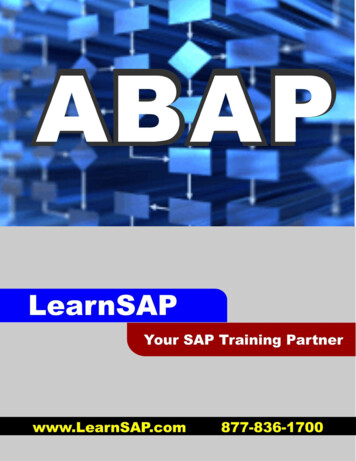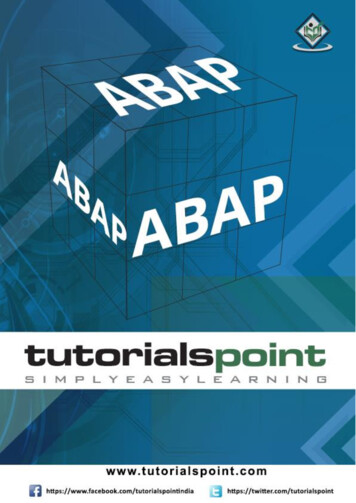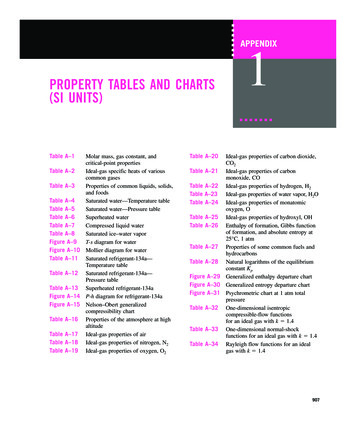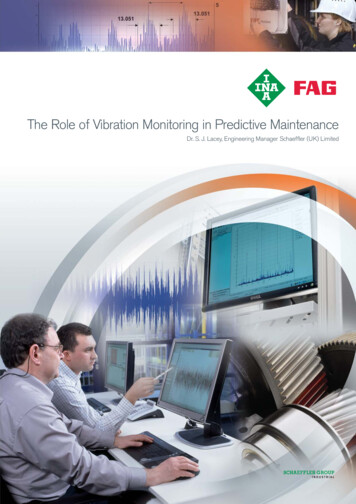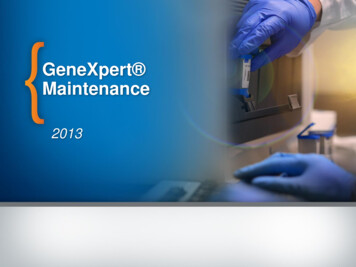Transcription
ABAP: Table Maintenance EventsApplies to:This document applies to SAP ECC 6.0, SAP Netweaver 2004s. For more information, visit the ABAPhomepage.SummaryThis article contains information on the various Table Maintenance Generator events and the step by stepprocedure to implement these events in SAP ECC 6.0 version.Author:Renjith R ThampiCompany: Applexus Software Solutions (P) LtdCreated on: 20 September 2010Author BioRenjith R Thampi is working as SAP Technology Consultant with Applexus Software Solutions (P) Ltd.SAP COMMUNITY NETWORK 2010 SAP AGSDN - sdn.sap.com BPX - bpx.sap.com BOC - boc.sap.com UAC - uac.sap.com1
ABAP: Table Maintenance EventsTable of ContentsIntroduction . 3Table Maintenance Events . 4Event 01: Before saving the data in the database . 4Event 02: After saving the data in the database . 4Event 03: Before deleting the display data . 4Event 04: After deleting the display data . 4Event 05: When creating a new entry . 4Event 06: After the 'Get original' function. . 4Event 07: Before correcting the contents of a selected field. 4Event 08: After correcting the contents of a selected field . 4Event 09: After 'Get original' of an entry . 4Event 10: After creating the change request header entries (E071) . 4Event 11: After changing a key entry in the change request (E071K) . 4Event 12: After changing a key entry in the change request (E071K) . 5Event 13: End of processing (leaving the main function module) . 5Event 14: After locking/unlocking in the main function module . 5Event 15: Before retrieving deleted entries . 5Event 16: After retrieving deleted entries . 5Event 17: Before printing entries . 5Event 18: After the data change check . 5Event 19: After initialization of global variables, field symbols, etc. . 5Event 20: After input in the date sub screen (time-dep. tables/views) . 5Event 21: Fill hidden fields . 5Event 22: Go to long text maintenance for other languages. 5Event 23: Before the address maintenance screen call . 6Event 25: At the start of the maintenance dialog. . 6Event 26: Before displayed data is output in a list . 6Event AA: Instead of the standard data read routine . 6Event AB: Instead of the standard database changes routine . 6Event AC: Instead of the standard 'Get original' routine . 6Event AD: Instead of the standard RO field read routine . 6Event AE: Instead of standard positioning coding . 6Event AF: When reading texts in other languages . 6Event AG: Instead of 'Get original' for texts in other languages . 6Event AH: Instead of DB change for texts in other languages. 6Event ST: GUI menu main program name. 6Step by Step Process to Implement Events . 7Related Content . 14Disclaimer and Liability Notice . 15SAP COMMUNITY NETWORK 2010 SAP AGSDN - sdn.sap.com BPX - bpx.sap.com BOC - boc.sap.com UAC - uac.sap.com2
ABAP: Table Maintenance EventsIntroductionTable Maintenance Generator is a tool to create and interface through which data maintained in the customtables can be created viewed or manipulated according to the users requirement. Maintenance dialogs areused mainly in customizing. They can also be used to maintain customer table or view contents TMGs canbe created for custom tables for which Table Maintenance is allowed. It also provides options to check ormodify the data which is entered by the help of events. The table TOTAL contains all data which are read,changed and created in the extended table maintenance stored in ascending order. The table EXTRACT isthe data display work table. At runtime it contains all the data which was selected from the table TOTAL inthe extended table maintenance. The selection is made by the user by calling functions such as All entriesread, All selected entries, or All changed entries. It’s sorted in ascending order. This document throws lighton the events which are provided to implement additional logic to the existing one in the standard and theirimplementation.SAP COMMUNITY NETWORK 2010 SAP AGSDN - sdn.sap.com BPX - bpx.sap.com BOC - boc.sap.com UAC - uac.sap.com3
ABAP: Table Maintenance EventsTable Maintenance EventsAs mentioned before TMG provide various Table maintenance events which can be used to process andupdate data provided. They are:Event 01: Before saving the data in the databaseThis event is triggered before the data is saved via the table maintenance. This event can prove to be usefulfor updating hidden entries .Updating indicator flags to hidden tables on database modification.Event 02: After saving the data in the databaseThis event is triggered as soon as data is saved into the database. It can be used to maintain hiddentables and help with application logging.Event 03: Before deleting the display dataThe event occurs when data is deleted using the delete functionality in the table maintenance. It ispossible for the user to check whether a particular record can be deleted based on a particular check.Event 04: After deleting the display dataAfter deletion of selected documents from the table this event is executed. The user can make use of thisevent to fill hidden fields, update internal data and to generate any messages.Event 05: When creating a new entryWhen a new entry is created or copied this event provides the user an option to perform checks, updatehidden fields and update user internal tables.Event 06: After the 'Get original' function.When ‘Get original’ function is executed this event can’t be triggered to update user internal tables alsoinitialize or fill hidden fields.Event 07: Before correcting the contents of a selected fieldIn order to check whether selected documents can be changed when change fields function is called thisevent can be used. It can be also used to fill hidden table and update user internal tables.Event 08: After correcting the contents of a selected fieldThis event can be used to fill hidden fields and update user internal tables .it has to be noted that one cannottell which entries were handled. The selected entries must be captured into an internal table at Event07.Event 09: After 'Get original' of an entryThis event can be used to fill, initialize hidden fields and fill user internal tables once “Get Original’ function istriggered for a selected entry. Only one entry is handled at a time and is found in the header line of TOTALand EXRACT.Event 10: After creating the change request header entries (E071)The event is triggered when standard change request header entry has been created .It can also be used t oenter the header entries of other tables which are not in the view structure definition and are not assignedtext tables, in the change request. These tables do not figure in the maintenance object description object listEvent 11: After changing a key entry in the change request (E071K)This event is activated when an entry is made in the change request key list by choosing 'Save'. It can alsobe used to enter tables which were maintained in the background, and are not in the view structure definitionand are not assigned text tables, in the key list.SAP COMMUNITY NETWORK 2010 SAP AGSDN - sdn.sap.com BPX - bpx.sap.com BOC - boc.sap.com UAC - uac.sap.com4
ABAP: Table Maintenance EventsEvent 12: After changing a key entry in the change request (E071K)Once changes have been made to the change request and save action is performed this event is triggered.Event 13: End of processing (leaving the main function module)This event can be used to reset user flags, initialize user fields, internal tables and the function group localmemory ,Perform activities determined by user settings .Its triggered on leaving the maintenance dialog.Event 14: After locking/unlocking in the main function moduleThis event can be activated when the processing mode changes from Display to Change or vice-versa andafter the maintenance dialog tables have been locked according to Data Dictionary information. It can beused for locking/unlocking other hidden tables.Event 15: Before retrieving deleted entriesDeleted entries can be retrieved using the ‘Retrieve’ function. The event can be used to perform checks likewhether retrieval is restricted by any other dependency.Event 16: After retrieving deleted entriesOnce the ‘Retrieve’ function has been triggered it can be used to fill hidden fields, update user specificinternal tables and message generation.Event 17: Before printing entriesThe use of this event is not recommended.This event occurs before the 'Print' function. It can be used to change the format of table/view fields forprinting, include hidden fields for printing; Prevent printing fields which are not flagged as hidden in the DataDictionary.Event 18: After the data change checkThis event can be used to perform security relevant checks in user internal tables and TOTAL internal tableetc.Event 19: After initialization of global variables, field symbols, etc.This event can be triggered when a table maintenance dialog is called. The function group local memory isinitialized at each entry. It can also be used to perform global data n internal table initialization, change titlebar in maintenance screen, deactivate interface functions in the internal table EXCL CUA FUNCTEvent 20: After input in the date sub screen (time-dep. tables/views)It is associated with time dependant tables/views .Its triggered when input is made. It can be used to performactions like filling hidden fields or update user internal tables. The routines here must have two parametersspecifying the start and end date respectively.Event 21: Fill hidden fieldsThis event can be used to fill the fields which are deemed as hidden in the data dictionary.Event 22: Go to long text maintenance for other languagesThe user can perform long text maintenance from the translation. Changes made here affect themaintenance screen. When the event is assigned to the maintenance dialog, a pushbutton with the'Display/change others' icon appears after each entry in the "Texts in other languages" maintenance screen.The event occurs when the user activates the pushbutton to go to the long text of the current entry. The longtext is processed (display, database accesses, etc.) as per the user routine.SAP COMMUNITY NETWORK 2010 SAP AGSDN - sdn.sap.com BPX - bpx.sap.com BOC - boc.sap.com UAC - uac.sap.com5
ABAP: Table Maintenance EventsEvent 23: Before the address maintenance screen callStandard screen maintenance can be modified to meet user requirements but using this event. It’s triggeredbefore the address maintenance screen is displayed, i.e. before the ADDR DIALOG PREPARE functionmodule call.Event 25: At the start of the maintenance dialog.Additional authorization checks can be triggered by this event.Event 26: Before displayed data is output in a listThe function module REUSE ALV LIST DISPLAY outputs the list. It can also be used to Change table/viewfield display format, Print hidden fields, prevent non hidden fields from being printed etc.Event AA: Instead of the standard data read routineThis event can be used to trigger an alternate logic to the standard one when data is read in. It can used toread additional data, manipulate read data, and provide additional checks on top of the existing standardlogic.Event AB: Instead of the standard database changes routineThis can be used to run an alternate logic when ‘Save’ function is executed. E.g.: update hidden fields.Event AC: Instead of the standard 'Get original' routineAn alternate logic can be triggered when ‘Get Original’ function is activated. It can be used to perform taskslike processing fields which are not in the view/table, but are displayed in the overview or detail screens.Event AD: Instead of the standard RO field read routineIt’s relevant in the case of views which contain fields from referred tables. It can be used when the contentsof these fields ought to be changed.Event AE: Instead of standard positioning codingThis event Executed when ‘Position’ is triggered. Can be used to implement alternate logic for scenarios likewhen EXTRACT table is not sorted.Event AF: When reading texts in other languagesWhen 'Translation' functions is executed. A different logic from the standard method where texts are madeavailable for translation to selected languages can be implemented, Can be applied to change read date, tofollow a different read procedure. This event is also triggered if time-dependent entries are restricted by timedependent texts. In this case, the language-dependent texts must be read in all languages.Event AG: Instead of 'Get original' for texts in other languagesGet Original gets all language dependent texts from database. With this event an alternate logic can beimplemented in the standard .like processing texts which aren't part of view but are displayed on the screen.Event AH: Instead of DB change for texts in other languagesThis event occurs at the 'Save' function. A different logic from the standard can run, for example to alsochange hidden tables in the database.Event ST: GUI menu main program nameThis event enables changing function group interface for the table/view maintenance dialog at runtime andchange the standard interface.Here the function group SAPL is provided instead of the custom routine as in the case of other events.SAP COMMUNITY NETWORK 2010 SAP AGSDN - sdn.sap.com BPX - bpx.sap.com BOC - boc.sap.com UAC - uac.sap.com6
ABAP: Table Maintenance EventsStep by Step Process to Implement EventsFrom SE11 transaction create the table.Enable table maintenance from the ‘Delivery and Maintenance’ tab.After activating the table goto ‘Utilities’ and navigate to Table Maintenance Generator and creater tablemaintenance.SAP COMMUNITY NETWORK 2010 SAP AGSDN - sdn.sap.com BPX - bpx.sap.com BOC - boc.sap.com UAC - uac.sap.com7
ABAP: Table Maintenance EventsOnce Table maintenance is created navigate to EnvironmentModificationsEvents.On selecting an option a pop up screen will be displayed select OK.SAP COMMUNITY NETWORK 2010 SAP AGSDN - sdn.sap.com BPX - bpx.sap.com BOC - boc.sap.com UAC - uac.sap.com8
ABAP: Table Maintenance EventsSAP COMMUNITY NETWORK 2010 SAP AGSDN - sdn.sap.com BPX - bpx.sap.com BOC - boc.sap.com UAC - uac.sap.com9
ABAP: Table Maintenance EventsFrom the screen which is displayed. Use the search help to select the event which ought to be triggered.SAP COMMUNITY NETWORK 2010 SAP AGSDN - sdn.sap.com BPX - bpx.sap.com BOC - boc.sap.com UAC - uac.sap.com10
ABAP: Table Maintenance EventsSelect the appropriate event and provide the subroutine name which has to be run when the event istriggered. (Here in the example its Event 5 and routine SAVE DATE)Once it’s completed press the editor button. A prompt is generated indicating creation of a new include tohouse the routine. On selecting ‘OK’, an include is created where the source code can be typed in. (Here thecode written is to auto populate the ERDAT field with current date every time data is saved.)SAP COMMUNITY NETWORK 2010 SAP AGSDN - sdn.sap.com BPX - bpx.sap.com BOC - boc.sap.com UAC - uac.sap.com11
ABAP: Table Maintenance EventsSAP COMMUNITY NETWORK 2010 SAP AGSDN - sdn.sap.com BPX - bpx.sap.com BOC - boc.sap.com UAC - uac.sap.com12
ABAP: Table Maintenance EventsSave and activate the include. Now go to the table maintenance to create entires.Enter details for SalesDocument number and Customer Number on saving it can be observed that the Created on dat is auto filledwith current date.After SaveSAP COMMUNITY NETWORK 2010 SAP AGSDN - sdn.sap.com BPX - bpx.sap.com BOC - boc.sap.com UAC - uac.sap.com13
ABAP: Table Maintenance EventsRelated ContentExtended Table Maintenance EventsTable Maintenance GeneratorHow to Implement Events in Table MaintenanceSAP COMMUNITY NETWORK 2010 SAP AGSDN - sdn.sap.com BPX - bpx.sap.com BOC - boc.sap.com UAC - uac.sap.com14
ABAP: Table Maintenance EventsDisclaimer and Liability NoticeThis document may discuss sample coding or other information that does not include SAP official interfaces and therefore is notsupported by SAP. Changes made based on this information are not supported and can be overwritten during an upgrade.SAP will not be held liable for any damages caused by using or misusing the information, code or methods suggested in this document,and anyone using these methods does so at his/her own risk.SAP offers no guarantees and assumes no responsibility or liability of any type with respect to the content of this technical article orcode sample, including any liability resulting from incompatibility between the content within this document and the materials andservices offered by SAP. You agree that you will not hold, or seek to hold, SAP responsible or liable with respect to the content of thisdocument.SAP COMMUNITY NETWORK 2010 SAP AGSDN - sdn.sap.com BPX - bpx.sap.com BOC - boc.sap.com UAC - uac.sap.com15
ABAP: Table Maintenance Events Applies to: This document applies to SAP ECC 6.0, SAP Netweaver 2004s. For more information, visit the ABAP homepage. Summary This article contains information on the various Table Maintenance Generator events and the step by step procedure to implement thes