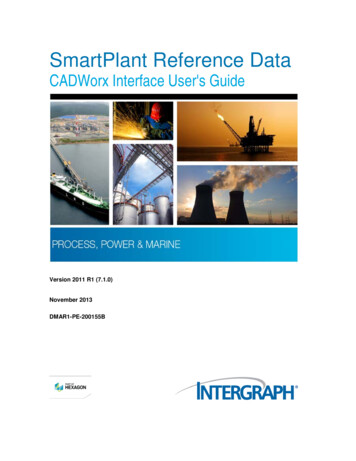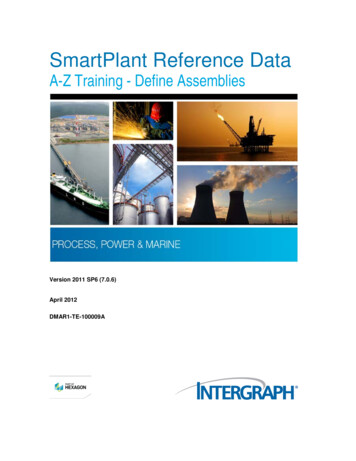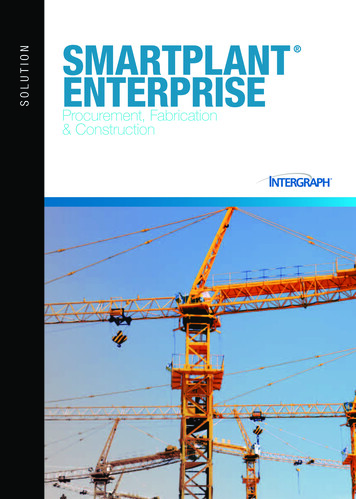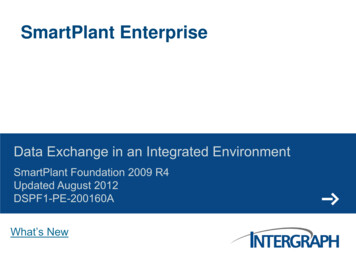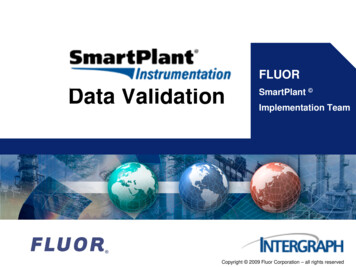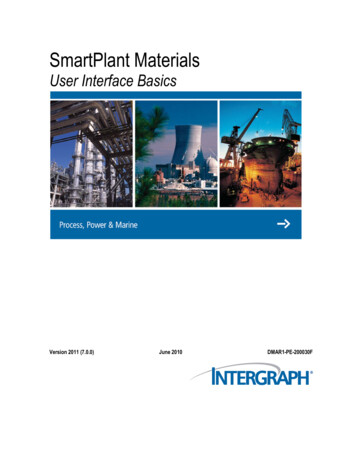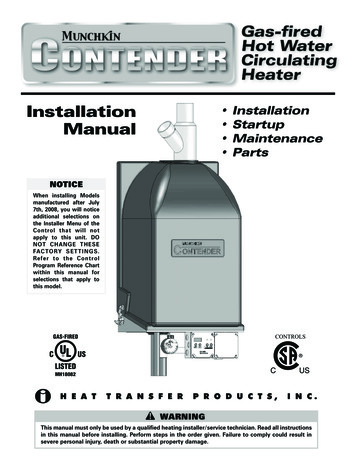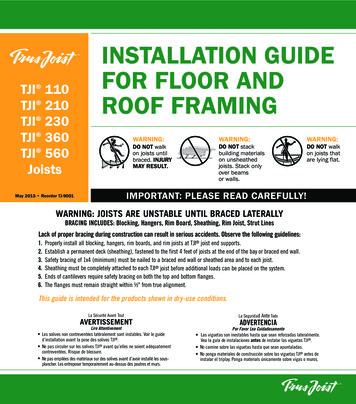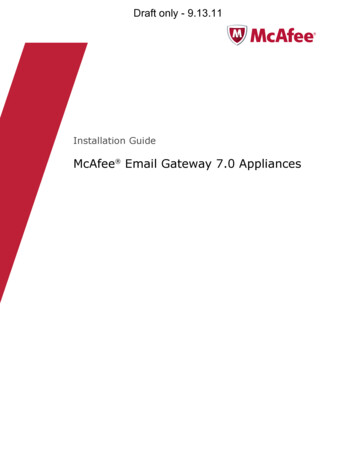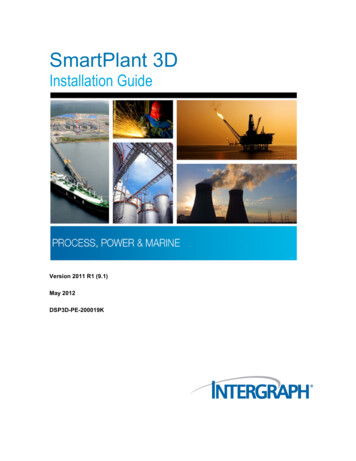
Transcription
SmartPlant 3DInstallation GuideVersion 2011 R1 (9.1)May 2012DSP3D-PE-200019K
CopyrightCopyright 1999-2012 Intergraph Corporation. All Rights Reserved.Including software, file formats, and audiovisual displays; may be used pursuant to applicable software license agreement;contains confidential and proprietary information of Intergraph and/or third parties which is protected by copyright law, tradesecret law, and international treaty, and may not be provided or otherwise made available without proper authorization fromIntergraph Corporation.Portions of this software are owned by Spatial Corp. 1986-2010. All Rights Reserved.U.S. Government Restricted Rights LegendUse, duplication, or disclosure by the government is subject to restrictions as set forth below. For civilian agencies: This wasdeveloped at private expense and is "restricted computer software" submitted with restricted rights in accordance withsubparagraphs (a) through (d) of the Commercial Computer Software - Restricted Rights clause at 52.227-19 of the FederalAcquisition Regulations ("FAR") and its successors, and is unpublished and all rights are reserved under the copyright laws ofthe United States. For units of the Department of Defense ("DoD"): This is "commercial computer software" as defined at DFARS252.227-7014 and the rights of the Government are as specified at DFARS 227.7202-3.Unpublished - rights reserved under the copyright laws of the United States.Intergraph CorporationP.O. Box 240000Huntsville, AL 35813Terms of UseUse of this software product is subject to the End User License Agreement ("EULA") delivered with this software product unlessthe licensee has a valid signed license for this software product with Intergraph Corporation. If the licensee has a valid signedlicense for this software product with Intergraph Corporation, the valid signed license shall take precedence and govern the useof this software product. Subject to the terms contained within the applicable license agreement, Intergraph Corporation giveslicensee permission to print a reasonable number of copies of the documentation as defined in the applicable license agreementand delivered with the software product for licensee's internal, non-commercial use. The documentation may not be printed forresale or redistribution.Warranties and LiabilitiesAll warranties given by Intergraph Corporation about equipment or software are set forth in the EULA provided with the softwareor applicable license for the software product signed by Intergraph Corporation, and nothing stated in, or implied by, thisdocument or its contents shall be considered or deemed a modification or amendment of such warranties. Intergraph believesthe information in this publication is accurate as of its publication date.The information and the software discussed in this document are subject to change without notice and are subject to applicabletechnical product descriptions. Intergraph Corporation is not responsible for any error that may appear in this document.The software discussed in this document is furnished under a license and may be used or copied only in accordance with theterms of this license. No responsibility is assumed by Intergraph for the use or reliability of software on equipment that is notsupplied by Intergraph or its affiliated companies. THE USER OF THE SOFTWARE IS EXPECTED TO MAKE THE FINALEVALUATION AS TO THE USEFULNESS OF THE SOFTWARE IN HIS OWN ENVIRONMENT.Intergraph is not responsible for the accuracy of delivered data including, but not limited to, catalog, reference and symbol data.Users should verify for themselves that the data is accurate and suitable for their project work.TrademarksIntergraph, the Intergraph logo, PDS, SmartPlant, FrameWorks, I-Convert, I-Export, I-Sketch, SmartMarine, IntelliShip, INtools,ISOGEN, MARIAN, SmartSketch, SPOOLGEN, SupportManager, and SupportModeler are trademarks or registered trademarksof Intergraph Corporation or its subsidiaries in the United States and other countries. Microsoft and Windows are registeredtrademarks of Microsoft Corporation. ACIS is a registered trademark of SPATIAL TECHNOLOGY, INC. Infragistics, PresentationLayer Framework, ActiveTreeView Ctrl, ProtoViewCtl, ActiveThreed Ctrl, ActiveListBar Ctrl, ActiveSplitter, ActiveToolbarsCtrl, ActiveToolbars Plus Ctrl, and ProtoView are trademarks of Infragistics, Inc. Incorporates portions of 2D DCM, 3D DCM, andHLM by Siemens Product Lifecycle Management Software III (GB) Ltd. All rights reserved. Gigasoft is a registered trademark,and ProEssentials a trademark of Gigasoft, Inc. VideoSoft and VXFlexGrid are either registered trademarks or trademarks ofComponentOne LLC 1991-2009, All rights reserved. Oracle, JD Edwards, PeopleSoft, and Retek are registered trademarks ofOracle Corporation and/or its affiliates. Tribon is a trademark of AVEVA Group plc. Alma and act/cut are trademarks of the Almacompany. Other brands and product names are trademarks of their respective owners.
ContentsPreface . 7SmartPlant 3D Documentation Set . 7Documentation Comments . 9What's New in the Installation Guide. 10Welcome to SmartPlant 3D . 11Third-Party Integration . 13Working in an Integrated Environment . 15Internationalization . 17SmartPlant 3D Hardware and Software Recommendations . 19SmartPlant 3D Database Server Recommendations . 21SmartPlant 3D Workstation Recommendations . 22Software Loading Order . 26Installation Checklist . 27Disk Partitioning Guidelines . 27SmartPlant 3D Project Hardware Sizing Recommendations . 28Concurrent Users . 29Project Size Estimates. 29Modeling (Detail Design) Workstation Sizing . 30System Administrator Workstation Sizing . 31Database Server Sizing . 31Global Workshare Configuration Distribution Server Sizing. 33Interference Checking (IFC) Server Sizing. 33Batch Server Sizing . 33File Server Sizing . 34License Server and Name Generator Server Sizing . 34License Server . 34Silent Installation . 35List of User-Selectable Features . 36Silent Installation for Service Packs . 38Setting Up the Database . 39Instructions for Microsoft Windows Server 2008 . 39Enable Network Access in Windows Server 2008 . 39Configure Microsoft Distributed Transaction Coordinator (Database Server Only) . 41Configure the Distributed COM Users Group . 42Loading Prerequisite Software on the Database Server . 43Install Microsoft .NET Framework (Database Server) . 43Installing and Configuring Microsoft SQL Server 2008 . 44Install Microsoft SQL Server 2008 . 44Install any Required SQL Server 2008 Upgrades . 47Verify Automatic Startup of Microsoft SQL Server 2008 Services . 47SmartPlant 3D Installation Guide3
ContentsConfigure SQL Server 2008 Account for Name Generator Service . 47Assign System Administrator Privileges for SQL Server 2008. 48Create a SQL Server 2008 Database Alert . 49SQL Server Port Assignments . 51SQL Server 2008 Collation Utility . 52Change Database Collation . 53Installing and Configuring Oracle Server Software . 55Install Oracle Database Server Software 11g Release 2 . 56Initialize the Oracle Database . 57Configure Oracle Networking Components . 60Oracle Database Port Assignments . 60Verify Automatic Startup of Oracle Database Services . 61Create the Oracle Streams Tablespace . 62Create the Oracle Streams Administrator . 62Monitoring the Databases . 63Disk I/O . 63Disk Usage . 64Install Smart 3D Reference Data . 66Configure Network Shares . 67Move Custom DLLs to SharedContent Folder . 69Installing the Name Generator Service . 71Install the Name Generator Service . 72Configure the Name Generator Service . 74Configure the Firewall to Allow DCOM Communication in Windows 2008 Server . 79Setting Up the Client . 81Instructions for Windows XP with Service Pack 3 . 83SmartPlant 3D Port Assignments .
This document is an installation guide for SmartPlant 3D reference data and product software. The purpose of this document is to explain how to install and configure SmartPlant 3D and all necessary prerequisite software.