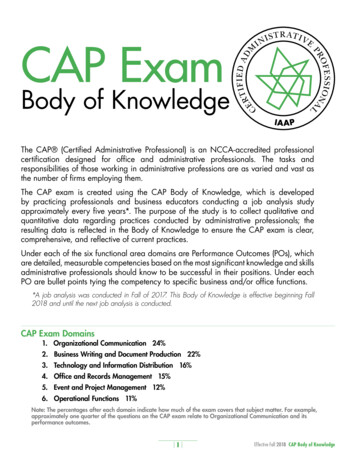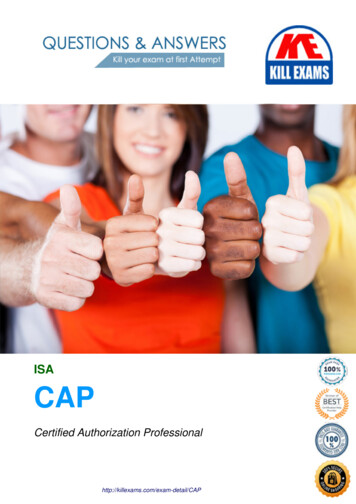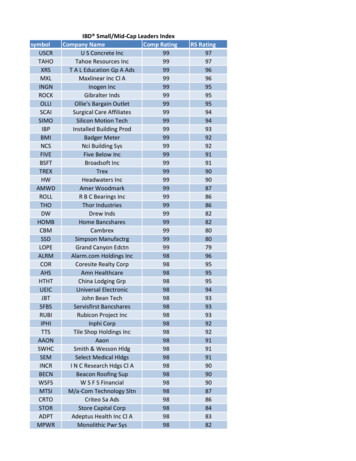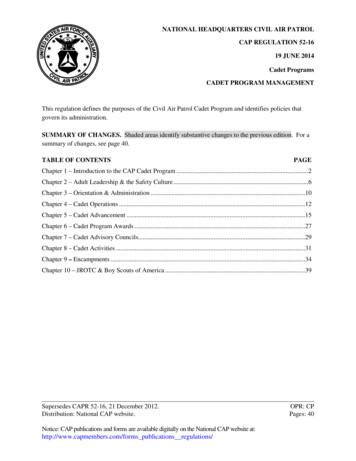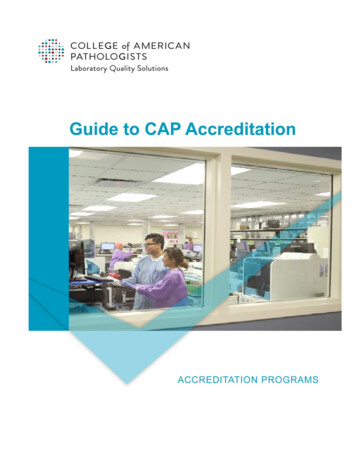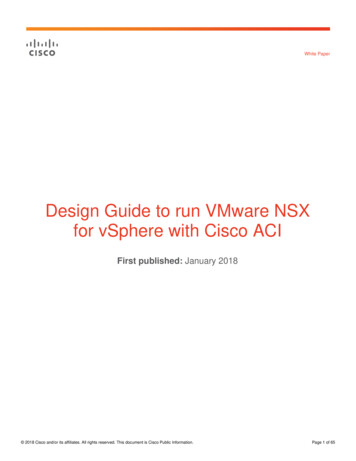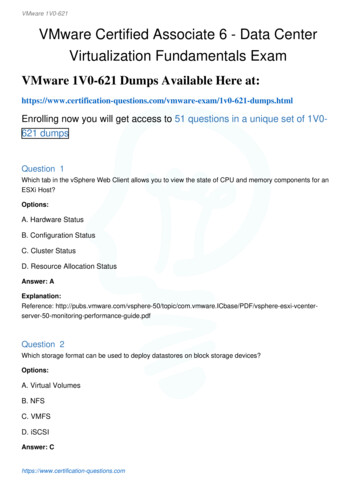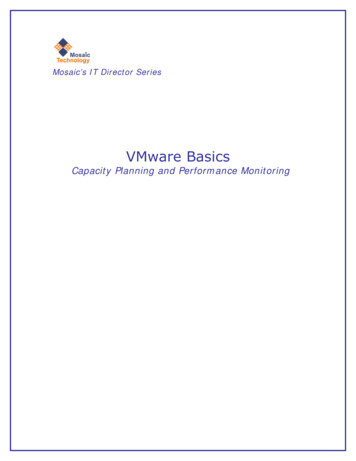
Transcription
Mosaic’s IT Director SeriesVMware BasicsCapacity Planning and Performance Monitoring
VMware Basics – Capacity PlanningVMware Basics – Capacity Planning and Performance MonitoringIntroduction 3VMware Complexity 5VMware Virtual Infrastructure Overview 5Physical Objects 6ESX Server Hosts 6VirtualCenter Server 7Virtual Objects 7Virtual Machines 7DataCenters 8Datastores 9Clusters 9Resource Pools 9Folders 11Performance Monitoring and Capacity Planning In VMware Environments 12Capacity Planning 12VMware Performance Monitoring 13Virtual Machines 13ESX Hosts 13Clusters 13Resource Pools 13VMware’s Monitoring Capability 14Finding VMware’s Goldilocks Zone with v Charter Pro 14vCharter Pro 15VM status summary view 16ESX Host Server View 17Cluster View 18Resource Pools View 19Summary 20About Mosaic Technology 20Mosaic Technology www.mosaictec.com2
VMware Basics – Capacity PlanningFinding VMware’s Goldilocks Zone"This porridge is too hot," Goldilocks exclaimed.So she tasted the porridge from the second bowl."This porridge is too cold."So she tasted the last bowl of porridge."Ahhh, this porridge is just right!" she said happily.And she ate it all up.In NASA and Astronomy terms the Goldilocks Zone is an area of space inwhich a planet is just the right distance from its home star so that its surfaceis neither too hot nor too cold.In VMware environments ESX Hosts’ Goldilocks Zone is where resource utilizationlevels are: Not too high. Not too low. Just right. IntroductionWe virtualize servers to consolidate and maximize resource utilization. A successfulvirtualization is in the Goldilocks Zone when it: Takes full advantage of available resources without hitting use levels thatdegrade performance of one or more virtual machines (too high) And uses available resources at levels that don’t dip below minimum establishedutilization rates (too low)You can achieve consistent VMware Goldilocks Zone performance with sound capacityplanning and performance monitoring. And therein lays the problem.Virtualization changes everything. Traditional approaches to infrastructure management– while sound in concept – no longer work. As companies race to take advantage of thewell known benefits of virtualization they frequently are not prepared to deal with realitiesof a virtualized world.In a typical scenario IT management decides to invest in virtualization. VMware ispurchased, an administrator is sent to VMware training, and the virtualization train is offand running.There is an underlying assumption that the methods and procedures in place can beeasily adapted to the new virtual arena. However, with virtualization, instead ofmanaging a series of stand-alone severs in terms of performance and resourceutilization you now need to continually monitor multiple servers sharing defined resourcepools.There’s a complexity inherent in virtualization that is often overlooked. Traditional onebox-at-a-time management will not work. Even the best designed and architectedenvironment managed with a traditional server and/or OS centric administrationapproach will eventually deteriorate.Mosaic Technology www.mosaictec.com3
VMware Basics – Capacity PlanningThat’s because the complexities of virtualization – and VMware in particular – demandon-going performance and capacity planning in order to be successful. Without it youcan survive with short term fixes and lengthy trouble shooting sessions.If you want a successful virtualization environment you need a good method of capacityplanning and on-going performance evaluation.In this paper we discuss virtualization in terms of VMware the current market leader.However, the concepts we use will be applicable to most virtual environments.Mosaic Technology www.mosaictec.com4
VMware Basics – Capacity PlanningVMware ComplexityWhile simple in concept, VMware is complex. It contains components thatmake virtualization possible and quite manageable in limited configurations.However when you begin to expand into multiple ESX servers and multiplevirtual machines competing for resources – effective management becomesan issue.Before we discuss performance monitoring specifics a brief review of the keyVMware components makes sense. As you review this information keep inmind that the interrelationship among ESX Hosts, VMs, Clusters, andResource Pools make effective monitoring a must for successful VMwaremanagement.VMware Virtual Infrastructure OverviewVMware Virtual Infrastructure 3 (VI3) provides an innovative mechanism fororganizing and viewing any virtual infrastructure built on its platform. Using acombination of physical and logical components, VI3 effectively andefficiently fulfills VMware’s vision of the modern virtual infrastructure.Figure 1 identifies components or objects that make up a typical VI3implementation. This diagram makes a clear distinction between objects thatexist in the physical world and those that are virtual.VMware’s VirtualCenter Server enables the configuration of a hierarchicalorganizational structure that resides primarily within the virtual domain.Mosaic Technology www.mosaictec.com5
VMware Basics – Capacity PlanningThis lets you easily configure physical VMware ESX Servers and virtualmachines to reside in logical groups that dictate various aspects of the virtualinfrastructure (physical object location, resource allocations and limitationsfor virtual machines, and high availability settings for physical and virtualcomponents).In order to manage VMware better we need to understand the different rolesthe various physical and virtual objects play within the overall virtualinfrastructure.The VirtualCenter Server and VMware ESX Servers provide the physicalfoundation for the VI3 infrastructure.For management and monitoring purposes, virtual machines are classified asvirtual components even though they have many characteristics of physicalsystems (like direct network and storage access). At any given time, a virtualmachine must be contained within a single VMware ESX Server. Theparticular ESX Server in which a given virtual machine is contained maychange over the lifetime of the virtual machine through the use of VMotionor VMware High Availability (VMware HA).Physical ObjectsPhysical objects within VMware virtual infrastructure are those you canphysically interact with. Virtual components or objects that make up a virtualenvironment cannot exist without underlying physical components.A VMware ESX Server is an example of a physical component. Each ESXServer used to run virtual machines must have its own managingVirtualCenter Agent installed on it.ESX Server HostsAn ESX Server Host -- the single physical component required to beginbuilding a virtual infrastructure -- provides hypervisor based architecture forcontrolling and managing resources for virtual machines that run on it.Virtual machines running on a host share resources it provides. If resourcesbecome over-committed, the ESX Server hypervisor determines which virtualmachines have priority access to shared resources (based on manual virtualmachine configurations) and distributes available resources accordingly.Mosaic Technology www.mosaictec.com6
VMware Basics – Capacity PlanningEach ESX Server is managed by a single VirtualCenter Server instance, andcan be configured to exist logically within either a Datacenter or Clustervirtual object within the overall virtual infrastructure.VirtualCenter ServerAlthough a VirtualCenter Server can technically exist as a virtual machine, itis considered a physical component within the VMware virtual infrastructure.VMware’s VirtualCenter is software that manages virtual environments builton the VMware virtualization platform. VirtualCenter creates a hierarchicalstructure of virtual objects that lets system administrators logically lay outvirtual infrastructure configurations. VirtualCenter also enables other VMwarefunctionality such as Distributed Resource Scheduling (DRS), VMotion, andHigh Availability (HA).A single VirtualCenter Server can monitor approximately 100 VMware ESXServers and 1500 virtual machines before performance and scalabilitychallenges require a second VirtualCenter Server. Multiple VirtualCenterinstances can be disbursed geographically to localize the management oflarge, distributed VI3 implementations.Virtual ObjectsVirtual objects can exist only within the confines of the virtual infrastructure.With the exception of virtual machines, virtual objects are logical and areused for organizing VMware ESX Servers and virtual machines,geographically or by function. In addition, virtual objects enable advancedconfiguration of resource management and high availability settings.Virtual MachinesCreation and subsequent use of virtual machines is the primary purpose ofbuilding and maintaining a virtual infrastructure. Virtual machines sharemany of the characteristics of physical systems (like storage and networkinteraction). They do not have direct access to hardware used to processinformation and are considered virtual components within the virtualinfrastructure.Virtual machines (VMs) encompass more than a guest operating system suchas Microsoft Windows. VMs also contain specific configurations that helpdefine it, such as number of processors and amount of memory it canMosaic Technology www.mosaictec.com7
VMware Basics – Capacity Planningleverage. All resource utilization for any VM on a VMware ESX Server isscheduled through that Server's hypervisor.The efficient tracking and analysis of this scheduling of resources at both thevirtual machine and the ESX Server Host level is an area that requiresintensive analysis.At any given time a VM must reside on a single VMware ESX Server.However, it can be moved across physical ESX Servers, without downtime,using VMotion. VMotion proactively moves a VM from one ESX Server toanother while avoiding downtime that can arise from events such as patchinga physical host server. VMotion also gives system administrator a manualmethod to balance virtual machine workloads based on resource utilizationtrends.VMware VirtualCenter offers additional features including VMware DistributedResource Scheduling (DRS) for automating the process of balancing VMwareESX Server utilization and VMware High Availability (HA) feature forrecovering from Host failure within a Cluster.DataCentersA Datacenter is the topmost virtual object within a VirtualCenter Serverimplementation. It is required before any VMware ESX Server Hosts can beadded to a VirtualCenter.A Datacenter identifies physical boundaries within which an ESX Server Hostcan exist. In most implementations these boundaries constitute a singlephysical location that contains a large number of ESX Server Hosts. Whilethere is no hard and fast rule that says a Datacenter must exist entirely atone physical location, other Datacenter implementations are uncommon.Within the boundaries of a Datacenter, objects of the same type cannot havethe same name. For example, it is not possible to configure two ESX ServerHosts with the same name to reside within the same Datacenter. The same istrue for virtual machines, Clusters, Resource Pools and any other objects thatcan be created and configured to reside within a Datacenter. Objects of thesame type can have identical names as long as they are located in differentDatacenters.Mosaic Technology www.mosaictec.com8
VMware Basics – Capacity PlanningDatastoresDatastore management is conducted at both Datacenter and ESX Serverlevels. Each Datastore is contained within a Datacenter. It must be uniquelynamed within that Datacenter.Datastores represent storage locations for VM files. The storage location canbe a local file system path, a Virtual Machine File System Storage (VMFS)volume, or a Network Attached Storage directory.You can configure ESX Server Hosts to mount a set of network drives (orDatastores). For each storage location within a Datacenter there is only oneDatastore, so multiple Hosts may be configured to point to the sameDatastore. Whenever an ESX Server Host accesses a virtual machine or filewithin a Datacenter it must use the appropriate Datastore path.Each Datastore object keeps a record of ESX Server Hosts that havemounted it, and a Datastore object can be removed only if no Hosts arecurrently mounting that Datastore. Datastores are host-independent andplatform-independent. Therefore, they do not change in any way when thevirtual machines contained within them are moved from one ESX Server toanother.ClustersA Cluster object is a group of VMware ESX Servers that share commonstorage resources and network configurations. A Cluster represents a pool ofcombined resources of all ESX Server Hosts assigned to the Cluster.For example, if you add four ESX Servers to a Cluster and each ESX Serverhas 2x2 GHz processors with 4 GB of memory, the Cluster shows a pool of 16GHz of CPU processing power and 16 GB of memory available for use byvirtual machines.A Cluster also serves as the boundary for virtual machine migration activitythrough the VMware VMotion or VMware HA features. When using either ofthese technologies for virtual machine migration it is critical that participatingESX Server Hosts have identical storage resource and network configurations-- this is guaranteed by the very definition of a Cluster.Resource PoolsResource Pools let administrators fine tune resource allocations within aCluster. You can configure a Resource Pool to “own” a portion of the overallMosaic Technology www.mosaictec.com9
VMware Basics – Capacity Planningavailable resources within a Cluster and then assign virtual machines to thatResource Pool. This lets you prioritize virtual machines— either limit orguarantee certain resources to a particular virtual machine or group of virtualmachines.Resource Pools can be configured in many ways, from simple to complex. Simple example -- Two Resource Pools are configured within aCluster. One is named Production Virtual Machines, the otherDevelopment Virtual machines. The Production Resource Pool isconfigured with a "High" share priority and the Development ResourcePool is configured with the default "Normal" share priority. In this caseany virtual machine residing in the Production Resource Poolautomatically gets twice the priority -- in terms of access to systemresources during periods of contention -- of any virtual machine in theDevelopment Resource Pool. Advanced example -- Four ESX Servers are added to a Cluster andeach ESX Server has 2x2 GHz processors with 4 GB of memory. TheCluster therefore has a pool of 16 GHz of CPU processing power and16 GB of memory available to virtual machines. Figure 2 illustratesthat the Production Cluster resource that resides in the ChicagoDatacenter has 16 GHz of processing power and 16 GB of memory.A Resource Pool is created for a CRM Application with access to 8 GHzof the Cluster’s total CPU resources and 6 GB of the Cluster’s totalmemory. Drilling down further you see that within the CRM ApplicationResource Pool there are two more Resource Pools (Database andWeb). The existence of the Database Resource Pool ensures that keydatabase virtual machines have access to resources necessary toperform their high transactional operations. The web servers haveaccess to a smaller portion of the overall resources—just enough toprovide the necessary end user responsiveness from a web transactionperspective without impacting the key backend databaseinfrastructure.Mosaic Technology www.mosaictec.com10
VMware Basics – Capacity PlanningFoldersFolders are hierarchical components within VirtualCenter that letadministrators easily organize and manage virtual environments. Threedifferent types of folders can exist within the various layers of the virtualinfrastructure. The following table lists available types of folders, andexplains levels at which they can exist and the objects they can contain.Folder TypeDatacenterVirtual MachineLevel at Which It Can ExistVirtualCenter RootDatacenterCompute ResourcesDatacenterObjects IT Can ContainDatacentersVirtual Machines andTemplatesHosts and ClustersFolders may contain nested folders of the same type, but not other types. Forexample you cannot create a Virtual Machine folder within a Datacenterfolder.Folders are provided strictly for organizational and management purposes.They offer administrators a way to classify objects that is not tied to (andtherefore bound by) the virtual/physical relationship framework.For example, two Datacenter folders are created at a VirtualCenter root; oneis labeled Primary Datacenters, the other Disaster Recovery Datacenters. Anadministrator can:1. Configure multiple Primary Datacenters containing production ESXServers2. Place those Datacenters in the Primary Datacenters folder3. Assign the necessary permissions to that folder to allow standardusers to perform management tasks for the entire primary virtualinfrastructure.The administrator can then:1. Configure multiple Disaster Recovery Datacenters containing disasterrecovery ESX Servers,2. Place those Datacenters in the Disaster Recovery Datacenters folder3. Assign a different set of permissions to that folder.This prevents standard users from building virtual machines that may takeover resources that are necessarily dedicated to HA-configured disasterfailover virtual infrastructure components.Mosaic Technology www.mosaictec.com11
VMware Basics – Capacity PlanningPerformance Monitoring and Capacity Planning In VMwareEnvironmentsFinding the “Goldilocks” zone -- Not too high. Not too low. Just right.An interesting facet of virtualization is that the very reason you virtualized –to maximize resource utilization – creates an environment that must bemanaged more aggressively than stand-alone servers. While it is ok to let astand-alone server run at 20% capacity – the objective of virtualization is tokeep resource utilization in the “Goldilocks” range which could easily be 70%to 80% capacity.At issue is that multiple VMs on a physical server compete for resources. Youneed to account for and manage this contention. As we showed aboveVMware is complex and requires a new way of measuring and management.Capacity PlanningMost everyone does some form of capa
Title: Microsoft Word - VMware Basics -- Cap Planniong.doc Author: dbasler Created Date: 6/24/2008 11:39:46 AMFile Size: 401KB