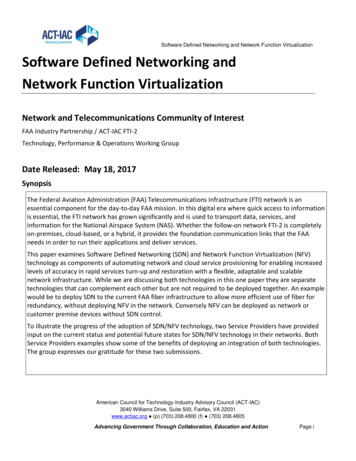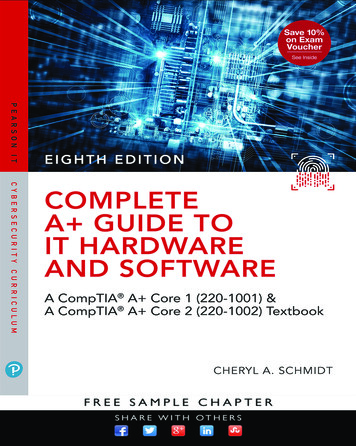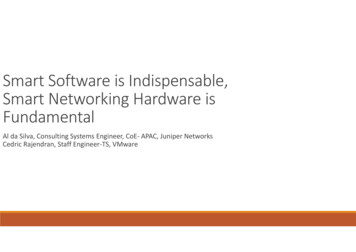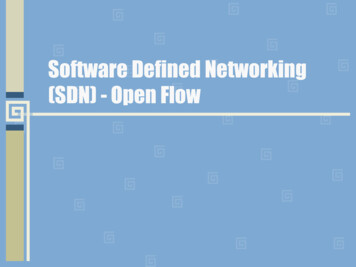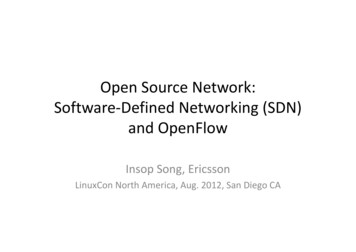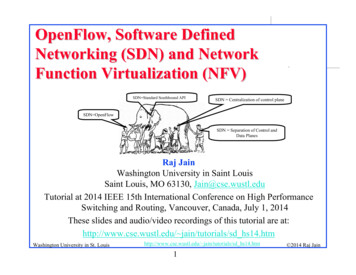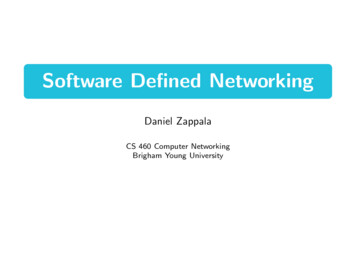Transcription
6INFRASTRUCTURE:HARDWARE, NETWORKING, SOFTWARE,AND CONNECTIVITYEric RustenHeather E. Hudson Introduction School Context: Assessing Objectives, Conditions, and Options Physical Configuration OptionsComputers in ClassroomsComputer Rooms or LabsComputers-on-Wheels (COWs)Computers in Libraries and Teachers’ RoomsHybrid Options Networking Technology OptionsPeer-to-Peer NetworkingClient/Server NetworkingThin-Client/Server NetworkingConnecting Computers Internet Access OptionsTerrestrial WirelessSatellite TechnologiesWireline TechnologiesOther TechnologiesSelecting an Internet Service Provider (ISP) Software and Operating System ConsiderationsOperating System SoftwareBasic Computer Application SoftwareEducational Software ApplicationsInternet-Related and Delivered Software Conclusion
requires a careful consideration of educational goals and anunderstanding of the different costs and benefits, botheconomic and educational, of different technology options.INTRODUCTIONEducation systems must help to build higher-order cognitiveabilities, strengthen processes of inquiry, enable collaborative problem solving, and prepare people to compete in localand global markets and become productive members of society. Providing citizens with quality education is becomingever more important with globalization and the increasinglydominant role information, knowledge, and digital technologies play in all economies. A new gap is arising betweenthose who have access to and can use modern informationand communication technology (ICT) systems and those wholack the access and ability to participate actively in theInformation Age.SCHOOL CONTEXT: ASSESSINGOBJECTIVES, CONDITIONS, AND OPTIONSSince infrastructural questions are dominated by a complexmix of technical factors, requirements, and options, decisionsabout infrastructure often are divorced from educational concerns and driven by technical matters and technology experts.In reality, infrastructure questions and decisions are coupledwith educational needs, opportunities, and outcomes.Therefore, to achieve optimum educational results, eachschool or school system should base infrastructure decisionson an assessment of a mix of technical factors and educational needs and objectives. The results of such an assessmentthen must be compared to the costs and benefits of a varietyof computer system configurations and infrastructure options.When carrying out an educational/infrastructure assessment,the following questions may need to be considered:No single solution exists to address the immense challenges ofproviding quality education and bridging the ICT gap. Onepossibility is to develop and apply new approaches and strategies for teaching and learning that integrate computers,Internet-enabled collaborative learning, and related educational technologies with routine teaching and learning. Whenused effectively and integrated into education, computers andInternet technologies can improve teaching and learning,strengthen teacher professional development, support broadeducational reform, enhance school-community partnerships,and improve school management (see chapter 3).1 The demand to realize these educational objectives by integrating computer and Internet technologies into educationforces education planners, principals, teachers, and technology specialists to make many decisions about the technical,training, financial, pedagogical, and infrastructure requirements of school computerization programs. Some of themore challenging questions planners and educators mustanswer have to do with infrastructure issues. In this chapter,infrastructure includes what types of computer hardware touse, where and how computers should be distributed andnetworked in schools, if and how school computers can andshould be connected to the Internet, and the software choices schools need to make. This chapter also touches on policies that can help to develop enabling environments to support school computerization and connectivity programs.There is no single best computer configuration2 or singleinfrastructure solution to suit all situations. Rather, there areonly optimum solutions for each school. Arriving at theseoptimum solutions is not simply a technical process but Eric Rusten, Ph.D., is Deputy Director for dot-ORG and former Directorof the U.S./Brazil Learning Technologies Network (both USAID-fundedinitiatives) at the Academy for Educational Development.Heather E. Hudson, Ph.D., is Professor and Director of the Telecommunications Management and Policy Program, University of San Francisco. Shehas written extensively on telecommunications and development, and hascontributed to related projects in more than 40 countries.Educational goals: What educational goals and learningobjectives will be accomplished by using computers inschools? Different computer configurations have directrelationships to how computers and the Internet canand will be used by teachers and students to enhanceeducation.Professional development: Will the computer system beused for teacher professional development and to supplement classroom teaching? Enhancing teacher professional development by training teachers both to usecomputer and Internet technologies and to integratethese technologies into education, along with improvingsubject matter competence and strengthening pedagogical skills, are often important objectives of school computer programs. Ensuring that such objectives areachieved often requires that teachers be provided withspecial access to computer and Internet technologiesand a complex mix of initial and ongoing training andsupport. If online professional development is planned,suitable Internet connectivity and time to engage inonline learning will be required.Student-to-computer ratio: What target ratio of studentsper computer is the school or school system aiming for?Most schools calculate this ratio by simply dividing thenumber of students in the school by the number of computers available to students. This simple calculation maynot present an accurate picture of students’ productiveaccess to computers, however. In secondary schools, theissue is viewed more appropriately in terms of how muchcomputer and Internet access, frequency, and durationstudents in different disciplines have.77Infrastructure
Community use: Will a school’s computer system beused by members of the community during nonschoolhours? The high cost of investing in technology in public schools often can be justified partly by allowing thenew computer facilities to be used by members of theschool community. If this is a priority, then a lab orcomputers-on-wheels configuration (see below) may beneeded, necessitating additional investments in staff andsecurity.School’s electrical system: What is the state of theschool’s electrical system? What is the availability andquality of electrical power and the type and distributionof electrical wiring in the school? Computers operatebetter and last longer when the electricity that powersthem is continuous and of consistent voltage. Manyschools, especially older ones, have an insufficient supply of electricity to withstand the additional demandmade by the computers. Further, electrical cables maynot be the correct gauge to withstand the additional loadcaused by computers being connected to the school’selectrical system. Or the electrical cables may be composed of aluminum, which oxidizes over time and canbecome a fire hazard. Lack of electricity or poor wiringmay require the school to refurbish the existing electrical system or add a whole new electrical supply system.This is one reason why many schools decide to installcomputers in labs, which reduces the amount of electrical wiring needed. Also, computers, especially thoseconnected to a local area network (LAN), require agrounded electrical system to operate smoothly andtrouble-free. Again, this is less costly if done to one ortwo computer labs or rooms, rather than to the entireschool. The quality of electricity coming to a school alsomay be inconsistent and fluctuate between low and highvoltages. These conditions can disrupt students’ use ofcomputers and result in premature and sudden failure ofexpensive computer equipment. These problems areoften dealt with by installing line stabilizers to make thevoltage constant and uninterruptible power supplies toprovide a short-term (10 to 20 minutes) supply of electricity to the computer to allow work to be saved andequipment to be turned off safely when the electricalsupply fails. Adding this equipment to a school computerization plan can increase costs significantly. Whenelectricity is not available, it may be possible to installsolar-powered systems for the computer equipment (seechapter 16). Solar equipment can be very expensive andis often best used with laptop computers, since they useless power and can use direct current (DC) electricitydirectly. Also, since laptops come with their ownbatteries, less money may need to be spent on a batteryback-up system for the solar panels. 78Technologies for EducationOther physical conditions: What are the sizes and shapesof classrooms? What is the quality of natural or electrical lighting? Are telephone lines distributed throughoutthe schools? What types of desks, chairs, benches, andtables are available? As described below, one of themajor questions about school computer systems focuseson whether to install computers in classrooms or computer labs. If classrooms are small and crowded andwithout lockable doors, it may be more appropriate touse labs. Creating optimum lighting conditions, especially where electrical light may be difficult to manage,often can be achieved most easily by modifying computer labs for skylights rather than trying to adjust thelighting in every room in a school. Often, as describedbelow, the simplest way to connect computers to theInternet is through telephone lines and a dial-up connection to an Internet service provider (ISP). Howeverwithout existing phone lines, it can prove difficult andexpensive to provide wiring for telephone connectionsin more than just one or two computer labs.Physical security: How secure are the schools and theclassrooms in which computers may be installed? Is theschool located where the risk of theft is high? Providingsufficient security in the classroom and at the school toprevent theft of equipment, software, and supplies canbe expensive and it is often only possible for one or tworooms in a school. When security plans are made, it isimportant to achieve a balance between protectingequipment from theft and allowing easy access to computers as often as possible. Fears of being blamed fordamage to or loss of equipment can cause principals andteachers to make it very difficult for students to usecomputers, or for community members to benefit frominvestments in technology through after-school use.Students per classroom: What is the average number ofstudents per classroom, and how large is the studentpopulation expected to grow over time? Schools withlarge numbers of students per classroom are likely tohave limited space for permanently installed computers.Under such conditions, it may be best to install computers in one or more lab facilities where students can usethe equipment. For smaller children, it is possible tohave two to four students per computer. However, it isdifficult and restrictive to have more than two older students per computer. To allow multiple students per computer requires sufficient space between computers withenough room left over to allow teachers to move amongstudents to review work and offer support and feedback.Technical support and management: What strategies willbe used to provide support, management, and maintenance of computer facilities? This concern, which hassignificant financial implications, is beyond the scope of
this chapter. But it cannot be stressed enough that thesustainability of any scheme to introduce computersinto the educational process depends on careful attention to technical support and to equipment maintenanceand renewal.Financial resources: How much money is available topurchase and install the equipment, buy software, trainteachers, and support, maintain, and use the equipment?Is there a budget for ongoing maintenance, supplies, andtechnical support, and for replacing aging equipmentand obtaining more computers? Technology budgets forinitial installation of systems and ongoing support likely will be a decisive factor when deciding which configuration is best for a school or school system. As a result,budgets for ongoing equipment support, supply, repair,and replacement often are neglected or insufficient.Also, funds to purchase and install equipment and provide initial teacher training may come from national orstate budgets. In contrast, local government and schoolbudgets often will have to cover the purchase of consumables, pay for connectivity, and fund technical support and maintenance to keep the systems running.Without additional funds, these ongoing responsibilitiesand recurrent expenses often are not met. It may be necessary, therefore, for schools to devise special fund-raising schemes such as opening up the computer system tofee-based use during nonschool hours, reaching out toparent-teacher associations (PTAs), and soliciting thelocal business community for funding. In addition,where families have sufficient disposable income, someschools have charged an annual computer use fee tocover the cost of consumables and equipment maintenance. No matter what the solution, schools shoulddevelop and implement strategies immediately to guarantee sustainability of their computer systems.Educator technology skills: Do the teachers know how touse computers and, more important, do they have theskills to integrate computer and Internet use into routineteaching and learning? Only knowing how to use thetechnology will not enable teachers to use computer andInternet technologies to enhance learning s
HARDWARE, NETWORKING, SOFTWARE, AND CONNECTIVITY Eric Rusten Heather E. Hudson Introduction School Context: Assessing Objectives, Conditions, and Options Physical Configuration Options Computers in Classrooms Computer Rooms or Labs Computers-on-Wheels (COWs) Computers in Libraries and Teachers’ Rooms Hybrid Options Networking Technology Options Peer-to-Peer