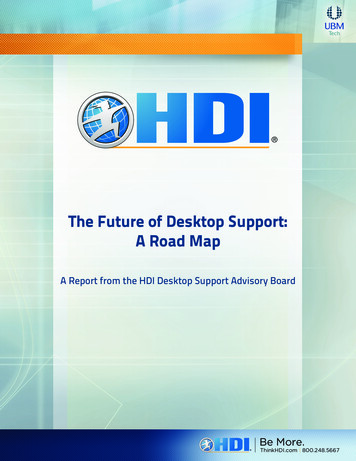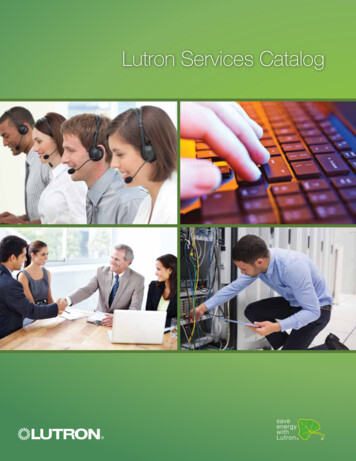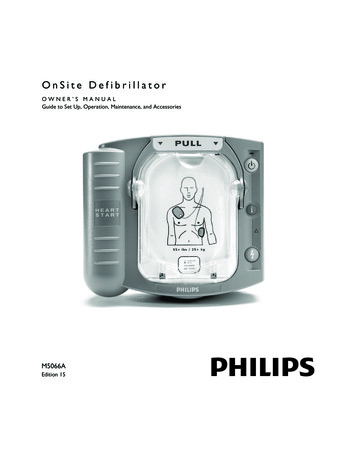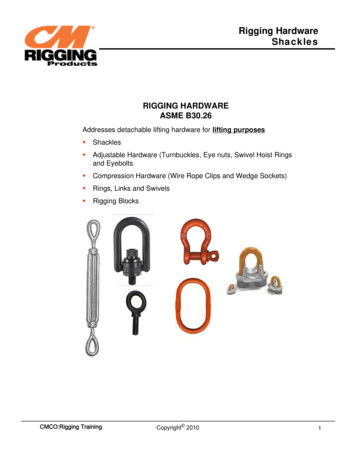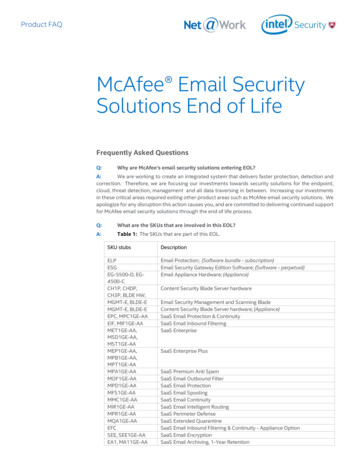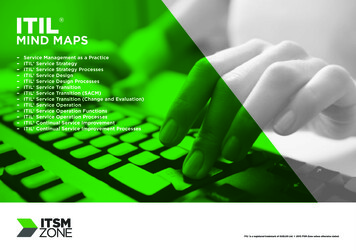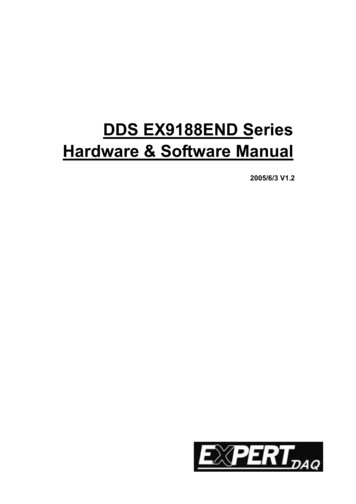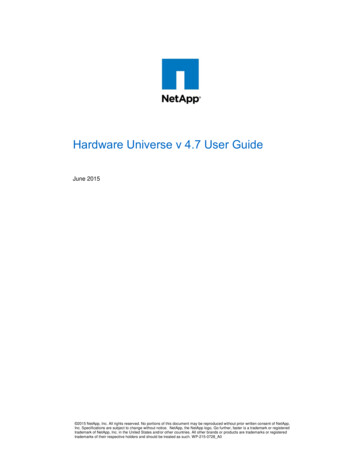Transcription
Data sheetHP Hardware Support Onsite ServiceHP Care Pack and Contractual Care ServicesService benefits Improved product uptime Flexibility to meet specific service needs Convenient onsite support fromqualified expertsService highlights Remote problem diagnosis and support Onsite hardware support Replacement parts and materials Firmware updates for selected products Choice of coverage windows andresponse times Access to electronic support informationand servicesService overviewHP Hardware Support Onsite Service provides remote assistance and onsite support for yourcovered hardware, helping you improve product uptime. Choose between multiple service-leveloptions featuring several onsite response coverage window combinations in various durationsto address your specific service needs. Service-level options with Call to Repair provide access tosupport specialists who quickly begin troubleshooting the system to help return your hardware tooperating condition within a specified timeframe.Features and specificationsRemote problem diagnosis and supportAfter receiving and acknowledging your call, HP will begin to isolate, troubleshoot, remedy, andresolve the hardware incident. Prior to onsite assistance, HP may perform remote diagnosticsusing electronic remote support to access covered products or use other means available tofacilitate remote resolution. HP will provide telephone assistance during the service-coveragewindow for customer-installable firmware and Customer Self Repair (CSR) parts. Regardless of yourcoverage window, incidents with covered hardware can be reported to HP by phone or website,as locally available, or as an automated equipment reporting event via HP electronic remotesupport solutions 24 x 7. HP will acknowledge the receipt of the service request by logging the call,assigning a case ID, and communicating that case ID to you. HP retains the right to determine thefinal resolution of all reported incidents.Onsite hardware supportFor hardware incidents that cannot be resolved remotely, an authorized representative will provideonsite technical support on covered hardware products to return them to operating condition. HPmay elect to replace certain products in lieu of repairing them. Replacement products will be newor functionally equivalent to new. Replaced products become the property of HP. After they arrive,representatives will deliver service onsite or remotely, at their discretion, until the products arerepaired. Work may be suspended temporarily if parts or additional resources are required, but itwill resume when they become available.
2 HP Hardware Support Onsite Service I Data sheetFeatures and specifications (continued) Fix on failure: At the time of onsite technical support delivery, HP may install availableengineering improvements and non-customer-installable firmware updates for coveredhardware products required to return the covered product to operating condition or to maintainsupportability by HP. Fix on request: At your request, HP may install critical, non-customer-installable firmwareupdates that are recommended by the HP product division for immediate installation on coveredhardware products.Replacement parts and materialsHP will provide HP-supported replacement parts and materials necessary to maintain the coveredproduct in operating condition, including those for available and recommended engineeringimprovements. Replacement parts will be new or functionally equivalent to new in performance.Replaced parts become the property of HP. If you wish to retain, degauss, or otherwise physicallydestroy replaced parts, you will be billed and required to pay the list price for the replacement part.Supplies and consumable parts are not supported and will not be provided as part of this service;standard warranty terms and conditions apply to supplies and consumable parts. Repair orreplacement of any supplies or consumables is your responsibility. Some exceptions may apply;contact HP for more information. See the “Coverage” section on page 6 for more details.Firmware updates for selected productsHP firmware updates are available to customers with an active agreement that entitles themto access these updates. As part of this service, you have the right to download, install, and usefirmware updates for covered products, subject to license restrictions in HP’s current standard salesterms. HP may provide, install, or assist with installation of firmware updates in conjunction withonsite hardware support if you have a valid license to use the related software updates.Optional service features Accidental damage protection: Specific service levels may include protection against accidentaldamage from handling eligible, covered hardware products. Accidental damage is defined asphysical damage to a product caused by or resulting from a sudden and unforeseen incident,provided such damage occurs in the course of regular use. Examples include non-intentionalliquid spills in or on the unit, drops, falls, and electrical surges, as well as damaged or brokenliquid crystal displays (LCDs) and broken parts. Country restrictions may apply; check with yourlocal HP representative. Defective media retention: This option allows you to retain defective hard disk drives or SSD/flash drive components that you do not want to relinquish due to sensitive data they mightcontain. All eligible drives on a covered system must participate in the defective media retention. Call to Repair: A Call-to-Repair time commitment may be selected for eligible products in lieuof an onsite response time. For critical problems with covered products that cannot be resolvedremotely in a timely manner, HP will use commercially reasonable efforts to return the coveredhardware to operating condition within a specified time period after the initial service request tothe HP Solution Center. Call to Repair is not available in all regions. Contact a local HP sales officefor more details. Enhanced parts inventory management: To support Call-to-Repair time commitments, HPmaintains an inventory of critical replacement parts to be stored at an HP designated facility.These parts are managed to enable increased inventory availability and are accessible to HPauthorized representatives responding to eligible support requests. Enhanced parts inventorymanagement is included with select, optional Call-to-Repair time commitments.
3 HP Hardware Support Onsite Service I Data sheetFeatures and specifications (continued) Desktop-/workstation-/mobile workstation-/thin client-/notebook-only coverage: For eligiblePC products, you may choose coverage for desktops, workstations, mobile workstations, thinclients, or notebooks only. HP Care Packs with this coverage limitation do not cover externalmonitors or accessories that are not purchased and included in the original packaging ofthe product. Maintenance kit replacement: An HP trained technician travels to your site and provides all labor,parts, and materials necessary to replace the maintenance kit and clean the printer. The printermust be operating properly before the kit can be installed. HP may use remanufactured partsthat are equivalent to new in performance; replaced parts become the property of HP. The repaircommitment is complete when the technician replaces the maintenance kit and successfullyprints a test page.Delivery specificationsCoverage windowThe coverage window specifies the time during which the described services are delivered onsite orremotely. An HP authorized representative will arrive onsite during the coverage window to beginhardware maintenance service within the appropriate response interval after the call has beenreceived and acknowledged by HP. Calls received outside the coverage window will be loggedat the time of the call, acknowledged the next coverage day, and serviced within the appropriateresponse interval.All coverage windows are subject to local availability. Contact a local HP sales office for detailedinformation on service availability.Onsite response timeFor incidents with covered hardware that cannot be resolved remotely, HP will use commerciallyreasonable efforts to respond onsite within the specified onsite response time (i.e., on the thirdcoverage day, on the next coverage day, or within four hours). Onsite response time begins whenthe initial call has been received and acknowledged by HP, and ends when the HP authorizedrepresentative arrives at your site, or when HP determines that the reported event does notcurrently require an onsite intervention. Response times are measured during the coveragewindow only and may carry over to the next day with a coverage window.
4 HP Hardware Support Onsite Service I Data sheetDelivery specifications (continued)Service-level optionsNot all service-level options are available on all products. The service-level options you havechosen will be specified in your contract documentation. Contact a local HP sales office fordetailed information on service availability and coverage.Service-level optionCoverage windowStandard business days5 days per week (Monday through Friday, excluding HP holidays)Coverage extensionsfor additional daysStandard business hoursCoverage extension foradditional hoursThe coverage window is extended by applying the selectedadditional days of the week to selected coverage hours, includingthe following: Saturdays, excluding HP holidays Sundays (requires Saturday and holiday coverage) HP holidays, should these fall on a weekday that wouldotherwise be included in the selected coverage window9 hours per day (8:00 a.m. to 5:00 p.m. local time)The coverage window is extended to define custom coveragehours that include additional individual hours before or after theselected coverage window. This extension can apply the selectedcoverage hours to selected coverage days, including the following: 10 hours per day (8:00 a.m. to 6:00 p.m. local time) 13 hours per day (8:00 a.m. to 9:00 p.m. local time) 16 hours per day (8:00 a.m. to 12:00 a.m. local time) 24 hours per dayOnsite response-timeoptionsAn HP authorized representative will arrive at your site duringthe coverage window to begin hardware maintenance servicewithin the specified time after the call has been received andacknowledged by HP1-hour onsite responseOnsite response within 1 hour2-hour onsite responseOnsite response within 2 hours4-hour onsite responseOnsite response within 4 hoursNext-day onsite responseOnsite response within the next coverage daySecond-day onsite responseOnsite response within the second coverage dayThird-day onsite responseOnsite response within the third coverage dayFifth-day onsite responseOnsite response within the fifth coverage dayOnsite repair-time optionsHP will use commercially reasonable efforts to return the coveredhardware to operating condition within a specified time periodafter the initial service request to the HP Solution Center.6-hour Call to RepairRepair within 6 hours after initial service request is logged8-hour Call to RepairRepair within 8 hours after initial service request is logged24-hour Call to RepairRepair within 24 hours after initial service request is loggedAdditional service level agreements (SLAs) are available via contract.
5 HP Hardware Support Onsite Service I Data sheetDelivery specifications (continued)Call to RepairCall-to-Repair time refers to the period of time that begins when the initial service request islogged at the HP Solution Center and ends when HP determines that the hardware is repaired.Call-to-Repair times are measured during the coverage window only and may be carried overto the next day for which there exists a coverage window. Contact your HP representativefor available Call-to-Repair times in your region. All Call-to-Repair times are subject tolocal availability.Repair is considered complete upon HP verification that the hardware malfunction has beencorrected or that the hardware has been replaced. Verification by HP may be accomplished bythe completion of a power-on self-test, standalone diagnostic, or visual verification of properoperation. At its sole discretion, HP will determine the level of testing necessary to verify thatthe hardware is repaired. At its sole discretion, HP may temporarily or permanently replacethe product in order to meet the repair-time commitment. Replacement products are new orequivalent to new in performance. Replaced products become the property of HP.It may take up to 60 days from the time this service is purchased and registered to set up andperform any service-level analyses deemed necessary by HP and any associated processes andparts planning before the hardware Call-to-Repair time commitment is in effect. During this initial60-day period, if a service-level analysis is performed, HP will provide onsite service with theshortest onsite response time possible based on parts and resource availability. Response timesmay vary by geography and site.Coverage will not be supported outside the country for which the HP Call to Repair Care Packwas sold.Escalation managementHP has established formal escalation procedures to facilitate the resolution of complexincidents. Local HP management coordinates incident escalation, enlisting the skills ofappropriate HP resources and/or selected third parties to assist with problem-solving.Access to electronic support information and servicesAs part of this service, HP provides access to certain commercially available electronic and webbased tools. You have access to: Certain capabilities that are made available to registered users, such as subscribing tohardware-related proactive service notifications and participating in support forums forsolving problems and sharing best practices with other registered users. Expanded web-based searches of entitled technical support documents to facilitate fasterproblem-solving. Certain HP proprietary service diagnostic tools with password access. A web-based tool for submitting questions directly to HP. This tool helps to resolve problemsquickly with a prequalification process that routes the support or service request to theresource qualified to answer the question. It also allows the status of each support or servicerequest submitted to be viewed, including cases submitted by phone. HP and third-party hosted knowledge databases for certain third-party products, whereyou can search for and retrieve product information, find answers to support questions, andparticipate in support forums. This service may be limited by third-party access restrictions.
6 HP Hardware Support Onsite Service I Data sheetDelivery specifications (continued)Electronic remote support solutionFor eligible products, the electronic remote support solution provides robust troubleshootingand repair capabilities. It can include remote system access solutions and may offer a convenientcentral point of administration and an enterprise view of open incidents and history. Remotesystem access may enable the HP support specialist to provide more efficient troubleshootingand faster problem resolution. HP support specialists will only use remote system access withyour authorization.Work completionRepairs are considered complete upon HP verification that the hardware malfunction hasbeen corrected or that the hardware has been replaced. HP is not liable for any lost data;you are responsible for implementing appropriate backup procedures. Verification by HP maybe accomplished by the completion of a power-on self-test, standalone diagnostic, or visualverification of proper operation. At its sole discretion, HP will determine the level of testingnecessary to verify that the hardware is repaired. At its sole discretion, HP may temporarily orpermanently replace the product in order to meet the repair time commitment. Replacementproducts are new or functionally equivalent to new in performance. Replaced products becomethe property of HP. Work to completion may necessitate the device be repaired off-site if it cannotbe diagnosed and repaired onsite. HP Determines the necessity of off-site repair at its discretion.CoverageThis service provides coverage for eligible HP PCs, printers, multifunction printers (MFPs),and other HP-branded hardware products, including HP-supported and supplied internalcomponents such as memory and optical drives. This includes attached HP-branded accessoriespurchased together and included in the original packaging of the main desktop, workstation,thin client, notebook, tablet, or POS printer or MFP product, such as a mouse, keyboard, dockingstation, jacket, port replicator, AC power adapter, finishing accessory, or paper tray.HP Care Pack Services with this coverage limitation do not cover external HP monitors. Allin-one devices do include the display, which is not considered a separate, external monitor.However, a second monitor attached to an all-in-one device, for example, would not be coveredby this HP Care Pack.HP docking stations or port replicators are covered within the country where the HP Care Packwas purchased, but not outside the country of purchase.For HP point of sale (POS) systems and bundled product solutions such as retail or mobile pointof sale solutions, this service covers the base unit only, unless the service states it is a POSsolution service, which provides coverage for the base unit as well as up to six peripherals withHP part numbers and serial numbers, such as cash drawers, printers, pole displays for monitors,and barcode readers or handheld scanners that have been sold as part of the POS or bundledproduct solution.Coverage for eligible multivendor systems includes all standard vendor-supplied internalcomponents and the external monitor, keyboard, and mouse.Consumable items including but not limited to removable media, customer-replaceablebatteries, tablet PC pens, maintenance kits, and other supplies, as well as user maintenanceand non-HP devices, are not covered by this service. Batteries for mobile HP commercial PCsare covered for up to three years. Search for “Understanding Battery Warranties for BusinessNotebooks” on hp.com for more details.
7 HP Hardware Support Onsite Service I Data sheetDelivery specifications (continued)For replacement parts and components that are discontinued, an upgrade path may be required.Upgrades for discontinued parts or components may in some cases result in additional charges.HP will work with you to recommend replacements. Not all components will have availablereplacements in all countries due to local support capabilities.PrerequisitesYou must have appropriate licenses for any underlying firmware that will be covered under theseservices. HP may require a service-level analysis on covered products. If so, an HP authorizedrepresentative will contact you to arrange for the service-level analysis to be performed.During this analysis, HP will gather key system configuration information, which will enableHP resolution engineers to survey and troubleshoot possible future hardware problems andcomplete repairs as quickly and efficiently as possible. Service-level analysis may be performedonsite, via remote system access, remote tools, or over the phone, at the sole discretion of HP.It may take up to sixty days to perform audits and processes that must be completed for Call toRepair before the hardware Call-to-Repair time commitment can be put into effect.There will be a review for eligibility for Call to Repair. You must provide to HP all the requiredcoverage locations prior to the review.HP reserves the right to downgrade service to an onsite response time or cancel the servicecontract if critical audit suggestions are not followed or the audit is not performed within thespecified timeframe, unless the delay is caused by HP.For hardware onsite response time options, HP strongly recommends that you install andoperate the appropriate HP remote support solution with a secure connection to HP in orderto enable the delivery of the service. For hardware Call-to-Repair time commitments, theHP remote support solution is required. If the appropriate HP remote support solution is notdeployed, HP may not be able to provide the service as defined and is not obligated to do so.Additional charges will be applied for onsite installation of non-customer-installable firmware ifthe appropriate HP remote support solution is not deployed.Customer responsibilitiesIf specified customer responsibilities are not met, HP will (i) not be obligated to deliver theservices as described, or (ii) perform such services at your expense at the prevailing time andmaterial rates.If required by HP, you or an HP authorized representative must activate the hardware productto be supported within ten days of purchase of this services, using the registration instructionswithin the HP Care Pack or the email document provided by HP, or as otherwise directed by HP.If a covered product changes location, activation and registration (or a proper adjustment toexisting HP registration) must occur within ten days of the change.HP will conduct a review to determine whether the service can be covered in the new location. Ifit is determined that HP cannot support Call to Repair in the new location, service will default toNext Business Day Onsite terms and conditions.The Call-to-Repair time commitment requires immediate and unrestricted access to your systemwhen requested by HP. The Call-to-Repair time commitment does not apply when systemaccess, including physical, remote troubleshooting, and hardware diagnostic assessments aredelayed or denied. If you request scheduled service, the Call-to-Repair time period begins at theagreed-upon scheduled time.
8 HP Hardware Support Onsite Service I Data sheetDelivery specifications (continued)An appropriate HP remote support solution, with a secure connection to HP, is stronglyrecommended for hardware onsite response time options, and required for hardware Callto-Repair time commitments. You must provide all necessary resources, according to the HPremote support solution release notes, in order to enable the delivery of the service and options.When an HP remote support solution is installed, you must also maintain the contact detailsconfigured in the remote support solution that HP will use in responding to a device failure.Please contact a local HP representative for further details on requirements, specifications,and exclusions.Upon request, you must support HP remote problem resolution efforts with the followingactions: Provide all information necessary for HP to deliver timely and professional remote supportand to enable HP to determine the level of support eligibility. Start self-tests and install and run other diagnostic tools and programs. Install customer-installable firmware updates and patches. Perform other reasonable activities to help HP identify or resolve problems, as requestedby HP.You are responsible for installing, in a timely manner, critical customer-installable firmwareupdates, as well as Customer Self Repair (CSR) parts and replacement products delivered to you.You agree to pay additional charges if you request that HP install customer-installable firmwareupdates or patches. Any additional charges to you will be on a time-and-materials basis unlessotherwise previously agreed in writing.In cases where CSR parts or replacement products are shipped to resolve a problem, you areresponsible for returning the defective part or product within a time period designated by HP. IfHP does not receive the defective part or product within the designated time period, or if the partor product is degaussed or otherwise physically damaged upon receipt, you will be required topay the HP list price for the defective part or product, as determined by HP.You are responsible for the security of your own proprietary and confidential information, andfor properly sanitizing or removing data from products that may be replaced and returned toHP as part of the repair process. For more information on these responsibilities, including thoseoutlined in the HP Media Sanitization Policy and Media Handling Policy for Healthcare Customers,see hp.com/go/mediahandling.Accidental damage protection (optional feature)For HP Care Pack offerings that include the accidental damage protection optional servicefeature, you must report accidental damage to HP within thirty days of the incident date so thatHP can expedite system repair. The report must have a detailed explanation of the accident,including when, where, and how it occurred, and a description of damage to the unit. HP will denythe claim if this information is not provided, or if the incident is reported more than thirty daysafter the incident date.
9 HP Hardware Support Onsite Service I Data sheetDelivery specifications (continued)Defective media retention and comprehensive defective media retention(optional features)With the defective media retention service feature options, it is your responsibility to: Retain physical control of disks or SSD/flash drives at all times; HP is not responsible for datacontained on disks or SSD/flash drives. Ensure that any sensitive data on the retained disks or SSD/flash drives is destroyed orremains secure. Provide HP with identification information for each disk or SSD/flash drive retained hereunder,and execute a document provided by HP acknowledging your retention of the disks or SSD/flash drives. Destroy the retained disk or SSD/flash drives and/or ensure that the disk or SSD/flash drive isnot put into use again. Dispose of all retained disks or SSD/flash drives in compliance with applicable environmentallaws and regulations.Comprehensive defective media retention (CDMR) is offered as a contractual service optionalfeature only. It provides coverage for any defective media as well as additional components thathave been designated by HP as having data retentive capabilities, such as memory modules. HPwaives the right to take possession and title of these components in the event a replacementpart or product is delivered by HP to you. You will retain all defective data retentive componentssupported by HP under the HP Support Agreement and will remain responsible for the protectionand privacy of the data residing on those components and their destruction and disposal of thephysical components.Parts and components that are not designated by HP as having data retentive capabilities mustbe returned to HP following the applicable standard return procedures as outlined by HP. TheCDMR option is used mainly to ensure visibility of the entitlement on both the modifier as well asthe deliverable level.For disks or SSD/flash drives supplied to you by HP as loaner, rental, or lease products, youwill promptly return the replacement disks or SSD/flash drives at the expiration or terminationof support with HP. You will be solely responsible for removing all sensitive data beforereturning any such loaned, rented, or leased disks or SSD/flash drives to HP, and HP shall not beresponsible for maintaining the confidentiality or privacy of any sensitive data that remains onsuch disks or SSD/flash drives.Service limitationsAt the discretion of HP, service will be provided using a combination of remote diagnosis andsupport, services delivered onsite, and other service delivery methods. These may includethe delivery, via courier, of CSR parts or an entire replacement product. HP will determine theappropriate delivery method required to provide effective and timely support and meet theCall-to-Repair time commitment, if applicable.HP engineers its products to be customer repairable. CSR is a key component of HP warrantyterms. It allows HP to ship replacement parts, such as a keyboard, a mouse, or other partsclassified as CSR parts, directly to you once a failure has been confirmed. Parts are generallyshipped overnight so they can be received as quickly as possible. You can then replace the partsat your convenience.“Mandatory” CSR is part of the standard warranty associated with some products. CSR isoptional for customers with an HP Care Pack or a contractual support agreement. “Optional”allows you to perform CSR or choose to have HP service personnel perform the replacement atno additional charge during the product service coverage period.
10 HP Hardware Support Onsite Service I Data sheetService limitations (continued)HP Care Pack and contractual support agreements that include “onsite” terms would resultin CSR parts being shipped directly to you if you choose CSR. Conversely, an HP supportrepresentative would arrive onsite to perform the repair if you decide not to utilize CSR.HP Care Pack and contractual support agreements that include “offsite” terms such as “Pickupand Return” or “Return to HP” would require you to deliver the product to an authorized HPrepair location or ship the product to HP (at the discretion of HP) if you decide not to utilize CSR.If you agree to the recommended CSR and a CSR part is provided to return the system tooperating condition, the onsite service level will not apply. In those cases, it is HP practice toexpress-ship CSR parts that are critical to the product operation to your location.An onsite response time will not apply if the service can be delivered using remote diagnosis,remote support, or other service delivery methods described earlier.For HP POS systems and bundled product solutions such as retail solutions, kiosks, or carts,service may be provided onsite for the base unit only. Service for attached peripherals will beprovided by shipping replacement parts or entire replacement products for CSR or installation bythe technical courier delivering the part or product.Exclusions from HP Hardware Support Onsite Service Backup, recovery, and support of the operating system, other software, and data. Operational testing of applications or additional tests requested or required by you. Troubleshooting for int
Call to Repair Call-to-Repair time refers to the period of time that begins when the initial service request is logged at the HP Solution Center and ends when HP determines that the hardware is repaired. Call-to-Repair times are measured during the coverage window only and may be carried o