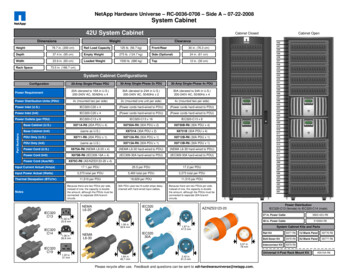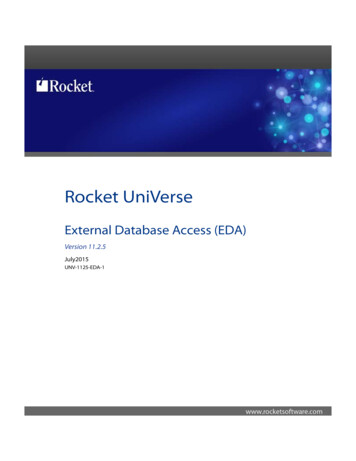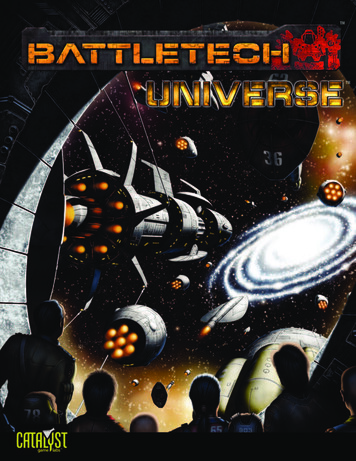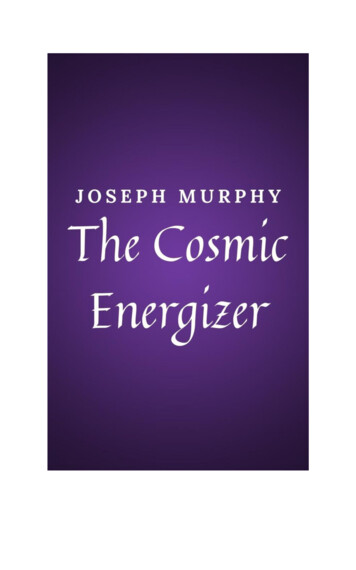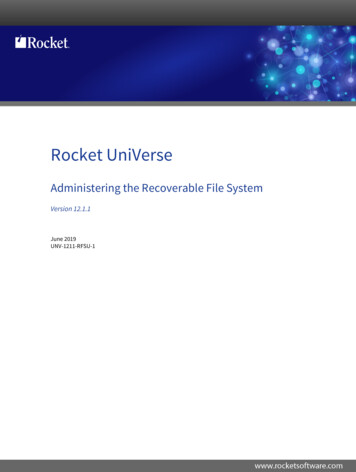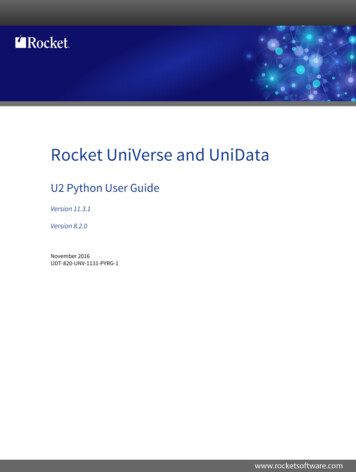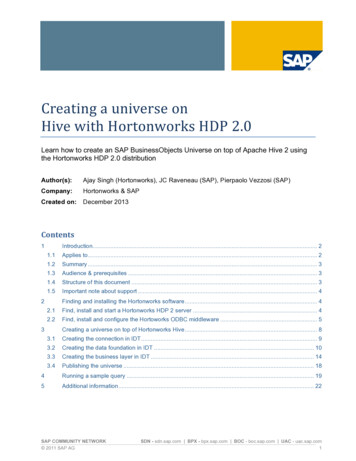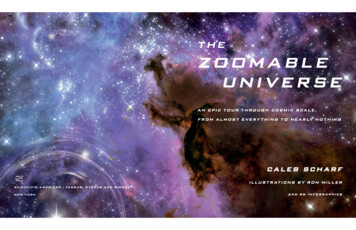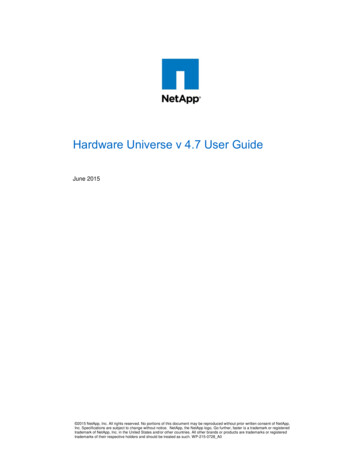
Transcription
Hardware Universe v 4.7 User GuideJune 2015 2015 NetApp, Inc. All rights reserved. No portions of this document may be reproduced without prior written consent of NetApp,Inc. Specifications are subject to change without notice. NetApp, the NetApp logo, Go further, faster is a trademark or registeredtrademark of NetApp, Inc. in the United States and/or other countries. All other brands or products are trademarks or registeredtrademarks of their respective holders and should be treated as such. WP-215-0728 A0
TABLE OF CONTENTS123Hardware Universe Overview . 41.1Requirements.41.2Supported NetApp Software Versions .41.3Acronyms .5What’s New in Hardware Universe version 4.7? . 72.1All Flash FAS Rebranding .72.2StorageGRID WebScale Appliance .72.3AltaVault Data Protection Appliance .72.4OS Compatible Platform Configurations .92.5Controller Section Changing to Platforms Section .9Using Hardware Universe . 103.1Platforms .113.1.1 Platforms Specifications Results Page Options .153.1.2 Saving, Printing and Exporting Results .293.2Adapters.303.2.1 Searching Adapters by Part Number .303.2.2 Searching Adapters by OS and Model .353.3Shelves .423.3.1 Shelves Specifications Results Page Options.443.4Drives .543.4.1 Searching Drives by Part Number.543.4.2 Searching Drives by OS and Type .573.5Cabinets .593.6Switches.623.6.1 Switch Results Page Options .63423.7Cables .703.8Comparing Storage Systems .773.9Saving Queries .82Resources . 834.1Rating Hardware Universe .834.2Contacting Hardware Universe .844.3Online & Mobile.84Hardware Universe User Guide
Hardware Universe User Guide3
1 Hardware Universe OverviewHardware Universe (HWU) is a web-based tool that replaced the NetApp System Configuration Guide,providing you with a visual presentation of the complete NetApp line of hardware products. HWU alsoreplaces the NetApp Site Requirements Guide, which included controller information on a variety ofchassis details: electrical requirements in worst-case and typical situation, clearance information,temperature ranges, humidity levels, altitude parameters, acoustic noise. and more.HWU is a powerful configuration resource for NetApp employees, partners, and customers byconsolidating hardware specifications for the following products and components. Platforms: FAS, All-Flash FAS, V-Series, ONTAP-v, E-Series, FlashRay and SA Series Adapters: FAS, V-Series, E-Series and SA Series Shelves: ONTAP, SANtricity and MARS Drives: ONTAP, SANtricity and MARS Cabinets: power configurations, 3 -party rackmount kits Switches: Cluster, MetroCluster and SAN Cables: data cables, power cordsrdYou can also make side-by-side comparisons of the various platforms in terms of system capacity,memory size, maximum spindle count, and other features, allowing you to decide which platforms willmeet your requirements.In addition, you can save your personal queries for re-use, or draw from your last 20 queries. This is ahandy way to revisit your favorite configurations over time.Finally, you can download printable PDF files of the many configurations, based on OS.1.1RequirementsTo view the Hardware Universe you can use any of the following browsers and operating systems: 1.2Supported browsers Internet Explorer 8 Firefox 10 Safari 5 Google Chrome 18 Opera 11 Supported desktop operating systems: Microsoft Windows XP, Vista, Windows 7 and 8 Mac OS 10.6 LinuxSupported mobile operating systems: Apple iOS Google AndroidSupported NetApp Software VersionsHardware Universe supplies hardware configuration information for Data ONTAP versions 7.2 and later,and Data ONTAP 7-Mode and Clustered Data ONTAP versions 8.0 and later.4Hardware Universe User Guide
1.3AcronymsThe following acronyms are used throughout the Hardware Universe user interface:ACP – Alternate Control PathBTU – British Thermal UnitCu – Copper ConnectorEOA – End of AvailabilityEOS – End of SupportESH – Electronically Switched HubFAS – Fabric-Attached StorageFCP – Fibre Channel ProtocolFC – Ferrule ConnectorFC – Fibre ChannelFRU – Field Replacement UnitGbE – Gigabit EthernetHA – High AvailabilityHSSDC – High-Speed Serial Data ConnectorHT – Hyper-ThreadingIB4X – InfiniBand 4XIEC – International Electrotechnical CommissionIOM3 – I/O Module 3Gbit per secondIOM6 – I/O Module 6Gbit per secondLC – Lucent ConnectorLRC – Loop Resiliency CircuitLUN – Logical Unit NumberMARS – Operating system for FlashRayMTP – Mechanical Transfer Pull-OffNEMA – National Electrical Mfg. AssociationNIC – Network Interface CardNL-SAS – Nearline SAS (drive)NVRAM – Nonvolatile RAMOp – Optical ConnectorPAM – Performance Acceleration ModulePSU – Power Supply UnitQSFP – Quad Small Form-Factor PluggableRAID – Redundant array of independent disksRAID-DP – Redundant array of independent disks, double-parityHardware Universe User Guide5
RLM – Remote LAN ModuleRPM – Revolutions Per MinuteSAS – Serial-Attached SCSISATA – Serial ATASC – Subscriber ConnectorSFP – Small Form-Factor Pluggable ConnectorSSD – Solid State DrivesST – Straight Tip ConnectorTOE –TCP/IP Offload EngineN/A – Not Applicable6Hardware Universe User Guide
2 What’s New in Hardware Universe version 4.7?The following enhancements are new in Hardware Universe version 4.7.2.1All Flash FAS RebrandingHardware Universe version 4.7 introduces the newly rebranded All Flash FAS platform models2.2StorageGRID WebScale ApplianceHardware Universe version 4.7 introduces the StorageGRID WebScale object storage applianceintegrated with the E-Series Hardware2.3AltaVault Data Protection ApplianceHardware Universe version 4.7 introduces the AltaVault (fka SteelStore) cloud-integrated storage withenterprise-class data protectionHardware Universe User Guide7
8Hardware Universe User Guide
2.4OS Compatible Platform ConfigurationsHardware Universe version 4.7 introduces support for OS compatible configurations in rear view windowof the platform image2.5Controller Section Changing to Platforms SectionHardware Universe version 4.7 introduces a change to the main menu bar. With the introduction ofconverged infrastructure platforms, like StorageGRID WebScale, the “Controllers” menu option has beenupdated to “Platforms” to reflect NetApp’s diverse product linesNEW LOOKOLD LOOKHardware Universe User Guide9
3 Using Hardware UniverseAfter logging into Hardware Universe, you arrive at the home page:The home page displays four quadrants of information. Current Sectional PDFs – for your convenience, you can select from a variety of pre-configuredhardware “sectionals” in PDF format. These sectionals are organized by Data ONTAP, SANtricityor MARS versions within each expandable pane. They are terrific “leave behinds” for customers.PDF Download Options:1. The entire set of PDFs for all Data ONTAP, SANtricity or MARS versions by using eachDownload All link at the top of the quadrant.2. A bundled PDF for a given Data ONTAP version, SANtricity version, or MARS version. Scrollthrough the available versions and click a Download All link.3. A single PDF for an individual adapter card or a controller, based on a given Data ONTAPversion, SANtricity version, or MARS version. Simply expand a version pane and scrollthrough the available options and select one.10 My Recent Queries – this quadrant displays up to 20 of your most recent HWU queries. Clickthe title of a query to display its configuration in the HWU interface. You can click Details to viewthe specifications before opening the query. Hardware Universe News – refer to this area for the latest news and updates regarding theHWU tool. You can also subscribe by clicking the orange RSS icon. Hardware Universe FAQ – refer to this area for frequently asked questions. If you have aquestion that is not answered here, then hover over the Support icon in the top banner (looks likeHardware Universe User Guide
a person with headset on far right) and click Contact Us to submit a Help ticket.3.1PlatformsThis is the most common starting point in the HWU tool, as many users elect to build a configurationaround platforms first. The final results provide you with all related adapters, shelves, drives and more,that you need for a complete integrated system. Alternatively, you can explore the other menu options foradapters/shelves/drives/etc. to find both specific and integrated component data.The Platforms tab allows you access to information about the supported platforms by OS or by platform.1. Hover over the Platforms tab in the menu bar and select a platform option from the drop-down menu.For example, select FAS/V-Series.2. The Filters page then allows you to select the method of configuring your system. You can selectStart with OS or Start with Platforms.3. Start with OS – This is the default option.a. Use the Filter OS search box to quickly find an OS that you seek. Example filter strings: 8.2.x,8.3rc1, cluster-mode.b. Select one or more OS versions. The Platform Model pane displays with a tree of supportedplatforms.Hardware Universe User Guide11
c. By default, the tree shows models that support at least one of the OS versions, as indicatedby the radio button labeled that support at least one of the OS selected. If you select the radio button labeled that support all the OS selected, then the treerefreshes to show models that support all selected OS versions. Special Note: The Show All radio button lists all the models for the chosen platform,regardless of OS support. Unsupported models are grayed out in the tree. Hover yourmouse over a grayed-out model to see its supported OS information. To further refine the scope of the platform list, you can select Remove EOA Platforms. Use the Filter Platforms search box to quickly find a platform by family or model. Examplefilter stings: FAS6200, FAS6220.Select one or more platforms. The Choose Your Specifications pane displays. See an exampleStart with OS page below:4. Start with Platforms– This is not the default, but you can make it so by using the Preference buttonat the bottom of the page after you complete your configuration. 12This option works in a similar
1 Hardware Universe Overview Hardware Universe (HWU) is a web-based tool that replaced the NetApp System Configuration Guide, providing you with a visual presentation of the complete NetApp line of hardware products.