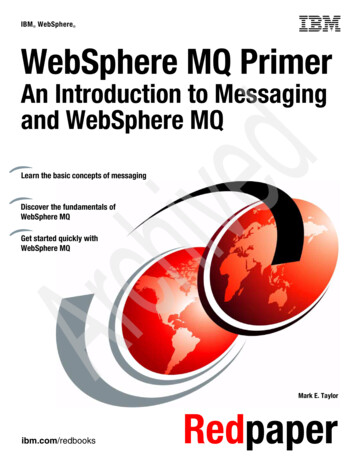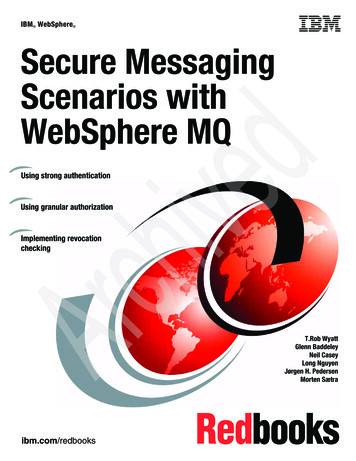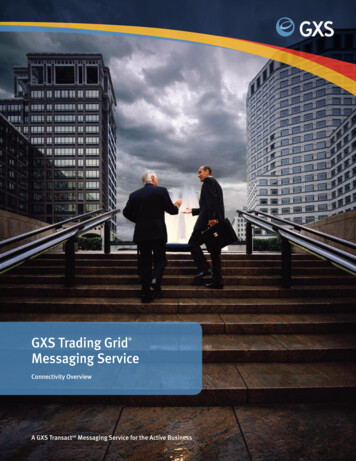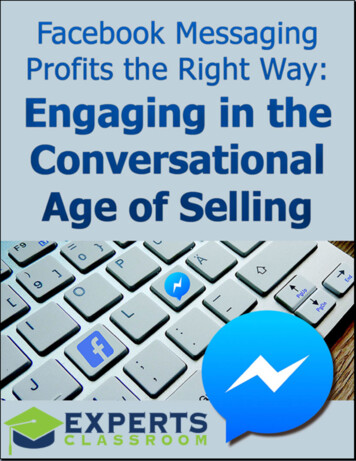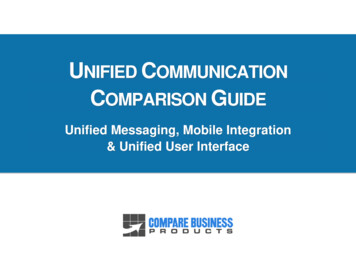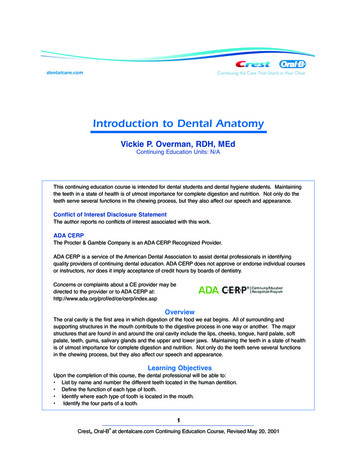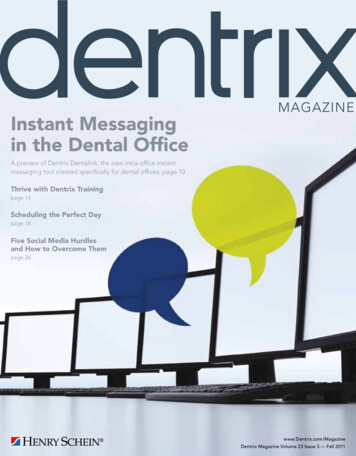
Transcription
Instant Messagingin the Dental OfficeA preview of Dentrix Dentalink, the new intra-office instantmessaging tool created specifically for dental offices, page 10Thrive with Dentrix Trainingpage 14Scheduling the Perfect Daypage 18Five Social Media Hurdlesand How to Overcome Thempage 26www.Dentrix.com/MagazineDentrix Magazine Volume 23 Issue 3 — Fall 2011
Reduce Missed Appointments!Dentrix Communication Manager reminds your patients with emails, postcards and text messages.The days of time-consuming postcard preparation and tediousconfirmation phone calls are over. Communication Manager worksseamlessly with Dentrix to automate your reminder process andreduce missed appointments.With Communication Manager your practice will: Reduce no-shows with a robust reminder process Improve front office productivity with automated communications Eliminate costly inventory with print-on-demand postcards Increase patient base with friend and family referralsNow with 2-Way SMS, patient confirmations via text messagepost real time to the Dentrix Appointment Book!Learn more about automating your appointmentreminders at: www.dentrix.com/appointmentbliss1- 800 -734 -5561 2011 Henry Schein Inc. All rights reserved. Henry Schein, Dentrix, eCentral, the red ‘e’ logo and the ‘S’ logo are trademarks or registered trademarks of Henry Schein Inc. A-ESARDTX-Q311
BOOST YOUR PROFITS WITHPROFITABILIT Y COACHINGGet more out of your Dentrix investment with the DentrixProfitability Coaching Program. This unique program is designedto turn your Dentrix practice management solution into a moreeffective profit-boosting tool.Let our experts show you how to put all the features of Dentrixto work for your practice, and help you identify the reports andperformance metrics you should focus on for greater profitability.You’ll learn ways to: Keep patients coming back Complete treatment plans faster Increase treatment acceptance rates Get timely insurance payments Give more accurate patient estimates Keep your schedules filled“The Profitability Coaching Program has beenextremely helpful to our practice. We spendmost of our time taking care of our patients,so we don’t really have time to tinker andlearn everything the software can do for us.” LeighAnn, Dr. Jason Lowry, Kingman, AZThis exclusive one-year coaching programoffered to our customers for the low priceof only 875. To take advantage of thisspecial offer call us at 1-800-DEnTRIX or visitwww.Dentrix.com/ProfitabilityCoaching today!In TouCh 2011 Henry Schein Inc. All Rights Reserved. Henry Schein, the ‘s’ logo and Dentrix are all trademarks or registered trademarks of Henry Schein Inc. A-DTXPROFIT-Q311
Easy Access to Dentrix TipsF r o m t h e Ed i t o rOccasionally we receive phone calls from readers who tell us, “Wedidn’t receive our copy of Dentrix Magazine. Please send us anotherone.” We love these calls. It’s good to know that people read themagazine and find helpful information in the news, feature articles,and departments.For example, Dentrix News reports on recent and upcomingenhancements to Dentrix and the many integrated eServices; HowIt Works explains how to read essential Dentrix reports, like the newPractice Advisor Report; and other regular columns provide practicalDentrix “how to” tips for every member of the dental office team.Editor-in-Chief:Matt SingermanSenior Editors:Erin Brisk, Roger GagonContributing Editors:Sean Eyring, Gary Frazier, Damon Graves, MayWescott, Gentry Winn, Jay WoodProductionProduction Director:Eric WyattProduction Designers:Amber Ahlberg, Mark VermeulenAdvertisingAdvertising Director:Heather Baker-ColeAdvertising Editors:Mary Blair, Holly Holm, Tatia MeghdadiYou probably already know that four times a year we send a printedcopy of Dentrix Magazine to dental practices on a Dentrix CustomerAdvisory BoardService Plan. But what you may not know is that Dentrix Magazine isKevin Bunker Presidentalso available online.Brian Peterson VP of SalesEvery member of your team can download current and past issues ofSteve Roberts Director of Core Products andElectronic ServicesMichael Allsop Director of MarketingDentrix Magazine at www.dentrix.com/magazine. Save the currentissue on every computer and iPad in your office, and give your teammembers easy access to the tips they need to increase the efficiencyand profitability of your practice.Corey Krebs Director of Customer ServiceHoward Bangerter Product ManagerAdam McDaniel Product ManagerTammy McHood Product ManagerAs Sean Eyring says in his article, Thrive with Dentrix Training (page14), “the bottom line is that when you provide training for your team,along with the tools they need to do their jobs, they thrive—and sodoes your practice.”Download your free PDF of Dentrix Magazine today at www.dentrix.com/magazine.Regards,Matt SingermanEditor-in-ChiefDentrix Magazine is published four times a year forthe benefit of Dentrix customers. Copyright 2011 byHenry Schein Inc. All rights reserved. Dentrix, HenrySchein and the ‘S’ logo are registered trademarks ofHenry Schein, Inc. All other trademarks are propertyof their respective owners.To contact Dentrix Magazine, send correspondenceto Dentrix Magazine, 727 East Utah Valley Drive,American Fork, UT 84003; call (801) 763-9300; or sendemail to dentrixmagazine@henryschein.com.Although published material is intended to beaccurate and free from error, typographic orotherwise, Henry Schein will not assume liability forloss or damage as a result of reliance on this material.
contentsDentrix Magazine Volume 23 Issue 3 — Fall 2011www.Dentrix.com/MagazineD e pa rt m e n t s03 questions & answers04 Dentrix News06 How it works10The New Patient Analysis Section of the Practice Advisor ReportImprove referral management with the Practice Advisor report. Learn wherethe numbers come from and what they mean.18 patient information & SchedulingScheduling the Perfect DayLearn how to use Perfect Day Scheduling to help you achieve yourprofitability goals and make your schedule more efficient at the same time.20 patient careGoing Digital with the Dentrix Patient ChartTransitioning from paper to digital patient charts makes sense for your patientsand your business.22 your moneyManaging Insurance Payment AdjustmentsCo v e r Sto ry: i nstan t messaging inth e de ntal o ffi ceA preview of Dentrix Dentalink, thenew intra-office instant messaging toolcreated specifically for dental offices.14Dentrix makes it easy to post write-off and refund adjustments when youreceive insurance payments.24 going paperlessusing Digital consent FormsUsing digital consent forms in the Dentrix treatment Planner module isefficient and easy.26 Business of DentistryFive Social Media Hurdles and How to Overcome ThemYou’ve heard about it. You’ve read about it. Everyone else is doing it. So what’sholding you back?28 Case StudyTh r ive wi th de ntr i x train ingWhether you like to discover newinformation at your own pace or preferreceiving training in a group setting, youcan find a Dentrix training option that willhelp you and your practice thrive.Clay Center Family Dental Care Builds a More Efficient andProductive Digital PracticeA progressive practice depends on Dentrix and TechCentral to improvepatient care, boost profits, and free up resources for humanitarian services.30 Dentrix by the NumbersDentrix Magazine 1
Get Dentrix news, tipsanD informationThe Dentrix eNewsletter will help you stay up-to-dateon the latest Dentrix product information, educationopportunities, industry news, tips and tricks,promotional offers and more!Once a month you’ll receive an eNewsletterfeaturing the following content:ProDucT informaTionTraining anD suPPorTTiPs anD TricksParTner ProDucTThe DenTal BusinesssiGn up toDay atwww.Dentrix.com/newsletterand don’t miss out on the most up-to-date Dentrix m/Dentrix 2011 Henry Schein Inc. All Rights Reserved. Henry Schein, the ‘s’ logo and Dentrix are all trademarks or registered trademarks of Henry Schein Inc. A-DTXENEW-Q311
Questions & AnswersQ: In the Batch Processor, what does astatus of “Schd-1” mean?A:When you send a report to the Batch Processor, thereport’s status appears in the Status column. A “Schd-1”status (or “Schd-” followed by some other number, such as“2” or “3”) means the report is printing, being previewed, or isstill loading. If you see a “Schd-1” status that doesn’t changeto another status after you finish printing or previewing thereport, from the File menu, click Refresh. If the status doesn’tchange to “Printed,” try deleting and re-creating the reportor restarting your computer. For additional troubleshootingsteps, see knowledgebase articles 34033 and 23781 in theDentrix Resource Center.taking a long time to load, or you may find yourself having toscroll down in the Batch Processor list before you find the desiredreport. For these reasons, it is recommended that you deletereports in the Batch Processor after you no longer need them.Q: In the Batch Processor, can I choose todelete only the items that I’ve alreadyprinted/sent?A:Yes. In the Office Manager, from the File menu, clickDelete. From the Delete Options dialog box, you can chooseto delete only Selected Reports, Printed/Displayed Reports,Sent Reports (claims or bills that have already been sent), orAll Reports.Q: How long do reports stay in the BatchProcessor?Q: If I delete a report from the BatchProcessor, can I get it back?A:A: No. However, Dentrix reports, bills, and claims can be re-Reports stay in the Batch Processor until you delete themor until you upgrade to a newer version of Dentrix; there is notime limit.Q: Do I have to delete old reports fromthe Batch Processor or can I keep allof them in the list?A: The Batch Processor can store many reports. However, aftermonths of generating reports you may find the Office Managergenerated by creating the report again using the same date rangeand options as used previously. eTrans Transmission Reports arethe exception; they are one-time receipts indicating the status ofyour eClaims submissions and cannot be regenerated after youdelete them. If you want to save and archive certain reports, youcan “print” them to the Dentrix Document Center where you canorganize and archive them electronically. In the Office Manager,click File Printer Setup and change your reports printer to theDentrix Document Center printer, and then print the reports youwant to archive.How To Learn MoreIf you want to learn more about the Dentrix tips featured in Dentrix Magazine, check out these self-paced learning resources.Dentrix Resource CenterThe Dentrix Resource Center offers an online library ofon-demand software tutorials and product manuals, a technical support knowledgebase, and opportunities to registerfor webinars with Dentrix experts. Access is free for dentalpractices on a Dentrix Customer Service Plan. Log in today atwww.dentrix.com/resource-center.MyVoice for DentrixDo you have an idea for a new feature in Dentrix? Do youwant to share it with the Dentrix product managers and otherDentrix users? Visit MyVoice for Dentrix where you can shareyour great ideas and “vote up” the best ideas shared byothers. Vote today at www.dentrix.com. Click the Share YourOpinion link in the “Join Our Community” section.Dentrix Help FilesIn the Dentrix Help Files, you can explore a comprehensivelist of conveniently indexed topics or search the topics for keywords. To search the Help files, from the Help menu in anyDentrix Module, click Contents, click the Search tab, type asearch phrase or topic name, click List Topics, and then underSelect topic, double-click the topic name. Tip: To turn off thesearch highlights, press F5.Dentrix eNewsletterSign up for the free Dentrix eNewsletter and receive tipsfor using Dentrix, practice management advice from industryconsultants, and news about product releases and trainingevents. Sign up today at www.dentrix.com/newsletter. To readprevious articles, visit www.dentrix.com/newsletter-archive.Dentrix Magazine 3
Dentrix NewseSync Appointment Status UpdaterThe latest eSync plug-in is the Appointment StatusUpdater. With the Appointment Status Updater, whenpatients submit their completed forms from an in-office kiosk,the appointment status in the Dentrix Appointment Book isupdated automatically—in real-time. This allows the entireteam to see when a patient is ready to be taken to the operatory without the need for additional communication.“This new functionality adds even more efficiency to analready efficient process,” said Adam McDaniel, eServicesProduct Manager. “The kiosk software greatly improved thespeed at which patient data could be imported into Dentrix.Now it has become a complete patient check-in tool byupdating the Appointment Book status automatically whenthe patient is ready for treatment.”Dentrix users can customize the appointment status thatappears in the Appointment Book. They can set up statuseslike “Patient has arrived” or “Ready for operatory” to displayin the Dentrix Appointment Book when patients submit theircompleted forms through a kiosk.The Appointment Status Updater also provides automaticreal-time appointment status updates for patient confirmations from email appointment reminders and text messages.Offices can set up custom appointment statuses for thesetypes of appointment confirmations.The Appointment Status Updater is available as part ofeSync, a free application that automates communicationbetween eCentral and Dentrix. To download eSync and theeSync Installation Guide, visit www.dentrix.com/products/eservices/esync.For information on using the Appointment Status Updater,see the eSync Help. From the eSync window, click the Helpicon, then locate the “Appointment Status Updater Plug-inOverview” Help topic. You can also learn more about eSyncby visiting www.dentrix.com/products/eservices/esync or bycalling 800-734-5561.Coming Soon: Henry Schein DDX EnhancementsWith Henry Schein DDX, Henry Schein’
A preview of Dentrix Dentalink, the new intra-office instant messaging tool created specifically for dental offices, page 10. The days of time-consuming postcard preparation and tedious confirmation phone calls are over. Communication Manager works seamlessly with Dentrix to automate your reminder process and reduce missed appointments. Dentrix Communication Manager reminds your patients with .