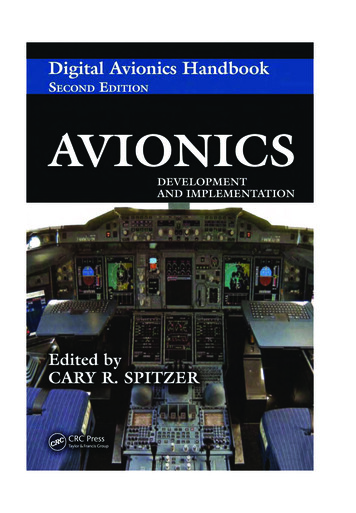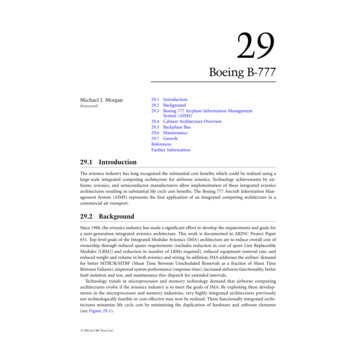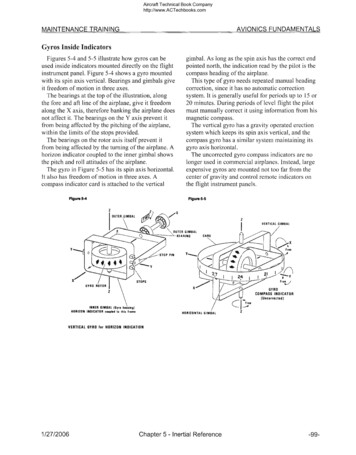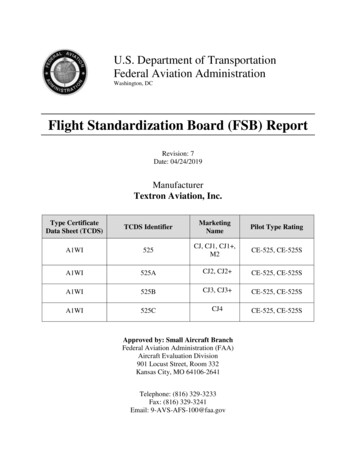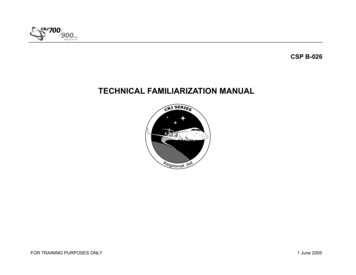Transcription
BEFA C182RG Avionics 2021C182RG Avionics 20211
BEFA C182RG Avionics 2021 AI/HSI: Garmin GI 275 (2)GPS / WAAS / NAV / COM: Garmin GTN750XiAutopilot: Garmin GFC500Audio Panel: Garmin GMA 340#2 NAV/COM: Garmin SL30XM Weather/Music: Garmin GDL69ATransponder: Garmin GTX 345REngine Monitor: JPI EDM-800Supplemental GPS: Garmin 496C182RG Avionics 20212
GI 275 AI and Backup AI/HSI/MAPPilot’s Guide: 190-02246-01 Rev G, 7/2021 (320 pages)https://static.garmin.com/pumac/190-02246-01 g.pdfLimitation: AFMS for the Autopilot requires this guide to be in the airplaneNote: GFC500 Autopilot Operations are described in this Pilot’s Guide!C182RG Avionics 20213
GI 275 System ComponentsGI 275 contains integrated ADAHRS (Air Data/Attitude and Heading Reference System)GMU 44B is mounted inside wing; GTP 59 is mounted underneath wingGSB 15 is in the panel for database/software updates and provides USB charge powerVacuum system has been removed from N2365CC182RG Avionics 20214
GI 275 System ComponentsIn N2365C, a Backup Battery ( 60 minutes) is currently installed in the bottom (HSI) GI 275C182RG Avionics 20215
GI 275 AI Key ControlsTurning small knob adjusts BARO settingShort press of small knob toggles 29.92 and specified BAROLong press of small knob enters menu systemLarge knob selects page options in menu systemSmall knob then adjusts values in menu systemDevice also responds to touch selectionNo iPad trainer is currently available, but several YouTube videos existC182RG Avionics 20216
GI 275 AI Synthetic Vision Terrain (SVT)AI supports a display of the green Flight Path Marker (FPM), also know as aVelocity Vector, that shows where the airplane is going relative to the terrain givencurrent airspeed, pitch, bank, and winds aloftOn Approach to landing at a Runway, the FPM is displayed over the image of theRunway at the airport and if the Pilot (or autopilot) puts the FPM on the Runway,that is exactly where the airplane will be positionedC182RG Avionics 20217
GI 275 ADI/HIS/MAP Key ControlsCenter view above is the initial defaultLarge knob selects AI or MAP displayAI view (on the left above) becomes active in Revisionary ModeTurning small knob adjusts Heading bug or enters valuesPress and hold small knob enters menu systemLarge knob then selects menu pagesTouch select (CDI example) is availablePinch and Zoom on MAP is availableC182RG Avionics 20218
GI 275 AI MenusHighest level:Options:C182RG Avionics BacklightMinimums Terrain SVT Misc FieldESP9
GTX750Xi NavigatorXi series is an upgrade to the “legacy” family of GTN750/650 in BEFA fleetPilot’s Guide: 190-02327-03 Rev D, 7/2021https://static.garmin.com/pumac/190-02327-03 d.pdfFull function trainer for iPad available: GTN Xi TrainerC182RG Avionics 202110
GTX750Xi Navigator Key Features - DifferencesFeatures:Must faster initialization and improved displayTransponder controlJeppesen ChartsFS510 Flight Plan transfer to and from iPad with TrafficVNAV capabilitiesGlide range displayVisual Approach supportDifferences:CDI button on 750 has been removed - the active CDI source is selected on GI 275GTN750Xi with GI 275 does not Auto Switch from GPS to VLOC on an ILS approachC182RG Avionics 202111
GTX750Xi Navigator – Jeppesen ChartsC182RG Avionics 202112
GTX750Xi Navigator – Glide Range and Glide AirportsSuggested Map Data Values arealso shown in this slide:BRGTime to TODC182RG Avionics 2021ETEETE to DEST13
GTX750Xi Navigator – VNAV (Vertical Navigation)C182RG Avionics 202114
GFC500 AutopilotC182RG Avionics 202115
GFC500 Autopilot Disconnect, Trim, PPT on YokeBLACK PPTRED AP disconnectManual electric trimC182RG Avionics 202116
GFC500 Autopilot Reversion & TOGAC182RG Avionics 202117
GFC500 AutopilotGFC500 uses digital input from GI 275 ADAHRS for Roll and Pitch orientationAutopilot supports 3 basic modes of operation via central control buttons:FDFlight DirectorAPFull Autopilot ControlLVL Level Roll and PitchYDOptional Yaw Damper is not implemented in N2365CA separate Electronic Stability Protection (ESP) system always monitors pilot and AP status ESP will use servo pressure to discourage pilot operations outside of normal operatingenvelope ESP will activate the autopilot (with an aural warning) in Level mode if operations aremaintained outside the normal operating envelope (Pitch, Bank, Airspeed) for sufficienttime ESP can be disabled for training via options on the AI GI 175C182RG Avionics 202118
GFC500 AutopilotPilot specified values of Heading/Track and Altitude are selected viarotary knobs on the Autopilot Mode ControllerLateral Modes include:HeadingTrackNavigationApproach (Navigation plus GS/GP)Roll Hold (default no other mode)C182RG Avionics 2021Vertical Modes include:Altitude HoldVertical Speed climb/descend (set by pitch wheel)Vertical NavigationIndicated Airspeed climb/descend (set by pitch wheel)Pitch Hold (default with no other mode)19
GFC500 AutopilotCurrent autopilot modes and Armed (future) autopilot modes are displayed on theGI 275 AI “Score Board” [Green Active; White Armed]A TOGA (Takeoff / Go-Around) button on the panel just above the throttle is usedon the ground to select Takeoff annunciation (level wings and 7 degrees pitch up)and in the air to initiate a Go-Around, which enables a couple Missed Approachfrom an instrument approachC182RG Avionics 202120
GFC500 Autopilot Limitations1. A Pilot must be seated in the left pilot’s seat, with seatbelt fastened, during allautopilot operations.2. AP use prohibited during takeoff and landing3. GFC500 AFCS preflight test must complete successfully prior to use of theautopilot, flight director or manual electric trim4. Maximum fuel imbalance with the autopilot engaged is 10 gallons5. Maximum engagement speed is 165 KIAS6. Minimum engagement speed is 65 KIAS7. Maximum speed for 10 flap extension is 100 KIAS when autopilot is engaged8. AP must be disengaged below 200’ AGL during approach operations9. AP must be disengaged below 800’ AGL for all other operations10. AP is approved for Category 1 precision approaches and non-precisionapproaches onlyC182RG Avionics 202121
GFC500 Autopilot TestAn Autopilot Test is included in the runup section of the revised BEFA checklist Engage the autopilot (default Roll/Pitch mode) by the “AP” button on the control unit Ensure the AP can be overpowered (both Roll & Pitch) with the control column. Thecontrol forces will increase with AP engaged Note the forces required to overpower the autopilot servo clutches Verify that Autopilot disengages with the Red AP Disconnect ButtonGFC500 Autopilot - Methods of Disconnect Press Red AP Disconnect Button on the Yoke (the normal method)Move the Manual Electric Trim when AP is engagedPress the AP button on the control unit when AP is engagedPull the AP circuit breakerC182RG Avionics 202122
GFC500 Autopilot Coupled Missed Approach/Go-AroundPrior to Decision Altitude / Missed Approach Point, set MA Altitude1. At MAP, Press TOGA [Wings level roll, and 7 pitch up on AI]2. Apply Climb Power3. At Positive Rate of Climb, Retract Landing Gear4. Open Cowl Flaps5. Verify CDI switched to GPS or Manually Adjust6. Select HDG / TRK / NAV as Appropriate for the MAP7. Select IAS for climb8. Verify Proper Execution of MAP to the typical holdC182RG Avionics 202123
GFC500 Autopilot AFMSIn addition to the GI 275 Pilot’s Guide, the Autopilot Airplane FlightManual Supplement (AFMS) for the C182RG provides Limitations,Emergency Procedures, Non-Normal Procedures and NormalProcedures for the AutopilotGFC500 AFMS R172/TR182: 190-02291-32 Rev 3, 9/2020 (44 pages)https://static.garmin.com/pumac/190-02291-32 03.pdfC182RG Avionics 202124
GMA 340 Audio PanelUnchanged from previous configuration - Intuitive operationPull out Copilot vol control to adjust passenger volumePilot’s Guide: 190-00149-10 Rev C, Panel PilotsGuide.pdfC182RG Avionics 202125
SL30 NAV/COMC182RG Avionics 202126
SL30 NAV/COM Flip/Flop transfers between Active and StandbyCOM selects communications modeNAV selects navigation modeLarge/Small knobs then enter frequencies into the standby areaSecond COM or NAV activates monitor modeC182RG Avionics 202127
SL30 NAV/COM OBS displays current OBS setting from GI 275 and graphic CDI LARGE and SMALL knobs change OBS values OBS radial from external CDI will be decoded and displayedC182RG Avionics 202128
SL30 NAV/COM T/F toggles between bearing TO and radial FROM display for theactive VOR ID used to identify VLOC station– IDENT displayed: Morse code sent to 340– VOICE displayed: Morse code reduced to hear voice– Nothing displayed: audio and ID off SEL actives search of stored frequencies ENT selects a frequency from a listC182RG Avionics 202129
GDL 69A XM Weather and AudioC182RG Avionics 202130
GDL 69A XM Weather and AudioC182RG Avionics 202131
GTR 345R TransponderC182RG Avionics 202132
JP Instruments EDM-800C182RG Avionics 202133
JP Instruments EDM-800C182RG Avionics 202134
JP Instruments EDM 800 Fuel FlowUpon startup, the EDM asks for initial fuel Press STEP if none added Press LEAN FIND if some fuel was added At 75, press STEP if fuel was added to full If not, press LEAN FIND At Add, press STEP Use LEAN FIND to specify gallons added Press StepC182RG Avionics 202135
Engine Leaning FundamentalsC182RG Avionics 202136
BHP lost to FrictionC182RG Avionics 202137
JP Instruments EDM 800 EDM 800 can be used to set HP during cruise EDM 800 should be used during cruise at 75%power or less to lean engines 100oF Rich Of Peakon the leanest cylinder PEAK and LEAN OF PEAK leaning is notauthorized EDM 800 should be used during cruise to manage– CHTs 400oF EDM 800 should be used during descent tomonitor and manage CHT shock cooling ( 50oFper minute)C182RG Avionics 202138
JPI EDM 800 Alarms and Records EDM 800 will “Alarm” (flash a value) when any critical valuesexceed programmed alarm limits–––––Battery VoltageCHTTITShock Cooling EDM 800 values are stored in memory each 6 seconds Owner / BEFA Operations will download and review memory dataperiodically to ensure that aircraft are being properly operated, andto address potential maintenance issuesC182RG Avionics 202139
Garmin 496 GPSC182RG Avionics 202140
Garmin 496 GPS Map PagePanel mounted and powered byaircraft power; includes internalTerrain Pagebattery for VFR usage orPanel Pageemergency usage should thereActive Route Pagebe a complete loss of aircraftPosition Data PagepowerXM audio (optional)Other pages accessible from menu––––––––C182RG Avionics 2021GPS statusWeatherXM laySoundSetup41
N2365C Future Changes Standby Battery for GI 275 AI Smart GlideC182RG Avionics 202142
N2365C Future ChangesC182RG Avionics 202143
N2365C Future ChangesWhat Will Garmin Think Of Next?C182RG Avionics 202144
BEFA Initial Checkout Syllabus BEFA C182RG checkout is prerequisite to the T210NGround School and Self Study of DocumentationInitial Aircraft QuizIFR (or VFR) G Avionics 2021PreflightEngine StartTaxi & RunupNormal TakeoffCruise ClimbCruise (with EDM 800leaning)DescentHoldingVNAVCDI SelectionAP Coupled ILS ApproachGo-Around / MissedApproach––––––––––GPS WAAS/LPV ApproachNormal LandingShort Field TakeoffMaximum PerformanceClimbVFR Traffic PatternShort Field LandingSimulated EmergencyLandingEmergency ProceduresTaxi and ShutdownGeneral: GMA Audio panel usageSL30 #2 Nav/Com usageGTX Transponder usageESV Considerations45
Contact your BEFA CFI or Howard For Further InformationHoward WolvingtonATP, Gold Seal CFI-CFII-MEI SEL/SES/MEL2014 National CFI of the YearDesignated Pilot ExaminerCell Phone: 425-761-4729Email: Howard@FlyWithHoward.comC182RG Avionics 202146
C182RG Avionics 2021 8 GI 275 ADI/HIS/MAP Key Controls Center view above is the initial default Large knob selects AI or MAP display AI vi