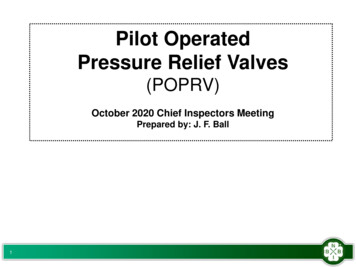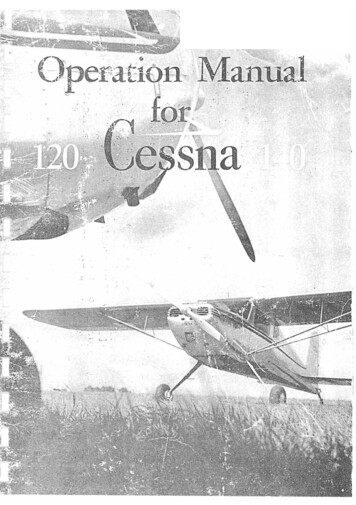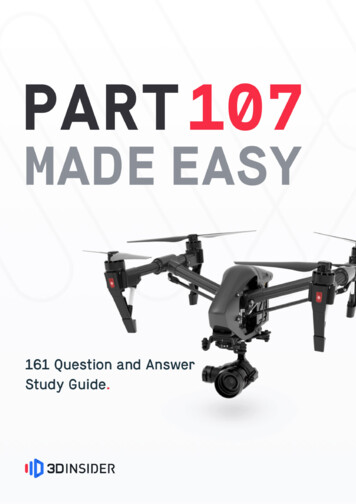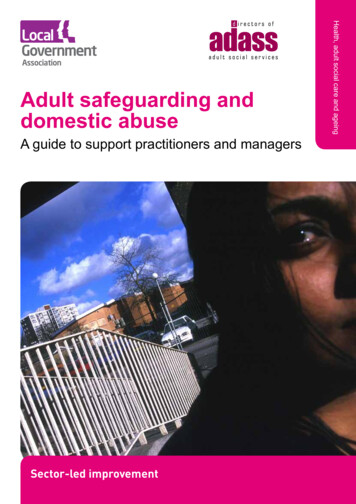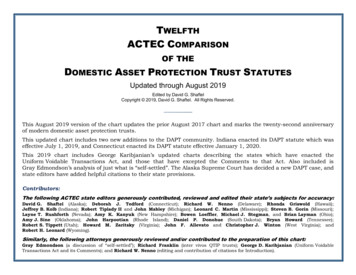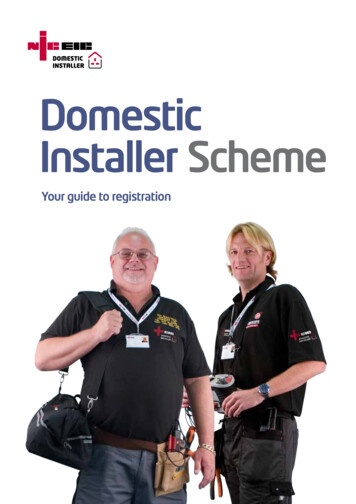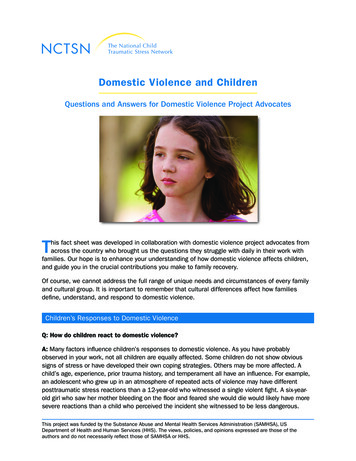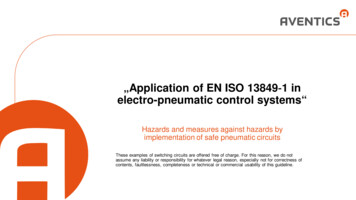Transcription
Pilot HandbookU.S. Domestic Controller/Pilot Datalink Communication (CPDLC)OperationsUpdated: June 23, 20211
Table of ContentsTable of Contents . 21. Introduction . 22. Using CPDLC – Basic Guidance . 43. U.S. En Route CPDLC Deployment . 64. Participating in En Route CPDLC – Flight Plan Filing & Flight Planning . 75. Logging On for CPDLC Services . 106. Initiation & Management of a CPDLC Session . 128. En Route CPDLC Route Messages . 189. En Route CPDLC Altitude & Speed Messages . 2410. Controller Uplink Cancellation . 2611. En Route CPDLC Termination, Transfer, & Log Off . 2712. Emergency Messages . 2913. Quick Reference Card . 30Terms and Acronyms . 33ICAO Flight Plan Mask . 341. IntroductionThe purpose of the guide is to assist pilots with basic concepts and description of En Route CPDLC serviceswithin the United States National Airspace System (NAS). While CPDLC avionics systems vary in operation2
and presentation of CPDLC messages, the examples provided in this document are generic in nature andused for illustrative purposes only. They must not be used in lieu of the guidance or instructions publishedin the manufacturer’s avionics manuals or the FAA-approved Airplane Flight Manual for the operation ofa specific CPDLC avionics system.A companion to this document is a Quick Reference Card (QRC) intended for use in the aircraft to serveas a ready reference for using U.S. En Route CPDLC.The current version of AC 90-117 furnishes guidance to operators and pilots desiring En Route CPDLCservices within the U.S. NAS. Aircraft must be equipped with VDL Mode 2 multi-frequency capability toparticipate in En Route services. Part 91 operators do not require a Letter of Authorization for CPDLCoperations within the U.S. domestic airspace. Part 121, part 135, and part 91K operators requireOpSpec/MSpec A056 for CPDLC operations. Resources to assist new CPDLC operators in obtainingauthorization are available on the FAA and Harris Corporation websites.The contents of this document are taken from numerous official FAA sources concerning the Data Commprogram in the U.S. NAS. These sources are available on the L3Harris website:https://www.l3harris.com/datacommand the FAA Flight Standards Service, Flight Operations Group - Data Communications website:https://www.faa.gov/about/office org/headquarters /3
2. Using CPDLC– Basic GuidanceKey Points: EACH CPDLC CLEARANCE OR MESSAGE SENT BY ATC TO THE AIRCRAFT REQUIRES A RESPONSE.RESPOND IN TIMELY MANNER, WORKLOAD PERMITTING, WITHOUT UNDUE DELAY.DO NOT SEND FREE TEXT MESSAGES – Exception with EMERGENCY messagesBest practices, for multi-crewed aircraft:o Independently & silently review an uplinked CPDLC message sent to the aircraft.o Agree on content & intent of CPDLC message.o Confirm change & take the action: FMS or Flight Guidance Mode change, etc.o Confirm & agree before sending a CPDLC response, report, or request to ATC.Responses to a CPDLC messages should be via CPDLC, and responses to voice messages should be viavoice.If a CPDLC message is unclear or conflicting, clarify with ATC using voice.Responding to a CPDLC MessageEach CPDLC message sent to the aircraft requires a response. That response should be accomplished in atimely manner, workload permitting, but without undue delay. A response timer is started when themessage is first sent to the aircraft. This time alerts the controller if the pilot fails to respond to a CPDLCmessage in a timely manner. Additional time is provided for CPDLC messages involving the loading of aroute into the FMS to allow route crosscheck/verification procedures. A reply of ACCEPT/WILCO, ROGER,or REJECT/UNABLE is required for every CPDLC message.When to use ACCEPT/WILCO or ROGERAvionics systems may display either ACCEPT or WILCO for a positive response to the ATC message.Respond with an ACCEPT/WILCO the CPDLC clearance when: After reviewing the uplinked CPDLC message per SOP’s and determining the uplinked CPDLCclearance is acceptable.If loadable route information is included with the CPDLC message:o After selecting the LOAD prompt and the FMS indicates the clearance has been successfullyloaded, no FMS discontinuities exist, and the loaded route is acceptable per SOP’s.o Manual entry of a STAR and STAR runway transition may be necessary with some FMSsystems.Note: Some CPDLC systems display a “ROGER” in lieu of “ACCEPT” to acknowledge messages that do notinvolve a clearance. These messages may be system-generated without the controller’s knowledge.Systems that display “ACCEPT” in lieu of “ROGER”, when activated by the pilot, also send a “ROGER”response to the ground to acknowledge these types of messages.4
When to use REJECT/UNABLEAvionics systems may display either REJECT or UNABLE for a negative response to the ATC message.Respond REJECT/UNABLE to the CPDLC clearance when: The uplinked CPDLC clearance is not acceptable.The FMS cannot load the route, or it loads only part of the route, and pilot/flight crew are unableto resolve the clearance.The FMS indicates inconsistencies or discontinuities with the route modification that are notaddressed by en route or terminal charts and that the pilot/flight crew is unable to resolve.When SOPs require the pilot/flight crew to obtain a new clearance.After responding with REJECT/UNABLE. use voice to clarify a clearance due to any confusion concerningclearance intent, loading failures, route discontinuities, inconsistencies or CPDLC system failures. Do notrespond using free text.When to use StandbySelect STANDBY only when a timely response is not practical. For example, when additional time is neededto assess the clearance. STANDBY should not be a standard response to every uplink, it does not closethe CPDLC message. A CPDLC message is closed when the crew responds ACCEPT/WILCO, ROGER, orREJECT/UNABLE. Selecting STANDBY does not change the expected response time.When to use FREE TEXTDO NOT SEND FREE TEXT TO THE GROUND/ATC unless part of an EMERGENCY MESSAGE. The controllerworking the aircraft will not receive a FREE TEXT message sent from the aircraft. See Section 12.Emergency CPDLC Messages concerning use of FREE TEXT with emergency messages sent to ATC.Using Pre-formatted REPORTSSome CPDLC messages sent by ATC to the aircraft require a report back from the aircraft, for example, theCONFIRM ASSIGNED ALITUDE (CAA) CPDLC message. These reports are pre-defined in the avionics as“REPORTS”, and for some avionics, may pre-fill with information extracted from the FMS or from theaircraft’s air data systems. Respond only using these pre-formatted REPORTs. Do not respond to the ATCCPDLC messages using FREE TEXT or append additional FREE TEXT with your response.Unclear or conflicting CPDLC message from ATCIf a CPDLC message is unclear or conflicting, always clarify with ATC using voice and then respond to theCPDLC message to close the message dialog.5
3. U.S. En Route CPDLC DeploymentKey Points: Only Air Route Traffic Control Centers (ARTCC – e.g., “Washington Center”) will provide En RouteCPDLC servicesCPDLC services are not provided while operating within a Terminal Radar Approach Control (TRACON)(e.g., “Potomac Approach”)CPDLC is not used to issue approach clearances or to issue a frequency change to an air traffic controltowerARTCC’s where En Route CPDLC is in use is identified by a HI & LO IFR En Route chart annotation.The latest En Route CPDLC deployment map is located: www.dcis.harris.comWhere En Route Services are ProvidedOnly Air Route Traffic Control Centers (ARTCC – e.g., “Washington Center”) will provide En Route CPDLCservices. CPDLC services are not provided while the flight is under control of the Terminal Radar ApproachControl (TRACON) (e.g.,” Potomac Approach”). If a route or altitude will enter TRACON airspace, and theflight will be under the control of the TRACON before reentering En Route airspace, CPDLC services willnot be available until the flight is back under the control of an En Route CPDLC facility. The flight crew willreceive a message alerting them that CPDLC operations are suspended once communication is transferredto the TRACON (CPDLC NOT IN USE UNTIL FURTHER NOTIFICATION).Notification of DeploymentWhen an ARTCC begins 24/7 En Route CPDLC services,a NOTAM is issued, and an annotation is made on theARTCC boundary depiction on the U.S. HI and LO IFR EnRoute charts with the correct CPDLC logon: “KUSA”.Discretion to use CPDLC ServicesUsing CPDLC is at the controller’s discretion. If thecontroller uses voice to communicate with the aircraft,pilots must respond using voice and not use CPDLC.Pilot desiring not to use En Route CPDLC servicesshould not logon to “KUSA”.6
4. Participating in U.S. Domestic En Route CPDLC – Flight Plan Filing &Flight PlanningKey Points: To signify a desire for U.S. Domestic En Route CPDLC, file the following items in the ICAO Flight Plan:o In Field 7: When filing a flight plan ensure that the aircraft’s FAA/ICAO approved Flight ID isincluded in Field #7. If no Flight ID applies, flights must use the tail number for Field 7.o In Field 10a: Include “J4” in Field 10 to indicate VDL Mode 2 Capabilityo In Field 18: Include: “DAT/FANSE” or “DAT/FANSER”, as applicable (see AC 90-117 for details) “REG/ aircraft registration ” when using an approved Flight ID in Field 7, e.g., “REG/N123HS”L3Harris has published a detailed U.S. Domestic CPDLC Flight and Route Planning Guide to support EnRoute CPDLC available at https://www.l3harris.com/datacomm.ICAO Flight Plan: Field 7, Field 10a, & Field 18To signify a desire to participate in En Route CPDLC in the U.S. NAS, annotated the ICAO Flight Plan withthe following entries. Enter the aircraft’s registration or the FAA/ICAO approved Flight ID in Field 7. Whenfiling an approved Flight ID, this Flight ID must be entered into the FANS LOGON’s Flight ID field exactlyas filed. Do not use IATA air carrier flight designations. if a Flight ID is entered in Field 7, In Field 18,ensure that the Registration Number (e.g., N-number) is included in the REG/ entry.Field 7: FLIGHT ID NJT123or if no FLIGHT ID, then enter Registration N#Field 18: REG/N123QS7
The aircraft must be equipped with a with a FANS 1/A or FANS 1/A avionics system using VHF Datalink(VDL) Mode 2. File the code "J4" in Field 10a to indicate this capability. This is the only permitted CPDLCmedia type in the U.S. NAS as per AC 90-117.To participate in U.S. domestic En Route CPDLC, the pilot/operator must file either "DAT/FANSE" or“DAT/FANSER” in Field 18. Refer to the L3Harris U.S. Domestic CPDLC Flight and Route Planning Guide forfiling options for the DAT/FANSE or FANSER code:FANSER Aircraft“DAT/FANSER” identifies a small group of aircraft with an FMS that is unable to load a STAR when a routeCPDLC message is uplinked to the aircraft or require landing runway information to load. Operatorsshould confirm with their OEMs concerning the need to file DAT/FANSER. Aircraft not affected by thisrestriction should file DAT/FANSE.Datacom Clearance (DCL) and Pre-Departure Clearance (PDC)Operators/pilots who file DAT/1FANSE or DAT/1FANSER will also receive Datalink Clearances (DCL) atthose airports where DCL is provided. To specify a preference for DCL or PDC clearances, see the L3HarrisU.S. Domestic CPDLC Flight and Route Planning Guide for filing DAT/ code options.Flight Planning & Route Planning ConsiderationsReceiving a clearance via DCL & CPDLC requires strict adherence to flight plan route planning and routeconstruction requirement. Route planning tools that significantly improve the chance of obtaining a“cleared as filed” (CAF) clearance are available at the FAA’s Air Traffic System Command Center’swebsite under the Route Management Tools: https://www.fly.faa.gov/rmt/coded departure routes.jspThere are several important rules that must be followed to receive a clearance via CPDLC. These are:1. Filing of an airway must include both an entry and exit point (NAVAID or waypoint).a. Unnamed airway intersections are not loadable via CPDLC.b. A fix-radial-distance (FRD) point may be used describe a route between NAVAIDs in placeof radial-to-radial routing or an unnamed airway junction.(e.g., .TCH.TCH094074.MTU.).2. Pilot defined waypoints supporting random RNAV routes are not loadable.8
3. On departures, the first route elements must be a fix or a SID/ODP. Use of a SID must exit eitherat the common segment terminus waypoint or transition terminus waypoint. You may not exitthe SID at random waypoint.4. Use of a STAR, enter at the first transition waypoint or at the first waypoint on the common route.It is desirable to fly an appropriate STAR transition. Do not enter a STAR at a random waypoint.Pilots must avoid filing multiple flight plans from a departure airport in anticipation of changingconditions or destinations. Doing so negatively impacts the flight plan correlation process and could leadto an invalid clearance being issued to the departing aircraft.If a flight plan needs to be amended, cancel the old flight plan before re-fling the new flight plan.Aircraft Change (Tail Swap) ProceduresPrior to CPDLC, aircraft changes involving a simple tail swap between the same type of aircraft could behandled with the local controller (e.g., clearance delivery). With CPDLC, this is no longer possible as thiscreates problems with ARTCC controllers managing flight plan correlation between aircraft using CPDLC.If a tail swap is necessary, the flight plan with the old aircraft tail number should be canceled and a newflight plan with the new tail number should be filed if the pilot intends to use DCL or En Route CPDLC.Failure to follow these procedures could result in the aircraft’s tail number being placed on the CPDLCblock list.If it is not possible to cancel the old flight plan, and the tail swap is coordinated with the local ATC, DONOT LOGON TO KUSA OR USE CPDLC FOR THE FLIGHT.Additional flight planning information may be found in the U.S. Domestic CPDLC Flight and RoutePlanning Guide to support En Route CPDLC available at https://www.l3harris.com/datacomm9
5. Logging on for CPDLC ServicesKey Points: Prior to logging on, verify:o That the filed flight plan is loaded in the FMS to include filed SID/ODP and STARo That the registration (tail number) and/or Flight ID, departure airport, and destination airportmatch what is filed the ICAO flight plan.Log on using “KUSA”:o At DCL airports: At least 30 minutes prior to filed departure time to obtain DCL.o At Non DCL airport: At the pilot’s discretion; RECOMMENDED to logon on ground.o Prior to entry into U.S. airspace if CPDLC is not already in use.A successful connection is indicted when the FANS displays a logon established “KUSA”.A valid logon remains even if a CPDLC session has not been established with ATC.A logon is required only once per flight unless LOGON FAIL or RELOGON MESSAGE is displayed.oAttempting additional logons will terminate an existing CPDLC session in En Route airspace.oUnless you receive a LOGON FAIL or RELOGON MESSAGE, do not re-logon.Logon ProceduresBefore logging on to KUSA, verify the following flight-specific information is entered into the FMS:1. The flight plan is loaded into the FMS, including the SID/ODP and STAR.2. The Flight ID entered into the FMS matches either the aircraft’s registration or the Flight ID filedin Field 7 of the flight plan.3. If logon requires a separate entry of the tail number and when a Flight ID is also used, ensure thatthe tail number entered is identical to that used in the REG/ field in Item 18 of the filed flight plan.4. Both departure and destination airports are the same as those filed in the flight plan.These steps are necessary to ensure that the FAA’s CPDLC system can correlate a logon attempt with theIFR flight plan filed for that aircraft. Loading the filed flight plan, including a SID/ODP & STAR if filed, intothe FMS prior to logging on at a DCL airport ensures that any ATC route modifications to the filed flightplan can be loaded directly into the FMS using the “Push-to-Load” feature of the system.“KUSA” is the single National Data Authority (NDA) in the U.S. Domestic Airspace. Do not log on using theARTCC identifier (e.g., KZKC for Kansas City ARTCC).A logon to “KUSA” can occur up to four (4) hours prior to the filed departure time or prior to penetratingUS airspace if arriving internationally and not using CPDLC service. At airports with DCL service, logonshould be made at least 30 minutes prior to the proposed departure time to receive your IFR clearance.Flight crews should wait at least 10 minutes after landing before initiating a new CPDLC logon to ensurethat FAA’s system will have enough time to clear previous flight information.10
A logon to “KUSA” can be accomplished using VDL Mode 2, VDL Mode 0 – also known as ACARS, orSATCOM. This will enable logging on when the aircraft is outside the range of VDL Mode 2 ground stations.It is therefore highly recommended that pilots log on to “KUSA” while on the ground as part of theirnormal preflight preparation. You do not need to wait until airborne to log on. However, before a CPDLCsession between the aircraft and ATC is allowed, the aircraft must be using VDL Mode 2 for En RouteCPDLC.During oceanic operations, VDL Mode 2 may have been disabled in order to enable CPDLC via SATCOM.If this is the case, then the flight crew should ensure that VDL Mode 2 is reactivated prior to logging on to“KUSA” while airborne prior to oceanic exit.Indications of a successful logon to “KUSA” will vary with FANS equipment:11
Normally, a logon to ‘KUSA” is required only once per flight unlessLOGON FAIL, RELOGON MESSAGE, or similar message is displayed (referto operating manuals). Attempting additional logons or multiple logonattempts will terminate an existing CPDLC session and establish a newsession. Multiple logon attempts can result in a rejection of service. 6.Initiation & Management of a CPDLC SessionKey Points: The establishment of a CPDLC session between the aircraft and ATC is indicated when the CurrentData Authority (CDA) or Active Center/Facility shows “KUSA”.Except when departing a DCL airport, establishment of a CPDLC session is also indicated by receipt ofthe welcome message:o “CONFIRM CPDLC CONTACT WITH KUSA. ROGER/ACCEPT THIS MESSAGE”.o Respond to this welcome message with ROGER/ACCEPT.When departing a DCL airports, the CPDLC session remain active after departure.CPDLC sessions transfer from ARTCC to ARTCCCPDLC is not used while under TRACON control, but CDA–Active Center/Facility remains “KUSA”.A temporary loss of CPDLC connection to the ground may occur – Indications vary by OEM.o Verify CDA-Active Center/Facility is still “KUSA”, if so, no immediate action is required.o Do not logoff and re-logon to “KUSA”.o Follow procedures operator or OEM procedures, if available. Let the aircraft data comm radioand/or ground systems resolve the issue. Await re-connection with the ground.o Use voice for ATC communications until reconnection is confirmed.CDA & Activation of En Route CPDLCOnce a successful logon to “KUSA” is accomplished, ATC may establish an air traffic control “session” withthe aircraft. The air traffic controller must initiate this action, and several things are required for asuccessful session to be established. One requirement is a verification that the aircraft is using VDL Mode2 for its CPDLC communication. Once a “session” is established with the aircraft, the controller can beginexchanging CPDLC messages with the aircraft in lieu of using voice. An indication that a “session” hasbeen established is the Current Data Authority (CDA) or Active Center/Facility in the FMS shows “KUSA”:12
The CDA will remain “KUSA” while operating within U.S. domestic airspace. An active CPDLC session willtransfer as the aircraft flies from one ARTCC to another.If the aircraft is not departing from a DCL airport and the aircraft has logged on to KUSA, CPDLC messagingmay begin once the aircraft receives and acknowledges the welcome message: “CONFIRM CPDLCCONTACT WITH KUSA. ROGER/ACCEPT THIS MESSAGE” and the aircraft has checked in via voice with thecontrolling ARTCC.If the aircraft is departing from an airport with DCL services, the CDA remains “KUSA” and the ARTCCcontroller may begin CPDLC messaging once control of the aircraft is transferred to the ARTCC and theaircraft has checked in via voice. In this case, no welcome message is sent to the aircraft since a CPDLCsession was established on the ground.13
Transfer of Communication (TOC)ZKC - ARTCC MONITOR KCCENTER 128.350 MONITOR KCCENTER 124.300 CONTACT INDYCENTER 132.200ZID - ARTCC CONTACTINDINAPOLISAPPROACH128.175TRACON VoiceCommunicationOnly - No CPDLC Voice TOC to ZIDARTCCZID - ARTCC MONITOR INDYCENTER 120.470As the flight progresses from one ARTCC facility to another ATC facility (e.g., from ZKC to ZID), thecontroller can elect to send the communication message via CPDLC. a CONTACT CPDLC message isuplinked to the aircraft providing the next facility frequency. Respond “WILCO/ACCEPT” to the CPDLCmessage, set the new ATC frequency, then use standard voice procedures to establish contact with thenew controller. If the flight progresses into an ARTCC were CPDLC is not in use, the message: “CPDLC ISNOT IN USE UNTIL FURTHER NOTIFICATION” is also sent to the aircraft. Pilots must ACCEPT/ROGER thismessage.When transferring communications from sector to sector within the same ARTCC. The receiving controllerhas two options when using CPDLC. The controller can use a CONTACT message, which is described above.The second option is to use a MONITOR message, this will instruct the flight crew to monitor the nextsectors frequency. The crew must also confirm their assigned altitude via CPDLC. The message that theflight deck will receive as an example is MONITOR KC CENTER 128.250 along with a CONFIRM ASSIGNEDALTITUDE message. The pilot will respond to both messages using CPDLC. The CONFIRM ASSIGNEDALTIUDE REPORT is used to report the last ATC assigned altitude to the ATC, which is then verified againstthe last assigned altitude displayed to the controller. The controller will use voice to address anymismatch.NOTE: AS OF MAY 2021, ALL TRANSFER OF CONTROL IS BEING ACCOMPLISHED USING THE CONTACTMESSAGE. USE OF THE MONITOR/CONFIRM ASSIGNED ALTITUDE MESSAGES SET IS PLANNED TO BEIMPLEMENTED AT A FUTURE DATE.The CONTACT CPDLC message will be used to transfer control to a TRACON facility. While under thecontrol of a TRACON, the CDA-Active Center/Facility will remain “KUSA” but CPDLC services are notprovided until the aircraft re-enters ARTCC airspace. Any CPDLC messages sent from the aircraft to ATCwill receive the response “UNABLE” along with the message “CPDLC NOT IN USE UNTIL FURTHERNOTIFICATION”.Temporary Loss of CPDLC Connection to the Ground14
In rare situations, the aircraft may lose its communication connection with the ground stations. This isindicated to the flight crew through a “NO ATC COMM” or similar message – refer to your OEM manual.In this situation, the CPDLC session with ATC remains active and the CDA-Active Center/Facility stilldisplays “KUSA”, as shown above. No immediate action is required. Follow published aircraftprocedures, if provided. Await a re-connection with the ground and use voice for ATC communicationsuntil reconnection is confirmed. Most important: DO NOT LOG OFF AND RE-LOG ON TO “KUSA”.Pilots should revert to voice for all communications with ATC. CPDLC messages cannot be sent from theaircraft to the ground and vice versa during a period of loss of CPDLC connectivity with the ground stations.If this loss connection with the ground stations continues for an extended period, the active CPDLC sessionmaybe terminated. If this occurs, the CDA-Active Center/Facility will clear and the logon with “KUSA” isterminated. An “ATC COMM TERMINATED” or similar message is may also displayed. Pilots may nowattempt to re-log on to “KUSA”.15
7. ATC Clearances and Pilot Requests Using CPDLCKey Points: ATC can use CPDLC to issue common ATC clearances.o Respond ACCEPT/WILCO or UNABLE/REJECTATC can request a REPORT from the aircraft.o Respond using the pre-formatted REPORT page.o DO NOT respond using FREE TEXT.DO NOT send request using FREE TEXT. These will be rejected and are not displayed to the controller.DO NOT send multiple requests at the same time in one message to ATC.DO NOT send a second request of the same type (e.g., Altitude, Route, Voice Contact) when youhave not received a response to a previous request.ATC ClearancesThe controller may use CPDLC to send common ATC clearances to the aircraft. The pilot should respondACCEPT/WILCO or UNABLE/REJECT as appropriate to the CPDLC clearance message.Do not use FREE TEXT to send comments, inquires, or requests to ATC in response to an CPDLC clearancemessage. FREE TEXT CPDLC messages sent to ATC are not displayed to the controller and result in thefollowing message being sent to the aircraft:“MESSAGE NOT DELIVERED. FREE TEXT/DUE TO REASON NOT SUPPORTED. CONTACT ATC OR RESEND REQUEST”There are only two (2) pre-formatted “Due To” explanation messages that are accepted by the FAA’sground system.1. “Due To Weather”2. “Due To Performance”These may be appended to a REJECT/UNABLE response to anATC CPDLC clearance or to CPDLC REQUEST (single altitude ordirect to fix) message sent by the flight crew to ATC.Do not append additional FREE TEXT commentary to the CPDLCREJECT/UNABLE response or REQUEST message.Pilot-Initiated REQUEST Messages Using CPDLCThe pilot may send the following Pre-formatted REQUEST messages to ATC using CPDLC: REQUEST DIRECT TO [position] – position must be on the current ATC-assigned route.REQUEST [altitude] – Do not use block altitudes.REQUEST VOICE CONTACTEMERGENCY MESSAGES16
Using any other pre-formatted REQUEST available through FANS will generate an error message sent tothe aircraft. If the request is not covered by one of the four pre-formatted REQUESTs (see above), usevoice to make your request.Send only one request at a time. Do not send multiple requests in the same CPDLC downlink message toATC (such as Request Direct to ABC and Request Climb to 350). The FAA ground system will respond“UNABLE” to multiple request downlink messages.Sending ATC a Request with an Open Transfer of Communications MessageIf the pilot sends a REQUEST to ATC with an open transfer of communications, CONTACT or MONITORmessage from one sector to another sector within the current controlling ARTCC (e.g., within ZKC), thatrequest is forwarded to the receiving sector and will remain open and available to the next controller.However, if the REQUEST is sent with an open transfer of communications, CONTACT message, to adifferent ARTCC (e.g., transfer of control from ZKC to ZID), the ground system cannot forward the messageand will respond UNABLE to the request and send the message “REQUEST AGAIN WITH NEXT ATC UNIT”Multiple Message Elements in a Single Request from the AircraftDo not send multiple requests in a single downlink. For example, do not send a REQUEST DESCENT TOFL300 and REQUEST DIRECT TO PVD in the same message to ATC. The FAA ground system will respondUNABLE and send the FREE TEXT message “DOWNLINK MESSAGE NOT SUPPORTED”.All pilot requests should be in the form a single REQUEST message to ATC. For example, the pilot shouldsend a REQUEST DESCENT TO FL300 and then send a separate REQUEST DIRECT TO PVD. ATC can thenrespond individually to each CPDLC REQUEST message.ATC Response to a Pilot Request MessageATC will respond to a pilot-initiated REQUEST message using CPDLC with either a revised clearanceapproving the request or with an UNABLE response if they are not able to approve the request. The flightcrew must review any UNABLE message sent by ATC. The crew must also reply ACCEPT/ROGER if there isa FREE TEXT explanation accompanying the UNABLE message explaining why ATC was unable to approvethe request.17
8. En Route CPDLC Route MessagesKey Points: Route clearances that ATC can issue via CPDLC:o Direct-to-fix: PROCEED DIRECT TO [position]o Re-route to a fix on your cleared route: CLEARED TO [position] VIA [routeclearance]o Full route clearance: CLEARED [routeclearance]Pilots may only request direct-to a fix if that fix is on
Jun 23, 2021 · in the manufacturer’s avionics manuals or the FAA-approved Airplane Flight Manual for the operation of a specific CPDLC avionics system. A companion to this document is a Quick Reference Card (QRC) intended for use in the aircraft to