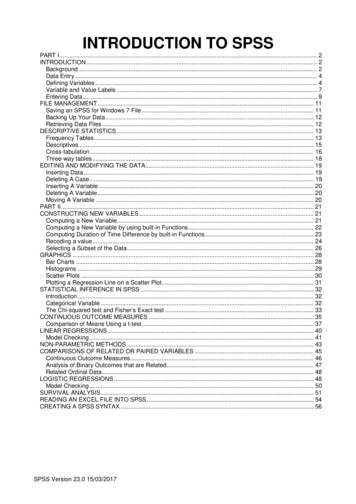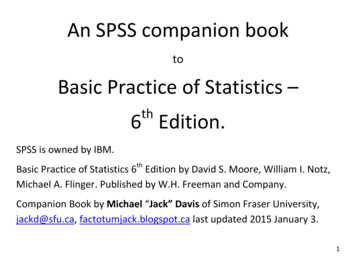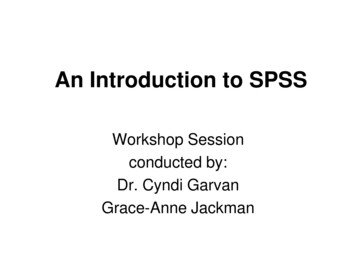Transcription
AProgrApp ammingroachComing toSAS fromSPSS From the authors of The Little SAS Book: A Primer, Fourth EditionLora D. Delwiche and Susan J. Slaughter
The correct bibliographic citation for this manual is as follows: Delwiche, Lora D., and Susan J. Slaughter.2009. Coming to SAS from SPSS: A Programming Approach. Cary, NC: SAS Institute Inc.Coming to SAS from SPSS: A Programming ApproachCopyright 2009, SAS Institute Inc., Cary, NC, USAISBN 978-1-60764-036-3All rights reserved. Produced in the United States of America.For a hard-copy book: No part of this publication may be reproduced, stored in a retrieval system, ortransmitted, in any form or by any means, electronic, mechanical, photocopying, or otherwise, without theprior written permission of the publisher, SAS Institute Inc.For a Web download or e-book: Your use of this publication shall be governed by the terms established bythe vendor at the time you acquire this publication.U.S. Government Restricted Rights Notice: Use, duplication, or disclosure of this software and relateddocumentation by the U.S. government is subject to the Agreement with SAS Institute and the restrictions setforth in FAR 52.227-19, Commercial Computer Software-Restricted Rights (June 1987).SAS Institute Inc., SAS Campus Drive, Cary, North Carolina 27513.1st electronic book, February 2009SAS Publishing provides a complete selection of books and electronic products to help customers use SASsoftware to its fullest potential. For more information about our e-books, e-learning products, CDs, and hardcopy books, visit the SAS Publishing Web site at support.sas.com/publishing or call 1-800-727-3228. SAS and all other SAS Institute Inc. product or service names are registered trademarks or trademarks of SASInstitute Inc. in the USA and other countries. indicates USA registration.Other brand and product names are registered trademarks or trademarks of their respective companies.
Coming to SAS from SPSSA Programming Approachby Lora D. Delwiche and Susan J. Slaughter From the authors of The Little SAS Book: A Primer, Fourth EditionTable of ContentsIntroductionTerminologyWindows in SAS and SPSSSyntax and Output in SAS and SPSSGetting SPSS Data Files into SAS Using a LIBNAME StatementGetting SPSS Data Files into SAS Using PROC IMPORTCreating SAS User-Defined FormatsGrouping Data in Procedures with SAS User-Defined FormatsUsing SAS Statements to Create Output in HTML, PDF, or RTF FormatProducing Statistical Analyses with GraphicsExample Code and Data123511131518192125IntroductionMore often than not, the first question asked by people who know SPSS and want to learn SAS is, “How do the twosoftware packages compare?” No simple answer is possible since both products are continually evolving, with newreleases introducing new capabilities. Nonetheless, general comparisons can be drawn.SAS and SPSS are very similar. Compared to other statistical software, these two products are similar because they eachoffer a programming language. Compared to other computer languages such as C , SAS and SPSS are similar becausethey both have powerful, built-in data handling and statistical capabilities.Some SPSS users may not even know that SPSS has a programming language since many SPSS users use only the SPSSpoint-and-click interface. If you are one of these people, then you will be glad to know that SAS also has a point-andclick interface, named SAS Enterprise Guide. SAS Enterprise Guide is provided at no extra charge with Base SAS forWindows. You can write and run SAS programs in SAS Enterprise Guide. However, this document focuses on the useof SAS programs in the SAS windowing environment.Despite their fundamental similarities, SAS and SPSS have different styles. SAS offers more features. Consider thefact that SPSS offers over 100 functions, SAS over 1,000. More features mean more power to get exactly what youwant. People who do really complex programming find they can do things with SAS that would be impossible to dowith SPSS."Coming to SAS from SPSS: A Programming Approach" published by SAS Institute Inc. Copyright 2009, SAS Institute Inc., Cary,North Carolina, USA. All Rights Reserved. For additional SAS resources, visit support.sas.com/publishing.
2 Coming to SAS from SPSS: A Programming ApproachTerminologySome vocabulary differences exist between SAS and SPSS. To help you translate from one language to the other, hereis a brief dictionary of analogous terms:SPSS termactive fileno analogous termcasecommandData Editor windowfile handlefunctioninput formatnumeric dataoutput formatproceduresave fileSPSS data fileSPSS portable fileSPSS Viewer windowstring datasyntaxSyntax Editor windowsyntax filesystem filevalue labelvariablevariable labelno analogous termno analogous termAnalogous SAS termno analogous term in SAS programstemporary SAS data setobservationstatementViewtable windowlibreffunctioninformatnumeric dataformatprocedurepermanent SAS data setpermanent SAS data setSAS transport fileSAS Output and Log windowscharacter dataprogramming statements or codeEnhanced Editor windowa programpermanent SAS data setuser-defined formatvariablelabelDATA stepPROC stepActive files The concept of an active file in SPSS has no precise equivalent in SAS programs. When you read data inan SPSS program, SPSS creates an active system file. This active file is similar to a temporary SAS data set because, bydefault, it exists only for the duration of the SPSS session, just as temporary SAS data sets exist only for the durationof a SAS session. However, SPSS has only one active file at a time, while SAS can have any number of temporary orpermanent data sets. When you run an analysis in SPSS, the data must come from the active file. When you run ananalysis in SAS, by default SAS will use the data set most recently created. But you can easily use any other SAS dataset including the permanent SAS data set you created last year and haven't touched since. In SAS programs, all SASdata sets are always active.DATA and PROC steps The SAS language has some concepts that have no parallel in SPSS, such as DATA andPROC steps. All SAS programs are divided into these two types of steps. Basically, DATA steps read and modifydata while PROC (short for procedure) steps perform specific analyses or functions such as sorting, writing reports,or running statistical analyses. SPSS programs do the same types of operations but without distinct steps."Coming to SAS from SPSS: A Programming Approach" published by SAS Institute Inc. Copyright 2009, SAS Institute Inc., Cary,North Carolina, USA. All Rights Reserved. For additional SAS resources, visit support.sas.com/publishing.
Coming to SAS from SPSS: A Programming Approach 3Windows in SAS and SPSSWhen you start SPSS, the SPSS Data Editor window opens. From there you can type in data or open an existing datafile. You can also open an SPSS Syntax Editor window if you wish. Any results will appear in an SPSS Viewerwindow. The SAS windowing environment has similar windows, but the order of appearance is reversed. The Editorand Log windows open automatically, and can you open the data editor if you wish.Here is what the three main windows in SPSS 17.0—SPSS Data Editor, SPSS Syntax Editor, and SPSS Viewer—look likein the Windows operating environment. The SPSS Data Editor window shows the active data file. The SPSS SyntaxEditor window has an SPSS program typed into it. The results of the program appear in the SPSS Viewer window.The SPSS Viewer window is divided into two parts, the outline pane on the left and the contents pane on the right.There is no separate Log window. Program statements and system notes are interleaved with output in the SPSSViewer window."Coming to SAS from SPSS: A Programming Approach" published by SAS Institute Inc. Copyright 2009, SAS Institute Inc., Cary,North Carolina, USA. All Rights Reserved. For additional SAS resources, visit support.sas.com/publishing.
4 Coming to SAS from SPSS: A Programming ApproachHere is what the main windows in SAS 9.2 look like in the Windows operating environment. Instead of having threecompletely separate windows (one for data, one for syntax, and one for outptut), SAS has all those windowsintegrated together. The screen below shows a SAS program typed into the Enhanced Editor. The program has beenrun so there is output in the Output window, and the Results window shows a tree diagram of output similar to theoutline pane in the SPSS Viewer window. The Viewtable (data editor) window is open and appears on top of theEnhanced Editor and Output windows.The Log window is hidden behind the Output and Enhanced Editor windows. You can bring the Log windowforward by clicking its tab at the bottom of the SAS window. The Log window contains a record of programstatements that have been run and notes from SAS. With SAS, output is separated from program statements andsystem notes. This makes the output easier to read and use in other applications such as word processors or Webpages."Coming to SAS from SPSS: A Programming Approach" published by SAS Institute Inc. Copyright 2009, SAS Institute Inc., Cary,North Carolina, USA. All Rights Reserved. For additional SAS resources, visit support.sas.com/publishing.
Coming to SAS from SPSS: A Programming Approach 5Syntax and Output in SAS and SPSSFor a comparison, we provide the following two programs that perform the same operations in SPSS and SAS. Aradio station commissioned a market research company to survey listeners. Respondents were asked to listen tosongs and rate them on a scale of 1 to 5, with 1 being “dislike very much” and 5 being “like very much.” Here is asample of the raw data. The variables are first name, age, sex, and the ratings for five 32234121113312452545The two programs below read the same raw data file and produce the same types of reports. The SPSS Syntax Editorand SAS Enhanced Editor are both syntax-sensitive so the programs are color-coded. Each program is shown as itappears in its respective editor window.SPSS ProgramDATA LIST FILE 'c:\MyRawData\Survey.dat'/Name 1-8 (A) Age 9-10Sex 12 Song1 TO Song5 13-22.VARIABLE LABELSSong1 'Black Water'Song2 'Bennie and the Jets'Song3 'Stayin Alive'Song4 'Yellow Submarine'Song5 'Only Time'.VALUE LABELSSex 1 'female' 2 'male'.TITLE 'Music Market Survey'.LIST.FREQUENCIESVARIABLES Song1.CROSSTABS/TABLES Sex BY Song1.SAVE OUTFILE 'c:\MySPSSDir\survey.sav'.1SAS Program1DATA 'c:\MySASLib\survey.sas7bdat';INFILE 'c:\MyRawData\Survey.dat';INPUT Name 1-8 AgeSex Song1-Song5;LABEL Song1 'Black Water'Song2 'Bennie and the Jets'Song3 'Stayin Alive'Song4 'Yellow Submarine'Song5 'Only Time';PROC FORMAT;VALUE sex 1 'female'2 'male';TITLE 'Music Market Survey';PROC PRINT;PROC FREQ;TABLE Song1 Sex * Song1;FORMAT Sex Sex.;RUN;This program references a permanent SAS data set using the method known as direct referencing where you simply enclose the path and name for thedata set in quotes. The most common extension for SAS data sets is .sas7bdat, but some systems use the shorter extension .sd7. You can omit theextension if you like. Another method for referencing permanent SAS data sets (used in the section “Getting SPSS data sets into SAS using aLIBNAME statement” later in this document) involves defining a SAS data library using a LIBNAME statement, and then specifying a two level namefor the data set."Coming to SAS from SPSS: A Programming Approach" published by SAS Institute Inc. Copyright 2009, SAS Institute Inc., Cary,North Carolina, USA. All Rights Reserved. For additional SAS resources, visit support.sas.com/publishing.
6 Coming to SAS from SPSS: A Programming ApproachSPSS output Here is the output as it appears in the SPSS Viewer window. The program commands and systemnotes are interleaved with the results."Coming to SAS from SPSS: A Programming Approach" published by SAS Institute Inc. Copyright 2009, SAS Institute Inc., Cary,North Carolina, USA. All Rights Reserved. For additional SAS resources, visit support.sas.com/publishing.
Coming to SAS from SPSS: A Programming Approach 7"Coming to SAS from SPSS: A Programming Approach" published by SAS Institute Inc. Copyright 2009, SAS Institute Inc., Cary,North Carolina, USA. All Rights Reserved. For additional SAS resources, visit support.sas.com/publishing.
8 Coming to SAS from SPSS: A Programming ApproachSAS output and log The SAS output looks similar to the SPSS output. One difference is that the results of SASprocedures appear in a separate window called the Output window while the program statements and notes fromthe computer appear in the Log window. That way you don’t have to wade through your syntax and notes to findyour results. Here are the results as they appear in the Output window:"Coming to SAS from SPSS: A Programming Approach" published by SAS Institute Inc. Copyright 2009, SAS Institute Inc., Cary,North Carolina, USA. All Rights Reserved. For additional SAS resources, visit support.sas.com/publishing.
Coming to SAS from SPSS: A Programming Approach 9Here is what you see in the Log window. SAS prints the program statements that you submitted along with notesabout how your program ran."Coming to SAS from SPSS: A Programming Approach" published by SAS Institute Inc. Copyright 2009, SAS Institute Inc., Cary,North Carolina, USA. All Rights Reserved. For additional SAS resources, visit support.sas.com/publishing.
10 Coming to SAS from SPSS: A Programming ApproachCommon SPSS commands and SAS statements The following table shows commonly used SPSS commands andcomparable SAS statements. These statements perform basic functions such as inputting raw data, recoding and computingdata values, combining data sets, and producing reports. This list is not exhaustive; you may find other ways in both SPSSand SAS to accomplish the same tasks.SPSS commandSAS statementADD FILESAGGREGATEBEGIN DATACOMPUTECROSSTABSDATA LISTDATASET ACTIVATEDATASET CLOSEDISPLAYDO IF/ELSE IFDO REPEAT/END REPEATEND DATAFILE HANDLEFREQUENCIESGETIFLISTLOOP/END LOOPMATCH FILESNEW FILEOMSRECODESAVESELECT IFSETSHOWSORT CASESSPLIT FILETITLEUPDATEVALUE LABELSVARIABLE LABELS* comment ./* comment */SETPROC MEANS with OUTPUT statementCARDS or DATALINESassignment statementPROC FREQINFILE and INPUTno analogous statementno analogous statementPROC CONTENTSIF-THEN/ELSEDO/END with ARRAY statementno analogous statementLIBNAMEPROC FREQSETIF-THENPROC PRINTDO/ENDMERGEno analogous statementODSIF-THEN/ELSEDATAWHERE or subsetting IFOPTIONSPROC OPTIONSPROC SORTBY group processingTITLEUPDATEPROC FORMATLABEL* comment ;/* comment */"Coming to SAS from SPSS: A Programming Approach" published by SAS Institute Inc. Copyright 2009, SAS Institute Inc., Cary,North Carolina, USA. All Rights Reserved. For additional SAS resources, visit support.sas.com/publishing.
Coming to SAS from SPSS: A Programming Approach 11Getting SPSS Data Files into SAS Using a LIBNAME StatementYou can use a LIBNAME statement to read (but not write) SPSS data files. This method is part of Base SAS so you donot have to license any other products. The SPSS data must be in a portable file. To save a portable file in SPSS, openthe SPSS data file in the SPSS Data Editor, select File-Save As, and then select SPSS Portable as the type of fileto be saved. Variable names are limited to eight characters in SPSS portable files. If you have variable names longerthan eight characters in length, SPSS will convert them to unique eight-character names.In your SAS program, use a LIBNAME statement with this form:LIBNAME libref SPSS 'SPSS-portable-file';After the keyword LIBNAME, put the libref which is a nickname you make up for your file (similar to an SPSS filehandle). Then put the option SPSS followed by the path and name for your SPSS portable file. The SPSS option tellsSAS to use the SPSS data engine to read your data file.When SAS reads SPSS files with a LIBNAME statement, variable names, variable labels, and output formats remainthe same. However, SPSS value labels are not copied. The SAS equivalent of SPSS value labels are user-definedformats. User-defined formats are not stored in SAS data sets. If you want value labels, you can create user-definedformats with PROC FORMAT and then apply them with a FORMAT statement. See the section, “Creating SAS UserDefined Formats,” later in this document for an explanation of how to do this.The SAS System has special missing values, but they work differently than SPSS user-defined missing values.Therefore, all SPSS missing values, both user-missing (defined in an SPSS MISSING statement) and system-missing,are converted to SAS system-missing values. If you have user-missing values in your SPSS data and want to retainthe original values, then you need to clear (turn off) the user-missing values in the SPSS data file before importing.Example The following SAS program reads the SPSS file created by the SPSS program in the preceding example.The SPSS file (named SURVEY.SAV) was saved as a portable file (SURVEY.POR) in the SPSS Data Editor using theSave As option on the File menu.In this program, two LIBNAME statements are needed, one for the SPSS portable file that will be read from theMySPSSDir directory, and one for the permanent SAS data set that will be created in the MySASLib directory. Thenthe program does three things: it prints a simple list report of the data in the SPSS portable file using PROC PRINT, itprints a report describing the SPSS portable file with PROC CONTENTS, and it uses a DATA step to copy the SPSSportable file into a permanent SAS data set named LIBRARY.SASSURVEY.LIBNAME myspss SPSS 'c:\MySPSSDir\survey.por';LIBNAME library 'c:\MySASLib';* Print the SPSS portable file;PROC PRINT DATA myspss. first ;TITLE 'Music Market Survey';RUN;* List the contents of the SPSS portable file;PROC CONTENTS DATA myspss. first ;RUN;* Convert SPSS portable file to SAS data set;DATA library.sassurvey;SET myspss. first ;RUN;In this example, the name that SAS uses for the SPSS portable file is MYSPSS. FIRST . MYSPSS is the libref assignedto the SPSS portable file in the first LIBNAME statement, and FIRST is the member name. You can use any nameyou wish for the libref. Since SPSS files don't have internal names and never contain more than one data set, you canalso make up any name you wish for the member name. The rules for SAS librefs and SPSS portable file membernames are the same: they must be eight characters or fewer in length; start with a letter or underscore; and containonly letters, numerals, or underscores. Regardless of the member name you use for the SPSS portable file, your SASlog and PROC CONTENTS output will show the SPSS portable file member name as FIRST . In this example, weused the member name FIRST so that the name would be the same in the program and the output."Coming to SAS from SPSS: A Programming Approach" published by SAS Institute Inc. Copyright 2009, SAS Institute Inc., Cary,North Carolina, USA. All Rights Reserved. For additional SAS resources, visit support.sas.com/publishing.
12 Coming to SAS from SPSS: A Programming ApproachHere is the output:Notice that the value labels for the variable Sex were not read from the SPSS portable file. Instead of female and male,the values of Sex are 1 and 2."Coming to SAS from SPSS: A Programming Approach" published by SAS Institute Inc. Copyright 2009, SAS Institute Inc., Cary,North Carolina, USA. All Rights Reserved. For additional SAS resources, visit support.sas.com/publishing.
Coming to SAS from SPSS: A Programming Approach 13Getting SPSS Data Files into SAS Using PROC IMPORTStarting with SAS 9.1.3 SP3 (Service Pack 3), you can use PROC IMPORT to read SPSS data files. You can also usePROC EXPORT to write SPSS data files, though this document covers only reading SPSS data files, not writing.Starting with SAS 9.2, you can use the IMPORT and EXPORT wizards for SPSS data files. (For more informationabout the IMPORT and EXPORT wizards and PROC EXPORT, see SAS Help and Documentation or The Little SASBook: A Primer.) You must have SAS/ACCESS Interface to PC Files (which is licensed separately from Base SAS) inorder to use these features.PROC IMPORT can read data in standard SPSS format so you do not need to create an SPSS portable file. Here is thegeneral form of the IMPORT procedure for reading SPSS data files:PROC IMPORT DATAFILE 'SPSS-data-file'OUT SAS-data-setDBMS SAVREPLACE;FMTLIB user-defined-format-catalog;When SAS uses PROC IMPORT to read SPSS files, variable names, variable labels, and output formats remain thesame. SPSS numeric value labels are converted to SAS user-defined numeric formats. At the time this document waswritten, only numeric (not string) SPSS value labels were converted by PROC IMPORT. If you omit the FMTLIB statement, PROC IMPORT will write any user-defined formats in the temporary SAS library, WORK. Any formatswritten in the WORK library will be lost when you exit SAS. In order to avoid losing your user-defined formats, usethe FMTLIB statement (available starting with SAS 9.2) to tell SAS where to save your formats.The SAS System has special missing values, but they work differently than SPSS user-defined missing values.Therefore, all SPSS missing values, both user-missing (defined in an SPSS MISSING statement) and system-missing,are converted to SAS system-missing values. If you have user-missing values in your SPSS data and want to retainthe original values, then you need to clear (turn off) the user-missing values in the SPSS data file before importing.Example The following SAS program reads the SPSS data file, SURVEY.SAV, created by the SPSS program in thefirst example in this document, and converts it to a SAS data set. Then the new SAS data set is printed using PROCPRINT.* Import an SPSS save file as a permanent SAS data set;LIBNAME library 'c:\MySASLib';PROC IMPORT DATAFILE 'c:\MySPSSDir\survey.sav'OUT library.sassurveyDBMS SAVREPLACE;FMTLIB library.formats;RUN;* Print the SAS data set;PROC PRINT DATA library.sassurvey;TITLE 'Music Market Survey';RUN;In this example, the SAS data set created by PROC IMPORT will be named SASSURVEY and will be saved in the SASdata library named LIBRARY in the MySASLib directory. Because a libname is specified, this will be a permanentSAS data set that will remain after you exit SAS. The FMTLIB statement tells SAS to save any user-defined formats(created from the SPSS value labels) in a format catalog named FORMATS and to write that format catalog in the SAS2library named LIBRARY. In this case, both the SAS data set, SASSURVEY, and the user-defined format catalog,FORMATS, will be saved in the MySASLib directory. You can save the data and formats in separate directories if youwant to, but it generally makes sense to keep them together.2SAS automatically searches any libref named LIBRARY for a format catalog named FORMATS. You do not have to use these names, but if you usedifferent names, then you must add the statement OPTIONS FMTSEARCH (libref.catalog); to your program to tell SAS where to find yourformats."Coming to SAS from SPSS: A Programming Approach" published by SAS Institute Inc. Copyright 2009, SAS Institute Inc., Cary,North Carolina, USA. All Rights Reserved. For additional SAS resources, visit support.sas.com/publishing.
14 Coming to SAS from SPSS: A Programming ApproachHere is the output:Note that value labels from the SPSS data file have been applied to the variable SEX. The actual data values for SEXin this data set are 1 or 2. PROC IMPORT created a user-defined format from the SPSS value label, associated it withthe variable, and automatically used it in printing the data.Formats can be associated with variables either when a data set is created (such as in PROC IMPORT or a DATAstep) or when a data set is used (as in PROC PRINT or PROC FREQ). If a format is associated with a variable when adata set is created, then the association (not the format) will be saved with the data set, and SAS will look for thatformat every time it reads that data.Examining the contents of a format catalog When SAS creates a format catalog, it saves the compiled code forthe user-defined formats. Because the code is compiled, you cannot look at it using a text editor (including theEnhanced Editor). But you can use the FORMAT procedure to examine the contents of a format catalog. To print areport about the format catalog created above, you would submit these statements:LIBNAME library 'c:\MySASLib';* Print report about the format catalog;PROC FORMAT FMTLIB LIBRARY library.formats;RUN;Here is the output:This format catalog contains only one format, Sex. PROC IMPORT named this format after the variable to which itapplies. If you have variable names longer than seven characters, SAS will create format names by truncating thevariable names. If this results in duplicate names, SAS will append the characters 1A, 2A, and so on to create uniquenames.Reading a SAS data set without its formats If you try to read a SAS data set without its associated formats,SAS will refuse to read the data and will print a message like this in your SAS log:ERROR: Format SEX not found or couldn't be loaded for variable SEX.NOTE: The SAS System stopped processing this step because of errors.This might happen, for example, if you use PROC IMPORT to read an SPSS data file without including a FMTLIB statement. In that case, SAS would write the formats in the WORK library and they would be erased when you exitSAS. If this happens, you can still read the data. Use an OPTIONS statement and specify the NOFMTERR option totell SAS to read the data without the user-defined formats."Coming to SAS from SPSS: A Programming Approach" published by SAS Institute Inc. Copyright 2009, SAS Institute Inc., Cary,North Carolina, USA. All Rights Reserved. For additional SAS resources, visit support.sas.com/publishing.
Coming to SAS from SPSS: A Programming Approach 15* Tell SAS not to look for formats;OPTIONS NOFMTERR;LIBNAME library 'c:\MySASLib';* Print the SAS data set;PROC PRINT DATA library.sassurvey;TITLE 'Music Market Survey';RUN;Here is the output:This time SAS printed the unformatted values of Sex, 1 and 2, instead of female and male.Disassociating formats from a data set You can remove the association between a format and a variable. Youmight do this because a format catalog has been lost, and you don’t want to specify the NOFMTERR option everytime you read the data, or because you simply don’t want SAS to use the format every time it prints the data. Todisassociate a format from a variable, list the variable in a FORMAT statement in a DATA step, but do not specify aformat. You can list more than one variable, or use the ALL keyword to tell SAS to remove all format associations.For the SASSURVEY data set, you could submit this DATA step.* Disassociate formats;LIBNAME library 'c:\MySASLib';DATA library.sassurvey;SET library.sassurvey;FORMAT ALL ;RUN;Note that this does not erase formats; it only removes the association between variables and formats. As long as youhave not deleted the user-defined formats, you can still use them.Other ways to read SPSS data There are a lot of ways to get SPSS data into SAS. We have not attempted to coverevery way that a clever programmer might conceive. This document shows how to use a LIBNAME statement withthe SPSS data engine, and how to use PROC IMPORT to read SPSS data files. One other method deserves specialmention. You can also convert an SPSS data file to a SAS data set in SPSS by selecting Save As from the File menu,and then selecting SAS as the type of file you want to save. When you do this, by default, any value labels will belost. However, if you check the box next to the option save value labels into a .sas file, then SPSS willwrite a SAS program that you can run to create SAS user-defined formats for your data. This works for value labelsfor both numeric and string variables. If you choose this option, then the SAS user-defined formats will be associatedwith the SAS data set. When you run the SAS program created by SPSS, it will create SAS user-defined formatsequivalent to your SPSS value labels, but it will save them in the temporary library named WORK, and they will beerased when you exit SAS. You will need to rerun the program that creates the value labels every time you want touse the data. You may want to disassociate the formats from your data, and then re-create the SAS user-definedformats each time you want to use them. The next section shows how to create user-defined formats, and then how totemporarily associate them with variables in a procedure.Creating SAS User-Defined FormatsIn SPSS, value labels are stored with the data and are assigned to a particular variable. In SAS, user-defined formatsare not stored with the data. This means that in SPSS a particular data value can only have one value label. In SAS, onthe other hand, you can use the same format with different SAS variables, and you can use different formats with thesame variable."Coming to SAS from SPSS: A Programming Approach" published by SAS Institute Inc. Copyright 2009, SAS Institute Inc., Cary,North Carolina, USA. All Rights Reserved. For additional SAS resources, visit support.sas.com/publishing.
16 Coming to SAS from SPSS: A Programming ApproachUsing formats in SAS is a two-step process. First you create the user-defined formats using the FORMAT procedure,and then you associate the formats with variables in a FORMAT statement. The FORMAT procedure starts with thestatement PROC FORMAT and continues with one or more VALUE statements where you assign a value, or range ofvalues, to a formatted text string. The FORMAT procedure is similar to the VALUE LABELS statement in SPSS. Theform of the FORMAT procedure shown here creates temporary SAS formats which are deleted when you exit SAS.To u
Some SPSS users may not even know that SPSS has a programming language since many SPSS users use only the SPSS point-and-click interface. If you are one of these people, then you will be glad to know that SAS also has a point -and-click interface, named SAS Enterprise Guide. SAS Enterprise Guide is provi