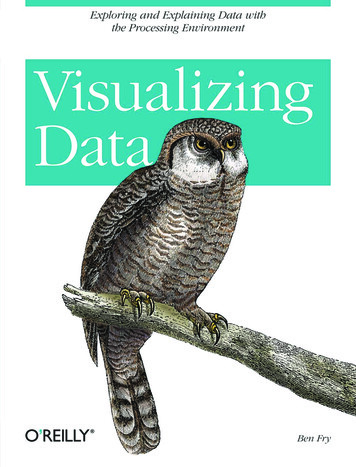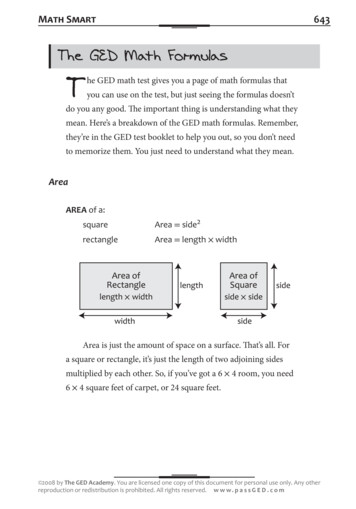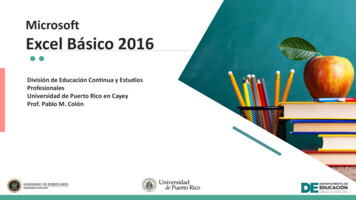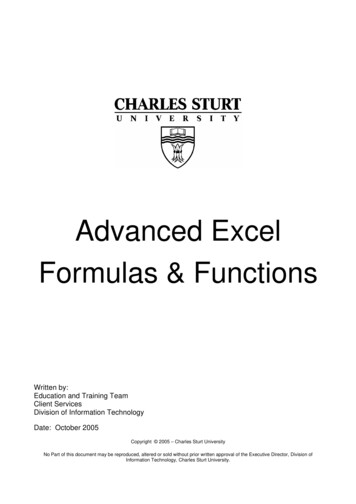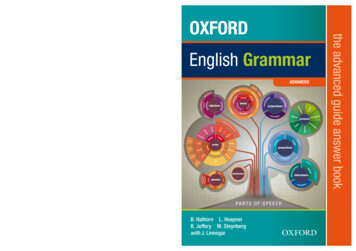Transcription
JOURNAL OF SOFTWARE: EVOLUTION AND PROCESSJ. Softw. Evol. and Proc. 0000; 00:1–24Published online in Wiley InterScience (www.interscience.wiley.com). DOI: 10.1002/smrParsing Excel formulas: A grammar and its application on fourlarge datasetsEfthimia Aivaloglou1 , David Hoepelman1 , Felienne Hermans1Software Engineering Research Group, Delft University of Technology, Mekelweg 4, 2628 CD, Delft, The NetherlandsSUMMARYSpreadsheets are popular end-user programming tools, especially in the industrial world. This makes theminteresting research targets. However, there does not exist a reliable grammar that is concise enoughto facilitate formula parsing and analysis and to support research on spreadsheet codebases. This paperpresents a grammar for spreadsheet formulas that can successfully parse 99.99% of more than eight millionunique formulas extracted from four spreadsheet datasets. Our grammar is compatible with the spreadsheetformula language, recognizes the spreadsheet formula elements that are required for supporting spreadsheetsresearch, and produces parse trees aimed at further manipulation and analysis. Additionally, we utilize thegrammar to analyze the characteristics of the formulas of the four datasets in three different dimensions:complexity, functionality and data utilization. Our results show that 1) most Excel formulas are simple,however formulas with more than 50 functions or operations exist, 2) almost all formulas use data fromother cells, which is often not local, and 3) a surprising number of referring mechanisms are used by lessthan 1% of the formulas. Copyright c 0000 John Wiley & Sons, Ltd.Received . . .KEY WORDS: spreadsheets; syntax; formula grammar1. INTRODUCTIONSpreadsheets are widely used in industry: Winston [1] estimates that 90% of all analysts in industryperform calculations in spreadsheets. Their use is diverse, ranging from inventory administrationto educational applications and from scientific modeling to financial systems. In a survey held in2003 by the US Bureau of Labor Statistics [2], over 60% of 77 million surveyed workers in theUS reported using spreadsheets, making this the third most common use of computers, after emailand word processing. A more recent survey among 95 companies world-wide placed spreadsheetsfourth, after email, browsing and word processing, accounting for 7.4% of computer time [3]. It isestimated that the number of spreadsheet programmers is bigger than that of software programmers[4, 5].Because of their widespread use, spreadsheets have been the topic of research since the nineties[6]. Recent research has often focused on analyzing and visualizing spreadsheets [7, 8]. Morerecently, researchers have attempted to detect data and table clones in spreadsheets [9, 10] andto define spreadsheet smells: applications of Fowler’s code smells to spreadsheets [11, 12, 13],followed by approaches to refactor spreadsheets [14, 15] and to apply testing practices onspreadsheets [16]. These research works analyze the formulas within spreadsheets, and thereforeoften involve formula parsing. This is done by using simple grammars which have not been Correspondenceto: Software Engineering Research Group, Delft University of Technology, Mekelweg 4, 2628 CD,Delft, The Netherlands. E-mail: e.aivaloglou@tudelft.nlCopyright c 0000 John Wiley & Sons, Ltd.Prepared using smrauth.cls [Version: 2012/07/12 v2.10]
2E. AIVALOGLOU ET AL.evaluated (like in [15] or the formula pattern recovery technique in [13]), through implied, undefinedgrammars ([7, 11, 12, 14, 16]), or through entirely bypassing formula parsing and using stringcomparison operations ([10]).The above analyses are our main motivation towards defining a formula grammar. Having sucha grammar will enable parsing spreadsheet formulas into processable parse trees which can in turnbe used to analyze cell references, extract metrics, find code smells, evaluate formula similarity,and explore the structure of spreadsheets. Essentially, a reliable and consistent grammar and itsparser implementation, available to the spreadsheet research community, can support research onspreadsheet formula codebases and can enhance the understanding and usability of research results.A grammar suitable for this goal should be compatible with the official Excel formula language,produce parse trees suited for further manipulation and analysis, and recognize the spreadsheetformula elements that are required for supporting spreadsheets research. We identified and examinedtwo existing grammars: the official, published grammar for Excel formulas [21] and the grammarimplemented by the formula parser of the Apache POI Java API for Microsoft Documents† , andfound that neither of them fulfills those requirements.In this paper we present a grammar that can support research on spreadsheet formulas. Wefurther utilize the grammar to analyze more than eight million unique formulas originating fromthe three major datasets available in the spreadsheet research community, namely EUSES [17],Enron [18] and FUSE [19], along with a fourth dataset of that we accumulated through crawling theWikiLeaks website. The goal of the analysis is to obtain an understanding of how people programin the spreadsheets formula language by quantitatively evaluating the characteristics of spreadsheetformulas in terms of complexity, functionality and data utilization. Specifically, we explore thefollowing research questions:RQ1 What are the size and complexity characteristics of Excel formulas?RQ2 Which types of functions and operations are commonly invoked in formulas?RQ3 How is input data used in formulas?The contributions of this paper are (1) a concise grammar for spreadsheet formulas, (2) theevaluation of the compatibility of the grammar using four major datasets, and (3) an exploratorystudy of the formulas in the datasets in terms of complexity, utilized data and functionality.The remainder of the paper is organized as follows: in the following section we summarize thebasic concepts of spreadsheets and of the formula language. In Section 3 we discuss our designprocess and present the spreadsheet formula grammar, its lexical and syntactical analysis rules, anddetails on precedence and ambiguity. Section 4 explains how we implemented and evaluated thegrammar. The analysis of the datasets with respect to the research questions is presented in Section5. In Section 6 we compare the grammar to alternative grammars and parsers and we discuss thegrammar and its limitations. Section 7 presents related work and Section 8 concludes the paper.2. BACKGROUNDSpreadsheets are cell-oriented dataflow programs which are Turing complete [20]. A singlespreadsheet file corresponds to a single (work)book. A workbook can contain any number of(work)sheets. A sheet consists of a two-dimensional grid of cells. The grid consists of horizontalrows and vertical columns. Rows are numbered sequentially top-to-bottom starting at 1, whilecolumns are numbered left-to-right alphabetically, i.e. base-26 using A to Z as digits, starting at‘A’, making column 27 ‘AA’.A cell can be empty or contain a constant value, a formula or an array formula. Formulas consistof expressions which can contain constant values, arithmetic operators and function calls such asSUM(.) and, most importantly, references to other cells. Functions can be built-in or userdefined (UDFs), which are created using the Visual Basic for Applications programming language.† https://poi.apache.org/spreadsheet/Copyright c 0000 John Wiley & Sons, Ltd.Prepared using smrauth.clsJ. Softw. Evol. and Proc. (0000)DOI: 10.1002/smr
3PARSING EXCEL FORMULAS2.1. ReferencesReferences are the core component of spreadsheets. The value of any cell can be used in a formulaby concatenating its column and row number, producing a reference like B5. If the value of a cellchanges, this new value will be propagated to all formulas that use it.When copying a cell to another cell by default references will be adjusted by the offset, forexample copying A1 from cell B1 to C2 will cause the copied formula to become B2. This canbe prevented by prepending a to the column index, row index or both. The formula A 1 willremain the same on copy while A1 will still have its row number adjusted.References can also be ranges, which are collections of cells. Ranges can be constructed by threeoperators: the range operator :, the union operator , (a comma) and the intersection operator(a single whitespace). The range operator creates a rectangular range with the two cells as top-leftand bottom-right corners, so SUM(A1:B10) will sum all cells in columns A and B with rownumber 1 through 10. The range operator is also used to construct ranges of whole rows or columns,for example 3:5 is the range of the complete rows three through five. The union operator, whichis different from the mathematical union as duplicates are allowed, combines two references, soA1,C5 will be a range of two cells, A1 and C5. Lastly the intersection operator returns only thecells which are occurring in both ranges, A:A 5:5 will thus be equivalent to A5.A user can also give a name to any collection of cells, thus creating a named range which canbe referenced in formulas by name. Cells can also be grouped into tables, which can be used instructure references. This is a special case of references, introduced in Excel 2007, that allow theuse of keywords and table headers as row and column specifiers.2.2. Sheet and External ReferencesBy default, references point to cells or ranges in the same sheet as the formula. This can be modifiedwith a prefix. A prefix consists of an identifier, followed by an exclamation mark, followed by theactual reference.A reference to another sheet in the same workbook is indicated by using the sheetname as prefix: Sheetname!A1. References to external spreadsheet files are defined by prepending the filename in between square brackets: [Filename]Sheetname!A1. A peculiar type of prefix arethose that indicate multiple sheets: Sheet1:Sheet10!A1 means cell A1 in Sheet1 throughSheet10. Sheet names are enclosed in single quotes if they contain special characters or spaces, e.g. ’Sheetname with space’!A1.2.3. Array Formulas and ArraysIn most spreadsheet programs it is possible to work with one- or two-dimensional matrices. Whenconstructed from constant values they are called array constants, e.g. {1,2;3,4}. They aresurrounded by curly brackets, columns are separated by commas, and rows by semicolons. Severalmatrix operations are available, for example SUM({1,2,3}*10) will evaluate to 60.Array Formulas use the same syntax as normal formulas, except that the user must signal that itis an array formula, usually by pressing Ctrl Shift Enter. Marking a formula as an array formulawill enable one- or two-dimensional ranges to be treated as arrays. For example, if A1,A3,A3 containthe values 1,2,3, the array formula { SUM(A1:A3*10)} will evaluate to 60.3. SPREADSHEET FORMULA GRAMMARTo support research on the spreadsheet formula codebases, a grammar for Microsoft Excelspreadsheet formulas should satisfy the following requirements:1. Compatibility with the official language2. Produce parse trees suited for further manipulation and analysis with minimal post-processingrequiredCopyright c 0000 John Wiley & Sons, Ltd.Prepared using smrauth.clsJ. Softw. Evol. and Proc. (0000)DOI: 10.1002/smr
4E. AIVALOGLOU ET AL.3. Recognize the spreadsheet formula elements required for supporting spreadsheets researchExamining previous research works (including [11, 12, 13, 14, 15, 16]), we find that thespreadsheet formula elements that a grammar for this purpose needs to recognize include functionscalls (of build-in and user-defined functions), function arguments, data (of different types) andreferences (to internal and external cells and ranges of different types).We identified and examined two existing grammars: the official, published grammar for Excelformulas [21] and the grammar implemented by the formula parser within the Apache POI JavaAPI for Microsoft Documents, and found that none of them fulfills the above requirements, whichis further discussed in Section 6.1. For these reasons the authors decided to construct a new grammarwith the above requirements as design goals.3.1. Design ProcessThe approach that we followed towards developing the grammar was gradual enrichment throughtrial-and-error: we started from a simple grammar containing only the most common and wellknown formula structures and implemented it using a parser generator. Subsequently, we repeatedlytested it against formulas extracted from spreadsheet datasets, leading to further enrichments andrefinements, until all common and rare cases found in the datasets were supported.For the first version of the grammar [22] we used the two major datasets that were available inthe spreadsheet research community at the time, namely the EUSES dataset [17] and the Enron [18]corpus, from which we extracted 1,035,586 unique formulas. From the simple grammar that westarted from until the published version that parses 99.99% of those formulas, we fixed a total of 85parse issues. We used GitHub for tracking the parse errors that were produced and pull requests forintegrating fixes and refinements to the parser.Since that version, two factors facilitated further refinement of the grammar: first, making itsparser open source and increasing its visibility following [22] enabled users to test it with theirdatasets and discover new parse errors. This was the case with structured references, which thegrammar did not support because they are a relatively new feature, not used in the formulas of theEUSES or the Enron datasets. Second, two new large datasets became available for testing, theFUSE corpus [19] and a dataset that we accumulated by crawling the WikiLeaks website, jointlycontaining over 7,541,840 unique formulas.Once the grammar presented in [22], enriched to support structured references, was tested againstthe new datasets, we found that 1,387 of those formulas were not parsed. The process that wefollowed was similar as with the first two datasets: initially, for each formula we did a preliminarysearch for the reason causing the parse failure and we grouped the failing formulas into 7 categoriesof parse errors. Then we modified or enriched the grammar with the missing lexical or syntacticalconstructs, updated the parser implementation, added unit tests, and re-tested against the datasets,repeating the process until all but 457 formulas were successfully parsed —as explained later inSection 4.1, all but 2 of those formulas do not cause actual parse errors.3.2. Grammar ClassWhile the class of this grammar is not strictly LALR(1) due to the ambiguity that will be discussedin Section 3.7, we implemented this grammar using a LALR(1) parser generator. The presentambiguity can be solved by defining operator precedence (section 3.5) and manually resolvingconflicts (Section 3.7). These two features are supported by most LALR(1) parser generators.3.3. Lexical AnalysisTable I contains the lexical tokens of the grammar, along with their identification patterns in theregular expression language and their priorities. All tokens are case-insensitive. Characters aredefined as unicode characters x9,xA,xD and x20 and upwards.Some simple tokens (e.g. ’%’, ’!’) are directly defined in the production rules in Section 3.4 inbetween quotes for readability and compactness.Copyright c 0000 John Wiley & Sons, Ltd.Prepared using smrauth.clsJ. Softw. Evol. and Proc. (0000)DOI: 10.1002/smr
Copyright c 0000 John Wiley & Sons, Ltd.Prepared using smrauth.clsBoolean literalCell referenceDynamic Data Exchange linkError literalReference error literalExcel built-in function name followed by ‘(’External file referenceRange of rowsNamed rangeNamed range which starts witha string that could be another tokenColumn definition in structured referencesAn integer, floating pointor scientific notation number literalExcel built-in reference-returning function ‘(’Excel built-in conditional reference function ‘(’An Excel reserved nameThe name of a worksheetA sheet reference in single quotesA reference to multiple sheetsA multiple sheets reference in single quotesString literalUser Defined Function followed by ‘(’Range of columnsPlaceholder forExtended charactersSheet charactersEnclosed sheet charactersValid named range older character21222324J. Softw. Evol. and Proc. (0000)DOI: 10.1002/smr30550-23(TRUE FALSE [A-Z] [1-9][0-9]*[A-Z\\ .?21 ]) [24 ] 55-15511040(INDEX OFFSET INDIRECT)\((IF CHOOSE)\(xlnm\. [A-Z ] 22 !(23 ”)* ’ !22 : 22 !(23 ”) : (23 ”) ’ !" ([ "] "")* "( xll\.)? [A-Z \][A-Z0-9 \\.21 ]* \( ? [A-Z] : ? [A-Z] SpecificationNon-control Unicode characters x80 and upAny character except’*[]\:/?();{}#" & -*/ %,Any character except ’ * [ ] \ : / ?A-Z0-9\\ .?210-3[0-9] .? [0-9]* (e [0-9] )?[\w\.] 020TRUE FALSE ? [A-Z] ? [1-9][0-9]*’ ([ ’] ”) ’#NULL! #DIV/0! #VALUE! #NAME? #NUM! #N/A#REF!(Any entry from the function list3 ) \(\[ [0-9] \] ? [0-9] : ? [0-9] [A-Z \\21 ][24 ]*0PriorityContentsA function list is available as part of the reference implementation. Lists provided by Microsoft are also available in [23] and [21].NUMBERSR-COLUMNNR-COMBINATIONDescriptionToken NameTable I. Lexical tokens used in the grammarPARSING EXCEL FORMULAS5
6E. AIVALOGLOU ET AL.3.3.1. Dates The appearance of date and time values in spreadsheets depends on the presentationsettings of cells. Internally, date and time values are stored as positive floating point numbers withthe integer portion representing the number of days since a Jan 0 1900 epoch and the fractionalportion representing the portion of the day passed.For this reason, the grammar only parses numeric dates and times and these are not distinguishablefrom other numbers.3.3.2. External References The file names of external references in formulas are not stored aspart of the formula in the Microsoft Excel storage format, but instead are replaced by a numericindex. This index is then stored in a file level dictionary of external references. A formula thatis presented to the user as [C:\Path\Filename.xlsx]Sheet1!A1 is internally stored as[X]Sheet1!A1, where X can be any number.For this reason the presented grammar supports only numeric file names in external references.Adding support for full filenames can be achieved by introducing an additional token or alteringthe FILE token. Note that external filenames can be presented to, and entered by, the user in anumber of different formats, depending on conditions such as whether or not the file is open in thespreadsheet program.3.4. Syntactical AnalysisThe complete production rules of our grammar in Extended BNF syntax are listed below. Patternsinside { and } can be repeated zero or more times. The start symbol is Start. An example parse treeproduced using this grammar is drawn in Figure 7(b).hStarti :: hFormulai ’ ’ hFormulai ‘{ ’ hFormulai ‘}’hFormulai :: hConstanti hReferencei hFunctionCalli ‘(’ hFormulai ‘)’ hConstantArrayi RESERVED-NAMEhConstanti :: NUMBER STRING BOOL ERRORhFunctionCalli :: EXCEL-FUNCTION hArgumentsi ‘)’ hUnOpPrefixi hFormulai hFormulai ‘%’ hFormulai hBinOpi hFormulaihUnOpPrefixi :: ‘ ’ ‘-’hBinOpi :: ‘ ’ ‘-’ ‘*’ ‘/’ ‘ ’ ‘&’ ‘ ’ ‘ ’ ‘ ’ ‘ ’ ‘ ’ ‘ ’hArgumentsi :: hArgumenti { ‘,’ hArgumenti } hArgumenti :: hFormulai hReferencei :: hReferenceItemi hRefFunctionCalli ‘(’ hReferencei ‘)’ hPrefixi hReferenceItemi FILE ‘!’ DDECALLCopyright c 0000 John Wiley & Sons, Ltd.Prepared using smrauth.clsJ. Softw. Evol. and Proc. (0000)DOI: 10.1002/smr
PARSING EXCEL FORMULAS7hRefFunctionCalli :: hUnioni hRefFunctionNamei hArgumentsi ‘)’ hReferencei ‘:’ hReferencei hReferencei ‘ ’ hReferenceihReferenceItemi :: CELL hNamedRangei VERTICAL-RANGE HORIZONTAL-RANGE UDF hArgumentsi ‘)’ ERROR-REF hStructuredReferenceihPrefixi :: SHEET FILE SHEET FILE ‘!’ MULTIPLE-SHEETS FILE MULTIPLE-SHEETS ‘’’ SHEET-QUOTED ‘’’ FILE SHEET-QUOTED ‘’’ MULTIPLE-SHEETS-QUOTED ‘’’ FILE MULTIPLE-SHEETS-QUOTEDhRefFunctionNamei :: REF-FUNCTION REF-FUNCTION-CONDhNamedRangei :: NR NR-COMBINATIONhUnioni :: ‘(’ hReferencei { ‘,’ hReferencei } ‘)’hStructuredReferencei :: hSRElementi ‘[’ hSRExpressioni ‘]’ NR hSRElementi NR ‘[’ ‘]’ NR ‘[’ hSRExpressioni ‘]’hSRExpressioni :: hSRElementi hSRElementi (‘:’ ‘,’) hSRElementi hSRElementi ‘,’ hSRElementi (‘:’ ‘,’) hSRElementi hSRElementi ‘,’ hSRElementi ‘,’ hSRElementi ‘:’ hSRElementihSRElementi :: ‘[’ (NR SR-COLUMN) ‘]’ FILEhConstantArrayi :: ‘{’ hArrayColumnsi ‘}’hArrayColumnsi :: hArrayRowsi { ‘;’ hArrayRowsi }hArrayRowsi :: hArrayConsti { ‘,’ hArrayConsti }hArrayConsti :: hConstanti hUnOpPrefixi NUMBER ERROR-REFhFormulai and hReferencei are the two most important nonterminals of the grammar. These arealso illustrated as syntax diagrams, with most production rules expanded, in Figures 1 and 2.The hFormulai rule covers all types of spreadsheet formula expressions: they can be constants( 5), references ( A3), function calls ( SUM(A1:A3)), array constants ( {1,2;3,4}, explainedin Section 2.3), or reserved names ( xlnm.Print Area). Function calls invoke actual namedCopyright c 0000 John Wiley & Sons, Ltd.Prepared using smrauth.clsJ. Softw. Evol. and Proc. (0000)DOI: 10.1002/smr
8E. AIVALOGLOU ET AL.hFormulai :: - EXCEL-FUNCTION hArgumentsi ’)’ ’ ’ hFormulai ’ ’ hFormulai ’% ’ hFormulai hBinOpi hFormulai NUMBER STRING BOOL ERROR RESERVED-NAME hReferencei ’(’ hFormulai ’)’ ’ ;’ ’ ,’ ’{’ NUMBER ’}’ ’ ’ ’ ’ STRING BOOL ERROR ERROR-REF - Figure 1. Syntax diagram of the hFormulai production rule with most production rules expandedhReferencei :: - ’ ,’ ’(’ hReferencei ’)’ hReferencei ’:’ hReferencei ’ ’ hArgumentsi ’)’ REF-FUNCTION REF-FUNCTION-COND FILE ’!’ DDECALL CELL hPrefixi VERTICAL-RANGE HORIZONTAL-RANGE NR NR-COMBINATION ERROR-REF UDF hArgumentsi ’)’ hStructuredReferencei - Figure 2. Syntax diagram of the hReferencei production rule with most production rules expanded(built-in or user defined) functions or operators applied to one or more formulas. A specialcase of built-in functions are those that always return references, namely the INDEX, OFFSETand INDIRECT and the conditional functions that sometimes return references, namely IF andCHOOSE. For example, INDEX returns the reference of the cell at the intersection of a particularrow and, optionally, column, so INDEX(B1:B10,3) returns a reference to cell B3 and can beused in a formula as SUM(A1:INDEX(B1:B10,3)) being equivalent to SUM(A1:B3).The hReferencei rule covers all types of referencing expressions, which are diverse. The simplecase of a reference to a cell range can be expressed in any of the following ways:Copyright c 0000 John Wiley & Sons, Ltd.Prepared using smrauth.clsJ. Softw. Evol. and Proc. (0000)DOI: 10.1002/smr
PARSING EXCEL FORMULAS9Table II. Operator precedence in formulasPrecedence(higher is greater)Operator(s)12345678910 & - (binary) / % - (unary),:SUM(A1:A2) SUM(Sheet!A1:A2) SUM(Sheet!A1:(A2)) SUM(’Sheet’!A1:A2) SUM(Sheet!A1:Sheet!A2) SUM(namedRangeA1A2) SUM(A1,A2) SUM((A1,A2)) SUM(A1:A2:A1) SUM(A1:A2 A:A)(1)(2)(3)(4)(5)(6)(7)(8)(9)(10)The hReferencei rule, as shown in Figure 2, supports internal (in the same or in different sheets),or external single cell references, cell ranges, horizontal and vertical ranges, named ranges andreference-returning, built-in or user-defined, functions.3.5. Operator PrecedenceAll operators in Excel are left-associative, including the exponentiation operator, which in mostother languages is right-associative. In order to resolve ambiguities, a LALR parser generator needsthe operator precedence to be defined as listed in Table II.3.6. Intersection OperatorThe intersection binary operator in Excel formulas is a single space. While this is straightforward todefine in EBNF, it can be challenging to implement using a parser generator.The parser generator we used for implementing the grammar supports a feature called implicitoperators which was used to implement this operator. Implicit operators are operators which areleft out and only implied, for example in calculus the multiplication operator is often omitted: 5a isequivalent to 5 · a.3.7. AmbiguityDue to trade-offs on parsing references (see Section 3.8.1) and on parsing unions (see Section 3.8.2)our grammar is not fully unambiguous. Ambiguity exists between the following production rules:1. hReferencei :: ‘(’ hReferencei ‘)’Copyright c 0000 John Wiley & Sons, Ltd.Prepared using smrauth.clsJ. Softw. Evol. and Proc. (0000)DOI: 10.1002/smr
10E. AIVALOGLOU ET AL.2. hUnioni :: ‘(’ hReferencei { ‘,’ hReferencei } ‘)’3. hFormulai :: ‘(’ hFormulai ‘)’A formula like (A1) can be interpreted as either a bracketed reference, a union of one reference,or a reference within a bracketed formula.In a LALR(1) parser the ambiguity manifests in a state where, on a ’)’ token, shifting on rule 1and reducing on either rule 2 or 3 are possibilities, causing a shift-reduce conflict. This was solvedby instructing the parser generator to shift on Rule 1 (bracketed hReferencei) in case of this conflict,because this always is a correct interpretation and thus results in correct parse trees.3.8. Trade-offs3.8.1. References References are of great importance in spreadsheet formulas, and thus of interestfor analysis. To support easier analysis (Design goal 2) references have different production rulesthan other expressions. This causes references to be easily identified and isolated, but has thedownside of increasing ambiguity, as explained in Section 3.7.Another approach would be to parse all formulas similarly and implement a type system, howeverthis would be detrimental to ease of implementation (Design goal 3).3.8.2. Unions The comma serves both as an union operator and a function argument separator.This proves challenging to correctly implement in a LALR(1) grammar.A straightforward implementation would use production rules similar to this:hUnioni :: hReferencei { ‘,’ hReferencei }hArgumentsi :: hArgumenti { ‘,’ hArgumenti } However, this will cause a reduce-reduce conflict because the parser will have a state wherein itcan reduce to both a hUnioni or an hArgumenti on a , token. Unfortunately there is no correct defaultchoice: in a formula like SUM(A1,1) the parser must reduce on the hArgumenti nonterminal,while in a formula like A1,A1 the parser must reduce to the hUnioni nonterminal. With the aboveproduction rules a LALR(1) parser could not correctly parse the language.The presented grammar only parses unions in between parentheses, e.g. SMALL((A1,A2),1). This is a trade-off between a lower compatibility (Design goal 1)and an easier implementation (Design goal 3). We deem this decreased compatibility to beacceptable since unions are very rare (discussed in Section 5) and, in the datasets we used, all buttwo were with parentheses (Section 4.1).4. EVALUATION AND DATASETIn this section we explain how we implemented and evaluated the grammar using four large datasetsand we discuss the obtained results and formula parse failures.The grammar is implemented using the Irony parser generator framework§ . Irony fulfills therequirements set in Section 3.2: it is a LALR(1) parser generator, is enables defining operatorprecedence as listed in Table II, and it includes a method, PreferShiftHere(), for resolvingshift-reduce conflicts as specified in Section 3.7. In addition, Irony enables defining terminals thatproduce tokens with empty text through a special terminal type, ImpliedSymbolTerminal,which we used for defining the intersection operator explained in Section 3.6. At the same time,with Irony the entirety of the grammar was coded directly in C#, which enabled streamlining thedevelopment of the parser and of its evaluation tools in the .NET platform.The resulting parser, named XLParser, is available for download¶ . An online demo is alsoavailable.k§ https://irony.codeplex.com/¶ https://github.com/PerfectXL/XLParserk http://xlparser.perfectxl.nl/demoCopyright c 0000 John Wiley & Sons, Ltd.Prepared using smrauth.clsJ. Softw. Evol. and Proc. (0000)DOI: 10.1002/smr
11PARSING EXCEL FORMULASTable III. The datasets used for evaluation and analysisDatasetTotalSpreadsheetsProcessed With 7,426To extract unique formulas from spreadsheets and use them as input to the parser we built a toolthat opens spreadsheets using a third-party library called Gembox and converts the ones in Excelversion prior to 2007 (with xls file extension) to Excel 2007 format. This tool reads all cells andidentifies the formulas that are unique when adjusted for cell location (R1C1 representation), thusrejecting the formulas with adjusted references due to cell copying (e.g. formulas C1 and C2 areconsidered the same if contained in cells A1 and A2 respectively). The tool then uses each uniqueformula string as input to the parser.To evaluate the grammar we attempt to parse a total of 8,577,426 unique formulas. These originatefrom the three major datasets available in the spreadsheet research community, the EUSES dataset[17], published in 2005 and consisting of 4,498 spreadsheets, the Enron email corpus [18], whichbeca
a grammar will enable parsing spreadsheet formulas into processable parse trees which can in turn be used to analyze cell references, extract metrics, find code smells, evaluate formula similarity, and explore the structure of spreadsheets. Essentially, a