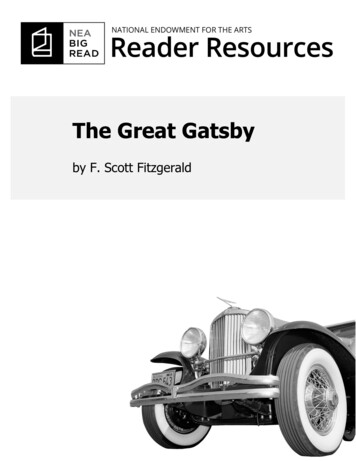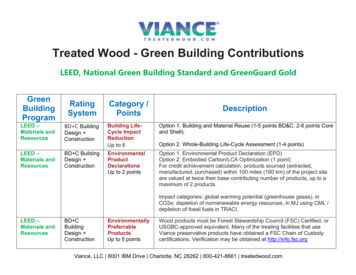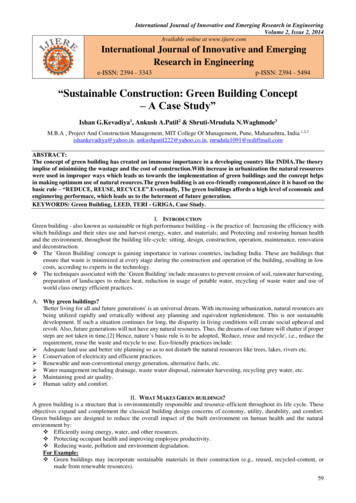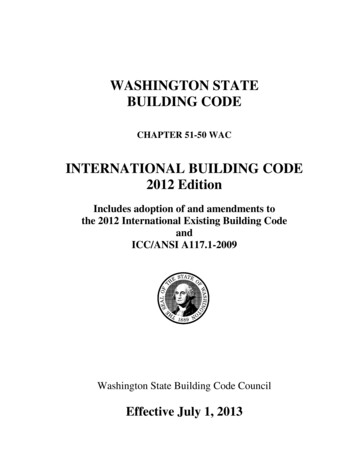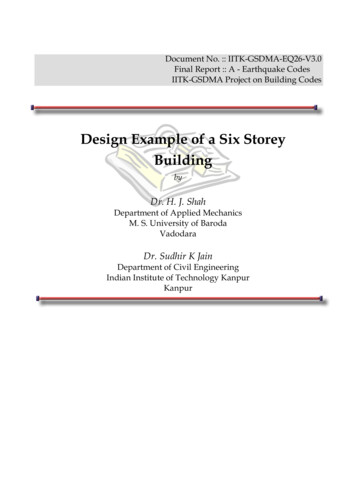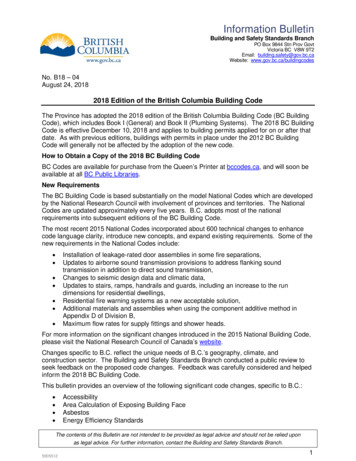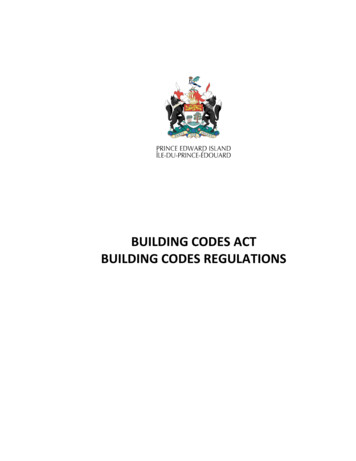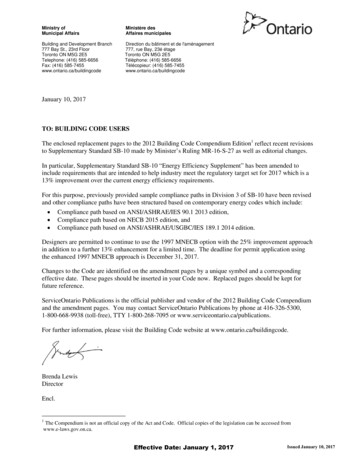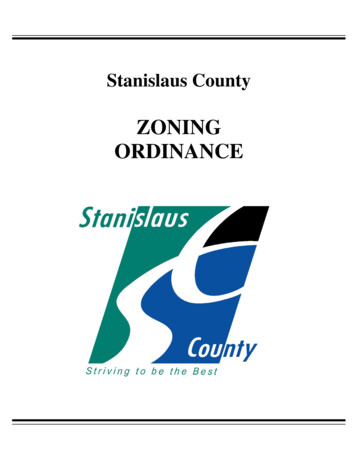Transcription
Your guideto buildinggreat appsUpgrade your skills and update your toolsto create the next great app
IntroductionVisual Studio 2015 helps you turn great ideas into greatbusiness applications. Our flexible cloud platform andenterprise-scale DevOps tools make it easier than ever tocreate scalable, state-of-the-art business applications forany platform—web, mobile, cloud, or on-premises. Createstunning apps for Windows, Android, iOS, and the webwith the powerful integrated development environment ofVisual Studio. Collaborate in the cloud with version control,agile, continuous delivery, and app analytics using anylanguage, targeting any platform.01 Your guide to building great apps
Table of contentsPart one: Changing the app landscapePage 4: Mobile firstPage 5: Building cross-platform appsPage 6: Integrating with management servicesPage 7: Building with Apache CordovaPage 8: Building native apps with XamarinPart two: Making the most of your timePage 9: Eliminating common coding issuesPage 10: Staying focused with CodeLensPage 11: Debugging tips and tricksPage 12: Visual Studio advanced features overviewPart three: Be more productive as a teamPage 14: Scrum, sprints, and collaboration tools02 Your guide to building great apps
Part one:Changing the app landscapeTrends, strategies, and skills for creating great apps
Part one:Changing the app landscapeMobile firstGet ready to upgrade your skills and tools to create the next great app. We make iteasy for you to dive right in by offering a full suite of resources that will help you getproductive fast.For instance, are your developers and designers curious about “mobile first”? If so,you’ll want to look at this free online course from the Microsoft Virtual Academy.Called “Mobile Web Application Development,” it’s a great place to learn how to dealwith touch devices, and how to make your web applications work on tablets andphones and to be as user-friendly as possible. Our mobile experts Jeremy Foster andChristopher Harrison explore mobile design considerations, libraries to help enabletouch, menuing systems, QA tools, and more. You’ll learn how to: How to create a mobile user interface What NOT to do, such as avoiding plug-ins Making touch a part of the user experience Creating the backend Connecting to the server Migrate from Amazon AWS to Microsoft AzureThis free Channel 9 MVA series is a digestible—even fun—way toget going on mobile app development.Watch video04 Your guide to building great apps
Part one:Changing the app landscapeBuilding cross-platform appsMany companies are still in the early stages of creating mobile apps thatsupport their business. They might have created a few mobile apps, onlyto discover that they really need more. That’s a great opportunity for you.One of the things you’ll learn here is that mobile apps are moving closerto the customer. Let’s say you’re staying in a hotel. When watching TV, youcome across an advertisement from the hotel asking you to downloada hotel app. If you do, you’ll have a new way to interact closely with thehotel—contacting the concierge, making a new reservation, and muchmore.This video covers the strategic decisions you have tomake as a developer when targeting multiple platformsin your application. It also explores the tools andtechnologies that you have available in Visual Studio2015 for both web and native applications that targetWindows, iOS and Android devices. After you’vewatched it you’ll be on the way to creating apps thatconnect your clients to their customers.Watch video05 Your guide to building great apps
Part one:Changing the app landscapeAny app, any platform, any codeWhether your team prefers JavaScript, C#, VB.NET, or C , Visual Studio 2015provides developers with the tools necessary to create enterprise-class mobile appsfor iOS, Android, and Windows using either Xamarin or Apache Cordova.This video covers developing trends and commonstrategies for mobile app development. It provides acomprehensive look at building cross-platform mobileapps using Xamarin, C , and the Visual Studio Toolsfor Apache Cordova with significant updates for VisualStudio 2015. In the video, we look beyond the codingenvironment to cover integration with app and devicemanagement services such as push notifications, SaaSsystems, and Azure Mobile Services.Watch video06 Your guide to building great apps
Part one:Changing the app landscapeBuilding with Apache CordovaMobile applications are all the rage, given the proliferation of handheld devices in themarket today. Understanding which platform options are out there and which one tochoose is a significant decision to make that will affect the outcome of how you deliveryour app to the masses. You’ll want to take advantage of sophisticated tools in VisualStudio 2015 to build great mobile apps with Apache Cordova.In this video, “Building Cross-Platform Mobile Applicationswith Apache Cordova,” you’ll get an idea of what Cordovais all about, a look at the sophisticated yet easy-touse Cordova tooling in Visual Studio, and the HTML5tooling built into the IDE. You’ll also see how you can takeadvantage of Visual Studio to build the best Cordovabased mobile application you can.Watch video07 Your guide to building great apps
Part one:Changing the app landscapeBuilding native apps with XamarinIn conjunction with Visual Studio, Xamarin provides a rich mobile developmentoffering that enables you to easily share common code across iOS, Android andWindows apps while delivering fully native experiences for each platform. ThroughXamarin Test Cloud, all types of mobile developers can also test and improve thequality of their apps using thousands of cloud-hosted phones and devices. Xamarin’sunique approach has seen amazing growth, and using it is an increasingly importantskill for mobile developers. Taking the Microsoft Virtual Academy course below willhelp you get up to speed and become proficient with this powerful platform.If you’re a .NET developer, Xamarin is the perfect way toget started with mobile apps. Available to all Visual Studiosubscribers, Xamarin lets you use your C# skills to build100% native iOS, Android, and Windows apps - sharingone C# codebase across platforms. Watch this course towalk through Xamarin’s easy install and setup process, aswell as a sample Xamarin app.Watch video08 Your guide to building great apps
Part two:Making the most of your timeProductivity tools you can use
Part two:Making the most of your timeEliminating common coding issuesWe’ve worked hard to ensure that Visual Studio 2015 makes you as productive aspossible. For instance, setup consists of components so you install only the partsyou need. That makes installation faster for many scenarios involving .NET or webdevelopment.It’s your time. Make the most of it!Visual Studio works with your favorite devices, roamsand finds your settings, and makes it easy to interactwith developer services. Visual Studio enhances the wayyou work with everything from the web to the desktopto mobile apps, so you won’t want to miss out on theseproductivity enhancements. In this video, “MaximizingYour Coding Productivity with Visual Studio 2015,” you’lllearn ways to find and eliminate common coding issues asyou code.Watch video09 Your guide to building great apps
Part two:Making the most of your timeStaying focused with CodeLensVisual Studio 2015 Enterprise and Professional editions ship with CodeLens. CodeLenshelps you stay focused on your work by helping you find references and changes toyour code, linked bugs, work items, code reviews, and unit tests—all without leavingthe editor. Your dev team will get more done by avoiding time-wasting contextswitches and keeping them in the IDE.CodeLens helps you track programming activity in .NETapps by surfacing information about changes to specificcode elements, including when they happened and whomade them. In this video, Stuart Kent demos CodeLensTeam Indicators, highlighting new features introduced inVisual Studio 2013 and 2015.Watch video10 Your guide to building great apps
Part two:Making the most of your timeDebugging tips and tricksBugs don’t stand a chance against coding ninja Andrew Hall. In this video, he’ll showyou how to use some of the new debugging features in Visual Studio 2015, as well asgive you a refresher on tricks that have been around for a while. You’ll improve yourdebugging skills and be more productive going forward.Watch video11 Your guide to building great apps
Part two:Making the most of your timeVisual Studio advanced features overviewWhether you are working on greenfield software development projects or workingwith legacy code, the advanced features and tools in Visual Studio Enterprise cansimplify your efforts. In this training you will discover ways to use the advanced toolsin Visual Studio Enterprise to design and build applications that are ready for moderncontinuous integration and continuous delivery pipelines, while developers workingwith legacy code will be able to easily transform their older applications into modernapplications.Watch and learn about these Visual Studio AdvancedFeatures: IntelliTrace Architecture Tools: Code Map IntelliTestWatch video12 Your guide to building great apps
Part three:Be more productive as a teamTools, services, and resources for better team collaboration
Part three:Be more productive as a teamScrum, sprints, and collaboration toolsYour customers want more from your app, they want it now, and you need to deliverit. Whether you work in the cloud, on-premises, or in between, or whether you useiOS, Android, Java, Linux, or Windows, with Visual Studio and Azure you have acomprehensive set of tools so your team can collaborate and deliver apps faster.Plan and monitor all your team’s work, and track work inprogress to ensure you have a streamlined channel fromidea to delivery. In this five-minute how-to video, “Scrumwith Visual Studio Online,” you’ll learn how to build andgroom a backlog, plan a sprint, and keep track of whatmatters most to your team.Watch video14 Your guide to building great apps
Part three:Be more productive as a teamScrum, sprints, and collaboration tools (cont’d)Support for Git is available in Visual Studio, TeamFoundation Server, and Visual Studio Team Services. In thisvideo, you’ll learn more about why you might want to useGit for your next project, what makes distributed versioncontrol a powerful model for software development, andwhen you might want to choose Git over TFVC for versioncontrol. Learn about the fundamentals of a repositoryand how to successfully collaborate using Git in yourTeam Foundation Server or Visual Studio Team Servicesaccount. Discover how pull requests can help facilitatecollaboration and agility while maintaining code quality.Watch videoWatch the Visual Studio Advanced Features on ReleaseManagement.Watch video15 Your guide to building great apps
Is Visual Studio 2015 right for you?Visual Studio 2015 is for developers and teams of any size that want tocreate great software for any device or platform. Check out the list ofresources below and start your evaluation today:Video introduction to Visual Studio Enterprise 2015Watch this brief video to see more about this integrated, end-to-endsolution for teams of any size.Overview of Visual Studio EnterpriseAccess product information, resources, purchasing info, and more.Microsoft Virtual Academy: Visual Studio Advanced Features OverviewThis five-part video series covers the advanced features and tools inVisual Studio Enterprise that will simplify your efforts every step of theway, from design to release.Visual Studio Team ServicesShare code, track work, and ship software—for any language, all in asingle package.Pricing info and purchasing optionsFind the right Visual Studio edition for your team.Download a free trial of Visual Studio Enterprise16 Your guide to building great apps
Any app, any platform, any code Whether your team prefers JavaScript, C#, VB.NET, or C , Visual Studio 2015 provides developers with the tools necessary to create enterprise-class mobile apps for iOS, Android, and Windows using either Xamarin or Apache Cordova. Part one: Changing the ap