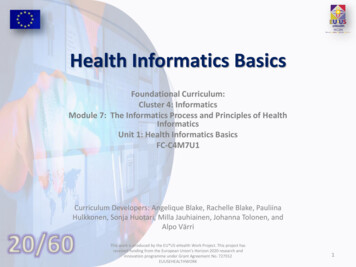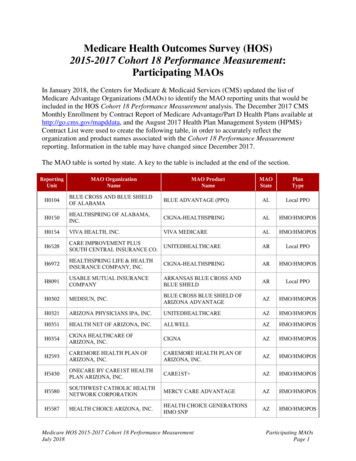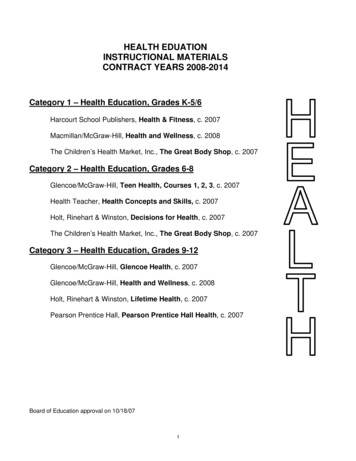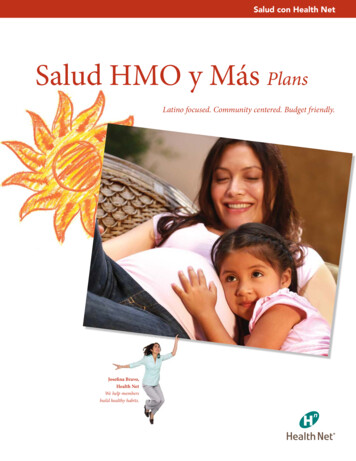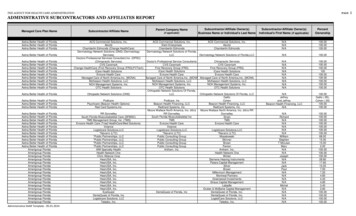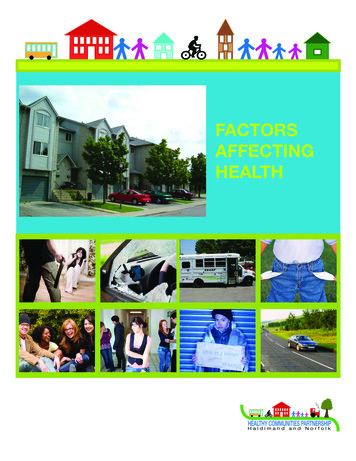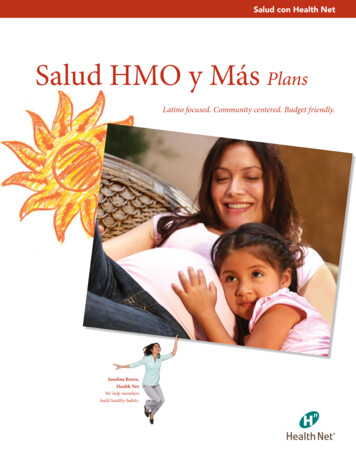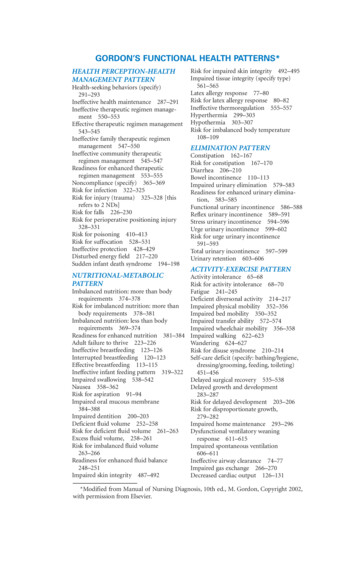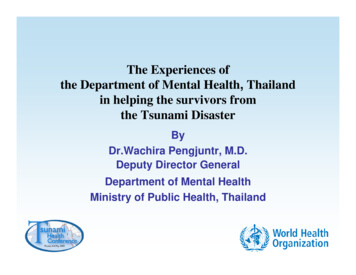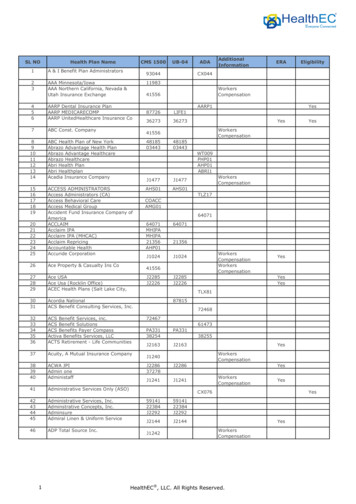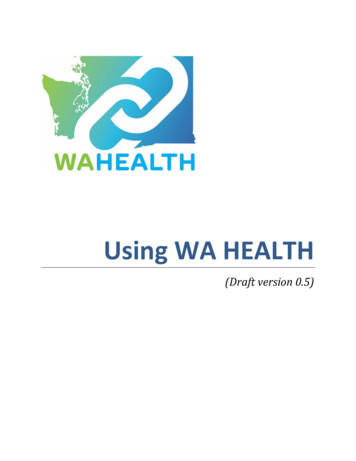
Transcription
Using WA HEALTH(Draft version 0.5)
ContentsOverview . 3Portal at a glance . 3Portal components . 3Getting started with the portal . 4Redeem invitation . 5Sign in . 5Bed capacity . 7Options and description . 7Staff . 9Options and description . 9Equipment . 10Options and description . 10Supplies . 11Options and description . 11COVID-19 stats. 12Options and description . 12Other portal options. 12Submit form . 13Sign out . 13Switch facility. 14Navigation . 15Version history. 15
OverviewHospital staff are challenged to meet an increase in number of patients while managingsupply chain during emergency. By using WA HEALTH, frontline workers can quickly viewand add data for ventilators, staffing, pending discharges, and COVID-19 related patients.WA HEALTH at a glanceBrowse to WA HEALTH to work with staffing, equipment, supplies, patient and other areas.The following section walks you through what you can access, submit or update as thefrontline user of the portal.You can use latest mobile devices and web browsers when using WA HEALTH except AppleiPad.WA HEALTH componentsWA HEALTH consists of multiple apps for enhanced user experience. Bed capacityCollect details regarding bed licenses, capacity, acuteness, staffed and surge data. StaffCollect status of the RNs by location in that facility. EquipmentCollect equipment details such as ventilators, PAPR belts/chargers/hoods. SuppliesCollect key supplies to track, manage, and forecast inventory more effectively.
COVID-19 statsCollect status on how many patients are under investigation for COVID-19 and howmany tested positive.Getting started with the portalWhen you visit the portal, you have an option to log in, or for the first time, redeem aninvitation:
Redeem invitationSelect Redeem invitation if you received an email invitation with an invitation code:You can select the checkbox I have an existing account if you are aware of your accountalready being present in the solution.Select Register to start registration process and provide your details to save in youraccount.Sign inIf you already have email address and password available, enter your details and thenselect Sign in. You can save your credentials with Remember me check box if the deviceyou use is not shared.If you forget your password, you can use the Forgot your password? option to receivepassword reset email:
After you sign in the portal, you’ll see Hospital System, Region and Facility selectorbefore you can begin to submit data:Enter your choices before you proceed to the next step. You can use the search button tolookup records and search for your desired hospital, region or facility:
Bed capacitySelect Bed capacity to update patient information, beds and staffing capacity for theselected location:Options and descriptionOption nameDescriptionHow many licensed beds arecurrently in use in this facility?Number of licensed beds currently in use at thisfacility.Number of ICU Beds (AIIR Room)currently in useNumber of ICU Beds (AIIR Room) currently inuse.Number of ICU Beds (non-AIIR Room)currently in useNumber of ICU Beds (non-AIIR Room) currentlyin use.
Number of Acute Care Beds (AIIRRoom) currently in useNumber of Acute Care Beds (AIIR Room)currently in use.Number of Acute Care Beds (non-AIIRRoom) currently in useNumber of Acute Care Beds (non-AIIR Room)currently in use.Is your facility staffed to its fulllicense bed capacity?Yes/NoIf the answer is No, you have the option to selectall the reasons that apply: Are you able to surge beyond yourlicensed beds?Yes/NoIf the answer is No, you have the option to selectall the reasons that apply: Number of surge beds currently inuseStaffSpacePPEEquipmentLow Patient VolumeStaffSpacePPEEquipmentLow Patient VolumeNumber of surge beds currently in use.
StaffSubmit staff specific details such as absenteeism, and registered nurse related details suchas requested, assigned, unassigned and partners with Staff form:Options and descriptionOption nameDescriptionPercentage of essential carepersonnel absentAbsenteeism of essential care personnel inpercentage format.Registered nurses on dutyPartnersNumber of Registered Nurse partners present at theselected location.RequestedNumber of Registered Nurses requested for theselected location.AssignedNumber of Registered Nurses assigned to the selectedlocation.
UnassignedNumber of Registered Nurses not assigned to anytask at the selected location.EquipmentSubmit the equipment details such as ventilators, PAPR belts/chargers/hoods:Options and descriptionOption nameDescriptionVentilatorsNumber of ventilators in use.NIPPVNumber of NIPPV devices in use.PAPR beltsNumber of PAPR belts in use.PAPR chargersNumber of PAPR chargers in use.PAPR hoodsNumber of PAPR hoods in use.
SuppliesSubmit the supplies inventory in stock and used in last 24 hours:Options and descriptionThe supplies app items list may be different depending on your organization requirements.Refer to your organization resources for descriptions of supply names.Note: The supply inventory item values must be in number format. The supply number isfor individual component. For example, N-95 masks are counted by each individual maskinstead of counting the number of boxes containing masks.
COVID-19 statsSubmit COVID-19 specific details using the COVID-19 stats form:Options and descriptionOption nameDescriptionNumber of patients under investigation(PUIs)Number of patients under investigation.Number of patients with confirmed COVID- Number of patients with confirmed COVID1919.Number of intubated patientsNumber of patients intubated.Number of patients with COVID-19discharged in the prior 24 hoursNumber of patients with COVID-19discharged in the prior 24 hours.Other portal optionsExplain any other options, including end of shift/sign out, feedback, switch facility or anynew.
Submit formAfter you submit any form, you’ll receive an acknowledgement for the submission and havean option to either go to the home page, or submit another record for the selectedcomponent:Sign outYou can sign out from the app using the profile icon on the upper-right side of the screen.Note: Sign-out may not be available if your IT administrator has disabled device sharing.
Switch facilitySwitch facility anytime by selecting the facility name on the top-right side of the screen.If you use a mobile device, use the top right button and then select the name of the facilityto switch:
NavigationFrom any page, you can always go back to the home page by selecting the state departmenton top left of the screen:You can also go back to the previous page, such as to Bed Capacity in the followingexample with link to Bed Capacity:Version historyVersionRelease dateCommentsVersion 0.5Version 0.4Version 0.3Version 0.2April 14, 2020April 10, 2020April 3, 2020March 31, 2020Version 0.1March 31, 2020Based on rer6 environment.Based on updated regional dev portal.Based on regional dev portal.Based on Power Point presentation with reducedcomponents.Initial version – prior to portal or figma availability.DisclaimerThis app is a sample and may be used with Microsoft Power Platform for dissemination ofreference information only. This app is not intended or made available for use as amedical device, clinical support, diagnostic tool, or other technology intended to be used inthe diagnosis, cure, mitigation, treatment, or prevention of disease or other conditions, andno license or right is granted by Microsoft to use this app for such purposes. This app is notdesigned or intended to be a substitute for professional medical advice, diagnosis,treatment, or judgement and should not be used as such. Customer bears the sole risk andresponsibility for any use of this app. Microsoft does not warrant that the app or anymaterials provided in connection therewith will be sufficient for any medical purposes ormeet the health or medical requirements of any person.Sample data included in this app are for illustration only and are fictitious. No realassociation is intended or inferred.
Redeem invitation Select Redeem invitation if you received an email invitation with an invitation code: You can select the checkbox I have an existing account if you are aware of your account already being present in the solution. Select Register to start registration process