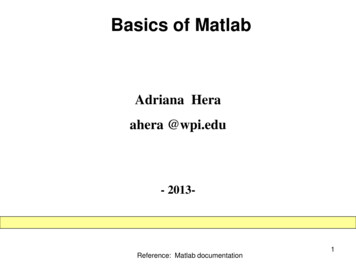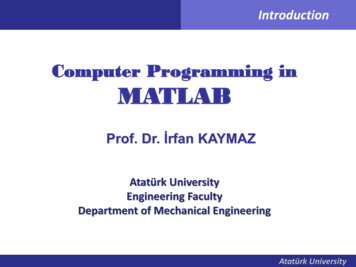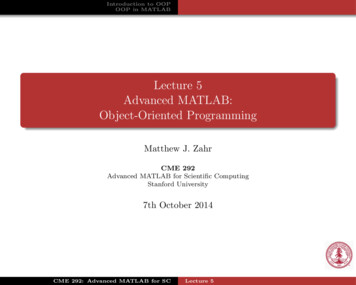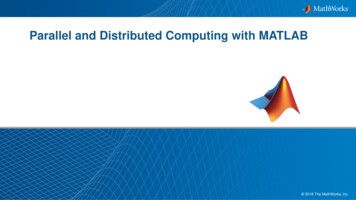Transcription
Engineering Programmingin MATLAB : A PrimerFebruary, 2000Mark A. AustinInstitute for Systems Research,University of Maryland,College Park,Maryland 20742, U.S.A.Copyright c 2000 Mark A. Austin. All rights reserved. These notes may not be reproducedwithout expressed written permission of Mark Austin.
2Engineering Programming in Matlab
ContentsIIntroduction to Engineering Computations1 Introduction to Engineering Computations1.1 Applications of Computers in Engineering1.2 Recent Advances in ComputingAdvances in Computing Since 19701.3 Computer Hardware ConceptsHardware Components in a Simple Computer1.4 Operating System Concepts1.5 Computer Networking ConceptsClient-Server Network ArchitecturesThe InternetInternet AccessProtocols for Internet CommunicationInternet Domain Names and AddressesInternet ServicesThe World Wide Web1.6 Hardware-Software Life Cycle1.7 Principles of Engineering Software DesignModels of Software Systems DevelopmentComponents of Software Systems DevelopmentModular Program DevelopmentAbstractionTop-down and Bottom-up Software Design1.8 Computer Programming Language ConceptsHigh- and Low- Level Computer LanguagesCompiled and Interpreted Programming LanguagesProcedural and Object-Oriented Programming 3333435
The Syllabus1.9 When to Program in MATLAB?1.10 Review Questions1.11 Review ExercisesIIMATLAB Programming Tutorial2 Introduction to MATLAB2.1 Getting Started2.2 Professional and Student Versions of MATLABEntering and Leaving MATLABOnline help2.3 Variables and Variable ArithmeticDefining VariablesArithmetic ExpressionsNumerical Precision of MATLAB OutputBuilt-In Mathematical FunctionsProgram Input and Output2.4 Matrices and Matrix ArithmeticDefinition and Properties of Small MatricesReading and Saving DatasetsApplication of Mathematical Functions to MatricesColon NotationSubmatricesMatrix ArithmeticMatrix Element-Level Operations2.5 Control StructuresLogical ExpressionsSelection ConstructsLooping Constructs2.6 General-Purpose Matrix FunctionsSorting the Contents of a MatrixSummation of Matrix ContentsMaximum/Minimum Matrix ContentsRandom Numbers2.7 Program Development with M-FilesUser-Defined Code and Software LibrariesProgram Development CycleScript 647072727576787879798082828386
2Engineering Programming in MatlabFunction M-FilesHandling Name Conflicts2.8 Engineering Applications2.9 Review Questions2.10 Programming Exercises8692931121153 MATLAB Graphics3.1 Simple Two-Dimensional PlottingHistograms, Bar Charts, and Stem DiagramsMultiple Plots3.2 Three-Dimensional Plots3.3 Mesh and Surface Plotting3.4 Contour Plots3.5 Subplots3.6 Hard Copies of MATLAB Graphics3.7 Preparing MATLAB Graphics for the World Wide Web3.8 Review Questions3.9 Programming Exercises1241241301321341351381391421431431444 Solution of Linear Matrix Equations4.1 Definition of Linear Matrix EquationsGeometry of Two- and Three-dimensional Systems4.2 Hand Calculation Procedures4.3 Types of Solutions for Systems of Linear Matrix Equations4.4 Case Study Problem : Three Linear Matrix Equations4.5 Singular Systems of Matrix Equations4.6 Engineering ApplicationsStructural Analysis of a Cantilever TrussAnalysis of an Electrical CircuitLeast Squares Analysis of Experimental DataDistribution of Temperature in Chimney Cross-Section4.7 Review Questions4.8 Programming 2
Part IIntroduction to EngineeringComputations3
Chapter 05IntroductionThis text begins with a tutorial describing the concepts on which modern engineering computations are built. In our experience, students are much better prepared to learn a new programminglanguage if they are already familiar with these basic concepts.After briefly explaining the range of application programs that are found in engineering organizations, Chapter 1 quickly reviews the major contributions of computer technology over the pastthirty years. This historical review helps us to see where and how technology has evolved, and provides perspective for where computing and computer technologies are likely to head in the next fiveto ten years. We then examine the hardware components in a simple computer, the components andpurposes of a simple operating system, and the role computer networks are playing in modern-dayapplications of engineering computing. The latter includes introductions to client/server computing,the Internet, and the World Wide Web (WWW).Chapter 2 introduces the principles upon which modern engineering software systems arebuilt. Topics include the hardware-software life cycle, the economics of software development,top-down and bottom-up development strategies, software modularity, and information hiding. Weconclude this chapter with an introduction to programming language concepts, including high- andlow-level programming languages, compiled versus interpreted languages, scripting and markuplanguages, and so forth.
Chapter 1Introduction to EngineeringComputations1.1Applications of Computers in EngineeringDuring that past three decades, remarkable advances have occurred in the processing speedof computers, the capacity of computers to store, manipulate and present large quantities of dataand information, and the ability of computers to communicate with other computers over networks.Evidence of these advances can be found in present-day engineering offices where computers areused in at least four broad capacities:1. For storage and manipulation of data and information. Modern databases can store andmanipulate a variety of data and information, including commercial off-the-shelf products,materials, and services; experimental data; the results of a numerical computations; modelsof designs, design documents and drawings; Geographic Information Systems (GIS) imagery;and so forth.2. For communication over computer networks. Networking tools and technologies allow forthe exchange of data and information over networks, and for computers to jointly contributeto the solution of large engineering analyses. Perhaps the greatest use of computer networksis for communication via E-mail.3. For desktop publishing. Word processing packages such as LaTeX and Microsoft Word, andpicture editors such as Corel Draw and Photoshop enhance an engineer’s ability to write andedit publications.4. For numerical and symbolic computations. Engineering analysis programs (e.g., programsfor control systems and finite element analysis; MATLAB and Mathematica) are needed forthe solution of engineering problems. The majority of engineers use commercial software fornumerical and symbolic calculations, requiring preparation/programming of input files whilesome engineers will write their own software.6
Chapter 17From a business point of view, the most useful application programs will directly improve the performance and reliability, productivity, and economic competitiveness of engineering systems development. The participating application programs should be fast and accurate, flexible, reliable, andof course, easy to use. And they should work together. A good example of the last requirementcan be found in modern-day computer-aided design (CAD) systems where engineering analysisprograms are integrated with project management tools, databases of project requirements, organizational resources, and commercial off-the-shelf products, materials, and services.An unfortunate problem caused by these advances is the gap many engineers are findingbetween their knowledge of these technologies and the opportunities they afford. Solutions to thisproblem are complicated by the large number of activities in which engineers participate and theinability of many present-day engineering application programs to operate across a variety of hardware platforms and operating systems. Keeping up-to-date with computational technologies is reallya lifelong endeavor because some of the application tools and computer programming languages wewill use in five to ten years are only just being invented.1.2Recent Advances in ComputingA good way of beginning to understand where computers and programming languagesmight be headed in the near future, is to take a look at where they have come from in the recent past.We therefore begin this section with a little history.Advances in Computing Since 1970For more than a decade now, computers have been providing approximately 25% morepower per dollar per year. Together with the aforementioned advances in technology and marketdriven forces, these changes have stimulated the exploration of many new ideas and paradigms.Figure 1.1 summarizes, for example, the major “modes of operation” and “key technologies forcomputing” versus decade for the past 30 to 35 years (this diagram has been adapted from an articlein Scientific American [16]). The highlights are:1970s : In the early to mid 1970s, mainframe computers were commonplace. They had a computational speed of 1 to 2 MIPS (millions of instructions per second) and were largely viewedas machines for research engineers and scientists. Compared to today’s standards, computermemory was very expensive, and human-computer interaction was primitive. In fact, scientists and engineers interacted with a computer by sitting at a terminal and typing commandson a keyboard. The computer would respond by sending text to the terminal screen.
8Engineering Programming in 970s1980s1990s - unch and Try(computer cards)Remember andType(interact)See and Point(drive)Ask and hsSoundVideoLanguagesCobol, FORTRANPL/1, BasicPascal, CSQLC , JavaPerl, Tcl/TkHTML, VRML Figure 1.1. Paradigms of computing versus decadeMost software developers wrote computer programs dedicated to a specific task (e.g., finite element analysis; control systems package; an accounting or stock control system). Many ofthese packages were written in FORTRAN and run in “batch mode.” The ease with whichFORTRAN could be used to evaluate mathematical formulae – hence the name For-mulaTran-slation – was adequate for most engineering applications, and it can reasonably be argued that the choice of language was suitable for its time (unfortunately, some engineers andeducators still think it is adequate).1980s : In the 1980s desktop publishing systems were developed for individuals at work and home.Computers such as the Macintosh presented users with a screen containing window, scroll bar,and button/icon interface components, that could be defined and manipulated with a mouse
Chapter 19device by simply pointing and clicking icons on the graphical interface.1990s : The use of computers in engineering is now at a point where mainframe computers are being replaced by high speed engineering workstations and modern Personal Computers (PCs)having bit-mapped graphics (a bit is short for binary digit, either a 1 or 0), global network connectivity (e.g., cellular communications; fiber optic; the World Wide Web), and multimedia(i.e., two or more of the following; graphics, voice, digital sound, video) [13]. Laptop computers now provide mobility, without compromising too many of the computational featuresavailable on PCs.It is important to note that computers once viewed as a tool for computation alone, are now seenas an indispensable tool for computations and mobile communications. Access to this informationhas expanded from “experts” in the 1970s to “groups of individuals” today. A whole host of newprogramming languages, operating systems, and application programs have been written to supportthe new modes of functionality and day-to-day operation enabled by these technology advances.Consider, for example, an engineer who has access to a high speed PC with multimedia interfacesand global network connectivity, and who happens to be part of a geographically dispersed development team. The team members can use the Internet/E-mail for day-to-day communications, to shareproject information among team members, to conduct engineering analyses at remote sites, and toaccess information from databases on project components, materials, and services. Online assemblyof joint ventures, online bidding of projects, and online verification of project performance againstdesign standards may become commonplace in the near future.1.3Computer Hardware ConceptsThe three main components in a computer are the hardware (including the computer networks connecting individual computers), the operating system, and the application programs thatoperate on individual computers and across computer networks. In our opinion, programmersshould have a basic understanding of the hardware and operating system components in a simplecomputer because many computer programs are written to interact with a computer’s input/ouput(I/O) devices and its operating system.Hardware Components in a Simple ComputerFigure 1.2 is a schematic of the main hardware components in a typical (simplified) personal computer. Viewed from a high-level of abstraction, a computer is an assembly of processor,memory, and input/output (I/O) modules. A particular computer may have one or more modules ofeach type, with these modules being connected in some way to produce the main function of thecomputer.
10Engineering Programming in MatlabVIDEO CIRUITRY AND MEMORY.BUSSES.CENTRAL PROCESSING UNIT SSES.RANDOM ACCESSMEMORY (R.A.M.)INPUT AND OUTPUTMASS STORAGESerial Ports.Hard Disk.DATADATACD-ROM.DATAINSTRUCTIONSParallel Ports.KeyboardFloppy Disk.Sound.DVDDATABUSSES.READ ONLY MEMORY(R.O.M.)Figure 1.2. Hardware model of a personal computerIn Chapter 2 we will see that a computer program is nothing other than a list of instructionsthat can be followed mechanically by the computer. Machine instructions are expressed as binarynumbers – that is, information represented as a sequence of zeros and ones. A computer can executea program only if it is expressed in a machine language that can drive the mechanical operations ofthe computer.The central processing unit (CPU) is the engine that controls the operations of the computer by executing instructions. In a conventional CPU, instructions are fetched from main memory,decoded, and executed one at a time. This process is entirely mechanical, and so if a computer program is to execute without error, the machine code instructions must be complete and unambiguousin their intent. Computers are designed so that they can be easily connected to external devices suchas printers and keyboards. A second purpose of the CPU is to handle interrupts. When a devicesends an interrupt signal to the CPU, it will halt what it is doing, take care of the device request,and then resume the original computation. The ability of a CPU to work on the solution of multipletasks is called multitasking.Within the CPU the control unit controls the fetch, decode, and execute cycles for instructions stored in memory. The arithmetic control unit carries out arithmetic and logical operationson words of data. A word of data is as long as the length of the hardware register in bits. The wordlength of a computer refers to the size of the unit of data in bits that a CPU can process at a time.Computers with a large word length process data faster than computers with a small word length.
11Chapter 1TermAbbreviationNumber of Bytes/Bits ByteB1 Byte 8 BitsKilobyteKB1024 2ˆ10 BytesMegabyteMB1,048,576 2ˆ20 BytesGigabyteGB1,073,741,824 2ˆ30 BytesTerabyteTB2ˆ40 Bytes Table 1.1. Terms used to quantify storageThe first processor had 4-bit word lengths. Currently, 32-bit PCs and engineering workstations arecommonplace. 64-bit computers will dominate the marketplace in a few years.The internal storage unit (not to be confused with the computer’s primary memory) is fastinternal memory that temporarily stores and manipulates data. It also contains busses (i.e., wires)for communication of the CPU with I/O devices, and mass storage known as random access memory(RAM) and read only memory (ROM).The speed of a CPU is closely linked to the size of computer chips from which it is constructed. Broadly speaking, the more transistors a chip has, the more information it can process.State of the art manufacturing processes in 1997 allowed for chips having a miniaturization of1/290-th of a human hair-width. The result, Pentium processor technology, has a maximum speedof 200 to 230 millions of cycles per second (i.e., 200 to 230 MHz). Pentium Pro chips (manufactured at miniaturization of 1/400-th of a human hair-width) will be able to run at speeds of up to500 MHz. Predictions are that by the year 2001, next-generation Intel chips will contain 64 bitprocessing and operate at 1000 MHz.The primary memory in a computer, called RAM (an acronym for random access memory, stores data and low-level program instructions as sequences of binary digits. Present day PCsand engineering workstations have 16 to 128 Megabytes (MB) of RAM (see Table 1.1 for a definition of terms) plus some read only memory (ROM). Mass storage is where programs, data, imagesand so forth, are permanently stored. For example, standard CD-ROMs store up to 650 MB, whichis enough memory for approximately 70 minutes of audio/music. The new digital video disc (DVD)format, also sometimes called digital versatile disc, will be able to store up to 12 times as much data(8.5 GB using both sides of the disk). This is enough capacity to hold a full-length feature film withDolby multichannel digital audio.A bus is an electronic pathway in a digital computer that provides a communication pathfor data to flow between the CPU and its memory, and between the CPU and peripheral devicesconnected to the computer (e.g., monitor, printer, keyboard and mouse, network interface). Com-
12Engineering Programming in Matlabputer systems are designed so that they can be easily expanded by adding new devices. When a newdevice is added to a computer, a software package known as a device driver must be installed sothat the CPU can communicate with the new device. In Figure 1.2, busses provide multiline pathsfor rapid data transfer between different sections of the main computer board.1.4Operating System ConceptsAn operating system is the set of programs that provides an interface between the computer hardware and the computer users. The operating system manages the sharing of a computer’sresources and its memory contents, the low-level details of loading and executing programs, filestorage and retrieval, assignment of processes to the screen and keyboard I/O devices, and communication with other computers. The term operating system kernel describes the set of programs inan operating system that implements the most primitive of that system’s functions, including thosefor process management, memory management, basic I/O control, and security. Together these operating system features give the computer much of its functionality, including an environment forwriting and running programs. The operating system and its components are also the first programsto run when the computer is turned on.Two of the most popular operating systems are UNIX and WINDOWS 95 (tm), and fortunately, there are many similarities in their basic design and functionality. When you are just startingto learn how a new operating system works, understanding how the file system works is the most important (and potentially confusing) first step. In UNIX and WINDOWS 95, for example, you needto know how hierarchies of files are handled by the operating system and the operations that can beused to assemble, manipulate, and navigate a file system hierarchy. You may also need to learn howto “remote login” to another computer over a computer network. Interested readers should refer toAppendix 1 for a detailed discussion of these concepts for UNIX.1.5Computer Networking ConceptsA computer network is simply two or more computers connected together. Computernetworks enable humans and computers to communicate by sending messages, and to share dataand information resources by exchanging files. Two types of computer network are as follows:1. Local Area Network (LAN) : A LAN is a network where computers are connected togetherdirectly. Usually the connection will be some type of cable.2. Wide Area Network (WAN) : A WAN is simply a network of LANs connected together. Theconnections in present-day WANs are becoming a mixture of cable, fiber optic, and satellitecommunications.
13Chapter 1Communication among LANs is handled by special-purpose computers called routers. Routersconnect LANs to form a WAN. WANs can then be connected to form even larger WANs.Client-Server Network ArchitecturesThe sharing of information across computer networks is often implemented as two (ormore) programs running on separate computers. One program, called the server, provides a particular resource. A second program, called the client, makes use of that resource. The server andclient programs may be running on different machines located in separate rooms or even separatecountries. Computer networks, where one server provides information to many clients, are said tohave client/server tClientServerClientSCHEMATIC OF SIMPLIFIED CLIENT - SERVER NETWORKClient sends message to ServerKernelKernelClientServerServer sends data / information to clientmachine.HOW CLIENT S RECEIVE DATA AND INFORMATION FROM A SERVERFigure 1.3. Model of communication in client-server systemFigure 1.3 shows, for example, a simplified network where one server machine is connected tothree client machines. Any one of the client machines can send a message to the server machinerequesting data, information, or even, access to certain operating system or application-packageprocesses. The server machine will respond by sending the requested information/service to theclient.Client/server network architectures are increasing in popularity because of the advantagesthey afford. By localizing data, information, and operating system/application package processes
14Engineering Programming in Matlabon a single server machine, and providing access to client machines on an as-needed basis, maintenance of operating system software and application program software is simplified considerably.Moreover, by moving much of the processing power from stand-alone client machines to powerfulserver machines, an opportunity exists to design client machines having “minimal” operating system functionality. These so-called “network computers” are expected to retail for considerably lessthan current PC computers.The InternetMillions of computers are now connected together in a massive worldwide network ofcomputers called the Internet. The word Internet literally means “network of networks,” and onany given day it connects roughly 20 million users in more than 50 countries – see, for example, thecountries shaded in black in Figure 1.4. The Internet is rather unique in the sense that nobody owns,is in charge of, or pays for the entire cost of running the Internet.Development of the Internet dates back to 1969 when the Defense Advanced ResearchProjects Agency arm of the Department of the Defense commissioned the construction of an experimental computer network. Work on the Advanced Research Projects Agency Network (ARPANET)centered around a perceived problem in the Department of Defense - how to keep U.S. military sitesin communication in the event of a nuclear war. If just a few metropolitan areas were wiped out,communications could be severely disrupted. Two years later the network was connecting 15 nodes,all of them research centers. The Internet has since passed through the watchful eyes of many universities and research organizations, and grown in size to include millions of computer hosts. Number ofNumber ofDateHost ComputersDateHost Computers Aug. 81213Jan. 8980,000May 82235Oct. 90313,000Aug. 83562Oct. 91617,000Oct. 841,024Oct. 921,136,000Oct. 851,961Oct. 932,056,000Nov. 865,089Oct. 943,864,000Dec. 8728,174Jul. 956,642,000Jul. 8833,000Jul. 9612,881,000 Table 1.2. Number of hosts on the Internet 8/81 to 7/96Table 1.2 shows the number of hosts on the Internet versus time for August 1981 through
15Chapter 1Figure 1.4. Countries having access to the InternetJuly 1996. The estimate for the year 2000 is that 40 million people will be connected to the Internet.Internet AccessThe majority of present day home users access the Internet using a modem and phonelines – the upper speed, or bandwidth, at which information can be transmitted is 33.6 kilobitsper second. A modest increase in bandwidth to 64 or 128 kilobits per second is possible withIntegrated Services Digital Network (ISDN) technology. With 64 kilobits/sec bandwidth connectionto the Internet, users can reserve part of the bandwidth channel for voice or fax calls. Most largeresearch organizations and universities are connected to the Internet with one or more T1 lineshaving bandwidth 1.46 megabits/sec. In the near-future, significant increases in bandwidth (i.e., 10megabits/sec). may be possible with cable modems.Protocols for Internet CommunicationBefore two computers can exchange data and information over a network, they must agreeon a specification, or protocol, for communication. Protocols cover issues such as how data willbe formatted, conventions for control and coordination of information exchange, and handling oferrors.At the network level, the Internet Protocol (IP) specifies how data are to be physically
16Engineering Programming in Matlabtransmitted from one computer to another, and the Transmission Control Protocol (TCP) ensuresthat all the data sent using IP are received without error. Together these protocols are known asTCP/IP, and they form the foundation of many other high-level application-oriented protocols forsending packets of information (e.g., files, E-mail, web pages) across networks.Internet Domain Names and AddressesThe Internet sends packets of information across a network using a model that is simply anelectronic counterpart to the way letters are posted inside an envelope containing a delivery addressand a return address. Perhaps the delivery address is the location of your Internet provider and thereturn address is the location of your home.Every computer on the Internet has its own unique Internet address. You cannot sendan E-mail message to someone, transfer a file via FTP, or access web pages located on a specificcomputer, unless you know his or her Internet address. In our “letter-and-envelope” analogy, thereis the numerical form of an Internet address (it looks like xxx.xxx.xxx.xxx), and its vernacularcounterpart. Although the numerical form is somewhat akin to a postal zip code, and an importantpart of the address delivery, people naturally prefer to work with addresses written in textual terms.Computer domain names follow a three-part format:person’s userid@ domain name of computer(s)ˆˆˆ Part 1the "at" signPart 3For example, the internet address austinisr.umd.edu has the person-id austin and the domain name isr.umd.edu. The numerical counterpart of isr.umd.edu is 128.8.111.4. Asthese examples show, there is never blank space between components of the Internet address.One important point to note is that user ids need not be unique. For instance, two peoplewith the family name Austin can have the login name austin as long as they operate on eley.eduHowever, the domain name of the computer(s) must be unique.Computer domain names are composed of subdomain names that follow the nomenclatureoutlined in Tables 1.3 and 1.4. For example, in the computer address isr.umd.edu, the subdomain name edu tells us that the computer is located at an educational institution. The subdomain
17Chapter 1 DomainMeaningDomainMeaning ggovUS GovernmentorgNonprofit Table 1.3. Organizational domain names DomainMeaningDomainMeaning ancaCanadanzNew ZealanddeGermany (Deutschland)ukUnited Kingdom Table 1.4. Some geographical top-level domainsname umd stands for the University of Maryland. Finally, the subdomain name isr represents thecollection of computers at the Institute for Systems Research at the University of Maryland.Internet ServicesUsing the Internet means sitting at a computer and having access to a number of basicservices, including:1. E-mail : You can send or receive electronic messages from anyone on the Internet. Anythingthat can be stored in text file can be mailed. Facilities also exist for converting binary files(e.g., an executable computer program) into a format suitable for tr
2 Engineering Programming in Matlab Function M-Files 86 Handling Name Conflicts 92 2.8 Engineering Applications 93 2.9 Review Questions 112 2.10 Programming Exercises 115 3 MATLAB Graphics 124 3.1 Simple Two-Dimensional Plotting 124 Histograms, Bar Charts, and Stem Diagra