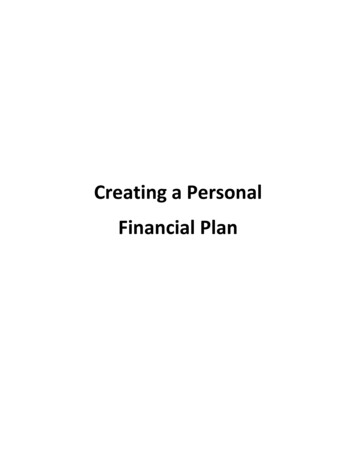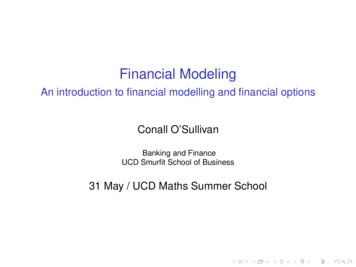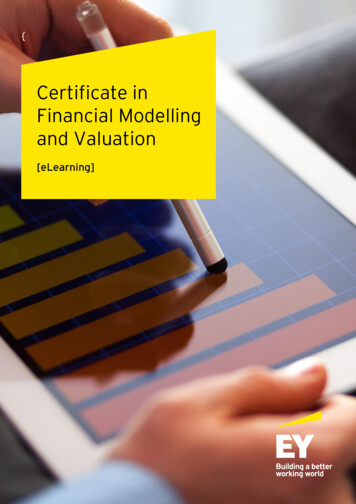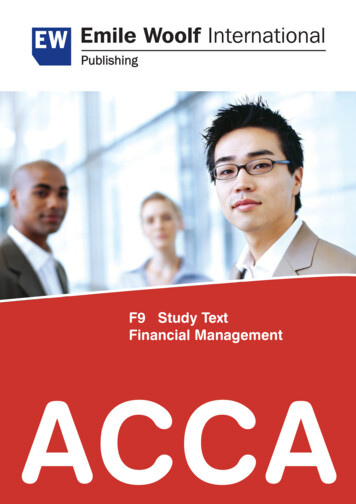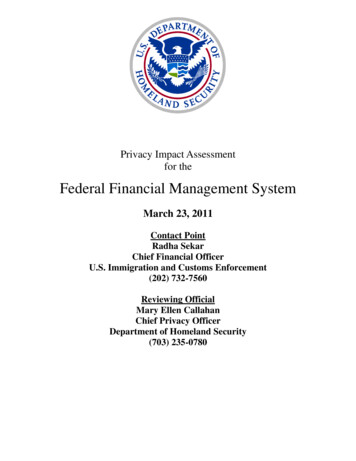Transcription
Certificate in University Financial Management:Procurement-to-Payment Process OverviewTextbook
Procurement-to-Payment Process OverviewTABLE OF CONTENTSOverview & Objectives . 2Commonwealth Budget Restrictions 2Allowable/Disallowed Expenses . . 3Vendor Payment Information . 4Prompt Pay – What is it and What does it mean to ODU? . .5Prompt Payment of Vendor Invoices . . .5Proper Dating of Receiving Documents . . 5Departmental Responsibilities . .6Worker Classification (Paying Independent Contractor vs. Employee) . 8Independent Contractor or Employee? . . 8International Visitors . .8Determining Status . . . 8Steps in the Process . . . .9Hiring an Individual with a previously-approved Worker Classification Review Questionnaire . . 10Employees Performing Work Outside of the Scope of Normal Job Duties . . . 10Payment Notes . . 10Submitting Paperwork . . .10Special Payment Processes . . . 15Memo Payments . . 15Bookstore Charges . 15Office Supplies . . . . 15ARAMARK Requirements (Petty Cash) . . . 15Payment Issues . . . . 16Departmental Responsibilities . . 16Prepayments . . .16Distribution of eVA Prepayment Copies . 19Setting Payment Due Dates . . . .19How to Obtain a Vendor Number . 20Purchasing Card (PCard) & PCard Payment Issues .21Petty Cash & Small Business Reimbursements . 22Reimbursements to Individuals . . 22Small Business Expense Reimbursements . 24Being Reimbursed . . . .25Departmental Petty Cash Funds . . . 28Restrictions Relating to Petty Cash & Small Business Expense Reimbursements . . .35How to Avoid Delays in Vendor Payments . . .35Departmental Responsibilities . . . .35Vendor Responsibilities . 36Reminders for Fiscal Year End . . .37How to Research Outstanding Bills . . . . .38Payment Process . . . .38Reviewing Payment Information . . . 39Incomplete Documents/Processing Time . 40Contact Names . 41Certificate in University Financial Management –2021 editionPage 1
Procurement-to-Payment Process OverviewOVERVIEW:The purpose of this training is to provide information about the procurement process & programs, commonwealth budgetrestrictions, allowable/disallowed expenses, departmental responsibilities regarding purchasing and payments, workerclassification issues, how to ensure prompt payment, how to obtain vendor numbers, petty cash and small business expensereimbursements, how to avoid delays in vendor payments, and explain how to research outstanding bills.Departments are responsible for following all applicable procedures. Please note that failure to follow these procedures coulddelay payment. Procedures for purchasing goods or services, including how to use eVA, should be discussed with ProcurementServices. Please refer to the Procurement Services website at: www.odu.edu/procurement.IMPORTANT REMINDER: It is Old Dominion University’s policy to adhere to Commonwealth of Virginia CAPP Manual Policies withoutregard to the Ledger being charged. These training materials comply with all CAPP Manual Policies and apply to ALL transactionswithout regard to whether they are charged to Ledger 1, Ledger 6, etc. Exceptions to the University’s published guidelines must berequested, and approved, IN ADVANCE, by the Assistant Vice President for Finance/University Controller.OBJECTIVES:From this training session you will learn: About Procurement OverviewCommonwealth Budget Code RestrictionsAllowable/Disallowable ExpensesAbout Departmental Responsibilities Regarding ExpendituresPurchase OrdersVendor DetailsContract VendorsPurchasing Card (PCard)About Worker Classification (independent contractor vs. employee)Receipt of Goods & ServicesPayments & Prepayment informationHow to Obtain Vendor NumbersHow to Request Petty Cash Reimbursements and small business expenses, including restrictionsAbout Departmental Petty Cash FundsHow to Avoid Delays in Making Vendor PaymentsHow to Research Outstanding BillsContact NamesPROCUREMENT TRAININGProcurement provides training sessions on each procurement related process and program. For a complete list of training,visit the Procurement Services website at www.odu.edu/procurement or contact Procurement directly at 683.3105. Theenclosed documentation is intended to provide a general overview of procurement processes and does not coverprocurement related details as provided for in the above referenced trainings.PROCUREMENT OVERVIEWThe procurement process includes all steps taken to identify a need for a good/service, ensure proper budget available,preparation of specifications detailing good/service, processing of order (in eVA or via PCard), receipt of goods/services,payment of received goods/services and surplus property.University Departments are delegated purchasing authority up to 4,999 pending use of a contract vendor and/or small,woman-owned, minority-owned, and/or micro-owned (SWAM) vendors certified through the Virginia Department ofSmall Business and Supplier Diversity (SBSD). The PCard is the preferred method for processing transactions less than 4,999 (for those transactions which are allowable on the PCard). Equipment over 5,000 (or 500 if an EquipmentTrust Fund (ETF)) is tagged as University inventory through eVA (no PCard for ETF). Prior to disposing of taggedequipment and/or computers or laptops, departments shall complete and submit an Equipment Turn-In Form (found onProcurement Services’ website here: tiesmanagement/docs/equipment-turnin-form.pdf) to Property Control.Certificate in University Financial Management –2021 editionPage 2
Procurement-to-Payment Process OverviewA brief overview of the procurement cycle is noted below:COMMONWEALTH BUDGET CODE RESTRICTIONS:The Department of Accounts may question any State-funded expenditure. NOTE: The Department of Accounts questionsPCard transactions regardless of the ledger being used. Agency purchases must be considered essential to the operation ofthe agency to justify the use of State funds. Adequate documentation for unusual purchases must be included withpayment documentation. The following lists contain examples of expenditures that are considered improper uses of Statefunds. However, any State-funded expenditure may be questioned, even those which are not included on the followinglists.EXAMPLES OF IMPROPER USE OF STATE FUNDS:Employee personal expenses such as: Books for classes (unless they remain the property of the State) Snacks or refreshments (including coffee supplies)Baby sittingNon-business related newspapers or magazine subscriptions Personal articles that are lost or stolenTuxedos or other formal wearClothing (non-uniform) or repairs to clothing damaged in the work placeAgency-sponsored event expenses incurred which do not clearly support the agency mission such as: Retirement parties or employee going-away partiesHoliday decorationsAlcoholic beveragesCharitable contributionsGifts (NOTE: local funds may be allowed to purchase gifts, but departments must document how the gift directlysupports the mission of the University and supporting documentation must be attached to all memos requesting aCertificate in University Financial Management –2021 editionPage 3
Procurement-to-Payment Process Overview check or PCard Transactions. Departments must adhere to University Policy #3001, Responsibility of Budget UnitDirectors on use of Funds/Expenditures.)Flowers (except for commencement or for sponsored events that support the mission of the University where flowersare used as a centerpiece or decoration)Commonwealth budgets may not be used to purchase/pay for the following, except as noted: Receptions or parties (except University-sponsored events such as Commencement – Business Related Meal Expenseform must be attached – refer to Accounts Payable: Travel training materials for more information)Coffee for employees (except University-sponsored events)ALLOWABLE/DISALLOWED EXPENSES:University Policy #3001, Responsibility of Budget Unit Directors on Use of Funds (Expenditures) applies to all individualsdesignated as Budget Unit Directors having fiscal responsibility for University Budgets. Please refer to the policy for fulldetails.Certain expenditures that are funded with Commonwealth Educational and General Funds (Ledger 1), CommonwealthAuxiliary Service Funds (Ledger 3), and Local Auxiliary Service Funds (Ledger 4), must comply with the CommonwealthAccounting Policies and Procedures (CAPP) Manual. Other expenses that are funded with Local Discretionary and Gift Funds(Ledger 6) must comply with University financial policies and procedures and, when applicable, in accordance with donors’criteria. In all cases, expenditures should be reasonable and for the benefit of the University and its mission.Examples of allowable and disallowed business expenses and the appropriate funding source(s) follow:Allowable (Commonwealth E&G and Auxiliary Services: Ledger 1, 3, 4, and 6) Essential and reasonable operating expenditures within Commonwealth guidelines that directly support the mission of theUniversity;Essential and reasonable travel expenditures within Commonwealth travel guidelines;Reasonable food/beverage service for special meetings or events benefitting the University;Purchase of equipment and supplies for office use;Memberships in professional organizations when the membership will result in direct benefit to the institution whenapproved by VP;Dedications and University sponsored events with a clearly defined business purpose, specifically fund raising, communityengagement, or entertainment of guests of the University;Purchase of items to be used for employee recognition programs approved by the Department of Human Resources orstudent recognition activities;Office plants and artwork/wall décor when they aid in the professional appearance of the office or building and are locatedin common/public areas;Subscriptions to news journals, periodicals and magazines where such subscriptions are necessary to fulfill one’sprofessional responsibility (Note: they should be mailed to an ODU office);Funeral attendance travel expenses for one employee selected by the President or designee;Bottled water for outside workers or emergency provisions for employees if the water available in the building ishazardous to employees’ health.Allowable (Local Discretionary/Gifts: Ledger 6 Funds ONLY) Essential and reasonable travel expenditures in excess of Commonwealth travel guidelines;Reasonable operating expenditures directly benefitting the University in excess of Commonwealth guidelines;Memberships in social organizations when the business purpose has been clearly established and documented and themembership has been approved by the President;Length of service celebrations (the cost associated with the function should be in proportion to the retiree’s length ofservice and position within the institution);Receptions, entertainment, alcoholic beverages, coffee, or other events with a clearly defined business purpose;Gifts and flowers for funerals, hospitalizations or University-sponsored events;Tickets, gifts and flowers for cultivation initiatives for the purpose of fund raising and community engagement. Thesepurchases require a statement identifying the occasion, the recipient, and the business purpose.Certificate in University Financial Management –2021 editionPage 4
Procurement-to-Payment Process OverviewDisallowed for ALL Funds Any expenditure that does not benefit the University;Non-essential, unreasonable accommodations while traveling, such as “luxury” accommodations;Excessive food/beverage service for special meetings or events;Gift cards or gift certificates;Interest on personal credit cards;Flowers and gifts purchased for any other purpose than those listed in the sections above (e.g., Holiday, “Thank You,”birthday, baby shower, Secretary’s Day, Bosses” Day, etc.);Purchase of goods or services for non-University or personal use or for use by an organization other than the University;Cleaning of personal clothing worn on the job;Memberships in organizations when membership will not result in any direct benefit to the institution. Examples wouldinclude memberships to health clubs or gymnasiums;Donations or contributions to outside organizations. (An exception is allowed for contributions up to 50 in lieu of flowersfor a funeral and requires approval of the Vice President administratively responsible and the use of local discretionary orgift funds.)Picture framing for personal pictures that may hang in a University office but are not considered University property;Portraits of individuals whether retained by the University or not, unless prior approval is obtain from the Dean or VicePresident administratively responsible for the area;The payment of any type of employee subsidy (i.e., rent, parking, insurance, etc.) unless prior approval has been obtainedfrom the Vice President administratively responsible;Motor vehicle moving violations and parking tickets;External legal services, unless prior approval has been obtained from, and documented by, the Office of the GeneralCounsel;Any expenditure that may constitute a violation of the University’s Conflict of Interest Policy.PROCUREMENT SERVICES’ RESPONSIBILITIES:The Department of Procurement Services is responsible for providing guidance in the compliant purchase of necessarygoods and/or services to meet the University’s mission. Procurement Services strives to obtain the best value forUniversity purchases while ensuring compliance with University and Commonwealth requirements and programs.Procurement Services offers multiple training opportunities to ensure the proper and compliant processes for theprocurement of goods and services.REQUESTING DEPARTMENTS’ RESPONSIBILITIES REGARDING PROCUREMENT:Requesting departments are responsible for following Commonwealth and University requirements whenpurchasing goods and services necessary to meet their Departments and the University’s mission.Requesting departments are delegated purchasing authority up to 5,000 pending the use of contract vendorsand/or small, woman-owned, minority-owned, or micro-owned (SWAM) vendors certified through the VirginiaDepartment of Small Business and Supplier Diversity.Requesting departments are responsible for contract administration, which is ensuring that the goods and/orservices received are in accordance with the order. Inspecting received goods/services is an important requestingdepartment responsibility. Requesting departments must also complete receivers in a timely manner (withinthree days of receipt of goods/services) in order to facilitate prompt payment to vendors. Requestingdepartments are also responsible for budget management to include monitoring of open encumbrances. Once allgoods/services have been received and final payment made against a purchase order, designated departmentrepresentative should take appropriate action to ensure open encumbrances are liquidated (issue eVA changeorder or submit Liquidation Request Form to procurement@odu.edu).ACCOUNTS PAYABLE RESPONSIBILITIES:The Office of Finance is responsible for ensuring all payments for the University are processed in accordance withpolicies and procedures, IRS requirements, and prompt payment requirements.Certificate in University Financial Management –2021 editionPage 5
Procurement-to-Payment Process OverviewPURCHASE ORDERS:eVA is the Commonwealth’s electronic procurement site. The site provides a central posting mechanism for solicitations forall Commonwealth agencies and institutions. University end users are granted accounts in eVA as either ‘requesters’ tosubmit requisitions or ‘approvers’ to approve requisitions for necessary goods and/or services. Applications for eVAaccounts can be found on the Procurement Services website: s/purchasing/eva. Procurement Services also offers monthly eVA Training - information on training opportunitiesmay also be found on the Procurement Services’ website above.eVa purchase orders shall be issued for all non-exempt transactions over 5,000 prior to the ordering of goods and/orservices. eVA Requestors prepare a purchase requisition (PR) in eVA to include specifications of goods/services to berequested. Once submitted, the PR rolls electronically to the assigned Approver. The Approver reviews the PR for accuracy,proper budget code and sub-account code, and that request meets the needs of the Department and University. Onceapproved, the requisition rolls electronically through eVA to the Procurement Officers who will take appropriate action(approve if request is with a contract vendor, solicit quotations, or deny if corrections or additional information is needed).VENDOR DETAILS:Purchase orders must be issued to eVA registered vendors. Prior to submitting a requisition in eVA, ensure that vendor isalso in Banner. If vendor is not in Banner, provide them with a blank COV Substitute W-9 (Request for TaxpayerIdentification) or W-8BEN (for international vendors). Forms can be located on the Procurement Services webpage on the‘Forms’ tab. Completed forms shall then be sent to Accounts Payable, ATTN: Linda Wallace; Old Dominion University, RollinsHall; Norfolk, VA 23529 OR Fax to: 757-683-5729 (ATTN: Linda Wallace).Once vendor is in Banner, the eVA requestor may then submit requisition in eVA. eVa Approver then reviews, and ifappropriate, approves requisition in eVA. Procurement Services will take appropriate action to issue purchase orderfollowing approval.Reminder: It is the requesting/receiving departments’ responsibility to inspect the goods/service received.Following satisfactory completion of order, designated department representative must complete an eReceiverin Banner within three days of receipt in order to ensure prompt payment to the vendor.CONTRACT VENDORS:Procurement Services has established University wide contracts for many frequently purchased items. A sampling of thosecontracts is included below: Office Supplies – Staples/RGHCatering – AramarkComputers – Dell & AppleFurniture – VCE or StaplesBusiness Cards, Letterhead – VCEPrinting Services – three contract vendors (specifications and content must be approved by Publications prior to submission toProcurementIf there is a University contract available, that contract is mandatory. If no ODU contract is available for needed goodsand/or services, check for available cooperative contracts on the Procurement Services website Contracts & Purchasingpage. You may also contact Procurement Services for assistance at procurement@odu.edu.PURCHASING CARD (PCARD):A PCard, or Purchasing Card, is a charge card that is used for the procurement of goods and services of small dollar value.This program is a part of a state-wide card program. The cardholder, the cardholder’s PCard Aprover/Reviewer, and thedepartment assume full and ultimate liability for the cardholder’s use of the card. The card may never be used to obtaincash advances or to make personal purchases. The PCard is the preferred method for purchases up to 4,999 (for thosetransactions allowable on the PCard. Procurement Services offers monthly PCard training and refresher sessions – detailsCertificate in University Financial Management –2021 editionPage 6
Procurement-to-Payment Process Overviewmay be found on the Procurement Training page at: s/purchasing/purchasing-card.A PCard FAQ Sheet may also be found at: ementservices/docs/pcard-faqs.pdf.PCARD – PAYMENT ISSUES:1. The PCard should not be confused with the Corporate Travel Card. You must follow all travel regulations whentraveling on University business. Employees who are required to travel on University business should apply fora Corporate Travel Card to pay for these types of travel-related expenses.SPECIAL NOTE: If you use the PCard to pay for air/rail tickets, rental car, or conference registration fees, besure to include those costs on the Pre-Approval Request that travelers are required to complete forinternational travel only. International travel tickets are NOT allowed on the PCard.If you are preparing an Expense Report in the Chrome River Travel System, ensure all expenses paid by theUniversity are marked in Chrome River as paid on a PO or PCard since they are paid directly to a vendor andare not an expense reimbursed to the traveler.Please note that airline travel regulations may require that passengers with electronic tickets purchasedusing a charge card be able to produce the card if they choose Express Key Check-In. Also, a cardholderpurchasing a ticket for another traveler must ensure that a paper ticket is issued. (Please refer to AccountsPayable: Travel Textbook for full information on travel requirements.)2. To assist you in determining what sub-account to use, you can find the list of valid expenditure sub-accounts onthe following page: s/budget/resourcesVENDOR PAYMENT INFORMATION:All vendor payments must be run through the Electronic Data Interchange (EDI) and Commonwealth Debt Set-Off (CDS)programs before other means of payment are processed. If it is determined that a vendor is either EDI or CDS, payments tothese vendors are transmitted electronically to the Commonwealth of Virginia in Richmond.No checks are produced for vendors who receive payment through any electronic payment process or who are determinedto have a taxation debt set-off. For those vendors who are in CDS status, the address code of ED99 indicates that a paymentwas captured by the debt set-off process and payment is sent directly to the Commonwealth.CDS vendor payments are applied against taxation debts (address code ED99).Virtual Payables are electronic payments to vendors who signed up with ODU. They are virtual card payments and are thepreferred payment method for ODU. Vendors use WORKS (a Bank of America product). Vendors are notified when apayment is processed.Paymode-ACH is a method of making electronic payments using Paymode-X. These payments are made to vendors via wiretransfer. Vendors must sign up for this.Researching Virtual Payables and Paymode Payments:All Virtual Payables and Paymode payments in Banner have a check number that begins with a “7” and will showeither a valid MA or ED address.Vendor Questions - If vendors have questions about either Virtual Payables or Paymode, please refer them toaccountspayable@odu.edu.The first digit in the check number will determine what type of payment has been made:ooooo0 Paper manual check1 Paper check7 Electronic payment (Virtual Payables/PayMode)8 Travel or small business expense reimbursement9 Electronic payment (EDI or Debt Setoff)Certificate in University Financial Management –2021 editionPage 7
Procurement-to-Payment Process OverviewDepartmental Questions – If you have any questions, please contact Linda Wallace (lwallace@odu.edu) or Jamarr Whitted(jwhitted@odu.edu).EDI payments are electronically deposited into vendor bank accounts (address code ED0).NOTE: Vendors who are discovered to be in the Commonwealth Debt Set-Off (CDS) program cannot be processed as aprepayment, as this would result in their payment being transmitted to Department of Taxation for settlement of a tax orother debt to the Commonwealth. In these situations, Accounts Payable staff will notify the requesting department thattheir vendor is in CDS so that the department can make appropriate alternative arrangements.Questions about this information should be addressed to the Barbara Stokes, Accounts Payable Manager, 757.683.4813.PROMPT PAY (What is it and what does it mean to ODU?):Prompt Payment of Vendor Invoices:Prompt Payment Statutes – Code of Virginia, Sections 2.2-4347 through 2.2-4356 and 2.2-5004 – promote soundcash management and improved vendor relationships by ensuring timely payments for goods and services. TheUniversity is required to pay for all completely delivered goods and services by the required payment due date.Payments may be processed earlier than the required due date – if the vendor’s cash discount terms areadvantageous. The required payment due date is established by the terms of the contract. If no contract exists, OldDominion University is required to pay invoices 30 calendar days after receipt of a proper invoice, or thirty daysafter receipt of the goods or services, whichever date is later.Proper Dating of Receiving Documents:For goods and services purchased using eVA, departments are required to create and complete an eReceiver within3 working days of receipt of the goods/services. User Guides and training for eReceiving are available on theDepartment of Procurement Services’ website.Using incorrect dates has a direct and negative impact on Prompt Pay and could affect the University’sdecentralized authority.Deadline for Submission of Receiving Documents:To avoid delays in vendor payment processing, eReceivers must be completed as soon as possible, but in no casemore than 3 working days following delivery.Please remember that the eReceiving date defaults to the current date – if the date received is different than thecurrent date, you MUST change the date to the actual date the goods/services were received.Old Dominion University is required to pay invoices on the required payment due date even if the department doesnot submit a completed eReceived timely. Failure to submit completed eReceivers timely could result in paymentdelays.DEPARTMENTAL RESPONSIBILITIES REGARDING PAYMENTS:The Office of Finance is responsible for ensuring that all payments for the University are processed in accordance with amultitude of policies and procedures: Internal Revenue Service requirements, state coding requirements, and promptpayment.Our offices rely heavily on departments to follow appropriate procedures when authorizing payments to vendors. Thefollowing general information about departmental responsibilities is not all-inclusive.Importance of Vendor Numbers (TIN/FEIN/EIN) - The University is required to document a vendor's TaxpayerIdentification Number (TIN) - also called Federal Employer Identification Number (FEIN) or Employers IdentificationNumber (EIN). ODU must have on file for each vendor receiving payments from the University either a COVSubstitute W-9 (Request for Taxpayer Identification) or W-8BEN (for international vendors). The COV W-9 or WCertificate in University Financial Management –2021 editionPage 8
Procurement-to-Payment Process Overview8BEN (or W-8BEN-E) must be on file before any checks can be issued to a vendor – whether via invoice against apurchase order or other payment process, including memo payments. Refer to How to Obtain a Vendor Numberfor more information. Links to each of these forms are available on the Office of Finance webpage –www.odu.edu/finance. Direct vendors to the W-9 Request link on that page.COV Substitute W-9 (Request for Taxpayer Identification) - For U.S. Citizens & Resident Alien Vendors –vendors must use the Commonwealth of Virginia (COV) Substitute W-9. The completed COV Substitute W-9can be sent to Accounts Payable, ATTN: Linda Wallace; Old Dominion University, Rollins Hall; Norfolk, VA23529 OR Faxed to: 757-683-5729 (ATTN: Linda Wallace).W-8BEN - Certificate of Foreign Status of Beneficial Owner for United States Tax Withholding (Individuals)- For international vendors - please use the most current version of the W8BEN form, available from theOffice of Finance webpage.W-8BEN-E – Certificate of Foreign Status of Beneficial Owner for United States Tax Withholding andReporting (Entities) – For i
Certificate in University Financial Management –2021 edition Page 2 OVERVIEW: The purpose of this training is to provide information about the procurement process & programs, commonwealth budget restrictions, allowable/disallowed expenses, departmental r