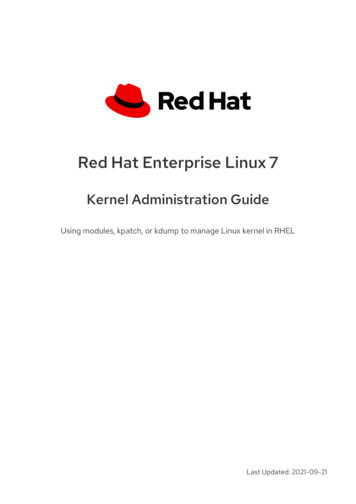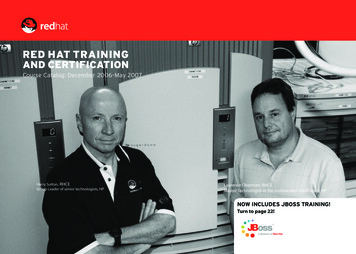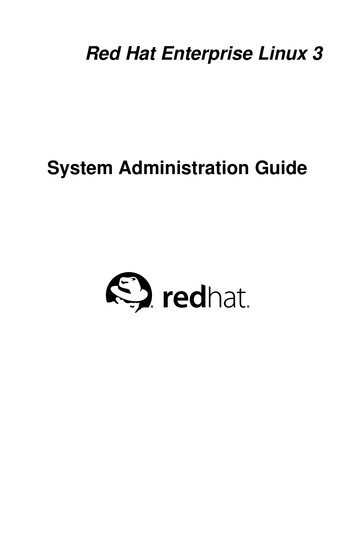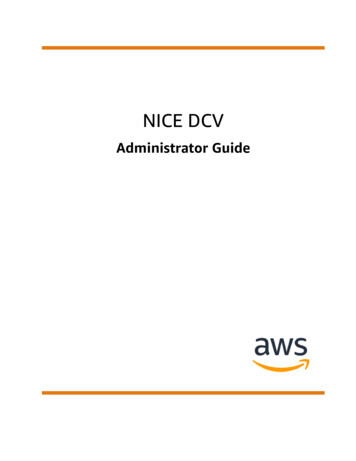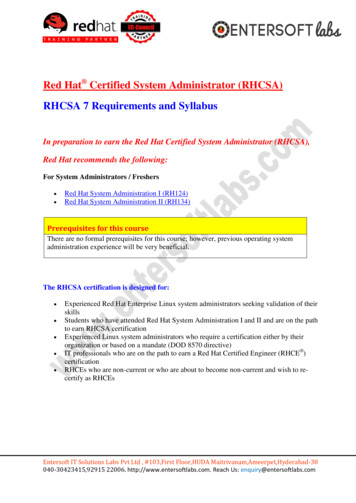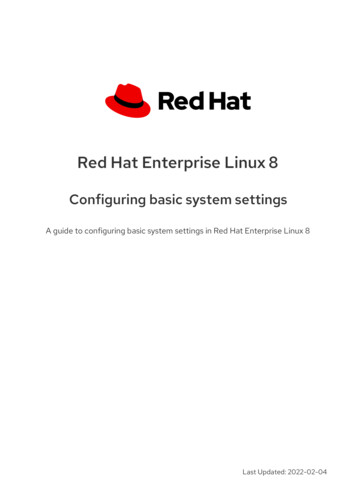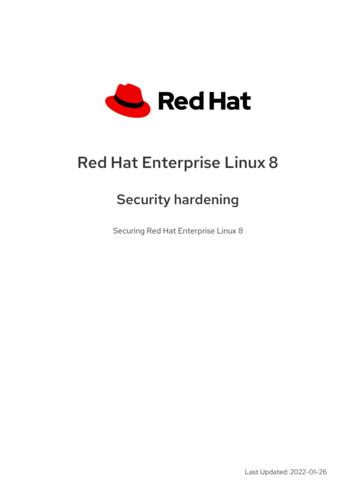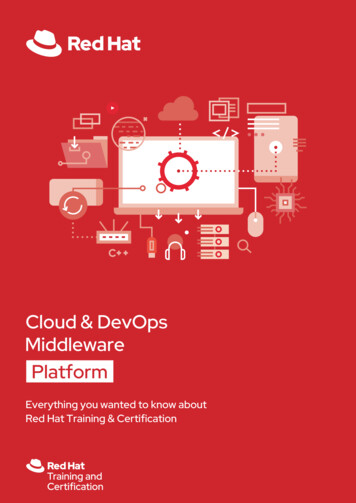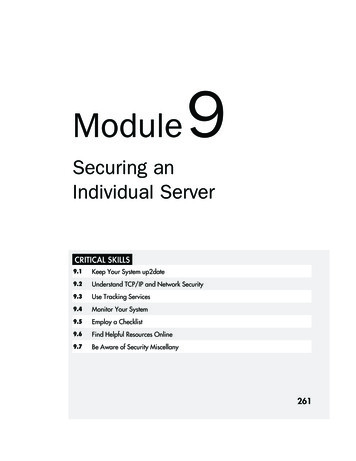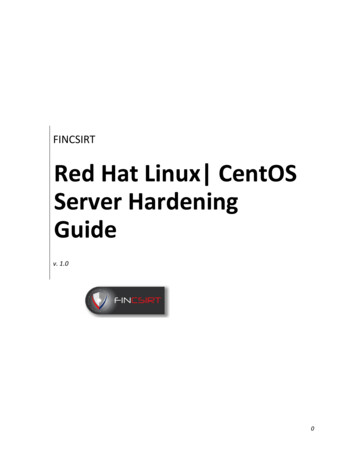
Transcription
FINCSIRTRed Hat Linux CentOSServer HardeningGuidev. 1.00
Contents1.FILESYSTEM CONFIGURATION . 21.1.1.2.1.3.1.4.1.5.2.SYSTEM UPDATES . 42.1.3.ENABLE A FIREWALL.9DISABLE IP FORWARDING. .9DISABLE SEND PACKET REDIRECTS. .9DISABLE ICMP REDIRECT ACCEPTANCE .10ENABLE IGNORE BROADCAST REQUESTS .10ENABLE BAD ERROR MESSAGE PROTECTION.11ENABLE BAD ERROR MESSAGE PROTECTION.11REMOTE ADMINISTRATION HARDENING . 127.1.7.2.7.3.7.4.7.5.8.REMOVE LEGACY SERVICES .7REMOVE XINETD .7DISABLE LEGACY SERVICES .8SET DAEMON UMASK .8NETWORK SERVICE HARDENING . 96.1.6.2.6.3.6.4.6.5.6.6.6.7.7.RESTRICT CORE DUMPS .6ENABLE RANDOMIZED VIRTUAL MEMORY REGION PLACEMENT .6OPERATING SYSTEM HARDENING. 75.1.5.2.5.3.5.4.6.SECURE THE BOOT LOADER .5SET BOOT LOADER PASSWORD .5PROCESS HARDENING . 64.1.4.2.5.VERIFY RED HAT GPG KEY IS INSTALLED AND CHECK ENABLED .4BOOT LOADER SECURITY . 53.1.3.2.4.CREATE SEPARATE PARTITION FOR /TMP WITH NODEV, NOSUID AND NOEXEC OPTIONS .2CREATE SEPARATE PARTITIONS FOR /VAR, /VAR/LOG, /VAR/LOG/AUDIT, AND /HOME .2BIND MOUNT THE /VAR/TMP DIRECTORY TO /TMP .2ADD NODEV OPTION TO /HOME.3SET NODEV, NOSUID, AND NOEXEC OPTIONS ON /DEV/SHM .3SET SSH PROTOCOL TO 2.12REDUCE UNNECESSARY LOGS .12DISABLE SSH ROOT LOGIN. .12BLOCK LOGIN TO ACCOUNTS WITH EMPTY PASSWORDS .12SET SSH BANNER.13SYSTEM LOGGING. 148.1.8.2.8.3.8.4.CONFIGURE NETWORK TIME PROTOCOL (NTP) .14ENABLE SYSTEM ACCOUNTING.14INSTALL AND CONFIGURE RSYSLOG. .14CONFIGURE RSYSLOG TO SEND LOGS TO A REMOTE LOG HOST .151
9.AUTHENTICATION MODULE (PAM) CONFIGURATION . 179.1.9.2.UPGRADE PASSWORD HASHING ALGORITHM TO SHA-512 .17SET PASSWORD CREATION REQUIREMENTS. .172
IntroductionThis manual is based on the CIS Benchmark and it is a derived version which address the musthave security controls which the servers need to be implemented with and hardened. This guidecovers the Red Hat Enterprise Linux 7 which is the latest version in Red Hat. FINCSIRTrecommends that you always use the latest OS and the security patches to stay current onsecurity.Server Hardening PolicyFINCSIRT highly recommend that the organization have a minimum security standard hardeningpolicy and to that, this guide can be attached as an annexure. Purpose of the policy will be tomake sure any server that is deployed and going to be deployed to be properly hardened andmaintain a baseline security standard while uplifting the internal information security resiliencyagainst rapidly advancing threats.1
1. Filesystem Configuration1.1. Create Separate Partition for /tmp with nodev, nosuid and noexec optionsThe /tmp directory is a world-writable directory used for temporary storage by all users andsome applications.Red Hat Enterprise Linux 7Edit the file /etc/fstab. Add the text nodev, nosuid, noexec to the list of mount options in column 4. The nodev mount option specifies that the filesystem cannot contain special devicesThe nosuid mount option specifies that the filesystem cannot contain set userid files.The noexec mount option specifies that the filesystem cannot contain executable binaries.1.2. Create separate partitions for /var, /var/log, /var/log/audit, and /homeThe /var directory is used by daemons and other system services to temporarily store dynamicdata. Some directories created by these processes may be world-writable.The /var/log directory is used by system services to store log data.The auditing daemon, auditd, stores log data in the /var/log/audit directory.Red Hat Enterprise Linux 7For new installations, check the box to "Review and modify partitioning" and create a separate partitionfor /var, /var/log, /var/log/audit, and /home.For systems that were previously installed, use the Logical Volume Manager (LVM) to create partitions.1.3. Bind Mount the /var/tmp directory to /tmpBinding /var/tmp to /tmp establishes an unbreakable link to /tmp that cannot be removed(even by the root user). It also allows /var/tmp to inherit the same mount options that /tmpowns, allowing /var/tmp to be protected in the same /tmp is protected.Red Hat Enterprise Linux 7# mount --bind /tmp /var/tmpand edit the /etc/fstab file to contain the following line:/tmp /var/tmp none bind 0 02
1.4. Add nodev Option to /homeWhen set on a file system, this option prevents character and block special devices from beingdefined, or if they exist, from being used as character and block special devices.Red Hat Enterprise Linux 7Edit the /etc/fstab file and add nodev to the fourth field (mounting options) for /home mount entry1.5. Set nodev, nosuid, and noexec options on /dev/shmThe nodev mount option specifies that the /dev/shm (temporary filesystem stored in memory)cannot contain block or character special devices.The nosuid mount option specifies that the /dev/shm (temporary filesystem stored in memory)will not execute setuid and setgid on executable programs as such, but rather execute themwith the uid and gid of the user executing the program.Set noexec on the shared memory partition to prevent programs from executing from there.Red Hat Enterprise Linux 7Edit the /etc/fstab file and add nodev, nosuid, noexec to the fourth field (mounting options). Look forentries that have mount points that contain /dev/shm.3
2. System Updates2.1. Verify Red Hat GPG Key is installed and check enabledRed Hat cryptographically signs updates with a GPG key to verify that they are valid.Red Hat Enterprise Linux 7Compare the GPG fingerprint with the one from Red Hat's web site athttp://www.redhat.com/security/team/key. The following command can be used to print the installedrelease key's fingerprint, which is actually contained in the file referenced below:# gpg --quiet --with-fingerprint /etc/pki/rpm-gpg/RPM-GPG-KEY-redhat-releaseThe gpgcheck option, found in the main section of the /etc/yum.conf file determines if an RPMpackage's signature is always checked prior to its installation.Red Hat Enterprise Linux 7Edit the /etc/yum.conf file and set the gpgcheck to 1 as follows:gpgcheck 14
3. Boot Loader Security3.1. Secure the Boot LoaderSet user/group owner to root, and permissions to read and write for root only, on/boot/grub2/grub.cfg.Red Hat Enterprise Linux 7# chown root:root /boot/grub2/grub.cfgThis changes the owner of the file to root#chmod og-rwx /boot/grub2/grub.cfgThis removes Read , Write , Execute permissions from Group and Others.3.2. Set Boot Loader PasswordSetting the boot loader password will require that anyone rebooting the system must enter apassword before being able to set command line boot parametersRed Hat Enterprise Linux 7# grub2-mkpasswd-pbkdf2Enter password: password Reenter password: password Your PBKDF2 is encrypted-password Add the following into /etc/grub.d/00 header or a custom /etc/grub.d configuration file:cat EOFset superusers " user-list "password pbkdf2 user encrypted-password EOFRun the following to update the grub configuration:# grub2-mkconfig -o /boot/grub2/grub.cfg5
4. Process Hardening4.1. Restrict Core dumpsA core dump is the memory of an executable program. It is generally used to determine why aprogram aborted. It can also be used to glean confidential information from a core file. Thesystem provides the ability to set a soft limit for core dumps, but this can be overridden by theuser. Setting a hard limit on core dumps prevents users from overriding the soft variable.Red Hat Enterprise Linux 7Add the following line to the /etc/security/limits.conf file.* hard core 0Add the following line to the /etc/sysctl.conf file.fs.suid dumpable 04.2. Enable Randomized Virtual Memory Region PlacementSet the system flag to force randomized virtual memory region placement. Randomly placingvirtual memory regions will make it difficult for to write memory page exploits as the memoryplacement will be consistently shifting.Red Hat Enterprise Linux 7Add the following line to the /etc/sysctl.conf file.kernel.randomize va space 26
5. Operating System Hardening5.1. Remove Legacy ServicesExistence of legacy applications with existing security vulnerabilities is a major security risk forany kind of system.Red Hat Enterprise Linux 7#yum erase telnet-server telnetThis will remove telnet server and clients# yum erase rsh-server rshThis will remove the Berkeley rsh-server and related binaries# yum erase ypserv ypbindThis will remove the NIS server and related binaries# yum erase tftp-server tftpThis will remove the Tftp server and related binaries# yum erase talk talk-serverThis will remove the Talk server and related binaries5.2. Remove xinetdThe eXtended InterNET Daemon (xinetd) is an open source super daemon that replaced theoriginal inetd daemon. The xinetd daemon listens for well-known services and dispatches theappropriate daemon to properly respond to service requests.Red Hat Enterprise Linux 7# yum erase xinetd5.3. Disable Legacy ServicesExistence of legacy services with existing security vulnerabilities is a major security risk for anykind of system.Red Hat Enterprise Linux 77
# chkconfig chargen-dgram off# chkconfig chargen-stream off# chkconfig daytime-dgram off# chkconfig daytime-stream off# chkconfig echo-dgram off# chkconfig echo-stream off# chkconfig tcpmux-server off** At the same time remove any services which are not being utilized (e.g., FTP, DNS, LDAP, SMB, DHCP,NFS, SNMP, etc.)5.4. Set Daemon umaskSet the default umask for all processes started at boot time. Setting the umask to 027 will makesure that files created by daemons will not be readable, writable or executable by any otherthan the group and owner of the daemon process and will not be writable by the group of thedaemon process.Red Hat Enterprise Linux 7Add the following line to the /etc/sysconfig/init file.umask 0278
6. Network Service Hardening6.1. Enable a FirewallRestrict the access to the services for relevant end users using a firewall. RHEL consist ofiptables which is a firewall.Red Hat Enterprise Linux 7# systemctl enable firewalld6.2. Disable IP forwarding.The net.ipv4.ip forward flag is used to tell the server whether it can forward packets or not. Ifthe server is not to be used as a router, this ensures that a server with multiple interfaces (forexample, a hard proxy), will never be able to forward packets, and therefore, never serve as arouter.Red Hat Enterprise Linux 7Set the net.ipv4.ip forward parameter to 0 in /etc/sysctl.conf:net.ipv4.ip forward 0Modify active kernel parameters to match:# /sbin/sysctl -w net.ipv4.ip forward 0# /sbin/sysctl -w net.ipv4.route.flush 16.3. Disable send packet redirects.ICMP Redirects are used to send routing information to other hosts. As a host itself does not actas a router (in a host only configuration), there is no need to send redirects.Red Hat Enterprise Linux 79
Set the net.ipv4.conf.all.send redirects&net.ipv4.conf.default.send f.all.send redirects 0net.ipv4.conf.default.send redirects 0Modify active kernel parameters to match:# /sbin/sysctl -w net.ipv4.conf.all.send redirects 0# /sbin/sysctl -w net.ipv4.conf.default.send redirects 0# /sbin/sysctl -w net.ipv4.route.flush 16.4. Disable ICMP Redirect AcceptanceICMP redirect messages are packets that convey routing information and tell your host (actingas a router) to send packets via an alternate path. It is a way of allowing an outside routingdevice to update your system routing tables. By setting net.ipv4.conf.all.accept redirects to 0,the system will not accept any ICMP redirect messages, and therefore, won't allow outsiders toupdate the system's routing tables.Red Hat Enterprise Linux 7Set the net.ipv4.conf.all.accept redirects andnet.ipv4.conf.default.accept redirects parameters to 0 in /etc/sysctl.conf:net.ipv4.conf.all.accept redirects 0net.ipv4.conf.default.accept redirects 0Modify active kernel parameters to match:# /sbin/sysctl -w net.ipv4.conf.all.accept redirects 0# /sbin/sysctl -w net.ipv4.conf.default.accept redirects 0# /sbin/sysctl -w net.ipv4.route.flush 16.5. Enable Ignore Broadcast RequestsAccepting ICMP echo and timestamp requests with broadcast or multicast destinations for yournetwork could be used to trick your host into starting (or participating) in a Smurf attack. ASmurf attack relies on an attacker sending large amounts of ICMP broadcast messages with aspoofed source address. All hosts receiving this message and responding would send echo-replymessages back to the spoofed address, which is probably not routable. If many hosts respond tothe packets, the amount of traffic on the network could be significantly multiplied.Red Hat Enterprise Linux 710
Set the net.ipv4.icmp echo ignore broadcasts parameter to 1 in /etc/sysctl.conf:net.ipv4.icmp echo ignore broadcasts 1Modify active kernel parameters to match:# /sbin/sysctl -w net.ipv4.icmp echo ignore broadcasts 1# /sbin/sysctl -w net.ipv4.route.flush 16.6. Enable Bad Error Message ProtectionSome routers (and some attackers) will send responses that violate RFC-1122 and attempt to fillup a log file system with many useless error messagesRed Hat Enterprise Linux 7Set the net.ipv4.icmp ignore bogus error responses parameter to 1 in /etc/sysctl.conf:net.ipv4.icmp ignore bogus error responses 1Modify active kernel parameters to match:# /sbin/sysctl -w net.ipv4.icmp ignore bogus error responses 1# /sbin/sysctl -w net.ipv4.route.flush 16.7. Enable Bad Error Message ProtectionAttackers use SYN flood attacks to perform a denial of service attacked on a server by sendingmany SYN packets without completing the three way handshake. This will quickly use up slots inthe kernel's half-open connection queue and prevent legitimate connections from succeeding.SYN cookies allow the server to keep accepting valid connections, even if under a denial ofservice attack.Red Hat Enterprise Linux 7Set the net.ipv4.tcp syncookies parameter to 1 in /etc/sysctl.conf:net.ipv4.tcp syncookies 1Modify active kernel parameters to match:# /sbin/sysctl -w net.ipv4.tcp syncookies 1# /sbin/sysctl -w net.ipv4.route.flush 111
7. Remote Administration Hardening7.1. Set SSH protocol to 2SSH v1 suffers from insecurities that do not affect SSH v2Red Hat Enterprise Linux 7Edit the /etc/ssh/sshd config file to set the parameter as follows:Protocol 27.2. Reduce Unnecessary LogsSSH provides several logging levels with varying amounts of verbosity. DEBUG is specifically notrecommended other than strictly for debugging SSH communications since it provides so muchdata that it is difficult to identify important security information. INFO level is the basic levelthat only records login activity of SSH users. In many situations, such as Incident Response, it isimportant to determine when a user was active on a system. The logout record can eliminatethose users who disconnected, which helps narrow the field.Red Hat Enterprise Linux 7Edit the /etc/ssh/sshd config file to set the parameter as follows:LogLevel INFO7.3. Disable SSH Root login.Disallowing root logins over SSH requires server admins to authenticate using their ownindividual account, then escalating to root via sudo or su. This in turn limits opportunity for nonrepudiation and provides a clear audit trail in the event of a security incidentRed Hat Enterprise Linux 7Edit the /etc/ssh/sshd config file to set the parameter as follows:PermitRootLogin no7.4. Block login to accounts with empty passwordsDisallowing remote shell access to accounts that have an empty password reduces theprobability of unauthorized access to the systemRed Hat Enterprise Linux 712
Edit the /etc/ssh/sshd config file to set the parameter as follows:PermitEmptyPasswords no7.5. Set SSH BannerBanners are used to warn connecting users of the particular site's policy regarding connection.Consult with your legal department for the appropriate warning banner for your site.Red Hat Enterprise Linux 7Edit the /etc/ssh/sshd config file to set the parameter as follows:Banner /etc/issue.net13
8. System Logging8.1. Configure Network Time Protocol (NTP)It is recommended that physical systems and virtual guests lacking direct access to the physicalhost's clock be configured as NTP clients to synchronize their clocks (especially to support timesensitive ecurity mechanisms like Kerberos). This also ensures log files have consistent timerecords across the enterprise, which aids in forensic investigations.Red Hat Enterprise Linux 7Set the following restrict parameters in /etc/ntp.conf:restrict default kod nomodify notrap nopeer noqueryrestrict -6 default kod nomodify notrap nopeer noqueryAlso, make sure /etc/ntp.conf has an NTP server specified:server ntp-server Note: ntp-server is the IP address or hostname of a trusted time server. Configuring an NTP server isoutside the scope of this document.Ensure -u ntp:ntp in options in /etc/sysconfig/ntpd:OPTIONS "-u ntp:ntp"8.2. Enable system accountingThe capturing of system events provides system administrators with information to allow themto determine if unauthorized access to their system is occurring.Red Hat Enterprise Linux 7# systemctl enable auditd* It is recommended to configure auditd daemon per organizational policies to ensure proper audit trails8.3. Install and configure rsyslog.The security enhancements of rsyslog such as connection-oriented (i.e. TCP) transmission oflogs, the option to log to database formats, and the encryption of log data en route to a centrallogging server) justify installing and configuring the package.Red Hat Enterprise Linux 714
# yum install rsyslog# systemctl enable rsyslogThis will install and activate rsyslog client on the systemEdit the following lines in the /etc/rsyslog.conf file as appropriate for your environment:auth,user.* /var/log/messageskern.* /var/log/kern.logdaemon.* /var/log/daemon.logsyslog.* local3,local4,local5,local6.* /var/log/unused.logExecute the following command to restart rsyslogd# pkill -HUP rsyslogdFor sites that have not implemented a secure admin group create the /var/log/ directory and for each logfile listed in the /etc/rsyslog.conf file, perform the following commands:# touch logfile # chown root:root logfile # chmod og-rwx logfile For sites that have implemented a secure admin group create the /var/log/ directory and for each logfile listed in the /etc/rsyslog.conf file, perform the following commands (where is the name of thesecurity group):# touch logfile # chown root: securegrp logfile # chmod g-wx,o-rwx logfile 8.4. Configure rsyslog to Send Logs to a Remote Log HostStoring log data on a remote host protects log integrity from local attacks. If an attacker gainsroot access on the local system, they could tamper with or remove log data that is stored on thelocal systemRed Hat Enterprise Linux 715
Edit the /etc/rsyslog.conf file and add the following line (where logfile.example.com is the name of yourcentral log host).*.* @@loghost.example.comExecute the following command to restart rsyslogd# pkill -HUP rsyslogdNote: The double "at" sign (@@) directs rsyslog to use TCP to send log messages to the server, whichis a more reliable transport mechanism than the default UDP protocol.16
9. Authentication Module (PAM) configuration9.1. Upgrade password hashing algorithm to SHA-512The SHA-512 algorithm provides much stronger hashing than MD5, thus providing additionalprotection to the system by increasing the level of effort for an attacker to successfullydetermine passwords.Red Hat Enterprise Linux 7#authconfig --passalgo sha512 –updateIf existing users were created without the sha512, it is recommended to force reset al user accountpasswords9.2. Set password creation requirements.Strong passwords protect systems from being hacked through brute force methods.Red Hat Enterprise Linux 7Set the pam pwquality.so parameters as follows in /etc/pam.d/system-authpassword requisite pam pwquality.so try first pass local users only retry 3 authtok type Set the following settings in /etc/security/pwquality.conf:minlen 14 -- password must be 14 characters or moredcredit -1 -- provide at least 1 digitucredit -1 -- provide at least one uppercase characterocredit -1 -- provide at least one special characterlcredit -1 -- provide at least one lowercase ----------------------------------------------17
Red Hat Enterprise Linux 7 1.3. Bind Mount the /var/tmp directory to /tmp Binding /var/tmp to /tmp establishes an unbreakable link to /tmp that cannot be removed (even by the root user). It also allows /var/tmp to inherit the same mount options that /tmp owns, allowing /var/tmp to be protec