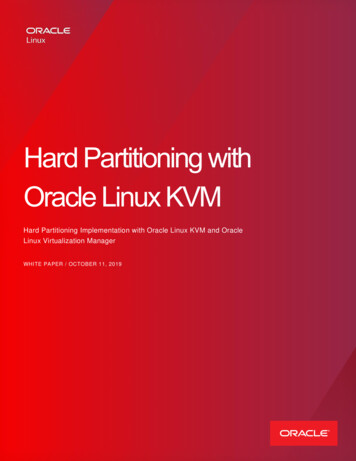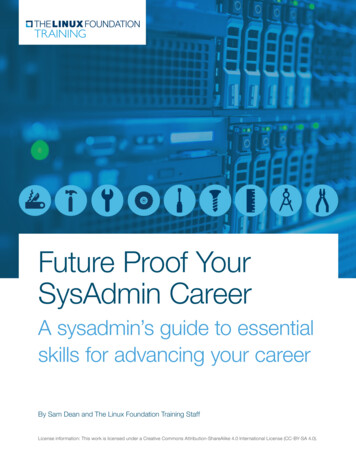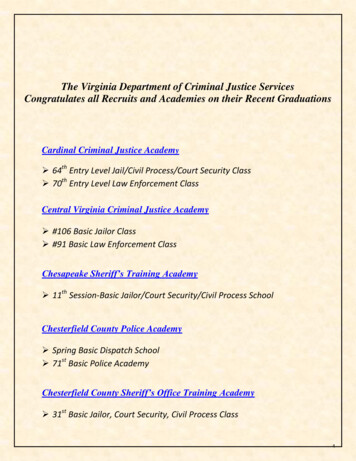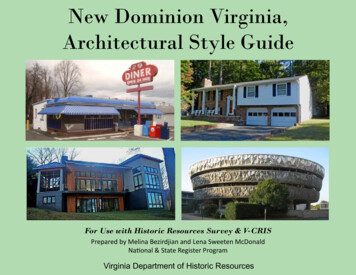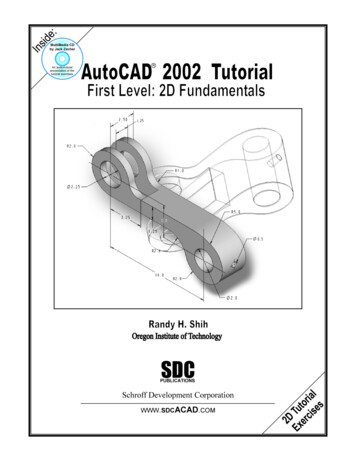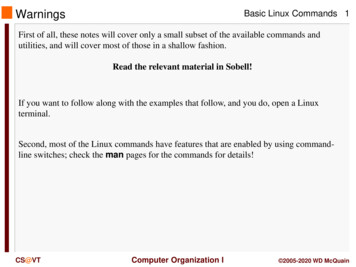
Transcription
WarningsBasic Linux Commands 1First of all, these notes will cover only a small subset of the available commands andutilities, and will cover most of those in a shallow fashion.Read the relevant material in Sobell!If you want to follow along with the examples that follow, and you do, open a Linuxterminal.Second, most of the Linux commands have features that are enabled by using commandline switches; check the man pages for the commands for details!CS@VTComputer Organization I 2005-2020 WD McQuain
Getting StartedBasic Linux Commands 2The Linux terminal (or command shell) allows you to enter commands and executeprograms.A terminal displays a prompt and a cursor indicating it’s waiting for user input:The prompt itself is configurable; precisely how depends on the particular type of shell youare running.It is likely that by default you will run the bash shell.CS@VTComputer Organization I 2005-2020 WD McQuain
What’s Running?Basic Linux Commands 3The ps command displays information about processes the shell is currently running:We see that two processes are executing, bash and ps.Moreover, we see that:- each is assigned a unique numeric identifier called a process ID or PID- each is associated with a terminal (TTY) named pts/0Try executing ps a second time you’ll notice that the PID for bash is the same as beforebut the PID for ps has changed.Why? (That’s two questions.)CS@VTComputer Organization I 2005-2020 WD McQuain
More InformationBasic Linux Commands 4Try running the process snapshot command: ps with the –l (that’s ell, not one) switch:Don’t worry about the meaning of all that just yet, but do notice that the results of the pscommand were altered by the use of a “switch” on the command line.In this case, the –l switch means show detailed information (a long listing).This is typical of Linux commands and many user programs.CS@VTComputer Organization I 2005-2020 WD McQuain
One way to find out more Basic Linux Commands 5The man (manual) command can be used to obtain more information about Linuxcommands:The man pages are often the first resort for discovering options.Try running man man CS@VTComputer Organization I 2005-2020 WD McQuain
The Linux Documentation ProjectCS@VTComputer Organization IBasic Linux Commands 6 2005-2020 WD McQuain
File System BasicsBasic Linux Commands 7The file system is a set of data structures that organizes collections of files.Files are grouped into directories (although directories are themselves files).Here’s one possible file system ory(child)regular fileCS@VTComputer Organization I 2005-2020 WD McQuain
File System BasicsBasic Linux Commands 8For my CentOS 8 installation, here's what the top-level of my file system looks like: bin - usr/binbootdevetchomelib - usr/liblib64 - usr/lib64mediamntoptprocrootrunsbin - usr/sbinsrvsystmpusrvarCS@VTmany common utilitiesboot-related info and utilitiesinfo about various devicessystem-wide configuration filesuser directoriesshared binariesaccess to removable devicesmount pointsoptional software (usually non-standard)information about processeshome directory of the root usertransient files for running processessystem administration binariesdata for system servicestemp files for running processesuser utilitiesuser logs, etc.Computer Organization I 2005-2020 WD McQuain
File NamesBasic Linux Commands 9Each file and directory has a name:- names are case-sensitive- names within the same directory must be unique- the use of characters other than letters, digits, underscores and periods tends to causeextra work when using many commandsFile names are often of the form name.ext , such as BashTerminal.jpg.While file extensions are not mandatory, it is standard (and good) practice to employ them.You are required to use appropriate file extensions in this course.It is bad practice to employ extensions incorrectly. Common ones include:- cC language source files- hC language header files- txtplain text files- gzfile compressed with gzip- tararchive file created with tar- htmlhypertext markup language fileCS@VTComputer Organization I 2005-2020 WD McQuain
Absolute PathnamesBasic Linux Commands 10Each file (and directory) can be specified by a unique absolute pathname://etc/home/max/home/hls/bin/logA pathname is a sequence of directory names, separated by forward slash characters ('/'),and possibly ending with a file name.CS@VTComputer Organization I 2005-2020 WD McQuain
Home DirectoryBasic Linux Commands 11When you open a terminal, by default you will be in your home directory.Typically, this will be /home/ userid , but you can check the path to your currentdirectory by using the present working directory, pwd:CS@VTComputer Organization I 2005-2020 WD McQuain
What’s in here?Basic Linux Commands 12The list command, ls lists the files in the current directory:CS@VTComputer Organization I 2005-2020 WD McQuain
Directory TreeBasic Linux Commands 13You can display a map of the directory tree rooted at your current directory:The tree program may not be installedby default; we'll cover softwarepackage installation a bit later.CS@VTComputer Organization I 2005-2020 WD McQuain
Directory NavigationBasic Linux Commands 14You can use the change directory command, cd, to change your current (or working)directory:Using cd with no destination moves you back to your home directory:CS@VTComputer Organization I 2005-2020 WD McQuain
Relative PathnamesBasic Linux Commands 15You can also specify a pathname that’s relative to the current (working) directory.Let’s say you’re in a directory cThere are two special directory names:.CS@VTrefers to the current directoryrefers to the parent of the current directoryComputer Organization I 2005-2020 WD McQuain
Making/Removing a DirectoryBasic Linux Commands 16mkdir: creates a new subdirectory of the current directoryrmdir: deletes a empty subdirectoryrm -Rf: deletes a subdirectory and all its contents (recursive, very dangerous!)CS@VTComputer Organization I 2005-2020 WD McQuain
Copying Files: cpBasic Linux Commands 17You can create a copy of a file with the cp command.Assume we’re in a directory containing a file named infloop.c:cp infloop.c infloop2.cmakes a copy of infloop.c named infloop2.c in the same directorycp infloop.c .makes a copy of infloop.c with the same name in the parent directorycp infloop.c ./infloop2.cmakes a copy of infloop.c, named infloop2.c, in the parent directoryCS@VTComputer Organization I 2005-2020 WD McQuain
Renaming/Moving Files: mvBasic Linux Commands 18As before, assume we’re in a directory containing a file named infloop.c:mv infloop.c infiniteloop.cchanges the name of the file infloop.c to infinitefloop.cmv infloop.c ./atticmoves the file infloop.c to the subdirectory of the parent named atticmv infloop.c ./infiniteloop.cremoves the file infloop.c from this directory, and creates a copy namedinfinitefloop.c in the parent directoryModern Linux also has the command rename; UNIX did not.CS@VTComputer Organization I 2005-2020 WD McQuain
Viewing a File: catBasic Linux Commands 19You can use the cat command to display the contents of a file to the terminal:CS@VTComputer Organization I 2005-2020 WD McQuain
Viewing a File: lessBasic Linux Commands 20You can use the less command to display the contents of a file to the terminal, onescreenful at a time; here we entered less driver.c:Just hit space or f to advance, b to back up, and q to quit.CS@VTComputer Organization I 2005-2020 WD McQuain
Viewing a File: head and tailBasic Linux Commands 21You can view the first (or last) few lines of a file by using the head (or tail) command:You can control how many lines are shown; see the man page.CS@VTComputer Organization I 2005-2020 WD McQuain
Counting Words and MoreBasic Linux Commands 22The wc command reports the number of lines, "words", and bytes in a file:CS@VTComputer Organization I 2005-2020 WD McQuain
Searching File Contents: grepBasic Linux Commands 23The grep command can be used to display lines of a file that match a pattern:CS@VTComputer Organization I 2005-2020 WD McQuain
Searching File Contents: grepBasic Linux Commands 24The grep command can also be used to examine a collection of files:CS@VTComputer Organization I 2005-2020 WD McQuain
Chaining CommandsBasic Linux Commands 25The pipe symbol ( ) connects standard output from one command to standard input for thenext command:CS@VTComputer Organization I 2005-2020 WD McQuain
Redirecting OutputBasic Linux Commands 26The output a program writes to standard output (the terminal) can be sent to a file by usingan output redirection operators (replaces contents) and (appends to contents):CS@VTComputer Organization I 2005-2020 WD McQuain
Redirecting InputBasic Linux Commands 27The contents of a file can be sent, as standard input, to a program by using the inputredirection operator ( ):CS@VTComputer Organization I 2005-2020 WD McQuain
Checking the File Type: fileBasic Linux Commands 28You can obtain information about a file with the file command:Using the --mime-type switch produces shorter type strings instead of the more verboseoutput shown above.CS@VTComputer Organization I 2005-2020 WD McQuain
Traditional Access PermissionsBasic Linux Commands 29There are three types of users:- owner (aka user)- group- other (aka world)A user may attempt to access an ordinary file in three ways:- read from- write to- executeUse ls –l to view the file permissions:1143 wmcquain@centosvmtotal 48-rw-rw----. 1 wmcquain-rwxr-xr-x. 1 wmcquain-rw-rw----. 1 wmcquain-rw-rw----. 1 wmcquain-rw-rw----. 1 wmcquaindrwxrwxr--. 1 wmcquainCS@VTin /2505 ls -l C04/codecomporg 4653 Aug 7 21:45 comparator.ccomporg 13340 Aug 7 21:45 comparecomporg 2612 Aug 7 21:45 driver.ccomporg451 Aug 10 19:30 Intersection.hcomporg 1944 Aug 7 21:45 Intersection.ocomporg 3073 Aug 7 21:45 tmpbackupComputer Organization I 2005-2020 WD McQuain
Traditional Access PermissionsBasic Linux Commands 30File typeFile permissions (owner group other)Number of links to fileOwnerGroupSizeModification timeFile name-rwxr-xr-x. 1 wmcquain comporg 13340 Augdrwxrwxr--. 1 wmcquain comporg 3073 AugCS@VTComputer Organization I7 21:45 compare7 21:45 tmpbackup 2005-2020 WD McQuain
Changing Access Permissions: chmodBasic Linux Commands 31Use the chmod command to set or alter traditional file permissions:1143 wmcquain@centosvm in /2505 ls -l C04/code/comparator.c-rw-rw----. 1 wmcquain comporg 4653 Aug 7 21:45 comparator.c1144 wmcquain@centosvs in /2505 chmod g-rw C04/code/comparator.c1143 wmcquain@centosvm in /2505 ls -l C04/code/comparator.c-rw-------. 1 wmcquain comporg 4653 Aug 7 21:45 comparator.cchmod also allows the use of numeric arguments:0 no access permissions1 execute permissions2 write to permissions4 read from permissionsSo, chmod 740 would setowner permissions to r w xgroup permissions to r- other permissions to - - WHY?CS@VTComputer Organization I 2005-2020 WD McQuain
Changing Access Permissions: chmodBasic Linux Commands 32Binary representations:nonexwr0124000001010100Now notice that 7 111 which is the logical OR of 001 and 010 and 100And, 740 thus specifies permissions 7 for the owner, 4 for the group and 0 for others.CS@VTComputer Organization I 2005-2020 WD McQuain
The Importance of Access PermissionsBasic Linux Commands 33When working on a shared environment, like the rlogin cluster, it is vital that you makesure that your access permissions are set correctly.As a general rule, you will rely on the default access permissions, which are controlled viashell configuration files we will discuss later.When in doubt, use ls –l to check!CS@VTComputer Organization I 2005-2020 WD McQuain
Bundling Files into an Archive: tarBasic Linux Commands 34You can create a single file that contains a collection of files, including a directory structurewith the tar utility:cvfcreate archive, be verbose, write to a fileNote the name of the new tar file is listed before the target (files to be tar'd up).DO NOT get that backwards!CS@VTComputer Organization I 2005-2020 WD McQuain
Applied Terror: tarBasic Linux Commands 35As with all commands, your syntax must be precise but the tar command has thepotential to destroy files:xkcd.orgCS@VTComputer Organization I 2005-2020 WD McQuain
A Safer WayBasic Linux Commands 36There is a bash shell script on the Resources page that provides a safer alternative:Download safertar.sh, put it in a directory in your path, and make it executable.This comes with the usual software license CS@VTComputer Organization I 2005-2020 WD McQuain
Checking ContentsBasic Linux Commands 37You can check the contents of a tar file:This is an example of a flat tar file.That is, there is no directory structure in the tar file.CS@VTComputer Organization I 2005-2020 WD McQuain
A tar File That Is Not FlatBasic Linux Commands 38If you tar a directory tree, the tar file will (by default) contain path information:Some situations require a flat tar file, some require creating one that preserves a directorystructure.Be sure you pay attention to what's required, and create the correct type of tar.CS@VTComputer Organization I 2005-2020 WD McQuain
Extracting a tar FileBasic Linux Commands 39Use the x switch to extract the contents of a tar file, and -C to specify a destination:CS@VTComputer Organization I 2005-2020 WD McQuain
Compressing Files: gzip, bzip2, etc.Basic Linux Commands 40A compression tool can frequently reduce the amount of space a file occupies:A common, older alternative is gzip.Both of these suffer the same limitation: they can compress, but not bundle.Therefore, it's common to create a tar archive and then compress that.CS@VTComputer Organization I 2005-2020 WD McQuain
Compressing Files: zipBasic Linux Commands 41The zip utility also compresses, but will bundle as well:CS@VTComputer Organization I 2005-2020 WD McQuain
Compressing Files: zipBasic Linux Commands 42The degree of compression depends on the nature of the file(s) being compressed:CS@VTComputer Organization I 2005-2020 WD McQuain
Uncompressing: gunzip, bunzip2, unzipBasic Linux Commands 43Each compression tool has an analog that will uncompress; for example:CS@VTComputer Organization I 2005-2020 WD McQuain
Removing a File: shred and ddBasic Linux Commands 44rm does not actually delete file contents from your drive; it just deindexes the file.You can securely remove a file by using the shred command, but see Sobell for adiscussion of the limitations.See the discussion of dd in Sobell for an alternative way to wipe a file.CS@VTComputer Organization I 2005-2020 WD McQuain
Special CharactersBasic Linux Commands 45Many Linux commands support the use of special characters (aka wildcards) to specify apattern that identifies a set of files:?*[]matches any single character (in the name of an existing file)matches zero or more characters (in the name of an existing file)matches any of the characters within the braces (in the name of an existing file)*.txtmatches any file with extension "txt"foo?.*matches a file with any extension and name consisting of "foo"followed by a single character[abc]foo.htmlmatches a file with extension "html" and name "afoo" or "bfoo" or"cfoo"CS@VTComputer Organization I 2005-2020 WD McQuain
Copying a File Remotely: scpBasic Linux Commands 46scp can be used to copy a file between the local machine and a remote machine (orbetween two remote machines).For example, the following command would copy GettysburgAddress.txt from mycomputer to a directory named documents on rlogin:scp GettysburgAddress.txt wmcquain@rlogin.cs.vt.edu:documentsIf you haven’t set up password-less login, you’ll be prompted for the necessaryauthentication information.And the following command would copy GettysburgAddress.txt from my rloginaccount to my current directory on my machine:scp ess.txt .CS@VTComputer Organization I 2005-2020 WD McQuain
Identifying a Command: whichBasic Linux Commands 47If you’re not sure where a command resides, the which command will tell you:Many Linux applications also support a --version switch which can help identify whichspecific version of an application you’re invoking.CS@VTComputer Organization I 2005-2020 WD McQuain
Foreground vs BackgroundBasic Linux Commands 48By default when you execute a command in a shell, the shell program waits (doesn’tprovide a prompt and allow entry of another command) until the current commandcompletes (or is otherwise interrupted).Here, the command is running in the foreground:1141 wmcquain@centosvm in /tmp sleeper 5 hi0995: hi1997: hi21: hi37: hi415: hiCS@VTComputer Organization I 2005-2020 WD McQuain
Foreground vs BackgroundBasic Linux Commands 49We may run the command in the background:1143 wmcquain@centosvm in /tmp sleeper 5 hi sleeper.txt &[1] 86721144 wmcquain@centosvm in /tmp psPID TTYTIME CMD3928 pts/000:00:01 bash8672 pts/000:00:00 sleeper8676 pts/000:00:00 ps1145 wmcquain@centosvm in /tmp [1] Donesleeper 5 hi sleeper.txt1145 wmcquain@centosvm in /tmp cat sleeper.txt0270: hi1272: hi2276: hi3282: hi4290: hiCS@VTComputer Organization I 2005-2020 WD McQuain
Killing a ProcessBasic Linux Commands 50A (foreground) running process can be killed by using Ctrl-C.A (background) running process or a suspended process can be killed by using the killcommand:CS@VTComputer Organization I 2005-2020 WD McQuain
Basic Linux Commands Computer Organization I 7 CS@VT 2005-2020 WD McQuain File System Basics The file system is a set of data structures that organizes collections of files. Files are grouped into directories (although directories are themselves files). Here’s one possible file system org