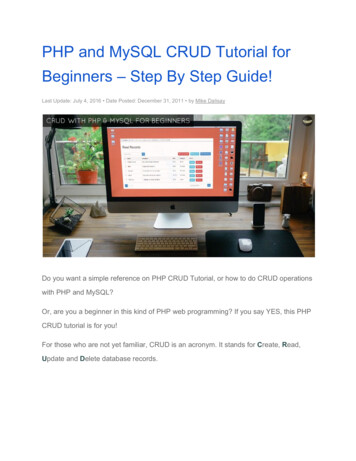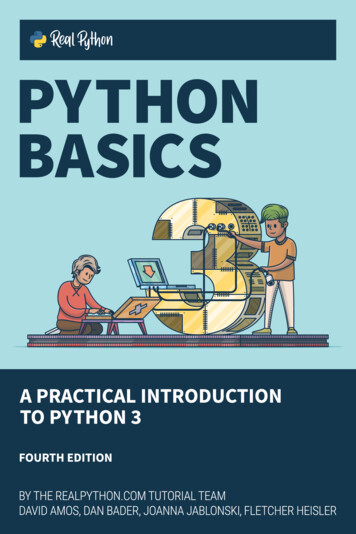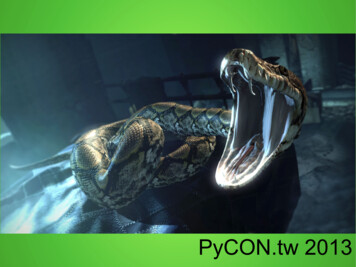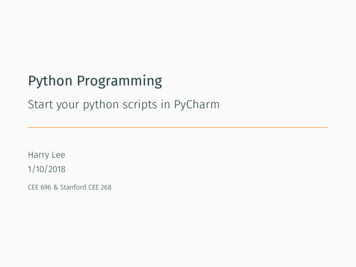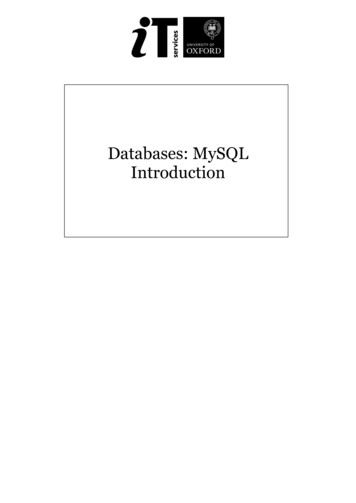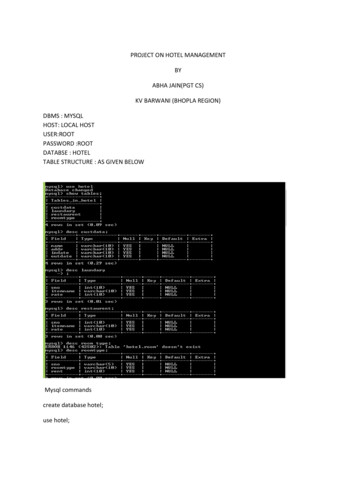Transcription
Python MySQLi
Python MySQLAbout the TutorialPython is a general-purpose interpreted, interactive, object-oriented, and high-levelprogramming language. It was created by Guido van Rossum during 1985-1990. Like Perl,Python source code is also available under the GNU General Public License (GPL). Thistutorial gives enough understanding on Python programming language.This tutorial explains how to communicate with MySQL database in detail, along withexamples.AudienceThis tutorial is designed for python programmers who would like to understand the mysqlconnector-python module in detail.PrerequisitesBefore proceeding with this tutorial, you should have a good understanding of pythonprogramming language. It is also recommended to have basic understanding of thedatabase — MySQL.Copyright & Disclaimer Copyright 2020 by Tutorials Point (I) Pvt. Ltd.All the content and graphics published in this e-book are the property of Tutorials Point (I)Pvt. Ltd. The user of this e-book is prohibited to reuse, retain, copy, distribute or republishany contents or a part of contents of this e-book in any manner without written consentof the publisher.We strive to update the contents of our website and tutorials as timely and as precisely aspossible, however, the contents may contain inaccuracies or errors. Tutorials Point (I) Pvt.Ltd. provides no guarantee regarding the accuracy, timeliness or completeness of ourwebsite or its contents including this tutorial. If you discover any errors on our website orin this tutorial, please notify us at contact@tutorialspoint.comii
Python MySQLTable of ContentsAbout the Tutorial . iiAudience . iiPrerequisites . iiCopyright & Disclaimer . iiTable of Contents . iii1.Python MySQL ― Introduction . 1What is mysql-connector-python? . 1Installing python from scratch . 32.Python MySQL — Database Connection. 6Establishing connection with MySQL using python . 73.Python MySQL ― Create Database . 9Creating a database in MySQL using python . 94.Python MySQL ― Create Table . 11Creating a table in MySQL using python . 125.Python MySQL — Insert Data . 14Inserting data in MySQL table using python. 146.Python MySQL — Select Data . 18Reading data from a MYSQL table using Python . 197.Python MySQL — Where Clause . 22WHERE clause using python . 238.Python MySQL ― Order By . 25ORDER BY clause using python . 269.Python MySQL ― Update Table . 29Updating the contents of a table using Python . 3010. Python MySQL - Delete Data . 32Removing records of a table using python . 33iii
Python MySQL11. Python MySQL — Drop Table . 35Removing a table using python . 3612. Python MySQL ― Limit . 39Limit clause using python . 4013. Python MySQL — Join . 42MYSQL JOIN using python . 4314. Python MySQL - Cursor Object . 45iv
1. Python MySQL ― IntroductionPython MySQLThe Python standard for database interfaces is the Python DB-API. Most Python databaseinterfaces adhere to this standard.You can choose the right database for your application. Python Database API supports awide range of database servers such as: GadFly mSQL MySQL PostgreSQL Microsoft SQL Server 2000 Informix Interbase Oracle SybaseHere is the list of available Python database interfaces: Python Database Interfaces andAPIs .You must download a separate DB API module for each database you need to access.For example, if you need to access an Oracle database as well as a MySQL database, youmust download both the Oracle and the MySQL database modules.What is mysql-connector-python?MySQL Python/Connector is an interface for connecting to a MySQL database server fromPython. It implements the Python Database API and is built on top of the MySQL.How do I Install mysql-connector-python?First of all, you need to make sure you have already installed python in your machine. Todo so, open command prompt and type python in it and press Enter. If python is alreadyinstalled in your system, this command will display its version as shown below:C:\Users\Tutorialspoint pythonPython 3.7.3 (v3.7.3:ef4ec6ed12, Mar 25 2019, 22:22:05) [MSC v.1916 64 bit(AMD64)] on win32Type "help", "copyright", "credits" or "license" for more information. Now press ctrl z and then Enter to get out of the python shell and create a folder (inwhich you intended to install Python-MySQL connector) named Python MySQL as: Z1
Python MySQLC:\Users\Tutorialspoint d:D:\ mkdir Python MySQLVerify PIPPIP is a package manager in python using which you can install various modules/packagesin Python. Therefore, to install Mysql-python mysql-connector-python you need to makesure that you have PIP installed in your computer and have its location added to path.You can do so, by executing the pip command. If you didn’t have PIP in your system or, ifyou haven’t added its location in the Path environment variable, you will get an errormessage as:D:\Python MySQL pip'pip' is not recognized as an internal or external command,operable program or batch file.To install PIP, download the get-pip.py to the above created folder and, from commandnavigate it and install pip as follows:D:\ cd Python MySQLD:\Python MySQL python get-pip.pyCollecting hl (1.4MB) 1.4MB 1.3MB/sCollecting ny.whlInstalling collected packages: pip, wheelConsider adding this directory to PATH or, if you prefer to suppress thiswarning, use --no-warn-script-location.Successfully installed pip-19.2.2 wheel-0.33.6Installing mysql-connector-pythonOnce you have Python and PIP installed, open command prompt and upgrade pip(optional) as shown below:C:\Users\Tutorialspoint python -m pip install --upgrade pipCollecting pipUsing 1e09140514b0/pip-19.2.2-py2.py3-none-any.whl2
Python MySQLInstalling collected packages: pipFound existing installation: pip 19.0.3Uninstalling pip-19.0.3:Successfully uninstalled pip-19.0.3Successfully installed pip-19.2.2Then open command prompt in admin mode and install python MySQL connect as:C:\WINDOWS\system32 pip install mysql-connector-pythonCollecting mysql-connector-pythonUsing 9ba8190dc9ab/mysql connector python-8.0.17-py2.py3-none-any.whlCollecting protobuf 3.0.0 (from mysql-connector-python)Using llecting six 1.9 (from protobuf 3.0.0- mysql-connector-python)Using ement already satisfied: setuptools in c:\program files (x86)\python3732\lib\site-packages (from protobuf 3.0.0- mysql-connector-python) (40.8.0)Installing collected packages: six, protobuf, mysql-connector-pythonSuccessfully installed mysql-connector-python-8.0.17 protobuf-3.9.1 six-1.12.0VerificationTo verify the installation of the create a sample python script with the following line in it.import mysql.connectorIf the installation is successful, when you execute it, you should not get any errors:D:\Python MySQL python test.pyD:\Python MySQL Installing python from scratchSimply, if you need to install Python from scratch. Visit the Python Home Page.3
Python MySQLClick on the Downloads button, you will be redirected to the downloads page whichprovides links for latest version of python for various platforms choose one and downloadit.4
Python MySQLFor instance, we have downloaded python-3.7.4.exe (for windows). Start the installationprocess by double-clicking the downloaded .exe file.Check the Add Python 3.7 to Path option and proceed with the installation. Aftercompletion of this process, python will be installed in your system.5
2. Python MySQL — Database ConnectionPython MySQLTo connect with MySQL, (one way is to) open the MySQL command prompt in your systemas shown below:It asks for password here; you need to type the password you have set to the default user(root) at the time of installation.Then a connection is established with MySQL displaying the following message:Welcome to the MySQL monitor.Commands end with ; or \g.Your MySQL connection id is 4Server version: 5.7.12-log MySQL Community Server (GPL)Copyright (c) 2000, 2016, Oracle and/or its affiliates. All rights reserved.Oracle is a registered trademark of Oracle Corporation and/or itsaffiliates. Other names may be trademarks of their respectiveowners.Type 'help;' or '\h' for help. Type '\c' to clear the current input statement.You can disconnect from the MySQL database any time using the exit command at mysql prompt.mysql exitBye6
Python MySQLEstablishing connection with MySQL using pythonBefore establishing connection to MySQL database using python, assume: That we have created a database with name mydb. We have created a table EMPLOYEE with columns FIRST NAME, LAST NAME, AGE,SEX and INCOME. The credentials we are using to connect with MySQL are username: root,password: password.You can establish a connection using the connect() constructor. This accepts username,password, host and, name of the database you need to connect with (optional) and,returns an object of the MySQLConnection class.ExampleFollowing is the example of connecting with MySQL database "mydb".import mysql.connector#establishing the connectionconn mysql.connector.connect(user 'root', password 'password',host '127.0.0.1', database 'mydb')#Creating a cursor object using the cursor() methodcursor conn.cursor()#Executing an MYSQL function using the execute() methodcursor.execute("SELECT DATABASE()")# Fetch a single row using fetchone() method.data cursor.fetchone()print("Connection established to: ",data)#Closing the connectionconn.close()On executing, this script produces the following output:D:\Pytho
Python MySQL ii About the Tutorial Python is a general-purpose interpreted, interactive, object-oriented, and high-level programming language. It was created by