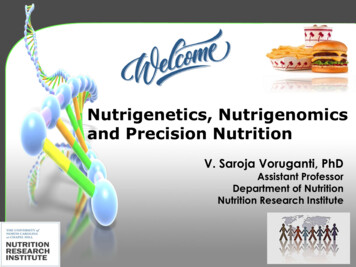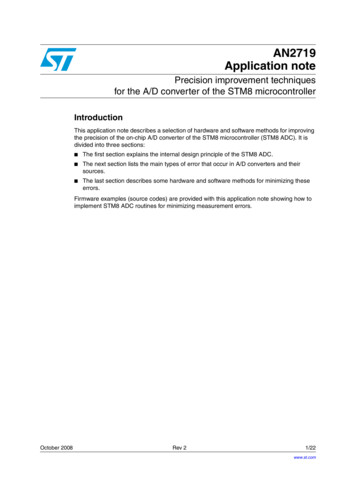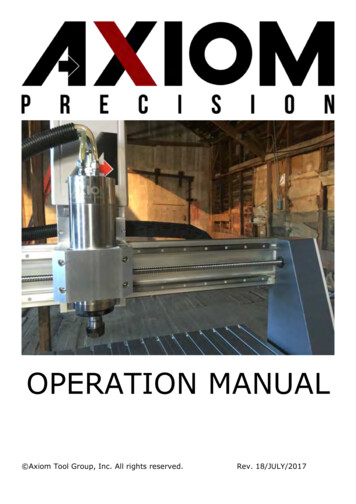
Transcription
OPERATION MANUAL Axiom Tool Group, Inc. All rights reserved.Rev. 18/JULY/2017
Axiom Tool Group, Inc. has provided this manual covering the safe operation and maintenance proceduresfor the Basic and Pro series AutoRoute machines. Contained in the manual are installation instructions,safety precautions, operational procedures and maintenance guidelines.The instructions set forth in this document, will ensure that the AutoRoute machine will provideconsistent, long-term operation.This manual was not intended to cover every facet of machine operation. The use of jigs, fixtures, aftermarket CNC accessories, choice of materials and tooling may require additional research. Online forums, andCNC blogs are a good source of knowledge from experienced users.Regardless of the methods in place, personal safety is always a priority.If you have any questions or comments, please email the Axiom Precision Customer Service team atsupport@axiomtoolgroup.com.Safety InformationThe AutoRoute is an electrical appliance and precision machine. Protect yourself and your investment. Read andunderstand the entire owner's manual before attempting assembly or operation. Read and understand the warningsposted on the machine and in this manual. On AutoRoute Basic models, before attaching a router, read andbecome thoroughly familiar with all the router manufacturer’s operating and safety instructions. Failure to complywith all the warnings may cause serious personal injury or costly damage to your AutoRoute .This AutoRoute CNC machine is designed and intended for use by properly trained and experienced personnelonly. If you are not familiar with the proper and safe operation of a CNC machine, do not use the AutoRoute untilproper training and knowledge have been obtained.Your AutoRoute machine is intended for cutting wood, acrylics, wood-fiber composites, certain plastics and nonferrous metals. Do not use this machine for other than its intended use. If used for other purposes, Axiom disclaimsany real or implied warranty and holds itself harmless from any injury that may result from that use.Shop Environment1.2.3.4.5.6.7.8.9.Ensure that the floor can bear the weight of the machine and work pieces mounted on it.Keep the floor around the machine clean and free of scrap material, oil and grease.Do not lean lumber or other heavy materials against the gantry, guide rails or table.Support the weight of the dust hose attached to the dust shoe accessory to prevent the weight of the hosefrom dislodging the dust shoe. Ensure that there is sufficient slack in the dust collection hose to allow thespindle to cover the entire work area.Locate the AutoRoute away from overhead pipes and plumbing fixtures to prevent condensation fromdripping on to the spoil boards and control system components.Locate the AutoRoute away from sinks, faucets or other water supplies or storage to prevent splash-outthat can damage the spoil boards and control system components.Provide adequate room between the AutoRoute and other machines in the shop to reduce the chance ofaccidental jarring when transporting lumber or other heavy materials through the shop and while materialsare being worked on other machines.Ensure adequate space between machines to allow for the possibility that the work piece will extend overthe end of the AutoRoute table.Store cutting tools in a dry location and prevent contact to preserve the cutting edges.2 Axiom Tool Group
Health and Safety10. Always wear approved personal health and safety equipment as indicated for the materials and type ofoperations that will be performed. These should include a dust mask, hearing protection, safety clothing,and safety glasses/face shield. Do not rely on prescription or over-the-counter eyeglasses; they are notsafety glasses. Wear ear protectors (plugs or muffs) even during short periods of operation.11. Before operating this machine; remove any hand, wrist, and neck jewelry and roll sleeves up past theelbows. Be sure to not wear loose clothing which may become caught in the machine and confine long hair.a. Non-slip footwear or anti-skid floor strips are recommended.12. Use a dust mask or other safeguards to avoid inhaling dust generated from wood products. Install dustcollection equipment consistent with shop ventilation practices and budget. Remove dust and debris fromthe floor frequently to prevent slipping. Drilling, sawing, sanding or machining wood products generateswood dust and other substances known to the State of California to cause cancer. Wood products also emitchemicals known to the State of California to cause birth defects or other reproductive harm. (CaliforniaHealth and Safety Code Section 56).13. In addition to other health hazards, dust from wood and other materials is flammable. Do not operatewelding, wood burning, smelting, soldering or other high-heat tools on the AutoRoute table or vicinity.14. Do not operate this machine while tired or under the influence of drugs, alcohol or any medication.Electrical15. Make certain the switch is in the OFF position before connecting the machine to the power supply.16. Make certain the machine is properly grounded and the circuit is protected with a fuse or circuit breaker inaccordance with local codes. Install a separate circuit if necessary to limit power loss when multiplemachines in your shop are operating simultaneously. If necessary, place a cover on the outlet to preventaccidental disconnection.17. Make all machine adjustments or maintenance with the machine unplugged from the power source.18. Follow effective lockout procedures to reduce the risk from high voltage wires and components, and preventintentional bypassing of safety controls and accidental operation.19. Don’t use in a damp or wet location, or expose to rain, fog or snow.20. Keep the electrical cord away from sharp edges, heat or moving parts, and do not store materials on top ofit. Position the cord so it will not become a tripping hazard.21. While the use of an extension cord is discouraged, it is recognized that the wiring layout of the shop may notallow the placement of the AutoRoute directly next to an outlet. If it is necessary to use an extension cord,make sure the extension cord is in good condition, heavy enough to carry the current requirements, andinstalled to prevent a tripping hazard. An undersized cord will cause a reduction in voltage resulting in loss ofpower and overheating which may result in fire or electrical shock.22. On AutoRoute Basic models do not plug a router directly into a wall outlet. Connect it to the providedreceptacle on the router table so that all machine movement can be regulated by the single controller.Other Safeguards23. Remove and store adjusting keys and wrenches before turning on the power. If necessary for visibility, applysafety markings to adjusting wrenches and keys.24. Install safety guards consistent with general shop safety practices. Keep safety guards in place at all timeswhen the machine is in use. If removed for maintenance purposes, use extreme caution and replace theguards immediately after completion of maintenance.25. Check damaged parts immediately. Before further use of the machine, a guard or other part that is damagedshould be carefully checked to determine that it will operate properly and perform its intended function.3 Axiom Tool Group
26. Keep visitors a safe distance from the work area. Keep children away.27. Control liquids in your shop to limit the possibility of spillage that can damage the AutoRoute which cancause damage or personal injury from electric shock or fire. Be careful with storage and use of cleaningfluids, finishes and solvents. Never use the table to apply or dry finishes.Maintenance28. Establish a weekly and monthly maintenance checklist and follow it diligently.29. Routine maintenance should include periodic checks for alignment of moving parts, looseness or binding ofmoving parts, worn or bare wires, breakage of parts, skewed mounting and any other conditions that mayaffect its operation or cause injury. Analyze breakage or damage to determine the cause and takeappropriate remedial action.30. Do not operate the AutoRoute if a component of the control system is damaged. It should be properlyrepaired or replaced before use.31. Follow instructions for lubricating and changing accessories.32. Store maintenance tools and supplies nearby, consistent with shop maintenance practices and resources.Operational Practice33. Never leave the machine running unattended. Always be in close reach of the emergency stop button.34. Turn the power off and do not leave the machine until it comes to a complete stop.35. Avoid pinch points and entanglement hazards. Keep hands and clothing away from the ball screws, thrustbearings, gantry, guide rails and rotating cutting tool while in operation.36. Use the right tool at the correct speed and feed rate. Do not force a tool or attachment to do a job for whichit was not designed. The right tool will do the job better and more safely.37. Do not touch a cutting tool immediately after use. It will be hot and may cause skin burns. Exercise cautionwhen handling the collet and spindle nut if the cutting tool is hot. Keep a heavy glove or oven mitt on handfor the purpose.38. Do not lay a hot cutting tool on its side. Create a rack for cooling off hot cutting tools.39. Use recommended accessories; improper accessories may be hazardous.40. Do not use dull, gummy, or damaged cutting tools. Keep bits and other cutting tools clean and sharp for bestand safest performance.41. Turn off the machine before cleaning. Use a vacuum, brush or compressed air to remove chips or debris. Donot use hands.42. Do not climb or stand on the machine. Serious personal injury and costly damage could occur if the machinetips over or the gantry is dislodged.43. Remove loose items and unnecessary work pieces from the table before starting the machine.44. Plan tool paths to make multiple passes rather than to take off a large amount of material at one time. Thiswill reduce mechanical stress and heat on cutting tools.45. Always secure a work piece to the spoil board using clamps, vacuum, or double-sided tape. If the work pieceis mounted in a jig ensure that the fixture is securely held to the table. Never hold a work piece down byhand while operating.46. Inspect the material of your work piece to detect any defects that may result in ejection of large pieces ofscrap.47. Make sure the work piece is free from nails, hardware, or other foreign objects.48. After installing a cutting tool, make sure the collet is securely tightened. An unsecured cutting tool may flyloose from the collet and cause injury. Be sure that the adjusting wrenches have been removed and aresecured before turning on the power.4 Axiom Tool Group
Emergency Switch PadlockTo avoid accidental or unintended use by young children or others not qualified to use the tool, the use of apadlock is required.WARNING: FOR YOUR OWN SAFETY READ INSTRUCTION MANUALBEFORE OPERATING TOOL:To lock out an Emergency switch:1.2.Open the padlock.3.4.Close the padlock.Insert through hole in theemergency switch (needdepress this button).Place the KEY in a safe placeout of the reach of children.Grounding Instructions:This tool should be connected toa grounded metal permanentwiring system, or to a systemhaving an equipment-groundingconductor.5 Axiom Tool Group
Table of ContentsSectionPage1.2.3.4.5.2589Safety InformationEmergency Switch PadlockRouter specificationsGlossary of termsSetup and Assembly5.1. Packaging Contents5.2. Stand assembly5.3. Installing Router5.4. Finishing Machine Assembly6. Electrical Connections6.1. Grounding instructions6.2. Extension cords7. Operations7.1. Operating procedure7.2. HOME Position7.3. Moving Router (Spindle Head)7.4. Setting Work Origin7.5. Setting Spindle RPM7.6. Processing a File7.6.1.Speed Scale Adjustment7.6.2.Pausing During a Tool-path7.6.3.Setting a Breakpoint7.7. Power Failure8. RichAuto A11 Functions8.1. Basic Keypad Operations8.2. Common Combination Keypad Functions9. Advanced Processing9.1. Array9.2. Resume (from Breakpoint)9.3. Mirror9.4. Tool Changing9.5. Stop State9.6. Part Work9.7. Calculating Boundaries9.8. Auto Center9.9. Mill Plane9.10. Calculate Work Time9.11. Find Break Number9.12. Scale Work9.13. Step Work10. Data Restoration and Updates10.1. Restore/Backup Data10.2. System Updates6 Axiom Tool 728282828292929303131
11. Controller Menu Layout11.1. Machine Setup11.2. Auto Pro Setup11.3. System Setup11.4. Operate File11.5. Version View12. Maintenance12.1. Routine Checks12.2. Cooling System13. Troubleshooting13.1. Mechanical and Electrical Problems13.2. Controller function Problems14. Wiring Schematics14.1. Main Circuit Diagram14.1.1. Basic Models14.1.2. Pro Models14.2. 7 Pin Cable Connector Diagram14.3. 26 Pin Cable Connector Diagram14.4. RichAuto DSP Connection Diagram15. Parts Diagram and Manual15.1. Basic Machine Exploded View #115.2. Pro Machine Exploded View #115.3. Basic Machine Exploded View #215.4. Pro Machine Exploded View #215.5. Parts List16. Warranty17. Contact Us7 Axiom Tool Group333434353536363839414243444546474849505253
SpecificationsAutoRoute:X Axis TravelY Axis TravelZ Axis TravelTable Work AreaColletCollet ChuckHigh Speed SpindleSpindle SpeedRapid Feed RatePrecision Linear Guide RailsPrecision Ball ScrewPower RequirementsWorking TableGantry BridgeGantry SupportGantry ClearanceMachine BaseMachine FootprintRequired Floor SpaceMax. Machine HeightMachine WeightTool Touch Off PuckIntegrated Liquid Cooling SystemController1124" (610mm)24" (610mm)36" (915mm)48" (1220mm)6" (153mm)39.17" x 28.39" (995mm x 721mm)51.18"x 28.39" (1300mm x 721mm)62.99" x 28.39" (1600mm x 721mm)ER-201/4" and 1/2" Included3 HP 2.2kW/7.5A Electro Spindle0 24000 RPM315 IPM (8 M/min)X/Y/Z AxisX/Y/Z Axis115 V, 50 60Hz, 15A Single Phase220V, 50 60 Hz, 10A Single PhaseHigh Rigidity Interlocking AluminumIntegrated MDF Spoil BoardHigh Rigidity Aluminum ExtrusionGravity Cast Aluminum Alloy6.5" (165mm)Welded Structural Steel Frame35" x 30" (890mm x 770mm)47" x 30" (1197mm x 770mm)58.85" x 30" (1495mm x 770mm)39.17" x 37.36" (995mm x 949mm)51.18" x 37.36" (1300mm x 949mm)62.99" x 37.36" (1600mm x 949mm)30.27" (769mm)132lbs (60kg)154lbs (70kg)198lbs (90kg)242lbs (110kg)Standard AccessoryStandard AccessoryRichAuto A11 DSP4 Basic 4 Pro 6 Pro N/A 8 Pro Supports the standard G code, PLT format instructions; supports domestic and international mainstream CAM software, suchas: Type3, Art cam, UG, Pro / E, Master CAM, Cimatron, Wentai etc. Comes with USB communications port, file transfer efficiency can be directly read U disk, card reader file, Plug and Play.8 Axiom Tool Group
Glossary4th Axis – An accessory that enables the CNC to operate as a lathe.Axis – Direction of movement. On a three-axis machine: X (left-right), Y (front-back) & Z (up-down).Array Work – Division of the machine work surface into square or rectangular work spaces so that the toolpath canbe ran in each space to produce several identical profiles.Ball End (Ball Nose) – A cutting tool that has a rounded cutting arc, where the arc diameter is equal to the cuttingdiameter.Ball-screw – Drive system component. The ball-screw is rotated by the stepper motor and provided the means formoving the gantry and spindle along the axes.Bed – The Bed of the CNC consists of a welded steel frame and an extruded aluminum table top, tongue and groovetable top with integrated T-slots.Breakpoint – The point in a toolpath file where a break is created. In a job file, a breakpoint will allow you to stopwork and save a location to resume from later.CAD – Computer aided design using software to assist in designsCAM – Computer aided manufacturing using software to define toolpaths and assist in manufacturing processes.Chip Load – Chip load is the measure of the thickness of a chip a cutter will cut.CNC – Computer numerical controlClimb Cut – Refers to the relationship of the cutting tool rotation to the direction of feed. A climb cut deflects thecutting away from the cut, with the direction of the feed.Collet – A metal collar that holds the cutting tool within a spindle nut.Conventional Cut – Refers to the relationship of the cutting tool rotation to the direction of feed. A conventional cutdeflects the toward the cut, against the direction of the feed.Compression Bit – A cutting tool with a combination of up and down shear cutting edges. Typically used for cuttinglaminate material to prevent tear-out on both sides of the sheet.Deflection – Tool deflection occurs when the spindle speed and feed rate exert sufficient force to deflect the cuttingtool. Deflection leads to excessive wear and chatter which can shorten tool life and will leave unwanted toolingmarks on the material.Down-Shear Bit – A cutting tool whose edges carve downward on the face of the toolpath. Reduces the potential fortear-out, but requires a slower feed-rate.Drag Knife – A cutting tool that holds a razor or knife blade used to cut and inscribe material. Used with spindle orrouter motors turned off, and freely spins as it follows the direction of the tool-path.Dust Shoe – An accessory which aids in dust collection by limiting the spread of dust and debris by channeling the airflow through an attached dust collection system.End-Mill – A cutting tool with a straight end, typically with a spiral flute(s). It creates a channel with a flat bottomperpendicular to the sides.9 Axiom Tool Group
Feed and Speed – A combination of factors that must be set to control the work performed by the cutting tool.Feed-rate – The speed at which the cutting tool moves along a work piece.Flute Length – The length of the cutting portion on a router bit or cutting tool.Flutes – The cutting edges or inserts of a router bit or cutting tool.Finish Cut – A 3D tool-path the reduces or eliminates the irregular contours left by the rough cut.Form Bit – A bit that carves a standard profile such as a round over, ogee or similar contours.Gantry – The frame structure that straddles the bed and carries the spindle. It moves on guide rails along the lengthof the bed and is driven by the ball-screw system.Gantry Bridge – The part of the gantry that lies between the upright towers. The upper bridge carries the spindleand cooling system. The lower bridge supports the weight of the gantry and affixes directly to the Y axis ball-screw.Gantry Upright (Towers) – Parts of the gantry that extend upward, supporting the upper gantry bridge.G-Code – A machine language that uses axis points and commands which the machine uses to move and performfunctions.Grid – The minimal movement units of the router. The router head automatically moves to the next grid positionwhen the directional button is toggled in either continuous or step mode.HHC – The handheld controller component of the control system.Hold-down – A clamp or other such device used to firmly hold a workpiece or fixture to the table. Includes clamps,double-sided tape, vacuum pods and others.Home Position – Mechanical point set using magnetic limits switches.Origin – User designated zero point for the work piece. From which the router will reference the positioning of allcutting.Plunge – The distance on the Z axis that the spindle and cutting tool moves toward, into, or along the material.Plunge Rate – The speed of descent of the spindle on the Z axis.Pocket Tool-path – A tool-path that creates a cavity in the horizontal surface of a work piece.Post Processor – A software function that enables the CAD/CAM application to format G-Code enabling the controlsystem of a CNC to follow the designated tool-paths.Profile Tool-path – A tool paths that cuts along the profile of a set of vectors. Typically used to cut out the shape of adesign.Proximity Switch – A magnetic limit switch that is used to find the HOME position.Restore Point – The point along a tool-path where the spindle will start to resume a tool-path following a break.Rough Cut – A 3D toolpath where the initial cut is designed to remove unwanted material, leaving a rough contour.Soft Limits – Limits on movement availability. Imposed by the work space boundaries and based on controllersettings and the location of HOME. An “out of soft limits error” implies that based on the positioning of theworkpiece, there is not enough room to move in a designated direction.Speed Scale – Allows for the reduction of the feed-rate at the beginning of a tool-path to reduce the stress on acutting tool as it first contacts the material.10 A x i o m T o o l G r o u p
Spindle Speed – Rotational speed of cutting tool (RPM).Step Down – Distance in Z-axis that the cutting tool plunges into the material.Step-over – The amount the cutting tool moves away from the previous cutting path as it routes the new path.Stepper Motor – DC motor that moves in very precise steps upon the receipt of “pulses”, which result in veryaccurate positioning and speed control.Surfacing – The process of leveling the surface of the spoil boards so that they are perpendicular to the spindle.Tool-path – User defined route which the cutter follows to machine a workpiece.Touch-Off Puck – A device used to set the zero point (Origin) for the Z axis.U-Disk – External data storage device that is inserted into a USB interface.Up-Shear Bit – A cutting tool whose edges carve upward along the face of the toolpath. Increases the potential fortear-out, but allows for a slightly higher feed-rate.VFD – Variable Frequency Drive which controls the speed (RPM) of the spindle. Enables the fine tuning of the spindleduring the operation of a tool-path.Working Envelope – The three-dimensional area that the spindle can travel within while cutting or milling.11 A x i o m T o o l G r o u p
Setup and AssemblyFailure to read and understand all the assembly and setup instructions before attempting assembly may result inserious injury.Packaging contents for the Axiom Precision Stand.2-Stand upright (front & back)2-Cross braces1-Lower shelf plate1-Stand hardware packageHardware package contains:4-Swivel casters4-Leveling Feet4-hex nuts16-Hex bolts (M8x25)16-Lock washers (M8)16-Flat washer (M8)16-Hex bolts (M6x12)16-Lock washer (M6)16-Flat washer (M6)1-Controller hook2-Machine screws(M4x6)4-Small rubber padsRemove all contents from shipping boxes. Do not discard carton or packing material until assembly is complete.Accessories commonly ship inside machine or stand packaging and can be easily over looked.Tools required for assembly:#2 Philips-Screwdriver10mm, 13mm and 17mm sockets and socket wrench24mm open-end wrench2mm and 3mm Allen keyLevel12 A x i o m T o o l G r o u p
Packaging contents for Axiom Precision CNC machines:1-Router table assembly1-Electrical control box1-RichAuto A11E handheld controller1-Controller cable1-Tool touch-off puck1-Stepper Motor1-Top stepper motor cover2-Collet wrenches (Pro Model Only)1-1/4” ER-20 Collet (Pro Model Only)1-1/2” ER-20 Collet (Pro Model Only)4-Rubber bushings4-Hex Bolts (M17x45)4-Washers (M17)1-2mm Allen KeyAssembling Stand (all models):Assembly for stand fitting all Basic and Pro model machines is the same. The only difference is the length of the crossbraces.1- Thread a (1) loose hex-nut onto each of the (4) leveling feet.2- Turn the square stand uprights upside down. Do this on top of thecardboard packaging to prevent scratching.a. Install the (4) leveling feet and (4) swivel casters using (1) M6 hexbolt, (1) M6 lock washer, and (1) M6 flat washer for each caster.Tighten all the caster hardware securely. The leveling feet can beadjusted later.b. Rotate uprights so the cross-brace mounting plates are facing eachother. Separate the uprights far enough that the braces can fitbetween them.c. Align the cross-braces between the uprights and bolt the mountingflanges to the plates using (4) M8 hex bolt, (4) lock washers and (4)flat washers for each side.*As seen in the diagram above, the braces should be rotated correctly for the tool-box and shelf to sit at thecorrect height. Braces should be mounted so that the top and bottom are the larger flat surfaces*6- With assistance, the stand can now be flipped over onto the casters and leveling feet.7- Flip the Shelf upside down and stick (1) of the rubber pads on each corner of the shelfflange.a. Install shelf between the braces on the stand, all the way forward.b. The small rubber pads should now be between the flange and the top surface ofthe brace. This will help prevent unwanted movement and scratching.13 A x i o m T o o l G r o u p
8- If the optional tool-box has been purchased, the shelf can be slide to thefar back of the stand (AR6 and AR8 models only, AR4 models, will nolonger have room for the shelf).a. Turn the tool-box upside down. Install (1) of each hanger on eitherside of the toolbox using the installed rivnuts and (2) 3mm capscrew each.b. Insert the tool-box into the stand, from the top. The hangers willwith snugly between the braces on either side of the tool-box.c. The front can be slid forward to rest within the opening on thestand upright.9- Install the hook on the front right-hand side of the stand using theincluded hardware.Installing the router table on the Stand:The CNC router table assembly is heavy. Please use a secure means and use caution when lifting onto the stand.To avoid damage, be careful to never lift the router by the gantry.1- If using a forklift, keep forks under the steel frame to avoid damaging the wiring and mechanics of themachine.a. Place a scrap piece of lumber beneath the router assembly and carefully slide forks beneath thesteel base.Make sure the forks extend through to the other side of the machine for safe lifting.2- Position router over the stand and align holes on router mountingflanges and stand uprights. Being careful to make sure the stand isproperly oriented with the machine front.3- Place (1) rubber bushing over the holes in the stand. Lower themachine to sit on the bushings.a. Attach the machine to the stand using (1) M10 Hex bolt, (1)washer at each corner.b. Insert the bolt/washer through the machine mounting flangeand the rubber bushing.c. Thread the bolt loosely into the stand mounting holes. Do nottighten until all bolts have been threaded.d. Remove fork lift and tighten bolts evenly.4- Place level on the router table, then level the assembled machine byadjusting the leveling feet. Be sure to level the machine in alldirections.14 A x i o m T o o l G r o u p
Finishing machine assembly:With the machine mounted on the stand, or safely on a secure work surface if a stand was not acquired, now it’stime to begin finishing the setup.1- Insert the control box into the front right cavity of the tool-box, or for standwithout toolboxes just sit the control box on the shelf.a. Power and communication cables will run through the lower hole in theback of the tool-box.2- Insert the cable connectors into their corresponding female receptacles andtwist the collar to tighten. The receptacles are keyed so the plugs will only insertone way.3- Be sure to position the electrical cord through the back of the stand safely, so it will not be ran over by thecastors and to prevent tripping hazards.4- Attach the metal end of the controller cable to the front of the control box.a. connect the hand-held controlled securely to the opposite cable end. Be careful to not overtightenthe screws.b. When complete the controller can be hung on the hook found on the right-hand side of the stand.5- Locate and install the stepper motor to the top of the Z-axis motor seat,on the gantry tower.a. Use the existing 4 cap-screws found on the motor seat to securethe stepper motorb. Tighten the two set screws in coupling that attaches steppermotor shaft to the ball-screw.c. Install plastic cover over stepper motor mount and tighten thetwo screws.6- (Basic Models Only) Install a standard router into the provided router mount as shown:a. Turn router so that RPM speed dial is toward the front of the machine.b. Make sure mounting screws are secure.c. Power cable should be ran through drag chain to connect to on-board powered receptacle onbackside of gantry.d. Store excess router cable zip-tied next to receptacle.15 A x i o m T o o l G r o u p
Electrical ConnectionsAll Electrical connections must be performed by a qualified electrical and follow any local codesand ordinances. Failure to comply may result in serious injury.Electrical connections that are improperly installed or are outside operational specifications may cause machinedamage and void any warranties that are in place.The Pro Model CNC machines are rated for 220V /-10% having an operationalrange of 200-240V. The machines come pre-wired with a NEMA 6-20 plug for useon a circuit with a grounded outlet as pictured. It is recommended that thesemachines be connected to a dedicated 10-amp circuit.Make sure the machine is connected to a matching outlet. No adapter is availablenor should one be used.If the machine must be reconnected for use with a different type of electric circuit,the connection must be done by qualified person(s), and must comply with all localcodes and ordinances.The Basic Model CNC machines are rated for 115V and are equipped with a standard plug that is designed for use ona grounded wall-outlet. It is recommended that these machines should be connected to a dedicated 15-amp circuit.If a grounded outlet is not available, an adapter may be used. The adapter should be used only temporarily until aproperly grounded outlet can be installed.Adapters will feature a green-colored lug or tab extending from the adapter which must be connected to apermanent ground, such as a properly grounded outlet box.Canadian Electrical Code, C22.1 does not permit the use of a temporary adaptor.Groundi
The instructions set forth in this document, will ensure that the AutoRoute machine will provide consistent, long-term operation. This manual was not intended to cover every facet of machine operation. The use of jigs, fixtures, after market CNC accessories, choice of materials and to