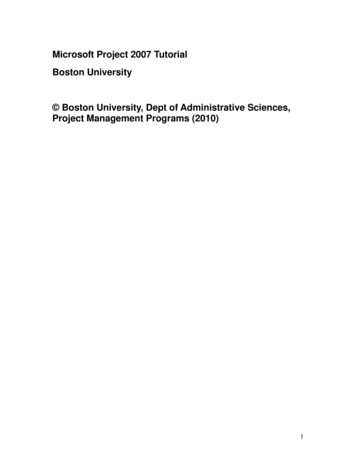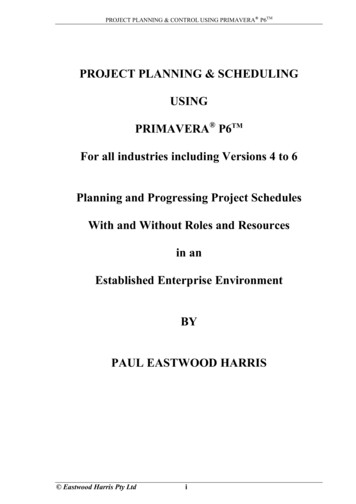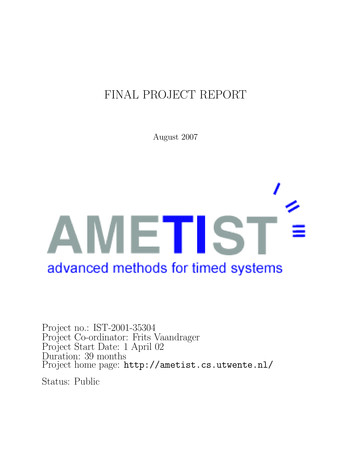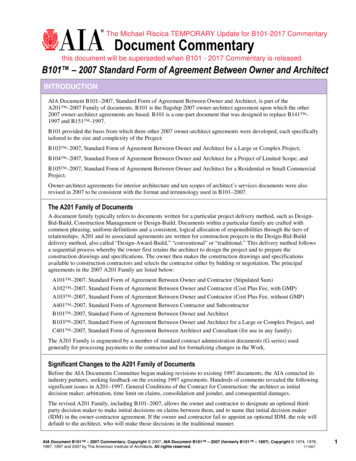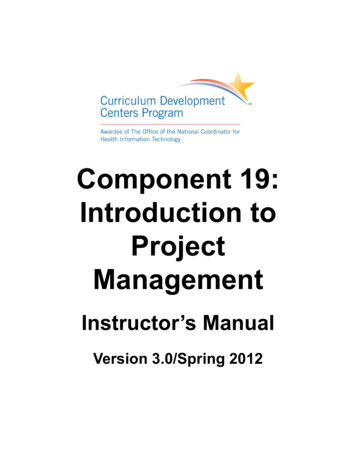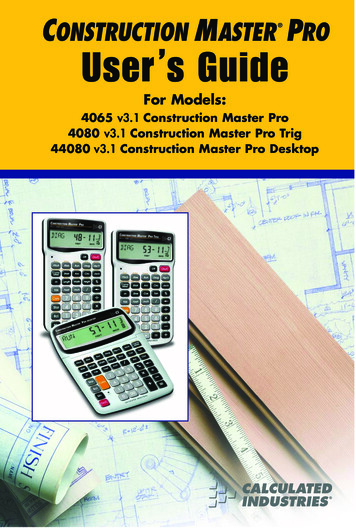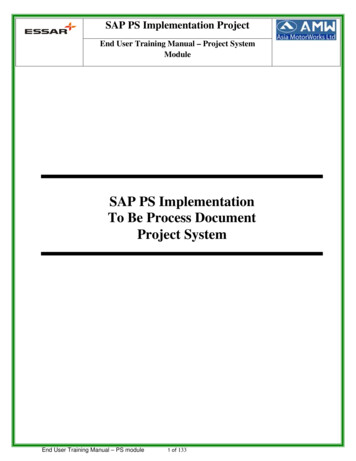Transcription
Master’s Final Project 2007School of InformationUniversity of California, BerkeleyGary YaoIvan TamBrad HermanKatrina LindholmFaculty Advisor: Ray Larson
Table of ContentsBackground . 3The Roslin Team. 3Project Objectives . 4Target Market . 6Project Timeline . 6User Needs Assessment . 7Process . 7Personas & Scenarios . 9Comparative Analysis and Market Opportunity . 12Project Constraints. 15Product Development Process. 16Architecture and Programming Environment. 16Database Design . 18User Interface Design & Usability Testing . 19Card Sorting Activity . 21Conversion to Code. 27Interactive Prototype Test. 27Interface Constraints. 30Final Prototype . 30Conclusion . 39Who is “Roslin?”. 39Appendices . 40Appendix A: Interview Transcripts & Usability Test Notes . 40Appendix B: CMS Competitor Feature Comparison . 72Appendix C: Feature Ranking Matrix. 73Appendix D: Project Timeline with Iterations. 74Roslin: Master’s Final Project 20072 of 75
Executive SummaryMission StatementRoslin is an easy-to-use on-demand course management system for university instructors and students.It is designed to provide a more intuitive and enjoyable user experience than competing solutions.A course management system (CMS) is a software application that is designed to helpinstructors facilitate and manage their courses. A CMS typically provides a set of tools such as agrade book, calendar, discussion forum, document storage and email. Although this is a maturemarket with many established products such as Blackboard, Moodle and Sakai, our teambelieved that there was still a significant opportunity for improvement. Preliminary interviewswith instructors, students and teaching assistants corroborated this notion. We documentednegative feedback specifically in the areas of user interface design and usability andunnecessarily complex features sets.The objective for our project, known as Roslin, was to develop a simple, on-demand CMS forinstructors and students at the university level. Unlike the existing products on the market thatboast a wide array of features, Roslin focused on a small set of carefully selected corecomponents. Reducing the number of features also enabled us to concentrate on providing aconsistently positive user experience. We felt that a clean user interface with moderninteraction patterns would help differentiate us from the dated look and feel of our competitors.We also made an effort to include fun and engaging features in order to encourage users tofrequently visit and use Roslin.Another objective of our project was to make the application open so that the data users enteredcould be repurposed in ways that we would not necessarily be able anticipate. This wasaccomplished by including RSS feeds and iCalendar export functions a part of the systemdesign.We selected Ruby on Rails, an agile web development framework, to implement the Roslinproject. We chose Ruby on Rails over traditional web development languages such as PHP andJSP because we wanted an environment where we could quickly begin development withoutspending a significant amount of time on configurations. An important advantage of Ruby onRails is the abstraction of the Model-View-Controller framework which allows codedevelopment and user interface design to run in parallel. In addition, database modeling wasmade extremely easy with Ruby on Rail’s migration and fixture features. Overall, Ruby on Railsenabled us to have rapid development cycles and gave us the flexibility to adapt to emerginguser needs.BackgroundThe Roslin TeamGary YaoGary was particularly interested in the field of project management. The Roslin projectpresented a perfect opportunity for him to gain some hands-on experience with managing acomplex project. Gary also contributed as an assistant code developer and worked on minorportions of the implementation.Roslin: Master’s Final Project 20073 of 75
Ivan TamIvan dreamt up what would later become the Roslin project in the Spring of 2006, whileemployed as a Graduate Student Instructor. Roslin was his first project using Ruby on Rails.Ivan contributed mainly as a code developer.Brad HermanBrad's primary roles on the Roslin team were in user needs assessment, dynamic interfaceimplementation, and architecting for the remixability of data in the system. His primaryacademic interests center around information architecture and market opportunity forinnovative information technologies. The Roslin project proved a great opportunity to expressthose interests in a supportive team environment while building a valuable, usable informationproduct.Katrina LindholmKatrina joined the Roslin team because she was interested in developing a functional applicationrather than simply designing a prototype. Designing a new CMS application seemed like anintriguing problem given the usability problems plaguing existing applications. Hercontributions to the project included user needs assessment, user interface design and userinterface development.Project ObjectivesOur primary objective was to design and develop a simple CMS for instructors and students. Wehoped to differentiate ourselves from existing CMS products by providing the most valuable setof features in a modern and welcoming user interface. In addition, we believed that a hosted,on-demand approach would make Roslin an appealing alternative for instructors not currentlysatisfied with their university-sponsored system.We spent several weeks defining the goals of the project and deciding on the features that wewanted to include. At first, we considered everything from elementary schools to universities,eventually converging on the university level because of our familiarity with the market andaccess to potential users. Once we made this decision, we created an initial set of featuresthrough a series of team brainstorming sessions. We each spoke about the features that weenvisioned Roslin to have and then categorized them as "must haves," "nice to have" and "out ofscope."Roslin: Master’s Final Project 20074 of 75
Figure 1: Feature BrainstormPreliminary Feature List (January 2007)Must-Haves- syllabus- grade book- assignment and materials distribution/collection- easy setup process- user-friendly interface and interactions- fun and engaging featureso greetingso progress baro "new" indicator for new content- class wide broadcast- dashboard- extensibility- term transition (archiving and duplication)Nice to Have- easy to install- communication tools (e.g. blog, chat)- ability to parse existing syllabus- iCal export- themes / customizationsOut of Scope- social networking- learning modules- distance learning capabilities- wikiRoslin: Master’s Final Project 20075 of 75
As the project progressed, we continued to adapt the scope based on the feedback we receivedfrom users during interviews and usability testing. However, our overarching goals remainedrelatively constant:-User-friendlyFun and engagingFast and easy to setupSmall and simple feature setHosted/on-demandOpenTarget MarketAlthough we believe that Roslin would be a valuable tool for all instructors, our user needsassessment and usability testing process made it clear that certain characteristics would makesome instructors more likely to embrace our technology.An ideal candidate for Roslin -Believes that providing course material online is valuable to studentsEncourages the use of discussion boards outside of classWants to foster a sense of community in the classroomActively uses the internet for tasks such as email and reading the newsIs familiar with blogs and wikisPrefers simplicity over number of featuresProject TimelineWe originally planned to run the project with an agile programming approach. We thought thatan agile methodology would nicely complement the Ruby on Rails framework. With this inmind, we took all of the required tasks and prioritized them using a feature scoring matrix (seeAppendix C). We then divided the features into individual "stories" which would be developedover a week-long iteration. The goal was to iterate through the stories, in order of priority, untilthe entire application was finished (see Appendix D).Unfortunately, we began encountering issues once we started implementing the stories. Werealized that there were many co-dependencies among the features which were making itdifficult to implement them in the agreed-upon order. In hindsight, we believe that this waslikely a result of our inexperience with determining how to split features into appropriate storysize pieces.In order to stay on schedule, we switched to an ad-hoc priority list-based system. Once or twicea week, during a team meeting, we would assign tasks to individuals and give a deadline. At thenext meeting, we would all report back on our progress and determine the next list of tasks.This arrangement was much more effective for our team and we were able to make steadyprogress on the development of Roslin.Roslin: Master’s Final Project 20076 of 75
Figure 2: Roslin Development TimelineUser Needs AssessmentProcessSoon after our team was established around the idea of a new course management system, wedelved into the process of user needs assessment. To begin, we conducted six informalinterviews with faculty and students on campus. Our objective was to learn the followinginformation:-What CMS has the participant used?What were the advantages and disadvantages of these systems?What are important and frequent tasks relating to a course?What features would an ideal course management system offer?See Appendix A for actual interview questions and transcripts.Instructor and Teaching Assistant Interview ResultsMany of our participants had experience using other systems such as Blackboard and bSpace.In addition, each of the instructors we interviewed maintained a course website of some type,either through a CMS, a homemade website or a third-party tool such as Blogger or Twiki.Although we only interviewed three instructors and one teaching assistant, we did find somecommon themes. First, all four of our participants brought up instructor-to-class and studentto-student communication during their interview. They all demonstrated a strong desire tofoster discussion among students outside of the classroom. However, in many cases, theexisting set of tools did not satisfy this desire. For example, one professor said that it wasdifficult to encourage students to communicate using bSpace's discussion board becausestudents spent very little time on the site. The teaching assistant we spoke with said thatbecause the discussion board was several clicks from the main page, students never bothered toread others' comments. Instructors also discussed the need to successfully communicateimportant announcements to students.Roslin: Master’s Final Project 20077 of 75
Another topic that emerged was grading. Although most of the professors were open to the ideaof exposing grades to students, most relied on Excel for storing and calculating grades andseemed to be very content with their current processes. We also surmised that the size of theclass, the subject material and the instructor grading style can be factors in the value of anonline grade book. For example, in paper intensive classes, it is easier to review the paper byhand, scribble notes in the borders and then return it to the student in person. Also, in smaller,more interactive classes, instructors like to include class participation as a grade, which can bedifficult to quantify in a formal manner.Posting materials to a course website also came up as a need. Participants mentioned lectureslides, electronic readings, links, syllabus information, practice exams and assignments asdocuments that they provide on their current site.Finally, one participant was enthusiastic about being able to view photographs of students. Theprofessor thought that it would make learning the names of students much easier.Student Interview ResultsThe three students that we interviewed all spoke about the importance of being able to quicklyand efficiently discover what is due and when. This was also reported to be one of the mostfrequent tasks that they performed on current CMS applications. Furthermore, one participanttalked about the need to know when something significant has changed such as a due date.When asked about communication among students, there did not seem to be much enthusiasmaround existing discussion board features. Two of the participants noted that they weremotivated to post something when they had a question with their homework or a project or ifthey had missed class and needed to get information from another student. One participantmentioned that this was particularly true in computer science classes where other studentsbecame an extremely valuable resource for answering questions.One participant said they she would find it valuable to be able to see who else was in the classand learn a little bit about them. For example, she might want to know about their interests ortheir background.DiscussionThe results of our initial interview process helped us to adapt our preliminary list of featuresinto something that we felt would be of more value to potential users. The entire group met andvoted on each feature, resulting in a prioritized list that we could then split into iteration phasesfor development (see below). One significant change that we made based on our interviews wasto move the grade book feature from our "must-have" list down to a much lower priority.Prioritized Feature List (February 2007)Phase 1 Features1. Start new class2. Sign up for accounta. Enter basic informationb. Upload a syllabus file3. Communicate to the whole class4. Enter and edit a syllabusRoslin: Master’s Final Project 20078 of 75
a.b.c.d.e.f.Viewing layoutAdd/edit topic and course descriptionAdd/edit assignmentAdd/edit resourceDelete assignmentDelete resourcePhase 2 Features5. Mini syllabus viewer6. Calendar sidebar7. Have a printable syllabus8. Sign-up as a student9. Add a student to the class10. Enter/edit a syllabus11. Start new classa. Site completion monitorFuture Features (if time permits)12. Tag/label resources in the resource pool13. Enter/add students14. Restart class from an old/existing class15. Turn in an assignment16. Realign syllabus dates17. Associate resource with syllabus18. View permissions19. User permissions20. Auto-parse existing syllabus21. User profiles22. See grade book statistics23. See who's online24. Announce syllabus change25. Enter/view grade book26. Review/give feedback on assignments27. Export grades to different formats28. Printer-friendly views for resources29. Leave comments on resources30. Change page style/theme31. Communicate to one student32. Hold virtual office hours33. Share work with team members34. Export syllabus to Word/PDF formatPersonas & ScenariosIn accordance with the standard user-centered development process, we created a set ofpersonas and scenarios that we could use to help guide our design and validate our work.Personas can an extremely valuable tool for keeping on course during development. When newfeature ideas are inevitably born during development, comparing them against the needs of apersona can validate or invalidate their value.Roslin: Master’s Final Project 20079 of 75
BobBob is a long-time, tenured professor in the Psychology Departmentof UCLA. For the 2006-2007 academic year, Bob is teaching onelarge undergraduate class and one small special topics class forgraduate students. He considers himself to be reasonably internetsavvy but not particularly technical. He, like most people thesedays, is very comfortable using Google as a starting point fornavigating the web. He especially enjoys using Google Scholar tofind publications in his field. He also visits the New York Timeswebsite to read the latest news online.For his undergraduate class, he asked his GSI Josh to create a basicwebsite. The site is simple and to-the-point. Rather than converteverything over to HTML, Josh simply posted a link to a Worddocument containing the syllabus. He also posted links to each ofthe problem sets, which are in PDF format. Every week, Bob sends Josh his latest lecture inPowerPoint (full of animations because Bob loves Microsoft clip art!) and Josh posts it on thewebsite.Overall, Bob is very satisfied with the site and feels proud that even an old guy like himself has awebsite set up for his students. The only downside is that Bob has to email Josh every time hewants something changed on the site - even for something small like fixing a typo.For his graduate-level class, Bob just emails new information out to the students. He will alsoprint out paper copies of some readings and hand them out in class. There are only 15 studentsso it is not a huge burden. Plus, he doesn't have a GSI for this class, so there's no way that hecould have a website.Scenario 1It's Tuesday and Bob is grading midterms. It's a slow process, but part of the job description.Tomorrow he is planning on lecturing about psychological disorders, which is always a favoritetopic among students. As he's thinking about the upcoming lecture, he realizes that he forgot toupdate one of the slides in his PowerPoint presentation. He logs into Roslin, a course sitesystem that he began using this semester, and navigates to tomorrow's date. He deletes theexisting set of slides and uploads the new version. All set. Now, back to grading.Josephine (Primary Persona)Josephine is a 34-year-old associate professor at CalPoly Pomona who teaches Industrial Engineering.She's also involved in an interdisciplinary programbetween the Engineering department, the Businessschool and the Computer Science department.When she's not daydreaming about scuba diving inAustralia, Josephine can often be found on herMacBook. She spends many hours each day checkingher Gmail account, chatting with friends andRoslin: Master’s Final Project 200710 of 75
coworkers, writing blog posts for her personal blog and adding relevant feeds to her feed reader.She's not a developer by any means but she is comfortable enough with HTML and CSS to havebuilt her own basic website.Josephine tends to teach small, upper-level classes. This semester she is only teaching a singleclass, with 18 graduate students. She really enjoys the sense of collaboration that emerges witha small set of intelligent, engaged students. In order to keep her classes fresh from year to yearshe maintains a relatively flexible schedule. The university requires that she provide a syllabusat the beginning of the semester so she will typically create a rough outline and then will proceedto adapt it along the way.Because many of the readings she assigns are available online, she has been using a home-grownsyllabus tool that is provided by the university to store links to readings as well as her slides andpodcasts. It's not great but it's easier and less time-consuming than building a new site for eachclass she teaches. In addition, she created a blog for the class on WordPress and asks studentsto leave comments on interesting topics. She has tried various ways to encourage collaborationoutside of the class but has been somewhat disappointed with the results. Her first attempt waswith a wiki but students complained about the cumbersome wiki formatting. She's hoping shehas more success with the blog. She doesn't want to have to resort to requiring students to leavecomments but the idea has definitely crossed her mind.Scenario 1Josephine is thrilled with her new course site, which she created by using Roslin. She quicklystarted using the discussion feature, which allows her and her students to post interesting topicswith one another. Yesterday she came across a fantastic article on the future of journalism andposted it to the discussion board. She's excited to see if anyone has responded with comments.She logs into Roslin and quickly sees that there are three new comments. She's pleased to seethat one is from Megan, who is typically pretty shy and does not contribute much in class. Thediscussion feature has helped to bring her out of her shell a bit.IanIan is a 24 year old graduate student at UCSD studyingjournalism. Ian practically grew up on the internet andhe's not entirely sure that he could survive without it atthis point. From Google to Facebook to World ofWarcraft, Ian uses the internet for school, socializingwith friends and for entertainment. He even has apretty popular video on YouTube right now.Ian is a good student and even with the occasional case of procrastination, he tends to keep upon his studies. But one thing that frustrates Ian is the fact that he has to go to five differentcourse websites in order to find readings, due dates and lecture slides. In nearly every other webapplication he uses, information is "pushed" to him automatically. For example, when hereceives a Gmail email, a little balloon pops up on his desktop. When a new post is written onone of the feeds he subscribes to, he is notified automatically. So when Ian has to go tonumerous websites to find stuff out, he becomes annoyed at the inefficiency of the process.Haven't his teachers ever heard of RSS?Roslin: Master’s Final Project 200711 of 75
Scenario 1Ian feels like his academic life is in chaos right now. It's the end of the semester and he has amillion things due. The silver lining is that three of his five courses use Roslin for their coursesites and as a result he receives automatic updates for upcoming due dates. He never has toworry about missing a deadline.Scenario 2The first day of class is always a bit exciting. His graduate program is actually pretty large andso he'll often meet new people each semester. For the class that he has on Roslin this semester,he already logged to take a look at the student list. Most students have added photos and a shortbiography about themselves so he can quickly see if there are any new faces.Comparative Analysis and Market OpportunityCurrently, there are a few CMS applications that dominate the market. Most of the instructorsand students we interviewed had experience with at least one of these systems. The largest isthe proprietary Blackboard Academic Suite, with over 2,225 customers and 111 Million in revenue. 1The smaller proprietary competitors are led by ANGEL Learning. While commercial systemshave captured around 80% of the higher education market,2 some noteworthy free and opensource systems have made significant inroads. These include the Sakai project, led by aconsortium of large universities, and Moodle, supported by a diverse community of users anddevelopers.The majority of these competitors share the same set of features. These include tools likediscussion forums, wikis, chat rooms, a calendaring system, some capacity for group work,online test taking, and a grade book. See Appendix for a more complete feature list.Technologically, all the primary competitors are web-based, requiring system software to beinstalled on a server with a database, but only requiring faculty and student users to haveinternet access and a web browser. The server requirements run the gamut from a simpledesktop PC with Apache and MySQL for Moodle to an enterprise-level Java Tomcat server n-line-learning-market-may-be-monopolized.html (retrievedApril, 2007)2 http://taste.merlot.org/lms.html (retrieved April, 2007)1Roslin: Master’s Final Project 200712 of 75
Figure 3: Blackboard DashboardFigure 4: bSpace (Sakai) DashboardRoslin: Master’s Final Project 200713 of 75
Figure 5: Moodle DashboardWhile each system makes an effort to be customizable, they all suffer from usability problemsthat limit their use by faculty and students. Interviews with users, a survey of the literature, andhands-on investigation revealed a number of themes. These systems do not provide the ease of useor transparency that users want.3 Many of the features go unused because they don't fit into theways that real courses are structured. Instructors and students are put off by the "kitchen-sink"approach to functionality and visually unappealing interfaces that dominates the currentofferings. Early adopters of educational technology are beginning to feel constrained by the silosof data encouraged by these systems and are looking towards the more open and interconnectedmodel of "Web 2.0"4 for the future direction of CMS.In addition to purpose-built CMS, instructors are finding ways to utilize other collaborationtechnologies in support of their classes. CMS providers are increasingly competing againstblogging systems like Wordpress, wikis like JotSpot, content hosting like YouTube and Flickr,and even community annotation services like Del.icio.us.The Roslin team had the opportunity to interview a UC Berkeley staff member responsible formanaging the CMS for that university, Mara Hancock. In describing how Berkeley chose theSakai system, she mentioned that the high cost of a commercial system compared with theflexibility of an open source one was an important consideration, but noted that calculating pdf (retrieved April, ews/2005/09/30/what-is-web-20.html (retrievedApril, 2007)34Roslin: Master’s Final Project 200714 of 75
for non-profit educational institutions can be tricky. While the Berkeley team continues toimprove the user experience of their custom Sakai installation, bSpace, Mara pointed out thatfaculty tend to learn to work with the system procedurally which makes it difficult to roll outiterations that change the interfaces as the system improves. User education - through trainingand raising awareness - is crucial to the success of bSpace. The Roslin team recognizes that usereducation will never cease to be important, but there seems to be a user need and marketopportunity for more intuitive interfaces and better discoverability of features and content.Administering a CMS system for an entire university is a difficult and costly endeavor.Certainly, much effort must be made to integrate the software with a school's existingregistration and human-resources systems. Still, the costs of customizing interfaces and addingspecific functionality are not insignificant. For many institutions, support costs may be greaterthan any licensing fees. Open source systems do not have much of an advantage in this area. Infact, an internal 2006 study by Idaho State University projected nearly identical labor and supportcosts for Moodle, Sakai, and the commercial WebCT system (now owned by Blackboard).5This and other surveys show that there is a demonstrated market need for a higher educationcourse management system that is both easy to use and easy to administer. Of the two,achieving good usability is the more important proposition given the centrality of teaching to auniversity's mission and the dissatisfaction with the status quo. Offering course managementfunctions as a third-party hosted service could be a viable way to reduce administrative costs.The success of other mission-critical software-as-a-service offerings like Salesforce.com isencouraging. With faculty, students, and staff already used to interacting with their courses viathe web and a potential market size in the hundreds of millions of dollars, there will be a lot ofactivity in this space soon.Project ConstraintsThe Roslin project was constrained by a number of factors. These have had an effect on project'splanning, development, and final prototype. Three factors worthy of discussion are the legalenvironment, the relationship to back-offic
We selected Ruby on Rails, an agile web development framework, to implement the Roslin project. We chose Ruby on Rails over traditional web development languages such as PHP and JSP because we wanted an environment where we could quickly begin development without