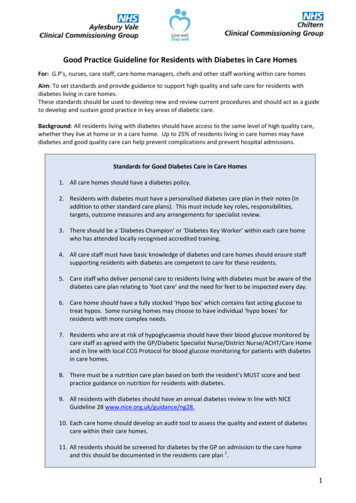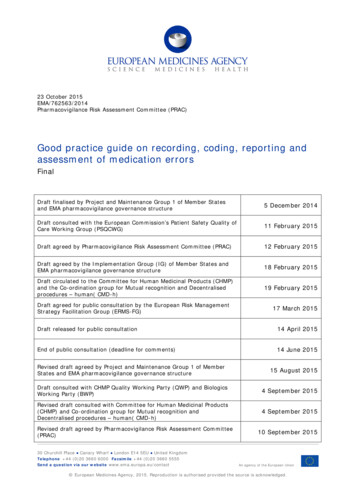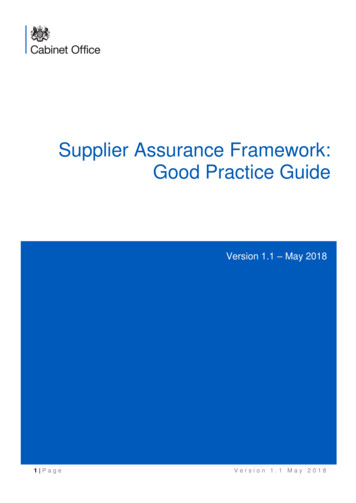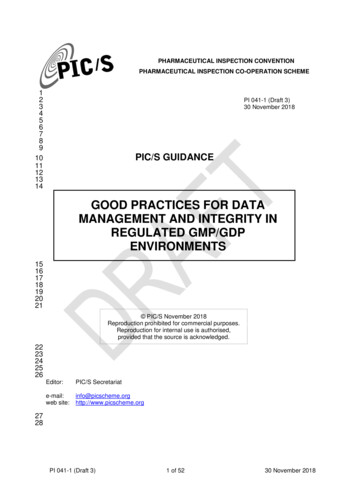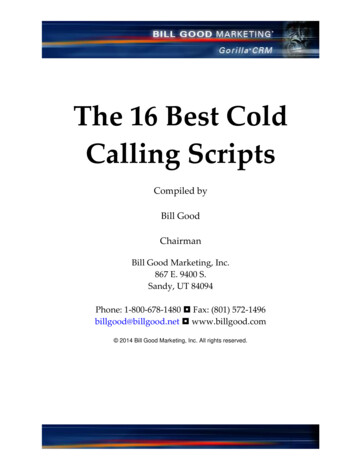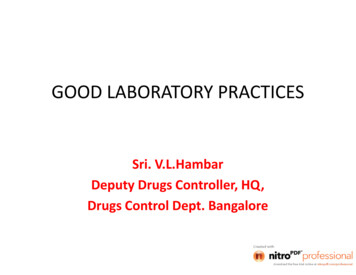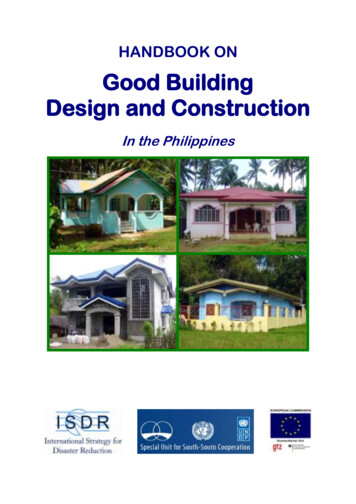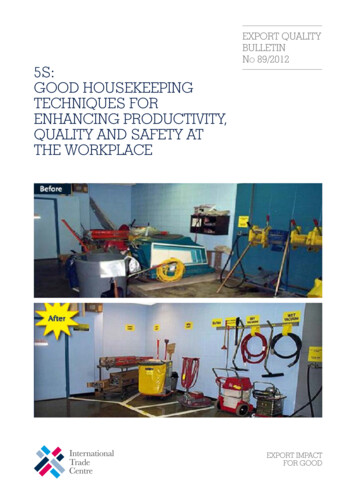Transcription
QuickBooks Pro, Premier, and Enterprise – Practice TestBefore you begin: Simply memorizing these sample questions and answers will NOT prepare you forthe test. The test questions will be different. To prepare for the test, you shouldunderstand the workflows and concepts covered by these questions.Questions are grouped by “Objective Domain” (area of QuickBooks) and thenumber of questions in each domain is proportionate to the number of questionsin each domain on the test.Good luck!Setup1. During the company setup process, which of the following are NOTsteps when creating a new company file?a. Importing lists of customers and vendors.b. Choosing your company’s beginning Chart of Accounts.c. Entering the company’s address and other contact information.d. Selecting the Multi-User mode option so that multiple people canlog into a file at the same time.2. The two methods for creating a new company file are called ?a. Express Start and Detailed Startb. New Express Setup and Detailed File Setupc. Fast Start and Detailed Setupd. None of the above. There is only one method for creating a newcompany file.3. You’ve completed the setup of a QuickBooks company file. But during thecompany setup you spelled the company’s name wrong. How do you fix itnow?a. Select File:EasyStep Interview from the menu. Enter the phone numberin the appropriate field.b. Select File: Open Company from the menu and click theicon.c. Select Edit:Preferences from the menu and click General preferences.Change the address in this window.d. Select Company:My Company from the menu and click the icon.-1-
4. Which of the following statements about setting up multiple company filesis true?a. You are limited to ten company files per license.b. QuickBooks can create and store information for an unlimitednumber of company files.c. Each company file has to be purchased separately when setting itup.d. To set up another company file, click File Start a New Business.5. When you set up a new QuickBooks company, how do you setup a newitem & service that is not on the default list of items & services?a. Next to “Add the products and services you sell”, click Add More.b. When importing your list of vendors, choose the vendor that sells youthe product or service and edit them to add the product or service totheir record.c. You cannot add new products and services during company file setup.d. When selecting your industry, click Import Products and Services.6. Which of the following features allows you to keep all of your lists andpreferences, but start from scratch with everything else in a companyfile?a. Condense Data.b. New Company File from an Existing Company Filec. Accountant’s Copy.d. Portable Company File-2-
Utilities/General QuickBooks Knowledge/Navigation7. To be as safe as possible, where should you NOT save a backup companyfile?a. A USB thumb drive.b. QuickBooks’ built-in online hosting service.c. Your computer’s hard drived. None of the above are any safer or less safe than the other.8. When you restore a backup company file, what happens?a. QuickBooks lets you start entering new transactions in the backupcompany file.b. QuickBooks creates a new working QuickBooks company file with allof the data that was in the backup company file.c. QuickBooks deletes your old company file automatically.d. QuickBooks is reinstalled on your computer.9. Why would a company switch to Multi-User Mode?a. A company that is not in Multi-User Mode cannot add and usemultiple users.b. Multi-User Mode lets you create multiple company files in QuickBooks.c. If a company wants multiple users to access a company file at the sametime the company file must be in Multi-User Mode.d. Multi-User Mode allows you to send the company file to the company’saccountant.10. How do you change where your icon bar appears?a. Click Edit Preferences General Company Settings and checkthe box for Top, Left or Hide Icon Bar.b. Click and drag the icon bar to where you want it toappear.c. Click the View menu and select Top, Left or Hide Icon Bar.d. Right-click the icon bar and click Top, Left or Hide Icon Bar.11. How do you open the Product Information screen, which includes version andcompany file information, in QuickBooks?a. There is no Product Information screen in QuickBooks.b. Press F2 on your keyboard.c. Open Windows Explorer and right-click your company file. Thenselect Product Information.d. Click File Product Information.-3-
12. Which of the following is NOT a good reason to record a journal entry?a. Correcting errors in the balances of accountsb. Recording a sale to a customerc. Recording the depreciation of an assetd. Adjusting account balances at the end of a year.13. Where in QuickBooks can you find a list of options and features thatdetermines how a company file operates and what actions can be takenwithin it?a. Company Chart of Accountsb. Company Account and Settingsc. Help Features Listd. Edit Preferences14. Which of the following is NOT a major edition of QuickBooks?a. QuickBooks Onlineb. QuickBooks Proc. QuickBooks Basicd. QuickBooks Enterprise Solutions15. Complete the following sentence so that it is accurate: When entering ajournal entry ?a. the debits must equal the credits.b. you can use multiple accounts receivable and accounts payableaccounts.c. QuickBooks always requires you to enter a customer or vendor’sname.d. you also have to record another transaction to offset the journalentry.-4-
List Management16. Which of the following methods allow you to reorder some lists?a. Clicking the diamond on the left-hand side and dragging the list entryto where you want it to appear.b. Right-clicking the list entry and dragging it to where you want it toappear.c. Right-clicking the list and choosing Sort and then the sorting optionyou want to use.d. Clicking Activities Resort List.17. Which of the following situations would keep you from being able todelete something from a list?a. The list entry has a balance.b. The customer or vendor verified their address on a transaction yousent to them.c. The list entry appears no multiple lists.d. You created the list entry in a previous year.18. Which of the following actions is the easiest way of combining the records oftwo different list entries?a. Select the list entry and then double-click all of its transactions so thatyou can change each transaction.b. Select Lists Edit Multiple List Entries and change the transactionsassociated with list entries in a batch.c. Just delete the list entry. Then QuickBooks asks if you want to movethe transactions to a different list entry.d. Edit the name of the list entry you want to get rid of, and change it tothe list entry you want to keep.19. Which of the following statements is true of lists?a. You cannot move names between the customers, vendors oremployees lists.b. A company file cannot have two customers, vendors or employees thathave the same name.c. The version of QuickBooks determines how many entries you can haveon a list.d. All of the above are true-5-
20. What is a common way to set up a customer, vendor or employee that needsto appear on multiple lists?a. No special action needs to be taken. Just enter the same name onmultiple lists.b. When setting up the customer, vendor or employee, check thecheckbox that reads “This entry appears on other lists” and thenchoose the list.c. When entering the customer, vendor or employee’s name,enter the name of the list you’re entering them on inparenthesis.d. When setting up the customer, vendor or employee enter theiropening balance and choose whether that balance is AccountsReceivable or Accounts Payable.-6-
Items21. Suppose you own a company that sells bird baths and you want to keeptrack of how many bird baths you have on hand. What item type shouldyou use?a. Inventory Partb. Non-inventory Partc. Other Charged. Quantity on Hand22. Which of the following is an Item Type?a. Quantity on Handb. Expensec. Inventory Assemblyd. Other Current Asset23. Which of the following statements is true concerning items?a. QuickBooks requires you to use items whenever you record a bill orcheck.b. QuickBooks has reports that let you track your sales by item.c. The item’s “Type” determines where it appears on the Chart ofAccounts.d. Items can be turned off in a company’s preferences.24. When setting up a new item, QuickBooks requires which of the following?a. The name of the item.b. A description for the item.c. The price of the item.d. All of the above.25. What type of item should be used if you plan on charging a customer forlabor?a. Non-Inventory Partb. Laborc. Cost of Services Soldd. Service-7-
26. You’ve just been hired by a bakery that sells delicious cupcakes. Theywant to track how much money they spend on eggs, but they don’t needto track how many they have on hand. They also don’t want to set up anew account on the Chart of Accounts just for eggs. What item typeshould you use?a. Groupb. Non-Inventory Partc. Cost of Goods Soldd. Inventory Part27. How do items affect your Profit & Loss and Balance Sheet?a. They track how many of a product or service you’ve sold.b. When you record a sale or purchase with an item it acts as a pointer,increasing or decreasing the accounts assigned to it.c. They record who you sold a product or service to.d. They control whether or not the transaction is posting or non-posting.28. Your company builds tables from one table top and four legs. You want totrack how many tables you have on hand, and also all of the parts. To bestrecord this you should set up a. three Inventory Assembly Items: Table Top, Table Leg andAssembled Table.b. one Inventory Item named Assembled Table and two InventoryAssembly Items named Table Top and Table Leg.c. three Inventory Items: Table Top, Table Leg and Assembled Table.d. one Inventory Assembly Item named Assembled Table and twoInventory Items named Table Top and Table Leg.-8-
Sales29. What affect does a credit memo have on your bookkeeping?a. It refunds a customer for a returned item or a service that didn’t workfor them.b. It lowers the customer’s balance but doesn’t necessarily refund them.c. Credit Memos are non-posting so it doesn’t affect your bookkeeping.d. It creates a bill that your customer has to pay.30. What is the main purpose of an estimate in QuickBooks?a. It is a method for sending a quote on potential prices and costs to acustomer.b. They allow you to send estimated costs to vendors before committingto a job.c. They track how much money you’ve spent on a customer or job.d. Invoices are used to enter sales with customers and Estimates are usedto enter sales with jobs.31. Which of the following actions puts an expense onto the list of time and coststhat can be used on invoices to customers?a. Fill out an estimate and include the costs in the Cost column.b. Checking the “Billable” box on the Check or Bill and assigning theCustomer: Job’s name in the Customer: Job field.c. When setting up the Customer or Job, check the “Billable” checkboxand from then on any Checks or Bills you enter with their name willappear when invoicing them.d. When entering the Check or Bill for the expense, check the “Timeand Costs” checkbox and then enter the Customer: Job’s name inthe Customer: Job field.32. Which of the following statements best summarizes Undeposited Funds?a. Money that has been collected from customers but has not yet beendeposited at the bank.b. Funds that are being held for future use with a vendor.c. A customer’s deposit that will be used on a future invoice.d. A negative amount on a deposit that reduces the overall depositamount.-9-
33. In QuickBooks, what is a sales receipt?a. Sales receipts are used to refund customers money.b. If you purchase something you can record a sales receipt inQuickBooks to register the expense and assign that expense to acustomer or job.c. A sales receipt is a record of a customer purchasing something fromyou and paying you at the time of the sale.d. When a customer orders something from you, but you don’t have it instock, you should create a sales receipt and QuickBooks will know thatthe items are backorderd.34. Which of the following do you have to enter before you can start progressinvoicing?a. Credit Memob. Statement Chargec. Estimated. Deposit35. Which of the following descriptions best describes a statement?a. A statement shows how many expenses have been forwarded to acustomer.b. A statement can display all sales-related transactions that affected acustomer’s balance over a range of dates, and what their balance wasbefore those transactions took place.c. A statement is used when you complete a job. It closex the invoicesyou sent to a customer.d. You can use a statement to send a summary of transactions to vendorsand customers.36. What purpose does the Record Bounced Check feature serve?a. When QuickBooks performs period data integrity checks, if it finds anerror in your company file, it records that it was a bounced dataintegrity check.b. Record Bounced Check is a button on the reconciliationwindow that allows you to indicate that a check you, or yourcustomer wrote, bounced due to non-sufficient funds.c. When you bounce a check you have to click the RecordBounced Check button to reconcile the check.d. Record Bounced Check is a button on the Customer Paymentscreen that can be used when a customer’s check is rejected bythe bank.- 10 -
37. What is one way to track Accounts Receivable in QuickBooks?a. Record an Invoice. Then when the customer pays, use ReceivePayment.b. Record a Sales Receipt. Then when the customer pays, use ReceivePayment.c. Record an Invoice. Then when the customer pays, use SalesReceipt.d. None of the above.38. What is one method for recording a customer’s prepayment, or deposittowards a future invoice?a. Click Receive Payments and enter the customer’s name. Then enterthe details of the payment. At the bottom left, select the option,“Leave the credit to be used later.”b. Click Record Deposits and ent
QuickBooks Pro, Premier, and Enterprise Practice Test– Before you begin: Simply memorizing these sample questions and answers will NOT prepare you for the test. The test questions will be different. To prepare for the test, you should understand the workflows and concepts covered by these questions. Questions are grouped by “Objective Domain” (area of QuickBooks) and the number .