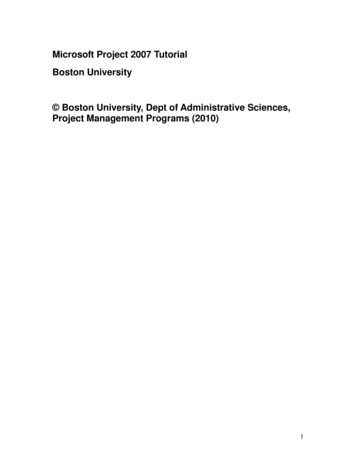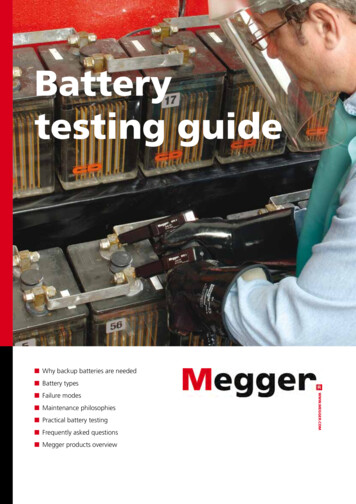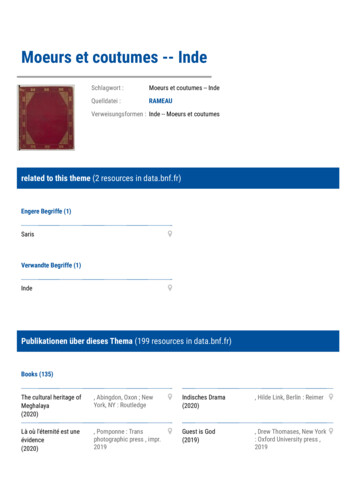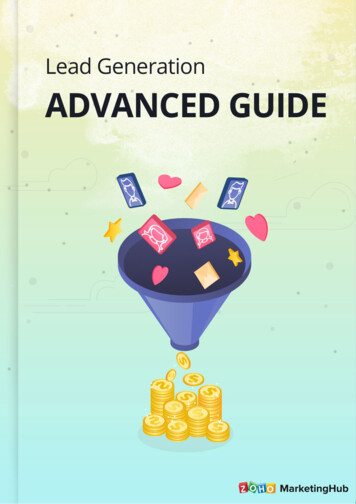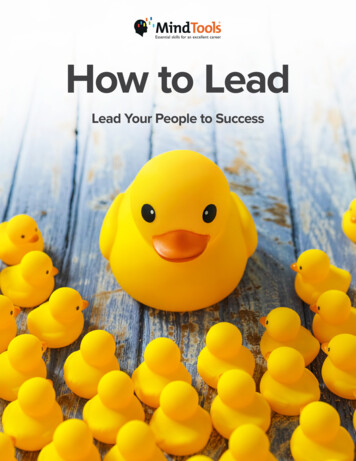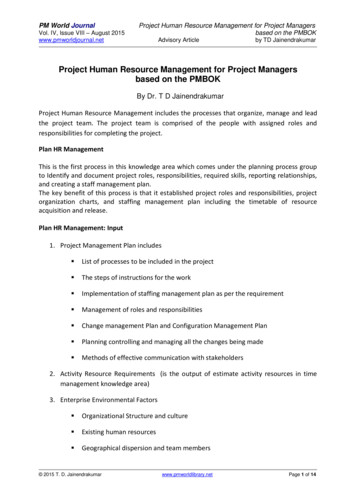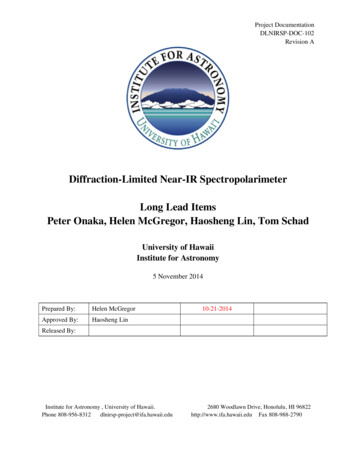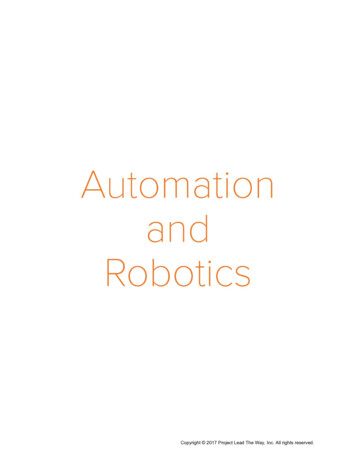
Transcription
Copyright 2017 Project Lead The Way, Inc. All rights reserved.
Student AccessibilityIn addition to the student accessibility standards inherent in the way wedevelop PLTW courses, PLTW supports purposeful student accessibility in thefollowing ways:Courses supports standard accessibility practices and techniques includingthe use of video captions, alternative text descriptions, and compatibility withscreen readers. (Note: Features may vary based on course developmentdate.) Some of our newer PLTW course developments feature a StudentAccommodation section to help support you in adjusting course activities,projects, or problems to be accessible for your students. A non-digital, PDFversion of the student course curriculum is available for use in the followingclassroom situations:Technology issues.Students who require a text or print version.Another circumstance in which student access to digital course curriculum isnot feasible or possible.These course versions are intended to be used only to support studentaccessibility when access to digital content through Courses is not possible.Important: Due to its non-digital nature, the PDF version of course curriculumwill not feature digital interactivity and tools, embedded media, or any updatesmade available via Courses during the school year.PowerPoint resourcesCopyright 2017 Project Lead The Way, Inc. All rights reserved.
Table of Contents1. Automation and Robotics1. Landing Page1. General Student Resources2. Copyright Notice1. It is illegal to make copies of this course without the permission of ProjectLead The Way, Inc.2. Lesson 1: What is Automation and Robotics?1. Activity 1.1A Sandwich Algorithm1. Procedure2. Automation and Robotics2. Activity 1.1B VEX Build1. Procedure3. Activity 1.2 What Do We Use Robots For?1. Procedure2. Activity 1.2 Rubric3. Lesson 2: Mechanical Systems1. Activity 2.1 Observing Mechanisms1. Procedure2. Mechanisms Toy Box2. Activity 2.2 Mechanical Gears1. Procedure1. Simple Gear Train2. Simple Gear Train with Idler3. Bevel Gear Assembly4. Worm and Wheel5. Leadscrew6. Rack and Pinion7. Universal Joint8. Chain Drive9. Belt Drive10. Crank and Slider11. Cam and Follower2. Building with VEX1. Robot Design2. Design is an Iterative Process3. Introduction to the Structure Subsystem4. Introduction to the Motion Subsystem3. Mechanisms3. Project 2.3 Windmill Construction1. Procedure4. Project 2.4 Pull Toy Construction1. Procedure2. Project 2.4 Rubric5. Project 2.5 Survival Challenge1. Procedure2. Project 2.5 Rubric4. Lesson 3: Automated Systems1. Activity 3.1 “Beef” Up Your Technological Resources UnderstandingCopyright 2017 Project Lead The Way, Inc. All rights reserved.
1. Procedure2. Technological Systems2. Activity 3.2 Robot Behaviors and Writing Pseudocode1. Procedure2. Sketching Review3. Connecting VEX to ROBOTC3. Activity 3.3 Using ROBOTC1. Procedure1. ROBOTC Rules Part 12. ROBOTC Rules Part 23. Introduction to ROBOTC Presentation2. Introduction to ROBOTC4. Project 3.4 Automation Through Programming1. Procedure2. Task #1 – Spinning Sign3. Task #2 – Robot Drag Race4. Task #3 – Terry Traffic Tamer5. Task # 4– Toll Booth6. Task #5 – Grandma’s Chair7. Task #6 – Tekrocks Bridge8. Task #7 – Road Trip9. Task #8 – Stay on Course10. Task #9 – Pick and Place11. Task #10 – Freight Elevator Challenge5. Project 3.5 Simulated Factory Assembly Line1. Procedure5. Appendix1. Remarks2. GlossaryCopyright 2017 Project Lead The Way, Inc. All rights reserved.
PLTW GATEWAYAutomation and RoboticsLesson 1: What Is Automation and Robotics?PrefaceAutomation and robotics include computer-controlled machines used to make manufacturing moreefficient, productive, and safe. Robots are also used to assist people with disabilities in hospitals tohelp with surgery, to deliver food, or to dispense medications. Robots are becoming popularhousehold helpers, performing chores like vacuuming and mowing lawns.Essential Questions1. What limitations do you think should be placed on the use of robots?2. What type of robot do you think makes the most significant contribution to our lives today andwhy?3. What is the greatest concern that should be considered before converting a factory fromhuman workforce to robotic workforce?4. What impact do you think robots will have on your life in 10 years and in 50 years?Copyright 2017 Project Lead The Way, Inc. All rights reserved.
Lesson 2: Mechanical SystemsPrefaceWhat do a bicycle, an eggbeater, a sewing machine, a hand cranked drill, and a workshop vice havein common? All of them use at least one mechanism to provide movement using human effort orelectricity. If you take the devices apart, you would find a series of gears that redirect the appliedforce to accomplish a task. Gears come in all sizes like small gears in mechanical watches or verylarge gears in cranes that raise large sections of a bridge.In this lesson you will be introduced to several mechanisms that change speed, torque, force, typeof movement, and direction of movement. You will build mechanisms and discover how these areused.Essential Questions1. Why is it important for you to learn about mechanisms?2. What is the purpose of being able to change speed, force, torque, direction, and types ofmotion with a mechanism?3. Describe where you see mechanisms used in three real-life applications, explain the purposeof using a mechanism for that application.Lesson 3: Automated SystemsPrefaceAutomated systems are used for a variety of purposes such as guiding tools and machines tomanufacturing parts. These systems use a computer program to function without human guidance.Some systems use devices to sense the environment to provide feedback to change the systembehavior and some just execute the program regardless of the environment. In this lesson, you willhave a better understanding of the components of a manufacturing system and the programmingneeded for these components to interact.Essential Questions1. How does automation enhance our daily life?2. How can you apply troubleshooting skills that you developed in this lesson to your daily life?3. How do comments improve a computer program?4. Why is good communication and teamwork important when solving technological problems?Copyright 2017 Project Lead The Way, Inc. All rights reserved.
General Student ResourcesAUTOMATION AND ROBOTICSFactory Cell Conveyor Belt PresentationVEX Gateway Kit with Cortex DescriptionVEX Gateway Kit Inventor PartsEngineering Abbreviations and SymbolsPLTW Gateway Notebook, Binder, PortfolioPLTW Gateway Notebook, Portfolio and Binder DescriptionPortfolios PresentationPLTW Gateway Notebook TemplatesPLTW Gateway Notebook Sample EntriesIsometric Graph PaperOrthographic Graph PaperGateway Classroom Binder DividersPLTW Gateway Notebook Additional Resources DownloadFormula SheetPLTW Gateway Formula SheetAbbreviations of Common Units and Metric Prefixesdesign processFor an overview of the Design Process and related resources see the Introduction to GatewayEngineering Lesson B.Design Process Solution TemplateDesign Brief TemplateCopyright 2017 Project Lead The Way, Inc. All rights reserved.
Design Brief ExamplePLTW Gateway Notebook, Classroom Binder, and Portfolio DescriptionDecision Matrix TemplateRubric PLTW Gateway NotebookresearchWorking with Experts and MentorsWritten Report FormatPresentation RationaleCitations APA StylerubricsPeer RubricPresentation RubricProject Report RubricStudent Reflection On Project RubricWritten Report RubricPLTW Gateway Notebook Rubricvex robotics system and robotc softwareVEX Robotics Gateway Testbed Build InstructionsVEX Robotics Gateway Kit DescriptionVEX Robotics ROBOTC PLTW templateVEX Robotics Troubleshooting FlowchartVEX Robotics ROBOTC Troubleshooting GuideVEX Robotics Reference GuideCopyright 2017 Project Lead The Way, Inc. All rights reserved.
Copyright NoticeIt is illegal to make copies of this course without thepermission of Project Lead The Way, Inc.All software, courseware, images and material contained in this course are the property of ProjectLead The Way, Inc., unless otherwise provided, and are protected under Federal copyright law. It isillegal to make and/or distribute any of the contents of this course without the permission of ProjectLead The Way, Inc. The use of this course and its contents is for the PLTW Program, by its networkof educational institutions, schools, teachers and affiliates, in accordance with the terms of theiragreements with Project Lead The Way, Inc. Duplication or other use of this file without properauthorization may be against Federal law, and may subject you to monetary and other penalties.If you have questions about the proper use of PLTW materials or to report copyright violations,please contact:Project Lead The Way, Inc.3939 Priority Way South Drive, Suite 400Indianapolis, IN 46240Toll Free: 877-335-PLTW (7589)Local: 317-669-0200 Fax: 317-663-8296Email: solutioncenter@pltw.org 2009–2017 Project Lead The Way, Inc.Copyright 2017 Project Lead The Way, Inc. All rights reserved.
PLTW GATEWAYActivity 1.1ASandwich AlgorithmIntroductionAn algorithm is a procedure or formula for solving a problem. A computer program can be viewedas an elaborate algorithm. In mathematics and computer science, an algorithm usually involves asmall procedure that solves a recurrent problem.In this activity you will write the steps to solve the recurrent problem of how to make the perfectsandwich.EquipmentSandwich ingredientsBreadButter knivesPaper platesFood service glovesResourcesAutomation and RoboticsProcedure1. Write in detail the steps necessary to make a sandwich with the ingredients provided by yourteacher. Assume the person who will make the sandwich has never made a sandwich.2. Your teacher will assign you a partner when you have finished writing the algorithm. At thattime you will read to your partner the steps to make the sandwich. Your partner will follow thesteps exactly and then share the sandwich with you including the steps to cut and share thesandwich.3. Mark a step as completed after your partner performs a step. This will help you follow theprocess as your classmate makes a sandwich.Copyright 2017 Project Lead The Way, Inc. All rights reserved.
4. If your partner does what your direction says but it is not what you meant, you may correctyour partner and write the corrected step in the second chart. Read the corrected step to yourpartner before continuing.Step #DirectionCompletedCopyright 2017 Project Lead The Way, Inc. All rights reserved.
Step #Corrected DirectionCopyright 2017 Project Lead The Way, Inc. All rights reserved.
Conclusion1. Did your partner make the sandwich exactly like you expected? What was different (ifanything)?2. What could you have done differently with your first set of instructions so that your sandwichwas made better by your partner?3. What could your partner have done differently so that your sandwich was made better?4. Which is an easier task for you, writing directions or following them? Why?5. What guidance would you suggest for writing better instructions?6. Why do you think good communication skills are necessary for engineers?Copyright 2017 Project Lead The Way, Inc. All rights reserved.
Automation and RoboticsRefer to your downloadable resources for this material. Interactive contentmay not be available in the PDF edition of this course.Copyright 2017 Project Lead The Way, Inc. All rights reserved.
PLTW GATEWAYActivity 1.1BVEX BuildIntroductionAn algorithm is a procedure or formula for solving a problem. A computer program can be viewedas an elaborate algorithm. In mathematics and computer science, an algorithm usually involves asmall procedure that solves a recurrent problem.In this activity you will build a VEX model and then communicate to a partner exactly how to buildthe same model, given the same pieces.EquipmentVEX structure and motion pieces, no more than 10 structure or motion pieces and 10screws, nuts and washers, or rivetsStorage bagsProcedure1. Using only the required number of VEX pieces, build a model.2. Do not show the model to your partner.3. Sit with your back to your partner. Your partner should have a bag of VEX components thatmatches the components you used for your model.4. Verbally instruction your partner to build a model that exactly matches your model.5. Compare your model to the one that your partner built.Conclusion1. Did your partner make the model exactly as you expected?2. If you had written directions, what could you have done differently to ensure that the modelsbuilt were more consistent?3. What could your partner have done differently to ensure that your model matched theirs?4. Which is an easier task for you, giving directions or following them? Why?5. Why do you think good communication skills are necessary for engineers?Copyright 2017 Project Lead The Way, Inc. All rights reserved.
PLTW GATEWAYActivity 1.2What Do We Use Robots For?IntroductionRobots are powerful machines that give us access to places that are otherwise inaccessible tohumans and perform tasks that are dangerous or tedious. In this activity you will explore the field ofrobotics through your own research.ResourcesActivity 1.2 RubricUnderstanding RobotsProcedureYour teacher will divide your class into several groups. Each group will research and present to theclass information about the use of their assigned robot in today’s society. Your group will have twodays to research and prepare a presentation that includes the following information.1. What task does the robot perform? What human function or task does this robot simulate?2. Where is the robot used? What is its work envelope (how many degrees of freedom or flexiblejoints does it have)?3. Is the robotic end effector multi-functional? If so, what other tasks can it perform?4. How is the robot taught to perform its task?5. What sensors does the robot have and how does the robot use these sensors?6. Name some advantages and disadvantages of using a robot to complete this task.7. Describe the impact that this robot has had or could have on its intended audience.8. What type of jobs/careers did the creation of this robot provide for employment for people?9. Predict and explain how this robot may be altered to perform more or different tasks in thefuture.10. Include sketches, pictures, and/or video of the robot performing its task in your presentation.Copyright 2017 Project Lead The Way, Inc. All rights reserved.
After listening to your classmates’ presentations, write a paragraph to summarize what you learnedabout the various robots.Conclusion1. Based upon the information shared in the presentations, which robot do you think will have themost significant impact on humans and why?2. What concerns do you have about the future use of robots in our society?3. What do you think about “giving up” control to a machine?Copyright 2017 Project Lead The Way, Inc. All rights reserved.
Activity 1.2 What Do We Use Robots For?RubricElements5 Points4 Points3 telyincludedaddressesadequatelythe assignedaddressestopic orContenteachresearchcomponent ofquestion.the assignedThetopic orinformationresearchincluded resentationcontent hascontent hasThebeen mostlybeenpresentationorganizedorganizedcontent isusing a logical using aOrganization organized.sequence, but somewhatThe required some flawslogicalinformation is exist. Thesequence.easy to locate. requiredTheinformation is presentationgenerally easy is sometimesto locate.confusing.Theinformationincluded isaccurate andcompletelyaddresseseachcomponent ofthe assignedtopic orresearchquestion.DeliveryThe presentereffectively andcreativelydelivers theinformationwhile stayingon topic. Thepresenterappearsrelaxed andself-confident.Bodylanguage,voicemodulation,and eyecontact areeffectivelyused.The studentconsistentlylistens to allteam2 PointsTheinformationincludeddoes notaddress theassignedtopic orresearch.There is noevidence t isdisorganized.The requiredinformation isdifficult tolocate.Thepresentationincludes littleto no nformationand does notstay on topic.Thepresenterappearstense ornervous.Bodylanguage,voicemodulation,and eyecontact areinappropriateor lacking.The student The studentThe studentdoes notdoes notgenerallyalwayslisten to otherlistens to team effectivelyteammembers,listen to team members,The presenteradequatelydelivers theinformationwhile stayingon topic. Thepresenterappearsrelaxed andself-confident.Bodylanguage,voicemodulation,and eyecontact aremostlyappropriate.Thepresenterdelivers theinformationbut does notstay on topic.Thepresenterappearstense ornervous.Bodylanguage,voicemodulation,and eyecontact areinappropriateor lacking.1-0 PointsThe presenterdoes noteffectivelydeliver thenecessaryinformation.Copyright 2017 Project Lead The Way, Inc. All rights reserved.
workcommunicatesideas andopinionseffectively,and icatesideas andopinionseffectively,and engagesincompromise.members orshow respectfor varyingopinions. Thestudent doesnot alwayscommunicateideas andopinions orengage incompromise.does notshow respectfor varyingopinions, anddoes noteffectivelycommunicateideas andopinions orengage incompromise.The studentshows little tono evidence ofcommunicationor cooperation.Copyright 2017 Project Lead The Way, Inc. All rights reserved.
PLTW GATEWAYActivity 2.1Observing MechanismsIntroductionA mechanism is a device that transmits motion so that the motion is different than the input motion.It can be used to change the direction, speed, force, or type of movement. When you are riding amulti-speed bicycle up a steep hill, what do you do when the bike slows down? Most likely you shiftto a new gear to get more power with the same amount of effort. Can you think of other exampleswhere force or torque is changed to make a task easier?This need to change speed and torque is a problem common to machine tools, robots, automobiles,and airplanes. In this activity you will study several techniques developed over the centuries toaccomplish this task.ResourcesMechanisms Toy BoxProcedureA gear train is a mechanism used for transmitting rotary motion and torque.Gears transmit rotary motion through interlocking teeth. A gear train is madewhen two or more gears are meshed.Meshed gears always turn in opposite directions.Gear ratios compare the driven gear to the drive gear.If the input (drive) gear completes four revolutions for every one completed bythe output (driven) gear, then the gear ratio is:Gear Ratios can be determined using number (n) of teeth on the gear or diameter (d) of the gearCopyright 2017 Project Lead The Way, Inc. All rights reserved.
A force is a push or pull in a straight line.Torque is a push or pull in a circular direction.1. Gears turn in a circular direction. There is an inverse relationship between torque and speedin gearing. A twenty seven-speed bicycle has 27 different gear selections. When you pedal upa hill, you use a gear train that provides more torque (turning force) but, in doing so, lessspeed.When you pedal on flat land, you use a gear train that provides more speed, but in doing so,less torque within the gear. When pedaling up a hill, we trade off speed for torque. In otherwords a reduction in speed is a trade-off to increase torque and make pedaling easier.The drive gear is the input gear; the driven gear is the output gear. Label the drive anddriven gears in the two diagrams below.Copyright 2017 Project Lead The Way, Inc. All rights reserved.
The gear train in which diagram provides more torque?The gear train in which diagram provides more speed?Which gear train would you use to ride up a hill?2. Fill in the chart below to show the relationship between torque and speed in gear trains.What happens to speedwhen you increase torque?What happens to torquewhen you increase speed?Gear SizeAs the size of the driven gear decreases in relation to the size of the drive gear, outputspeed increases.As the size of the driven gear increases in relation to the size of the drive gear, outputtorque increases.3. Complete the chart below. Show the relationship between drive gear and driven gear in asimple gear train.Driven Gear SizeTo Increase TorqueTo Increase Speed4. Calculate the following gear ratios.Copyright 2017 Project Lead The Way, Inc. All rights reserved.
# TeethInputGear# TeethOutputGear8403646481620GearRatio Explanation40:8The input (drive) gear must turn 5 times to move theOroutput (driven) gear once. Torque increases.5:1Types of MovementA mechanism is a device that transmits the flow of power from the input movement to theoutput movement. Examine the Rube Goldberg cartoon. Find the input and locate the differentmechanisms until you reach the final output of the cartoon.Mechanisms can change direction, speed, and force or torque. They can also be used tochange the type of movement. There are four types of movement.RotaryAround in a circleOscillatingBack and forth in an arcCopyright 2017 Project Lead The Way, Inc. All rights reserved.
LinearStraight in one directionReciprocatingBack and forth in a straightline5. List 6 different mechanisms in the Rube Goldberg cartoon and predict the purpose of each.Does the mechanism change speed, force, torque, direction, or type of movement?Mechanism LocationPurposeConclusion1. Label the input and output for each of the pictures shown below. Then write the type ofmovement for each.Copyright 2017 Project Lead The Way, Inc. All rights reserved.
Copyright 2017 Project Lead The Way, Inc. All rights reserved.
Mechanisms Toy BoxRefer to your downloadable resources for this material. Interactive contentmay not be available in the PDF edition of this course.Copyright 2017 Project Lead The Way, Inc. All rights reserved.
PLTW GATEWAYActivity 2.2Mechanical GearsIntroductionWhat do a guitar, a bicycle, an eggbeater, and a sewing machine have in common? They all usegears to increase, decrease, or redirect power. Gears come in all sizes. A mechanical wind-upwatch has very small gears, while the gears used to lift a bridge to allow ships to pass underneathare huge. Different gear configurations are used for different purposes.In this activity you and your classmates will build gear assemblies and observe how they are used.This information will come in handy when your class designs and builds an automated factoryassembly line.EquipmentRulerVEX partsDigital camera (optional)ResourcesBuilding with VEXMechanismsActivity 2.2 Mechanical Gears ReviewMechanisms Review GameProcedureComplete the following assemblies using the VEX kit provided. You may vary from the originaldesign as long as the finished product still performs the desired outcome. Have your teacher reviewyour checklist after you complete each assembly, and then answer the questions beside thediagram in your Gateway notebook before going on to the next mechanism. All questions should beanswered in complete sentences that include the question in your answer.If you are provided with a digital camera, take pictures of each of your completed assemblies andplace them in your notebook.Copyright 2017 Project Lead The Way, Inc. All rights reserved.
Many, but not all, of the models are built on top of a baseplateusing C channel, steel plate, five 1-inch standoffs and thirteenscrews and three nuts, as shown to the right.It is not necessary for all models to look exactly like the image,as long as the mechanism works correctly.Simple Gear Train1. What is the relationship of the input shaft compared to the output shaft?2. Identify the drive and driven gears.3. In gear train A, is the speed increased, decreased, or constant?Gear Train AGear Train A4.In gear train B, is the speed increased, decreased,or constant?Copyright 2017 Project Lead The Way, Inc. All rights reserved.
Gear Train B5. In gear train A, is the torque increased, decreased, or constant?6. In gear train B, is the torque increased, decreased, or constant?7. What is the gear ratio of gear train A?8. What is the gear ratio of gear train B?9. Is the flow of power reversible? (Can you make the input shaft turn by turning the outputshaft?)10. Do the gears move in the same or in the opposite direction?11. List an example where this mechanism might be used.Simple Gear Train with Idler1. What is the relationship of the input shaft compared to the output shaft?2. Label the drive, driven, and idler gear.3. Is the speed increased, decreased, or constant?4. Is the torque increased, decreased, or constant?5. What is the gear ratio?6. Is the flow of power reversible e.g. can you make the input shaft turn by turning the outputshaft?Copyright 2017 Project Lead The Way, Inc. All rights reserved.
7. What is the direction of travel between the input and output gears?8. Predict what the direction of travel would be between the input and output gears if the idlergear was eliminated from the mechanism.9. List an example where this mechanism might be used. A helpful search term is idler gear.Bevel Gear Assembly1. What is the angle of the input shaft compared to the output shaft?2. Is the speed increased, decreased, or constant?3. Is the torque increased, decreased, or constant?4. If the input gear was larger than the output gear, how would that affect the speed and torque?5. What is the gear ratio?6. Is the flow of power reversible? (Can you make the input shaft turn by turning the outputshaft?)7. List an example where this mechanism might be used. A helpful search term is bevel gear.Worm and WheelCopyright 2017 Project Lead The Way, Inc. All rights reserved.
1. What is the angle of the input shaft compared to the output shaft?2. Is the speed increased, decreased, or constant?3. Is the torque increased, decreased, or constant?4. Label the worm and wheel gears.5. What is the gear ratio?6. Is the flow of power reversible? (Can you make the input shaft turn by turning the outputshaft?)7. Is the direction of travel reversible? (Does the mechanism still work if the input shaft is turnedin the opposite direction?)8. List an example where this mechanism might be used. A helpful search term is worm gear.Leadscrew1. What is the type of input movement? (rotary, reciprocating, or linear)2. What is the type of output movement? (rotary, reciprocating, or linear)3. How many revolutions of the crank are needed to move the screw block 1 inch?Copyright 2017 Project Lead The Way, Inc. All rights reserved.
4. Is the flow of power reversible? (Can you make the lead screw turn by pushing the screwblock?)5. Which is increased in the output? Force or speed?6. Is the direction of travel reversible? (Does the mechanism still work if the crank is turned in theopposite direction?)7. List an example where this mechanism might be used. A helpful search term is lead screw.Rack and Pinion1. What is the type of input movement? (rotary or linear)2. What is the type of output movement?3. Label the rack gear and pinion gear.4. If the diameter of the pinion gear were increased, would the rack move a shorter or longerdistance with one revolution of the axle?5. Is the flow of power reversible e.g. can you make the input shaft turn by sliding the outputshaft?6. Is the direction of travel reversible e.g. does the mechanism still work if the input shaft isturned in the opposite direction?7. List an example where this mechanism might be used.Universal JointCopyright 2017 Project Lead The Way, Inc. All rights reserved.
1. What is the angular range between the input shaft and the output shaft in which thismechanism will work?2. Is the speed increased, decreased, or constant?3. Is the torque increased, decreased, or constant?4. What is the speed ratio of the input shaft to the output shaft?5. Is the flow of power reversible e.g. can you make the input shaft turn by turning the outputshaft?6. Do the input and output shafts turn in the same direction?7. List an example where this mechanism might be used. A helpful search term is universaljoint.Chain DriveChain Drive A.Chain Drive B.1. Label the drive and driven gears.2. What is the angle of the input shaft compared to the output shaft?3. In gear train A, is the speed increased, decreased, or constant?4. In gear train A, is the torque increased, decreased, or constant?5. In gear train A, what is the input to output ratio?Copyright 2017 Project Lead The Way, Inc. All rights reserved.
6. What happens to speed, torque, and gear ratio if the smaller gear becomes the drive gearwhich is shown labeled as image B?7. Does the input shaft turn in the same or opposite direction of the output shaft which is shownlabeled as image A?8. List an example of where this mechanism might be used. A helpful search term is chain drive.9. What is the advantage of using a chain drive over spur gears?Belt Drive1. Label the drive and driven pulleys.2. What is the angle of the input shaft compared to the output shaft?3. Is the speed increased, decreased, or constant?4. Is the torque increased, decreased, or constant?5. What is the input to output ratio e.g. measure the number of rotations on the driven and drivingaxles?6. What happens to speed and torque if the drive pulley is larger?7. Does the input shaft turn in the same or in the opposite direction of the output shaft?8. What happens if the belt is crossed?9. List an example of where this mechanism might be used.10. Why would you use a belt drive instead of a chain drive?Note: Use double-sided tape to create friction between pulley wheels and shaft collars as shown.Copyright 2017 Project Lead The Way, Inc. All rights reserved.
Crank and Slider1. Label the crank and slide2. The input to th
Automation and Robotics Lesson 1: What Is Automation and Robotics? Preface Automation and robotics include computer-controlled machines used to make manufacturing more efficient, productive, and safe. Robots are also used to assist people with disabilities in hospitals to help w