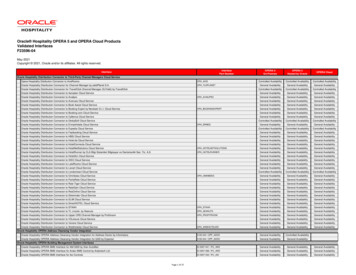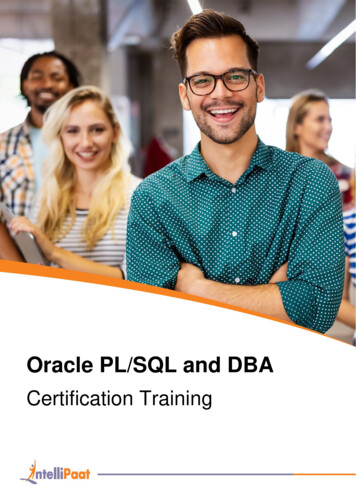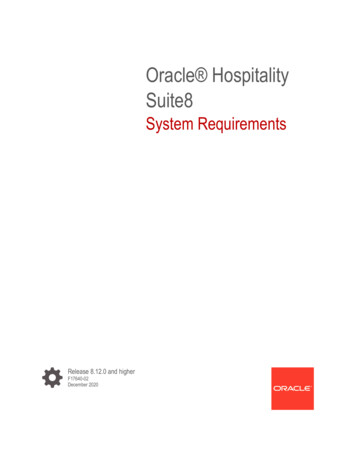
Transcription
Oracle HospitalitySuite8System RequirementsRelease 8.12.0 and higherF17640-02December 2020
Oracle Hospitality Suite8 System Requirements Release 8.12.0 and higherF17640-02Copyright 2002, 2020 Oracle and/or its affiliates. All rights reserved.This software and related documentation are provided under a license agreement containing restrictions on useand disclosure and are protected by intellectual property laws. Except as expressly permitted in your licenseagreement or allowed by law, you may not use, copy, reproduce, translate, broadcast, modify, license, transmit,distribute, exhibit, perform, publish, or display any part, in any form, or by any means. Reverse engineering,disassembly, or decompilation of this software, unless required by law for interoperability, is prohibited.The information contained herein is subject to change without notice and is not warranted to be error-free. If youfind any errors, please report them to us in writing.If this software or related documentation is delivered to the U.S. Government or anyone licensing it on behalf ofthe U.S. Government, then the following notice is applicable:U.S. GOVERNMENT END USERS: Oracle programs, including any operating system, integrated software, anyprograms installed on the hardware, and/or documentation, delivered to U.S. Government end users are"commercial computer software" pursuant to the applicable Federal Acquisition Regulation and agency-specificsupplemental regulations. As such, use, duplication, disclosure, modification, and adaptation of the programs,including any operating system, integrated software, any programs installed on the hardware, and/ordocumentation, shall be subject to license terms and license restrictions applicable to the programs. No otherrights are granted to the U.S. Government.This software or hardware is developed for general use in a variety of information management applications. Itis not developed or intended for use in any inherently dangerous applications, including applications that maycreate a risk of personal injury. If you use this software or hardware in dangerous applications, then you shall beresponsible to take all appropriate fail-safe, backup, redundancy, and other measures to ensure its safe use.Oracle Corporation and its affiliates disclaim any liability for any damages caused by use of this software orhardware in dangerous applications.Oracle and Java are registered trademarks of Oracle and/or its affiliates. Other names may be trademarks oftheir respective owners.Intel and Intel Xeon are trademarks or registered trademarks of Intel Corporation. All SPARC trademarks areused under license and are trademarks or registered trademarks of SPARC International, Inc. AMD, Opteron,the AMD logo, and the AMD Opteron logo are trademarks or registered trademarks of Advanced Micro Devices.UNIX is a registered trademark of The Open Group.This software or hardware and documentation may provide access to or information about content, products,and services from third parties. Oracle Corporation and its affiliates are not responsible for and expresslydisclaim all warranties of any kind with respect to third-party content, products, and services unless otherwiseset forth in an applicable agreement between you and Oracle. Oracle Corporation and its affiliates will not beresponsible for any loss, costs, or damages incurred due to your access to or use of third-party content,products, or services, except as set forth in an applicable agreement between you and Oracle.
ContentsContents3Preface41 Suite8 System Requirements1-1OverviewSuite8 System Environment Basics1-11-12 Suite8 Server Environment2-1System Requirements3 Suite8 Client EnvironmentSystem Requirements4 Suite8 Interface EnvironmentSystem Requirements5 Suite8 XML Interface/Fidelio ServerSystem Requirements6 Suite8 Point-of-Sale Client EnvironmentPoint-of-Sale WorkstationSuite8 XML Interface for Property Point-of-Sale Mobile Environment7 Infrastructure Requirements2-13-13-14-14-15-15-16-16-16-27-1iii
PrefaceAudienceSuite8 System Requirements guide is intended for installers, technical support teams,product specialists, and others who are responsible for setting up Oracle HospitalitySuite8.Customer SupportTo contact Oracle Customer Support, access My Oracle Support at the following URL:https://support.oracle.comWhen contacting Customer Support, please provide the following: Product version and program/module name Functional and technical description of the problem (include business impact) Detailed step-by-step instructions to re-create Exact error message received Screen shots of each step you takeDocumentationOracle Hospitality product documentation is available on the Oracle Help Center athttp://docs.oracle.comRevision HistoryDateDescription of ChangeMay 2008 Updated for Version 8.7June 2008 Updated for Version 8.7.3.1May 2009 Updates for Version 8.8Sept 2010 Updates for Oracle 11gR1Oct 2011 Updates for Oracle 11gR2Oct 2012 Updates for Windows 64-bitNov 2012 Updates for Fidelio webSuiteMay 2013 Updates for Fidelio webSuite Updates for Oracle 10gR2iv
DateDescription of Change Updates for CRS Update for Windows XP Update for Windows 8 / 8.1 Update for XML Interface Update for Windows Server 2012 R1 Update for Oracle 12cR1 (12.1.0.1)October 2014 Update for Windows Server 2012 R2Update for Oracle 12cR1 (12.1.0.2)May 2016 Update for Windows 10March 2018 Update of title to be valid for 8.10.2 and higherversionsMay 2018 Update for Point-of-SaleAugust 2018 8.12.0 and higher and higherDecember 2018 Removal of Windows XP and Windows 8General changesJanuary 2019 Adapted Point-of-Sale-requirementsFebruary 2019 Added link to Oracle Database and Client WindowsInstallation Certification Quick ReferenceMarch 2019 Updated revision for 8.14July 2019 Updated for terminology changesDecember 2020 Update for Oracle 19cUpdate for windows server 2019January 2014July 2014v
1Suite8 System RequirementsOverviewThese recommendations have been prepared by Oracle Hospitality and may have to beadapted to meet local systems requirements. However, Oracle Hospitality can onlysupport your installation if these recommendations and requirements are fulfilled orexceeded in the systems design.Any assistance or troubleshooting for systems not meeting these requirements may bechargeable to the customer.It is not possible for Oracle Hospitality to support or maintain servers installed inlanguages other than English.It is not possible for Oracle Hospitality to remotely support or maintain systems without aproper support connection as specified in the document RAP-EAME en.Oracle Hospitality's recommended environment is a Best Practice solution based on ourmany years of experience, our working partnership with the hotel business and our manythousands of hotel installations.This environment is more complex, but offers increased stability, more data security andhigher availability.This document caters for installations of up to 50 concurrent users. Larger systems withmore than 50 concurrent database connections, will have to be custom designed to meetthe specific requirements of the large site customer and will not be covered in thisdocument. Please contact the local Oracle Hospitality sales staff for consulting andproject specific systems design.Suite8 System Environment BasicsTo guarantee top performance, Oracle based installations require a well-managed ITenvironment including the local network, where applicable the wide area network andcareful adherence to the technical requirements.Main components server configuration CPU (Type, Frequency and number of processor cores) RAM (Memory) Storage (Quantity, Size, Access speed and Raid level)Server configuration dependencies Property Type (City, Resort, Business, Conference Hotel)1-1
Chapter 1Suite8 System Requirements Number of Suite8 Users Interfaces (including CRS*) Additional Access to the data base server (MFPOS Suite8, Materials Control) Number of Rooms (DB-Size)The database server and oracle services are needed 24x7, therefore it is crucial that thedatabases can be backed up with the oracle agents during the running operation. OracleHospitality supports and prefers Symantec Backup Exec with the corresponding agentsfor backing up the archive-enabled database online. However, if a different backupsystem is used the support and responsibility lies with each property.NOTE:Based on the experience of previous installations of PMS (Front Office) andCCM (Sales & Catering), Oracle Hospitality can make recommendation forsystems running only these products. Should other products be run on thesame servers, for example Materials Control, MFPOS or Back Office Systems,these would have to be considered separately and would result in an upgradedspecification.User calculation for server sizingIncreases of staff involving additional workstations should be taken into consideration atthis planning stage. Any forthcoming increases (1-12 months) should be reflected in thespecification for the server at the start. Medium and long term changes (13-60 months)should be taken into consideration when selecting the basic platform so that this may beupgraded as necessary to meet the changing needs of the customers' business.Hardware sizing recommendationThe hardware sizing like Number of Cores, RAM and Hard Disk size/space in thefollowing documentation are minimum recommendations. Your hardware may of courseexceed those recommendations (i.e. more cores, more RAM, bigger Hard Disks).1-2
2Suite8 Server EnvironmentSystem RequirementsFor the installation of Oracle Hospitality Suite8 the following Oracle database versionsare supported: Oracle Database Server 19c, 12.2, 12.1. The minimum required version is 12.1 however the recommended versions is 19cFor a detailed description which Oracle Server version is supported on which OperatingSystem please refer to the following official Oracle webpage:Oracle Database and Client Windows Installation Certification Quick ReferenceIn regards to Operating Systems the following is recommended: 64 Bit Microsoft Server 2019, 2016 or 2012 R2 Other operating systems like Linux can be used as well. Please refer to OracleDatabase Linux documentations.Suite8 on Oracle 19c Recommended Server Hardware SpecificationsSupported Operating Systems. Please see link above.Max V8 Users (Note 1) 1010 – 2021 - 50CPU Cores468Memory16GB (x86 64)20GB (x86 64)24GB (x86 64)HD Configuration (Note 2)4 x 146GB6 x 146GB8 x 146GB2-1
Chapter 2Suite8 Server EnvironmentNOTE:1. All configurations above 50 concurrent connections have to be designedspecially in cooperation with the responsible Oracle Hospitality consulting staff.2. The number of users is the sum of all concurrent user connections includinginterfaces and third party applications using the database.3. Raid Level 0, 1 and 1 0 are the supported array configurations. The numberof disks is important for concurrent users, the more disks that are used, thefaster access and performance. Raid Level 5 or 6 is not supported by Oracle.We recommend to use Ultra-3 SCSI disks with 10k RPM or 15k RPM. TheUltra 3 SCSI-controller should have read/write cache. Oracle 19c/Oracle 12c (12.2) for the database installation (64bit) and clientinstallation (32bit) have to be used.We highly recommend to use Windows 64-bit OS for the database server installation.2-2
3Suite8 Client EnvironmentSystem RequirementsSuite8 Client Recommended Hardware and OS SpecificationsClient TypeWin10Client (x86 64)CPU Core22Memory8GBHD 256GB (50GB free for installation)NOTE:With the recommended configuration of a workstation, one Suite8 applicationand basic additional applications (i.e. one Office-Module, Outlook or InternetExplorer) can be used. If more than one Suite8 module or other additionalapplications are used concurrently, it is recommended to use a higherspecification workstation. When using applications with high memory usage,additional RAM is needed.For client installation, the 32bit Oracle Client has to be used even though the client OScan be 64-bit. For Oracle Client and Windows Operating System compatibility, pleaserefer to the documentation: Oracle Database and Client Windows Installation CertificationQuick Reference.We recommend to use Windows 10 64-bit OS for the Client installation.3-1
4Suite8 Interface EnvironmentSystem RequirementsSuite8 Interface Workstation Recommended Hardware and OS SpecificationsClient TypeWin10 IFC(x86 64)Win10(x86 64)FidelioServer / Online-IFCCPU Core222Memory8GB8GBHD 256GB (50GB free for IFC) 256GB (50Gb free for IFC)NOTE:1: With the recommended configuration of a workstation, one Suite8application and basic additional applications (i.e. one Office-Module, Outlookor Internet Explorer) can be used. If more than one Suite8 module or otheradditional applications are used concurrently, it is recommended to use ahigher specification workstation. When using applications with high memoryusage, additional RAM is needed.2: For client installation, the 32bit Oracle Client has to be used even thoughthe client OS can be 64-bit. For Oracle Client and Windows Operating SystemCompatibility, please refer to the documentation: Oracle Database and ClientWindows Installation Certification Quick Reference.3: For IFC8 Hotel Property Interface the Microsoft .NET Framework 4.7.2 isrequired.4-1
5Suite8 XML Interface/Fidelio ServerSystem RequirementsSuite8 CRS XML Interface/Fidelio Server Recommended Hardware and OSSpecificationsClient TypeWin10(x86 64)WindowsServer OS(x86 64)CPU Core244Memory16GB16GBHD512GB (256GB free space)512GB(256GBfree space)NOTE:1 All configurations above 20 concurrent connections have to be designedspecially in cooperation with the responsible Oracle Hospitality consulting staff.2 For high XML Interface traffic we recommend to use Windows ServerOperating System.5-1
6Suite8 Point-of-Sale Client EnvironmentPoint-of-Sale WorkstationSystem Requirements 15“ ELO-Touch Intel Dual Core Processor, minimum 2 GHz Windows 10 64BIT 128 GB SSD Hard Drive 4 GB RAM Build in Swipe Card ReaderSuite8 Point-of-Sale Client Environment Workstation RequirementMICROS WorkstationRequirementsOracle MICROS Workstation 620 (Preferred) Oracle MICROS Workstation 650 (Preferred) 1 Celeron processor4 GB RAM, 128 GB SSD, MSR15.6” wide-screen full high-definition(1920 x 1080) displayWindows 10 IoT EnterpriseAdjustable stand with mounting options forhigh or low mount customer display forOracle MICROS Workstation 6 Series1 Core i5 ULT dual-core processor8 GB RAM, 256 GB SSD, MSR15.6” wide-screen full high-definition (1920x 1080) displayWindows 10 IoT EnterpriseAdjustable stand with mounting options forhigh or low mount customer display forOracle MICROS Workstation 6 Series6-1
Chapter 6Suite8 Point-of-Sale Client EnvironmentSuite8 XML Interface for Property Point-of-SaleMobile Environment7 inch Tablet with Android 5.0 (Lollipop or higher).System RequirementsSuite8 XML Interface for Property Point-of-Sale Mobile EnvironmentModelRequirementsSamsung Galaxy Tab A7 Lenovo Tab 7 Essential 1.3 GHz Snapdragon 410 Quad-CoreChipset, 1.5 GB RAMStorage 8 GB (expandable up to 256GB)7 Inch IPS-Display with 1280 x 800ResolutionCamera Rear – 5 MP Front – 2 MPOperating System Android 5.1 LollipopBattery Life 11 hoursWeight 0.95 lbs1.3 GHz Mediatek MT8161 Quad-CoreProcessor, 1 GB RAMStorage 16 GB (expandable up to 32GB)7 Inch IPS LCD with 1024 x 600 ResolutionCamera Rear – 5 MP Front – 2 MPOperating System Android 7.0 NougatBattery Life 9 hoursWeight 0.51 lbsPlus charging stand, e.g.Belkin PowerHouse Micro-USB Dock XLSuite8 XML Interface for Property Point-of-Sale Mobile Environment:For up to 10 Tablets a separate XML IFC is necessary. Please refer to Suite8 XMLInterface/Fidelio Server.6-2
Chapter 6Suite8 Point-of-Sale Client EnvironmentPrintersSuite8 Point-of-Sale Client Environment Recommended PrintersPrinterRequirementsPrinters with ESC/POS protocol and EthernetInterface EPSON unitsEPSON TM-T 88 V with Ethernet (ThermalTransfer Printer)EPSON TM-J7200 with Ethernet (Inkjetprinting, slip and receipt)EPSON TM-U220D with Ethernet (Twocolor impact printer – our recommendationas kitchen printer)EPSON TM-H6000 IV with Ethernet(Thermal receipt, 9-dot matrix impact slipprinter)EPSON TM-H5000II with Ethernet(Thermal receipt, multi parts slip printing)For Point-of-Sale mobile For PoS mobile, mobile printing at the tablein front of the guest: is only possiblethrough wifi printing and not through bluetooth. Windows printer drivers need to beprovidedRecommended mobile printers Epson TM-P20 WiFiAccessories like pouches should be available for the latter two.6-3
7Infrastructure RequirementsThe following components and prerequisites have to be provided and complied by theproperty:Components and prerequisitesTopicMinimumRecommendedNetworkCAT 5/6/7 Network with100Mbit1000MbitSwitch Ports1 free port on switch forserver3 free ports on switch for server2 for teamed data NICs1 for ILO connectionBackupDaily backup to tape deviceor diskDaily backup plus archivelog backupseveral times per day.Backup SoftwareShould support hot OraclebackupShould support hot Oracle backup byusing Oracle's RMAN utility.PrintersHP LaserJet compatibleHP LaserJet printersAvailabilityMedium-level high availability solution(MF-Hot Backup).IP AddressingOracle Hospitality compatible IPInfrastructure.BindingCommunication binding withcorresponding specifications for HotelConnector Solutions.DomainWindows Domain with functional DNSsolution in the entire network.Domain ControllerSeparate domain controller to run ADSauthentication, DNS, DHCP and file andprint services.7-1
Hospitality supports and prefers Symantec Backup Exec with the corresponding agents for backing up the archive-enabled database online. However, if a different backup system is used the support and responsibility lies with each property. NOTE: Based on the exper