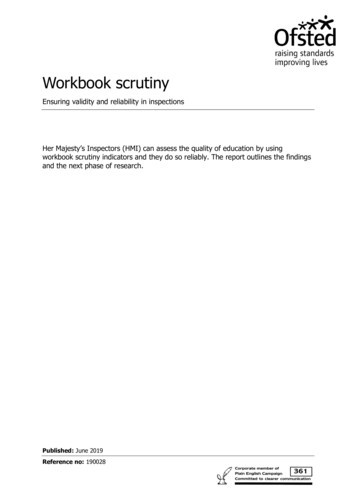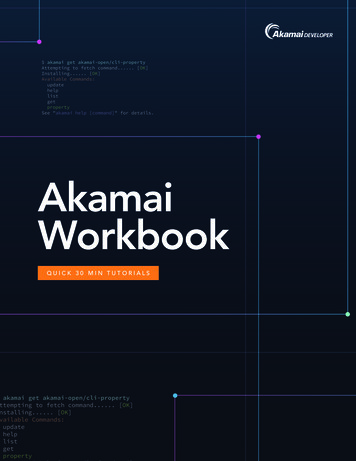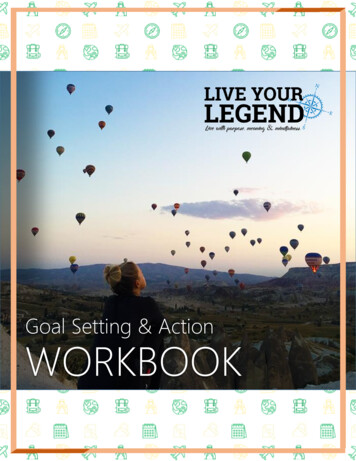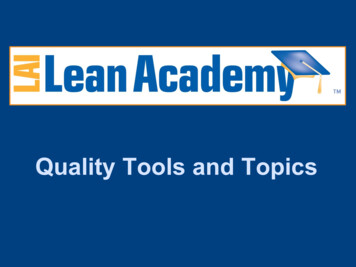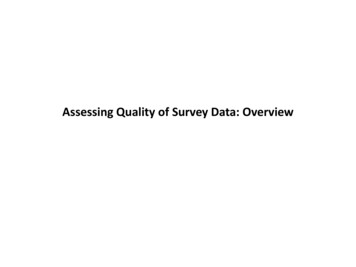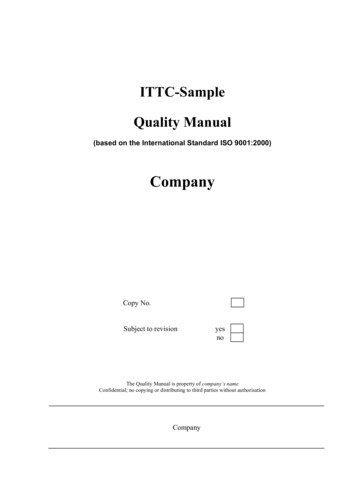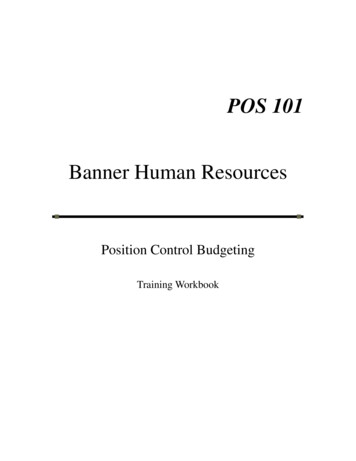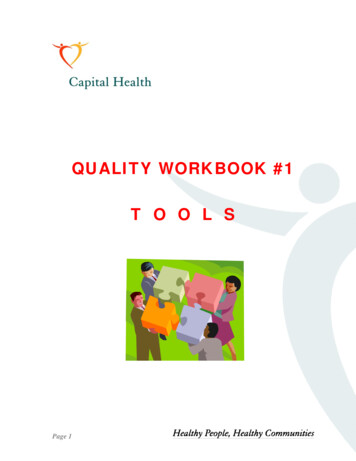
Transcription
QUALITY WORKBOOK #1T O O L SPage 1
TABLE OF CONTENTSPURPOSE. 3ASSESSMENT AND PLANNING TOOLS TO FACILITATE CHANGE . 3METHODS TO INCORPORATE CHANGE . 3TOOLS. 4BRAINSTORMING. 4AFFINITY DIAGRAM . 6CAUSE & EFFECT / FISHBONE DIAGRAM . 7TREE DIAGRAM. 8PARETO CHART . 9MIND MAP . 10REFERENCES AND NOTES . 12Page 2
QUALITY WORKBOOKTOOLSPURPOSEThe purpose of the workbook is to:¾ Share a variety of tools that can assist teams with quality improvementinitiatives.ASSESSMENT AND PLANNING TOOLS TOFACILITATE CHANGESelecting the most appropriate tool may depend on the type of project and theteam’s level of understanding.Methods to Incorporate Change¾ Make It Easy To Do The Right Thing:o Create constraints to prevent undesired actions (for example, staff takebreaks in shifts to ensure safe coverage).o To reduce the possibility of errors, make decisions automatic (forexample, sliding scale insulin order)o Make information and resources readily available (for example, unit dosemedication system with MAR sheet¾ Shape the Demand:o Increasing capacity does not always result in a decrease in demand.Shaping the demand can be done through various methods.o Decreasing the demand for service through change in process.o Substituting a service by providing the service in another location or inanother way.o Reframing the need and decreasing the perception of the need for service.¾ Match Capacity to Demand:o Capacity may vary from different times of day, week to week, evenvarious months of the year. Often simple changes can be made whichaligns the system with demand. Think of ways to adjust current capacity tomatch peak demand times.Page 3
¾ Organizational Changeo Promote a culture of improvement.o Motivate staff and physicians to identify and prevent errors througheffective team performance and communication.¾ Reduce Unintended Variationso Decrease inconsistencies – write and follow guidelines or procedures.o Provide information necessary to make an informed decision.¾ Redesign the Systemo Change one or more of the processes or tasks that make up the system.o Standardize; use automation.TOOLSThere are various tools that can assist you and your team in achieving your qualityimprovement goals.Use the following tools alone, or together to clarify the goal or assist in makingrecommendations for change or implementing an identified change.Brainstorming¾ This is a common method for a team to creatively and efficiently generate ahigh volume of ideas on any topic by creating a process that is free ofcriticism and judgment.The Memory Jogger II Page 19¾ Use Wheno You want to move away from the “same old way” of thinking bycreating more and more ideas that team members can build upon.o You want to get all the team members involved.Page 4
o You want each individual to be creative while focusing on the team’scommon purpose.¾ How to Do It:o Identify the appropriate team to conduct the brainstorming session.Are there other individuals that are not part of the regular team thatshould be involved?o Develop a draft topic statement. This will help with the identificationof who should attend the session.o Convene the team. Clarify the topic and ground rules.o Generate ideas – can be either structured (team members contributeideas in turn) or unstructured (team members give ideas as they cometo mind).o Recruit someone to record the ideas on a flipchart. Try to use the samewording that the speaker used.o Team members should be encouraged to ask for clarification, ifnecessary.o Generate ideas through several cycles or phases. Ask questions like“Are there other ways of looking at this question that we haven’tconsidered?”o Clarify the ideas and conclude the brainstorming session.The Creativity Tool Memory Jogger Pages 31-34¾ Sample Ground Rules:o Encourage everyone to participate.o Never criticize ideas.o Think of ideas that are unusual or creative.o Come up with as many ideas as possible in the time allowed.o Build on other team members’ ideas.Project Management Memory Jogger Page 46Page 5
Affinity Diagram¾ When you need to find the major themes out of a large number of ideas,opinions, issues. It groups those items naturally related and then identifies theone concept that ties each grouping together. It is a creative, rather thanlogical process that produces consensus by sorting cards rather than bydiscussion.¾ Use when:o Chaos exists.o The team is drowning in a large volume of ideas and needs to sortthem into themes.o Broad issue and themes must be identified.¾ How To Do It:o Phrase the issue under discussion in a full sentence.o Brainstorm at least 20 ideas or issues, recording each idea on a stickynote.o Without talking, sort ideas simultaneously into 5-10 related groupings(sorting in silence allows the group to focus on the connections and noton emotions).o Sorting will slow down when everyone begins to feel comfortable withthe groupings.o For each grouping, create summary or header cards using consensus.The Memory Jogger II Pages 12-16Page 6
EXAMPLE:W hy does our Business planningapproach need to be im proved?Plan not integratedPlanning approach is notstandardizedMeans not clearly definedReconcilliation withcorporate resourceallocationPoor definition ofpriorizationUnrealistic goals create thewrong attitudeOwnership of the plandoe sn't cross functionallinesFighting day-to-dayproblem sPlan is not linked to unitfinancial goalsCause & Effect / Fishbone Diagram¾ Allows a team to identify, explore and display graphically, in increasingdetails al of the possible causes related to a problem or condition to discoverits root cause(s).¾ Use When:o You want to focus the team on the content of the problem, not thehistory of the problem or differing personal interests of team members.o You want a snapshot of collective knowledge and consensus of a teamaround a problem. This builds support for the resulting solutions.o You want to focus a team on causes, not symptoms.Page 7
¾ How to do it:o Generate the causes needed to build a Cause & Effect Diagram usingeither brainstorming or check sheets.o Construct the Cause & Effect/Fishbone Diagram on a large sheet ofpaper (flip chart). Allow for plenty of space. Draw in the “backbone”.o Place the problem statements in a box on the right hand side of thepaper.o Draw major cause categories or steps in production or service process.Connect them to the “backbone” of the fishbone chart.o Place the identified causes in the appropriate category.o Continue on until you believe you have identified all the root causes.o Question each cause – Why does it happen? Or What could happen?o Interpret and test for root cause. Look for causes that appear repeatedlywithin or across major cause categories, select a root cause throughconsensus, or gather data to determine the frequency of differentcauses.The Memory Jogger II Pages 23-28Tree Diagram¾ When you need to systematically map out in increasing detail the full range ofpaths and tasks that needed to be accomplished to achieve a primary goal andeach related sub-goal.¾ Use when:o Broad objectives must be broken down into specific implementationdetail.o All of the implementation options must be explored.o Assignable tasks must be created.Page 8
¾ How to do it:o Choose the Tree Goal statement. Work hard to create a clear actionoriented statement.o Ensure you have consensus on the statement.o Generate the major tree headings, which are the major sub goals topursue. An easy way to do this is by brainstorming.o Avoid getting too detailed too quickly.o Use sticky notes to maintain the flexibility of the diagram.o Break each major heading into greater detail. Ask the question – Whatneeds to happen to achieve the goal statement?o Review the completed tree diagram for logical flow and completeness.Ask if there is anything that has been forgotten.o Draw the connecting lines.The Memory Jogger II Pages 156-161Pareto Chart¾ When you need to focus efforts on problems that offer the greatest potentialfor improvement. A pareto chart shows the relative frequency or size in adescending bar graph.¾ Use when:o A team needs to focus on causes that will have the greatest impact ifsolved.o Need to display the relative importance of problems in a simple,quickly interpreted visual format. Based on the proven Pareto principle20% of the sources cause 80% of any problem.o When you don’t want to shift the problem, where solutions removesome causes but worsen others.Page 9
o When you need progress to be measured in a highly visible formatwhich will provide incentive to push on for more improvement.¾ How to do it:o Decide which problem you want to know more about.o Choose the causes or problems that will be monitored, compared andrank ordered by brainstorming or with existing data.o Choose the most meaningful unit of measurement such as frequency orcost.o Choose the time period for the study.o Gather the necessary data on each problem category whether by “realtime” or reviewing historical data.o Compare the relative frequency or cost of each problem category.o List the problem categories on the horizontal line and frequencies onthe vertical line.o Interpret the results. Generally the tallest bars indicate the biggestcontributors to the overall problem, but the most frequent or expensiveis not always the most important. Always ask: What has the mostimpact on the goals of our department/care group/unit/clients?The Memory Jogger II – Pages 95-99Mind Map¾ When you want to graphically break down a goal or problem into increasinglevels of detail to better understand the existing knowledge about it.¾ Use when:o You want to provide the team with a way to talk about, document,organize and share its knowledge on a topic.o You want to build a picture of current knowledge on a topic to identifygaps that must be filled so the team can reach its goal.o You want to identify connections between key pieces of knowledgearound a specific issue.¾ How to do it:o Write the topic (or draw a picture that represents it) in the center orextreme side of a sizeable piece of paper (flip chart, newsprint).o Brainstorm ideas around the topic. For each major idea, draw a linefrom the main topic.Page 10
o If the idea is a variation on an existing idea, relate the new idea back tothe existing idea.o Continue thinking, drawing, and recording until the ideas (or thepeople involved) are exhausted.Creativity Tools Memory Jogger Page 55 and Page 63Page 11
REFERENCES AND NOTESBrassard, M., Ritter, D. (1994), The Memory Jogger II. A Pocket Guide of Tools forContinuous Improvement & Effective Planning: GOAL/QRP: Lawrence, Massachusetts.Martin, P., Tate, K. (1997), Project Management Memory Jogger. A Pocket Guide for ProjectTeams: GOAL/QPC: Methuen, MA.Brassard, M., Reynard, S., et al. (1995), The Team Memory Jogger. A Pocket Guide forTeam Members: GOAL/QPC and Oriel Incorporated: Salem, New Hampshire.Page 12
Project Management Memory Jogger Page 46 Page 5 . Page 6 Affinity Diagram ¾ When you need to find the major themes out of a large number of ideas, opinions, issues. It groups those items naturally related and then identifies the one concept that t