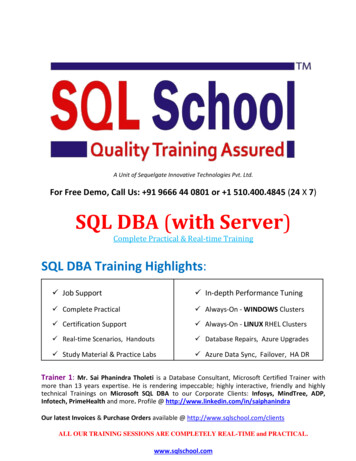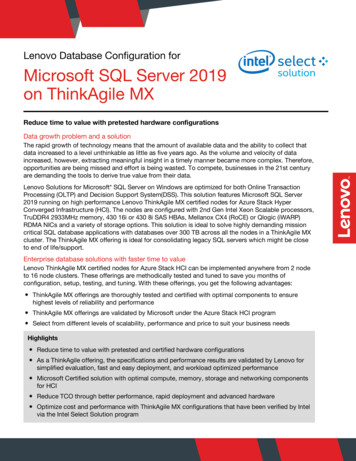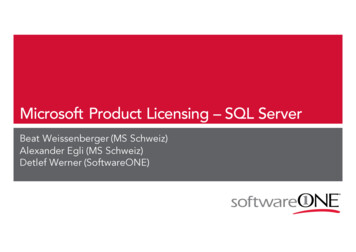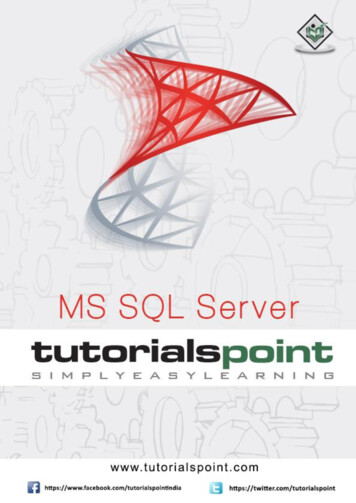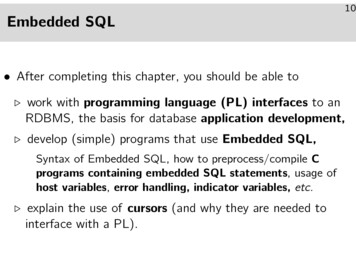Transcription
MicrosoftSQL ServerMicrosoft SQL ServerNotes for Professionals Notes for Professionals200 pagesof professional hints and tricksGoalKicker.comFree Programming BooksDisclaimerThis is an uno cial free book created for educational purposes and isnot a liated with o cial Microsoft SQL Server group(s) or company(s).All trademarks and registered trademarks arethe property of their respective owners
ContentsAbout . 1Chapter 1: Getting started with Microsoft SQL Server . 2Section 1.1: INSERT / SELECT / UPDATE / DELETE: the basics of Data Manipulation Language . 2Section 1.2: SELECT all rows and columns from a table . 6Section 1.3: UPDATE Specific Row . 6Section 1.4: DELETE All Rows . 7Section 1.5: Comments in code . 7Section 1.6: PRINT . 8Section 1.7: Select rows that match a condition . 8Section 1.8: UPDATE All Rows . 8Section 1.9: TRUNCATE TABLE . 9Section 1.10: Retrieve Basic Server Information . 9Section 1.11: Create new table and insert records from old table . 9Section 1.12: Using Transactions to change data safely . 10Section 1.13: Getting Table Row Count . 11Chapter 2: Data Types . 12Section 2.1: Exact Numerics . 12Section 2.2: Approximate Numerics . 13Section 2.3: Date and Time . 13Section 2.4: Character Strings . 14Section 2.5: Unicode Character Strings . 14Section 2.6: Binary Strings . 14Section 2.7: Other Data Types . 14Chapter 3: Converting data types . 15Section 3.1: TRY PARSE . 15Section 3.2: TRY CONVERT . 15Section 3.3: TRY CAST . 16Section 3.4: Cast . 16Section 3.5: Convert . 16Chapter 4: User Defined Table Types . 18Section 4.1: creating a UDT with a single int column that is also a primary key . 18Section 4.2: Creating a UDT with multiple columns . 18Section 4.3: Creating a UDT with a unique constraint: . 18Section 4.4: Creating a UDT with a primary key and a column with a default value: . 18Chapter 5: SELECT statement . 19Section 5.1: Basic SELECT from table . 19Section 5.2: Filter rows using WHERE clause . 19Section 5.3: Sort results using ORDER BY . 19Section 5.4: Group result using GROUP BY . 19Section 5.5: Filter groups using HAVING clause . 20Section 5.6: Returning only first N rows . 20Section 5.7: Pagination using OFFSET FETCH . 20Section 5.8: SELECT without FROM (no data souce) . 20Chapter 6: Alias Names in SQL Server . 21Section 6.1: Giving alias after Derived table name . 21Section 6.2: Using AS . 21Section 6.3: Using . 21
Section 6.4: Without using AS . 21Chapter 7: NULLs . 22Section 7.1: COALESCE () . 22Section 7.2: ANSI NULLS . 22Section 7.3: ISNULL() . 23Section 7.4: Is null / Is not null . 23Section 7.5: NULL comparison . 23Section 7.6: NULL with NOT IN SubQuery . 24Chapter 8: Variables . 26Section 8.1: Declare a Table Variable . 26Section 8.2: Updating variables using SELECT . 26Section 8.3: Declare multiple variables at once, with initial values . 27Section 8.4: Updating a variable using SET . 27Section 8.5: Updating variables by selecting from a table . 28Section 8.6: Compound assignment operators . 28Chapter 9: Dates . 29Section 9.1: Date & Time Formatting using CONVERT . 29Section 9.2: Date & Time Formatting using FORMAT . 30Section 9.3: DATEADD for adding and subtracting time periods . 31Section 9.4: Create function to calculate a person's age on a specific date . 32Section 9.5: Get the current DateTime . 32Section 9.6: Getting the last day of a month . 33Section 9.7: CROSS PLATFORM DATE OBJECT . 33Section 9.8: Return just Date from a DateTime . 33Section 9.9: DATEDIFF for calculating time period di erences . 34Section 9.10: DATEPART & DATENAME . 34Section 9.11: Date parts reference . 35Section 9.12: Date Format Extended . 35Chapter 10: Generating a range of dates . 39Section 10.1: Generating Date Range With Recursive CTE . 39Section 10.2: Generating a Date Range With a Tally Table . 39Chapter 11: Database Snapshots . 40Section 11.1: Create a database snapshot . 40Section 11.2: Restore a database snapshot . 40Section 11.3: DELETE Snapshot . 40Chapter 12: COALESCE . 41Section 12.1: Using COALESCE to Build Comma-Delimited String . 41Section 12.2: Getting the first not null from a list of column values . 41Section 12.3: Coalesce basic Example . 41Chapter 13: IF.ELSE . 43Section 13.1: Single IF statement . 43Section 13.2: Multiple IF Statements . 43Section 13.3: Single IF.ELSE statement . 43Section 13.4: Multiple IF. ELSE with final ELSE Statements . 44Section 13.5: Multiple IF.ELSE Statements . 44Chapter 14: CASE Statement . 45Section 14.1: Simple CASE statement . 45Section 14.2: Searched CASE statement . 45Chapter 15: INSERT INTO . 46
Section 15.1: INSERT multiple rows of data . 46Section 15.2: Use OUTPUT to get the new Id . 46Section 15.3: INSERT from SELECT Query Results . 47Section 15.4: INSERT a single row of data . 47Section 15.5: INSERT on specific columns . 47Section 15.6: INSERT Hello World INTO table . 47Chapter 16: MERGE . 48Section 16.1: MERGE to Insert / Update / Delete . 48Section 16.2: Merge Using CTE Source . 49Section 16.3: Merge Example - Synchronize Source And Target Table . 49Section 16.4: MERGE using Derived Source Table . 50Section 16.5: Merge using EXCEPT . 50Chapter 17: CREATE VIEW . 52Section 17.1: CREATE Indexed VIEW . 52Section 17.2: CREATE VIEW . 52Section 17.3: CREATE VIEW With Encryption . 53Section 17.4: CREATE VIEW With INNER JOIN . 53Section 17.5: Grouped VIEWs . 53Section 17.6: UNION-ed VIEWs . 54Chapter 18: Views . 55Section 18.1: Create a view with schema binding . 55Section 18.2: Create a view . 55Section 18.3: Create or replace view . 55Chapter 19: UNION . 56Section 19.1: Union and union all . 56Chapter 20: TRY/CATCH . 59Section 20.1: Transaction in a TRY/CATCH . 59Section 20.2: Raising errors in try-catch block . 59Section 20.3: Raising info messages in try catch block . 60Section 20.4: Re-throwing exception generated by RAISERROR . 60Section 20.5: Throwing exception in TRY/CATCH blocks . 60Chapter 21: WHILE loop . 62Section 21.1: Using While loop . 62Section 21.2: While loop with min aggregate function usage . 62Chapter 22: OVER Clause . 63Section 22.1: Cumulative Sum . 63Section 22.2: Using Aggregation functions with OVER . 63Section 22.3: Dividing Data into equally-partitioned buckets using NTILE . 64Section 22.4: Using Aggregation funtions to find the most recent records . 64Chapter 23: GROUP BY . 66Section 23.1: Simple Grouping . 66Section 23.2: GROUP BY multiple columns . 66Section 23.3: GROUP BY with ROLLUP and CUBE . 67Section 23.4: Group by with multiple tables, multiple columns . 68Section 23.5: HAVING . 69Chapter 24: ORDER BY . 71Section 24.1: Simple ORDER BY clause . 71Section 24.2: ORDER BY multiple fields . 71Section 24.3: Custom Ordering . 71
Section 24.4: ORDER BY with complex logic . 72Chapter 25: The STUFF Function . 73Section 25.1: Using FOR XML to Concatenate Values from Multiple Rows . 73Section 25.2: Basic Character Replacement with STUFF() . 73Section 25.3: Basic Example of STUFF() function . 74Section 25.4: stu for comma separated in sql server . 74Section 25.5: Obtain column names separated with comma (not a list) . 74Chapter 26: JSON in SQL Server . 76Section 26.1: Index on JSON properties by using computed columns . 76Section 26.2: Join parent and child JSON entities using CROSS APPLY OPENJSON . 77Section 26.3: Format Query Results as JSON with FOR JSON . 78Section 26.4: Parse JSON text . 78Section 26.5: Format one table row as a single JSON object using FOR JSON . 78Section 26.6: Parse JSON text using OPENJSON function . 79Chapter 27: OPENJSON . 80Section 27.1: Transform JSON array into set of rows . 80Section 27.2: Get key:value pairs from JSON text . 80Section 27.3: Transform nested JSON fields into set of rows . 80Section 27.4: Extracting inner JSON sub-objects . 81Section 27.5: Working with nested JSON sub-arrays . 81Chapter 28: FOR JSON . 83Section 28.1: FOR JSON PATH . 83Section 28.2: FOR JSON PATH with column aliases . 83Section 28.3: FOR JSON clause without array wrapper (single object in output) . 83Section 28.4: INCLUDE NULL VALUES . 84Section 28.5: Wrapping results with ROOT object . 84Section 28.6: FOR JSON AUTO . 84Section 28.7: Creating custom nested JSON structure . 85Chapter 29: Queries with JSON data . 86Section 29.1: Using values from JSON in query . 86Section 29.2: Using JSON values in reports . 86Section 29.3: Filter-out bad JSON text from query results . 86Section 29.4: Update value in JSON column . 86Section 29.5: Append new value into JSON array . 87Section 29.6: JOIN table with inner JSON collection . 87Section 29.7: Finding rows that contain value in the JSON array . 87Chapter 30: Storing JSON in SQL tables . 88Section 30.1: JSON stored as text column . 88Section 30.2: Ensure that JSON is properly formatted using ISJSON . 88Section 30.3: Expose values from JSON text as computed columns . 88Section 30.4: Adding index on JSON path . 88Section 30.5: JSON stored in in-memory tables . 89Chapter 31: Modify JSON text . 90Section 31.1: Modify value in JSON text on the specified path . 90Section 31.2: Append a scalar value into a JSON array . 90Section 31.3: Insert new JSON Object in JSON text . 90Section 31.4: Insert new JSON array generated with FOR JSON qu
Microsoft SQL Server Microsoft Notes for Professionals SQL Server Notes for Professionals GoalKicker.com Free Programming Books Disclaimer This is an uno cial free book created for educational purposes and is not a liated with o cial Microsoft SQL Server group(s) or