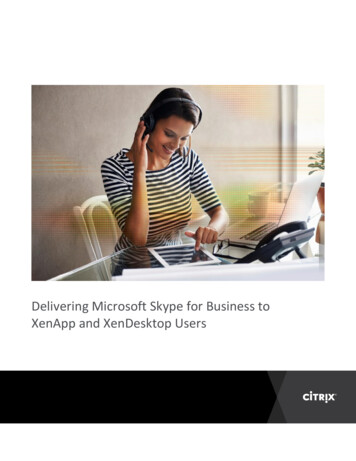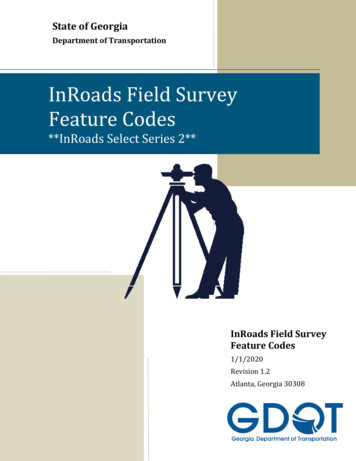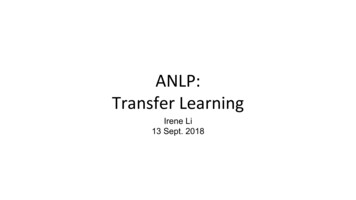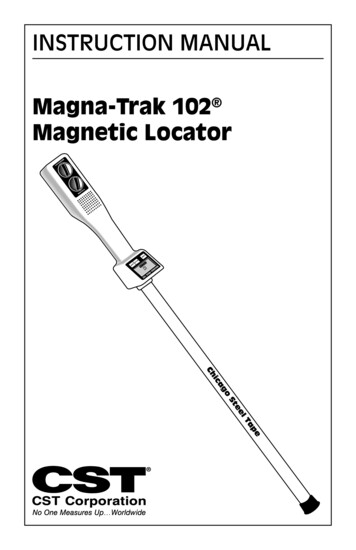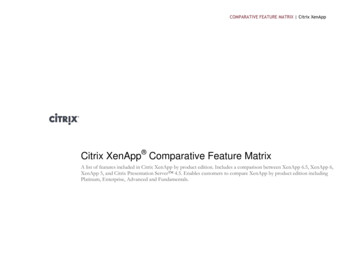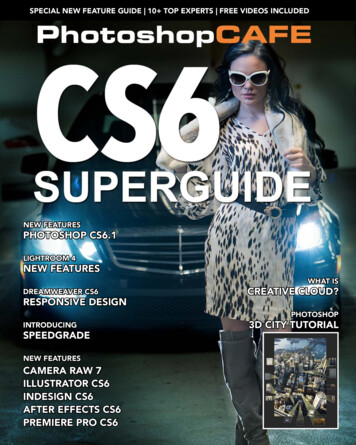
Transcription
special new feature guide 10 top experts free videos includedNew FeaturesPhotoshop CS6.1Lightroom 4new featuresdreamweaver CS6responsive designintroducingSpeedgradeNew Featurescamera raw 7illustrator CS6indesign cs6after effects cs6premiere pro cs6what isCREATIVE CLOUD?Photoshop3D city tutorial
Colin Smith PhotoshopCAFE.comPhotoshop CS6 New Features. Colin Smith New in Camera Raw 7. Jack Davis New for Tablet Users in Photoshop . Weston Maggio Photoshop CS6 3D. Stephen Burns 3D City Tutorial. Kirk Nelson Illustrator CS6 New Features. Chana Messer Dreamweaver CS6 New Features. Janine Warner Lightroom 4 New Features. Colin Smith Indesign CS6 New Features. David Blatner et all. After Effects CS6 New Features. Jeff Foster Speed Grade CS6, Introducing Speedgrade. Colin Smith (2) Premiere CS6 New Features. Colin Smith PhotoshopCAFECover Photo Colin Smith SAdobe Creative Cloud. Colin Smith
Welcome to this CS6 SuperguideContributorsWelcome to the Creative Studio CS6 Superguide.Here you will find a wealth of information on Adobe’slatest release.Jack DavisI’m very excited to have gathered a superstarteam of writers for this our third Superguide. Expecta Superguide from us each time Adobe has a majorrelease of a new Creative Suite. Count this as part ofyour exploration process.Check out our coverage of Photoshop CS6,Camera Raw 7, Illustrator, Lightroom, Indesign,Dreamweaver, After Effects, Premiere and more. WhyLightroom? Because Adobe has launched a new wayof getting your software. This is the Creative Cloud, itincludes all of Adobe’s creative applications for onemonthly subscription. You download the programs andrun them from your computer just like before. Thissuperguide gives you insight to what each applicationis for and what it does.If you aren’t a subscriber on our mailing list, makesure you join up so you don’t miss any of the exclusive tips and discounts only on our mailing list. (If yousigned up for this superguide you’re already a member, it’s free!)Also check out the free videos on Photoshop CS6.A lot of this content has been compiled into a companion CS6 microsite at www.PhotoshopCAFE.com/cs6.There are also some videos and other goodies there.Also if you’re looking for more in depth training, wehave 35 of the world’s best trainers delivering over 80different courses to help you on your learning adventure. You can find all of that at PhotoshopCAFE.com/video.I hope you enjoy this superguide and you find ituseful. If so, tell your friends about it.Your partner in success,Colin Eis one of the world’s leading experts on Photoshop and Lightroom, as well as himselfbeing an award-winning photographer. Jack is coauthor of a dozen different creative titles including the bestselling(a million copies in 12 languages) guide to Photoshop, The Photoshop Wow! Book, and How to Wow: Photoshopfor Photography. Davis is part of the “Dream Team” at the Photoshop World Conferences and was one of the firstinductees into the Photoshop Hall of Fame for his lifetime contributions to the industry. For more about Jack, histraining material and teaching schedule go to WowCreativeArts.com.Janine Warner’sbest-selling books and videos about the Internet have won her aninternational following and earned her speaking and consulting engagements around the world. She is thecreator of DigitalFamily.com, and runs a full-service interactive agency that offers web design services, iPad App.development, content strategy, and internet marketing. She is a member of the TV Academy’s Interactive MediaPeer Group and has served as a judge in the Interactive Emmy Awards, the Knight News Challenge, and the Arrobade Oro Latin American Internet Awards.Colin Smith is founder of PhotoshopCAFE which has received over 30 million visitors. Colinhas Authored 19 books. He has won numerous awards including 3 Guru awards. He’s been nominated for thePhotoshop Hall of Fame twice. Colin is a regular columnist for Photoshop User Magazine. He’s been featured inalmost every major imaging magazine, and is in high demand as a speaker at major industry events includingWPPI, Siggraph, PMA and Flash Forward. He consults such companies as ABC Disney, Apple and Adobe.Colin Smith (2)has been swimming in the deep end of the video and imaging industries forover 20 years. 15 of those years have been spent at Adobe Systems where he continues to evangelize leadingedge solutions to customers all over North America including Hollywood filmmakers, New York media giants andbroadcast and animation houses in Canada. Colin’s passionate and accessible speaking style makes him a majordraw at a multitude of Adobe events and seminars as well as making regular appearances on his hit show “NoStupid Questions” on Adobe TV.Stephen Burns (www.chromeallusion.com) has discovered the same passion for thedigital medium as he has for photography as an art form. His background began as a photographer 28 year agoand in time, progressed toward the digital medium. Stephen Burns has been a corporate instructor and lecturer inthe application of digital art and design for the past 12 years. He has been exhibiting digital fine art internationallyat galleries such as Durban Art Museum in South Africa, Citizens Gallery in Yokohama, Japan, and CECUT MuseumOf Mexico to name a few.Chana MesserFine Artist, Designer, Trainer and Software Evangelist Teaching at theuniversity level for 25 years in the fields of Fine Art, Digital Imaging in the Departments of Visual Arts at UCLA.Lead Instructor at the Walt Disney Company. Chana is an Adobe Certified Expert, Adobe Partner, Adobe CommunityProfessional, part of the Adobe Professional Freelance Team, and an Adobe User Group Manager. As such she hasbeen invited to present at Adobe events at Mac World and AIGA, Adobe MAX and other events in Los Angeles, SanFrancisco, Portland, Chicago, New York and Tel Aviv. Chana is an exhibiting artist you can see her work at: www.chanamesser.comJeff Fosteris a published author of several computer technology, animation and video productionVFX books and videos. He has been an Adobe Certified Expert and has served as an instructor and featuredspeaker at conferences such as Photoshop World, Macworld, Adobe MAX and the NAB (National Association ofBroadcasters) Conferences. Some of his clients include: Tribune Broadcasting, Motorola, McDonnell Douglas, Nestlé,FOX Television, Spike TV, Discovery/TLC, Deluxe Digital, Universal Studios, Lions Gate Films and Disney. You canlearn more on his blog at http://PixelPainter.com. Check out his training on PhotoshopCAFEWes Maggiois a long-time tablet user and Senior Solutions Manager at Wacom TechnologyServices Corp. He is a passionate trainer and speaker, presenting at various photography and design events aroundthe world. He is also a contributing writer to numerous creative magazines and he is the co-author of the leadingtitle on tablet training; Wacom Tablets and Photoshop CS6 from PhotoshopCAFE.David Blatner and Anne-Marie Concepciónare regarded as the top InDesign experts and have authored a ton of book and spoken at many events. Togetherthey run the top InDesign Resource and magazine InDesignSecrets.comKirk Nelsonis an Adobe Certified Expert, Freelance Author, Trainer, Speaker, Friendly Neighborhood Graphics Geek. www.thepixelpro.comCreative Studio (CAFE)Colin Smith Publisher, Editor in Chief, Layout and DesignBruce Bicknell Managing Editor.Creative Studio (CAFE) // PhotoshopCAFE.com80 ReunionIrvine, CA. USA
CREATIVE CLOUDAdobe Creative Cloud Written By: Colin SmithWhat is Creative Cloud? In a nutshell,Adobe has made it possible to have access to alltheir creative products, for one monthly fee. Yousubscribe and download your apps all online, inthe “cloud”.While Adobe has released the Creative Cloud, theoption to buy individual products or Suites remains thesame. You can still order a boxed copy from Adobe orresellers, you can still buy a download if you prefer.There is still upgrade pricing available etc. Just likealways. So if you are a person who prefers to own, oronly have the need for a single product, this might bethe best way for you to go.For those who decide on the Creative Cloud, this iswhat it looks like.There are two main areas that will interest you.One is files. This is where you can keep your imagesand files on the cloud (Adobe’s servers). You have 20GB to play with.The Apps, what you getThe part that you will care about the most rightnow is the Apps tab. Here is where access is grantedto all the Adobe Apps from the Creative Suite Mastercollection as well as Lightoom. They Don’t RUN fromthe cloud, the license server does. When you runprograms (apps), they check with the Creative Cloudto make sure your subscription is active. As long as it’sactive, you can run all the programs. The cloud appswill run on 2 machines, just like the Current Adobeapps. The difference is, you can run one on Mac andone on Windows if you prefer.The apps need to be downloaded to your localcomputer and they install just like they always have.This is how it works, first of all the Adobe ApplicationManager is downloaded. The app manager runs onyour desktop and lists all the available apps. Simplyclick install to download and install. You can chooseseveral products at a time and they will download and4PhotoshopCAFE.com
Photoshop CS6install one at a time. Installation is painless and runsin the background. I selected all the apps and wentout for dinner. When I returned, they were all installed.The process was painless for me. Apps are launchedfrom your dock or desktop, just like any other app.option for a larger company with revolving staff andchanging needs.ExtrasAdobe’ pricing on Creative Cloud is 49.99 permonth. This includes all the Creative Suite Apps aswell as 20 Gb hosting, and storage. Create Suite CS3,4and 5 users can get the Creative Cloud for 29.99 permonth for the first year. Note: Adobe just extended theoffer, so it could go on longer.You also have access to Business Catalyst, whichis a no-program website you can set up for yourself either through Dreamweaver or Muse. You can have upto 5 feature rich sites with a subscription (This usedto be called Goodbarry, before an Adobe acquisition).You also have access to typekit, a service which servesup web fonts, for adding something more interesting toyour website than arial.The latest addition, which is a real head-turner,is Adobe Single Editions. This enables you to createa Digital Publication through DPS (Digital PublishingSuite) built into Indesign. Single Edition allows you tocreate an app and submit it to the iTunes store. It usedto cost a lot of money to create a digital edition, butSingle Edition, allows you to crate apps, all included inthe monthly subscription price.UP TO DATEOne of the big benefits of the cloud is updatecycle. It used to be, that you would have to wait 18-24months for a new feature to be included in your software. Now Adobe, is able to push new features out tothe cloud and they are only available for subscribers.For everyone else, there will still be major new versionsreleased, but they will have to wait for the features inthe next version. Just like it’s always been. So subscribers are alloed a fast track so to speak.There have already been some updates to most ofthe apps including one to photoshop, called CS6.1. Idiscuss the new features in the next section, where Iaddress all the CS6 new features of Photoshop.Cloud for teamsA recent announcement from Adobe is the CreativeCloud for Teams. This provides more space per user.It also privides for a larger number of installs (seats).The account mananger can move the seats aroundand assign them to different employees. This is a good5To cloud or not to cloud?So, I guess you will be looking for a recommendation from me?Making the decision to dump the box in favor ofthe cloud is not a cut and dry answer. For me, it represents great value because I use almost all the appsin the suite on both Mac and Windows, so it makes alot of sense. For those who don’t already own the latestversion of the Suite, it’s a great way to get into all theAdobe products for essentially 50 a month. That’s 600 a year. (Or about a dollar a day, 360 while theintroductory special is in place).If you already own a current suite, look at theupgrade price and them compare it to 18 months-2years between upgrades at 600 a year and see whatmakes sense to you. Also bear in mind,if you are acurrent Creative Suite owner, once you commit to thecloud, it might be a permemant decision, you couldforefit your upgrade pricing should you decide to goback to the boxed product for CS7. Also decide if youneed Business Catalyst, typekit, Single Edition, accressto new Features and the 20 Gb cloud storage.My advice is simple, look at your needs, do themath and make your decision accordingly. Don’t makeyour decision based on the 29.99 introductory offer,because you are in this for the long haul. I would sayfor most people the Cloud makes sense and is a gooddeal. If you are only using a couple of Apps such asPhotoshop and Lightroom, then you might be betteroff sticking to the reqular upgrades, unless you havea thirst for new features right away and you have theurge to explore other Adobe applications.PhotoshopCAFE.com
PHOTOSHOPPhotoshop CS6 New Features Written By: Colin SmithIt’s been 2 years since Photoshop CS5 startedClick toWatch Videoshipping. Remember that beta means that allproduction work should still be done in Photoshop CS5. Kick the tires and enjoy the newfeatures of CS6.User InterfaceThe first thing you will notice when you first openPhotoshop CS6, is the new look. There is a new darkUser Interface. It’s a bit of a culture shock at first, butonce you get used to it, it’s really great. There are fourdifferent flavors of it and you can change them all inthe preferences menu. Yes, the old familiar light interface is one of the options. I suggest giving the darkones a go though, you might just love them. You canalso press the Shift F1 orF2 keys to cycle through thenew colors.Another thing, you might not notice at first is thatthe look and feel of the panels have been tightened upand now more consistent naming is used throughout.Properties PanelIf you are used to looking at the Masks Panel, theAdjustment controls for Adjustment layers and the 3Doptions, they have all been consolidated into a Properties panel. This helps reduce clutter.Blur Gallery (Tilt-Shift, Iris andField) Redesigned toolsA new set of Blur filters, called the Blur Galleryhold a little more than meets the eye. They are all special effects blurs that simulate different kinds of lenseffects. We may as well start-off with what I predictwill be the big one: Tilt-shift. The tilt-shift blur, adds ablur to the entire image, but retains a narrow strip offocus. This is similar to what you would get using a tiltshift lens at an angle, the result is that it makes thingslook like miniatures. Its best to use a bird’s eye view,looking down at an angle without any horizon. Addthis filter; adjust the blur and the drag to set the angleand area to be in focus. This is a lot of fun and the funintensifies when you make changes to the light Bokeh.You can have bright areas blown out with splashes ofWhen you go into the filters menu, you might thinka lot of filters are gone. Actually it’s just the clutterthat’s gone, all the missing filters are tucked awayunder the Filter Gallery. Definitely worth mentioningis Preferences can now be imported and exported.This is great for people with lots of custom brushes,shapes, actions etc. I know, I have several computersand it’s difficult to move them all over manually, and Ialways lose a few when I upgrade to a new version ofPhotoshop. Photoshop CS6 offers the option to migrateold presets over on launch; I have to say that I love it!6PhotoshopCAFE.com
Photoshop CS6The third in the gallery is the field blur. This is aquick way to simulate depth of field. You can set twopoints at different amounts of blur. A smooth blendof blur will be created between the two points, Youare supposed to set one point blurry and the otherone sharp and move them around to create a smoothblend. Of course there is nothing stopping you fromadding blurs to both and going for a creative styleeffect.All of the blurs also have the option to set a Bokehstyle highlight, which is either a specular white or asaturated color.color, or just a tinge of white to simulate out-of-focusspecular highlights. The Iris Blur allows you to positiona circle on your image, the center of the circle is in focus and the pointers around it can be moved to definean in-focus region, which can be round or square, orClick toWatch VideoAdaptive Wide AngleAn interesting addition to the warp-style effects. Thisline is designed to straighten out barreled images andin particular panoramas. If you have ever stitched anypanos together, I’m sure you have noticed that theycan get really distorted and wavy. Using the adaptivewide angle, drag out a line and Photoshop straightensthe photo to make the line level. Apply several lines toa panorama and you can either straighten in completely, or turn it into a mess. (This one take a littlepractice to master, but is super useful when you haveit tamed).Cropa variation. The focus quickly falls off to a blur. Thiseffect somewhat simulated what you would get with aLensbaby type bellows lens.The Crop tool is nothing short of amazing. It’sall GPU accelerated, which means that everythinghappen on-screen and it’s fast! You can view thecrop overlays and position your image within the cropbounds and even rotate it right on screen. You have tosee this realize just how cool it is.Click toWatch Video7PhotoshopCAFE.com
Photoshop CS6Perspective crop toolIn addition to the crop tool, there is a perspectivecrop tool. Position this over an image and pull eachcorner out at different angles. This makes it possible tocrop a crooked, perspective, photograph, and make itperfectly straight in just a few seconds. Truly amazingand super useful!a couple of things. If you want to take a small elementfrom an image and reposition it, this tool does a greatjob. However if you want to get a bit more creative, youcan stretch and reshape objects with the tool. The keyis in using the correct option in the option bar. Withthe Content Aware Move tool selected (under the SpotHealing Brush). Choose either the Move or the Extendoption from the Options bar. You will also notice someoptions in the adaption menu in the options bar,choose strict or loose depending on the result youwant, strict and very strict won’t alter the image asmuch as loose or very loose.Also noteworthy is the patch tool now has a content aware option. Very nice for filling in larger areasand having more control over the fill content. Simplychoose the path, switch it to Content Aware and thenmove it over a nice “clean” area. The texture from thenew area will seamlessly blend into the patch area. Ipersonally love this one!Lighting EffectsContent AwareThe content aware magic continues. I’m sure youremember Content Aware Scale in CS4 and ContentAware Fill in CS5. Now Photoshop CS6 Beta has a newtool called Content Aware Move. This is a great tool forLighting effects is back! It was missing in 64-bitversions of CS5 because it was just that, only in 32bit. It’s been completely rebuilt and works directly onscreen now, and not just in a tiny floating panel. Thegood news is that it now works in 16-bit per Channel Mode. This is great for adding different types oflighting effects to images. Sadly 16-bit mode doesn’tdo much for illustration in Alpha channels (Anyonefamiliar with my Photoshop illustration workflow willknow what I mean). When you apply the effect to analpha channel, the banding is really bad. I’m disappointed because I was hoping to up the ante with myillustrations. Better off to keep using it in 8-bit modefor illustration. Anyone who isn’t creating 3D styleeffects with Lighting effects and channels will love thenew filter though because it’s speedy and easy to use.LiquifyLiquify has had a real nitro boost this time around.It’s all GPU boosted too. This means that the performance is fast. I found it to be amazingly fast. Liquefying is smooth and fluid. When you push the tools, theimage moves with you, unlike in the past where there8PhotoshopCAFE.com
Photoshop CS6was a lag and then a sluggish movement of pixels.This performance provides a lot more control over thewarping. Also brush size keyboard shortcuts are added, the familiar [ & ] keys that we use for regular brushsize, now control Liquify brushes. As an added bonus,the maximum brush size is greatly increased to matchtoday’s larger document sizes.Warp TransformThis has also gotten a major speed boost. Theseisn’t any new functionality, just speed, which is alwaysa good thing.new erodible tips for brushes. These create some nicerealistic looking strokes and can also be wrangled forsome nice grunge effects. Airbrushes also get somenew tips that respond well to tilt with a Wacom pen. Ican see a lot of potential with these.There is also an Oil painter filter that came overfrom Pixel Bender. This allows you to paint over aphotograph and produce some surprisingly realistic oilpainting looks.Small thing, maximum brush size has now beenincreased to 5,000 pixels. This is good for an overlayof a Photo (without hard edges) from something like aCanon 5D.JDI BrushesPuppet WarpThe puppet warp now works directly on screen.You don’t have to work in a dialog box; this is greatbecause it’s a distraction to be suddenly taken to adialog box. It’s also more accurate and faster, all of thisthanks to advances in GPU.Color RangeWorth mentioning, the color range Select ColorRange, now has a face detection, in other words, itnow selected skin tones along with it’s other options.PaintingNice new additions to speed performance are the9One thing I always found frustrating is when youare trying to sample a color and there are adjustmentlayers on it. You sample the color and begin paintingand it’s wrong because it had the adjustments addedto the sample. You now have the option to samplea color and ignore the adjustment layers. On top ofthat you can also sample, current layer, all layers andnew is current layer and beneath. (Also current andbeneath, no adjustments).Layers PanelWhen you first see the Layers panel, it’s obviousthat something has changed. Not so obvious at firstglance though, is how much.Layer filtering has been added. For someone whocan work with hundreds of layers, this is so awesome!PhotoshopCAFE.com
Photoshop CS6You can filter by kind (default). These options includeimages, adjustments, text, vector layers and smartobjects. There are also other categories such as name,effect, mode, attribute and color. There is a long listof attributes that include visible, advanced blendingand more. Text is interesting because you can searchby layer name. I know a lot of people don’t name theirlayers, but most pros that use a lot of layers alwaysname at least certain key layers. Now if you are aphotographer or painter and only use half a dozen orso layers, this isn’t a big deal. If you are an illustrator,designer or compositor, filtering will save you a ton oftime. Speaking of layer names, when renaming layers,press the tab key to advance to the next layer and fillout its name too.New Vector LayersDesigners are going to be thrilled about this one.Vector layers are redesigned. You can now define astroke and a fill for any vector layers including the pentool and shape layers. The fills can be solid, patternsor gradients. The strokes can be solid, patterns or gradients too. Check this out, yes; there are now dottedand dashed strokes available!Other Things with LayersYou can now collapse or expand all the layergroups by holding down the Cmd/Ctrl and click thedisclosure triangle. You can show/Hide all Layer styledetails by holding down Alt/Option and clicking thearrows.You can apply a layer style and flatten the layer ina single click. Also, Layer Styles render in the correctorder with shadows on the bottom.Gradient Layer Styles now include a dither option;this is nice and helps to prevent banding.You can now do batch tasks to multiple layersat once. For example, applying Layer Styles, ColorLabels and locking Layers. There is now an indicatorto let you know if advanced blending options are used(Blend if), double click the icon to open the blendingdialog box.10TypographyThere have been a lot of significant changes withtype in Photoshop CS6 beta.The biggest thing is type styles. You can create anduse both character and paragraph based type styles.This has been a long time coming, as the typographytools have gotten better in Photoshop, it’s always beena pain to have to duplicate styles all the time. Surethere are some neat tricks and workarounds, but youno longer need those, full-blown type styles are here.Define your font, color, size and more. You can nowapply those saved styles to both individual text blocksand also to paragraph text.Photoshop CS6 now supports custom ligatures, soyou can add those nice pairing of characters as well asdifferent alternative characters, when the font supportsthem.Another cool addition is Lorem Ipsum. You cannow fill paragraphs with placeholder text, so that youcan mock up and see what a layout would look likewithout having to fill with actual text. This is nice, because you no longer have to cut and paste placeholdertext from elsewhere.Smaller things with type include better type rendering, snap to pixels, so you don’t have a soft edgebecause it’s half way on a pixel as well as new dictionaries.Scripted PatternsYou can get some really cool patterns using thescripted fills. Select a pattern fill, like you would for anytexture fill. The difference is, you can choose a scripted fill to lay out the tiles in different ways rather thanjust the standard tiling. You can do bricks, weaves,spirals and more. If you know some scripting, you caneven design some of your own.ACR 7With the recent release of Lightroom 4, there wasa slightly broken workflow between Lightroom andPhotoshop. That missing link was ACR (Adobe CameraRaw). All the settings are now nicely synchronized withPhotoshopCAFE.com
Photoshop CS6Lightroom 4, so that round trip editing is now a possibility again. For those of you who don’t use Lightroom,here are the main changes to ACR develop module.Shadow HighlightThere is a new RAW processing engine called PV2012 (Process Version). The main change is droppingof the Brightness, Recovery and Fill Light sliders.The sliders have largely been replaced with Shadow, Highlight, Whites and Blacks. These are more consistent with what we are used to working with in Photoshop. Shadow Highlight replaces Recovery and filllight with some changes to try and eliminate halos inimages that are heavenly processed. The Whites andBlack set the white and black points in the histogram,much like what you would expect from the white andblack slider in Photoshop levels. Having used these fora while, I’m a big fan of the new Process Version.But wait. It gets really cool about here. Moreoptions have been added to local corrections (Adjustment Brush and Graduated Filter) these include WhiteBalance, moire, noise, shadows and Highlights. Wait,did I just say Moire? There is now a moire reduction filter, which works really well. Having used the Sony NEXand Lumix GF series of Micro 4/3 cameras, I have noticed moire patterns sneaking into some photographs.While this dithering effect might be a nice novelty for asecond, I have a feeling the moire reduction will be apopular feature.11VideoWith the widespread adoption of video on DSLRcameras and even iPhone style devices, everyone isshooting video now.Adobe reworked the video features. You will noticethat the timeline has a new look. Window Timeline.Bring video in as a video layer and Photoshoptreats it much like the other layers. The big differenceis that the video layers contain multiple frames of video. When you reorder the layers in the Layers panel,their order will also change in the timeline. In timespeak, the layers start at the bottom and work theirway up the panel, with the last clip being the top-most.If you prefer different video tracks, this can be accomplished by creating a new layer group. Each group hasits own video track. The timeline will also auto adjustto accommodate longer video as it’s added.Now, this isn’t as powerful or as fast as PremierePro, but it’s powerful enough for you to edit some video. It’s easy to cut the track and set in and out points,by dragging the beginning or ends (Heads and tails) ofClick toWatch VideoPhotoshopCAFE.com
Photoshop CS6clips. You can even add transitions between differentclips. Transitions are added by dropping a transitionpoint on the clip. You can change the type and lengthof the transition at any time.Where it gets really good is adding effects. You canapply all the same smart filters to video as you wouldto images, so you can really knock out some professional looks. Speaking of looks you can apply commonColor Look Up Table presets to get professional videolooks of your video, this is named LUT presets. Don’tforget you can still animate text, shapes and imagesover the top of your videos to create some cool lowerthirds and call outs, title screens etc. Photoshop hassupported different video pixel aspect rations for years.I’m sure a lot of people will have a ton of fun with thevideo features and I suspect a few will hunger for moreand migrate their way over to Premiere Pro or Production Premium.As for output, you can output either video or imagesequences. For more on video, check out my newbook: Video in Photoshop for Photographers and Designers (Peachpit Press).Smaller ChangesRich Cursor support: The cursor displays information like
Adobe Creative Cloud. Colin Smith 04 Photoshop CS6 New Features. Colin Smith 06 . (a million copies in 12 languages) guide to Photoshop, The Photoshop Wow! Book, and How to Wow: Photoshop for Photography. Davis is part of the “Dream Team” at the Photoshop World Conferences and was one of the first