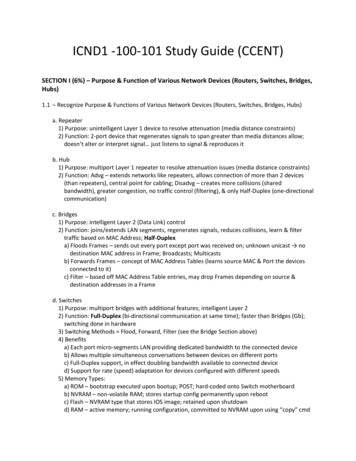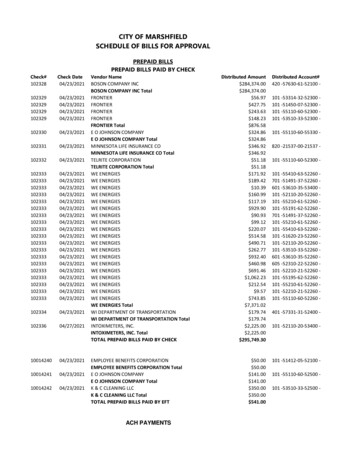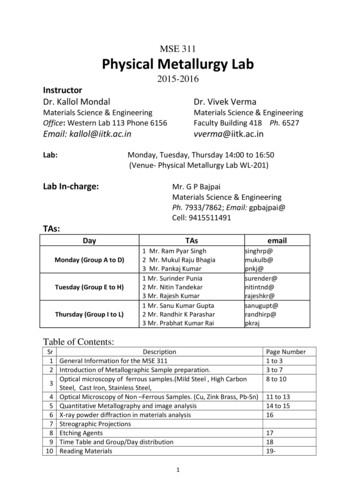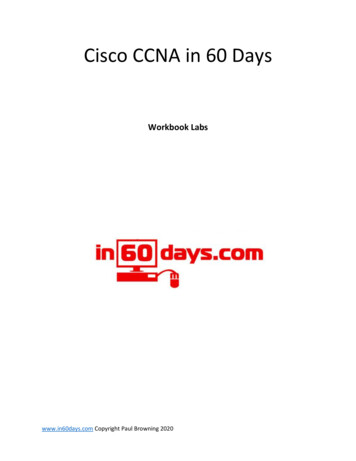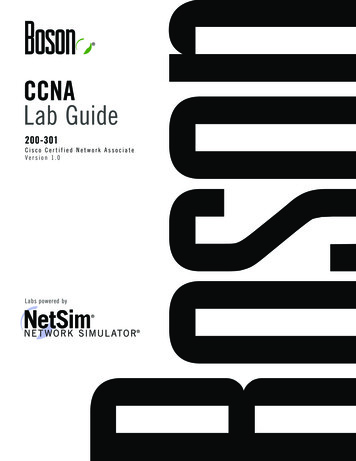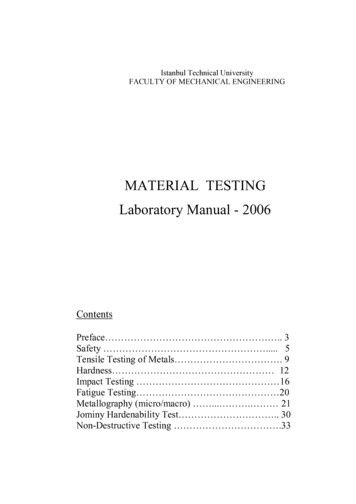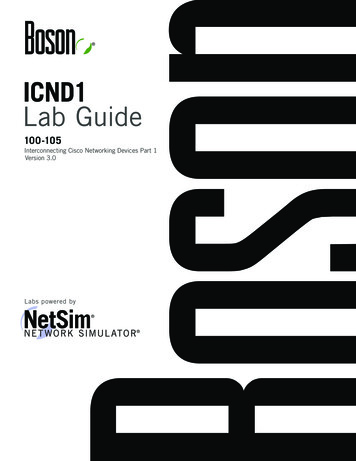
Transcription
ICND1Lab Guide100-105Interconnecting Cisco Networking Devices Part 1Version 3.0Labs powered by
iiLabs powered by 2016 Boson Software, LLC
Interconnecting CiscoNetworking Devices Part 1100-105 Lab GuideLM20160803/BV3.0 2016 Boson Software, LLCLabs powered byiii
2 5 C e n t u r y B l v d . , S t e . 5 0 0 , N a s h v i l l e , T N 3 7214 B o s o n . c o mTo perform the labs referenced in this book, please download and install the necessary files (refer toyour purchase receipt for the download link), navigate to the appropriate lab in the lab menu in theBoson NetSim, and load the lab; all labs should work in NetSim 9 or later. To learn more about theBoson NetSim or to purchase and download the software, please visit www.boson.com/netsim.Copyright 2016 Boson Software, LLC. All rights reserved. Boson, Boson NetSim, Boson NetworkSimulator, and Boson Software are trademarks or registered trademarks of Boson Software, LLC.Catalyst, Cisco, and Cisco IOS are trademarks or registered trademarks of Cisco Systems, Inc.in the United States and certain other countries. Media elements, including images and clip art,are the property of Microsoft. All other trademarks and/or registered trademarks are the propertyof their respective owners. Any use of a third-party trademark does not constitute a challenge tosaid mark. Any use of a product name or company name herein does not imply any sponsorshipof, recommendation of, endorsement of, or affiliation with Boson, its licensors, licensees, partners,affiliates, and/or publishers.ivVersion 3.0 2016 Boson Software, LLC
ICND1 Lab Guide Table of ContentsBoson NetSim Overview. 1Using NetSim to Prepare for Your Certification. 2Using NetSim at Home – Single User. 3Downloading and Installing NetSim. 3Activating NetSim – Single User. 3Loading a Lab. 4Accessing NetSim in the Classroom – Boson LS Client. 4Configuring NetSim to Authenticate with the Boson NetSim License Server. 4Loading a Lab. 6Module 3: Network Addressing. 7Lab 3.1 – Subnet Calculation. 8Lab Tasks. 8Lab Solutions.14Lab 3.2 – IPv6 Addressing.18Lab Tasks.18Lab Solutions. 19Module 5: Device Management. 21Lab 5.1 – Router Configuration. 22Lab Tasks. 23Lab Solutions. 25Lab 5.2 – TFTP and Router Configuration. 30Lab Tasks.31Lab Solutions. 33Module 6: Advanced Network Security with ACLs. 356.1 – Standard ACLs. 36ALabcouplesample labs are included in this document to display theLab Tasks. 37quality,format,and content of labs that are included in the Boson39Lab Solutions.Lab 6.2 – ExtendedACLs.NetSimand theBoson Courseware products. However, you will 44Lab Tasks. 45not beable to work through the labs in NetSim without purchasingLab Solutions. 47bothBosonand the Boson ICND1 Courseware Lab Pack.52Lab 6.3– NamedNetSimACLs.Lab Tasks. 53Lab Solutions. 55Please visit www.boson.com for more information.Module 7: Switches. 61Lab 7.1 – Switch Initial Configuration Dialog. 62Lab Tasks. 64 2016 Boson Software, LLC
ICND1 Lab Guide Table of ContentsLab Solutions. 66Module 8: Advanced Switching Concepts. 75Lab 8.1 – Basic Trunk Configuration and InterVLAN Routing. 76Lab Tasks. 78Lab Solutions. 80Module 9: Routers. 899.1 – RouterInterfaces.ALabcouplesamplelabs are included in this document to display the90Lab Tasks.91quality,format, and content of labs that are included in the BosonLab Solutions. 93NetSimandRoutes.the.Boson Courseware products. However, you will100Lab 9.2 – StaticLabableTasks.101not beto work through the labs in NetSim without purchasingLab Solutions.103bothBoson NetSim and the Boson ICND1 Courseware Lab Pack.Lab 9.3 – Default Routes. 108Lab Tasks. 109Lab Solutions.111Please visit www.boson.com for more information.Module 10: Advanced Routing Concepts. 115Lab 10.1 – RIPv2 Configuration.116Lab Tasks.117Lab Solutions.121Lab 10.2 – OSPFv3 Configuration.136Lab Tasks.137Lab Solutions.140Module 11: Basic Network Services. 153Lab 11.1 – DNS Configuration. 154Lab Tasks.155Lab Solutions.157Lab 11.2 – DHCP Configuration.162Lab Tasks. 164Lab Solutions.167Lab 11.3 – NTP Configuration.176Lab Tasks.177Lab Solutions.178Lab 11.4 – Static NAT and PAT.184Lab Tasks.186Lab Solutions.188Lab 11.5 – Dynamic NAT. 196vi 2016 Boson Software, LLC
ICND1 Lab Guide Table of ContentsLab Tasks. 197Lab Solutions.201Module 12: Network Security Basics. 207Lab 12.1 – Basic Network Security. 208Lab Tasks. 209Lab Solutions.212Lab 12.2 – Securing Network Time Services. 222Lab Tasks. 223Lab Solutions. 225Lab 12.3 – Configuring Consolidated Logging. 234Lab Tasks. 235Lab Solutions. 237Lab 12.4 – Configuring Secure Management Access. 246Lab Tasks. 248Lab Solutions.251Lab 12.5 – Advanced Switch Security. 260Lab Tasks. 262Lab Solutions. 264A couple sample labs are included in this document to display thequality, format, and content of labs that are included in the BosonNetSim and the Boson Courseware products. However, you willnot be able to work through the labs in NetSim without purchasingboth Boson NetSim and the Boson ICND1 Courseware Lab Pack.Please visit www.boson.com for more information. 2016 Boson Software, LLCvii
ICND1 Lab Guide Table of Contentsviii 2016 Boson Software, LLC
Boson NetSim OverviewBoson NetSim OverviewThe Boson NetSim Network Simulator , which includes the Boson Router Simulator , is unique comparedto all others on the market because of the functionality it supports and its features. NetSim utilizes Boson’sproprietary Network Simulator, Router Simulator , and EROUTER software technologies, along withthe Boson Virtual Packet Technology engine, to create individual packets. These packets are routed andswitched through the simulated network, allowing NetSim to build an appropriate virtual routing table andsimulate true networking. Other simulation products on the market do not support this level of functionality.NetSim is a Windows -based product that simulates a wide variety of Cisco routers, including the 2500series, 2600 series, 2800 series, and 3600 series routers, as well as the Cisco Catalyst 1900 series, 2900series, and 3500 series switches. NetSim supports multiple routing protocols, including RIP, IGRP, EIGRP,BGP, and OSPF. It supports different LAN/WAN protocols, including PPP/CHAP, ISDN, and Frame Relay.The labs in NetSim require only the devices and functionality included with NetSim—they do not requireaccess to any external router or switch hardware. NetSim supports many, but not all, of the IOS commandsavailable on a physical router or switch. All the commands referenced in the available labs are supportedby NetSim. The labs included in this book have been selected as companions to the Boson Curriculum.However, you can perform any labs that are unlocked for additional practice.Achieving Cisco CCENT , CCNA , or CCNP certification is the goal of many people who use thisproduct. The Boson NetSim covers not only the SWITCH, TSHOOT, and ROUTE certifications but alsothe ICND1, ICND2, and CCNA certifications, among others. The included labs guide you through theconfiguration of routers, switches, and workstations in a variety of scenarios. Installed labs are madeavailable (unlocked) depending on the activation key used to activate the product. All labs are downloadedand kept up to date after installation regardless of the activation key used.Activation keys unlock labs and increase the number of available commands. Beginning with the Demoversion of NetSim, the command set is limited to those necessary to perform the steps in the lab. Forexample, if you start your studies with a CCENT activation key, you will have the command set and labsavailable that are necessary to study for that exam. When you are ready to study for either the CCNA orCCNP exam, you will need to purchase a new activation key and then activate with the new CCNA or CCNPactivation key; then, more labs and a larger command set become available.A small lock icon ( ) is displayed next to unavailable labs. Higher-level activation keys allow you to workthrough all labs unlocked by lower-level activation keys. All labs included with NetSim are unlocked when aCCNP-level activation key is used; courseware labs are unlocked with the appropriate activation key.After you load and complete an unlocked lab, you can use the grading function in NetSim to grade the labso that you can determine whether you completed it correctly (click Lab Grade Lab). As you progressthrough the labs, you will master the skills needed to pass the simulation questions in the Cisco certificationexams. NetSim has the ability to guide and grade, and using it for practice can actually be more helpful thanusing real routers and switches. NetSim allows you to gain experience without requiring you to purchaseexpensive equipment.The Boson NetSim can be used for additional purposes other than only working through labs. The includedfull version of the NetMap tool allows you to practice designing and planning a network. This tool’sfunctionality goes beyond that of most tools because, once you have created a network topology, you canactually create the router configurations that are going to be used, save those configurations, and practiceusing them on simulated devices. 2016 Boson Software, LLCLabs powered by
Boson NetSim OverviewRouting protocol implementation is one of the more challenging tasks you may encounter. Troubleshootinga production network can be a frustrating experience. Fortunately, you can create a virtual copy of yournetwork topology by using the Boson NetMap and troubleshoot the problems without interfering with yourproduction network. Although you can use NetSim as an aid in troubleshooting, you should not rely only onNetSim to make decisions about a production network, because NetSim is not designed to test real networks.Instead, it is a tool that you can use to study for Cisco certification.In summary, Boson NetSim is a flexible and powerful product that can help you become certified and,in some cases, can be used to create a simulation of the topology of your corporate network and help youpractice troubleshooting without using devices on the production network.Using NetSim to Prepare for Your CertificationBy incorporating NetSim as part of your process of achieving a Cisco certification, you can learn and masterthe skills necessary to help you successfully complete your certification track. The purpose of NetSim is tohelp you with the practical, hands-on portion of your education and to ensure that you not only understandthe concepts of routing but can actually configure and implement routing on Cisco devices.Mastering Cisco networking involves two fundamental tasks:1. Learn the theory of routers and switches.2. Gain the hands-on experience of implementing that theory by configuring the devices in a network andtesting them in a lab.Self-studying for a Cisco certification can be a daunting task. The amount of information a CCNA candidateis required to know and the skills that candidate is required to possess are quite extensive. To begin learningthe theory of configuring a network, you can find a good reference book or listen to an instructor. Buta reference book might not be enough. The book will not give you the practical, hands-on experience ofrouting and switching that you can learn from NetSim—experience that will help you build on the theoreticalknowledge you learned from the reference book.Real equipment gives you the ability to practice on actual routers and switches, but it also is a very costlyway to practice and leaves a lot of room for error. The Boson NetSim, on the other hand, is an excellent toolto help you prepare for the CCNA (www.boson.com/certification/CCNA) and CCNP(www.boson.com/certification/CCNP) exams. NetSim simulates the behavior of a network and does notjust return preprogrammed responses to expected command inputs. It allows you to create virtual packetsand virtual frames that will be routed and switched through the simulated network. Aside from physicallyplugging in the cables and listening to the fan noise, your experience with the simulated network will bemuch the same as your experience with a fully functional lab rack without the expense of the hardware.NetSim will enable you to practice various configurations and master helpful skills.Once you feel you have mastered the theory and the practical labs, you can test your knowledge by using theBoson ExSim-Max practice exam products available at the ExSim-Max home page(www.boson.com/exsim-max-practice-exams). Boson ExSim-Max practice exam products can includecomplex multiple-choice questions, drag-and-drop questions, Boson NetSimX simulation questions, andtrouble tickets that simulate the questions you will see on the live exam. Labs powered by 2016 Boson Software, LLC
Boson NetSim OverviewThe Boson NetSim Network Simulator is the most comprehensive product on the market for learning how toconfigure a Cisco router. The Boson NetSim will not only help you become certified, it will actually help youlearn and understand how to configure routers, switches, and networks.For more information on how to use NetSim, please read the NetSim User Manual by clicking Help UsersManual from within NetSim or by downloading the User Manual from the following User-Manual.pdfUsing NetSim at Home – Single UserThe following steps are for installation and activation for a single user license and should not be performedon a classroom workstation.Downloading and Installing NetSimYou can download NetSim from the Boson.com downloads page (account required):http://www.boson.com/downloadYou must have a Boson account to download the NetSim Demo. To create a free account, visit the BosonOnline Account page (https://www.boson.com/account/default.aspx) and enter a valid e-mail address to begincreating an account.You should download the NetSim installer to your computer before beginning the installation. It isrecommended that you disable antivirus and firewall software while installing and activating NetSim andthen reactivate when the installation is complete. Double-click the downloaded installation file to begin theinstallation, and perform the steps described in the prompts during installation.Activating NetSim – Single UserWhen you first open NetSim, you will be presented with a Product Activation dialog box. Enter your e-mailaddress and password, and then click Next. On the next screen, select whether you want to activate NetSimin Online Mode (recommended method) or Offline Mode. Click Next. Then type the activation key; thisinformation should be in the purchase receipt you received via e-mail, or you can find the receipt online onyour Boson Online Account page (https://www.boson.com/account/default.aspx). If you are a student, youmight receive this information from your learning institution or your instructor. You must have an activeInternet connection in order to activate the full version of NetSim.After a successful activation, the lab packs will be updated and NetSim will be ready for you to use. Installedlabs are made available (unlocked) depending on the activation key used to activate the product. A small lockicon ( ) is displayed next to unavailable labs. To make additional labs available, you will need to purchase anew activation key and then reactivate with the new activation key; then, more labs and a larger command setbecome available.If you have not purchased an activation key for NetSim or if you received an activation key from yourlearning institution, you will not be able to activate the full version of NetSim on your personal computer.However, you can choose to continue in Demo mode. When you are running the Demo mode, only the demolab and a limited set of commands are functional. To purchase the full version of NetSim, visit the AboutNetSim page (www.boson.com/support/netsim-support-topics) of the Boson website. 2016 Boson Software, LLCLabs powered by
Boson NetSim OverviewLoading a LabYou can open NetSim from the shortcut installed during the download or from the Start menu by clickingBoson Software Boson NetSim Boson NetSim. If you are a student using NetSim at a learninginstitution, you should launch NetSim from the Start menu by clicking Boson Software Boson NetSim Boson NetSim LS Client. This will enable you to configure NetSim to authenticate with the Boson NetSimLicense Server.1. You can begin a preloaded Boson NetSim lab by performing one of the following tasks: On the navigation pane, click Labs; then, on the Standard tab of the Labs panel, double-click the labyou want to open. Click to highlight a lab on the Labs pane, then click Lab Load lab. Select a lab from the list of Recent Labs or Saved Labs on the Home pane.2. After you have loaded a lab, click the Lab Instructions tab and read through the lab instructions.3. From the Devices drop-down menu on the Consoles section, select the device(s) that you need toconfigure in order to complete the lab and follow the steps in the lab. You can also select the device youwant to configure by clicking the NetMap tab, right-clicking the device, and selecting Configure inSimulator.4. When you have completed the lab, click Lab Grade Lab to ensure that you have completed itsuccessfully.5. You can choose to save your single device configuration or multiple device configurations by selectingthe appropriate option in the File menu.You might also be instructed to open labs from a custom lab pack. If any custom labs are available, they willbe on the Custom tab of the Labs pane. To open a custom lab, double-click the lab you want to load.Accessing NetSim in the Classroom – Boson LS ClientIf you are using NetSim in the classroom, it should already be installed on your classroom workstation. Youshould perform the following steps to configure NetSim to access the NetSim License Server.As a student using NetSim at a learning institution, you should launch NetSim from the Start menu byclicking Boson Software Boson NetSim Boson NetSim LS Client. This will enable you to configureNetSim to authenticate with the Boson NetSim License Server.Configuring NetSim to Authenticate with the Boson NetSim License ServerNote: Prior to using the Boson NetSim Client, you might need to associate your Boson.com accountinformation with Boson NetSim. If you receive an activation key from your learning institution, activateBoson NetSim on your personal computer after creating a Boson.com account. Your network administrator/instructor can then add you as an authorized user to the license server application. You may need to provideyour learning institution with the e-mail address associated with your Boson.com account. You should notgive your Boson.com account password to your instructor or learning inst
Achieving Cisco CCENT , CCNA , or CCNP certification is the goal of many people who use this product. The Boson NetSim covers not only the SWITCH, TSHOOT, and ROUTE certifications but also the ICND1, ICND2, and CCNA certificatio