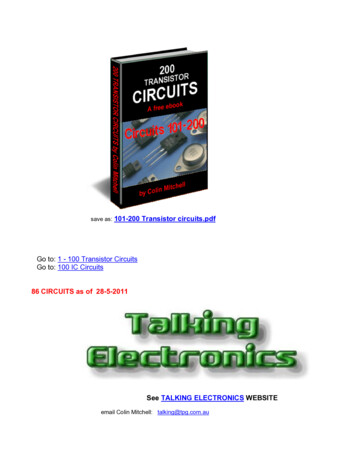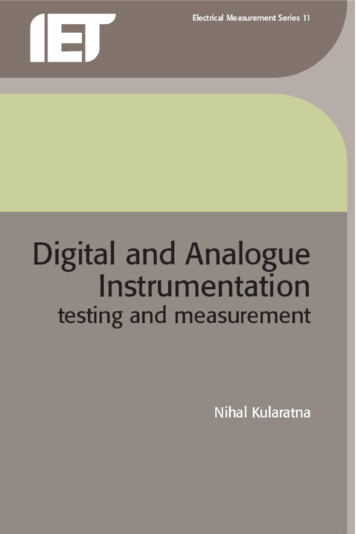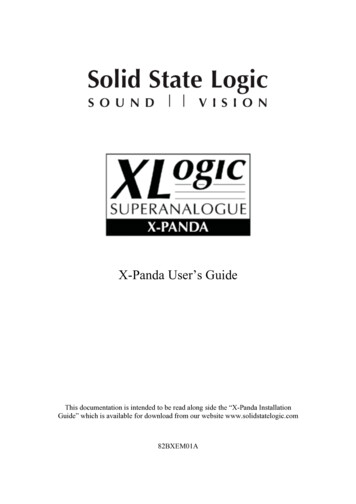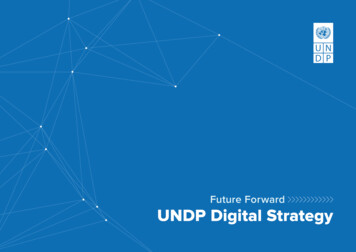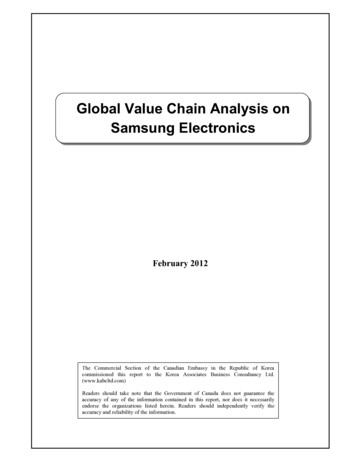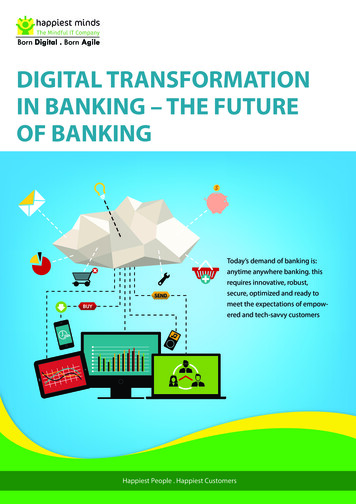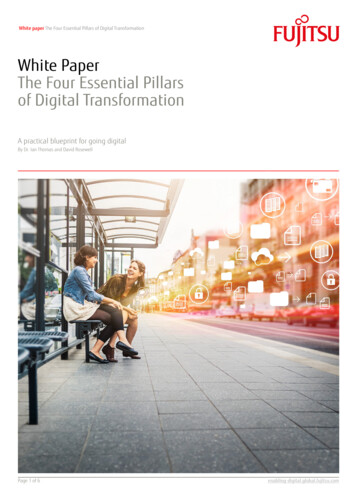Transcription
ANALOGUE AND DIGITAL ELECTRONICSTEACHING NOTESJoaquim CrisolLlicència D, Generalitat de CatalunyaNILE Norwich, April of 2011
Table of contents0GENERAL INDICATIONS. . 21INTRODUCTION TO ELECTRONICS. . 82341.1Electricity and electronics. . 91.2Past, present and future of electronics. . 101.3From analogue to digital electronic systems. . 13ANALOGUE ELECTRONICS. . 192.1Resistors. . 202.2Capacitors. . 292.3Diodes. . 342.4Transistors. . 392.5Building real circuits. . 452.5.1Rectifier bridge. . 462.5.2Light regulator. . 462.5.3Timer. . 47DIGITAL ELECTRONICS. . 483.1The binary numeral system. . 493.2Boolean logic. Logic gates. . 523.3Logic circuits. . 573.4Simulation work. . 633.4.1Logisim basics. . 633.4.2Logic circuits. . 653.4.3Adding and visualising. . 67Revision. Assessment . 69
0GENERAL INDICATIONS.These teaching materials are organized in different files as follows: Context.pdf: Here you can find out about the context in which these materials have beencreated.Lesson plans.pdf: There is a lesson plan for each unit with the learning outcomes, theassessment criteria and the 4Cs. Student.pdf: This is the student’s workbook. Every student should have a paper copy towork on. It includes theory and activities. Supplementary materials: unit1.pps, unit2.pps, unit3.pps, revision.pps: These are the presentations the teachercan use. They are designed to be used on an IWB. They contain everything that is onthe student’s workbook plus the answer keys. It is possible to teach the lessonswithout these files, just with the teaching notes. However, using this slides willsurely save time and allow quick revision. Teachers can decide to do some activitiesthemselves using the blank activities, make students do them or directly show andgive the answers on next slide. I also suggest using them to review content fromprevious lessons at the beginning of lessons. u a .mp3: audio files for the texts that have to be dictated or just listened to. You canplay them from the power point in two ways. When an activity requires an audio fileyou will see the name of the file and a speaker on that slide. If you click on thespeaker you will hear the audio without any player window. Alternative, if you clickon the audio file name an external audio player will open to play the file. This filesshould be in the same folder as the presentations are. Worksheets: These are to be handed out to students on an as needed basis.- A/B: These are handed in only for certain activities where students work inpairs. They are taken back afterwards.- Summative evaluation: a sample test for the end of the three units. logisim-generic-2.7.1.jar: An open-source graphical tool for designing andsimulating logic circuits. You can also download it fromhttp://ozark.hendrix.edu/ burch/logisim/index.html. Teaching notes.pdf (this document): Planning table: Teachers can use it to assign time to tasks, to keep track of the workdone, to write notes, etc. Table for formative assessment: It has been designed for teachers to record when astudent achieves a learning outcome from the three units. There are 2 items for unit 1,3 items for unit 2 and 3 more items for unit 3. The teacher should choose some
activities to check those items. The last 4 items are more general (use of English,autonomy and group work). List of materials needed for building the analogue electronic circuits. Instructions for downloading and using the free logic simulation software. Teaching notes for the three units including an index for the slides and the procedureand keys for every activity.Preteaching and eliciting vocabulary: For every unit, lesson or activity the teacher may considerto preteach some anticipated new words for the students or elicit them. Some other words maybe left for acquisition. As this depends on the previous knowledge of the subject and L2 of theclass, I leave this as a decision to be taken by the teacher for every particular class.From unit 2 activities can be quite difficult for some students. Probably it will be necessary todo more repetition work for the whole class or just for some students, before moving on or ashomework. I also leave those decisions for the teacher, as needs for each group are different.So, depending on the abilities of the group, the timing for units 2 and 3 can be expandedconsiderably.Before you start teaching unit 1 explain to the students about the “useful language activity“ atthe end of the workbook. They have to record by themselves any new important vocabulary anduseful sentences as they find them during the lessons.
1. Introduction to electronics.1.1. Electricity and electronics.A1. Name it.A2. Definitions.A3. Electric, electronic?1.2. Past, present and future.A4. Triple match.A5. Timeline.A6. Applications of chips.A7. E-waste.1.3. From analogue to digital .A8. Block diagrams.A9. A/D/Binary signals.A10. A/D/Binary objects.A11. Advantages and noise.A12. A/D converters.A13. True/false.Self assessment 1.2. Analogue electronics.2.1. Resistors.A1. Ohm’s lawA2. Ω and multiples.A3. Colour code.A4. Types of resistors.A5. Voltage dividers.2.2. Capacitors.A6. Function and units.A7. Charge and discharge.2.3. Diodes.A8. Description, polarisation.A9. Basic calculations.A10. LED calculationA11. Circuit design.2.4. Transistors.A12. Basic function.A13. Amplifier function.A14. Switch function.Self assessment 2.2.5. Building real circuits.C1: Rectifier bridge.C2: Light regulator.C3: Timer.3h0.5 h1h0.5 h6h3h1h1h1h3h (opt)Notes
3. Digital electronics.4h3.1. Numeral systems. Binary.1hA1. Binary system.A2. Binary-decimal.A3. Binary addition.3.2. Boolean logic. Logic gates.1.5 hA4. Logic operators and gates.A5. Gate technologies.A5. Gate technologies.3.3. Logic circuit design.1.5 hA6. Circuit analysis.A7. Circuit description.A8. XOR circuit.A9. Circuit design.3.4. Simulation work. (opt)3hS1: Logisim basics.S2: Logic circuits.S3: Adding and visualising.4. Revision, assessment.Visual summary.Teaching activity.Useful language.Summative test.2h
evaluate work?cooperate with others?concentrate and work independently?manage English in class?use simulation software.transform logic expressions into circuits?convert numbers to/from binary?build circuits from a diagram?do calculations for basic circuits?identify electronic components?compare analogue and digital systems?Can the student.recall main developments inelectronics?
Analogue electronics kitElectronic kit components. PENDING.Logic simulation softwareLogisim is an open-source (GPL) powerful logicsimulator. It runs on any machine supporting Java 5 orlater; special versions are released for MacOS X andWindows. The cross-platform nature is important forstudents who have a variety of operating systems. Official website: http://ozark.hendrix.edu/ burch/logisim/Download webpage: http://sourceforge.net/projects/circuit/Logisim on Wikipedia: http://en.wikipedia.org/wiki/LogisimHow to execute the java file in Windows:-Double clicking on the file should be enough.If it doesn’t work you have to execute it with javaw.exe. You can right click on it andsearch for javaw.exe.I recommend that you to associate .jar files to this program. If you find it difficult youcan use “javafix” tool to do it: dex.htmlHow to execute the java file in Linux:-Open a terminal window where you have logisim-generic-2.7.1.jar.Then execute this command line: java -jar logisim-generic-2.7.1.jarYou can download newer versions and tutorials from the official website.
Electronics11- Introduction to electronics.INTRODUCTION TO ELECTRONICS.3hClassroomunit1.pps , w/s 1A, 1B, u1.mp3Slides for unit 1:1. Mindmap of the 3 units.2. Activity 1: name the objects.3. Activity 1: answers.4. Activity 2: definitions of electronic and electrical technology.5. Activity 2: answers.6. Activity 3: classify as electric or electronic.7. Activity 3: answers.8. Activity 4: match name-picture-definition for vacuum tubes, transistor and IC.9. Activity 4: answers.10. Summary of history of electronics 1.11. Summary of history of electronics 2.12. Activity 5: find out the year and complete the timeline.13. Activity 5: answers.14. Activity 6: fill in the table year-invention-application.15. Activity 6: answers.16. Activity 7: images of e-waste.17. Activity 7: questions on e-waste.18. Activity 7: answers e-waste.19. Block diagrams explanation.20. Activity 8: block identification.21. Activity 8: block identification.22. Activity 8: answers.23. Activity 8: answers.24. Analogue, binary, digital explanation.25. Activity 9: label the signals.26. Activity 9: answers.27. Activity 10: identify as analogue, digital or binary.28. Activity 10: answers.29. Activity 11: text comparing analogue and digital and the effect of noise.30. Activity 11: answers.31. Activity 11: graphs with noise.32. Activity 11: answers.33. Activity 12: text on analogue-digital conversion.34. Activity 12: answers.35. Activity 12: choose the right answer.36. Activity 12: answer.37. Activity 13: True or false.38. Activity 13: answers.39. Self assessment.Teaching notesPage 8
Electronics1- Introduction to electronics.1.1 Electricity and electronics.30 minClassroomunit1.ppsBefore you start with Activity 1 you can show and comment on slide 1 with a mindmap of thecontents of the 3 units.Activity 1 unit1.pps (2,3)Show slide 2 for activity 1. Students should know these words from previous courses.Give them time to write the answers in pencil in their workbooks.Ask some students for the answers. With an IWB some of them can write them on the ppt.Finally show the answers on slide 5. Let them check their answers.K1Do you know the names of these objects?Light bulbMp3-playerHair dryerTelevisionRadioComputer(Electric) fanDrillActivity 2 Individual, warm-upIndividualunit1.pps(4,5)Show slide 3 with the definitions of electrical and electronic technology.Let the students guess and fill in the blanks.Ask some students for the answers. With an IWB some of them can write them on the pps.Finally click on the pps to show the right answersTeaching notesPage 9
ElectronicsK21- Introduction to electronics.Complete the definitions of electronic and electrical ectronics is the branch of science and technology that deals with electrical circuitsapplied to information and signal processing.Electrical technology deals with the generation, distribution, switching, storage andconversion of electrical energy.Activity 3Individual, pairsunit1.pps(6,7) Show slide 6 with the empty table to classify objects from exercise 1 according to definitionsgiven in exercise 2. Let students check their answers orally with their partners using the scaffolding. Finally ask any of them for the answers and check with slide 7.K3Classify the objects from the first activity as electrical or electronic.ElectricalElectronicLight bulbMp3-playerHair dryerRadio(Electric) fanComputerDrillTelevision1.2 Past, present and future of electronics.60 minActivity 4ClassroomIndividualunit1.pps, u1a7.mp3, video from youtubeunit1.pps(8,9) Show slide 8 to triple match name, picture and definition. Tell students those threedevelopments have been very important in the evolution of electronics. You can ask some of them for their answers and why they have guessed that. Show the right answers in slide 9. Reassure them that they are going to read more aboutthose objects in next activity.Teaching notesPage 10
ElectronicsK41- Introduction to electronics.Match these pictures with their names and definitions.A miniaturized electronic circuitmanufactured on a substrate ofsemiconductor material.TransistorsA device used to amplify andswitch electrical signals bycontrolling the movement ofelectrons in a low-pressure tube.IntegratedcircuitsA solid semiconductor deviceused to amplify and switchelectronic signals.Vacuum tubesIndividualActivity 5unit1.pps(10,11,12,13) Tell students to read the text by themselves in their workbooks. It may be necessary to explain some words they don’t understand. For that you have the texton slides 10 and 11. Then tell them they should search, highlight and transfer the information they are asked forin the activity and draw the time line. Finally, you or a student can do the activity on the IWB (slide12) or directly show theanswers on slide 13.K5Find out what year these things happened by reading the text below.a) 1904 Invention of the vacuum tube.d) 1920 Start of radio broadcasting.b) 1947 Invention of the transistor.e) 1947 Start of black and white television.c) 1960 First microchip.f) First mobile phone in your family.Place them on the timeline.a)1900Teaching notesd)1920b) e)1940c)1960f)19802000Page 11
ElectronicsActivity 61- Introduction to electronics.Individual, check in pairsunit1.pps(14,15) Students should read the text in depth individually to fill in the table. Let them write answer sentences as in the model. They should practice these sentences whenchecking answers with their partner. There is not a closed answer for the applications. Ask some students for the answers orally. You can show the proposed answers on slide 15.K6Fill in the gaps with data from the text above.DateInventionApplications1904Vacuum tubesTo amplify electric signals1947TransistorTo amplify electric signals1960Integrated circuitMicrocomputers, mobile phonesIndividual, whole groupunit1.pps(16,17,18), u1a7.mp3, youtubeActivity 7 This is quite an open and creative activity for the students. The purpose is to createawareness and discussion more than getting the right answer. Let them see the two following pictures (16) and read the questions. Then you should play the audio file or read the text below one or two times. At this point they should answer questions a), b) and c). Now, show the video from Greenpeace (link on slide 16) before asking them to writeproposals for question d). It can also be done without the video. Use slides 17 and 18 to answer the questions. For question d) you can have a debate. Letstudents explain proposals to the whole group and finally try to reach an agreement to choosethe best ones.Teaching notesPage 12
Electronics1- Introduction to electronics.Text to read or play:The world is consuming more and more electronic products every year. This hascaused a dangerous explosion in electronic scrap (e-waste) containing toxicchemicals and heavy metals that cannot be disposed of or recycled safely. Butthis problem can be avoided. Every year, hundreds of thousands of oldcomputers and mobile phones are dumped in landfills or burned. Thousandsmore are exported, often illegally, from Europe, the US, Japan and otherindustrialized countries, to Asia and Africa. There, workers at scrap yards, someof whom are children, are exposed to a cocktail of toxic chemicals and poisons.Optional video: http://video.google.com/videoplay?docid 5944615355863607664#K7Look at these pictures and listen to the text. Then answer the questions below.a) What is e-waste? E-waste is old electronic rubbish.b) Where does most e-waste go? Most e-waste is exported to poor countries inAsia and Africa.c) Do you think e-waste is toxic? I think it is toxic because electronic productscontain heavy metals such as lead and mercury and hazardous chemicals.d) E-waste will be a bigger problem in the future because more and more peopleuse more and more electronic devices and change them more often. Talk to yourpartner and try to find a solution to the e-waste problem. Governments should . (open answer) We all should .(open answer) Electronic products should . (open answer)1.3 From analogue to digital electronic systems.90 minActivity 8ClassroomIndividual, pairs, class.unit1.pps , worksheets 1A 1Bunit1.ppt (19,20,21,22,23) Show slide 19 and explain how we can represent electronic systems with block diagrams. Tell students to label the objects, identify the blocks and explain them using the word andsentence bank below. (slides 20, 21) After that they have to practice explaining the diagrams with their partners following themodel. Assess some of them individually. Check the answers (slide 22, 23) and make a few of them explain the diagrams. Correct grammar and pronunciation. Other students can give their own feedback.Teaching notesPage 13
ElectronicsK81- Introduction to electronics.Label the objects by using the language bank below and identify the input andoutput block for each CSLOUDSPEAKERIt converts sound toelectrical signalsRADIOAERIALIt takes inelectromagneticwaves and producesan electrical signal.TEMPERATURESENSORDIGITALTHERMOMETERIt senses changes intemperature andproduces anelectrical signal.KEYPADPush-buttons thatCALCULATORActivity 9generate electricalsignals.IndividualIt processeselectrical signalsIt convertselectrical signals tosound.LOUDSPEAKERELECTRONICSIt processeselectrical signals.Transformselectrical signals tosound.ELECTRONICSIt processeselectrical signals.TEMPERATUREDISPLAYIt gives a readout oftemperature.DISPLAYELECTRONICSIt processeselectrical signalsSCREENIt convertselectrical signals tovisible numbersunit1.pps(24,25,26) Read aloud and explain slide 24 about analogue, digital and binary signals. Explainvocabulary if needed. Next, students should transfer the information and label the four signals on slide 24 andjustify their decision matching the three sentences below. Read the solutions on slide 26 and clarify any doubts before moving on.Teaching notesPage 14
ElectronicsK91- Introduction to electronics.Label these signals as analogue, digital or digital binary.analoguesignalsignalanalogued. binarydigitaltimeThe dashed signal isdigital binaryThe continuous signal isThe dotted signal isActivity 10timeanaloguedigitalbecause it has any value.because it has only two valuesbecause it has only certain values.Individual, pairs, groupunit1.pps(27,28) Show slide 27 and ask students to label the three objects and classify them in the Venndiagram according to the last slide. Then make them check answers orally with their partner using the model. Ask three of them for the answers. Check with slide 28. Now, give them some time to add a new example of each in the Venn’s diagram. Checksome of them with the whole group.K10We can think of objects as analogue or digital. Can you write the names of thefollowing objects in the )binary3)switchTeaching notesPage 15
Electronics1- Introduction to electronics.Activity 11Individual, pairs, groupunit1.pps(29,30,31,32), worksheets 1A, 1B Show slide 29 with the gapped text for the activity. Ask students to read it on the screen oron their workbooks. Make them work in pairs with an A member and a B member. Hand out worksheets A andB. Individually, they have to copy text A or B into their workbooks. After that they have to dictate the text they have copied to each other. Next, they have to read the whole text and agree on a heading. At this point they may ask forsome vocabulary. Show slide 30 with the whole text. Listen to some proposals or the heading and agree on one. Move on to slide 31. Ask them to draw what they think is the original signal without noiseindividually and complete the sentence below the signals. Ask some of them to draw them on the IWB. Demonstrate that there are many possibilitiesfor the analogue signal and what that means.K11Mutual dictation:HEADING: Advantages of digital signals and noise.Signals in nature are analogue. For example, sound is an air pressure wave(a). It isanalogue because it can be any value.Digital signals have many advantages(b): They can be converted to numbers and easily processed by computers (a).They are easy to store and to compress using mathematical algorithms. Noise does not affect them (b) as much as to analogue signals.When data is transmitted, processed or stored a certain amount of NOISE enters intothe signal (a).With an analogue signal, noise cannot be distinguished from the original signal (b).We have distortion. In a digital signal, noise will not matter, as any signal close enoughto a particular value will be interpreted as that value.Draw the original signal in colour. Which one is more difficult to rebuild?timetimeThe digital binary signal is easier to reproduce because it can have only two values.Teaching notesPage 16
Electronics1- Introduction to electronics.IndividualActivity 12unit1.pps(32,34,35,36), u1a12.mp3 Show gapped text on slide 32. Play the audio file or read aloud the complete text. Studentshave to fill in the gaps. Explain and respond to questions about the text. Show slide 35 with the 4-option question and ask them to choose one and give reasons for it. Get answers from some students. Contrast them with the input text. Finally show the rightanswer and the explanatory diagram on slide 36.K12 Listen to the text about the analogue-digital conversion process. Fill in thegaps and answer the final question.Analogue signals are processed by analogue circuits and digital signals are processedby digital circuits. In between, we can use these electronic circuits to convert fromanalogue to digital and vice versa. ADC:analogue-to-digital converters DAC:digital-to-analogue converters 001010101010111111 eOUTPUTFor example, we can get sound with a microphone and analogue electronics.Then an ADC converts this signal to digital data. This data can be processedand stored in a digital format, such as mp3.Home electronics used to be analogue but nowadays everything is mainly digital.So, we have digital TV, digital photography, digital audio, etc.Circle the right answer:a)b)c)d)DAC stands for analogue-digital-conversion.Modern electronics is mostly digital.To play mp3 music we have to use a DAC.Sound is a digital signal. 001010101010111111 .Digital mp3musicTeaching notesDACAnalogueOUTPUTPage 17
ElectronicsActivity 131- Introduction to electronics.Individualunit1.pps(37,38) This activity is intended to check understanding of texts in activities 11 and 12. Students have to read all the statements, decide if they are true or false. In the second case,they have to produce the right statement. Use slide 37. Go through each sentence and reason the answer with the participation of some students. Show the corrected activity on slide 38.K13Decide if these sentences are true or false. If they are false change them sothat they are true.T / F A cassette tape is the digital evolution of a CD (compact disc).A CD is the digital evolution of a cassette tape.T / F DVB (digital video broadcasting) has no noise because it is an analogue signal.DVB has no noise because it is a digital signal.T / F Analogue photography can be easily modified, compressed and transmitted.Digital photography can be easily modified, compressed and transmitted.T / F An ADC converts digital signals to analogue.An ADC converts analogue signals to digital.T / F Digital electronic systems are older than analogue systems.Digital electronic systems are newer than analogue systems.T / F All digital signals are binary signals.All binary signals are digital signals.SELF ASSSESSMENTIndividualunit1.pps(39) Show the self assessment table and ask students to fill it in. If they answer NO to some question they should revise the exercises at home. Assign a few minutes at the beginning of next lesson to answer possible questions.QUESTIONNoMore orlessYesCan I order the main developments in electronics and say what decadethey happened?Do I know what problems e-waste can cause and how to avoid them?Can I draw a block diagram for a basic electronic system?Can I give examples of analogue, digital and binary signals?Can I compare analogue and digital systems?Teaching notesPage 18
Electronics22- Analogue electronics.ANALOGUE ELECTRONICS.6hClassroom, workshopSlides for unit 2:1. Title.2. 1a: magnitudes.3. 1a: answers.4. 1b: Ohm’s law, formulations.5. 1b: answers.6. 1c: Ohm’s law, proportionality.7. 1c: answers.8. 1d: Ohm’s law, graphs.9. 1d: answers.10. 2a: Ω multiples.11. 2a: answers.12. 2b: calculations (1).13. 2b: answers.14. 2b: calculations (2).15. 2b: answers.16. 3a: colour code, blanks.17. 3a: answers.18. 3b: resistor values.19. 3b: answers.20. Tolerance.21. 3c: max/min resistance.22. 3c: answers.23. 3d: propose resistors.24. 3e: describe resistor.25. 4a: variable resistors.26. 4a: answers.27. Special resistors table.28. 4b: explain special resistors.29. 4b: answers.30. 4c: visual classification.31. 4c: answers.32. Voltage dividers.33. 5a: voltage divider calculation.34. 5a: answers.35. 5b: predicting voltage divider.36. 5b: answers.37. 5c: potentiometer in a voltage div.38. 5c: answers.39. 6a: capacitors blank fill.40. 6a: answers.41. 6b: Farad and submultiples.42. 6b: answers.43. Text on types of capacitors.44. 6c: questions on types of capacitors.45. 6c: answers.46. RC for timing purposes.Teaching notesunit2.pps, electronic kit47. 7a: sequence charge and discharge.48. 7a: answers.49. Time constant graph.50. 7b: time constant calculations.51. 7b: answers.52. 7c: describe charge and discharge.53. 7c: answers.54. Introduction to diodes.55. 8a, 8b: basic questions.56. 8a, 8b: answers.57. 8c: draw wires on a circuit picture.58. 8c: answers.59. How to calculate forward current.60. 9: calculate the current (1).61. 9: answers (1).62. LED theory.63. 10: current calculation.64. 10: answers.65. 11a: reason double polarisation.66. 11a: answers.67. 11b: rectifier bridge design.68. 11b: answers.69. 12a: transistor (blanks 1).70. 12a: transistor (blanks 2).71. 12a: answers 1.72. 12a: answers 2.73. 12b: gain calculations.74. 12b: answers.75. 12c: base current calculation.76. 12c: answer.77. 13a: how to control Ic.78. 13a: answers.79. 13b: current amplifier.80. 13b: answers.81. Transistor as a digital switch.82. 14a: Identify circuit.83. 14a: answers.84. 14b: describe timer.85. 14b: answer.86. Self assessment.87. Circuit 1: bridge rectifier.88. Circuit 1 with values.89. Circuit 2: light regulator.90. Circuit 2 with values.91. Circuit 3: timer.92. Circuit 3 with values.Page 19
Electronics2- Analogue electronics.2.1 Resistors.3hClassroomActivity 1aunit2.pps, some real resistors.Individualunit2.pps (2,3) Students should know the symbol of a resistor, the four electric magnitudes and their unitsfrom previous school years. The purpose of this activity is to remind them of that and tointroduce English vocabulary as a warm-up. Ask them to fill in the table on slide 2. You can to draw a basic circuit to remind them. Show answers on slide 3. Check spelling and pronunciation with them.K1aRemember the main electrical magnitudes and find the unit for each one.Activity 1bMagnitudeUnitVoltage (V)Volts (V)Electric current (I)Ampere (A)Power (P)Watt (W)Electric resistance (Ω)Ohms (Ω)Individualunit2.pps (4,5) Students already learnt Ohm’s law in previous years. Now they should understand it better.For that, they need the vocabulary to express formulas. Show slide 4 and read the formulae: “V equals I by R”, “I equals V over R”. Give themtime to match the four descriptions to one of the formulae. Ask some of them to read their answers before showing the key on slide 5.OHM’S LAW connects resistance, voltage and current in an electrical circuit. There aremany ways to express this relationship: with text, with formula and graphically.a) Formula for finding the voltage across a resistor for a given current.b) Formula for finding the current through a resistor for a given voltage.K1bWhich formula represents these formulations of Ohm’s law better, a) or b)?[ a ] The voltage (V) across a resistor is proportional to the current (I) passing throughit, where the constant of proportionality is the resistance (R).[ b ] When a voltage V is applied across the terminals of a resistor, a current I will flowthrough the resistor in direct proportion to that voltage.[ a ] Voltage across a resistor equals the current throug
Electronics 1- Introduction to electronics. Teaching notes Page 10 K2 Complete the definitions of electronic and electrical technology. Electrical technology energy Electronics Electronics is the branch of science and technology that deals with electrical circui