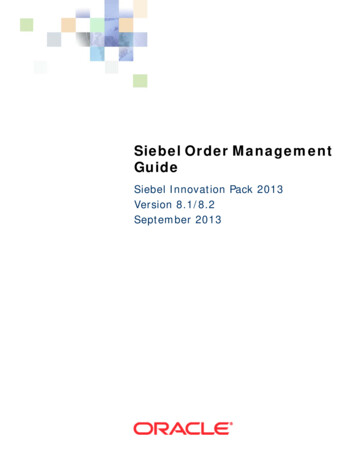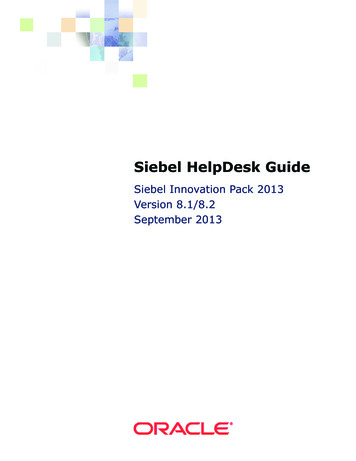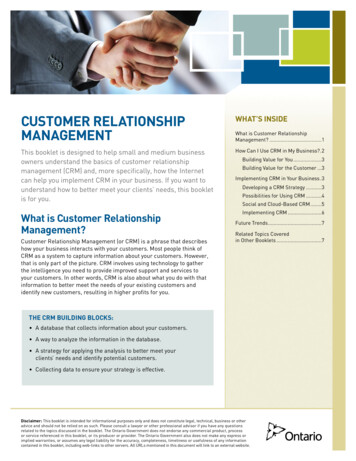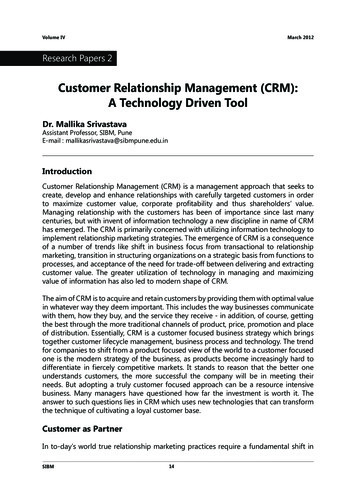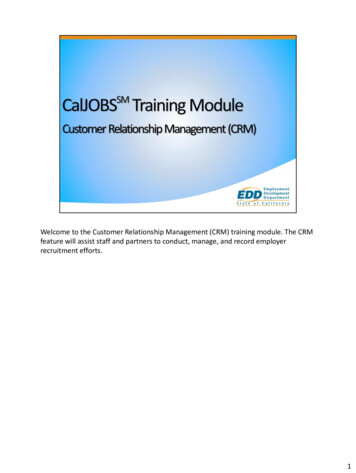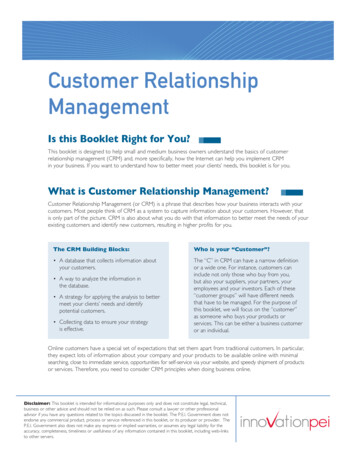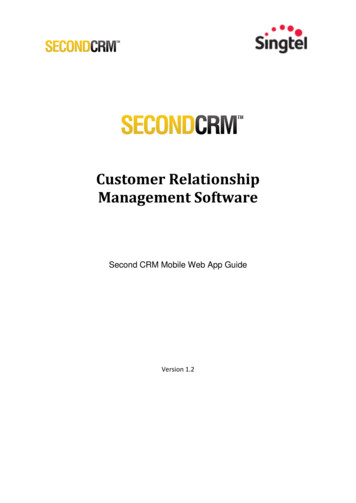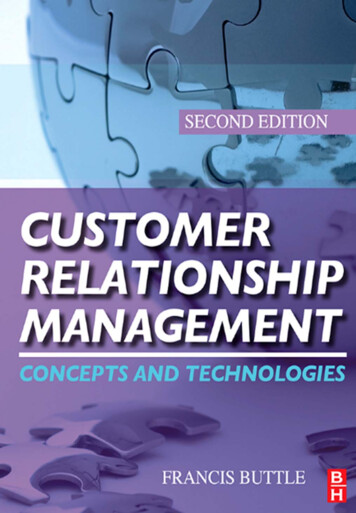Transcription
Siebel Customer Relationship ManagementSiebel FundamentalsSiebel Innovation Pack 2013, Version 8.1/8.2E24770-01September 2013
Siebel Fundamentals, Version 8.1/8.2E24770-01Copyright 2005, 2013, Oracle and/or its affiliates. All rights reserved.This software and related documentation are provided under a license agreement containing restrictions onuse and disclosure and are protected by intellectual property laws. Except as expressly permitted in yourlicense agreement or allowed by law, you may not use, copy, reproduce, translate, broadcast, modify, license,transmit, distribute, exhibit, perform, publish, or display any part, in any form, or by any means. Reverseengineering, disassembly, or decompilation of this software, unless required by law for interoperability, isprohibited.The information contained herein is subject to change without notice and is not warranted to be error-free. Ifyou find any errors, please report them to us in writing.If this is software or related documentation that is delivered to the U.S. Government or anyone licensing iton behalf of the U.S. Government, the following notice is applicable:U.S. GOVERNMENT RIGHTS Programs, software, databases, and related documentation and technical datadelivered to U.S. Government customers are "commercial computer software" or "commercial technical data"pursuant to the applicable Federal Acquisition Regulation and agency-specific supplemental regulations. Assuch, the use, duplication, disclosure, modification, and adaptation shall be subject to the restrictions andlicense terms set forth in the applicable Government contract, and, to the extent applicable by the terms ofthe Government contract, the additional rights set forth in FAR 52.227-19, Commercial Computer SoftwareLicense (December 2007). Oracle America, Inc., 500 Oracle Parkway, Redwood City, CA 94065.This software or hardware is developed for general use in a variety of information managementapplications. It is not developed or intended for use in any inherently dangerous applications, includingapplications that may create a risk of personal injury. If you use this software or hardware in dangerousapplications, then you shall be responsible to take all appropriate fail-safe, backup, redundancy, and othermeasures to ensure its safe use. Oracle Corporation and its affiliates disclaim any liability for any damagescaused by use of this software or hardware in dangerous applications.Oracle and Java are registered trademarks of Oracle and/or its affiliates. Other names may be trademarks oftheir respective owners.Intel and Intel Xeon are trademarks or registered trademarks of Intel Corporation. All SPARC trademarksare used under license and are trademarks or registered trademarks of SPARC International, Inc. AMD,Opteron, the AMD logo, and the AMD Opteron logo are trademarks or registered trademarks of AdvancedMicro Devices. UNIX is a registered trademark of The Open Group.This software or hardware and documentation may provide access to or information on content, products,and services from third parties. Oracle Corporation and its affiliates are not responsible for and expresslydisclaim all warranties of any kind with respect to third-party content, products, and services. OracleCorporation and its affiliates will not be responsible for any loss, costs, or damages incurred due to youraccess to or use of third-party content, products, or services.
ContentsPreface . xiAudience.Documentation Accessibility .Related Documents .Conventions .xixixixi1 What’s New in This ReleaseWhat’s New in Siebel Fundamentals, Version 8.1/8.2 . 1-1What’s New in Siebel Fundamentals, Version 8.2 . 1-12 Getting Started with Your Siebel ApplicationLogging Into Your Siebel Application .About the Demo Application .About the Home Page .Enabling QuickStart Agent for the Siebel Mobile Web Client.About Access and Responsibilities in the Siebel Application.Setting Internet Explorer Options for Calendar Printing.Changing Browser Security Levels.Using Web Browser Back, Forward, History, and Refresh Functions .Using the Inbox.Exiting the Siebel Application.2-12-22-22-32-32-32-42-42-42-53 About Records, Fields, and Field ControlsAbout Records.About Fields .Required Fields.Read-Only Fields.Maximum Number of Characters.About Text Fields.Using the Text Editor.About Field Controls .About Check Boxes .About Option Buttons .About Drop-Down Lists .Field Control Buttons .3-13-23-23-23-23-23-23-33-33-33-43-4iii
About the Currency Calculator. 3-5About the Calendar Control . 3-64 About the User InterfaceAbout Siebel Application Window Components . 4-1About the Application-Level Menu. 4-2About the Branding Area in the User Interface. 4-2About the Application Toolbar. 4-2About the Site Map . 4-3About the Action Pane . 4-4About the Search Center . 4-4About Case and Accent Insensitive Query. 4-5About the Thread Bar in the User Interface . 4-5About Screens in the User Interface . 4-5About Screen Home Pages. 4-6About Views and Subviews in the User Interface . 4-6About Using the Visibility Filter in Lists . 4-7About View Tabs in the User Interface . 4-7About Subviews in the User Interface. 4-8About Using the Drop-Down Arrow for Screen Navigation. 4-9About the Link Bar in the User Interface . 4-9About Lists in the User Interface . 4-9About Vertical Scroll Bars in Lists . 4-10About Horizontal Scroll Bars in Lists. 4-11About Show More and Show Less Buttons in Lists . 4-11About Forms in the User Interface. 4-12About Drilldown and Dynamic Toggles in List Applets . 4-12About Record Navigation Buttons in Forms. 4-13About Charts in the User Interface . 4-13Saving Charts. 4-13About Explorer Views in the User Interface . 4-14About Common Buttons in Lists and Forms in the User Interface . 4-15About the Message Bar in the User Interface . 4-155 Common Record TasksCreating Records .Using Quick Fill to Create Records .Copying Records .Editing Records.Changing Multiple Records .Saving Data.Canceling Changes.Deleting Records .Associating Records .Printing Records .Using Record Hyperlinks .Displaying Record Count .iv5-25-25-45-45-45-55-55-65-75-75-85-9
Finding Information About Records . 5-9About Accessing the About Record Dialog Box After a Merge . 5-10Identifying New Records. 5-10Flagging Records . 5-11Adding Notes to Records . 5-11Merging Duplicate Records . 5-11Spell Checking Fields. 5-12Attaching Files to Records . 5-13Attaching URLs to Records . 5-14Organizing Columns in a List. 5-15Sorting Records in a List . 5-16Locking Columns in a List. 5-18Resizing Columns . 5-196 Using iHelpAbout iHelp. 6-1Using iHelp to Complete Tasks . 6-2Using the iHelp Map . 6-37 Using Selection Dialog BoxesLaunching Selection Dialog Boxes .Associating Records Using a Single Selection Dialog Box .Associating Records Using a Shuttle Dialog Box .Finding Records in a Selection Dialog Box.Querying for Records in a Selection Dialog Box .7-17-17-27-47-48 Using Query to Locate InformationAbout Querying.Predefined Queries .Case and Accent Insensitive Queries .Creating, Executing, and Saving Queries .Refining Queries .Deleting Queries .Canceling Long-Running Queries .Using the Query Assistant.About Using Default Queries .About Querying a Telephone Number .Simple Query Operators .Compound Query Operators .Query Tips .8-18-18-28-28-38-38-48-48-58-58-68-88-89 Using Task UIAbout Task User Interface . 9-1Using Task UI. 9-2Navigational Buttons for Task UI . 9-2v
10 Synchronizing DataAbout Database Synchronization .Illustration of a Synchronization Process.Explanation of Callouts .About Synchronizing with a Personal Information Manager Server .10-110-210-210-211 Sharing InformationRunning Reports .Emailing, Faxing, Paging, and Wireless Messaging .Using the Send Email Command.Using the HTML Editor .Creating Siebel Bookmarks.Creating Shortcuts to Siebel Records .Importing Data.Exporting Data .11-111-211-211-411-611-611-711-812 Using the CalendarAbout the Calendar .About Calendar Views .About Viewing Activities .About Calendar Activity Defaults .About Recurring Activity Defaults.About Calendar Activity Fields .About Using the Participant Availability Subview.About Using Group Calendars .About Using Alarms for Activities .Viewing Calendar Activities .Adding Activities to the Calendar .Adding To Do Activities to the To Do List .Creating Recurring Calendar Activities.Deleting Calendar Activities.Deleting Recurring Calendar Activities .Marking To Do Activities Complete.Changing Calendar Activities.Rescheduling Activities .Adding Participants to Activities .Removing Participants from Activities.Reassigning Activities.Granting Access to Your Calendar .Viewing Other Users’ Calendars.Setting Alarms .Snoozing and Dismissing Alarms .Changing the Date .Querying Your Calendar .Printing Your 512-1512-1612-1612-1712-1812-1812-18
13 Customizing Home PagesAbout Home Page Controls. 13-1Editing the Layout of the Home Page. 13-114 Setting User PreferencesAbout User Preferences.Setting Time Zone Preferences .Setting a Startup View.Setting Quick Print Options .Setting Outbound Communications Preferences for Send Email.Setting Search Preferences .Setting Up Default Queries.Viewing Saved Queries.Changing Default Spell Check Options .Customizing Aspects of the Message Bar.Setting Up View Links for Screen Home Pages .Showing, Hiding, and Reordering Screen and View Tabs.Customizing Aspects of the Calendar.Changing the Length of the Calendar Day .Setting Up Default Calendar Activity Durations .Turning On Alarms for All Calendar Activities .Setting Up Default Alarm Lead Times.Setting Up Default Alarm Snooze Times.Setting Up Meeting Email Notification Prompts.Setting Up Default Calendar Views .Setting Up Another User’s Calendar as Your Default Calendar.Setting Up Default Participant Availability Subviews .Maintaining Quick Fill Templates.Adding Quick Fill Templates Options in an Applet Menu .About Setting Up Synchronization Preferences .About Status Fields in the Profile View 4-1414-1514-1614-1615 Using Keyboard ShortcutsAbout Keyboard Shortcuts .About Modes of Operation for Keyboard Shortcuts.Extended Mode .Basic Mode .Keyboard Shortcuts.Data Management Keyboard Shortcuts.Record Navigation Keyboard Shortcuts .Query Management Keyboard Shortcuts .General Navigation Keyboard Shortcuts.Layout Management Keyboard Shortcuts.Online Help Keyboard Shortcuts.Communication Management Keyboard Shortcuts
Siebel Customer Relationship Management Siebel Fundamentals Siebel Innov